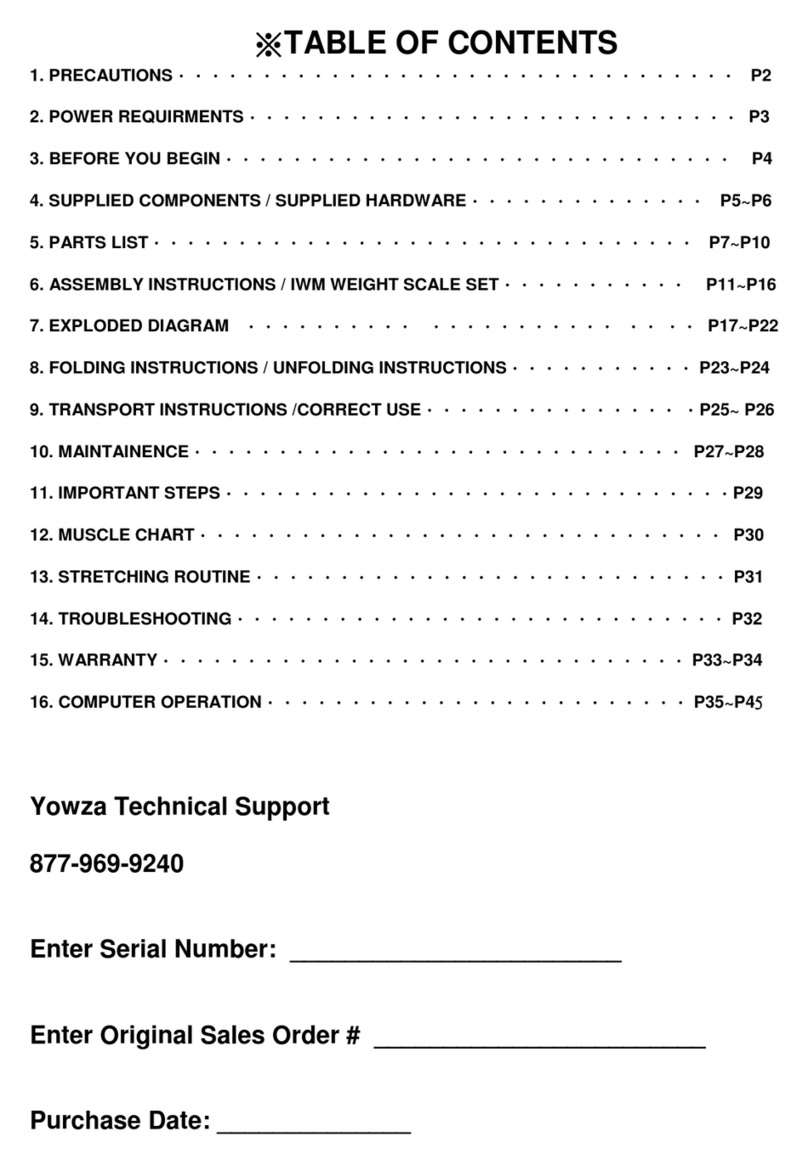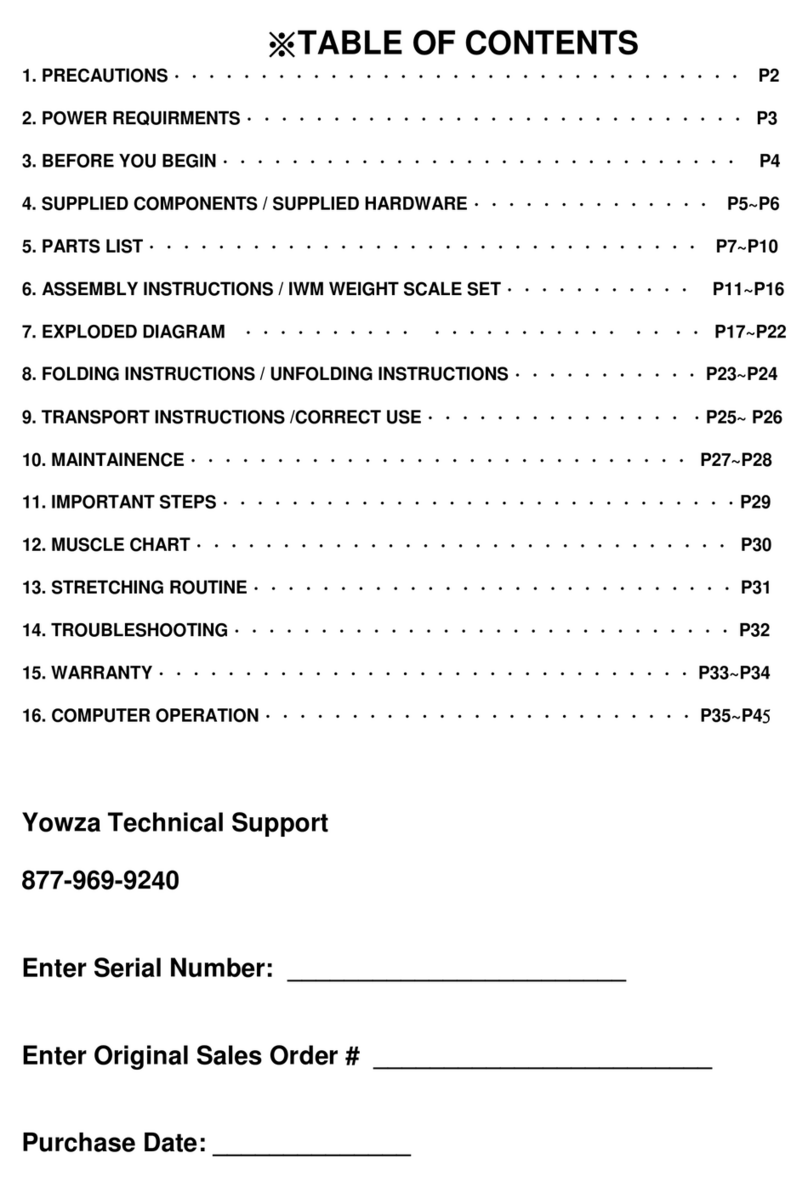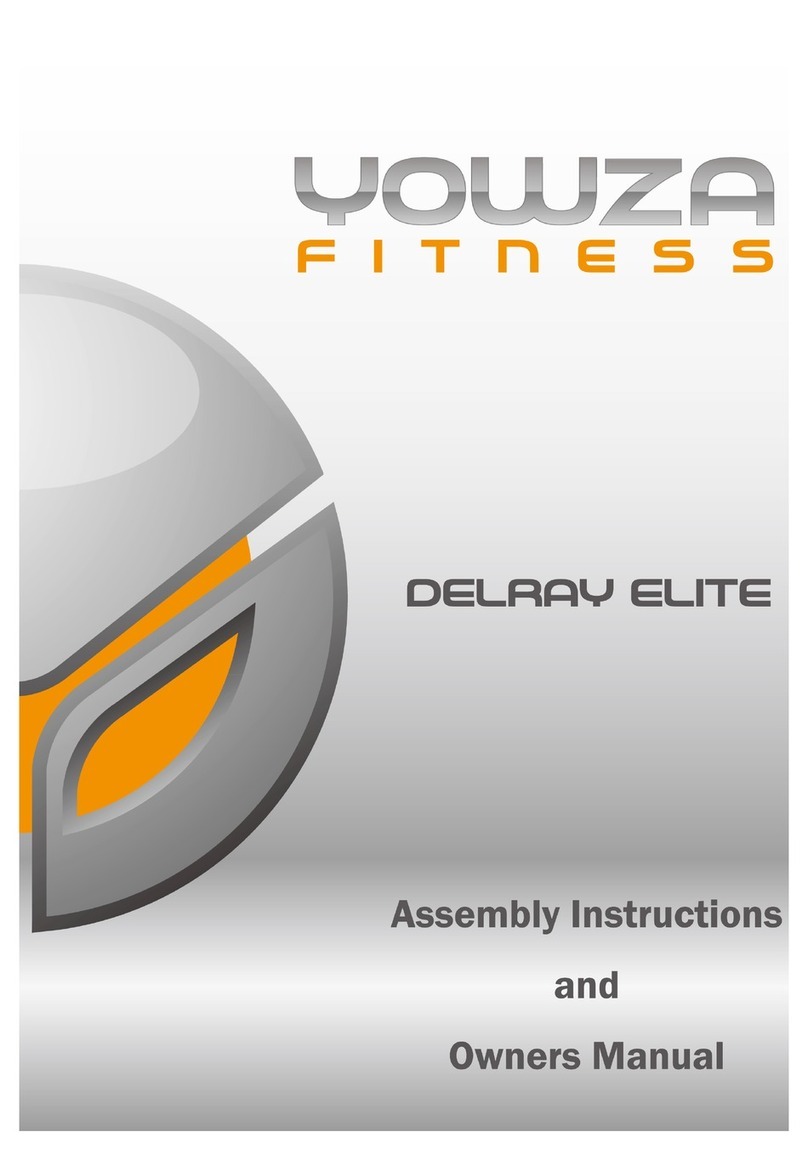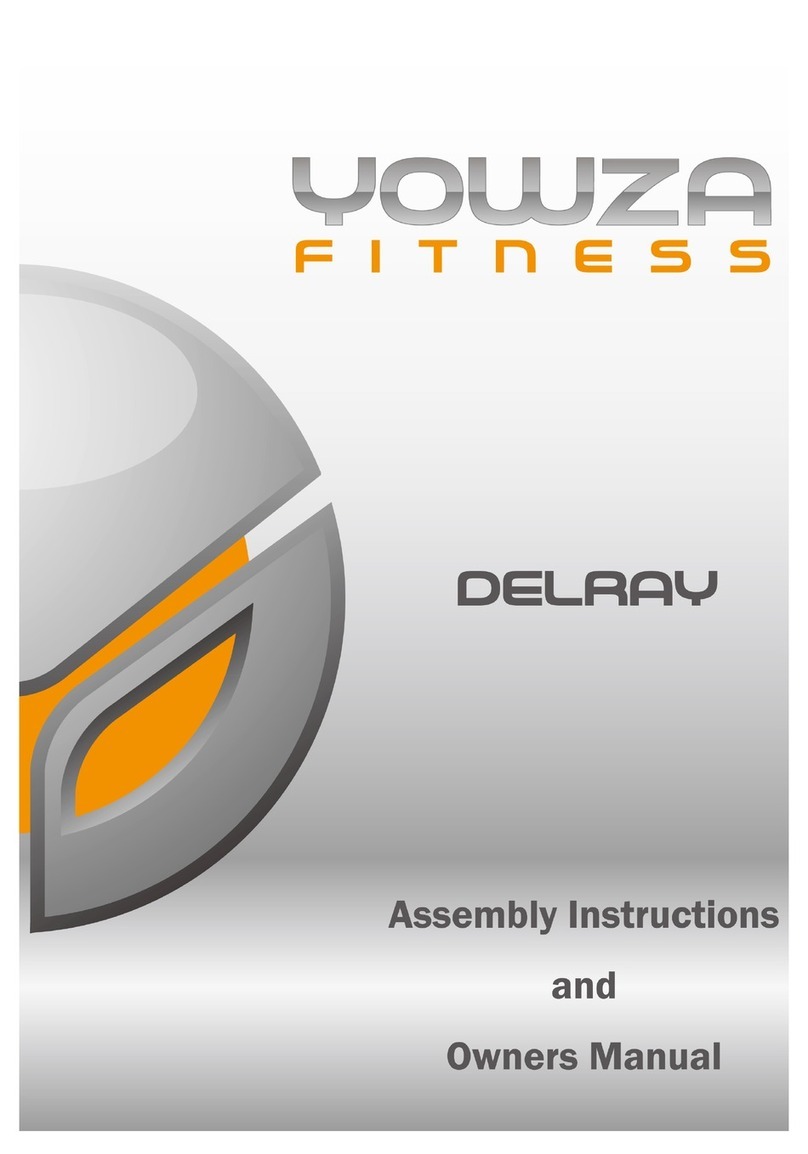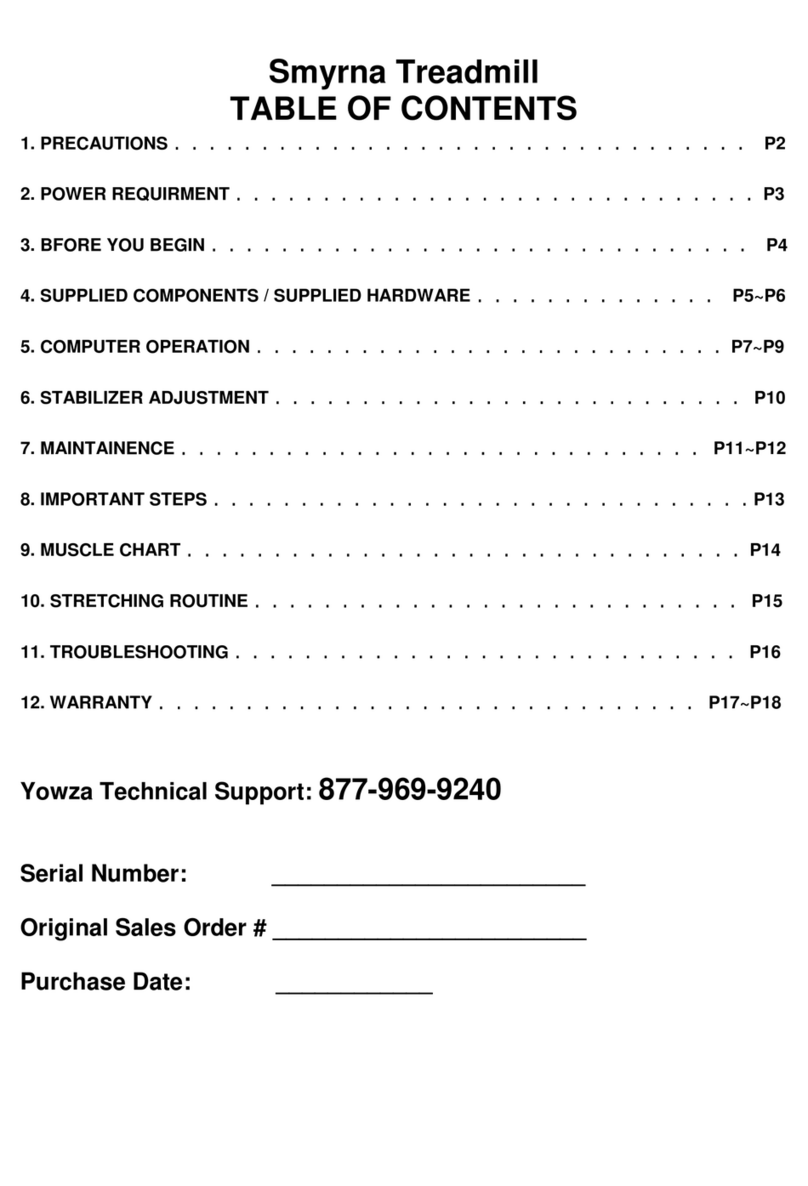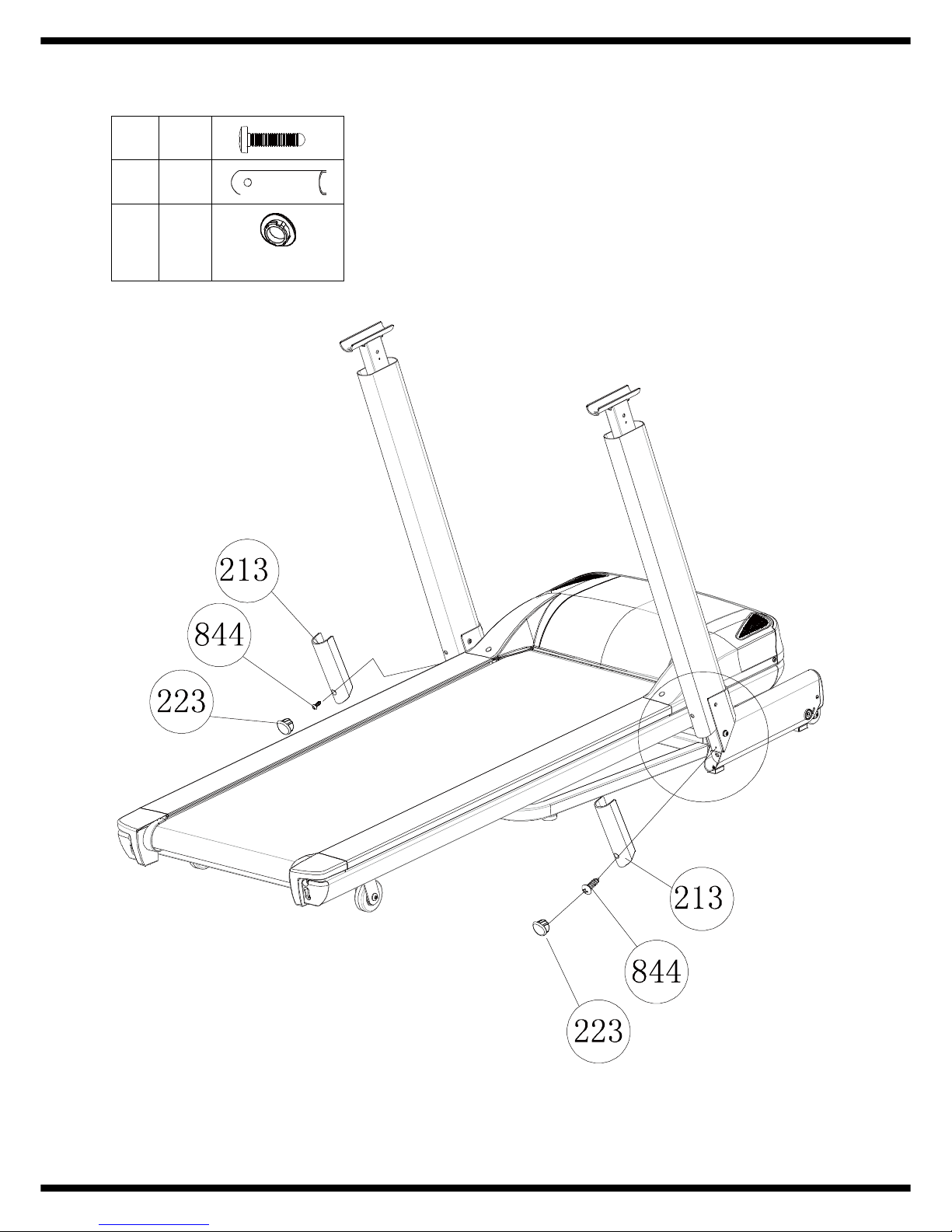Use-Environment: Keep the equipment indoors, away from moisture and dust. Do not put the equipment in a garage,
covered patio or near water. If stored in this location you warranty will be affected.
Use-Environment: The product is made for home use only. Warranty and manufacturer's liability do not extend to any
product or damage to the product caused by commercial use.
User-Health: Consult your physician before starting with any exercise programs to receive advice on the optimal training
technique.
User-Health: Incorrect/excessive training can cause health injuries.
User-Health: If you feel sickness, chest pain, fits of dizziness or breathlessness during your training, stop training
immediately and consult your physician.
Product-Preparation: Ensure that training only starts after correct assembly, adjustment and inspection of the home
exerciser.
Product-Preparation: Follow the steps of the assembly instruction carefully.
Product-Preparation: Only use suitable tools for assembly and ask for assistance if necessary.
Product-Preparation: Only use original YOWZA parts as delivered (see checklist).
Product-Preparation: Tighten all adjustable parts to prevent sudden movement while training.
Product-Preparation: We suggest using an equipment mat to prevent damage on the ground.
Use-Instruction: Please follow the advice as per correct training technique as detailed in the instructions.
Use-Instruction: Do not use the home exerciser without shoes or with loose fitting footwear.
Use-Safety: Be aware of the position and proper fixation of adjustable or moving parts while mounting or dismounting the home
exerciser.
Use-Safety: Allow the belt to fully stop before dismounting.
Use-Safety: Pay attention: never insert any part of your body or clothes into the body of the treadmill while it is running or
ready for use.
Use-Safety: Attach the emergency stop cord to your clothing before starting the treadmill. The Treadmill has an emergency
stop mechanism for your safety. Before starting your workout, fasten the cord of the safety key to your clothing. If the
treadmill has been shut down by removing the safety key, restart it by reinserting the key. An automatic restart of the
treadmill belt does not occur. An unmonitored use of the treadmill by other people can be prevented by removing the
safety key and keeping it safely hidden. In case of any emergency, hold on tightly to the handrail or handle bar with both
hands and leave the treadmill by means of the anti-slipping surface of the lateral platform. Activate the emergence stop
mechanism (safety cut-out).
Use-Safety: Please keep the safety key in a safe place and ensure that it is kept out of reach of children!
Product-Power-Safety: The unit requires a power supply of AC220V – 240V, 50/60Hz. It should be connected to a safety
socket with a dedicated 10A fuse. Before powering on and using the unit confirm that the unit is plugged into the
appropriate power supply (observe markings) has been connected properly.
Product-Maintenance: If the equipment is in regular use, check all its components thoroughly every 1 – 2 months. Pay
particular attention to the tightness of bolts and nuts. This applies especially to the securing bolts for saddle and
handlebars.
Product-Maintenance: Incorrect repairs and structural modifications (e.g. removal or replacement of original parts) may
endanger the safety of the user.
Product-Maintenance: Damaged components may endanger your safety or reduce the lifetime of the equipment. For this
reason, worn or damaged parts should be replaced immediately and the user should refrain from using the equipment
until this has been done.
Product-Maintenance: Only use original YOWZA replacement parts.
Product-Maintenance: Do not under any circumstances carry out electrical repairs or alterations yourself. Always ensure
that such work is done by a properly qualified electrician/mechanic or the advise of the Technical Support team is sought
firstly
Product-Maintenance: Disconnect the apparatus from the mains before doing repair, maintenance or cleaning work.