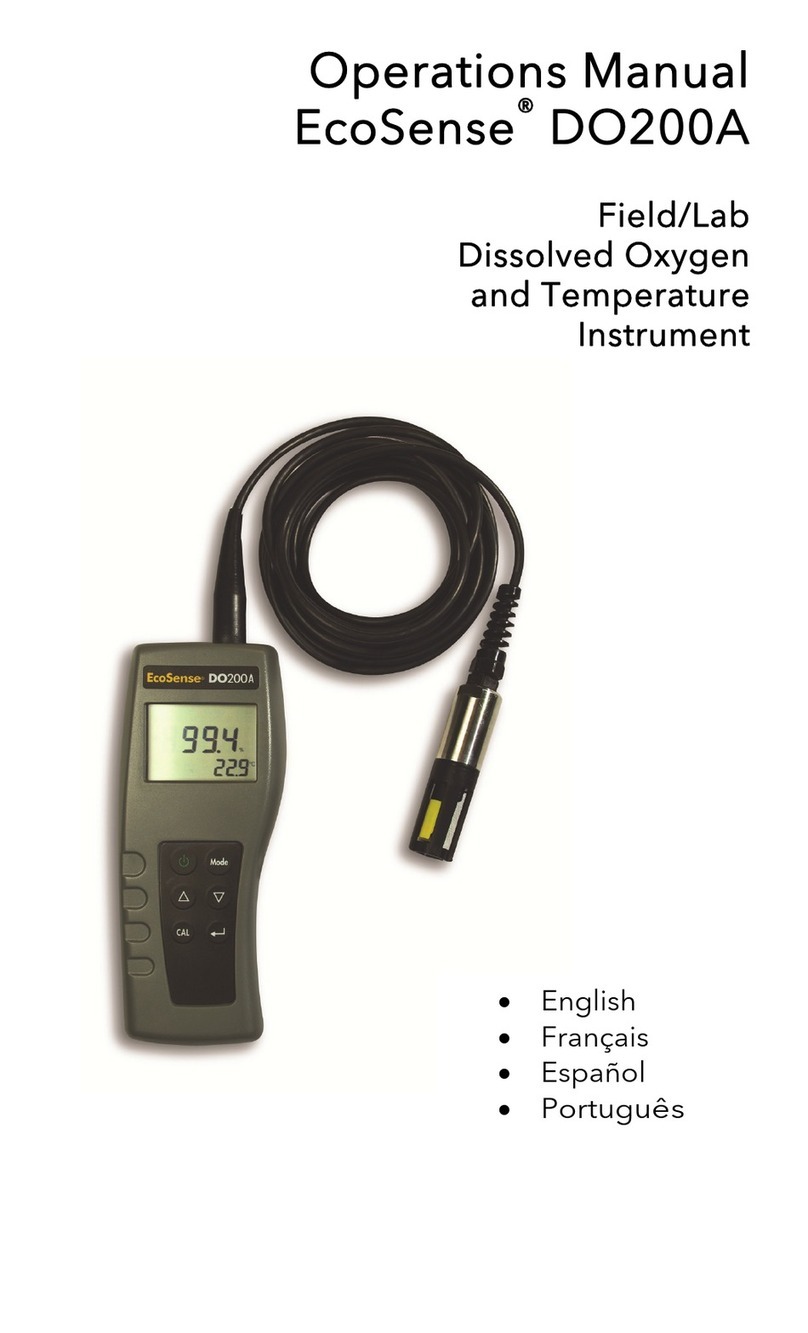3
Table of Contents
CAUTION
• General notes.............................................................4
.......................................4
Method notes..............................................................4
.....................................................5
• Functional description .....................................................6
Operation.................................................................6
...........................................................7
........................................................7
...............................................................7
• Methods .................................................................8
...................................................8
..............................................10
.............................................12
.............................................14
• Menu options ............................................................16
Menu selections...........................................................16
.......................................................16
Transmitting stored data ....................................................16
Setting date and time.......................................................17
• Calibration Mode .........................................................17
...........................................................17
....................................................19
• Technical data ...........................................................20
Operating messages .......................................................21
Error codes ..............................................................21
Battery disposal ...........................................................21