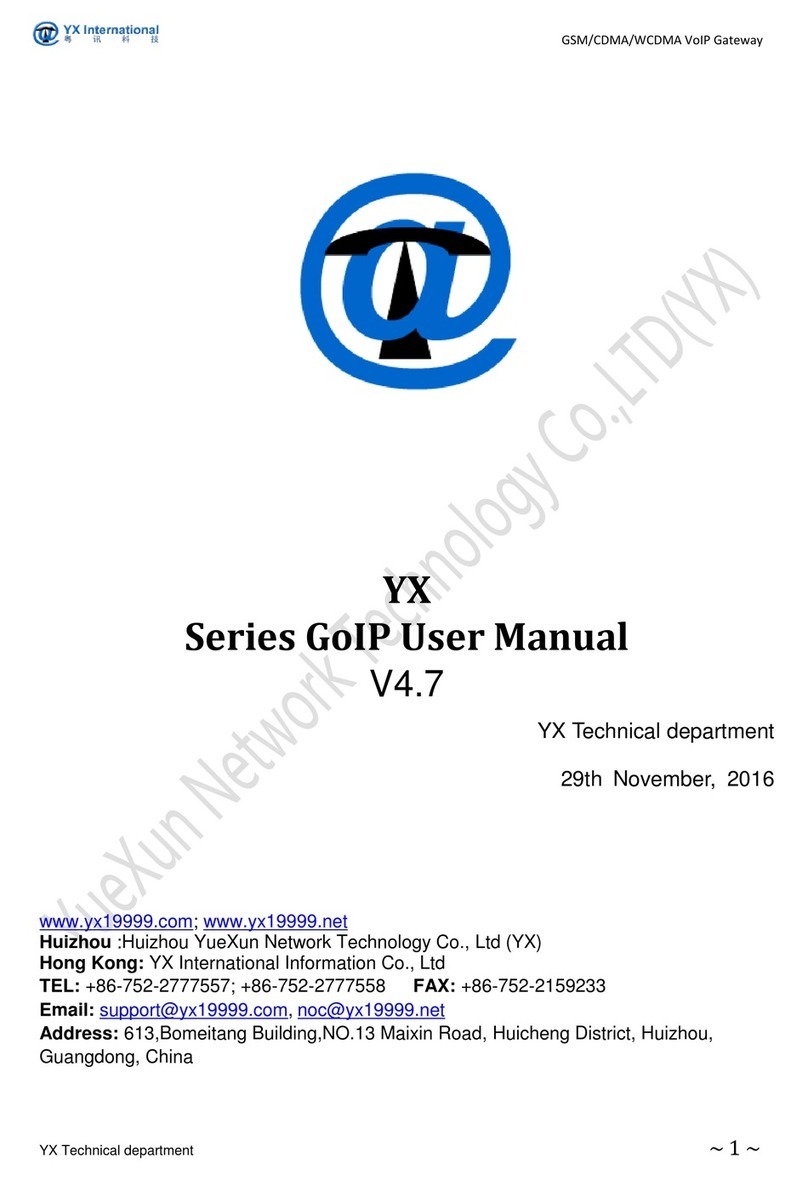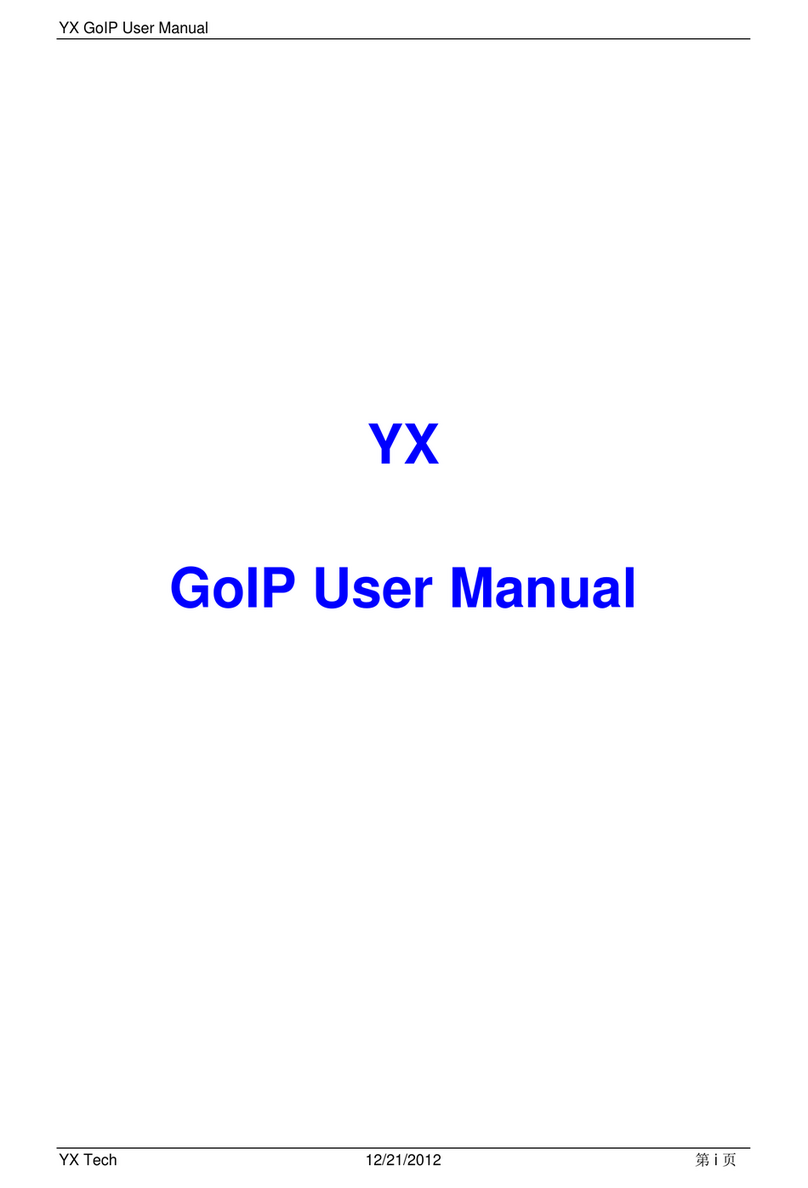GSM/CDMA/WCDMA/4G(LTE) VoIP Gateway
YX Technical department ~3~
7.8 SIM Settings.........................................................................................................................................32
7.9 Mobile Setting.....................................................................................................................................33
7.9.1 PIN Setting................................................................................................................................33
7.9.2 Billing Setting............................................................................................................................33
7.9.3 USSD/SMS Query Keyword List................................................................................................34
7.9.4 Tariff List...................................................................................................................................35
7.10 USSD Setting......................................................................................................................................36
7.10.1 USSD Auto Send..................................................................................................................... 36
7.10.2 USSD List.................................................................................................................................37
7.11 Automation....................................................................................................................................... 37
7.11.1 Scheduled Sending SMS......................................................................................................... 37
7.11.2 SIM Online Time Checking..................................................................................................... 38
7.11.3 Accumulated Call Duration Checking.....................................................................................38
7.11.4 Accumulated Connected Calls Checking................................................................................39
7.11.5 Accumulated Calls Checking.................................................................................................. 39
7.11.6 Consecutive Failed Calls Checking......................................................................................... 39
7.11.7 Consecutive No-Alert Calls Checking..................................................................................... 40
7.11.8 Consecutive No-Answer Calls Checking................................................................................. 40
7.11.9 Consecutive No Carrier Calls Checking.................................................................................. 40
7.11.10 Consecutive Short-Duration Calls Checking.........................................................................41
7.11.11 Consecutive Fast-Alerting Calls Checking............................................................................ 41
7.11.12 Consecutive Fast-Answer Calls Checking.............................................................................42
7.11.13 Consecutive GSM Release Cause Checking..........................................................................42
7.11.14 Accumulated SMS Count Checking...................................................................................... 43
7.11.15 Accumulated Failed SMS Count Checking........................................................................... 43
7.11.16 Consecutive Failed SMS Count Checking............................................................................. 43
7.11.17 Accumulated Received SMS Count Checking...................................................................... 44
7.11.18 Reasons for SMS module error............................................................................................ 44
7.11.19 Port Inter Call Checking........................................................................................................44
7.12 SIM Pool Setting................................................................................................................................ 45
7.13 InterCall Setting.................................................................................................................................46
7.13.1 Port Inter-Calling....................................................................................................................46
7.13.2 Conditions Settings................................................................................................................ 46
7.14 SIM Num Settings..............................................................................................................................47
7.15 Callback Settings............................................................................................................................... 47
7.16 Call Waiting Settings......................................................................................................................... 48
7.17 Call Duration Settings........................................................................................................................48
7.18 Call Number Limit..............................................................................................................................50
7.19 Talk Number Limit.............................................................................................................................50
7.20 Call Ctrl Settings................................................................................................................................ 51
7.21 Auto Recharge...................................................................................................................................51
7.19 Status Notification.............................................................................................................................52
7.20 Internet Setting................................................................................................................................. 53
8 SMS Setting........................................................................................................................................ 53
8.1 Port Setting..........................................................................................................................................53
8.2 SMS Setting......................................................................................................................................... 54