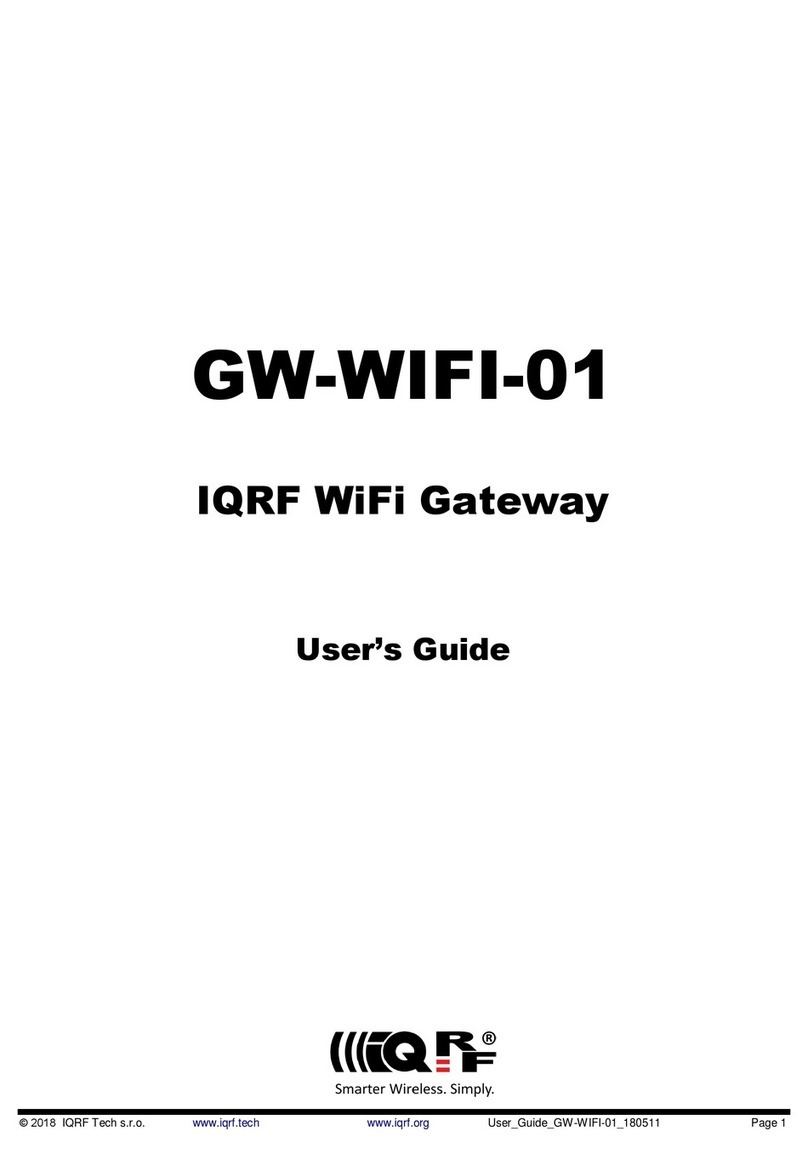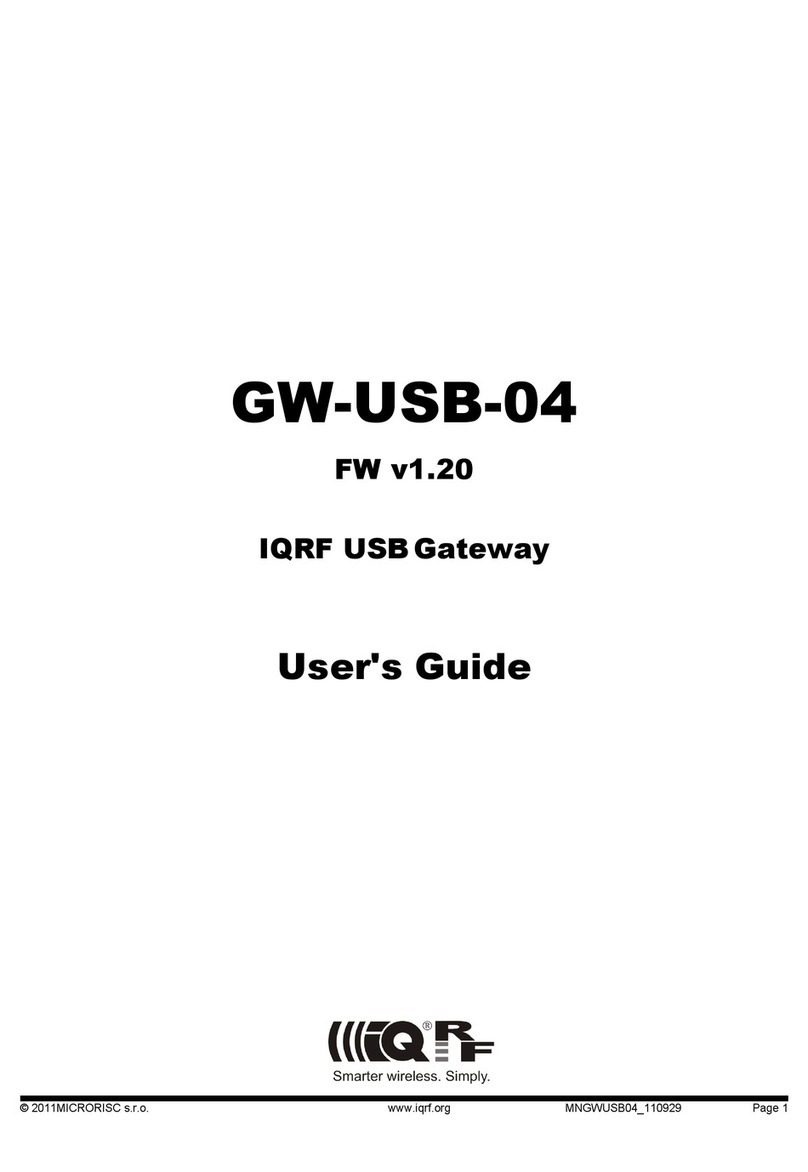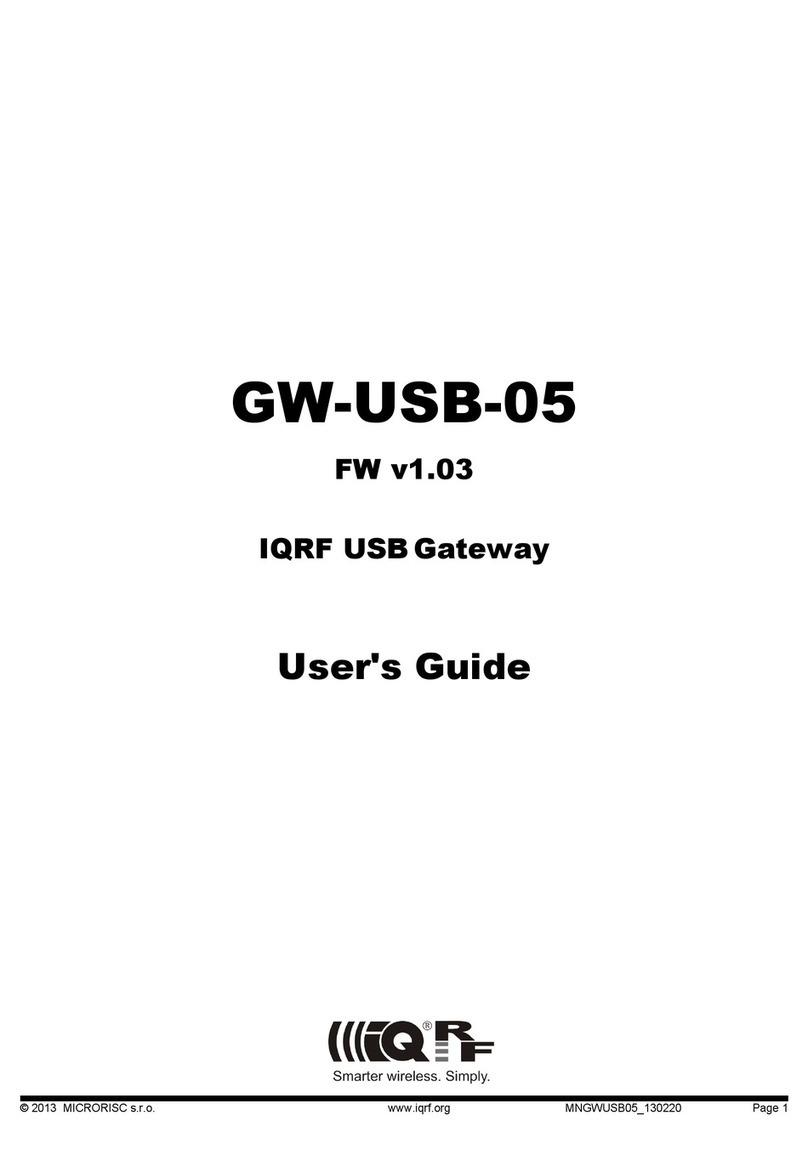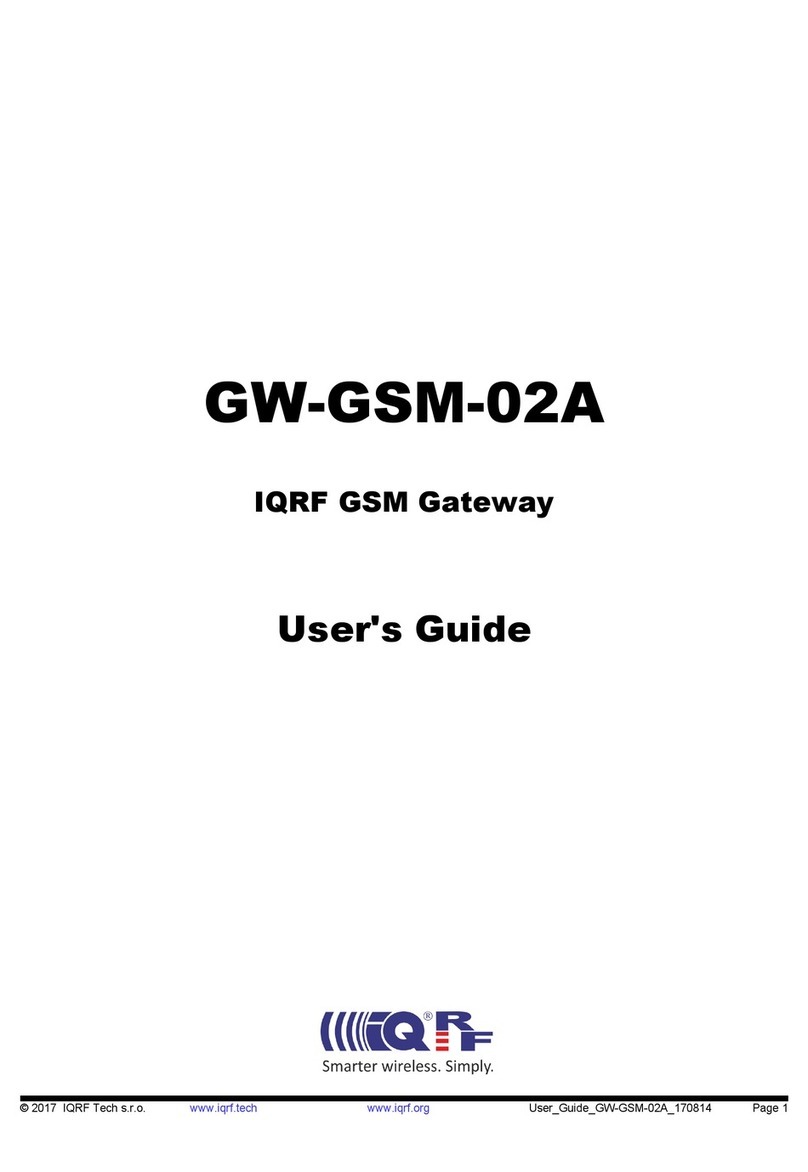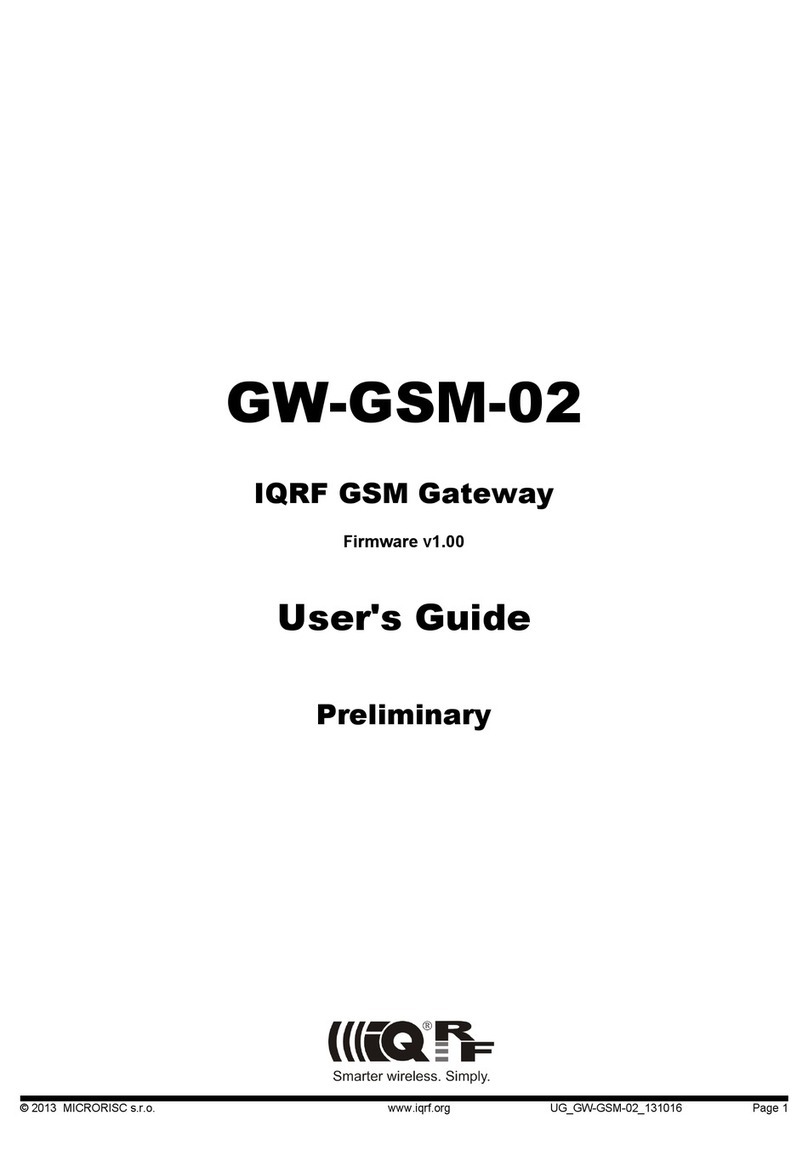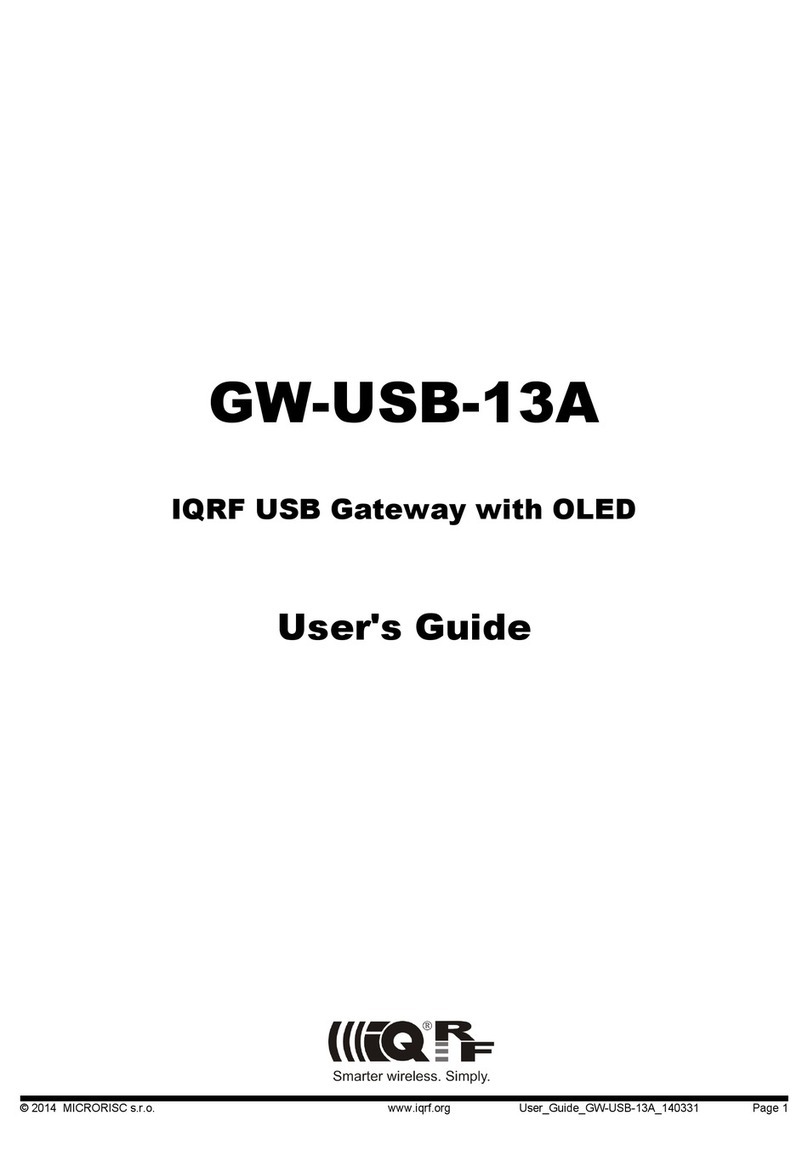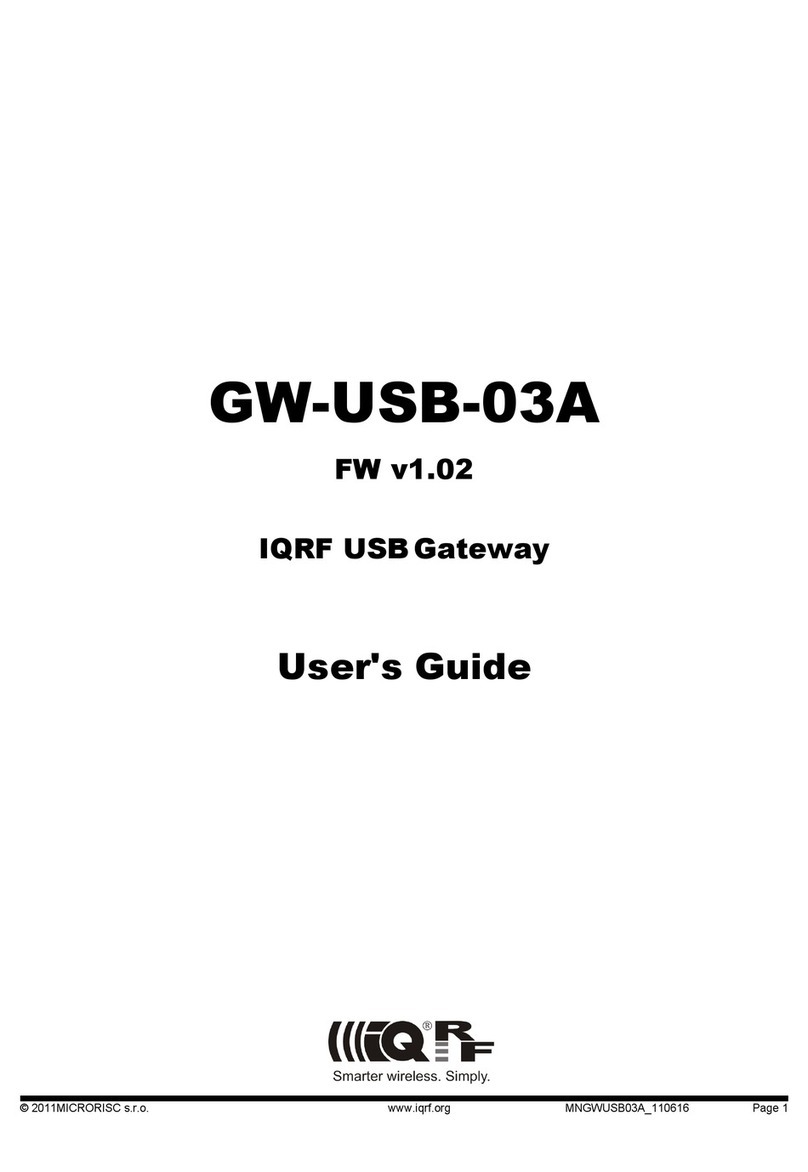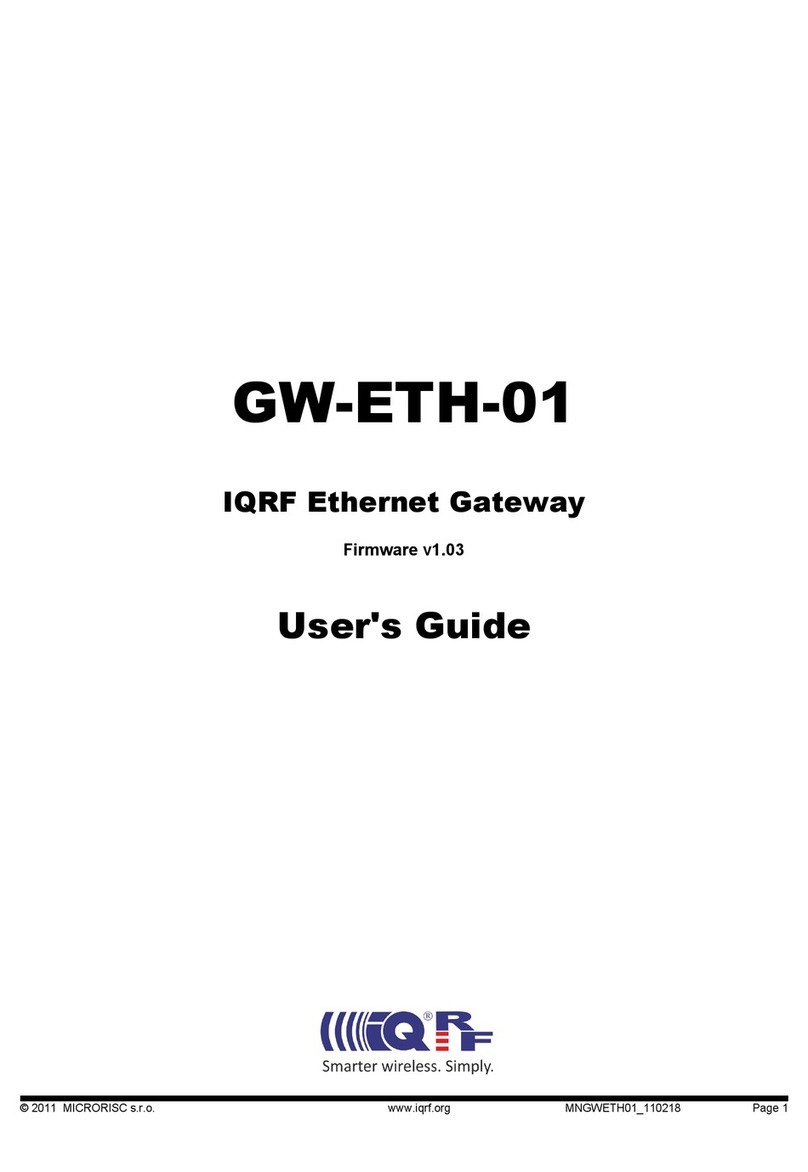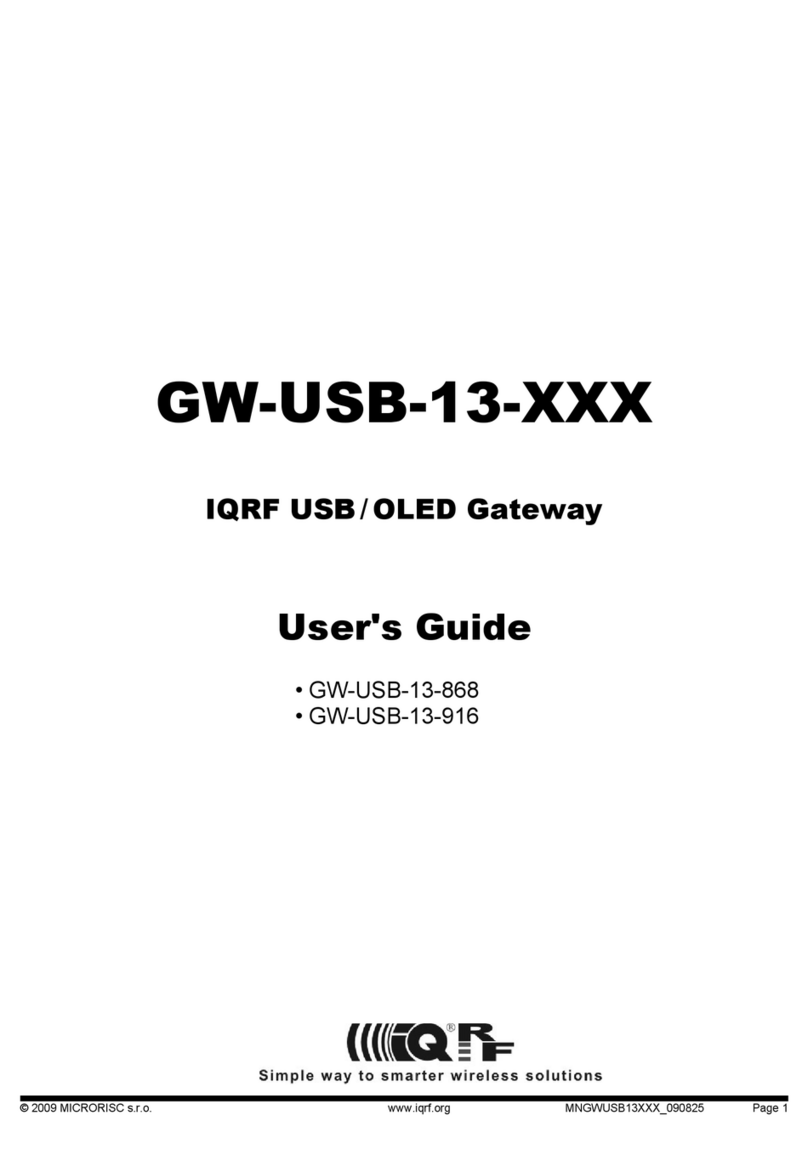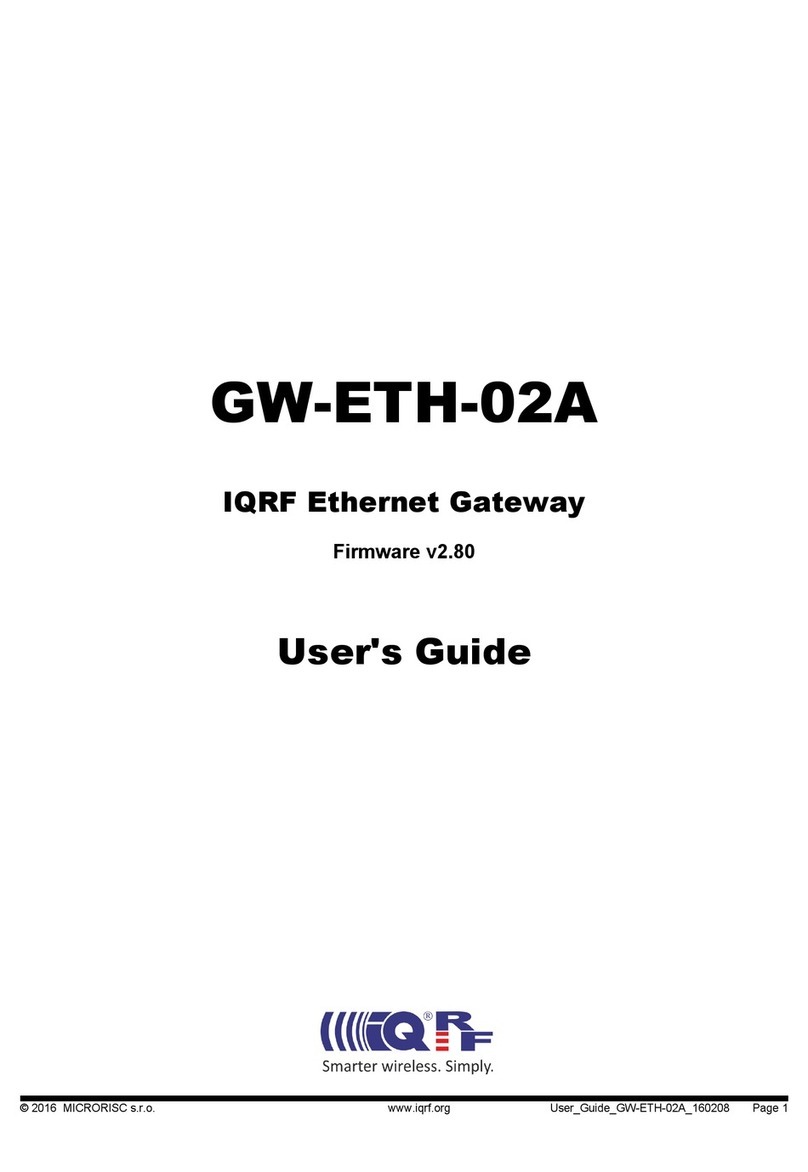GW-USB-06
© 2016 MICRORISC s.r.o. www.iqrf.org User_Guide_GW-USB-06_160122 Page 3
Electrical specifications Typical values unless otherwise stated
Supply voltage 5.0 V supplied from USB
USB V2.0 Compliant SIE
TR transceiver TR-72D compatible, without temperature sensor
Supply current About 15 mA (TR not transmitting), 50 mA max. (TR transmitting)
RF band 868 MHz or 916 MHz 3(software configurable)
RF channels See IQRF OS User’s guide, Appendix Channel maps
RF data modulation GFSK (Gaussian Frequency Shift Keying)
RF data transmission bit rate 119.836 kb/s
RF IC RF sensitivity -106 dBm (STD RX mode, checkRF(0))
RF IC RF output power 11 dBm, programmable in 8 levels (0 –7)
RF range 2500 m
Antenna Built in PCB
Operating temperature 0 °C to +70 °C
Dimensions 59.3 mm x 23.5 mm x 12.3 mm (including the cover)
Weight 12 g (including the cover)
Note 1: Several RF bit rates different from 19.836 kb/s will be available in future IQRF OS versions.
Note 2: Arrangement:
Two GW-GSM-06 devices plugged via USB cables, in vertical positions, 1.6 m above the ground, in free space.
The range is significantly shortened when the GW is plugged directly in a USB device.
The range is significantly shortened in direction of longitudinal axis (the GW placed in horizontal position).
Test software: E09-LINK example (STD mode, setRFpower(7), checkRF(0)),bit rate 19.836 kb/s.
Note 3: 916 MHz band is available from IQRF OS v3.08D.
Absolute maximum ratings
Stresses above listed maximum values may cause permanent damage to the device and affect device reliability. Functional
operation at these or any other conditions beyond those specified is not supported.
Supply voltage (VCC) 5.5 V
Storage temperature -20 °C to +70 °C
Information contained in this publication regarding device applications and the like is provided only for your convenience and may be
superseded by updates. It is your responsibility to ensure that your application meets with your specifications.
MICRORISC MAKES NO REPRESENTATIONS OR WARRANTIES OF ANY KIND TO STATED CONDITION, QUALITY,
PERFORMANCE, MERCHANTABILITY OR FITNESS FORPURPOSE and disclaims all liability arising fromthis information and its use.
Use of MICRORISC devices in life support and/or safety applications is entirely at the buyer’s risk, and the buyer agrees to defend,
indemnify and hold harmless MICRORISC from any and all damages, claims, suits, or expenses resulting from such use. No licenses
are conveyed, implicitly or otherwise, under any MICRORISC intellectual property rights.