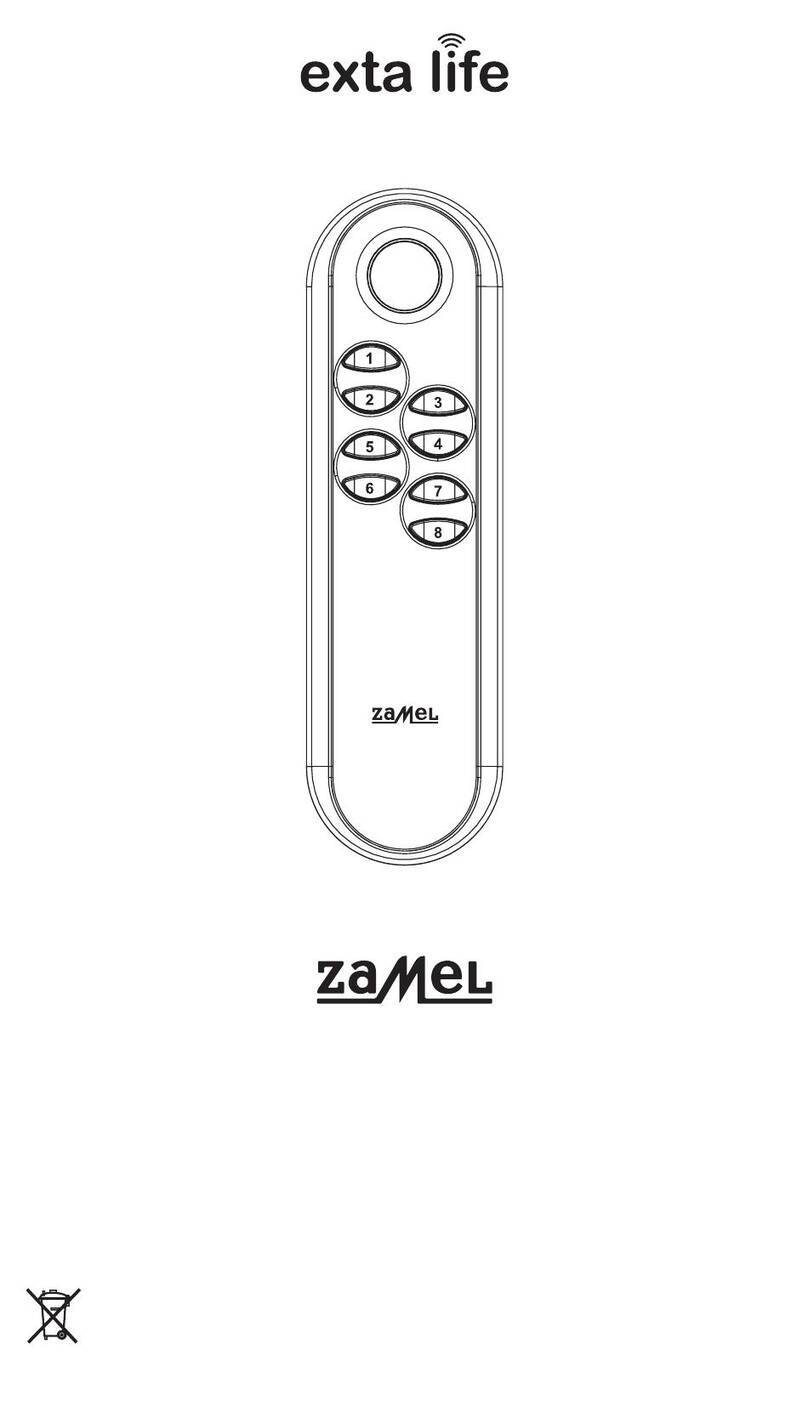OPERATING CONSIDERATIONS
STANDARD FUNCTIONALITY
● ThestandardfunctionalityenableswirelessoperationofEXTALIFEsystem
receivers.
● Thefunctionofeachremotecontrolbuttondependsontheoperatedreceiv-
er type the button has been assigned to during remote control programming
(example: if paired to an ROP-22 receiver, the buttons can be used to turn
lights on and off; if paired to an SRP-22 controller, the buttons can open and
close roller shutters).
● Individual buttons can be assigned to more than one EXTA LIFE system
receivers.
● Ifasingleremotecontrolistooperatemorethanonereceiver,therecom-
mended button operation mode is On/Off (example: button (1) is the On
command, button (2) is the Off command, or vice versa).
● WhenoperatingrollershutterswiththeP-456/36remotecontrol(pairedto
an SRP-22), two buttons are required (one for the Up command, and one for
the Down command). The remote control can operate up to 18 roller shut-
ters independent of each other. The remote control buttons can work in the
local or central (group) control mode.
● Youcanassigntheremotecontrolbuttonstoreceiverswithdifferentoperat-
ing modes, the range of which depends on the receiver type (details see the
applicable EXTA LIFE receiver user manuals).
● Iftheremotecontrolbuttonsareprogrammedtoatime-modereceiver,each
button can be assigned with a custom time value from 1 s to 18 hours.
● Youcandeletespecificbuttonbindingsfromthereceivermemory.
FUNCTIONAL WITH EXTA LIFE CONTROLLER AND APP
Functionalities enabled with the EXTA LIFE controller and app:
● Remotebindingofindividualremotecontrolbuttonstospecificcontrollers
● Programremotecontrolbuttonstoplaybackscenesorasconditionstoex-
ecute logical functions
● Monitorthetransmitter’sbatterylife.
These functions are enabled only on a remote control paired with an EXTA
LIFE controller (by registering the remote control in the EXTA LIFE system).
OPERATION
1. Press or to select the button bank to operate. The active button bank is
indicated with a single LED turned on at the respective button bank number
(for the button banks from 1 to 5) Button bank 6 is active when all 5 LEDs are
on.Conrmtheactivebankbuttonbypressinganycontrolbutton(1to6).
2. With a button bank active, operating the control buttons 1 to 6 transmits RF
signals to the EXTA LIFE system components. The transmission is indi-
catedwiththegreenLEDsashingontheremote.AsingleLEDattheactive
button bank number is on for button banks 1 to 5. When active, button bank
6isindicatedbyLEDs2and4ashing.
3.IftheLEDashesfastseveraltimeswhenacontrolbuttonisreleased,the
remote control battery is low.
To properly work and control the receivers, you need to pair the remote control
with them. See the applicable EXTA LIFE receiver user manuals for pairing
instructions(programmingspecicbuttonsinthereceivermemory).There-
mote control will only transmit when a button is pressed and then released.
No command signal is transmitted as long as a button is held pressed. This
feature prevents fast battery drainage.
REPLACING THE BATTERY
Duringnormaloperation,lowbatteryisindicatedbytheLEDashingfastsev-
eral times when a button is pressed and released to transmit. If the remote has
been paired with an EXTA LIFE controller, the low battery status is indicated
by the EXTA LIFE mobile app with the Battery: Low message. The remote
control will indicate that the battery has to be replaced until the battery voltage
drops to < 2.1 V. The low battery indication stops only when the battery has
been replaced. The remote control requires a single CR2032 (3 V) battery.
1. Remove the two screws on the
underside of the remote control.
2. Remove the top enclosure part
with the silicon button pad.
3. Remove the battery from the
clip.
4. Press any transmitter button
several times (this is to drain
residual voltage).
5. Install a new battery. Mind the
polarity. The polarity is marked
on the battery clip terminal (the
“+” pole).
CAUTION: Wrong battery po-
larity may damage the remote
control!
6. Attach the top enclosure part
with the silicon button pad and
retighten the two screws.
7. Verify proper operation: the re-
mote control LEDs should be on
like when transmitting.
Low battery indication in the EXTA LIFE app
DEVICE COOPERATION AND TRANSMISSION RANGE
ROP-21 ROP-22 RDP-21 SRP-22 EFC-01
RNK-22 280 m 300 m 280 m 300 m 350 m
RNK-24 280 m 300 m 280 m 300 m 350 m
P-457/2 280 m 300 m 280 m 300 m 350 m
P-457/4 280 m 300 m 280 m 300 m 350 m
P-456/8 280 m 300 m 280 m 300 m 350 m
P-456/36 280 m 300 m 280 m 300 m 350 m
EFC-01 330 m 350 m 330 m 350 m -
CAUTION! The transmission range is specied to open areas, which are perfect transmission condi-
tions without obstacles. If there are the following obstacle types between the transmitter and the
receiver, expect the transmission range to be reduced by 10 to 40% for brickwork, 5 to 20% for wood
and dr y wall, 40 to 80% for rein f orced concr e t e, 90 to 100% by met a l, and 10 to 20% by glass. The tr a ns-
mission range is also adversely af fected by overhead and underground high-voltage power lines and
GSM transmitter bases located near the devices.