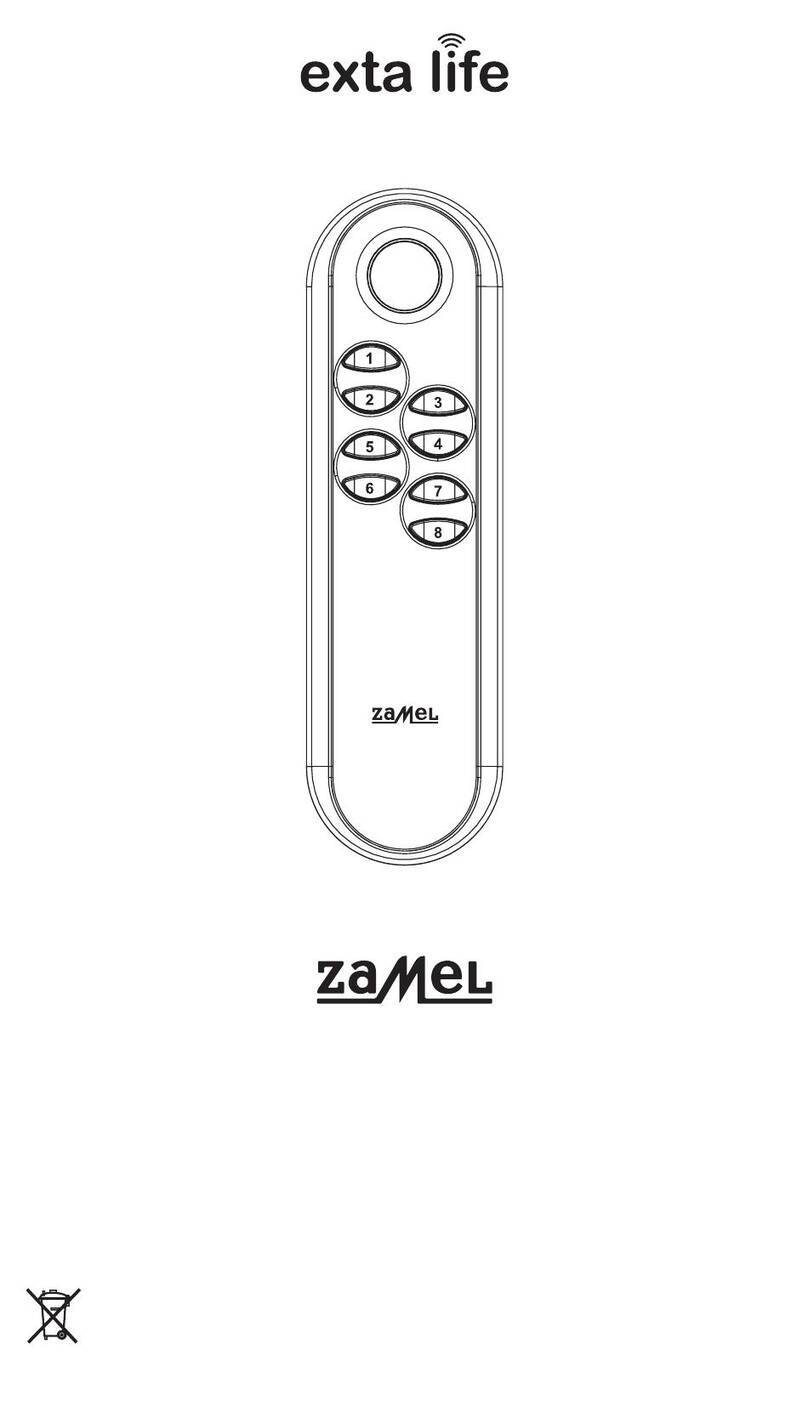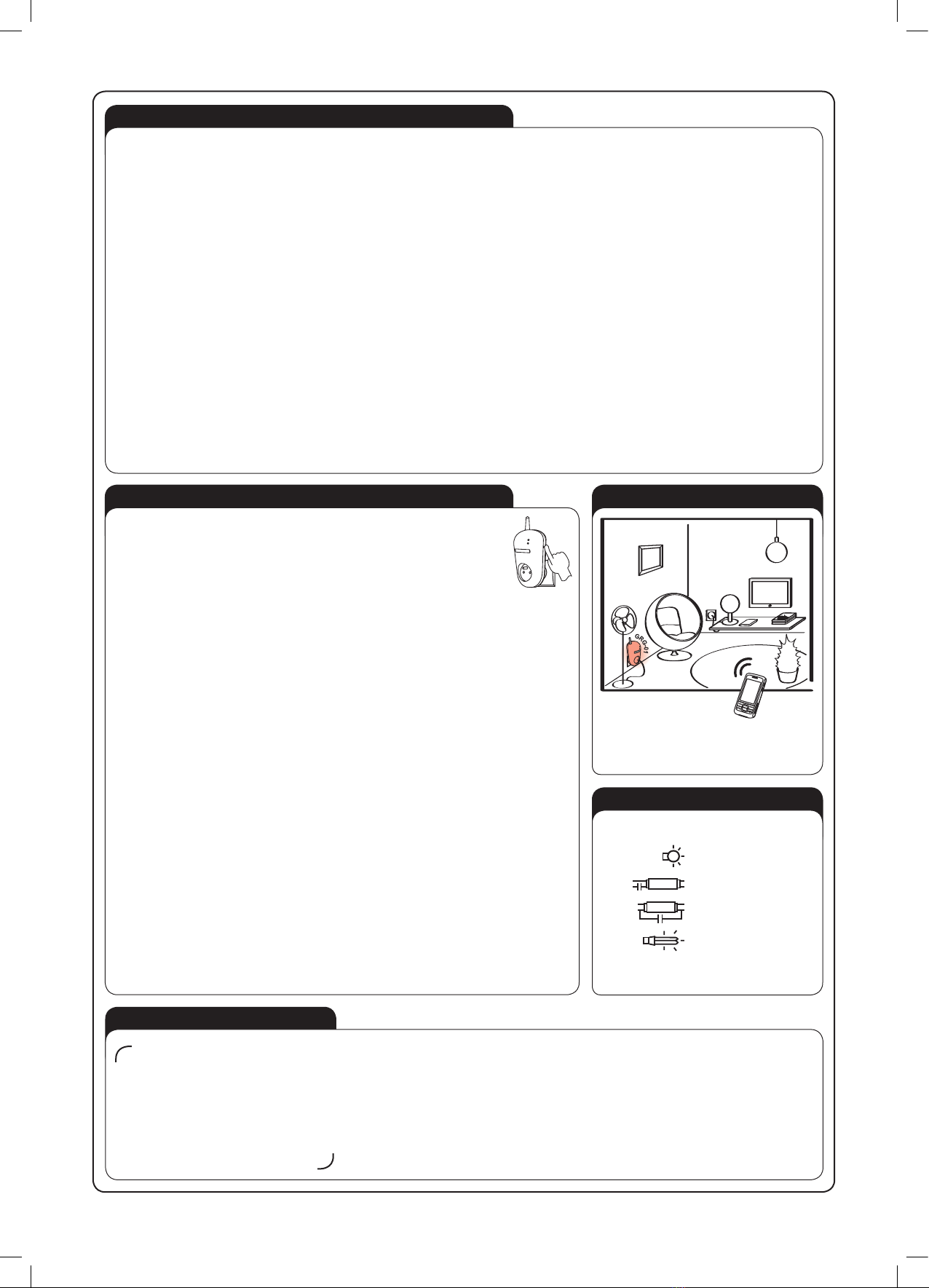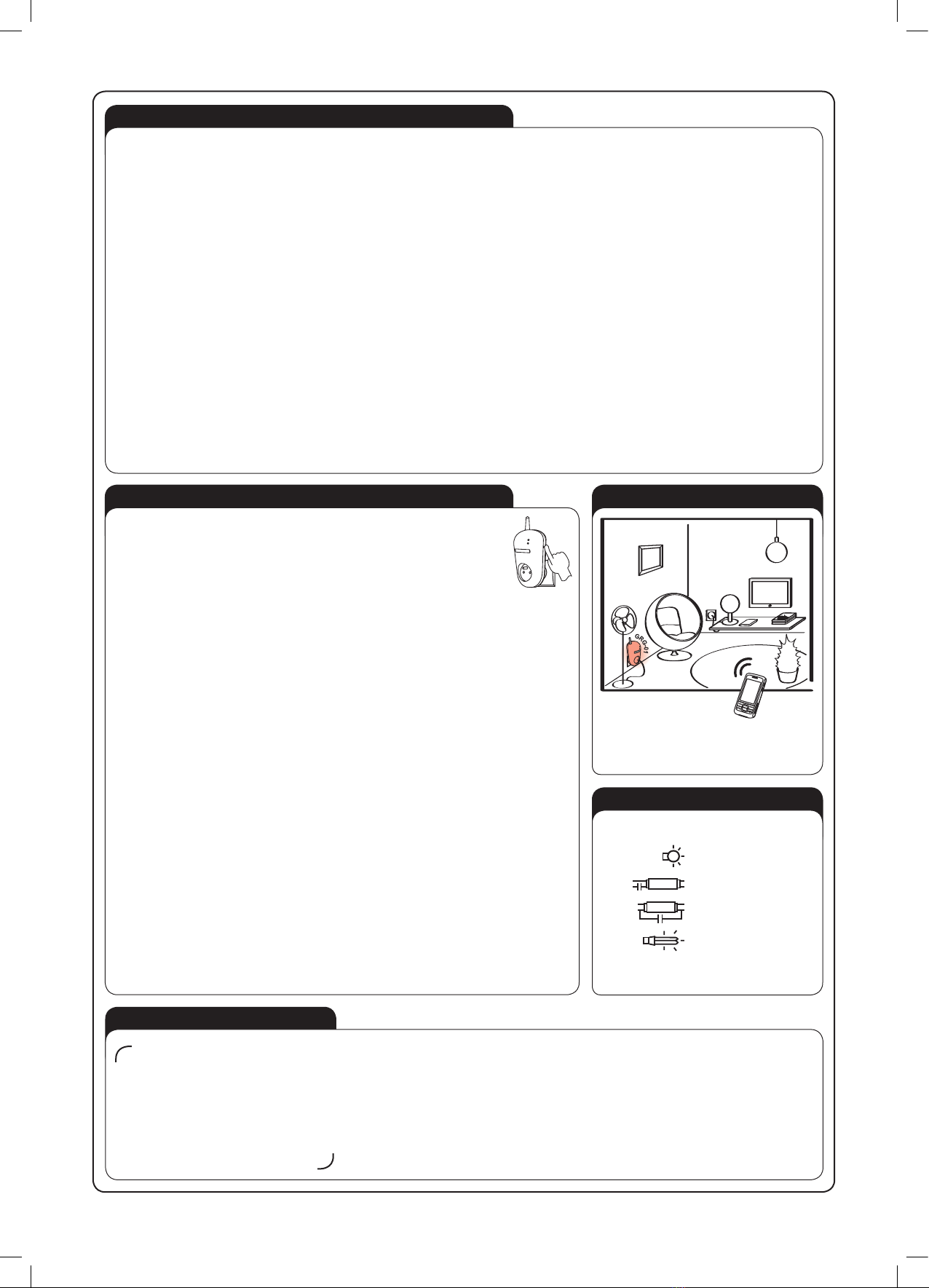
CAPACITY
APPLICATION
2000 W AC5b
1000 W AC5a
750 W AC5a
500 W AC5a
CONFIGURATION
Connect GRG-01 to the mains by pressing programming push-button at the same
time. Press the push-button until the LED two-coloured diode (green-red) switches
on alternately. Logging of GRG-01 device to GSM network is signalled by a slower
switching on of the LED two-coloured diode (green-red) - once per 1 second. Con-
guration is realised by sending an SMS massage from any phone number - the
massage should be in the form of:
+XXX <+XXX> <+XXX> <+XXX> <+XXX> ring TTT <relay RRR> <time CCC>
<pass PPP>
An example (capital letters are of no importance):
+48123456789 +49987654321 ring 4 relay ON time 10 pass password
Particular blocks description:
+XXX - telephone number starts with ‚+’ sign and a country number;
restart is possible for these numbers by means of an incoming telephone call and
a service without a password,
ring - key word - number of signals,
TTT - the number of signals after which the controlled device restart takes place (3 to 5), or in
case of signal number bigger than 5 - restart for calling is switched off,
relay - key word - relay,
RRR - relay status (ON - normal-closed NC, OFF - normal-open NO),
pass - key word – password,
PPP - a password to be used in an SMS massage for a not authorised telephone (5 to 8 signs),
time - key word - default restart time,
CCC - default restart time from 1 second to 60 seconds,
<> - optional blocks - conguration massage does not have to include them.
In case of receiving a massage including proper conguration command, GRG-01 device sends
back a massage with the above command and „ok” text. In case of syntax error, GRG-01 device
sends back a massage with the above command and „error” text. The device saves the values in
nonvolatile memory (NVM) just after the conguration is completed. Switch off and switch on the
device again without pressing the programming push-button. From that moment new adjustments
are applied.
It is possible to adjust default settings in the conguration mode by means of „reset cong” massage.
The „reset cong” massage causes following conguration adjustment:
● Allowed numbers - none.
● Number of signals until restart - 10 - call restart switched off.
● Relay - OFF.
● Time -10 seconds
OPERATION
GSM remote switch enables remote control of a device connected to mains 230V AC by means of a mobile phone. The control refers to switching on
or switching off power supply by means of a relay output with maximum capacity of 16A. Two operating relay output modes are possible:
● ON - relay on (controlled device is switched on, restart is possible),
● OFF - relay off (controlled device is off).
It is possible to control the relay output status by means of an SMS massage and a connecting signal. Manual restart is an additional function - by means
of a programming push-button. During relay operating mode ON, it is off as long as the push-button is pressed; in OFF mode it is on. Also the connecting
signal is used to disconnect the relay for the adjusted time (10 seconds) in ON mode or to connect the relay in OFF mode. During usual operation the
relay status can be changed by an SMS massage or the controlled device can be restarted.
Restart by means of an incoming call
After choosing SIM card inserted in GRG-01 device it checks the incoming call number (compulsory CLIP service at GSM operator). Next the device
makes sure the incoming call number is on the list of approved numbers and it counts the number of signals.
Achieving adjusted value by a command (ring), GRG-01 device disconnects (mode ON) or connects (mode OFF) the relay output for adjusted time ‚t’ and
rejects the call to inform the user about proper completion of the operation.
Relay output control by means of an SMS massage
The relay output control starts with sending an SMS massage (specied syntax massage) to the number of a SIM card inserted into GRG-01 device.
Password is not required for the SMS massages sent from telephones included in the list of approved numbers. Otherwise the massage should start with
a password established during conguration phase. Next, the massage should include a command. Possible commands:
● restart - causes disconnection/connection of the relay output for the adjusted time ‚t’, and then sends back the command with „ok” massage.
● relay ON - during operation mode OFF the relay status is changed to mode ON and „ok” massage is sent back. If the operation mode is ON - „no change”
massage is sent back.
● relay OFF - during operation mode ON the relay status is changed to mode Off and „ok” massage is sent back. If the operation mode is OFF -
„no change” massage is sent back.
● read cong - question connected with conguration, (it is also possible in the conguration mode after switching on with pressed push-button) restarter
sends back current conguration.
● relay? - question connected with relay output status. GRG-01 answer is a massage with OFF or ON depending on current operating mode.
In order to activate GRG-01 device it is necessary to prepare SIM card without PIN or with PIN 1111.
In order to instal SIM card it is necessary to remove ZAMEL hole plug by means of a screwdriver. The hole plug must be slightly levered from the left.
GSM remote switch GRG-01
receives SMS control massages
from a mobile.
cell phone
WARRANTY CARD
There is 24 months guarantee on the product
1. ZAMEL provides a two-year warranty for its products.
2. The ZAMEL warranty does not cover: a) mechanical defects resulting from transport, loading / unloading or other circumstances
b) defects resulting from incorrect installation or operation of ZAMEL products; c) defects resulting from any changes made by CUS-
TOMERS or third parties, to products sold or equipment necessary for the correct operation of products sold; d) defects resulting
from force majeure or other aleatory events for which ZAMEL is not liable; e) power supply (batteries) to be equipped with a device
in the moment of sale (if they appear);
3. All complaints in relation to the warranty must be provided by the CUSTOMER in writing to the retailer after discovering a defect.;
4. ZAMEL will review complaints in accordance with existing regulations.;
5. The way a complaint is settled, e.g. replacement of the product, repair or refund, is left to the discretion of ZAMEL.
6. Guarantee does not exclude, does not limit, nor does it suspend the rights of the PURCHASER resulting from the discrepancy
between the goods and the contract.
Salesman stamp and signature, date of sale