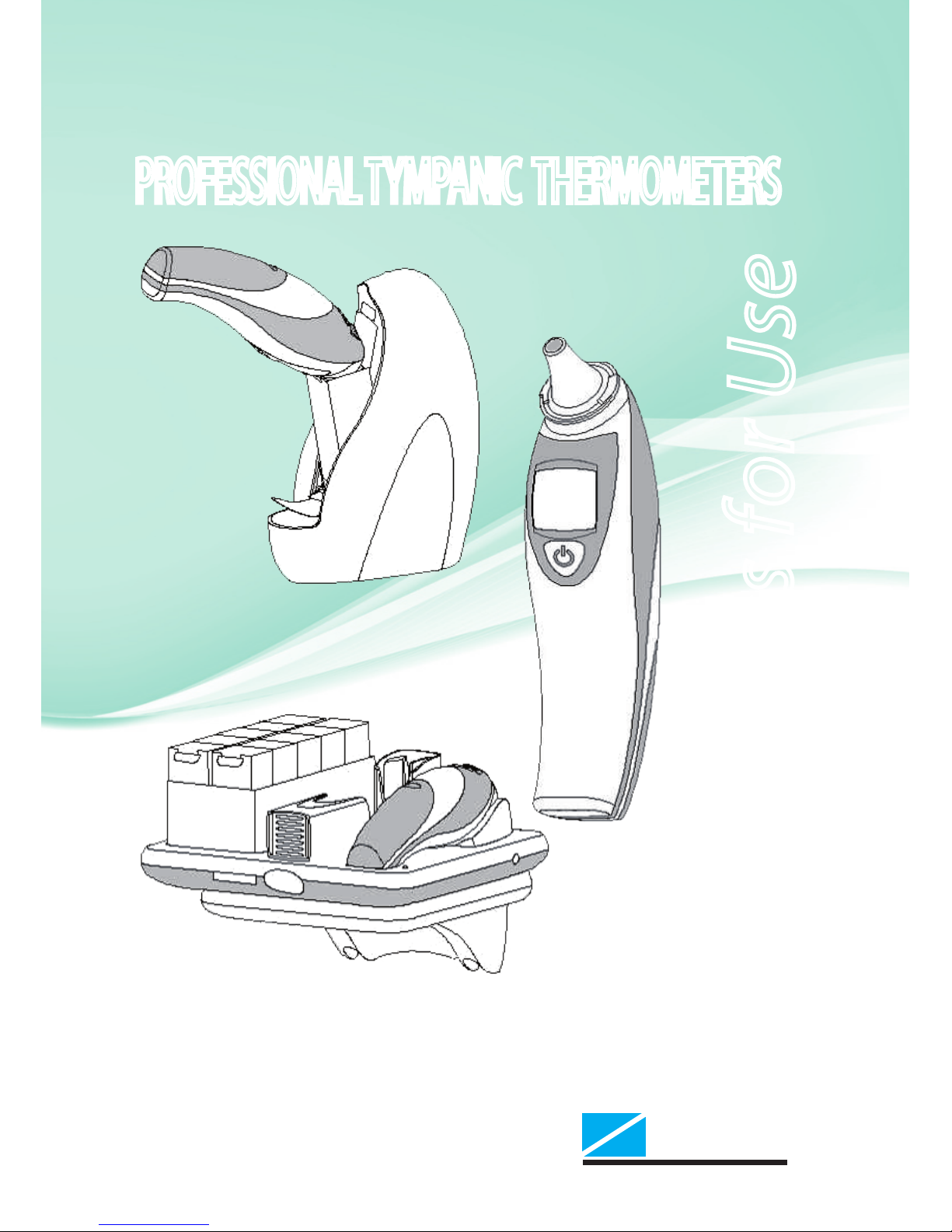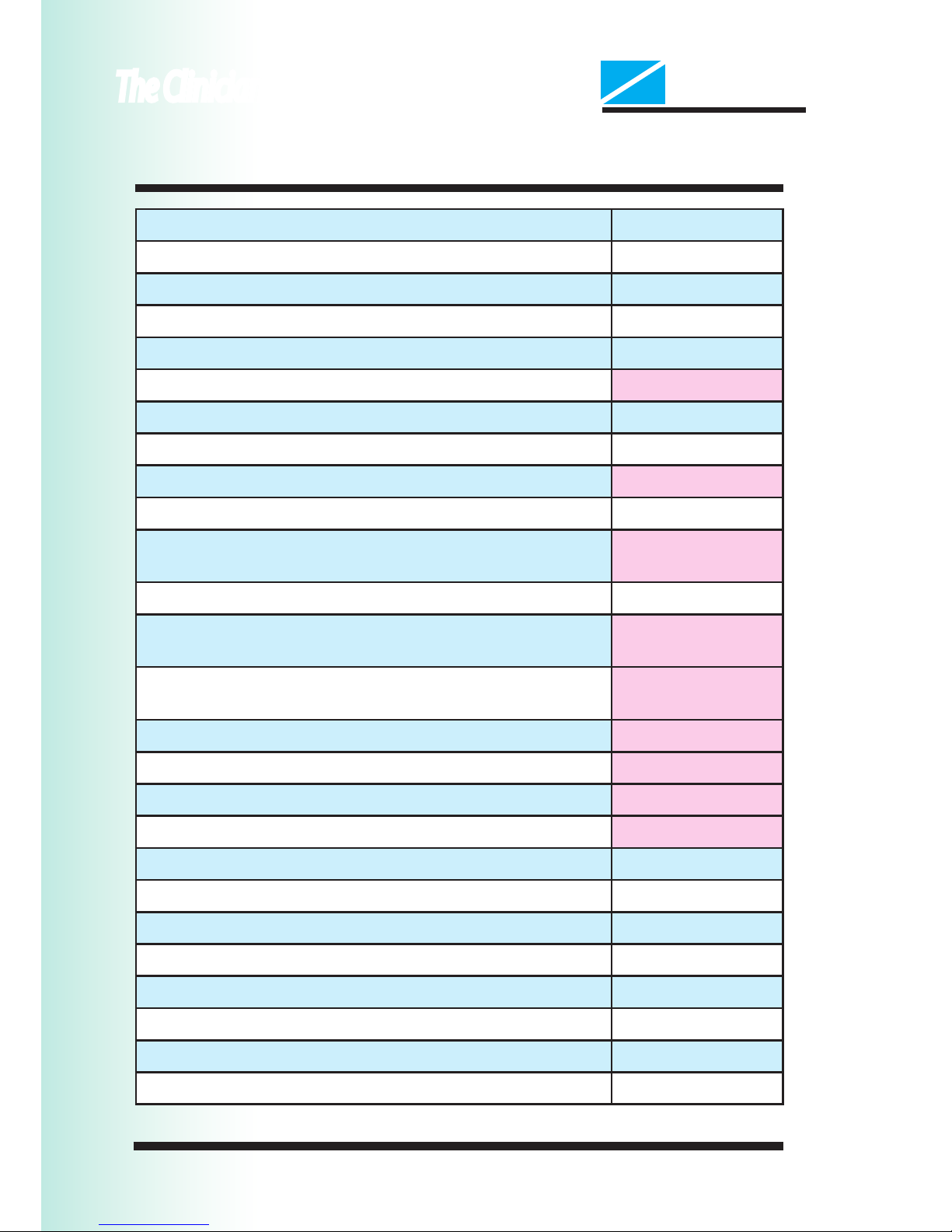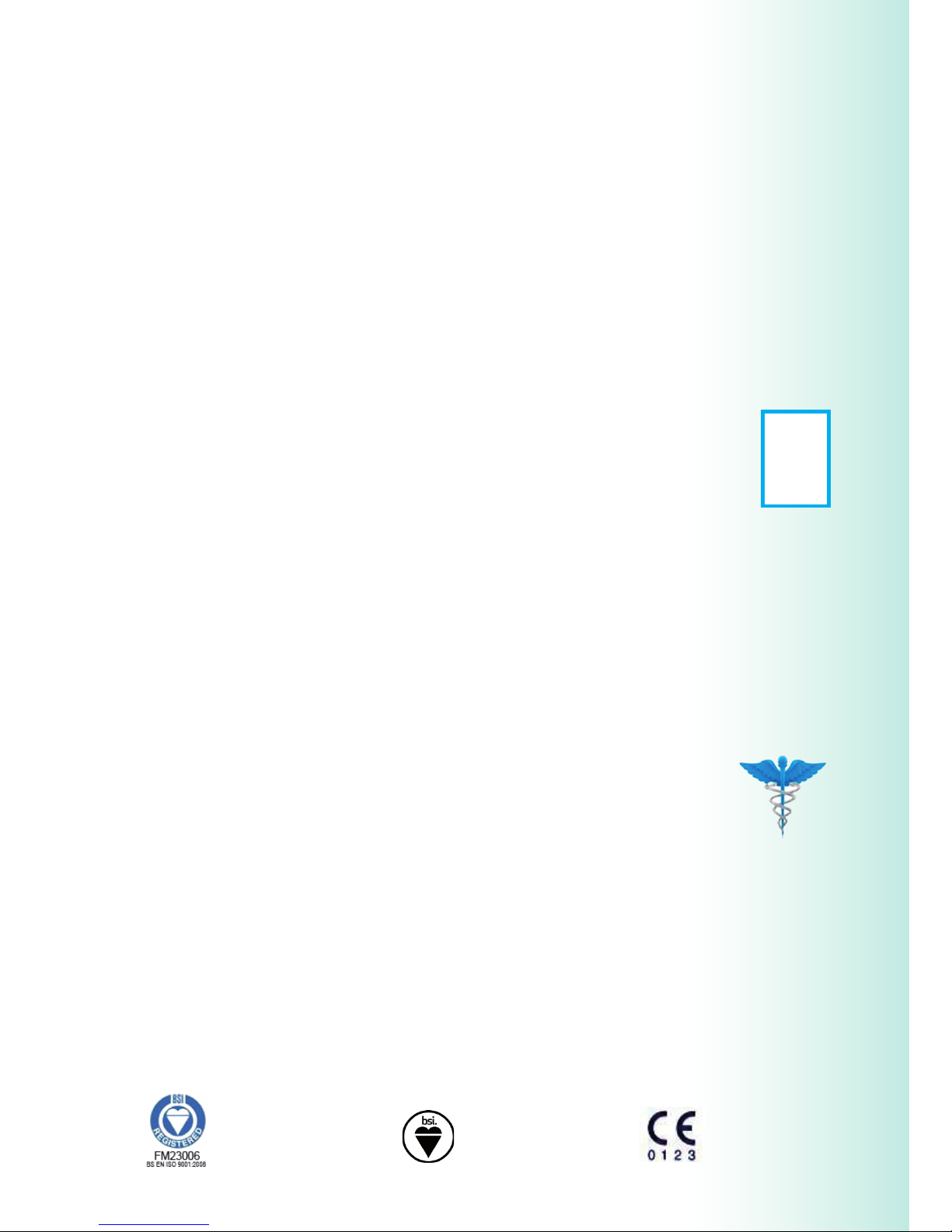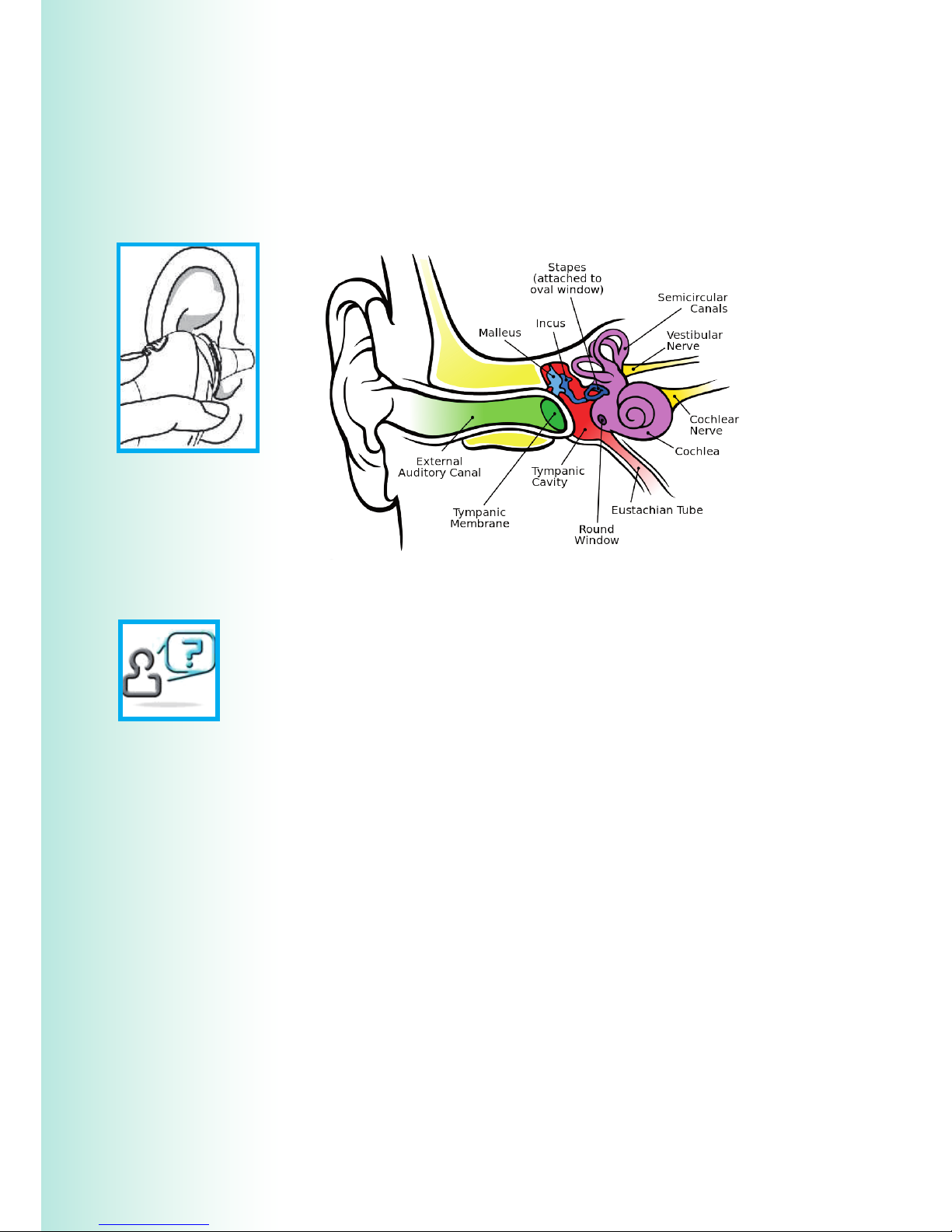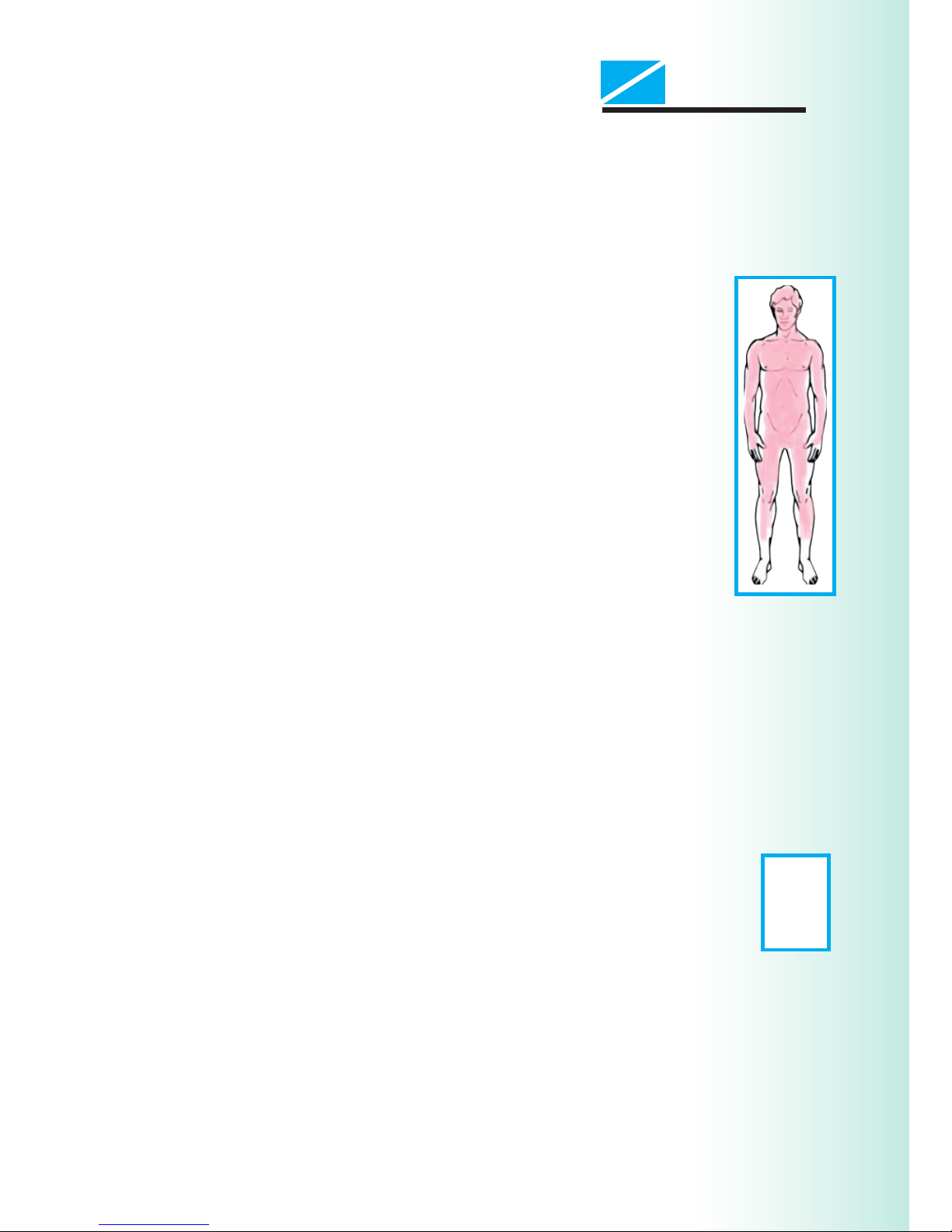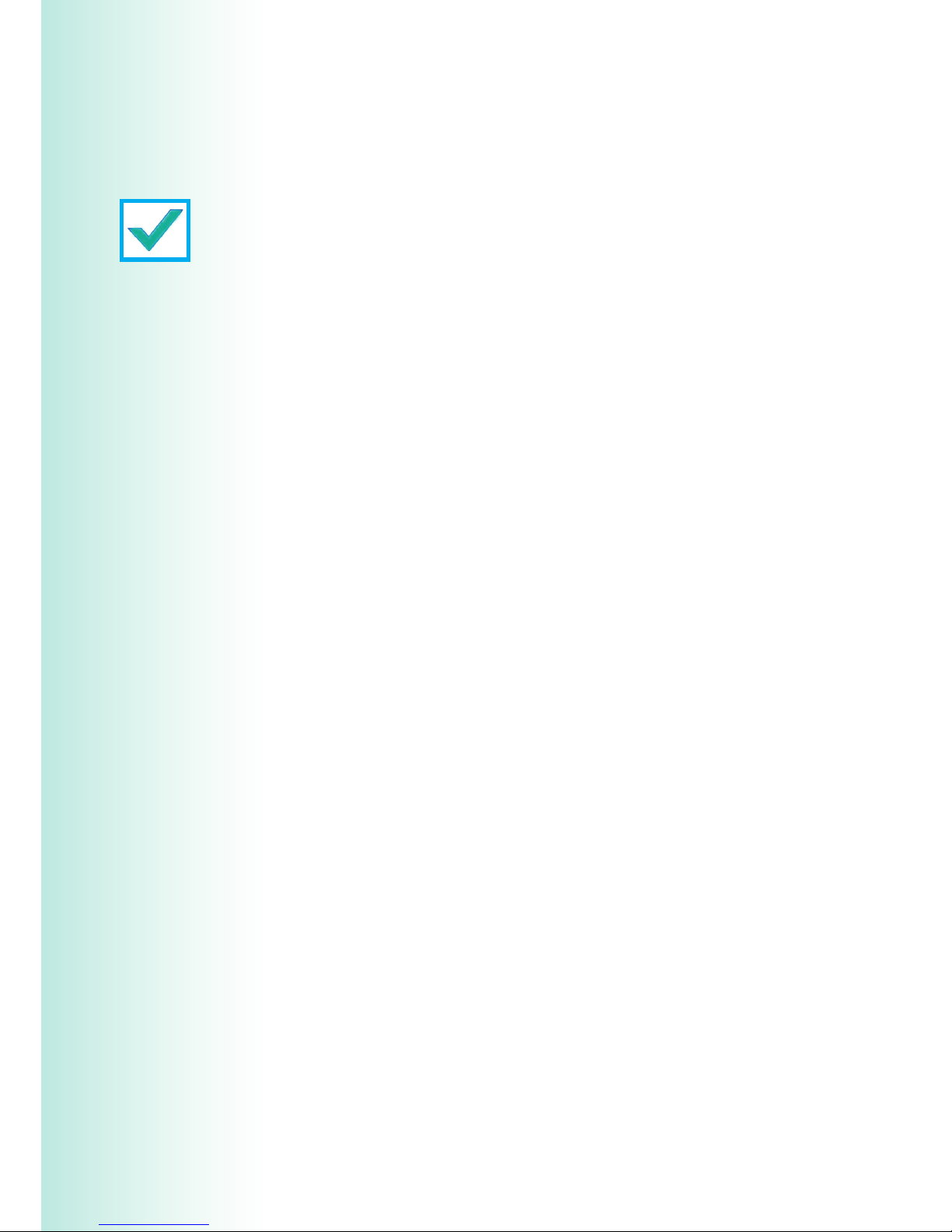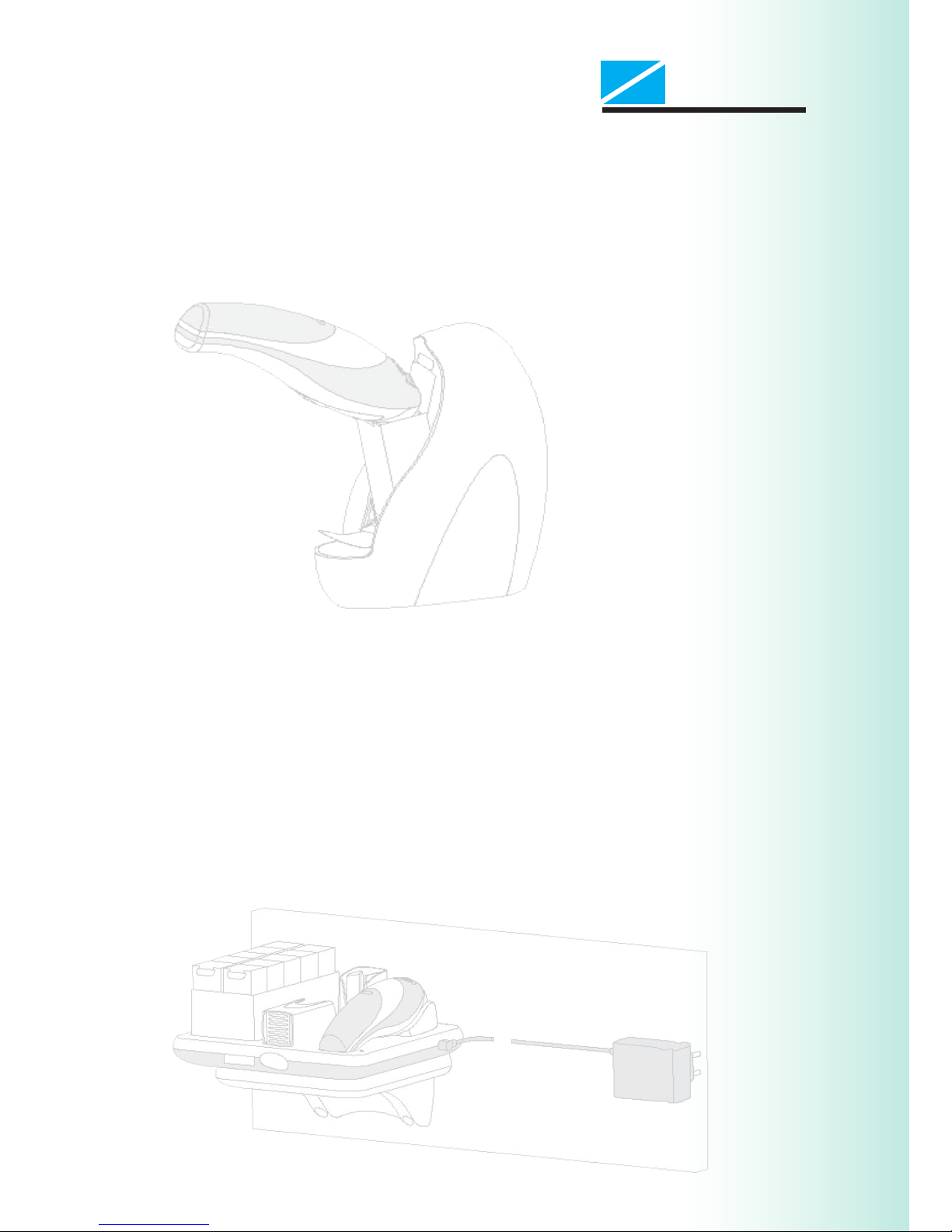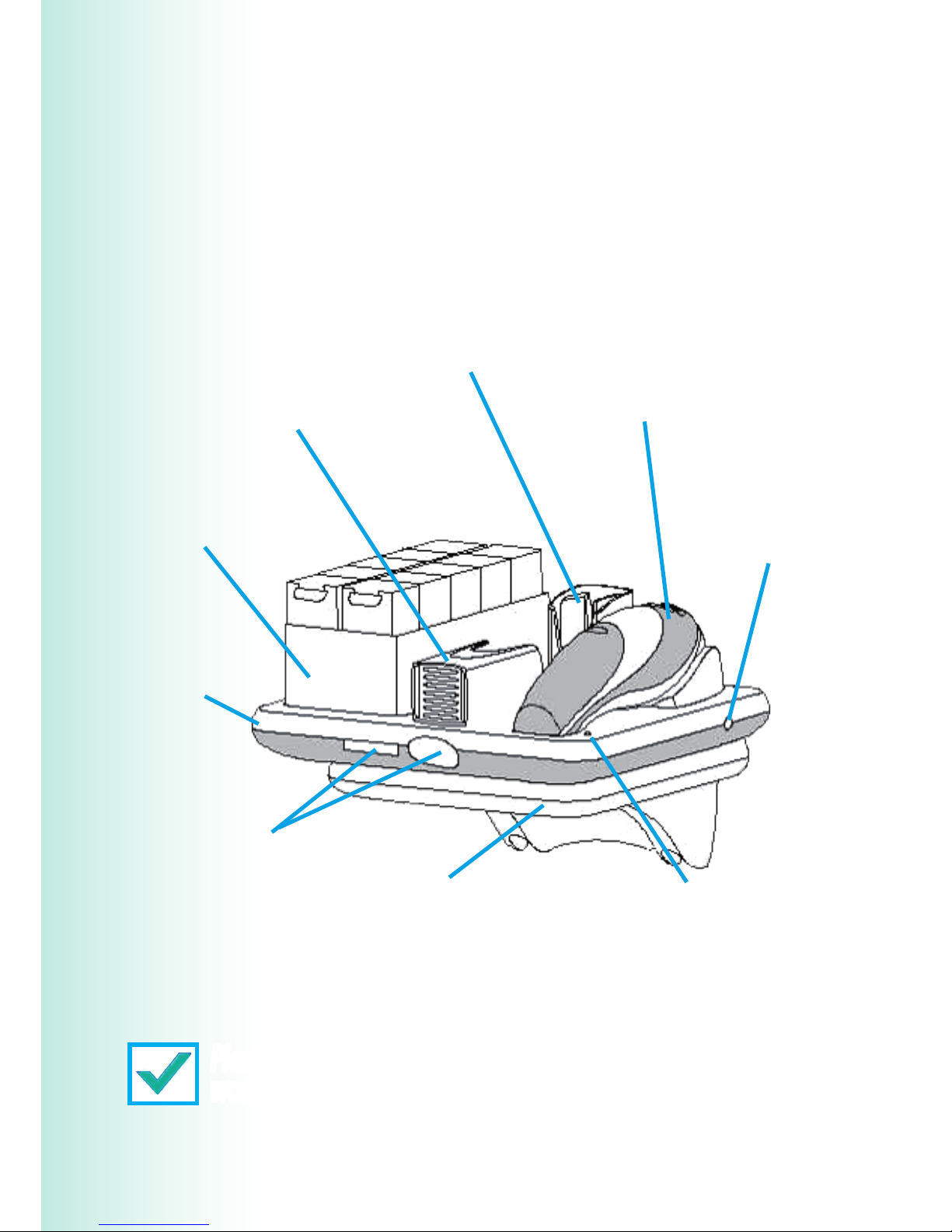Your Zeal Tympanic Thermometer has been specically designed
for professional use. It provides a fast 1 second, safe and accurate,
body temperature measurement from the human ear.
The special shape of the thermometer probe will help to avoid
damage to the tympanic membrane by insertion too far into the
ear canal.
The thermometer features `hands - free´ probe cover application and removal to
help reduce cross contamination by HAI’s (healthcare acquired infections).
As with all thermometers, correct use and technique is
essential for obtaining accurate temperature assessments.
Therefore, please read these instructions carefully, and
thoroughly, before using the product.
Important
• Operating environment: the thermometer is designed to
be used in an ambient temperature of +10°C to +40°C
or +50°F to +104°F and 25% to 95% RH.
• To ensure accurate assessments it is important to keep
the probe lens clean, dry, and free from defects. To project
the thermometer always return it to the storage cradle after use.
• This thermometer should only be used with genuine Zeal probe
covers MedACCU2010.
• To avoid inaccurate readings and prevent cross contamination
always attach a new, clean probe cover for each temperature
measurement. Please check the probe cover before use to ensure
that it is not damaged.
• If by accident the thermometer has been used without a probe
cover attached, clean the lens before next use - see section on
cleaning the product, page 21.
Zeal Professional Tympanic Thermometers conform with all the
requirements of European Standard EN 12470-5 and ASTM E 1965-98.
!
MODELS ACT8000 AND ACT8000R
3