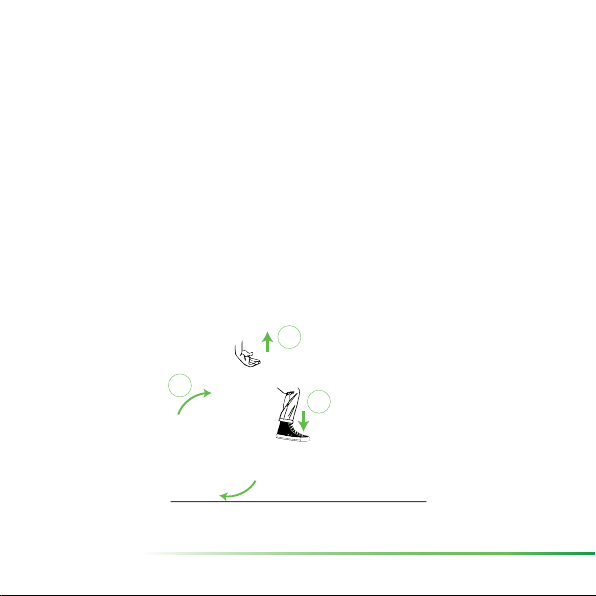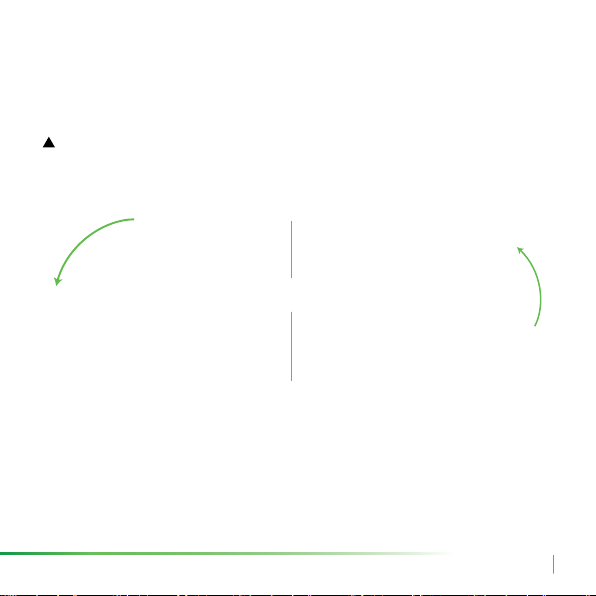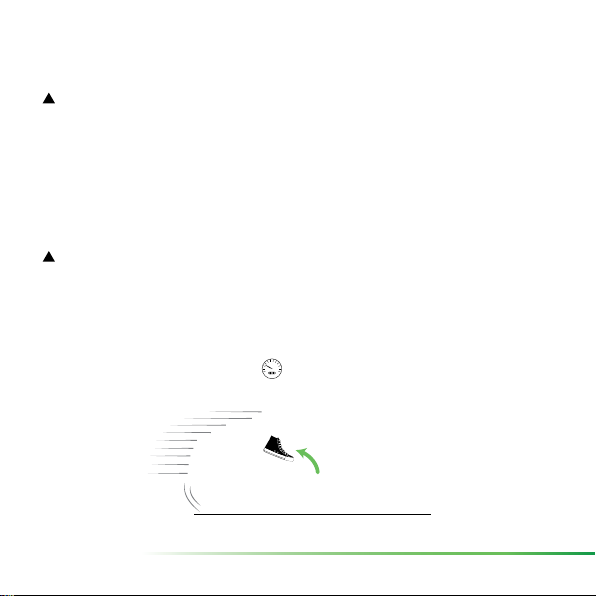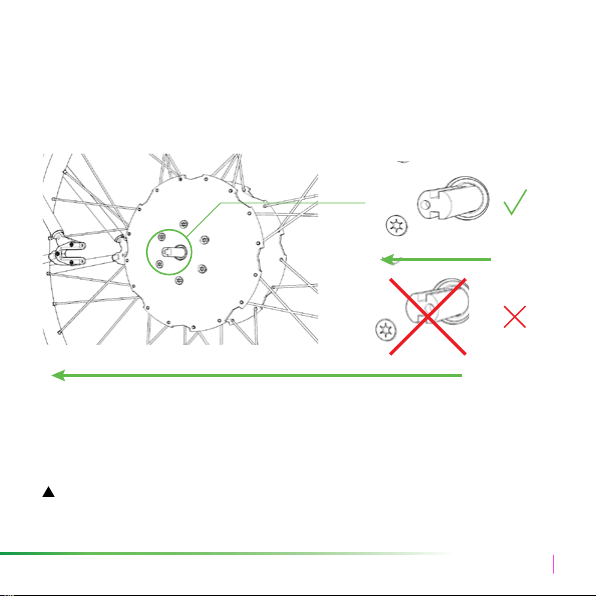3
Read all safety warnings and all instructions. Failure to follow the warnings and instruc-
tions may result in serious injury.
Save all safety warnings and instructions for future reference.
o DO NOT open the unit yourself. BIKE+ all in one is maintenance-free and must
be repaired only by qualied experts and only with original spare parts. Any
unauthorized attempt to open the unit will void warranty claims.
o DO NOT make any modication to BIKE+ all in one and DO NOT remove the
anti-rotational plates from your bike. This would yield to an incorrect behavior by
your bike and it may result in serious injury.
o DO NOT use the bike without the protection covers for the charging connector
(see Figure 1). Warranty is void if the bike is being used without protecting the
connector.
o Please observe all national regulations on registering and using e-bikes.
o The term“battery pack” refers to an internal part of the BIKE+ all in one system. DO
NOT try to access the battery pack.
o BIKE+ all in one must not be subjected to direct mechanical impacts.There is a
risk that the battery pack and the electronics will be damaged.
o Protect the BIKE+ all in one system against severe heat, re and immersing into
water. Danger of re and explosion.
o Vapors can escape in case of damage or improper use of the BIKE+ all in one.
Avoid contacts with those vapors, as they can irritate the respiratory system.
o Charge the battery pack only with original Zehus battery charger. Damage can
occur while using non-original charging devices.
Safety Notes