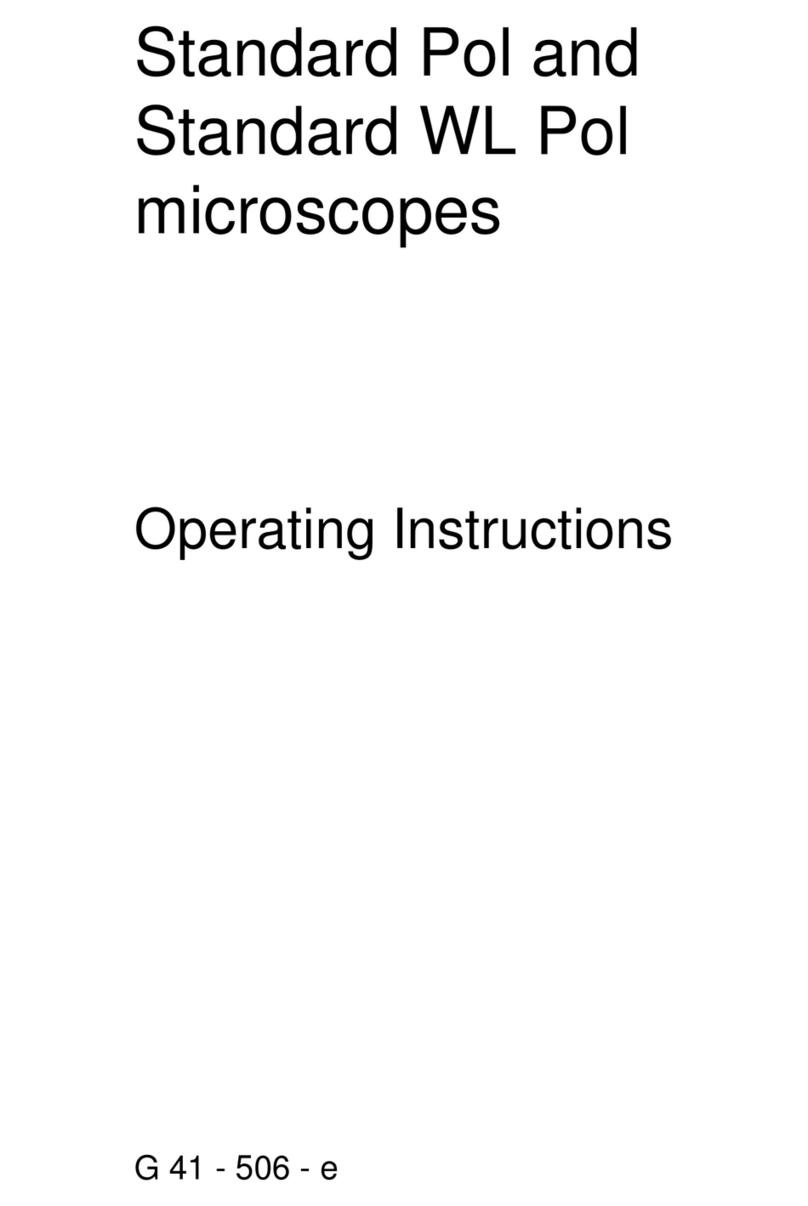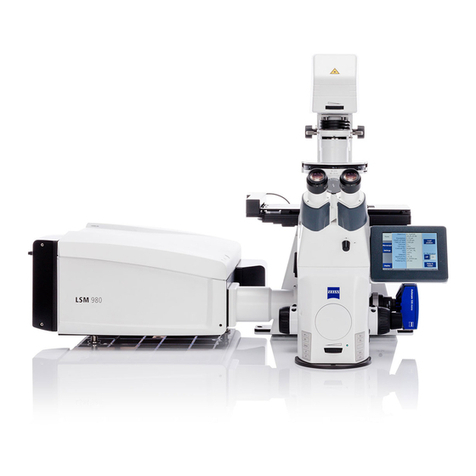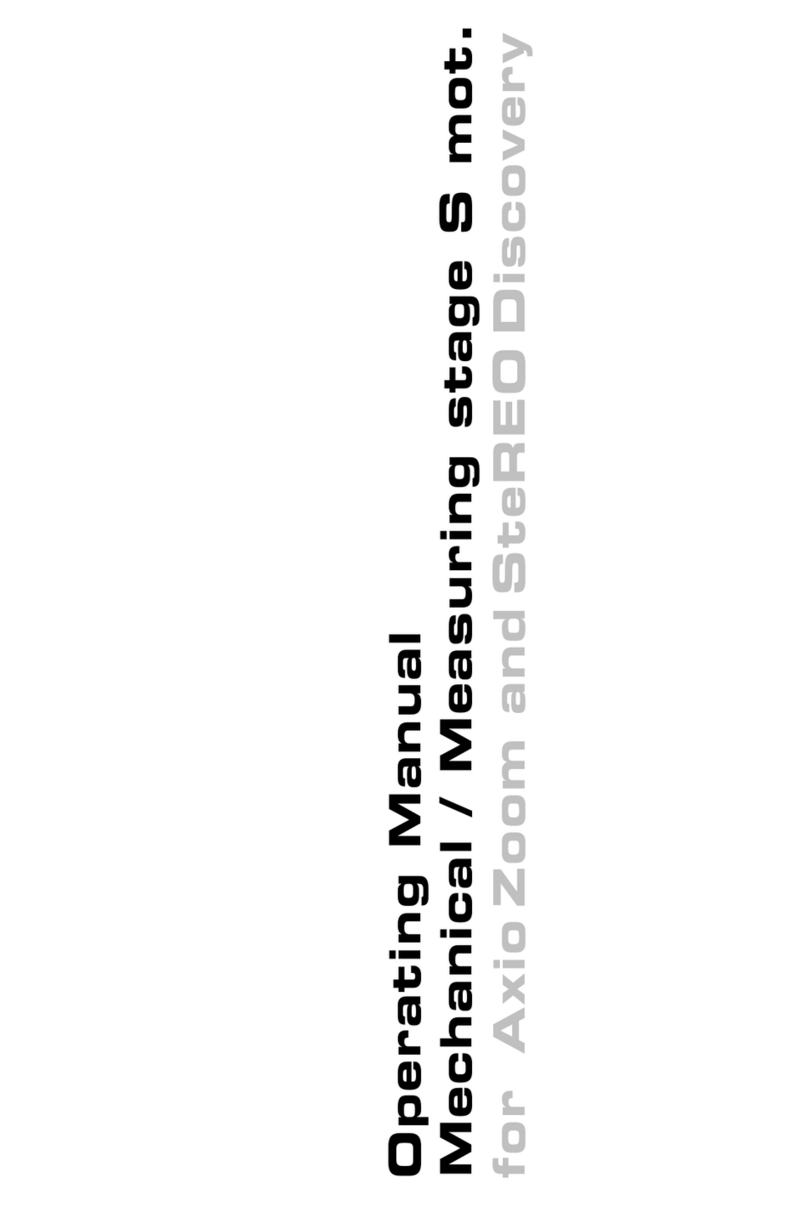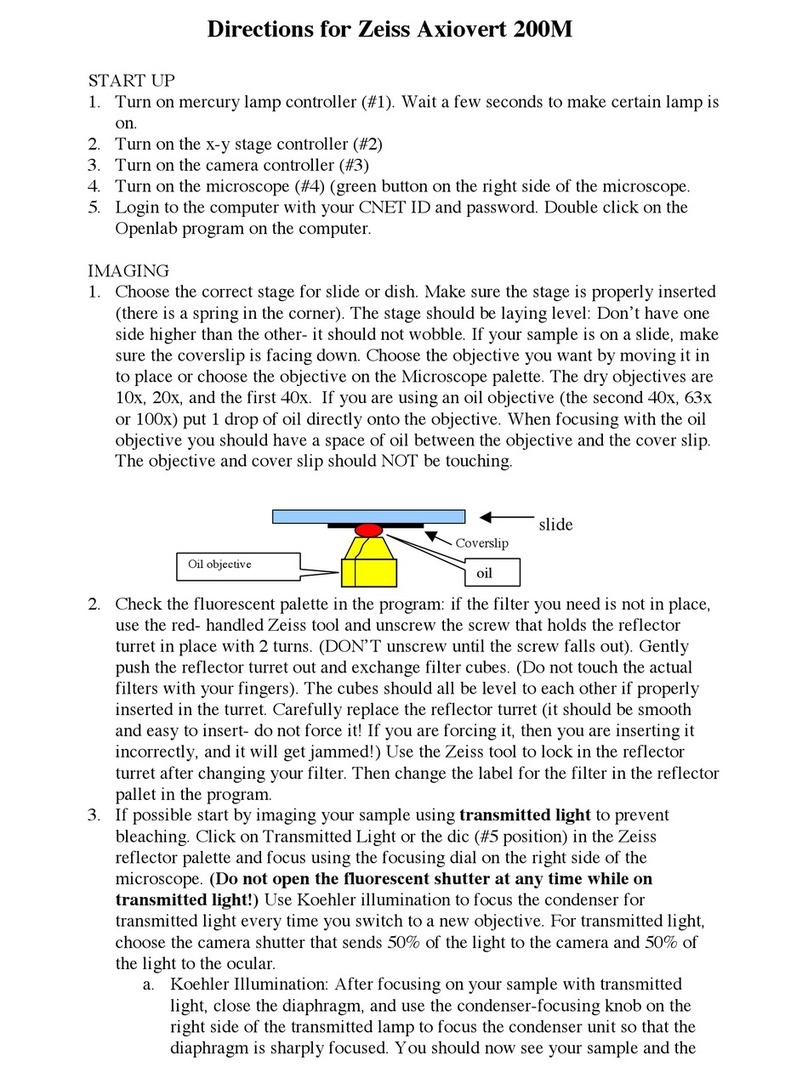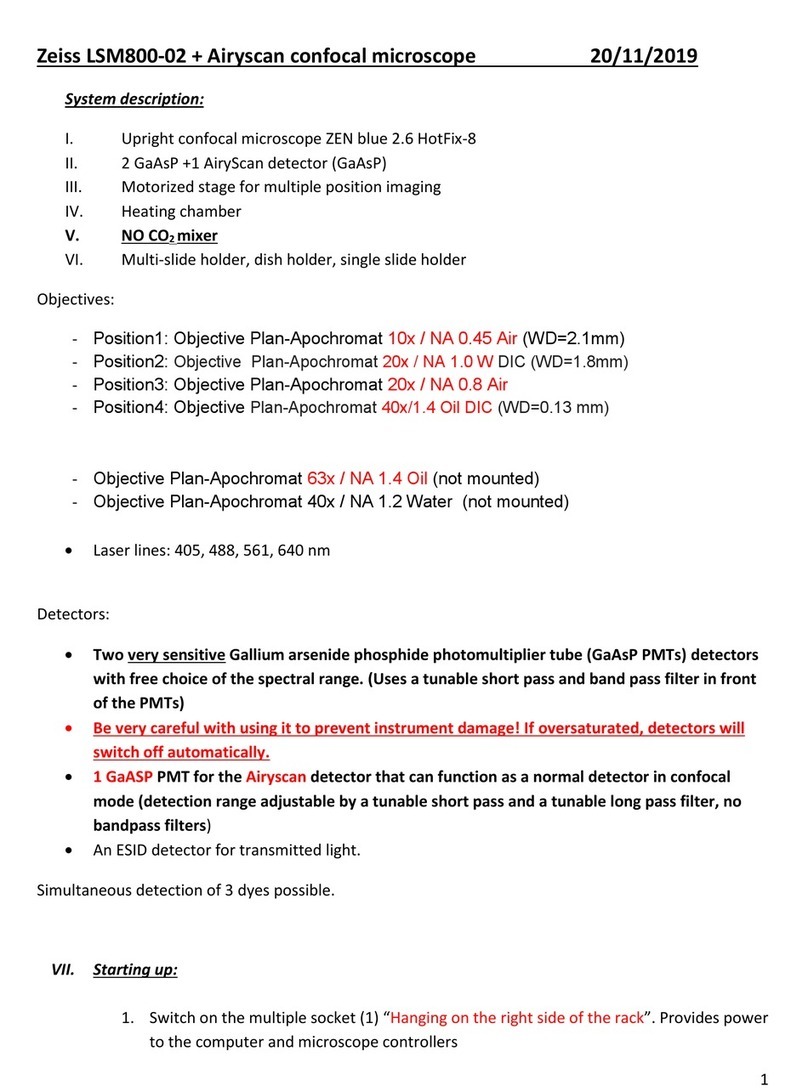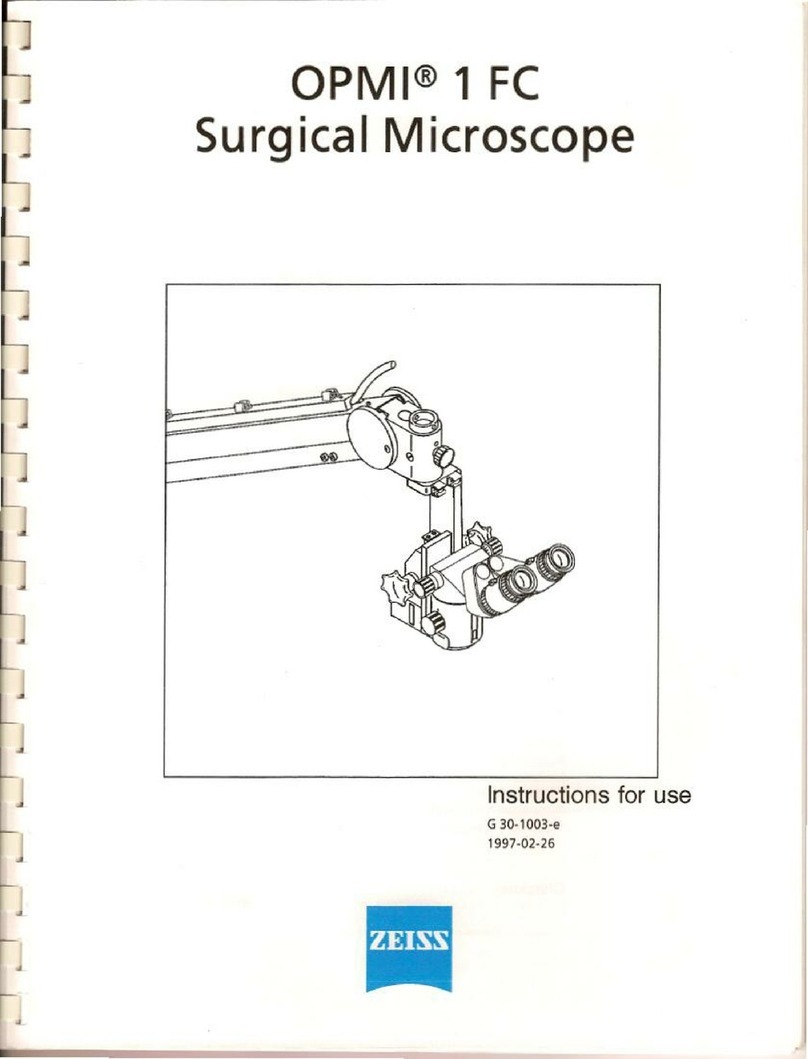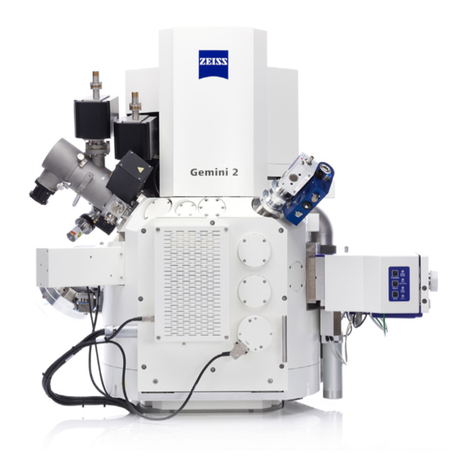18 Feb 2011,<qsg-wf1> p. 3/8
Observing fluorescence through the eyepiece
There are 2 options to observe fluorescence: the common way would be to use the filter cubes
in the cube revolver; for some applications the use of a dichroic mirror in the filter cube position
together with the filters in the filter wheels is necessary. The latter setup will only work with the
camera, not with the eyepiece.
•make sure the excitation / emission filter wheels are in the open position,
unless needed:
•on the filter wheel pad, select FW1 and then HOME
•repeat for FW2
•with the REFLECTOR buttons choose the illumination filter (microscope,
right / bottom behind focus wheel)
•switch between brightfield and fluorescence
with FL ON / OFF (left / front / top button on
microscope)
•Æturn fluorescence immediately off if not
needed, to avoid bleaching!
•find your sample
Acquiring images with the
Improvision Volocity software
General informations
All microscope parts can be controlled by the software (shutters, filters, focus, …), except the light
path (BINOCULAR/ FRONT PORT / BASE PORT) and the objectives
Acquiring the image
•start the VOLOCITY software (make sure the dongle is attached to a USB port)
•click on the camera icon to activate the live view and microscope controls(for more information
about the Video Toolbar in the upcoming window see Additional Information section)
•on the microscope stand, change the light path to BASEPORT
•refocus/ re-centre (if needed, see "refoccussing/ re-centering")
•adjust the channel presets of the channels you need (see "adjusting channel presets")
•adjust other acquisition parameters (see "multidimensional acquisition setup")
•with a click on the camera icon on the video toolbar you capture a single frame with the
settings actually displayed in the video toolbar
•with a click on the red button icon on the video toolbar you start your recording as defined in
"Acquisition Setup"
Useful: by clicking the "Freeze" button in the software you can keep your actual live image
freezed on the screen; the acquisition stops and the shutters will close, preventing your
sample from bleaching.
refocussing/ re-centring:
ochoose the brightfield preset (preset button 1)