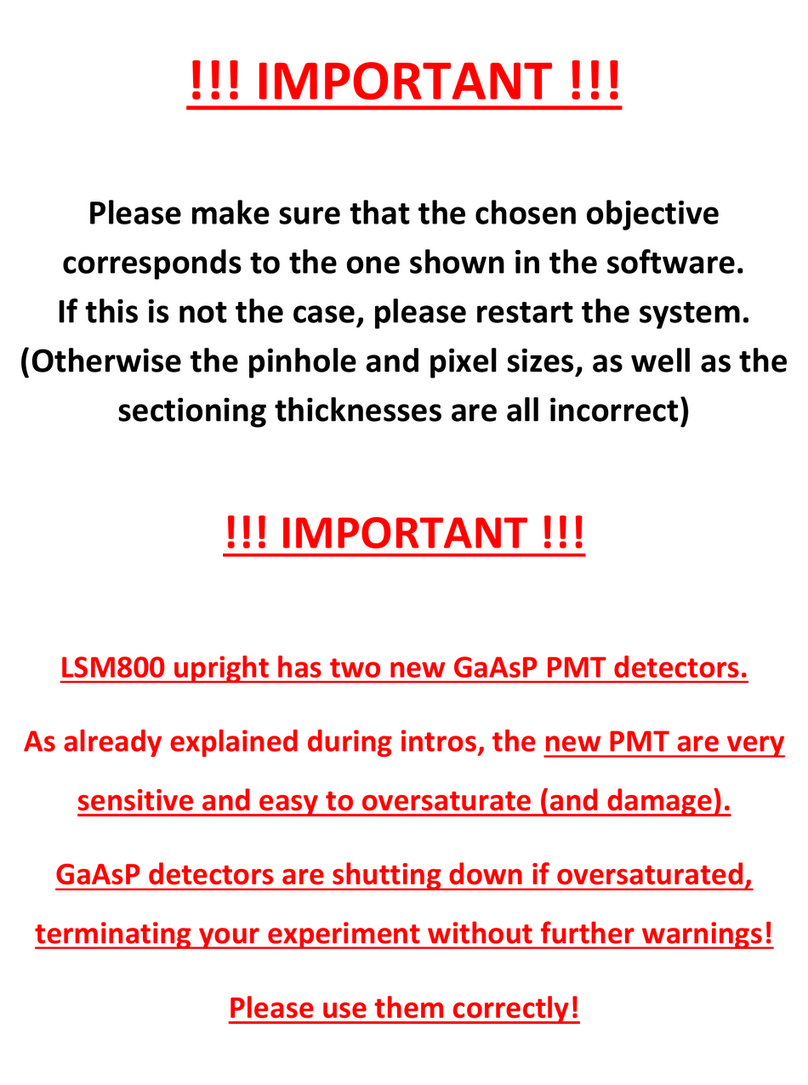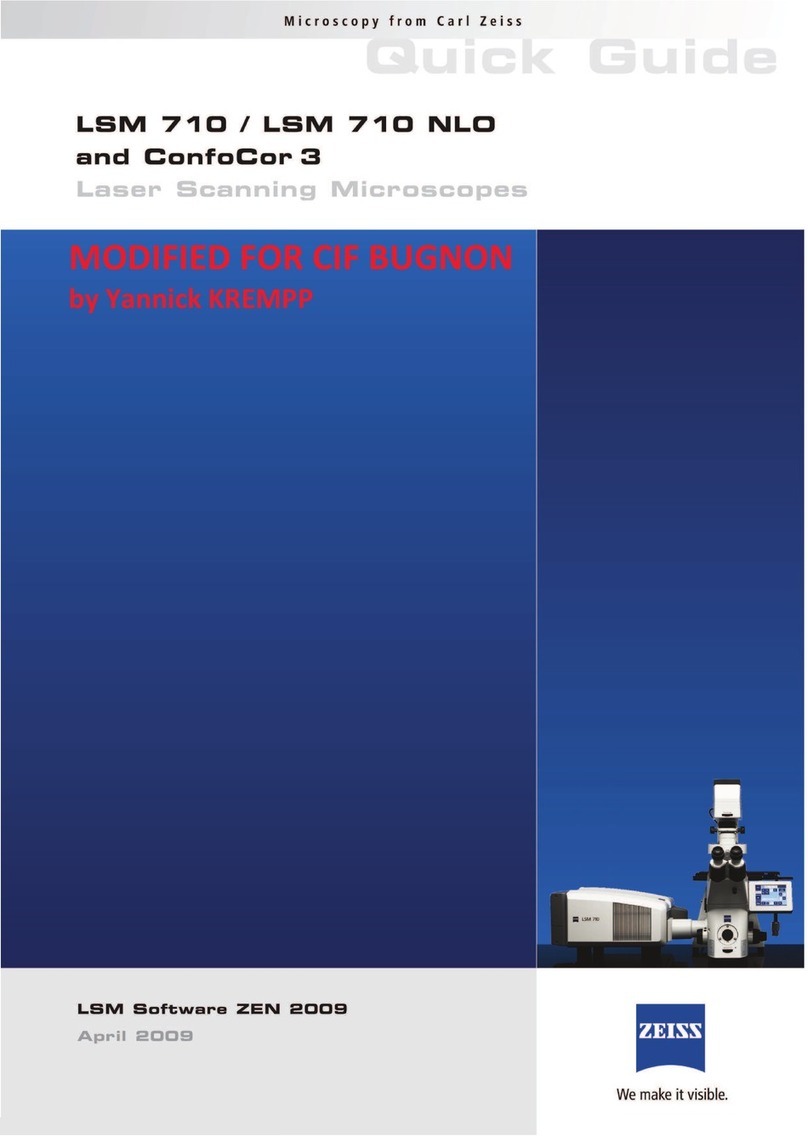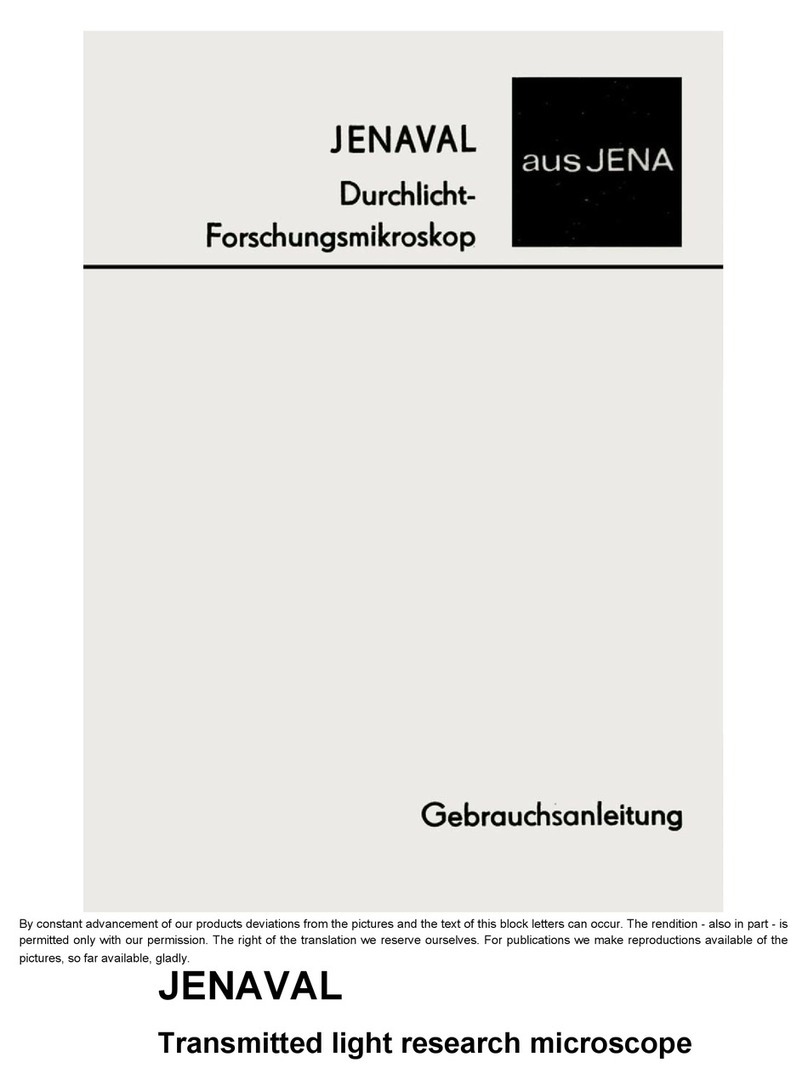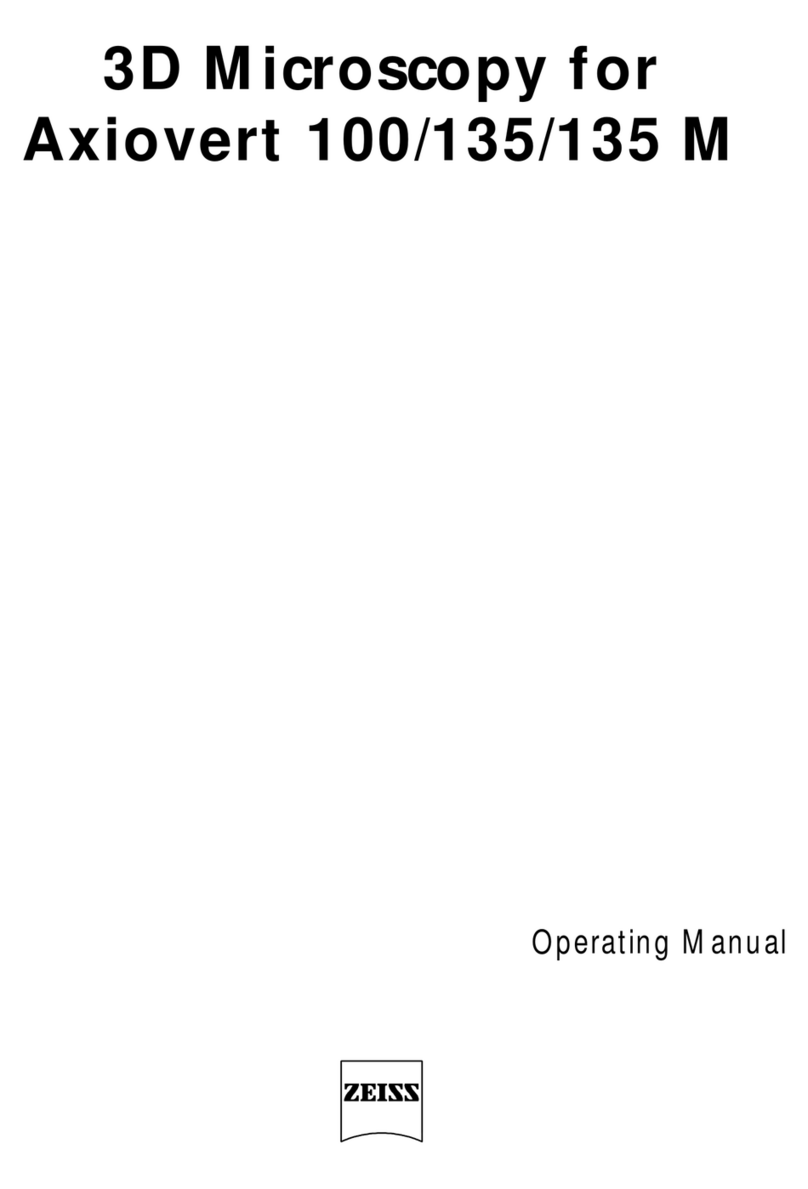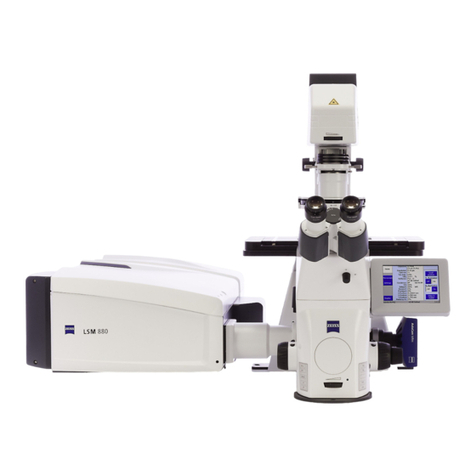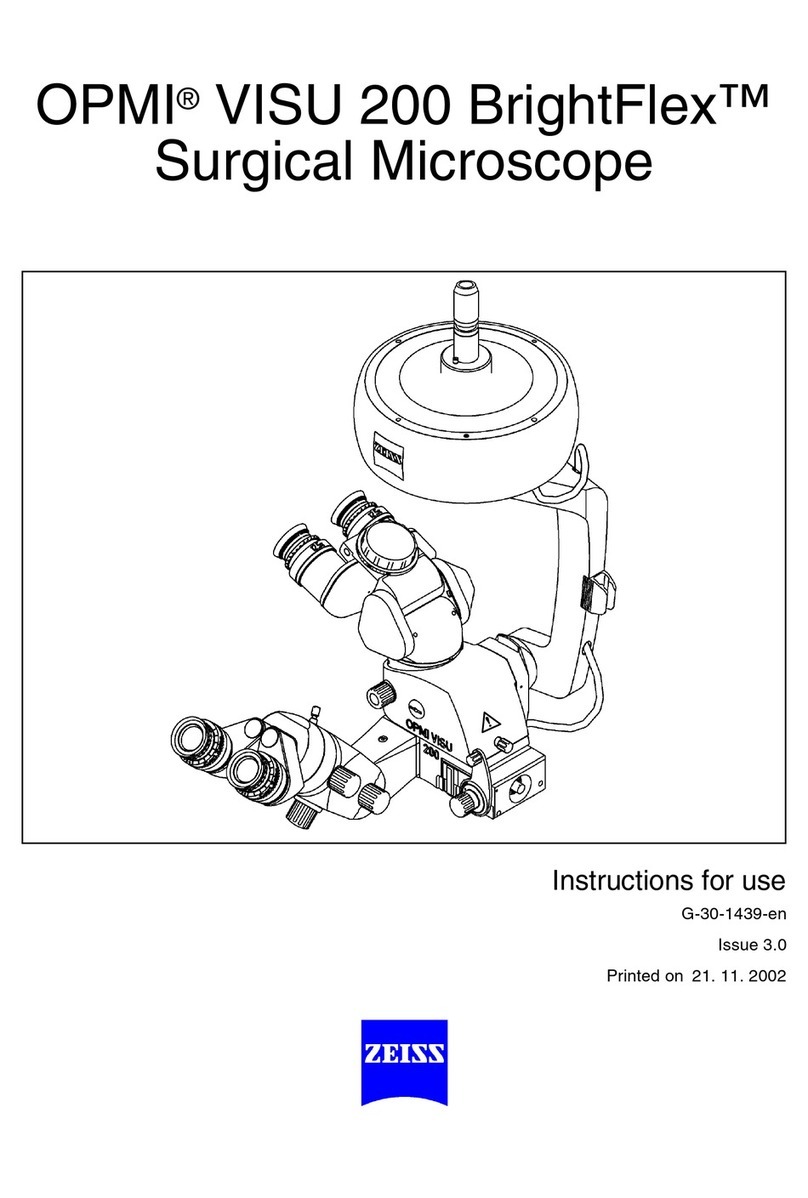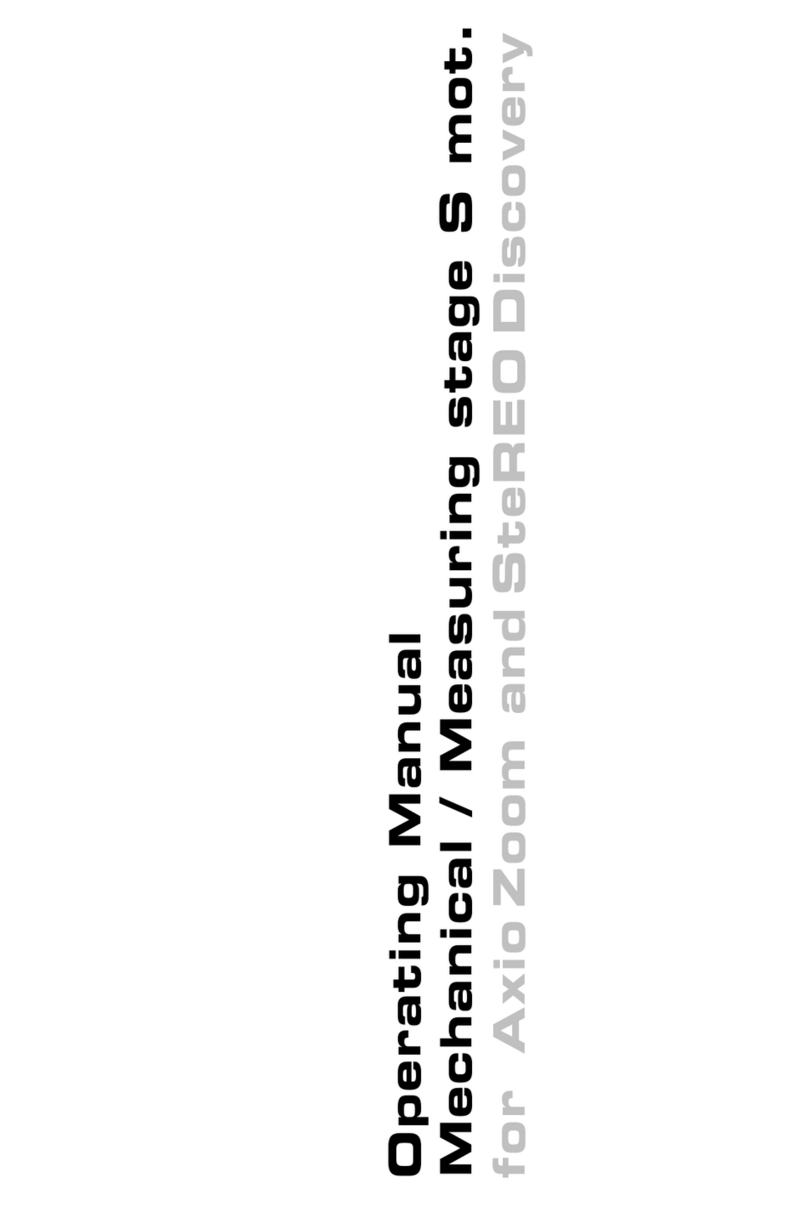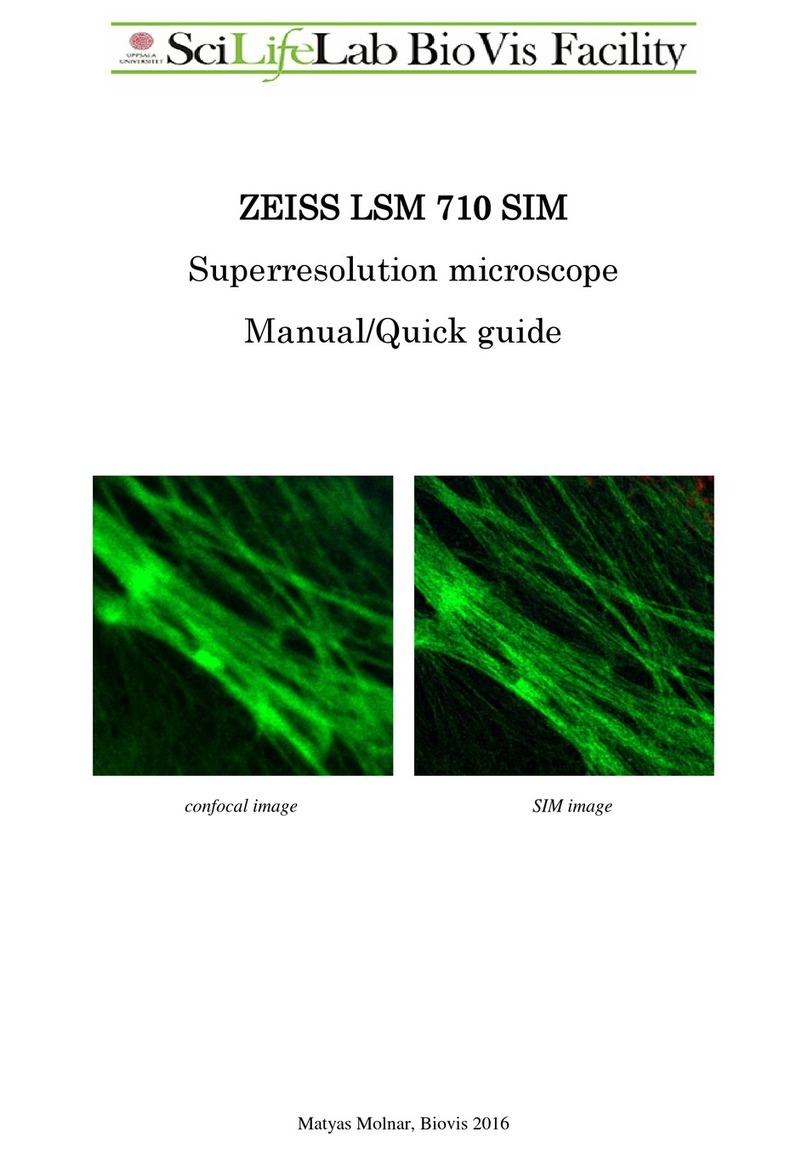4Lamp replacement and calibration - Corona extreme | Service Manual | EN_40_070_0011I
Lamp Replacement and Calibration Corona extreme
List of figures
Fig. 1 Device selection 6
Fig. 2 Entering or scanning the IP address 7
Fig. 3 Opening the “Get device information” context menu 8
Fig. 4 Selecting device (measuring system) 8
Fig. 5 Getting the device information 9
Fig. 6 Creation of *.ini file 10
Fig. 7 Opening the “Get device information” context menu 11
Fig. 8 Getting the firmware version 11
Fig. 9 Performing firmware update 12
Fig. 10 Firmware version warning 13
Fig. 11 Firmware update confirmation 13
Fig. 12 Updating of firmware 14
Fig. 13 Confirming successful firmware update 14
Fig. 14 Confirmation prompt for batch file 15
Fig. 15 Entering IP address 16
Fig. 16 Running batch file 16
Fig. 17 Entering IP address 17
Fig. 18 Removing housing screws 20
Fig. 19 Lifting the base plate off the housing 21
Fig. 20 Removing housing seal 22
Fig. 21 Removing the old lamp cable 23
Fig. 22 Removing the lamp holder 24
Fig. 23 Replacing the halogen lamp 24
Fig. 24 Inserting the lamp holder 25
Fig. 25 Installing new lamp cable 25
Fig. 26 Removing the old lamp cable 27
Fig. 27 Removing the lamp holder 28
Fig. 28 Installing adapter cable for type B lamp 29
Fig. 29 Inserting new O-ring and new reflector 29
Fig. 30 Mounting the reflector holder 30
Fig. 31 Centering the reflector 30
Fig. 32 Installing a new halogen lamp 31
Fig. 33 Connecting lamp cable and adapter cable 31
Fig. 34 Attaching the lamp cable 32
Fig. 35 Exposing the lamp cable 33
Fig. 36 Disconnecting the lamp cable from the
adapter cable 34
Fig. 37 Removing the halogen lamp 34
Fig. 38 Installing a new halogen lamp 35
Fig. 39 Connecting lamp cable and adapter cable 35
Fig. 40 Attaching the lamp cable 36
Fig. 41 Applying the new housing seal and insert
mounting pins 37
Fig. 42 Inserting the base plate into the housing and
screw tight 38
Fig. 43 System overview – Flanges and standards 40
Fig. 44 Performing device scan 41
Fig. 45 Confirming device selection 41
Fig. 46 Device information displayed 42
Fig. 47 Selecting device profile 42
Fig. 48 Selecting certificates 43
Fig. 49 Calibrating white reference standard 43
Fig. 50 Calibrating cavity (black reference standard) 44
Fig. 51 Photometric verification 44
Fig. 52 Calibrating gray reference standard 45
Fig. 53 Calibrating white reference standard 45
Fig. 54 Evaluating photometric verification 46
Fig. 55 Photometric verification unsuccessful 46
Fig. 56 Resetting counter 47
Fig. 57 Saving new configurations 47
Fig. 58 Backup of factory configuration 48
Fig. 59 Opening the acceptance protocol 48
Fig. 60 Back to profile selection 49
Fig. 61 Selecting a further device profile 49
Fig. 62 Exporting calibration workflow data 50
Fig. 63 Selecting device 51
Fig. 64 Entering or scanning the IP address 52
Fig. 65 Opening the “Get device information”
context menu 52
Fig. 66 Selecting device (measuring system) 53
Fig. 67 Creating *.ini file 53
Contents