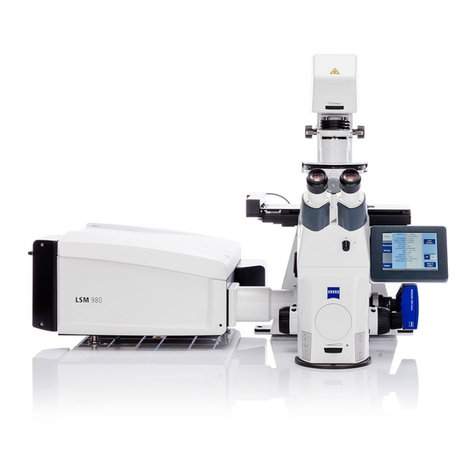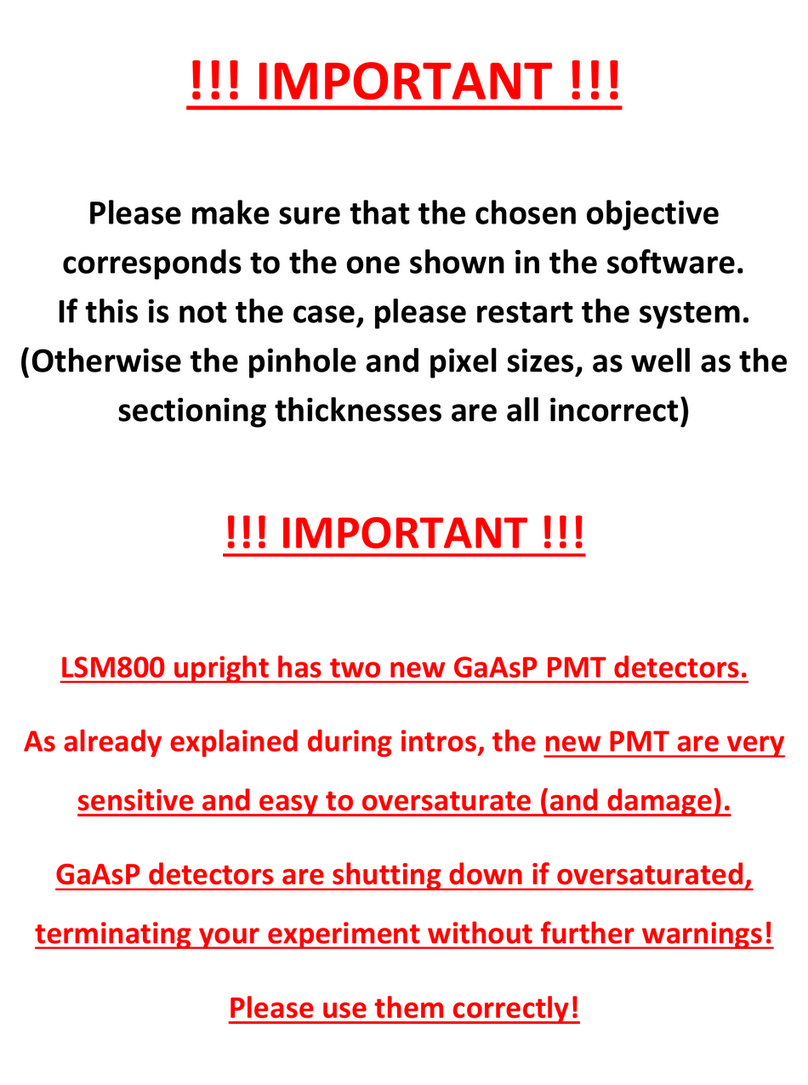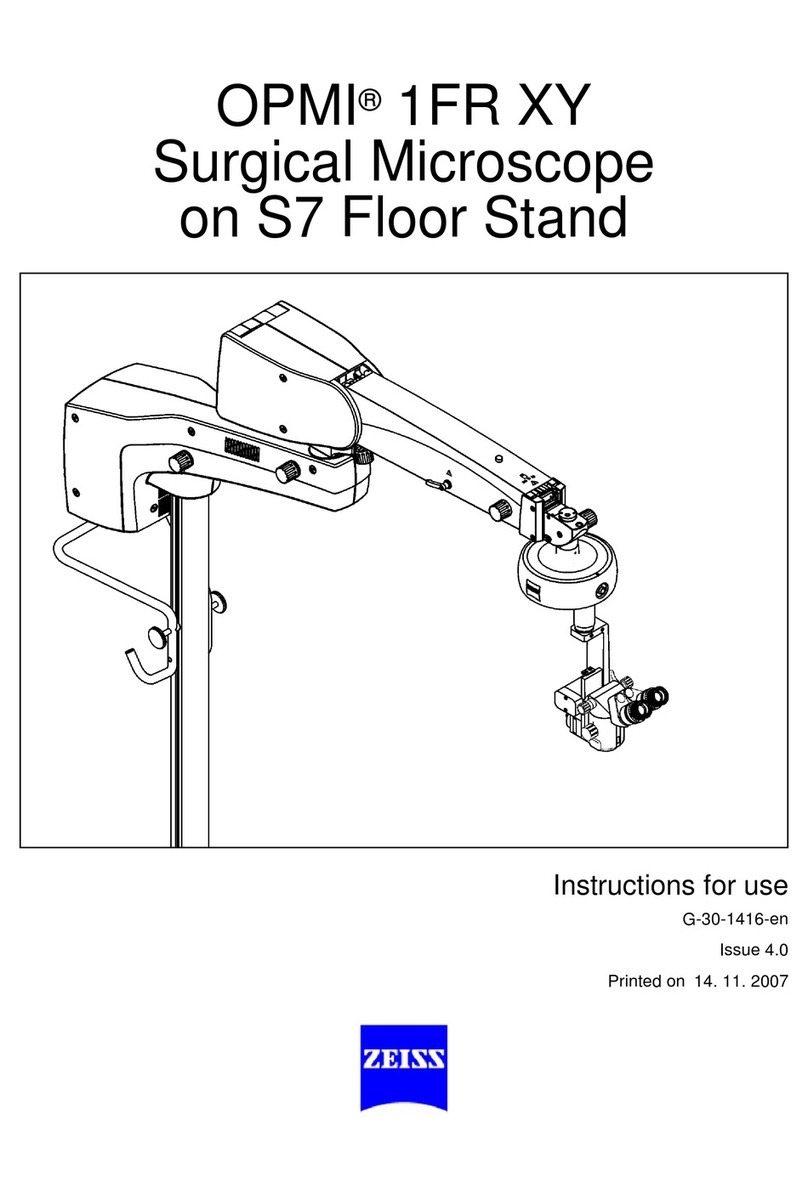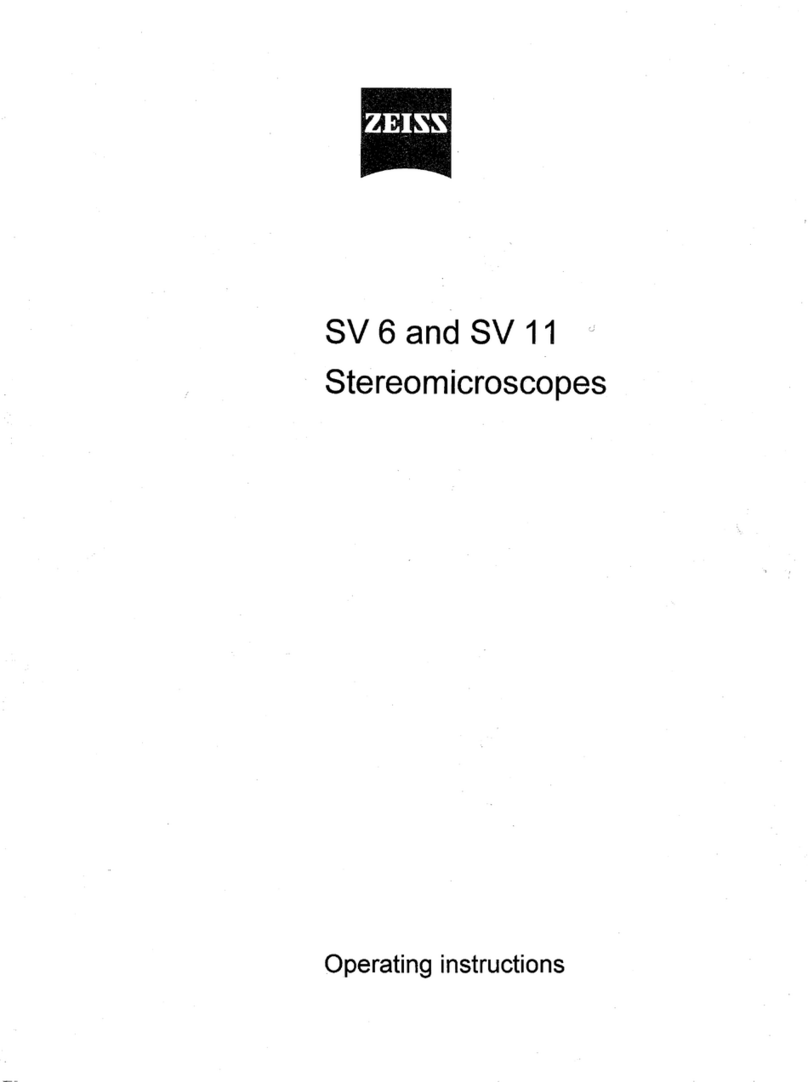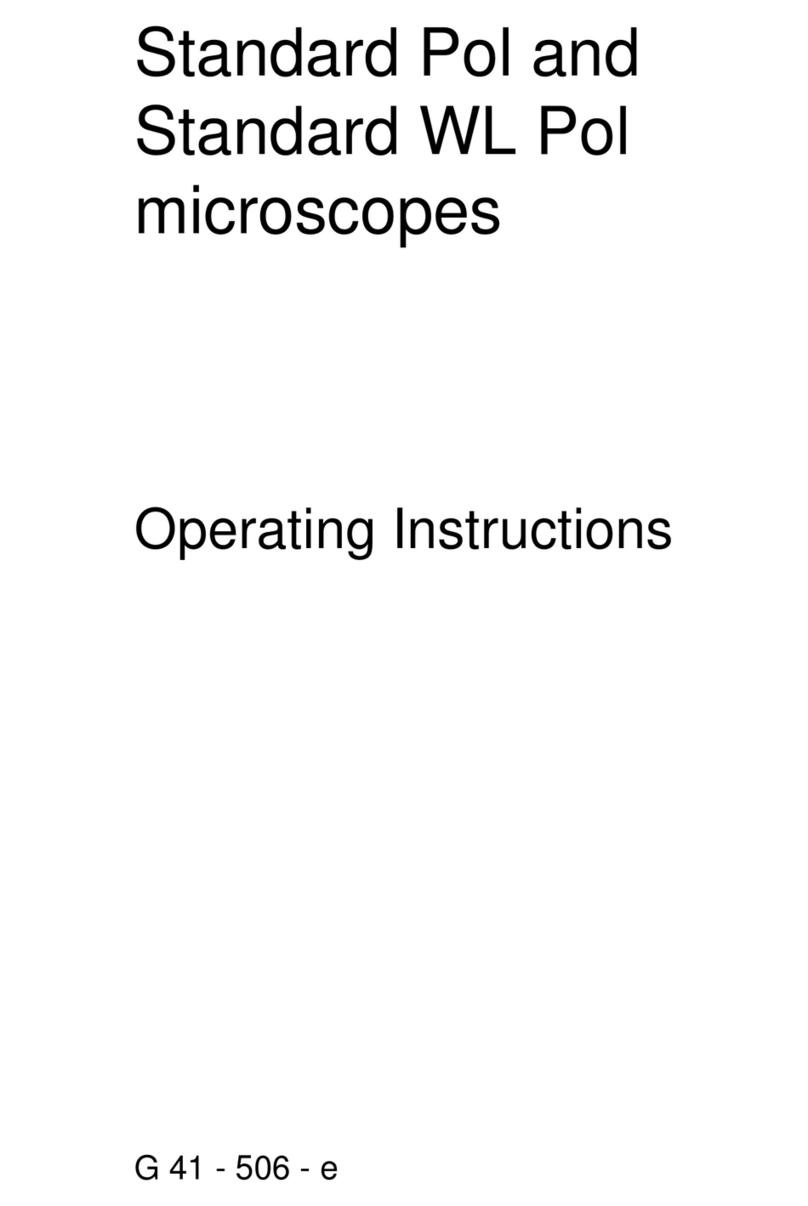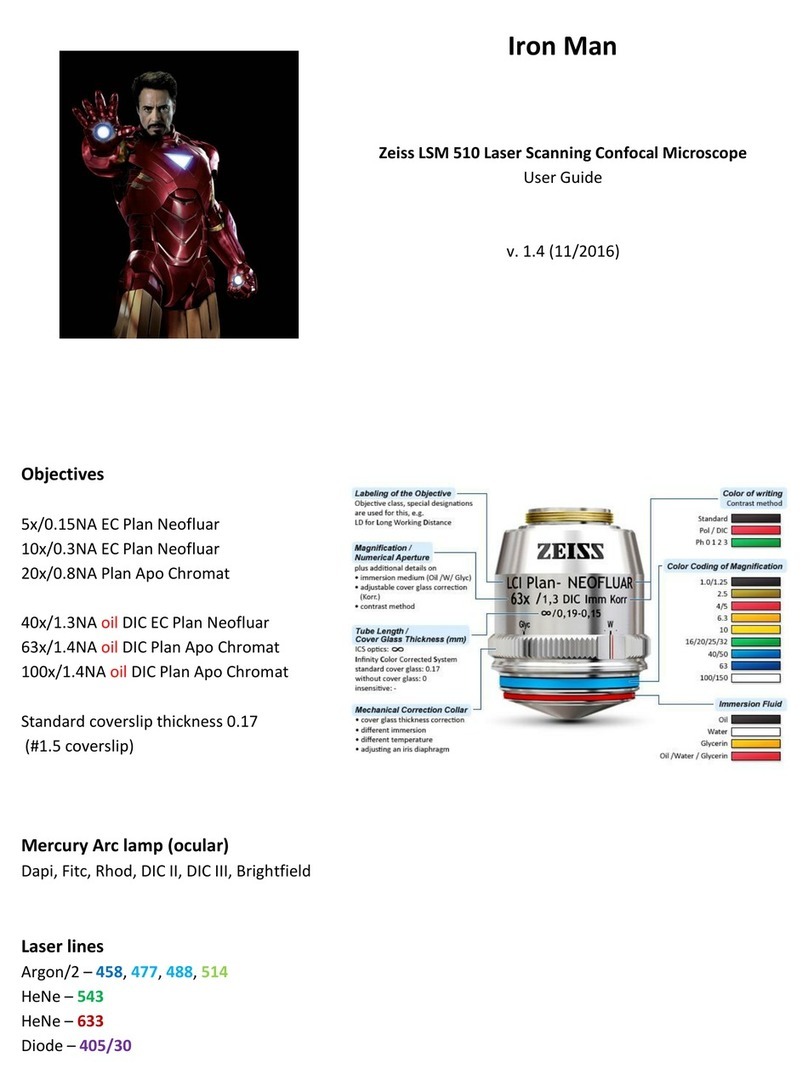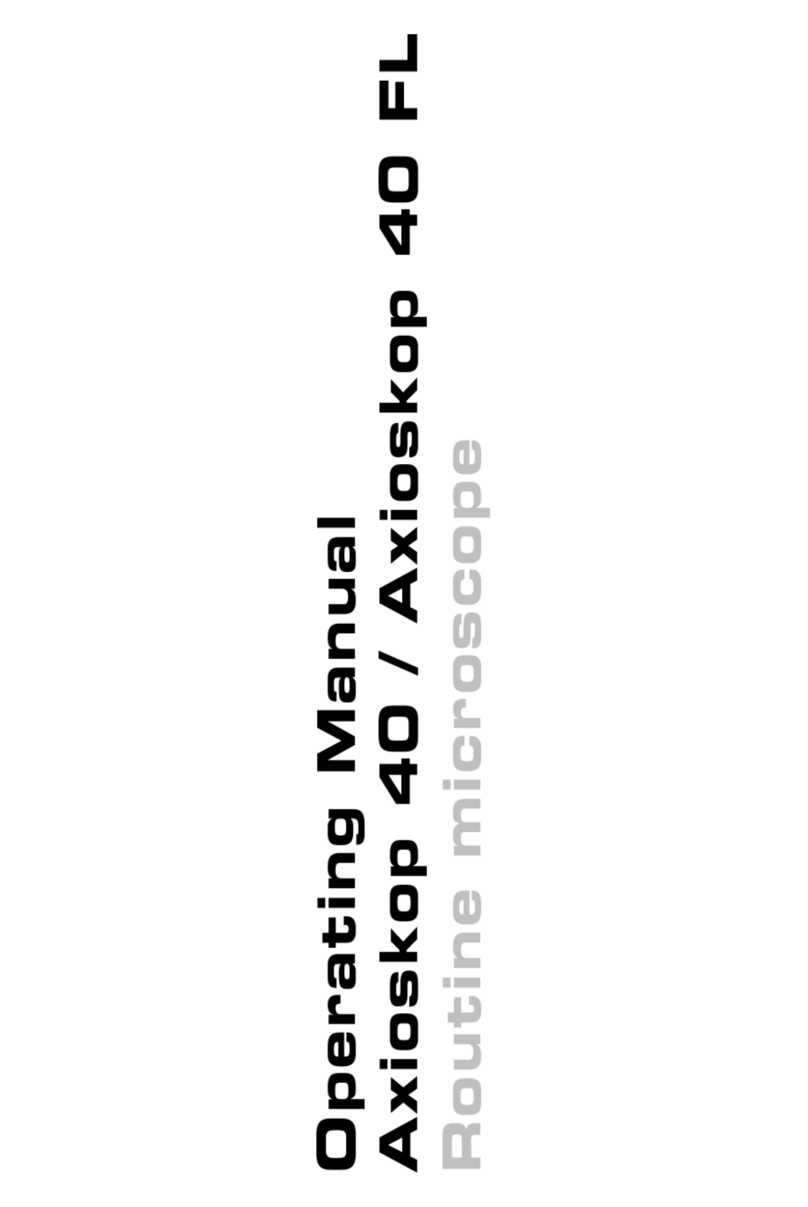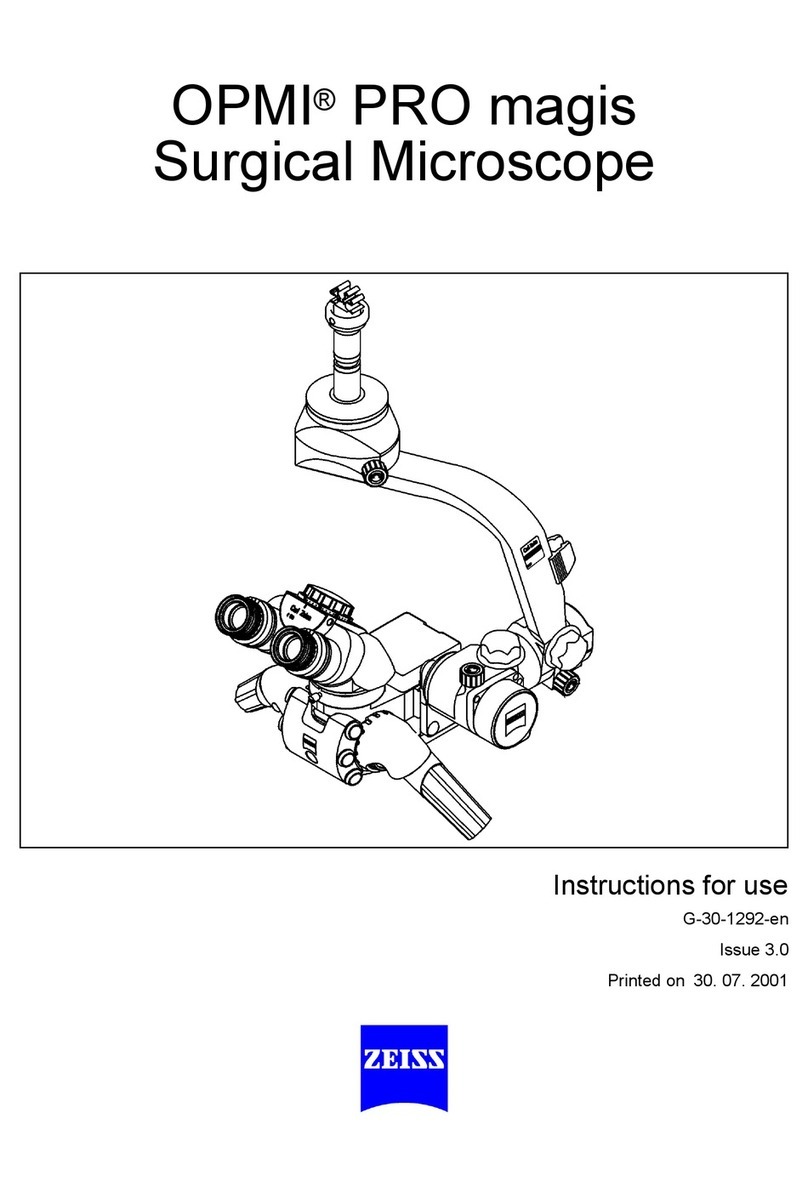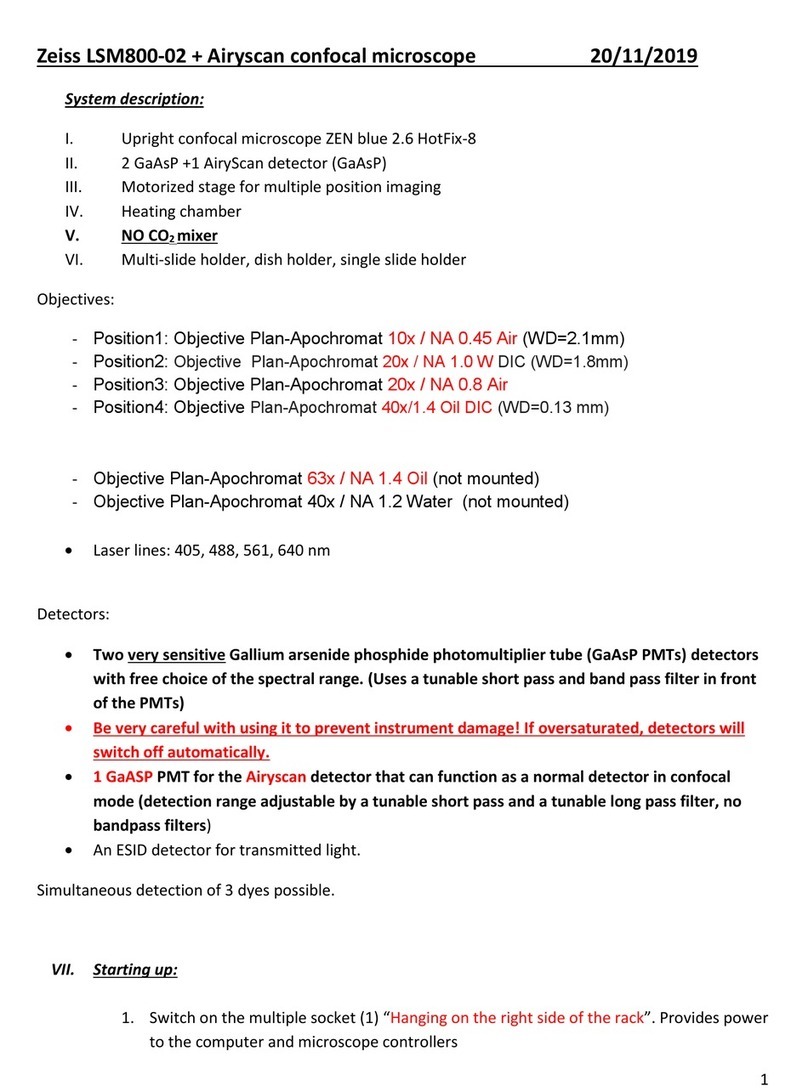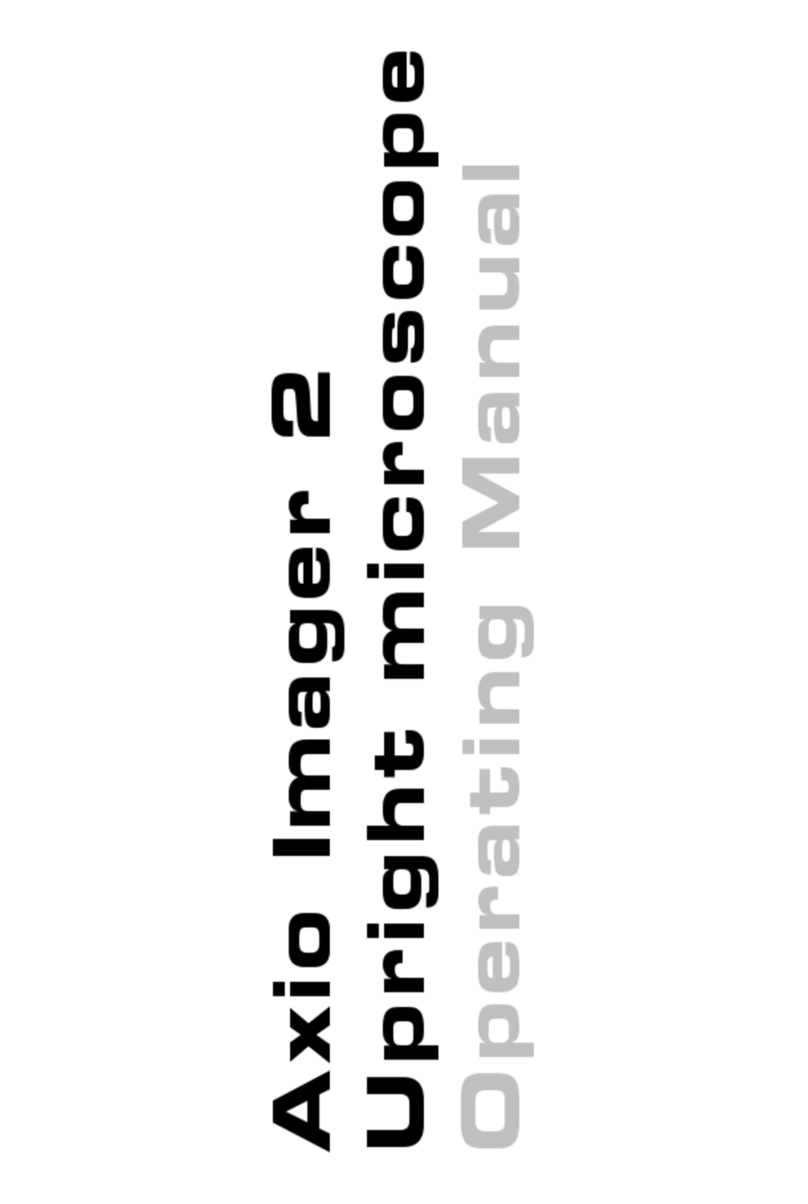Table of Contents
1.3 Notes on Maintenance.................................................................... 30
Camera electronic......................................................................... 30
Optical system .............................................................................. 30
Cleaning the infrared barrier filter................................................. 31
Important note on the use of C-mount objectives......................... 31
2. Image Acquisition ................................................................................ 32
2.1 General........................................................................................... 32
2.2 Quick Guide to the First Image with AxioVision............................... 33
The workflow Standard................................................................. 34
Step by step to the first image ...................................................... 35
2.3 Adjust Property Page....................................................................... 42
Exposure....................................................................................... 43
Automatic exposure................................................................. 44
White balance............................................................................... 45
Color adjustment..................................................................... 46
Color saturation............................................................................ 47
Histogram..................................................................................... 47
2.4 Frame Property Page ....................................................................... 49
Camera mode............................................................................... 49
Resolution................................................................................ 50
Binning.................................................................................... 52
Size of the resulting files.......................................................... 52
Frame ........................................................................................... 53
2.5 General Property Page .................................................................... 54
Digital gain ................................................................................... 55
Image orientation ......................................................................... 55
Black reference ............................................................................. 56
Shading correction........................................................................ 57
Sharpening ................................................................................... 60
Shutter control.............................................................................. 64
Filter operations ............................................................................ 66
2.6 Practical Notes on Operation in AxioVision...................................... 67
Reset camera to a default state..................................................... 67
Speed of the live image................................................................. 68
Notes on optimum color reproduction in AxioVision ..................... 69
2.7 Information for Displaying 12 Bit AxioCam Images in AxioVision..... 71
Recommended camera settings .................................................... 73
Recommended monitor settings ................................................... 73
ii M 60-3-0014 e / printed 12.2008