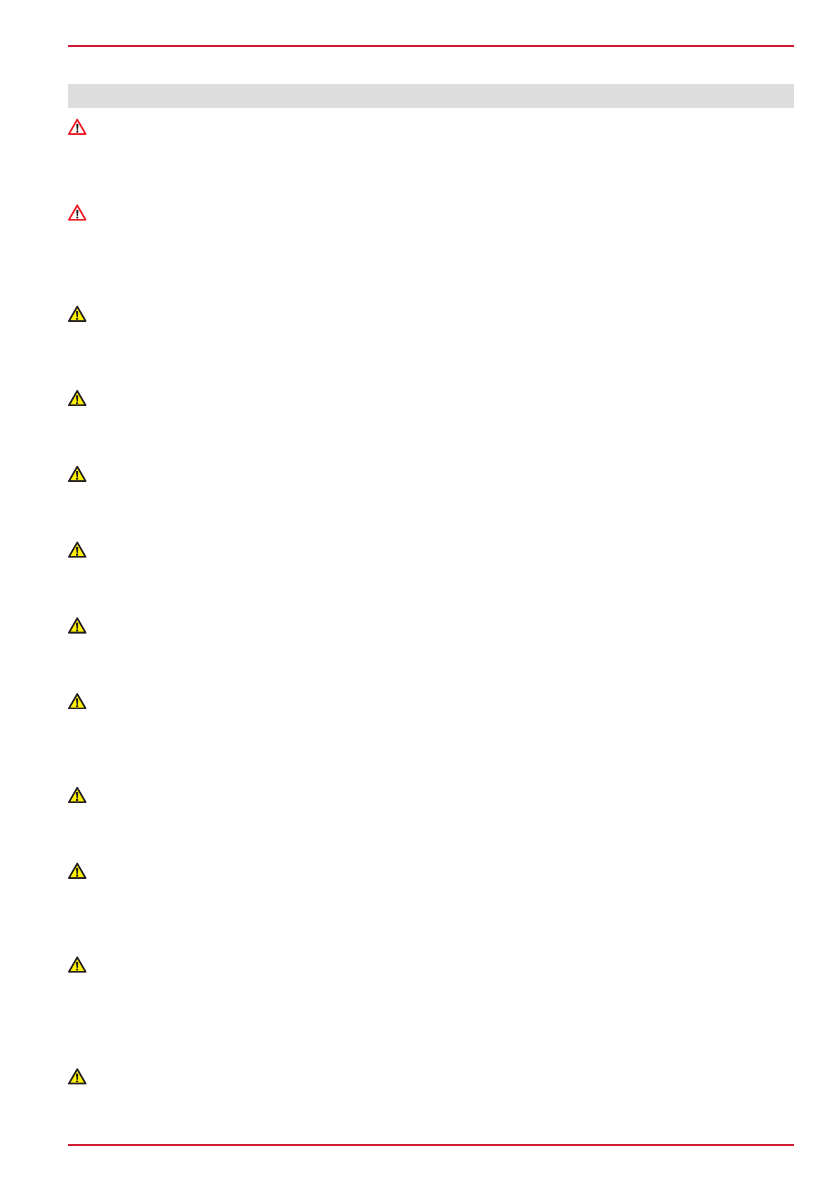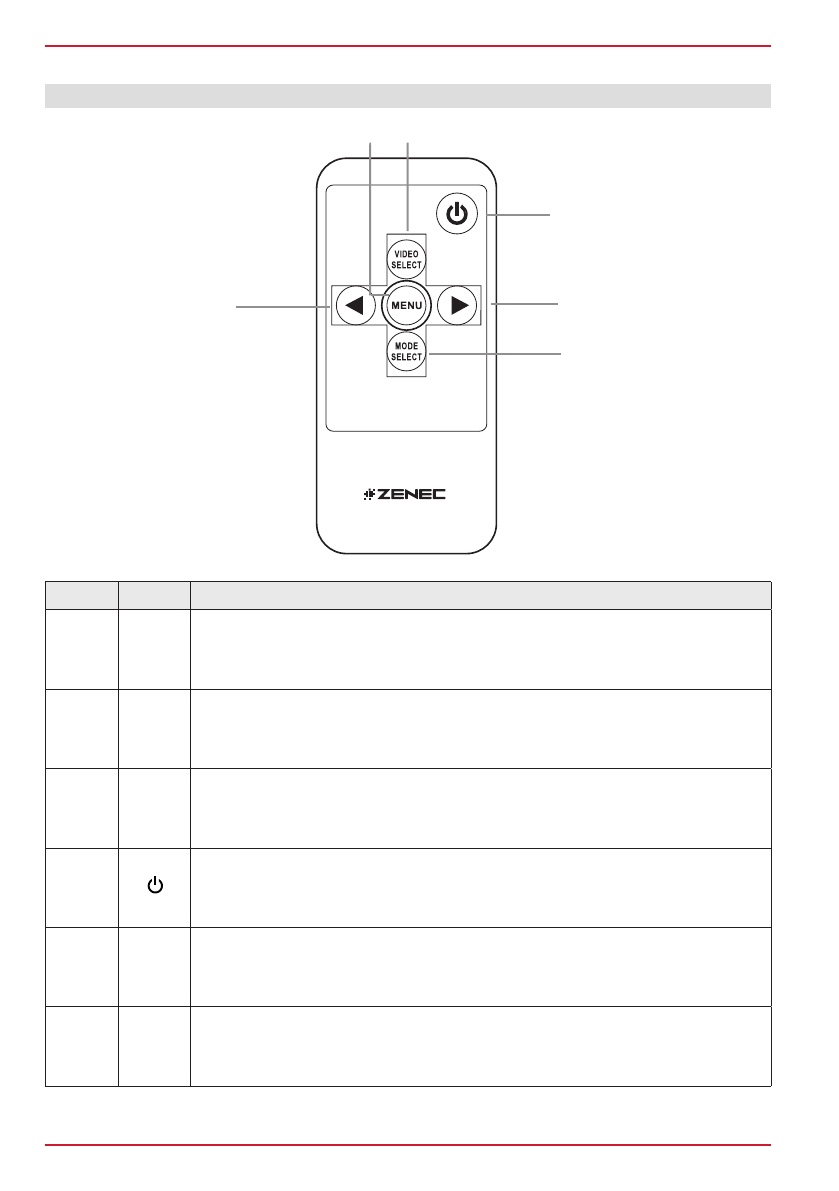3 Rev.B
SAFETY INSTRUCTIONS
ATTENTION
When laying the electrical cables, make sure that they are not kinked or twisted, do not rub against
edges. Also do not lay them through sharp-edged bushings or holes without protection. Secure laid
cables against possible mechanical tensile stresses.
ATTENTION
Fasten the ZE-MRV70 monitor in such a way that it cannot come loose under any circumstances
and thus cause injury to vehicle occupants. Do not attach the ZE-MRV70 monitor in the vicinity of
airbags, otherwise there is a risk of injury.
CAUTION
Always disconnect the negative terminal on the battery before working on the vehicle's electrical
system, to prevent damage to the electrical system. Vehicles that feature an additional auxiliary
battery, the second battery must also be disconnected.
CAUTION
The ZE-MRV70 monitor must not obstruct visibility when driving and must not hinder or restrict the
driver when driving the vehicle.
CAUTION
Be careful not to allow water or other liquids to enter the ZE-MRV70 monitor housing. The monitor is
not protected against water entering the housing by its IP60 rating, which could result in a short circuit.
CAUTION
Do not expose the ZE-MRV70 monitor to continuous direct sunlight, severe temperature fluctuations,
or very high humidity.
CAUTION
Distraction of the driver may cause accidents resulting in injury. The operation of the ZENEC system
while driving may distract the driver from the general traffic situation!
CAUTION
Improper installation or commissioning of the ZENEC system may result in damage to the ZENEC
item or the vehicle electronics. Thus, have the device installed by qualified specialists authorized by
ZENEC only.
CAUTION
Do not use any cleaning agents or chemicals to clean the screen. A cloth lightly moistened with
glass cleaner is perfectly sufficient for cleaning of the monitor surface.
CAUTION
This ZENEC system is exclusively designed for operation with an on-board voltage of 12 V to 24 V
direct current. If the ZENEC system is operated with other on-board voltages or AC, this may result
in damage to the ZENEC system or the on-board power supply.
CAUTION
Disassembling or modifying the ZENEC system may result in damage to the device or the vehicle.
Opening the device for modification by a person not authorized by ZENEC will void the warranty.
In the event of a malfunction or fault, please contact an authorized ZENEC dealer. Unauthorized
repairs will void the warranty.
CAUTION
The rear view camera system does not exempt you from careful maneuvering. Please always adapt
your speed and driving style to the respective visibility, weather, road and traffic conditions.