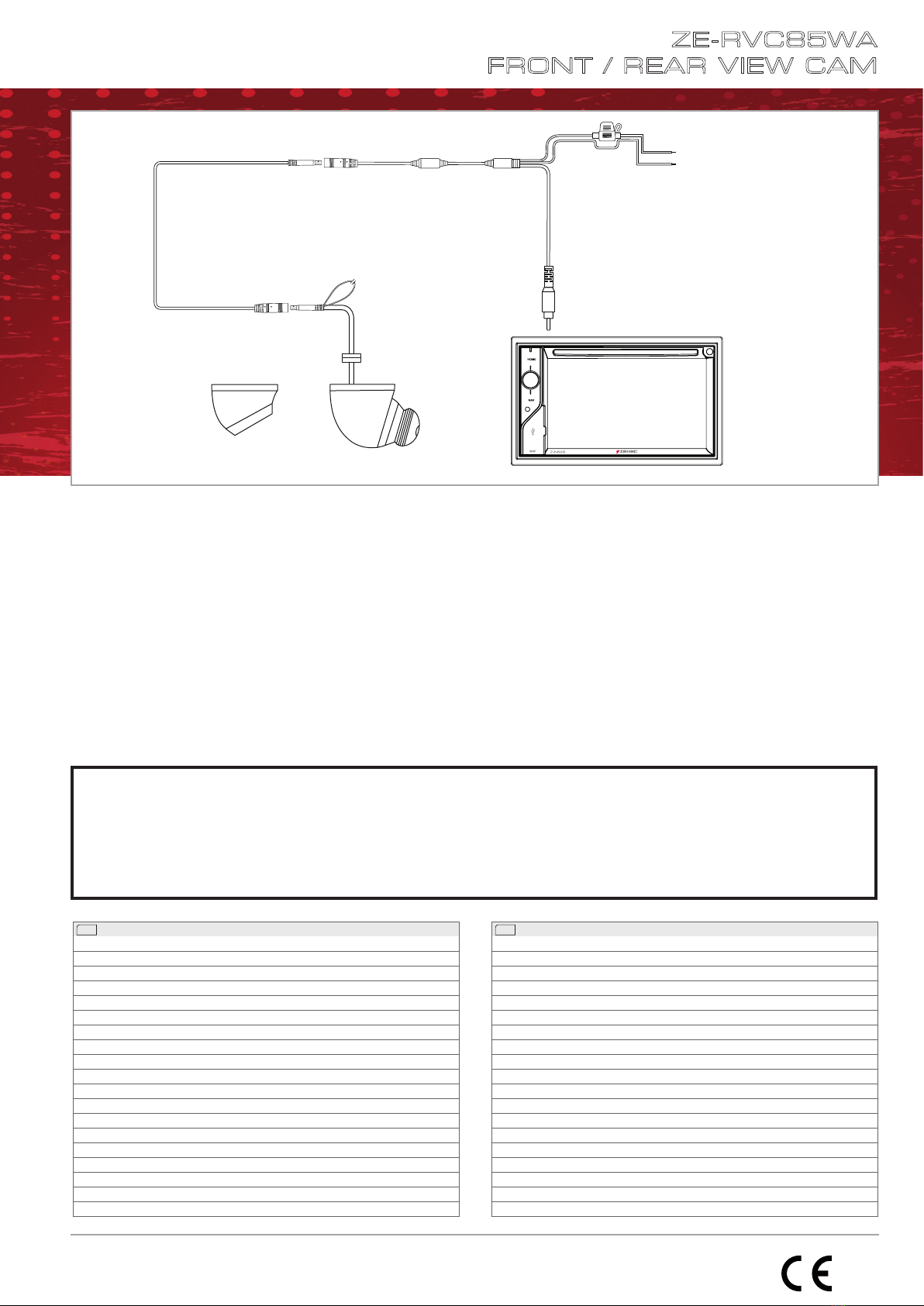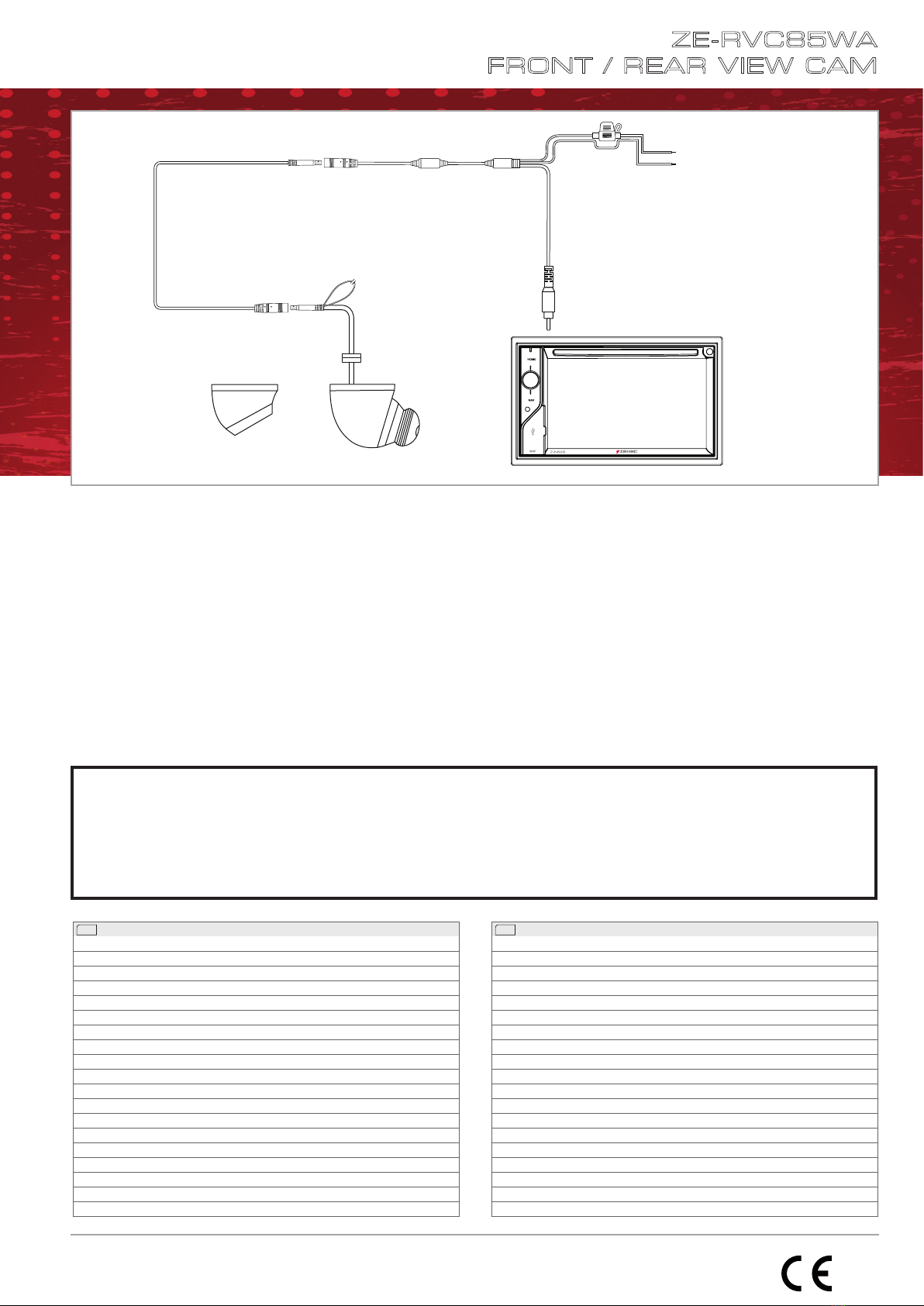
MOUNTING
INSTRUCTIONS
ZE-RVC85WA
FRONT / REAR VIEW CAM
KEY FEATURES
• Compact “wide angle” universal camera
• Two different housing types, each with two adhesive pads, are included in delivery
• System design allows front- or rear- mounting and use
• Detailed high contrast picture suited for twilight conditions
• Separable 3-part system cable, with cable parts of 0.7 m + 7.0 m + 0.7 m length
• Normal or mirror image picture output selectable
DESCRIPTION:
The ZENEC wide angle cam model ZE-RVC85WA was developed for universal use, allowing retrofitting of a great variety of
vehicles due to its extremely compact housing shape. The picture can be outputted as normal or mirror image, for mounting
and utilization of this model as front- or as rear view camera. Besides, the ZE-RVC85WA is a true wide angle cam, offering an
enormous horizontal view angle of 190°.
This product is compatible with a wide variety of 2-DIN A/V receivers of the aftermarket and the ZENEC E>GO product line up,
including ZENEC 2-DIN infotainers and naviceivers.
ZENEC ∙ Bohrturmweg 1 ∙ CH-5330 Bad Zurzach ∙ Switzerland
CAUTION:
■Use the included connection cable exclusively. Altering or replacing it will void your warranty.
■The camera is water- and dustproof and has been licensed according to the international standard IP69K. However,
vehicle cleaning using high pressure water and steam jet devices may still lead to damage of IP69K rated camera
models by water intrusion. Keep a distance of at least one meter between the water nozzle and the camera housing.
Rev.B
EU Legal Representative:
ACR S & V GmbH ∙ Industriestraße 35 ∙ D-79787 Lauchringen ∙ Germany
EN
Technical Specifications:
Image device: ¼” / 6.4 mm Aptina ASX340 CMOS sensor
Lens focal length: f1.05
TV system: NTSC / 60 Hz
View angle: 210°(D) x 190°(H) x 140°(V)
Native sensor resolution: 680 (H) x 512 (V) pixels
Resolution of video-out: > 420 TV lines
Frame rate: 60 fields/sec.
Signal to noise ratio: > 48 dB
Light sensitivity: 0.5 Lux/F1.2/50IRE
Video output: 1.0 Vp-p, 75 ohms CVBS
White balance: Auto
Backlight compensation: Auto
Gamma correction: 0.45
Gain control: Auto
Sync system: Auto
Power supply: DC 5 – 16V
Current consumption: 60mA (DC12V) / ≤ 720mW
IP protection rating: IP69K
Operating temperature: -30°C~+75°C
DE
Technische Spezifikationen
Kamerasystem: ¼” / 6.4 mm Aptina ASX340 CMOS Sensor
Brennweite Linse: f1.05
TV System: NTSC / 60 Hz
Betrachtungswinkel: 210°(D) x 190°(H) x 140°(V)
Native Sensor Auflösung: 680 (H) x 512 (V) Pixel
Auflösung Ausgangssignal: > 420 TV Linien
Bildwiederholrate: 60 Felder/Sek.
Signal/Rauschabstand: > 48 dB
Lichtempfindlichkeit: 0.5 Lux/F1.2/50IRE
Video Ausgang: 1,0 Vp-p, 75 Ohm CVBS
Weißabgleich: Automatisch
Belichtungskompensation: Automatisch
Gamma Korrektur: 0.45
Helligkeitsabgleich: Automatisch
Synchronisation: Automatisch
Spannungsversorgung: DC 5 – 16V
Stromverbrauch: 60mA (DC12V) / ≤ 720mW
Schutzklasse: IP69K
Betriebstemperatur: -30°C~+75°C
Video Out
(connect to Moni-/Naviceiver)
Red: CAMERA PWR (+12V)
7.0 m
0.7 m
0.7 m Black: GND
Rear camera mode: Green cable open
Front camera mode: Green cable twisted
Housing Frontcamera
2A fuse
Housing Rearcamera