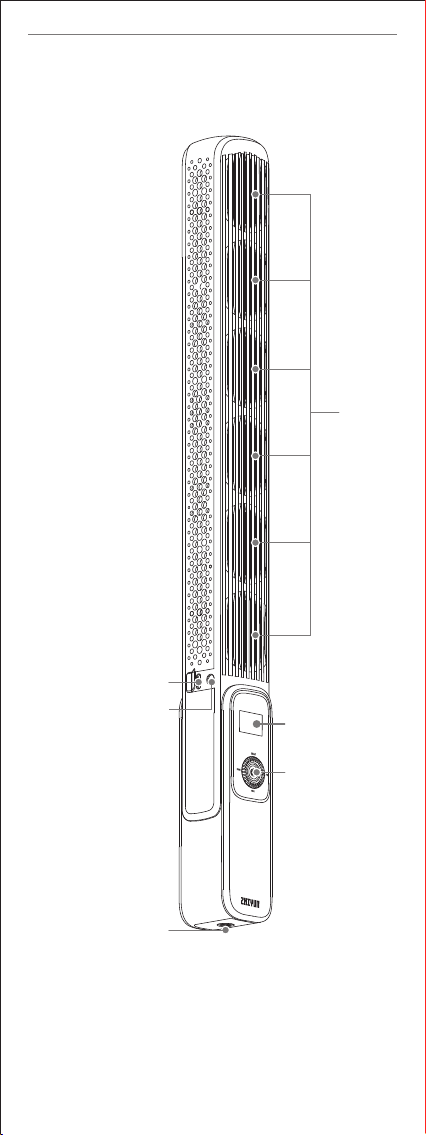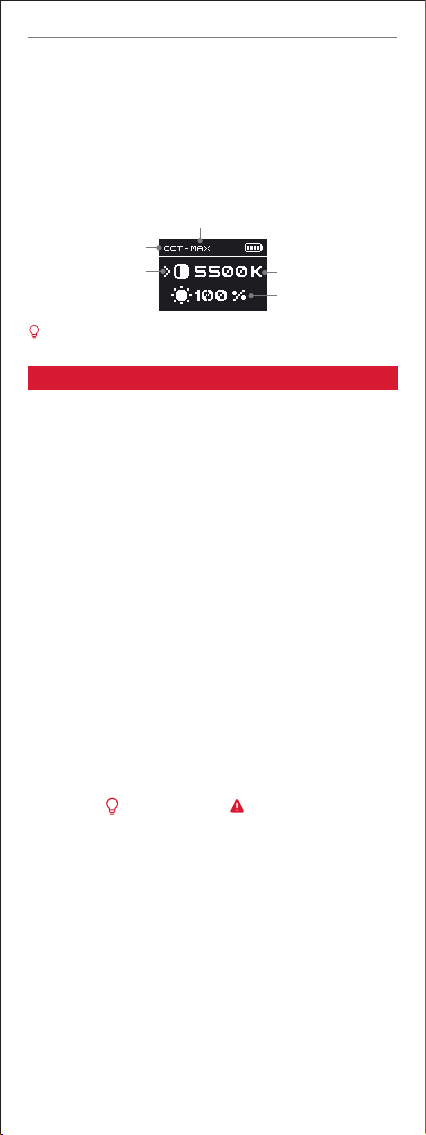Battery Charging
. Do not put the battery and charger near flammable materials or on flammable
surfaces (such as carpet or wood). Never leave the battery unattended during
charging to prevent any accidents.
. Please disconnect the battery and the charger when fully charged.
. Do not charge the battery immediately after use, because the battery
temperature may be too high. Do not charge the battery until it cools down
o normal room temperature. Charging the battery with its temperature over
° C or lower than ° C may lead to leakage, overheating, or damage.
Battery Storage
. Keep batteries out of the reach of children and pets.
. Do not leave the battery near heat sources such as a furnace or heater, or
inside of a vehicle on hot days. Never expose the battery in any environment
with temperature of over ° C. The ideal storage temperature is ° C-° C.
. Store batteries in a dry environment.
. Do not leave the battery unused for too long after it has been completely
discharged to prevent over-discharge of battery which may result in battery
damage and permanent failure.
zhiyun-tech.com
EN Quick start guide
Safe Operation Guidelines
. This product is a high-precision control device. Damage may be caused to
FIVERAY F if dropped or subject to external force, and this may result in
malfunction.
. This product is not waterproof. Prevent contact with any kind of liquid or
cleaner with the FIVERAY F. Never use the product in the rain or a humid
environment.
. It is recommended to keep your hands dry while using FIVERAY F and
use dry cloth for cleaning.
. Keep this product out of the reach of children.
. Protect FIVERAY F from dust and sand during use.
. Do not disassemble this product personally. In the event of malfunctions, it
should be repaired by ZHIYUN or authorized maintenance personnel.
. Do not expose this product to corrosive chemicals, inflammable and
explosive materials, or hot temperature.
WARNING: To avoid fire, serious injury, and property damage, observe the
following safety guidelines when using, charging, or storing your batteries.
. Prevent the batteries from coming into contact with any kind of liquid. Do
not leave batteries out in the rain or near a source of moisture. Do not drop
the battery into water. If the inside of the battery comes into contact with
water, chemical decomposition may occur, potentially resulting in the
battery catching on fire, and may even leading to an explosion.
. If the battery catches fire, use sand or dry powder fire extinguisher
immediately to put out the fire.
. Never use non-ZHIYUN batteries. If replacement or backup is needed, please
purchase new batteries from ZHIYUN's official website or authorized channels.
ZHIYUN takes no responsibility for any damage caused by non-ZHIYUN
batteries.
. Never use or charge swollen, leaky, or damaged batteries. Never use or charge
if the battery smells, or overheats (exceeding the maximum temperature of
° F/ ° C). If your batteries are abnormal, contact ZHIYUN or a ZHIYUN
authorized dealer for further assistance.
. The battery should be used within the temperature range from -° C to ° C.
Use of battery in environments above ° C may lead to a fire or explosion.
Use of battery below -° C may lead to serious battery damage.
. Do not use the battery in strong electrostatic or electromagnetic environments.
Otherwise, the battery protection board may malfunction.
. Do not disassemble or use any sharp object to puncture the battery in any
way. Otherwise, the battery may leak, catch fire or explode.
. Do not mechanically strike, crush, or throw the battery. Do not place heavy
objects on the battery or charger.
. Electrolytes inside the battery are highly corrosive. In case of accidental
contact of any electrolytes with your skin or eyes, rinse immediately with
water for at least minutes and seek medical advice as soon as possible.
. Do not use the battery if it has been involved in a crash or heavy impact.
. Do not heat the battery and never put the battery in a microwave oven or in
a pressurized container.
. Do not place the battery on a conductive surface (such as a metal desk
surface, eyeglasses, watch, jewelry, etc.)
. Prevent use of wires or other metal objects that could cause positive and
negative short-circuit to the battery.