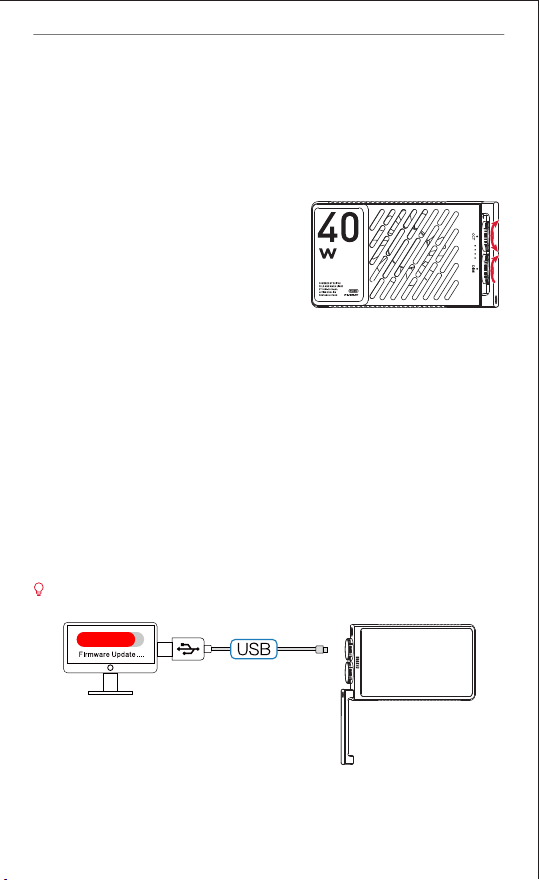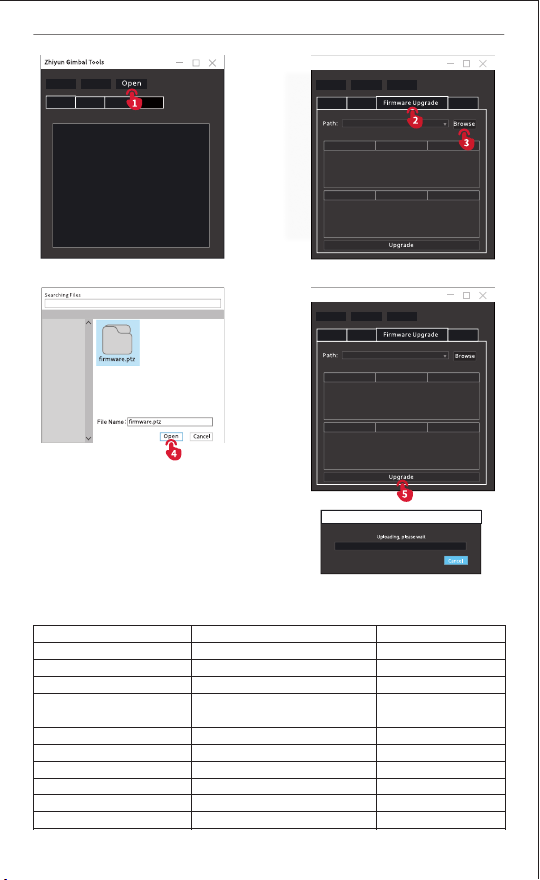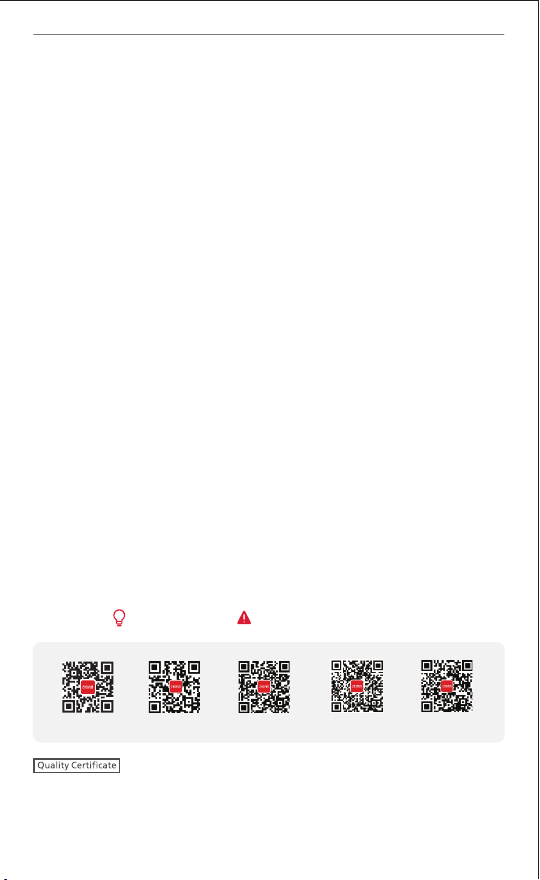EN
zhiyun-tech.com
Warranty Period
Warranty Exclusions
Warranty Claim Procedure
User Guide
Lab Data 1: The data is collected at a specified temperature of 25℃ with 12.9W PD Fast Charging. The charging
time is 1h 50 min. The actual charging time varies under different conditions: the lower the charging temperature,
the lower the charging current, leading to a longer charging time.
Lab Data 2: The data is collected in the following conditions: 25℃ temperature, indoor illuminance lower than
0.1lux, test distance 0.3m, and the color temperature is set at 4300K with 100% brightness. The illuminance is
14000 lux. The actual illuminance varies under different conditions.
Lab Data 3: The data is collected in the following conditions: 25℃ temperature, FIVERAY M40 is fully-charged,
and the color temperature is set at 6200K with 100% brightness. The battery runtime is 29 min. The actual
battery runtime varies under different conditions: the longer the operating time, the higher the charge and
discharge frequency, and the less the battery activity, leading to a shorter battery runtime.
All the data is collected from internal experiments of ZHIYUN laboratories. Under different scenarios, the above
data is subject to a margin of error. Please refer to actual use of this product.
1. Customers are entitled to replacement or free repair service in case of quality deficits found in the product
within 15 days upon receipt of the product.
2. Customers are entitled to free repair service from ZHIYUN for any product proven defective in material or
workmanship that results in product failure during normal consumer usage and conditions within the valid
warranty period, which is 12 months counting from the date of selling. However, warranty period varies by
product component and country of purchase. Please contact our after-sales service team on ZHIYUN official
website or your place of purchase for detailed warranty information.
1. Products subjected to unauthorized repair, misuse, collision, neglect, mishandling, soaking, accident, and
unauthorized alteration.
2. Products subjected to improper use or whose labels or security tags have been torn off or altered.
3. Products whose warranty has expired.
4. Products damaged due to force majeure, such as fire, flood, lightning, etc.
1. If failure or any problem occurs to your product after purchase, please contact a local agent for assistance, or
you can always contact ZHIYUNs customer service through email at info@zhiyun-tech.com or website at
www.zhiyun-tech.com.
2. Your local agent or ZHIYUNs customer service will guide you through the whole service procedure regarding
any product issue or problem you have encountered. ZHIYUN reserves the right to reexamine damaged or
returned products.
Reading Tips
Legends: Hints and Tips Important
Please download the latest version from www.zhiyun-tech.com
This document is subject to change without notice.
ZHIYUN™ are the trademark of ZHISHEN.
Copyright © ZHISHEN. All rights reserved.
Scan the QR code below to know more about our products.
Official website Facebook
(Zhiyun Tech)
Facebook
(Zhiyun Support)
Instagram YouTube