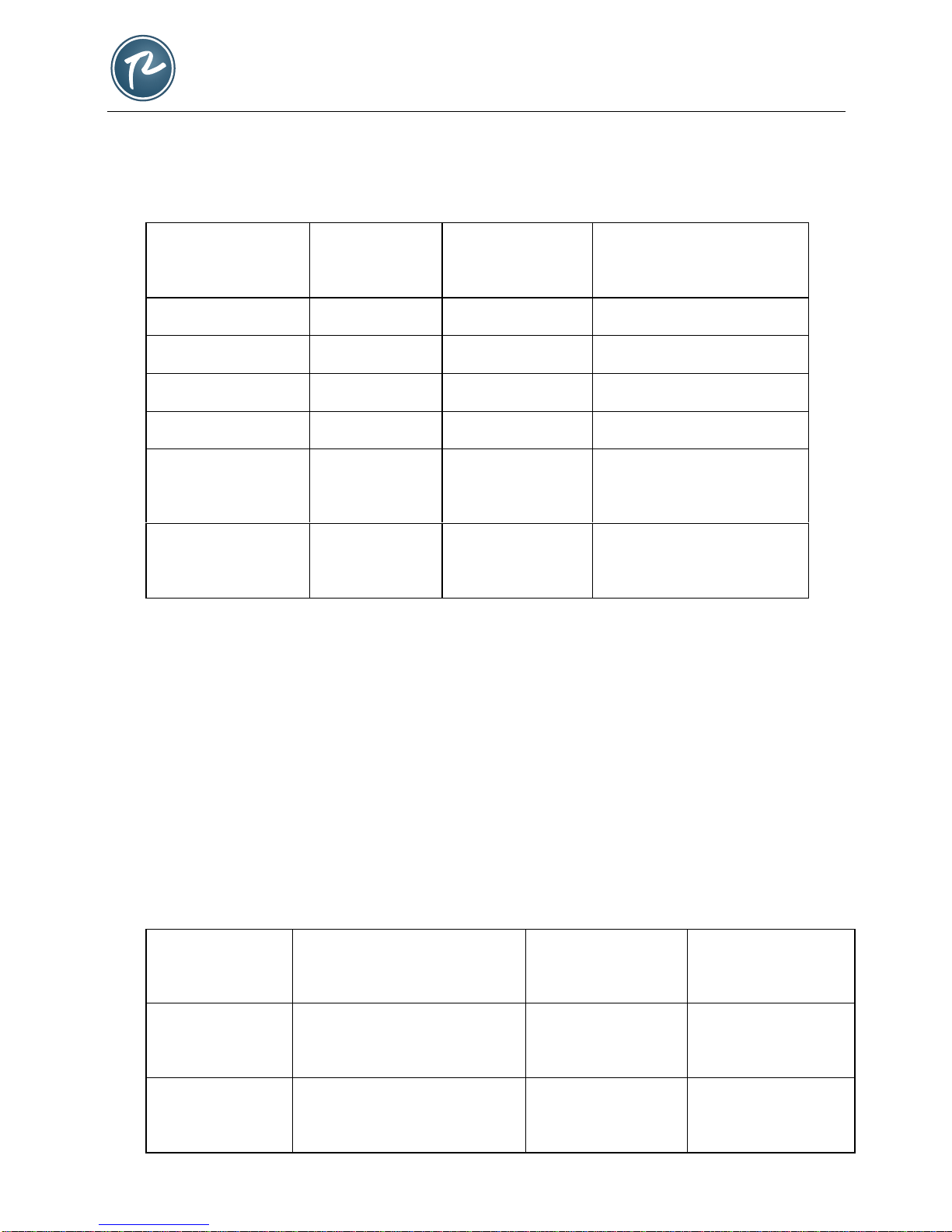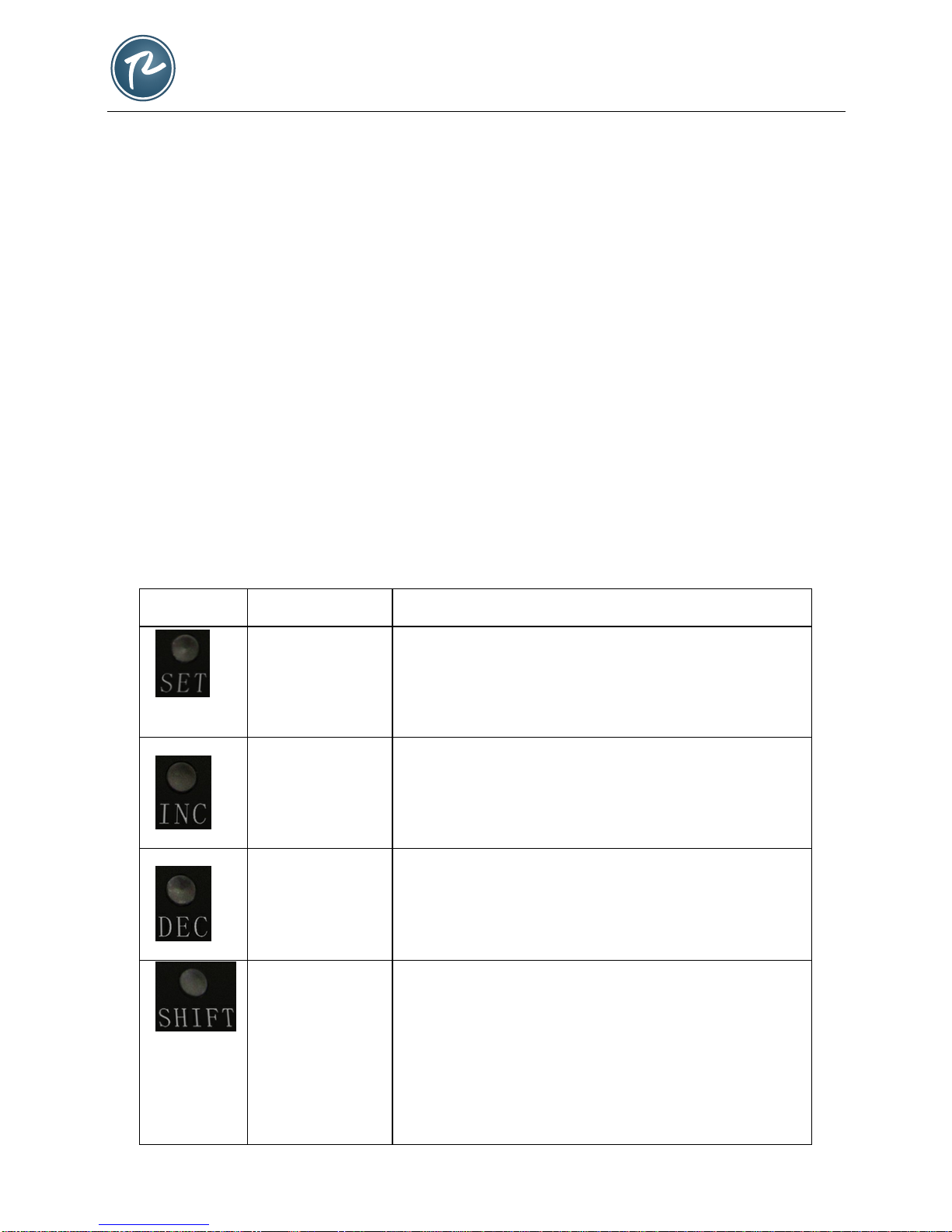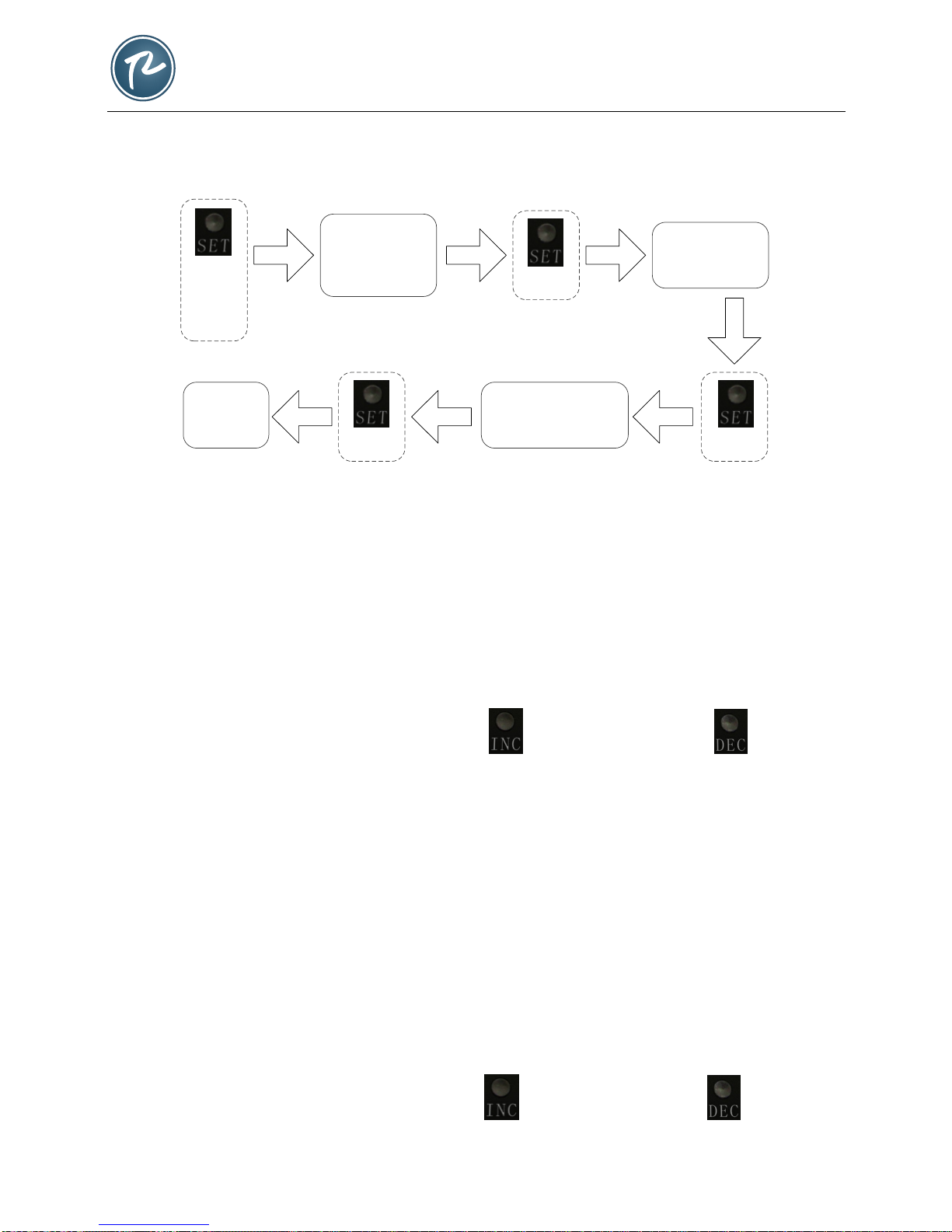Zhurui-tec Shenzhen Zhurui Technology Co.,Ltd.
9 / 9
Legal Notices
All Rights Reserved © Shenzhen Zhurui Technology Co., Ltd. 2013.
Without permission of Shenzhen Zhurui Technology Co., Ltd. any unit or individual
will not be allowed to extract, copy parts or all of this manual and transmit in any
form. The product described by this manual may contain the copyright of the
hardware and software of Shenzhen Zhurui Technology Co., Ltd. and it may exist
license, unless with the written permission of related rights, otherwise, any person
cannot be allowed to copy, distribute, copy board, decompile, disassemble, decrypt,
reverse engineer, lease, transfer and do other violations with the aforementioned
hardware and software in any form.
Within the limits permitted by applicable law, Shenzhen Zhurui Technology Co., Ltd.
can modify the contents of this manual in any case.
Learn More
Tel:0755-61160580
Fax:0755-61160581
E-mail:sillin@sina.com
For more information, please visit our website: http://www.zhurui-tec.com