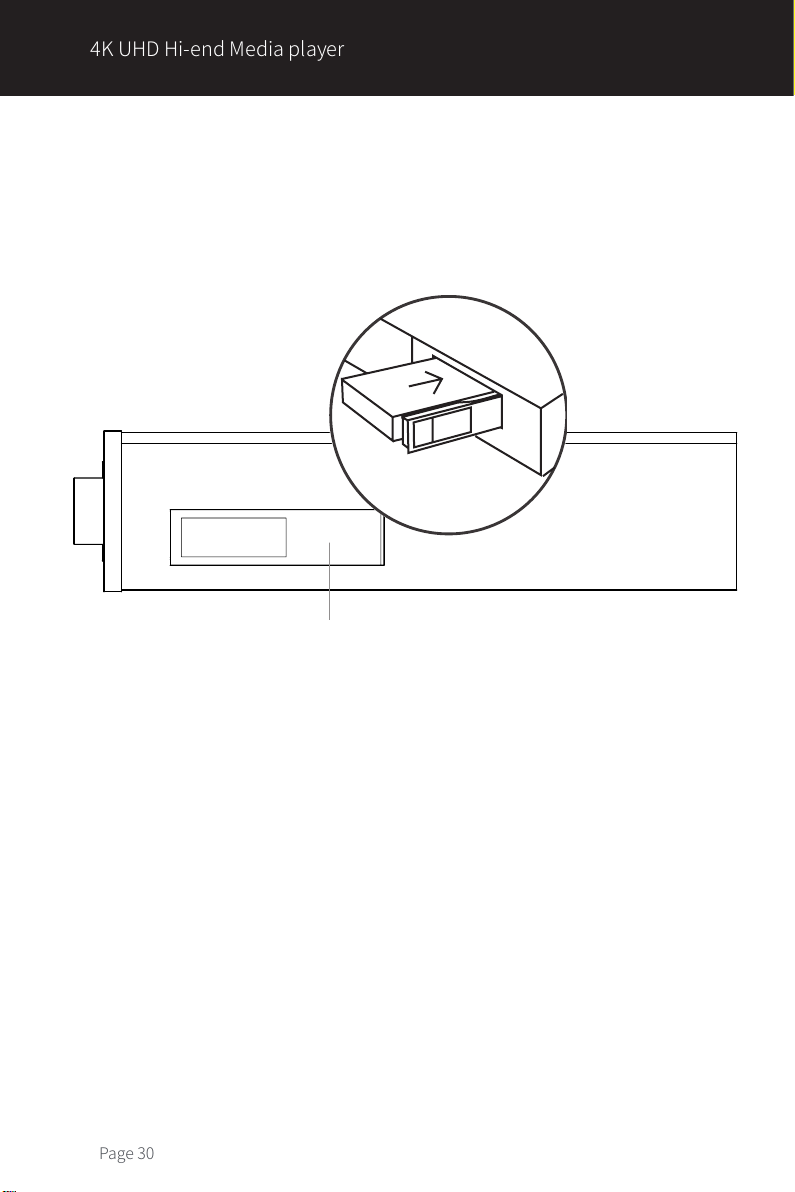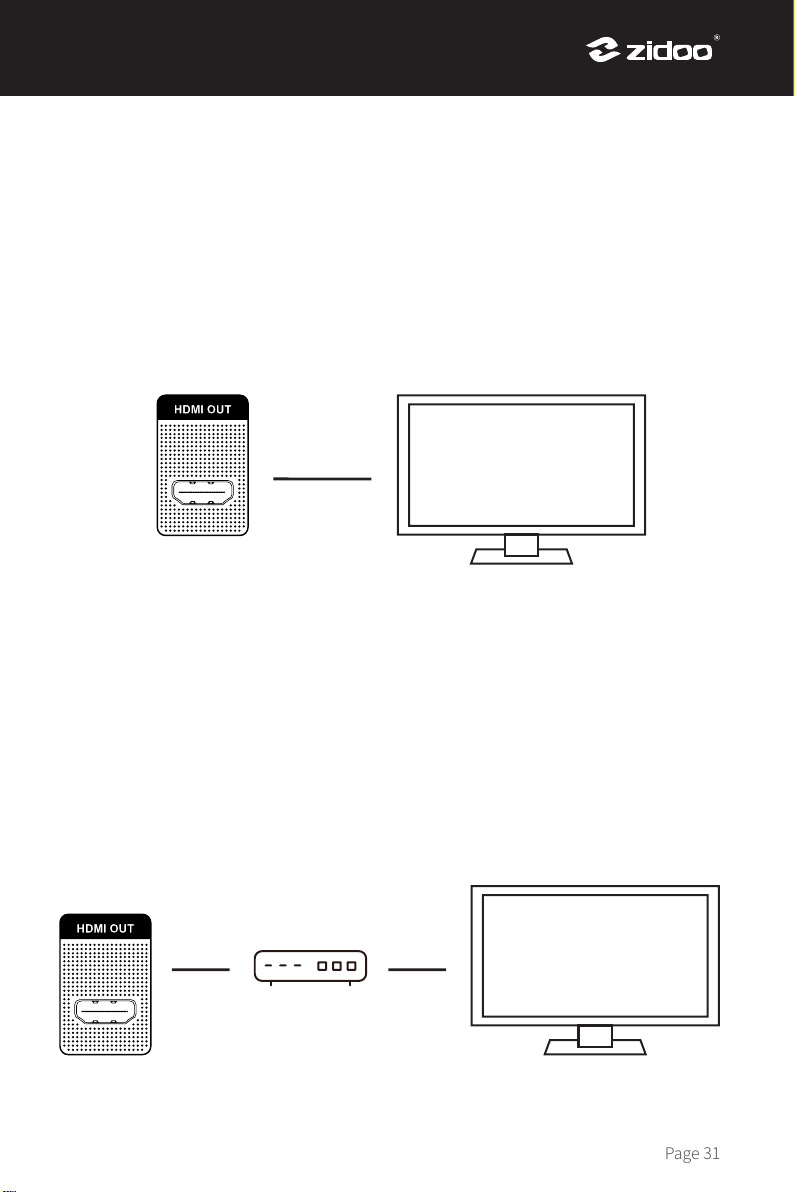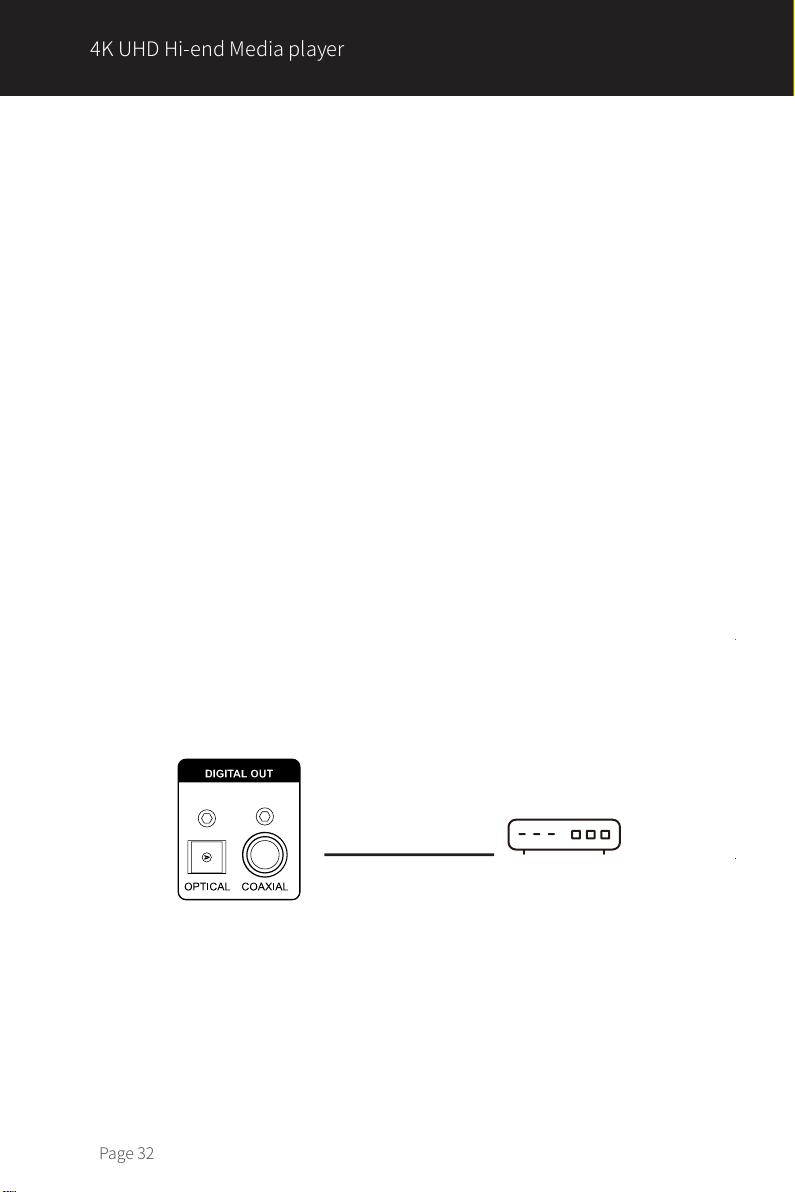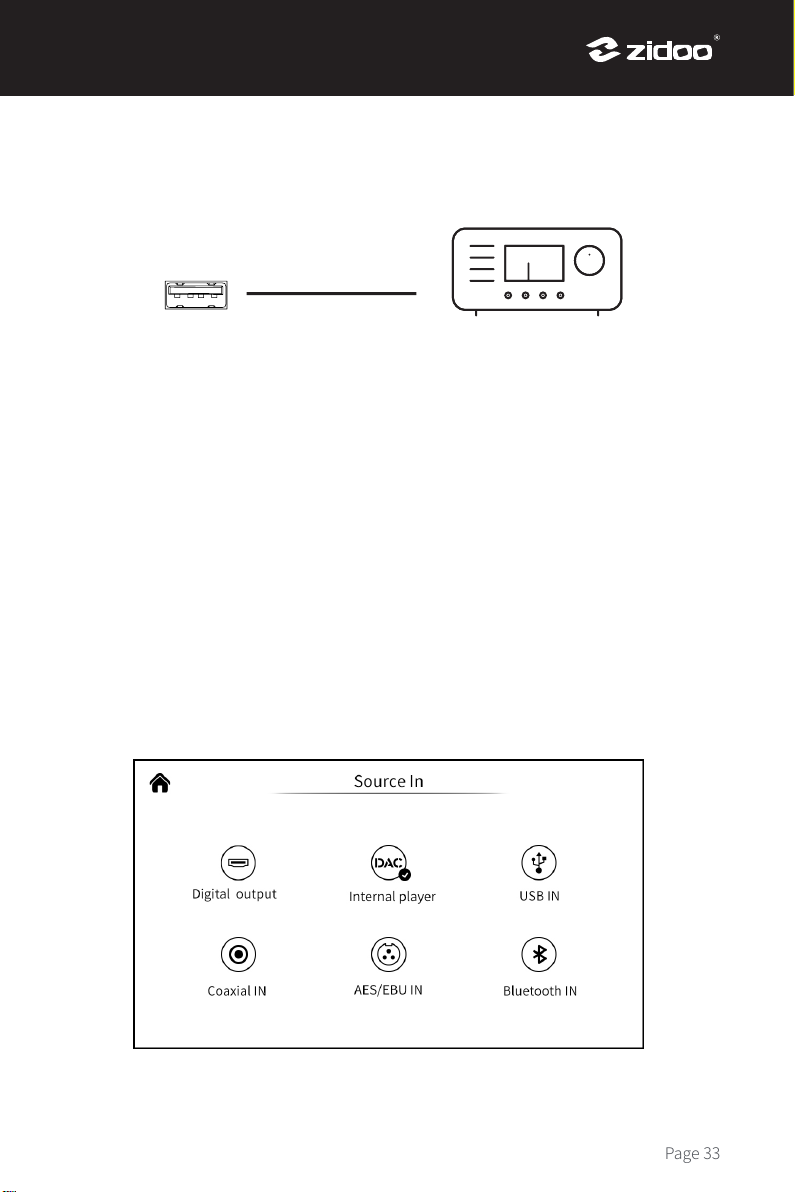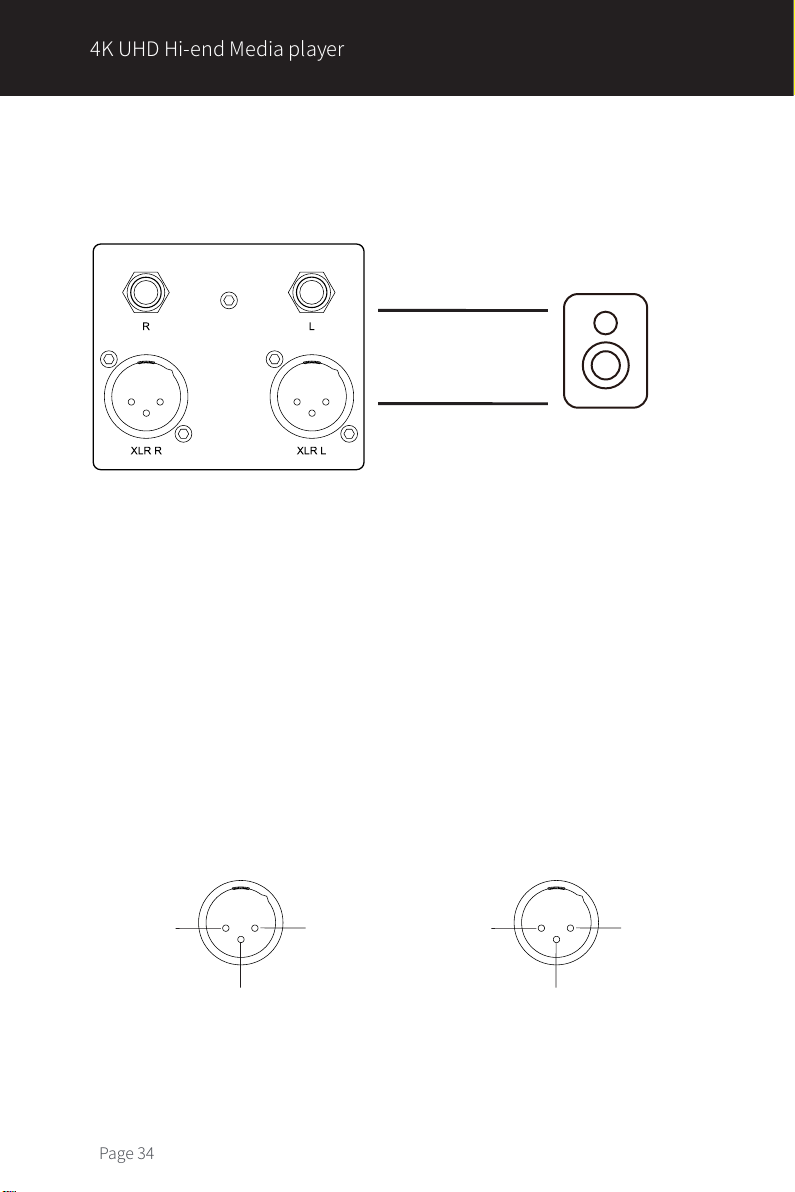Page 26
4K UHD Hi-end Media player
Chassis Aviation aluminum alloy
Display 5-inch OLED HD touch screen
OS Android 9.0
CPU Realtek RTD1619DR ARM Cortex-A55(hexa-core)
GPU ARM Mali-G51 MP3
Internal Storage 2GB DDR4 (RAM)+16GB eMMC
DAC ESS 9038Pro
Bluetooth BT 4.2
Wi-Fi 2.4G+5G dual band WiFi, 802.11 a/b/g/n/AC 2T2R MIMO 867Mbps
Ethernet 1*RJ-45(10/100/1000Mbps)
HDMI Output 2.0a (4K@60fps/12Bit/HDR/BT2020/YCbCr 4:4:4 output)
support audio passthrough
Video Decoding 4K@60p HEVC/H.265 12Bit HDR10, HDR10+, Dolby Vision
Audio Decoding
Support true-hd HD audio passthrough, stereo PCM decoding;
Built-in DAC audio decoding: support up to stereo DSD512 24Bit,
PCM 768KHz 32Bit, MQA
Bluetooth Audio
Input
CSR8675 agship Bluetooth audio module supports mainstream
lossless audio protocols such as SBC/AAC
USB Audio Input USB audio compatible system: Windows(7,10), Mac, Android
Support up to stereo DSD512 24Bit, PCM 768KHz 32Bit, MQA
Digital Audio Input USB DAC IN*1, AES/EBU input*1, Coaxial input *1
Digital Audio Output Optical output*1, Coaxial output*1
Analog Audio
Output
Preamplier output: XLR(balanced)*1, RCA*1
Headphone amplier output: 4.4mm balanced*1
6.35mm single end*1
Headphone
Impedance 16-300Ω (low-gain mode: 16-32Ω/ high-gain mode: 32-300Ω)
USB Ports USB3.0*1,USB2.0*2
SATA Internal SATA3.0 (3.5-inch HDD bay, hard drives are not included)
Control Ports IR IN*1, RS-232*1, TRIGGER (12V) IN/OUT, TCP/IP control (WOL)
Power Supply AC 110-240V 50/60Hz (dual linear power supply)
Dimensions 395mm*291mm*110mm
Packing List Remote control*1, Power cable*1, Antennas*3, Product manual*1
Specication