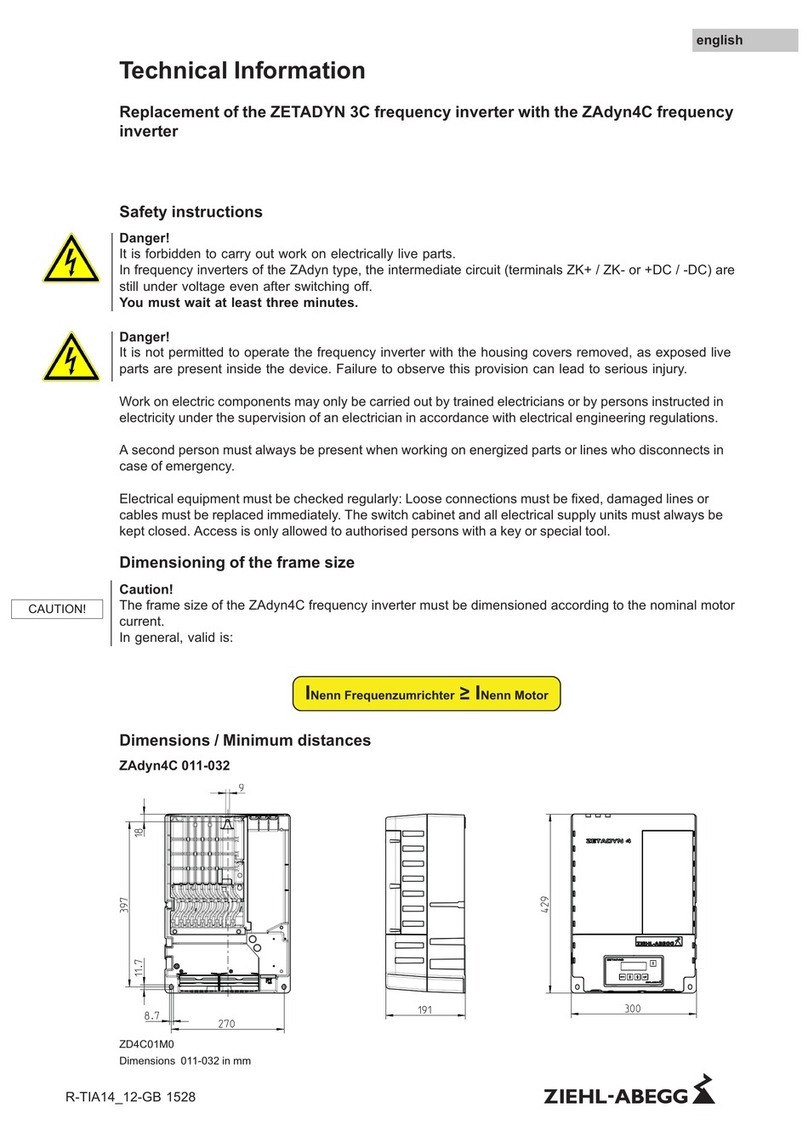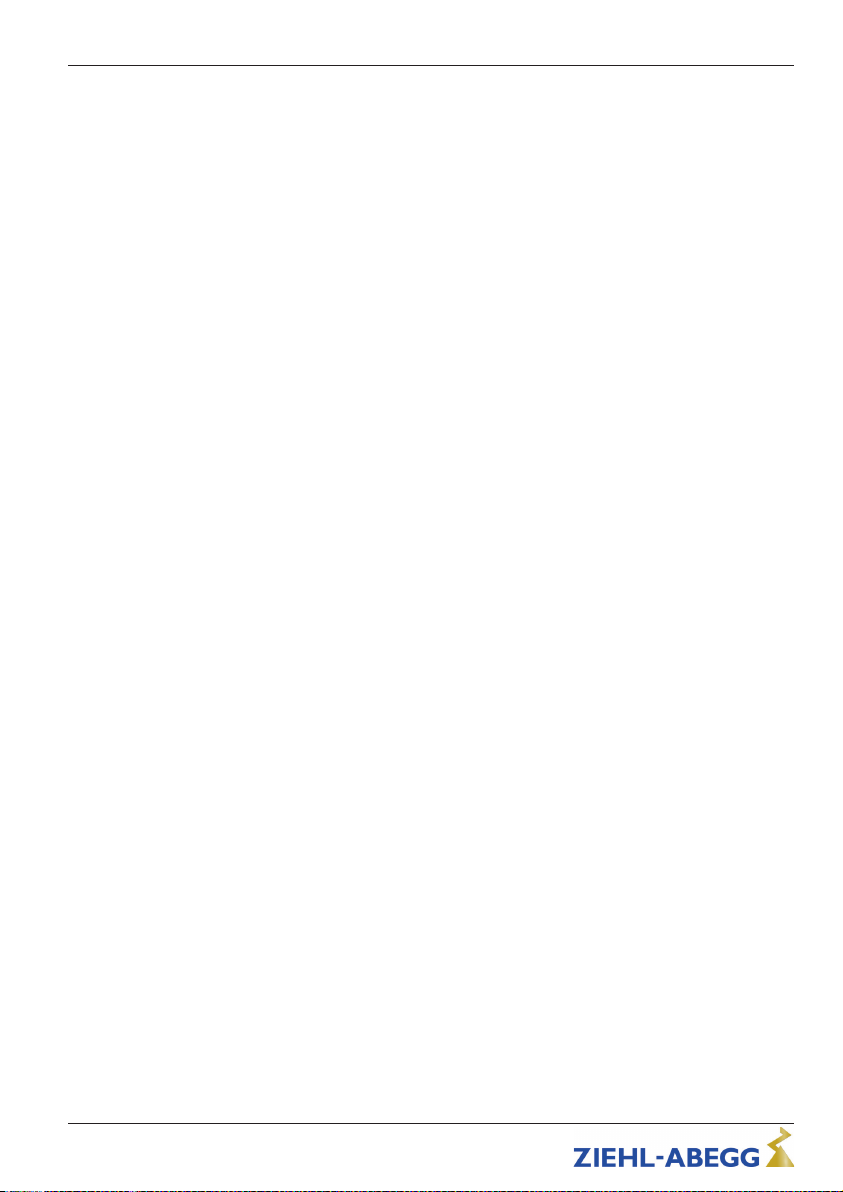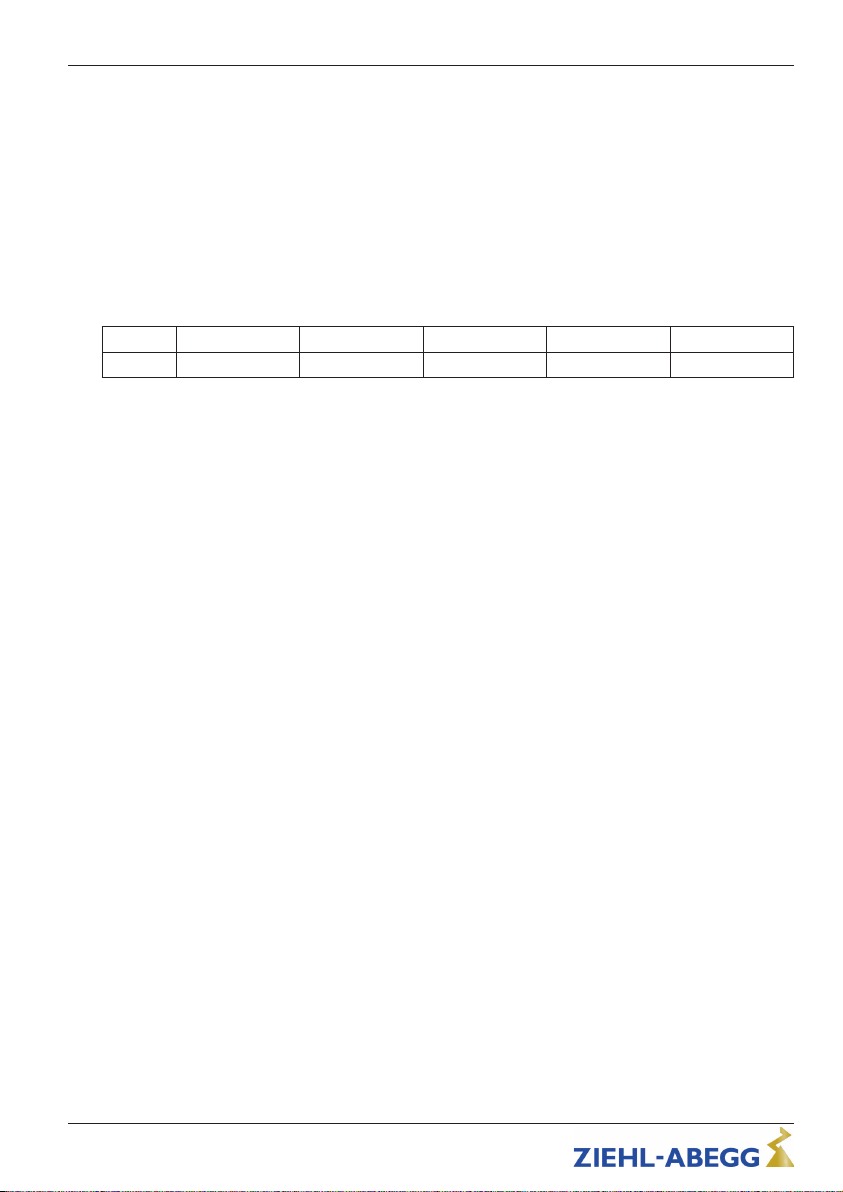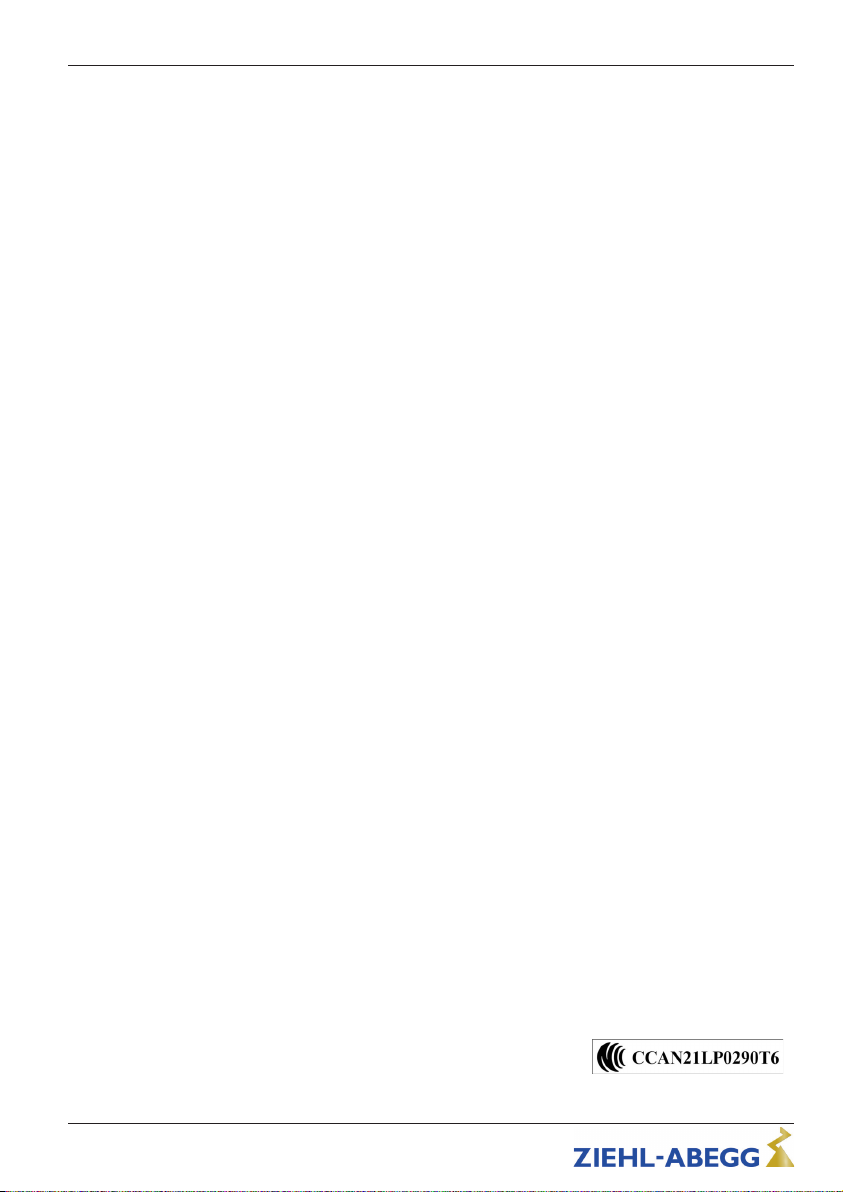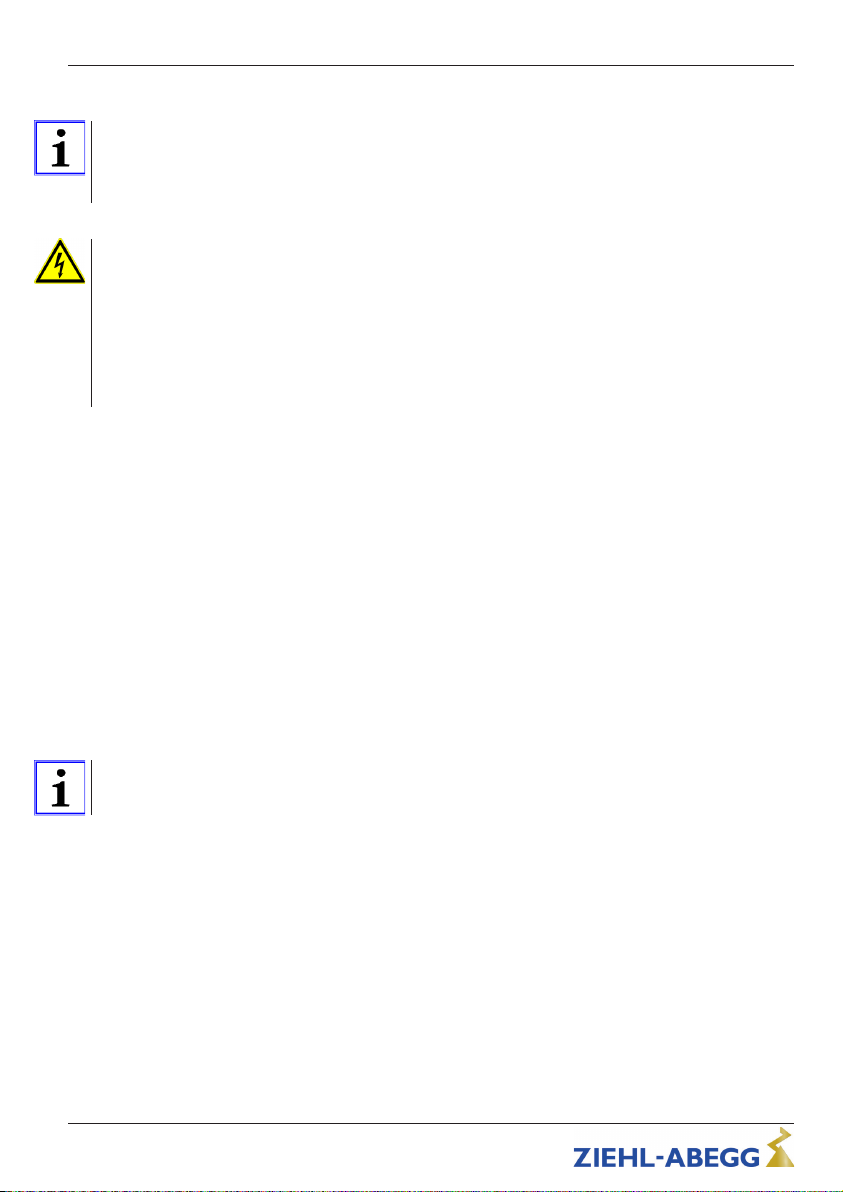Le présent appareil est conforme aux CNR d'Industrie Canada applicables aux appareils
radio exempts de licence.
L'exploitation est autorisée aux deux conditions suivantes :
1. l'appareil ne doit pas produire de brouillage, et
2. l'utilisateur de l'appareil doit accepter tout brouillage radioélectrique subi, même si
le brouillage est susceptible d'en compromettre le fonctionnement.
PAN1740 est garanti conforme aux dispositions règlementaires d’Industry Canada (IC),
licences: IC: 216Q-1740 Il est recommandé aux fabricants d’appareils fixes, mobiles ou
portables de consulter la réglementation en vigueur et de vérifier la conformité de leurs
produits relativement aux limites d’exposition aux rayonnements radiofréquence ainsi
qu’au débit d’absorption spécifique maximum autorisé
Des informations pour les utilisateurs sur la réglementation Canadienne concernant
l’exposition aux rayonnements RF sont disponibles sur le site www.ic.gc.ca.
Ce produit a été développé pour fonctionner spécifiquement avec les antennes listées
dans le tableau ci-dessus, présentant un gain maximum de 0.9dBi. Des antennes autres
que celles listées ici, ou présentant un gain supérieur a 0.9dBi ne doivent en aucune
circonstance être utilises en combinaison avec ce produit. L’impédance des antennes
compatibles est 50Ohm. L’antenne utilisée avec ce produit ne doit ni être située à
proximité d’une autre antenne ou d’un autre émetteur, ni être utilisée conjointement avec
une autre antenne ou un autre émetteur. En raison de la taille du produit, l’identifiant IC
est fourni dans le manuel d’installation.
Labeling Requirements
The Original Equipment Manufacturer (OEM) must ensure that IC labelling requirements
are met. This includes a clearly visible label on the outside of the OEM enclosure
specifying the appropriate Panasonic IC identifier for this product as well as the IC Notice
above. The IC identifier is 216Q-1740. This IC identifier is valid for all PAN1740 modules.
In any case the end product must be labelled exterior with "Contains IC: 216Q-1740"
Obligations d’étiquetage
Les fabricants d’équipements (OEM) doivent s’assurer que les obligations d’étiquetage
du produit final sont remplies. Ces obligations incluent une étiquette clairement visible à
l’extérieur de l’emballage externe, comportant l’identifiant IC du module Panasonic
inclus, ainsi que la notification ci-dessus.
Les identifiants IC sont: IC: 216Q-1740
Ces identifiants sont valides pour tous les modules PAN1740. Dans tous les cas les
produits finaux doivent indiquer sur leur emballage externe une des mentions suivantes:
"Contient IC: 216Q-1740"
1.5 Using in Taiwan
The module is NCC approved for use in Taiwan. It meets the requirements of the Low-
Power-Radio-Frequency Devices Technology Regulations as detailed in NCC LP0002
(2020) Section 4.10.1. Test report for AM-MODBUS-WB see CN21RFOW.
NCC approval mark and identification number for AM-MODBUS-WB
Quick Start Guide AM-MODBUS-WB General notes
L-BAL-E281-GB 2021/36 Index 004 Part.-No.
8/28