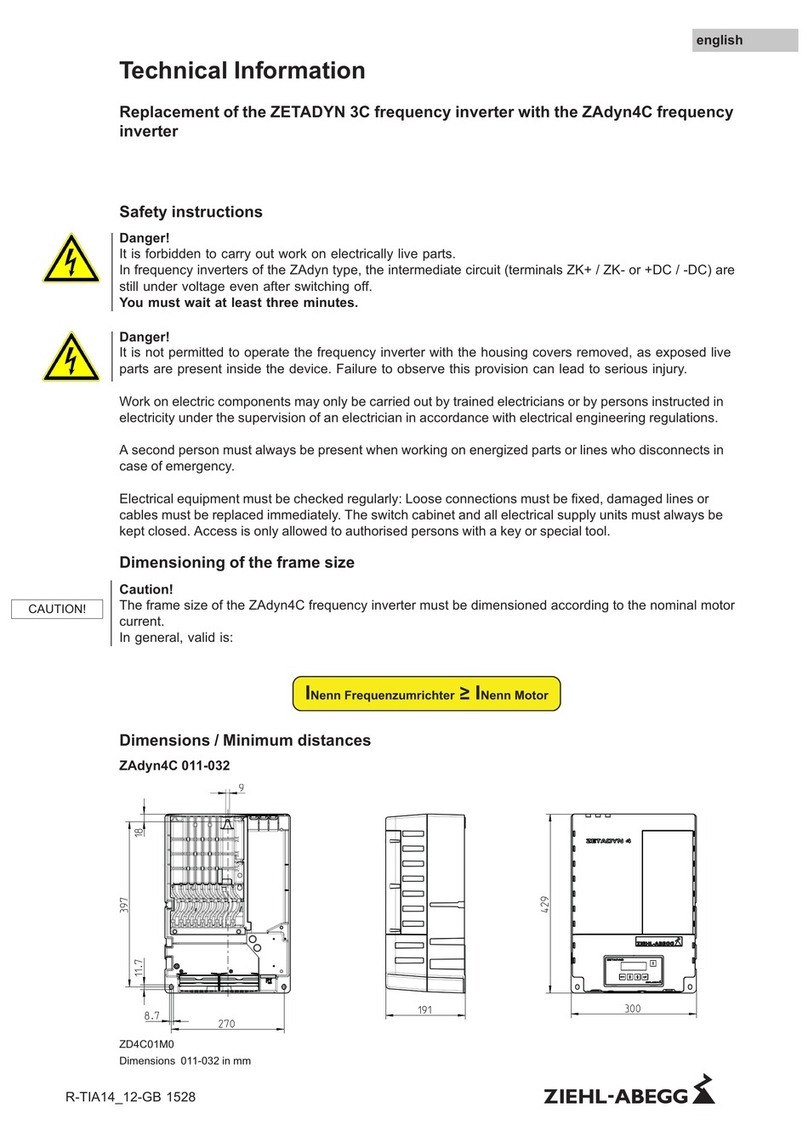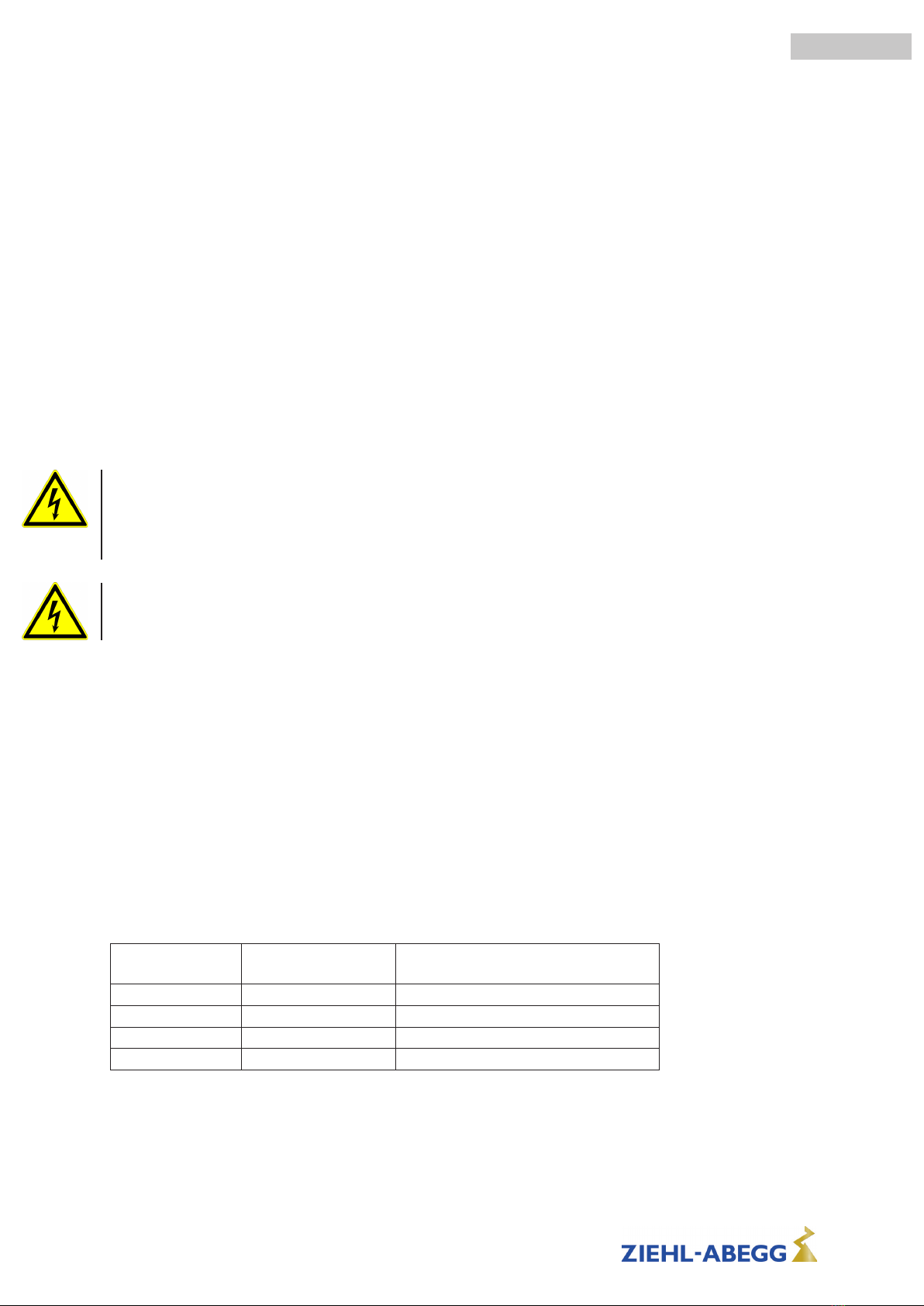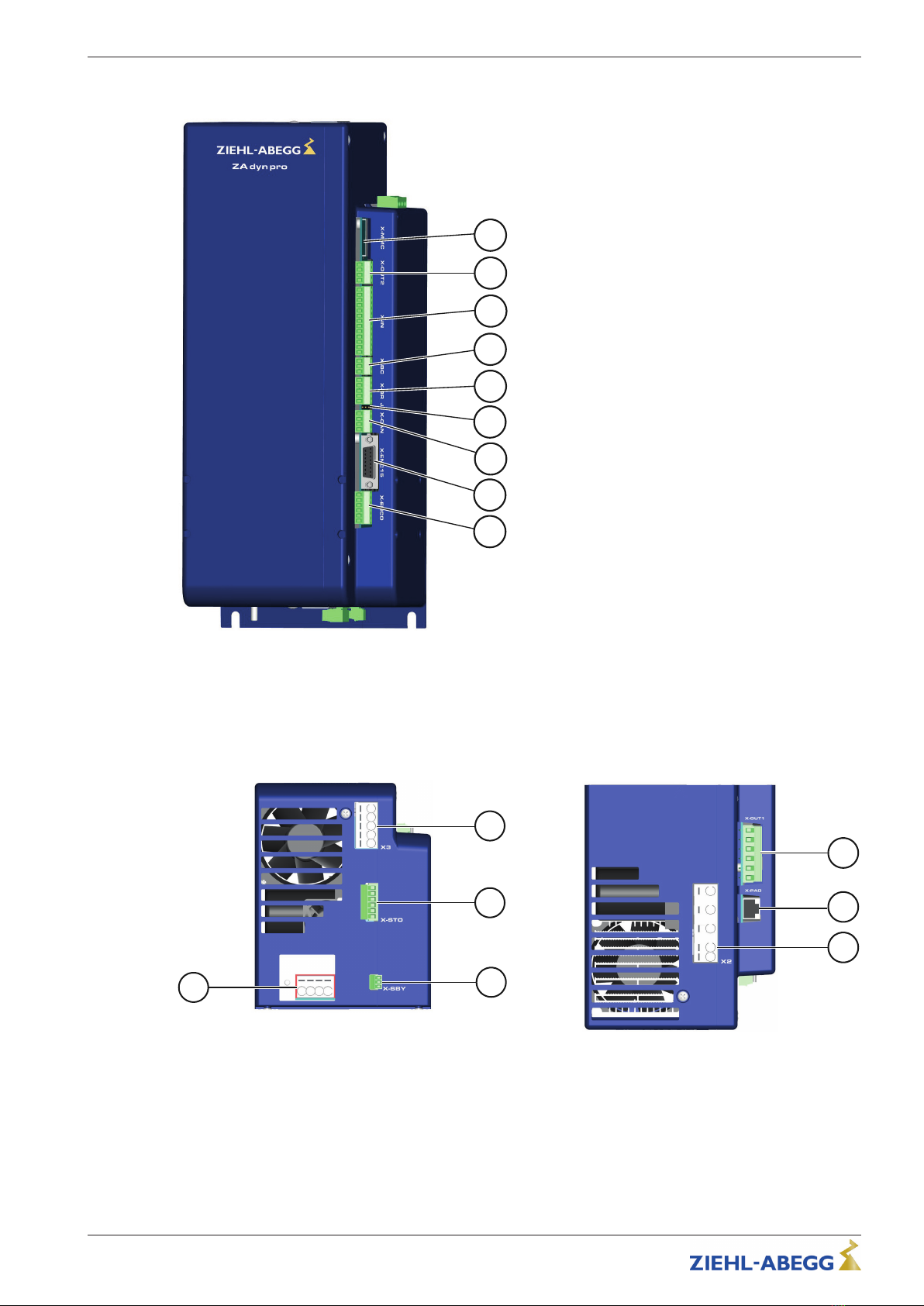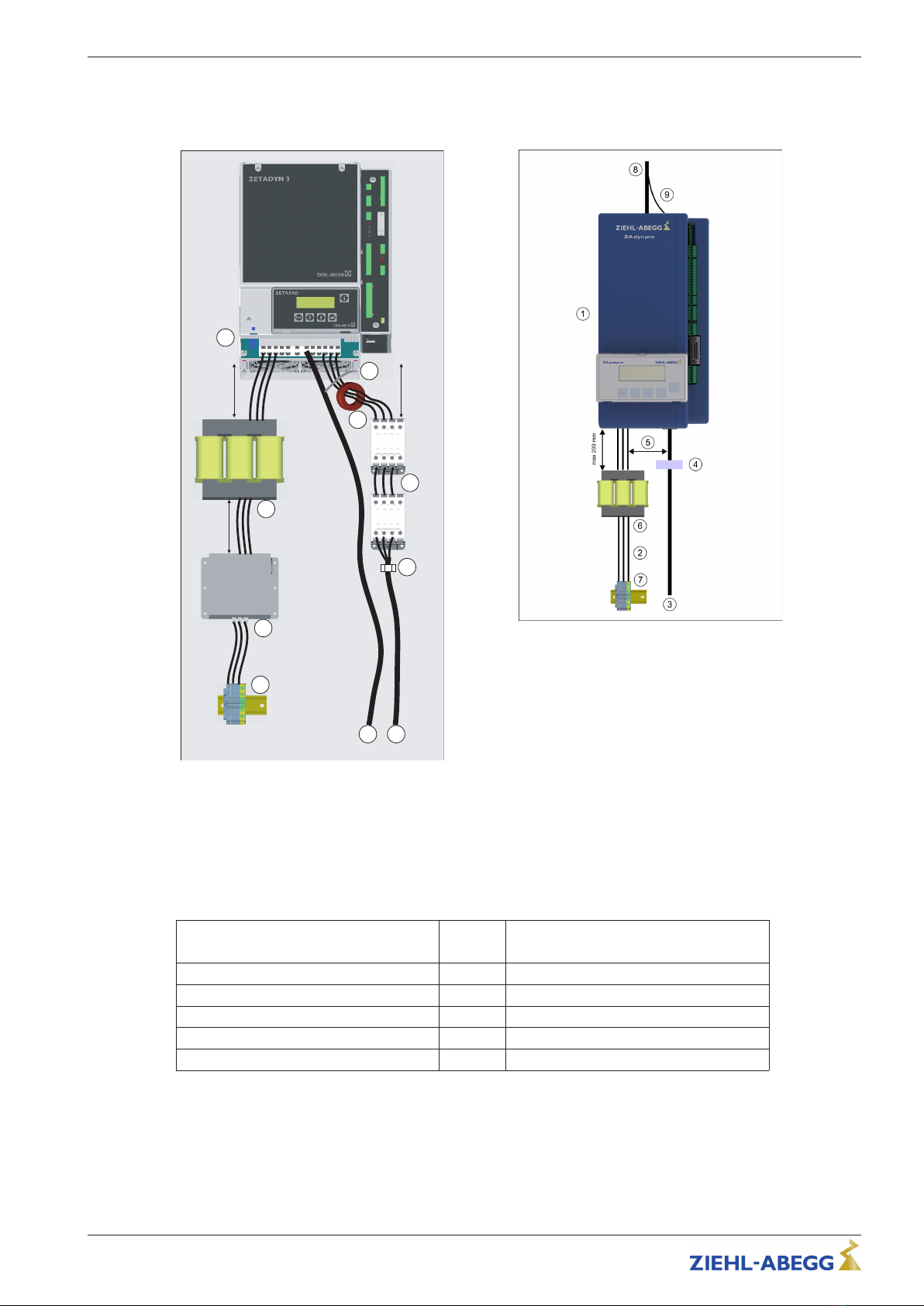Technical Information
Replacement of the ZETADYN 3BF frequency inverter with the ZAdynpro frequency
inverter
1 General information
1.1 Structure of the operating instructions
These operating instructions are intended to be a short guide with additional information. They are only valid in
conjunction with the following operating instructions:
•R-TBA17_01 (ZAdynpro - part 1)
•R-TBA17_03 (ZAdynpro - part 2)
Before installation and start-up, read this manual carefully to ensure correct use!
2 Safety instructions
Danger!
It is forbidden to carry out work on electrically live parts.
In frequency inverters of the ZAdyn type, the intermediate circuit (terminals ZK+ / ZK- or +DC / -DC) are still
under voltage even after switching off.
You must wait at least three minutes.
Danger!
It is not permitted to operate the frequency inverter with the housing covers removed, as exposed live parts are
present inside the device. Failure to observe this provision can lead to serious injury.
Work on electric components may only be carried out by trained electricians or by persons instructed in
electricity under the supervision of an electrician in accordance with electrical engineering regulations.
A second person must always be present when working on energized parts or lines who disconnects in case
of emergency.
Electrical equipment must be checked regularly: Loose connections must be fixed, damaged lines or cables
must be replaced immediately. The switch cabinet and all electrical supply units must always be kept closed.
Access is only allowed to authorised persons with a key or special tool.
3 Dimensions
ZETADYN 3BF and ZAdynpro have different dimensions. The dimensions of the ZAdynpro and the differences
in dimensions to the ZETADYN 3BF can be found in the table below.
ZAdynpro Height x width x depth Difference to ZETADYN 3BF
Height x width x depth
011 - 017 290 x 150 x 195 -50 x -45 x 10
023 - 032 390 x 151 x 195 50 x -94 x 10
040 517 x 311 x 190 177 x 66 x 5
050 - 074 517 x 311 x 190 17 x -49 x 0
R-TIA19_04-D-GB 2030 Part.-No. 00163470-D-GB
english