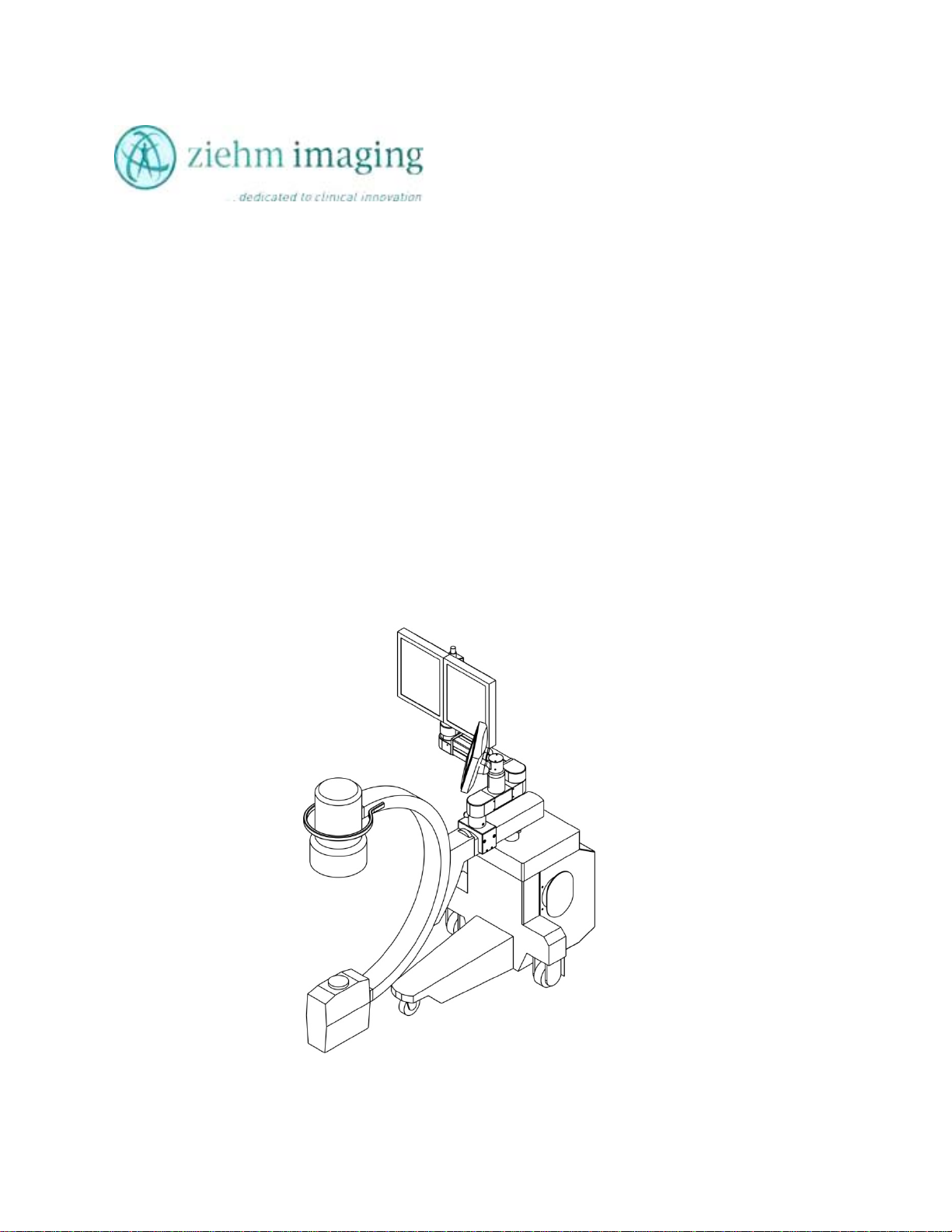Table of Contents
MAN 06–0017H ZIEHM QUANTUM User’s Manual Page 6 of 220
7.11DIGITALNOISEFILTERS.............................................................................................................................92
7.11.1NOISEFILTERFACTORS........................................................................................................................92
7.12LASTIMAGEHOLDNOISEFILTER..............................................................................................................92
7.13METALARTIFACTCORRECTION................................................................................................................92
7.14MANUALEXPOSURERATESETTING.........................................................................................................92
7.15SCREENDISPLAYDURINGRADIATION......................................................................................................94
7.15.1FLUOROSCOPIC....................................................................................................................................94
7.15.2FLUOROSCOPYFACTORS.....................................................................................................................94
8.0USERFUNCTIONALITY..............................................................................................................................97
8.1SPECIALFUNCTIONALITY...............................................................................................................................97
8.1.1METAL.......................................................................................................................................................97
8.1.21/2DOSE...................................................................................................................................................97
8.2MAGNIFICATIONELECTRO‐OPTICALIMAGEINTENSIFIER.............................................................................97
8.1.3MOBILESTANDCONTROLPANEL:............................................................................................................97
8.1.4DESKVIEWTOUCHPANEL:........................................................................................................................97
8.3IMAGEROTATION.........................................................................................................................................98
8.4IMAGEREVERSAL/IMAGEMIRROR..............................................................................................................98
8.5IRISCOLLIMATOR..........................................................................................................................................98
8.6SLOTCOLLIMATOR........................................................................................................................................98
8.7MARKIMAGE.................................................................................................................................................99
8.8LIVESWAP.....................................................................................................................................................99
8.9MONITORLTOR.........................................................................................................................................100
8.10MONITORRTOL.....................................................................................................................................100
8.11INVVIDEO...............................................................................................................................................100
8.12STORING/SAVING...................................................................................................................................101
8.13STOREUSBIMAGE..................................................................................................................................102
8.14MOBILESTANDANDTOUCHINFORMATIONDISPLAYS..........................................................................103
8.14.1.KVDISPLAY.........................................................................................................................................104
8.14.2.MADISPLAY.......................................................................................................................................104
8.14.3.EXPOSURETIME(S).............................................................................................................................104
8.14.4.CGYCM2/ERROR...............................................................................................................................104
8.14.5.MINFLUOROSCOPYTIMEDISPLAY....................................................................................................104
8.14.5.1.AUDIBLEALARM................................................................................................................................104
8.14.6.GENERATOROVERHEATING..............................................................................................................105
8.14.7.RADIATIONEXPOSUREINDICATOR....................................................................................................105
8.15DESKVIEWDISPLAYSFORKV/MA,TIMEANDDOSE...............................................................................106
8.15.1.KV:......................................................................................................................................................106
8.15.2.MA:.....................................................................................................................................................106
8.15.3.SORSECONDS:......................................................................................................................................106
8.15.4.MIN:....................................................................................................................................................106
8.15.5.MGY/MGY/MIN:(ACTIVEONLYONSYSTEMMANUFACTUREDAFTERJUNE10,2006)........................................107
8.16LASERAIMINGDEVICE............................................................................................................................107
8.16.1.RANGEOFAPPLICATIONS..................................................................................................................107
8.16.2.POSITIONINGAID...............................................................................................................................108
8.17DOSEDISPLAYFORAKRANDACCUMULATEDAIRKERMA.....................................................................108
8.17.1.AKR/CUMULATIVEAIRKERMADOSEDISPLAY(ACTIVEONLYONSYSTEMMANUFACTUREDAFTERJUNE10,2006)..108
8.17.2.DISPLAYFUNCTIONS:.........................................................................................................................108
8.17.3.DOSEDISPLAYUSER/OPERATOR........................................................................................................108
8.17.4.RESETDOSEDISPLAY..........................................................................................................................109
8.18IMAGEFILTERS:......................................................................................................................................110
8.18.1.RTE(REAL‐TIMEEDGEENHANCEMENT)............................................................................................110
8.18.2.NOISEREDUCTION.............................................................................................................................110