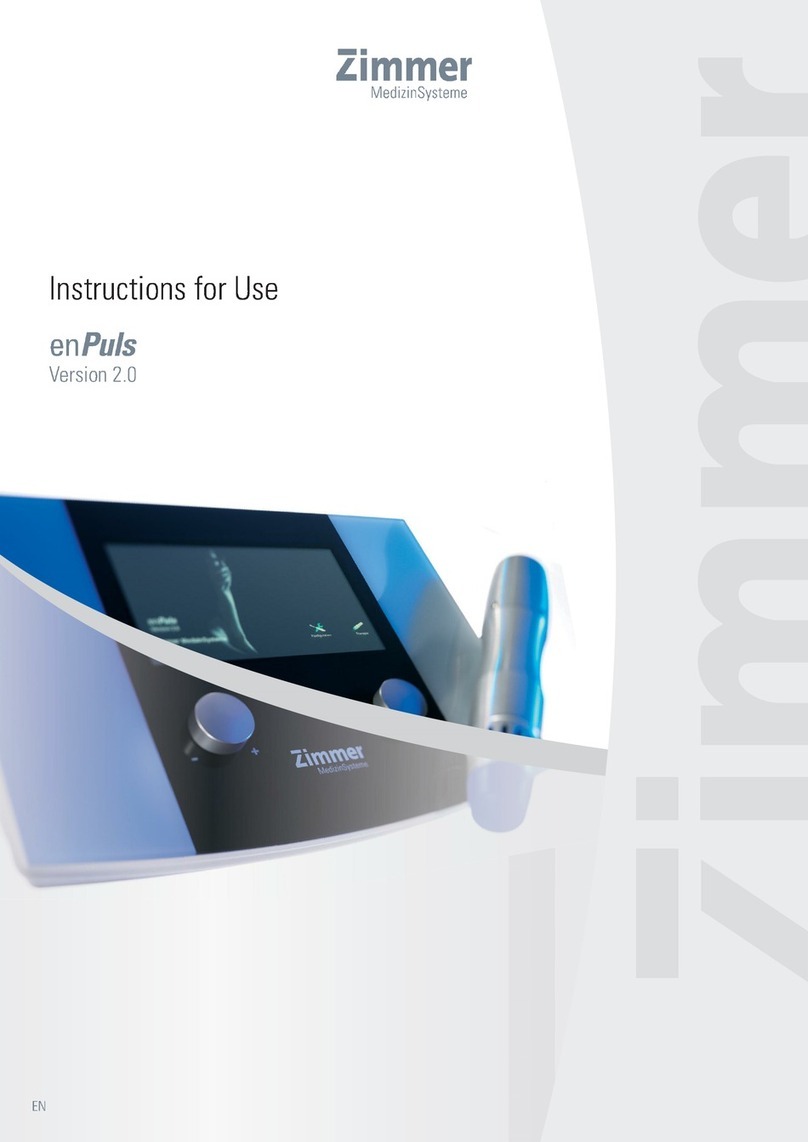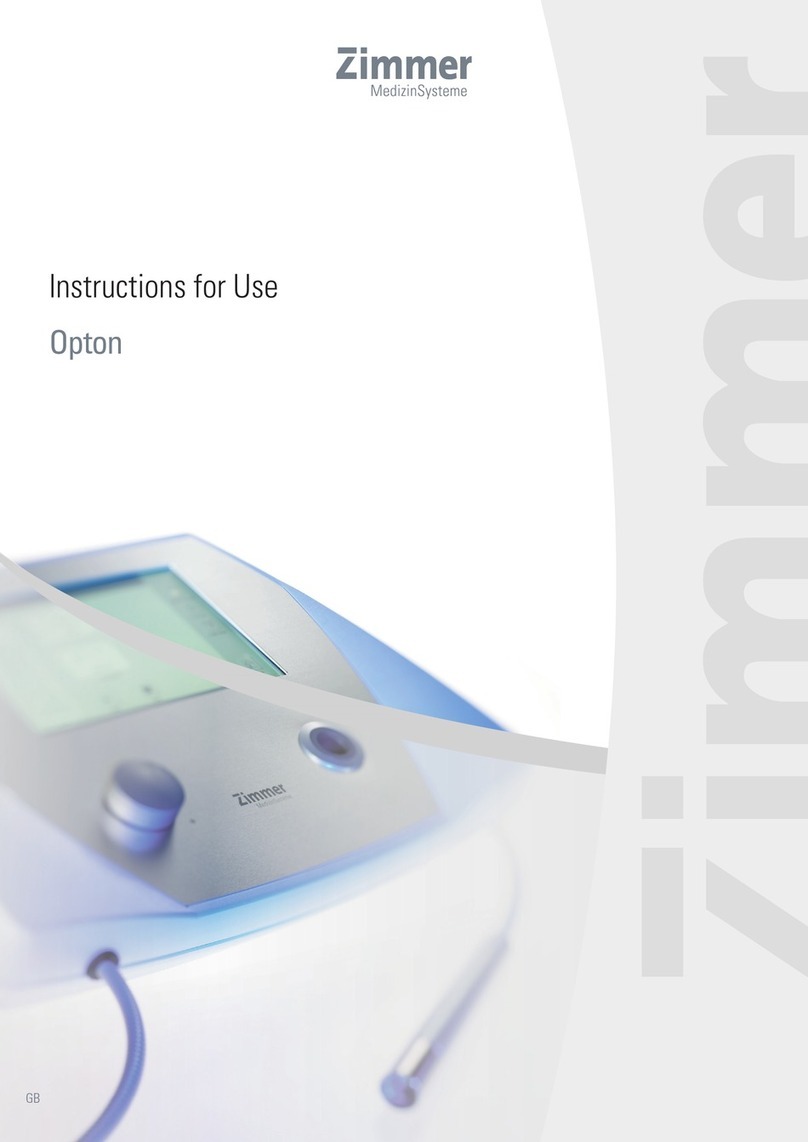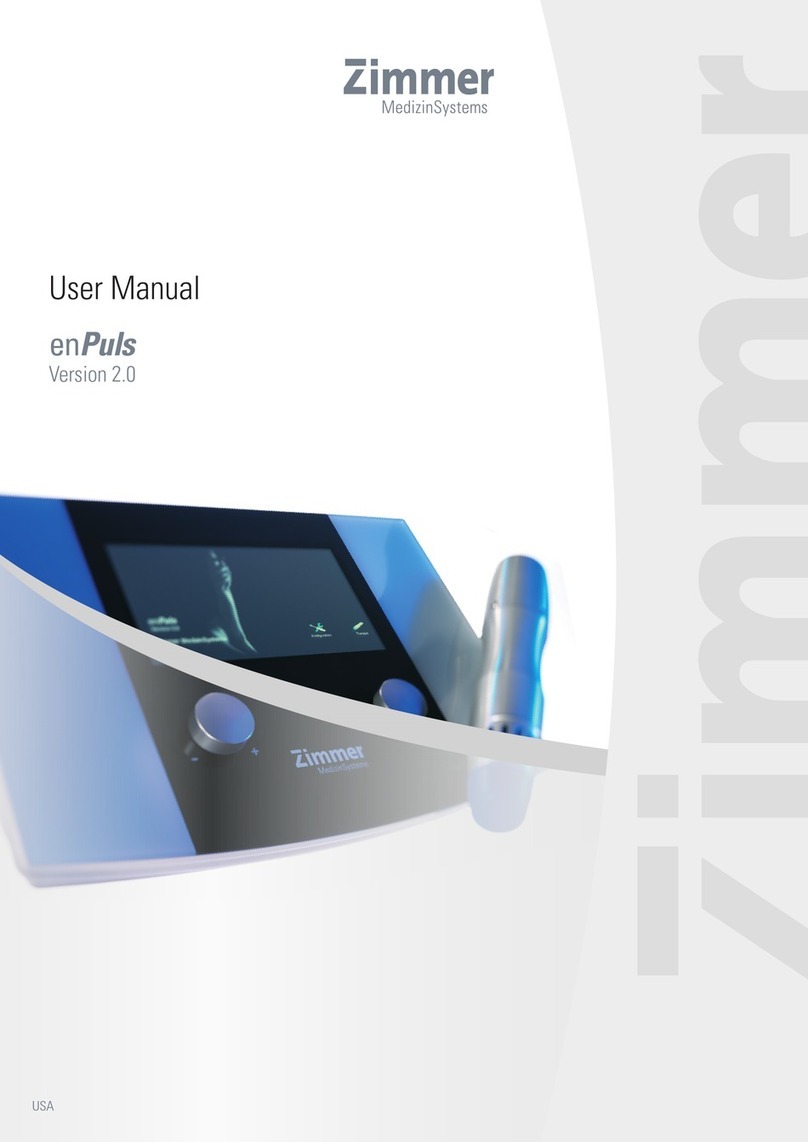14. CUFF connector ports
The CUFF connectors are the ports used to connect the
unit to the cuff hoses. Please note that the MAIN CUFF
is the red port and the SECOND CUFF is the blue port.
The A.T.S. 1200 Tourniquet is designed and tested for
use with Zimmer single port cuffs. Zimmer does not
recommend the use of any cuff other than Zimmer single
port cuffs. Do not use dual port cuffs with the A.T.S.
1200 Tourniquet.
15. CUFF indicators
The CUFF indicators illuminate steady when stable cuff
pressure is sensed in the cuff. The CUFF indicators will
also flash during inflation or to indicate an alarm
condition in the respective cuff.
16. Pole clamp
The pole clamp is used to mount the unit on an I.V. pole.
NOTE: Do not hang articles on the tourniquet pole that
are not related to tourniquet use. For stability reasons, do
not use an I.V. pole with a base less than 27.27 inches
(70 cm) in diameter.
2.3 INITIAL SETUP
Inspect to ensure the correct fuse drawer with the
appropriately rated fuses is present. The 100–120 V unit
uses the gray fuse drawer with 1.0 A time delay fuses. The
220–240 V unit uses the blackfuse drawer to 1.0 A time
delay fuses. The power cord should be plugged into the
power entry module on the back of the unit. The unit should
be plugged into ~ (AC) power (Mains) for 24 hours before
initial use. During shipping and storage, the unit’s
battery could become weak. Always charge 24 hours
before any initial use including any calibration checking
procedures, initial checks, tests and any institutional
performed biomedical evaluations.
2.4 FUNCTIONAL AND CALIBRATION CHECK
The unit shall produce the results explained in the following
steps exactly as indicated. Failure to do so indicates that a
problem may exist and the device is not to be used until
necessary repair or calibration has been made.
1. Connect the power plug of the unit to a properly
polarized and grounded power source with voltage and
frequency characteristics compatible with the
specifications listed in Section 1.1. Observe that the
green AC MAINS indicator light turns on.
2. Turn the unit ON by pressing the ON/STANDBY button
and observe the following:
a) A “0*0*”/“*0*0” sequence appears on the
PRESSURE and TIME displays followed by the text
“ATS” “1200” on the respective display.
b) The unit emits tones when “0*0*”/“*0*0” and text
is displayed.
c) The unit will display “SELF” “TEST” for an instant.
The unit is self-testing specific system hardware and
software.
d) “CAL” is displayed in the PRESSURE displays
during the calibration check.
e) “0” is displayed in the PRESSURE and TIME
display after the startup routing is complete. If a
number other than zero is displayed in the
PRESSURE display, the unit should be calibrated.
3. Test the PRESSURE set point system as follows:
a) Press the PRESSURE button.
b) The PRESSURE display should read “*250” (the
default set point) for 2 seconds.
c) Within the 2-second time frame, rotate the ROTARY
knob to change the pressure set point (clockwise to
increase, counter-clockwise to decrease). The set
pressure can be maintained between 50 mm Hg and
475 mm Hg in increments of 5 mm Hg.
4. Test the TIME set point system as follows:
a) Press the TIME button.
b) The main TIME display should read “*60” (the
default set point) for 2 seconds.
c) Within the 2-second time frame, rotate the ROTARY
knob to change the time set point (clockwise to
increase, counter-clockwise to decrease). The set
time can be maintained between 5 and 240 minutes
in increments of 5 minutes.
NOTE: Anytime an asterisk (*) appears in the left
display digit, the data being displayed is the set point.
Set pressure and time will revert to the default pressure
and time when the unit is set to STANDBY.
5. Calibration Check
NOTE: During the power-up diagnostic self-test
described above, the unit will test calibration. Should an
out of calibration condition be detected, the unit will
display either “CAL” “FAIL”, “CALM” “FAIL” or
“CAL2” “FAIL” in the PRESSURE and TIME displays.
Even though the unit performs this check at every
power-up, the following quantitative check is
recommended at regular intervals.
a) Verify the unit is in the STANDBY mode.
b) Enter the calibration mode by pressing and holding
the Main cuff Inflate and Deflate buttons while
powering the unit ON. The unit will enter the
calibration mode when the Pressure and Time
display momentarily displays “CAL” “MODE”.
After the “CAL”“MODE” is displayed, the unit
will display the software revision level. The
software revision level can be recorded for future
reference.
NOTE: The calibration is only being checked in this section.
For complete calibration, see Maintenance Section 3.0.
8
A.T.S. 1200 TOURNIQUET SYSTEM