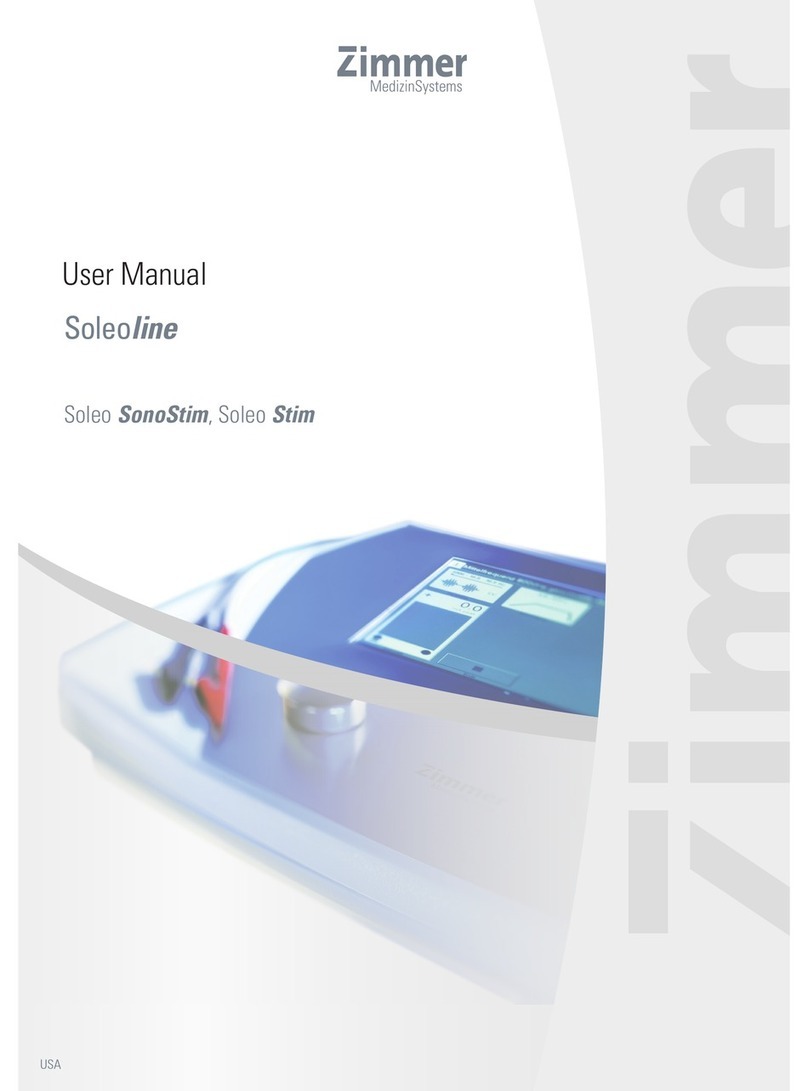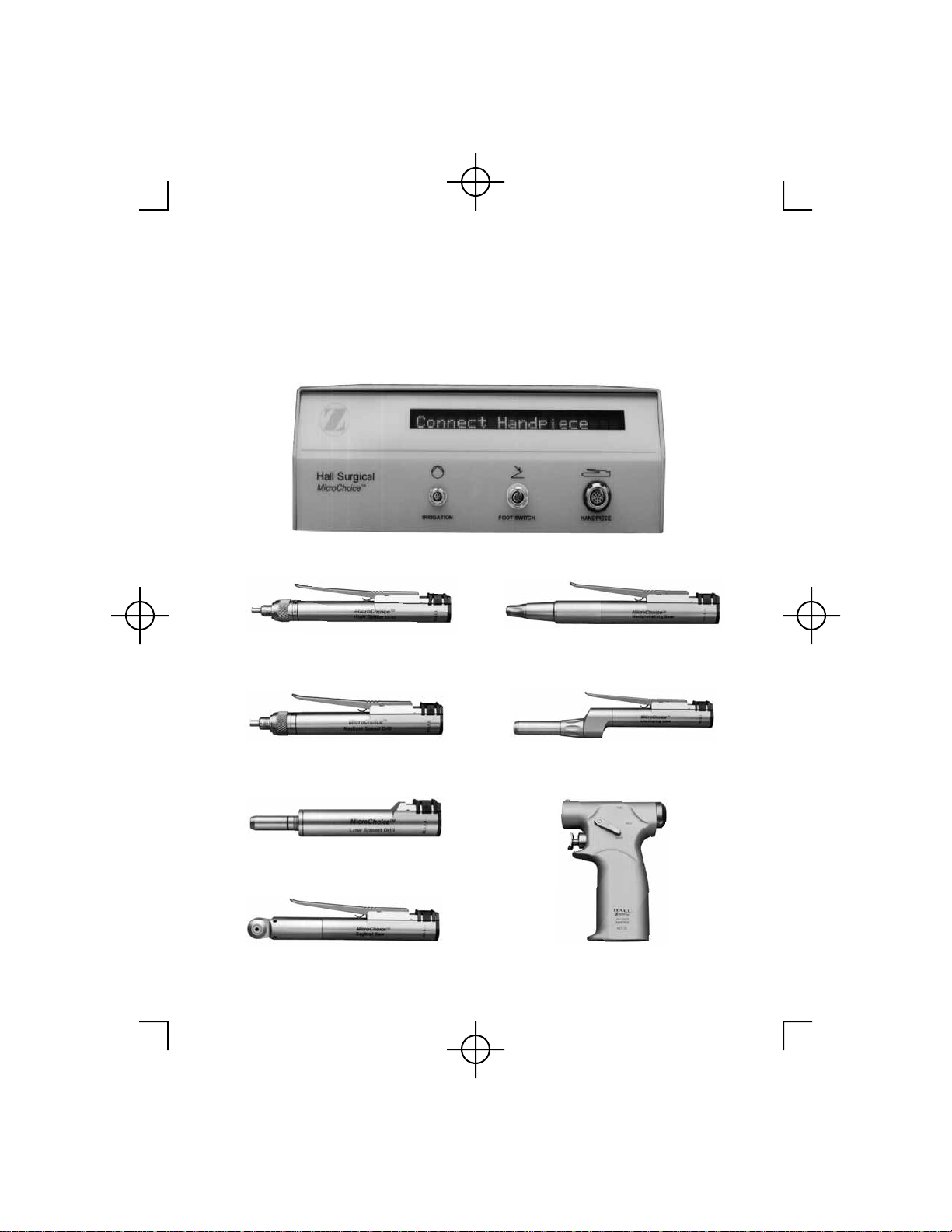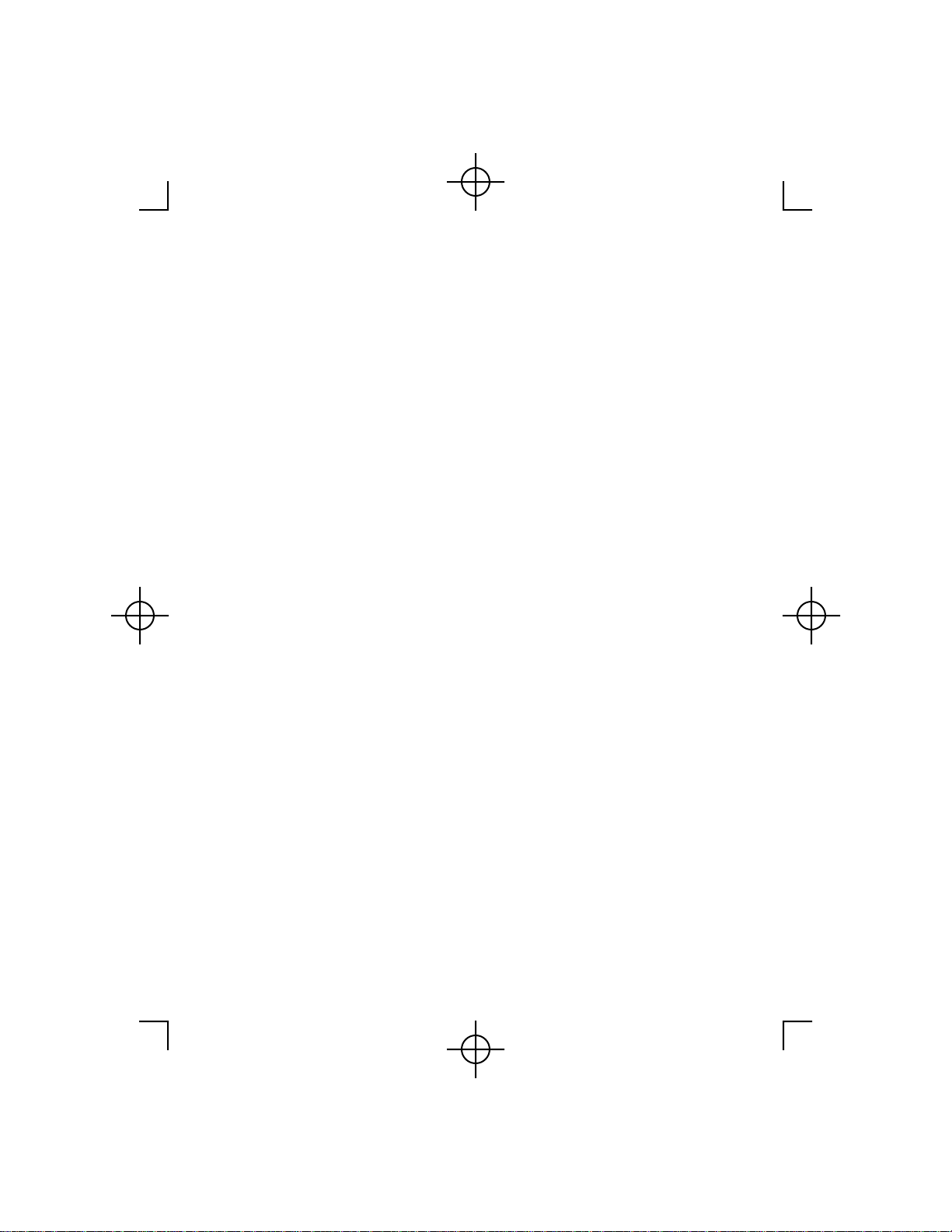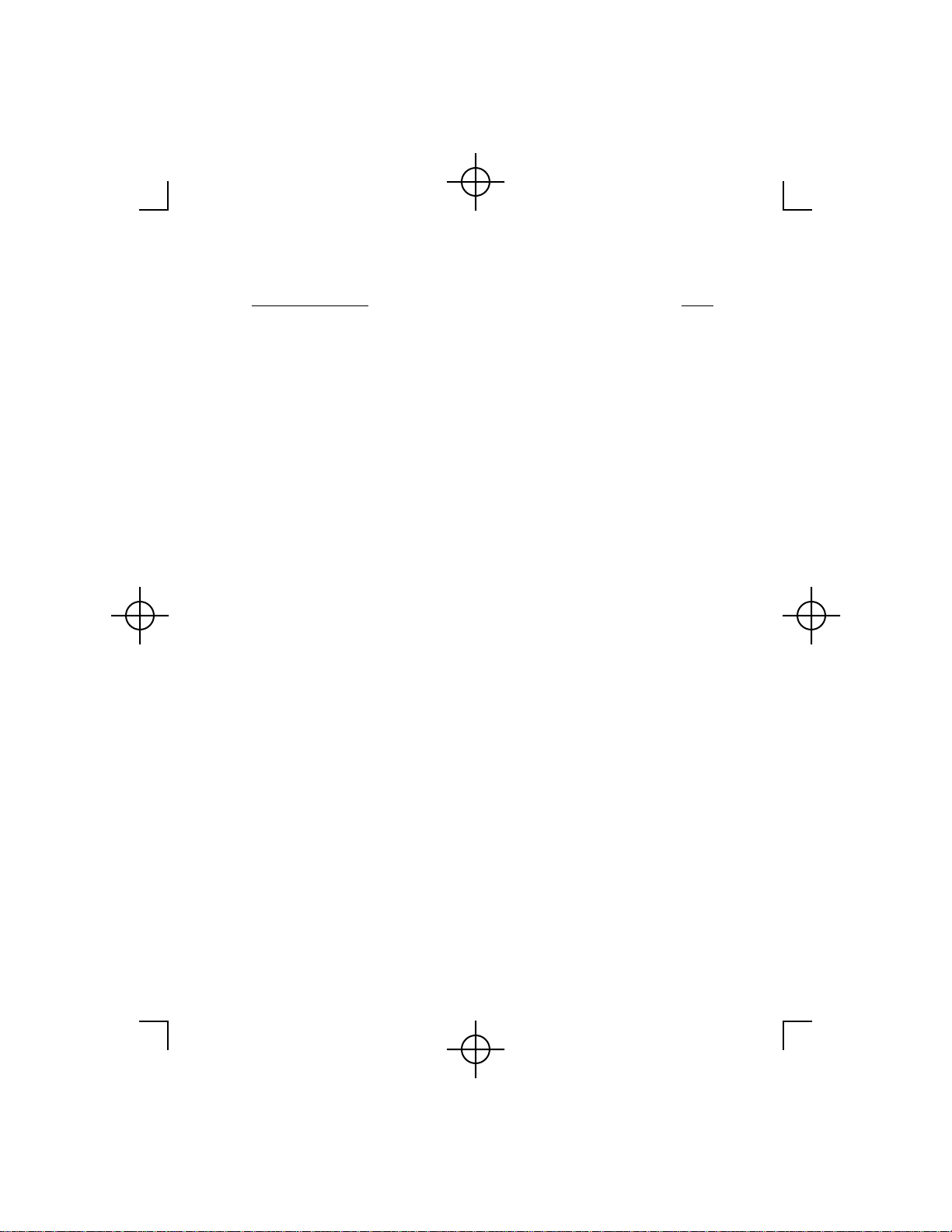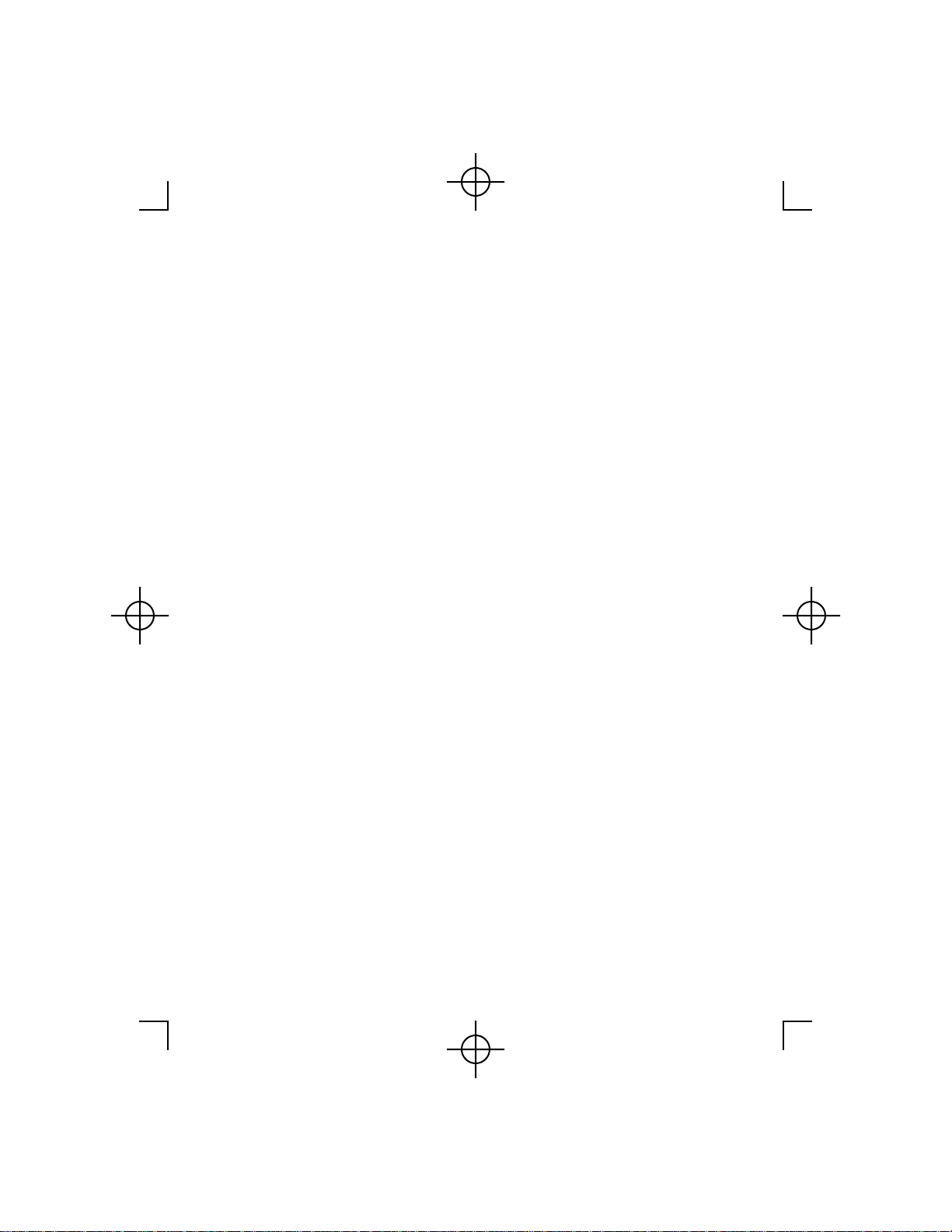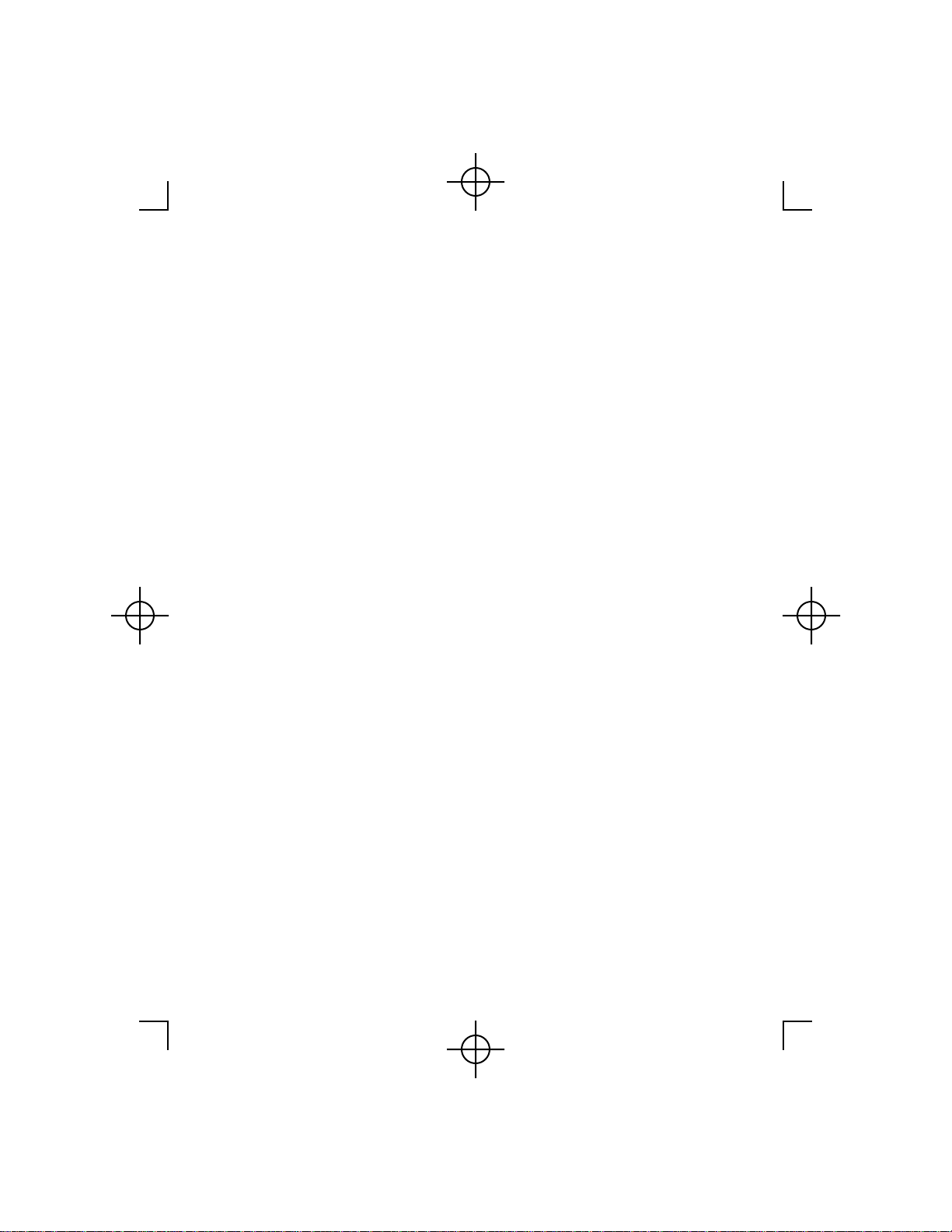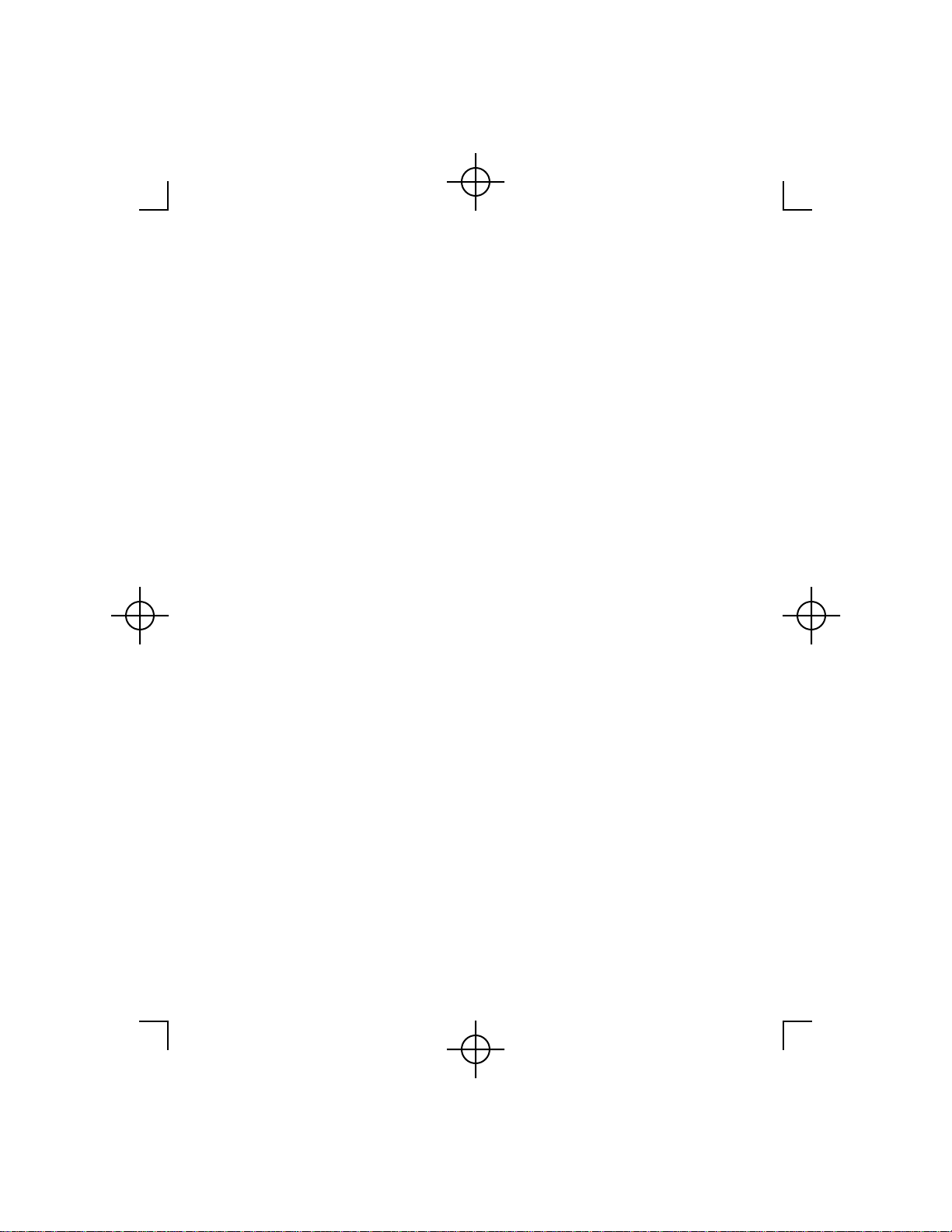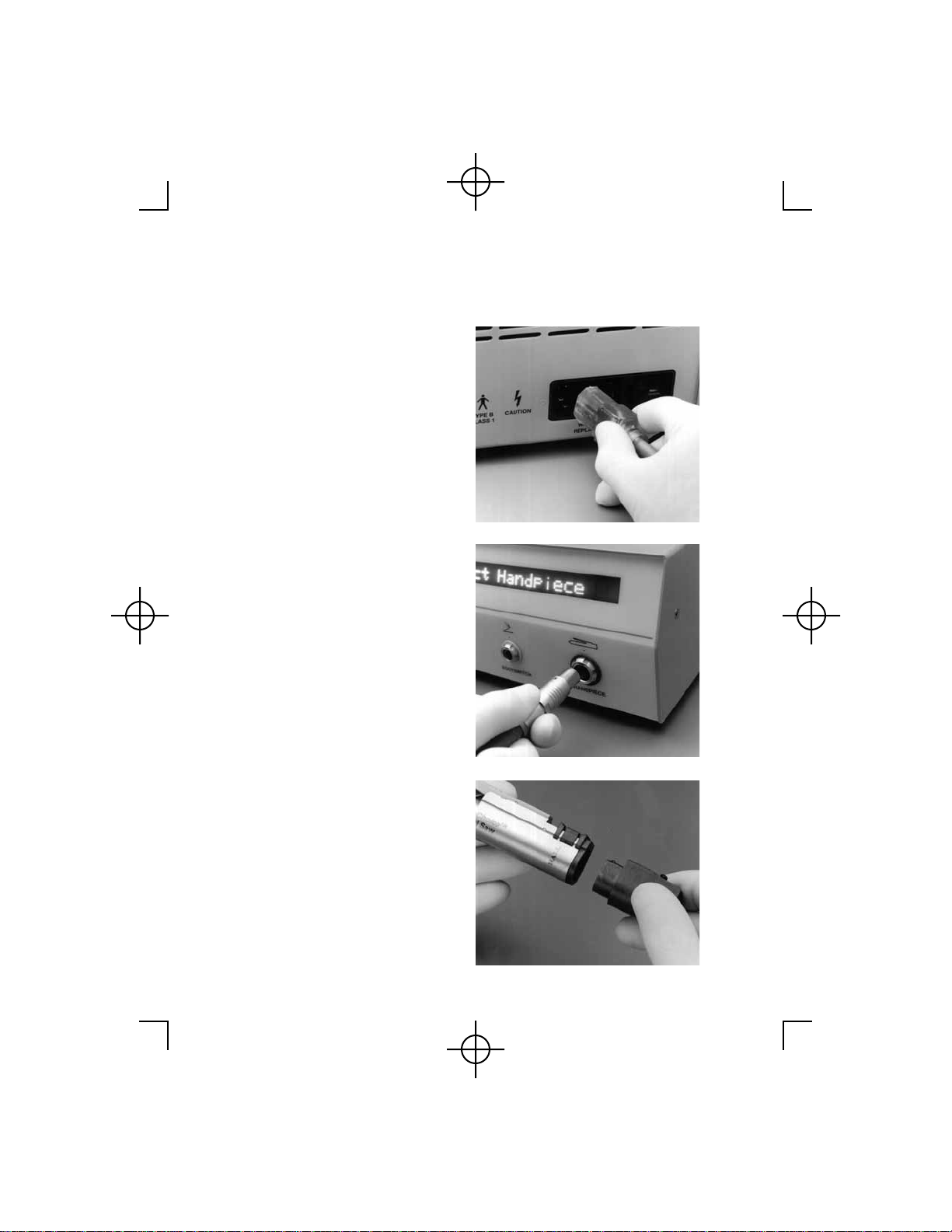Zimmer Hall MicroChoice System User manual
Other Zimmer Medical Equipment manuals

Zimmer
Zimmer enShock User manual

Zimmer
Zimmer Cryo 6 User manual

Zimmer
Zimmer OptonPro User manual
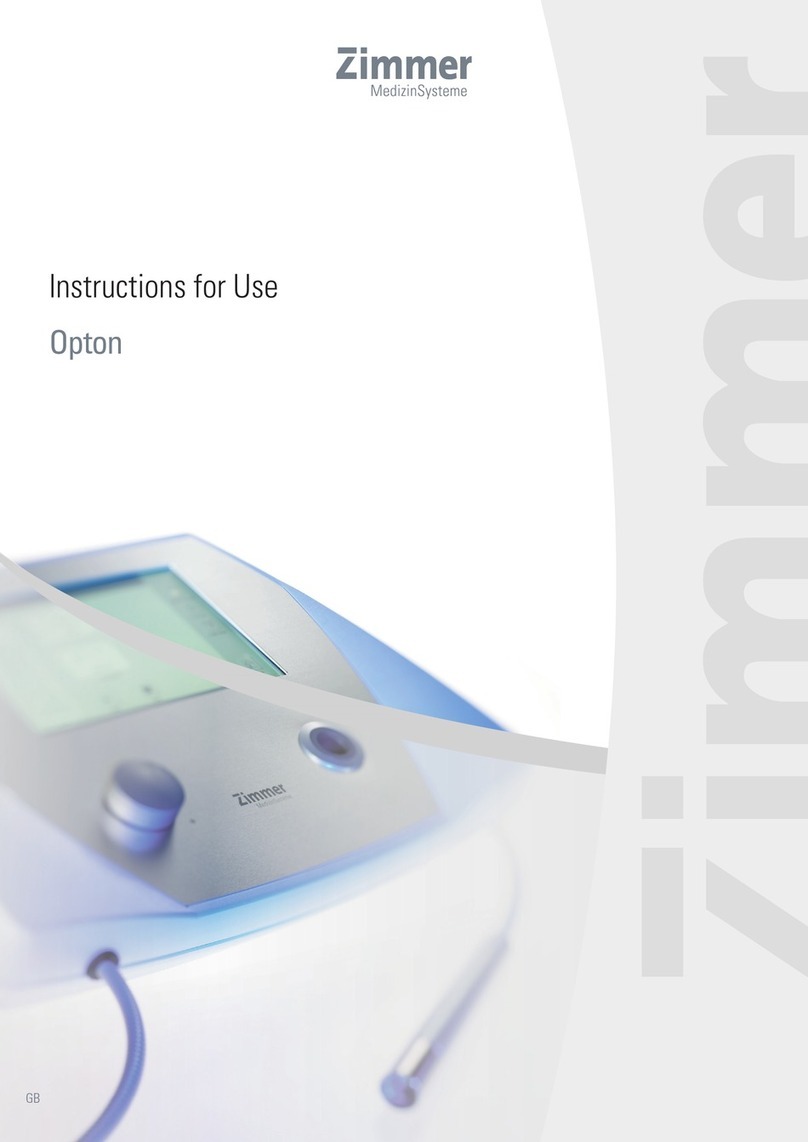
Zimmer
Zimmer Opton User manual

Zimmer
Zimmer Micro 5 User manual

Zimmer
Zimmer OptonPro User manual

Zimmer
Zimmer Persona Trabecular Metal Femoral Component User manual
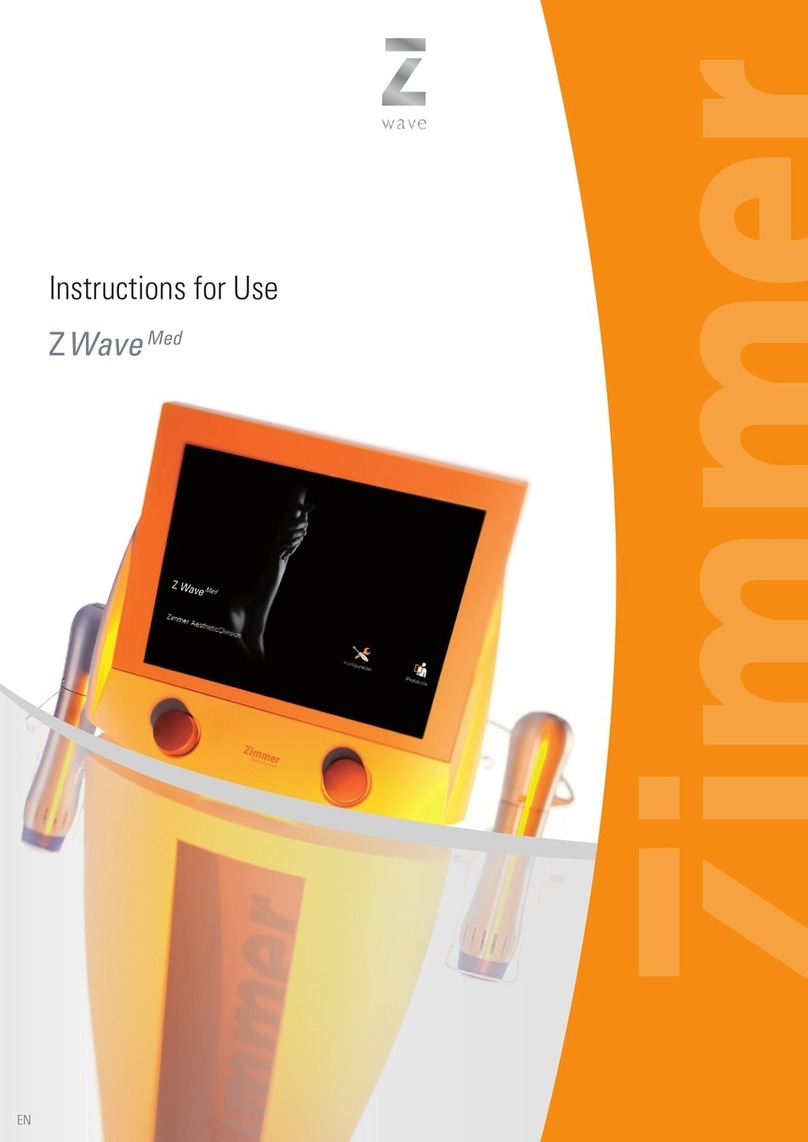
Zimmer
Zimmer Z Wave Med User manual

Zimmer
Zimmer ZWave User manual
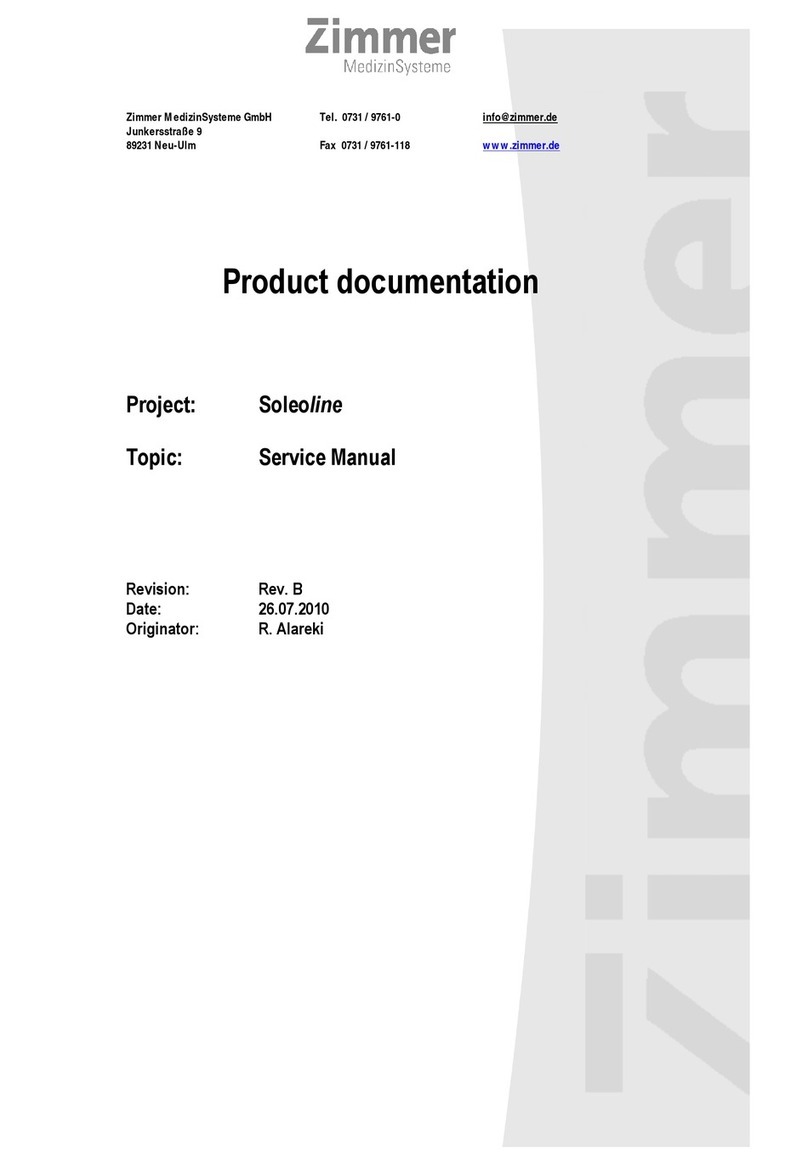
Zimmer
Zimmer Soleoline Assembly instructions

Zimmer
Zimmer Soleo Series User manual

Zimmer
Zimmer ThermoTK User manual

Zimmer
Zimmer enPuls User manual

Zimmer
Zimmer Gentle Pro User manual

Zimmer
Zimmer A.T.S. 3000 User manual

Zimmer
Zimmer Cryo 6 User manual

Zimmer
Zimmer Z Field Dual User manual
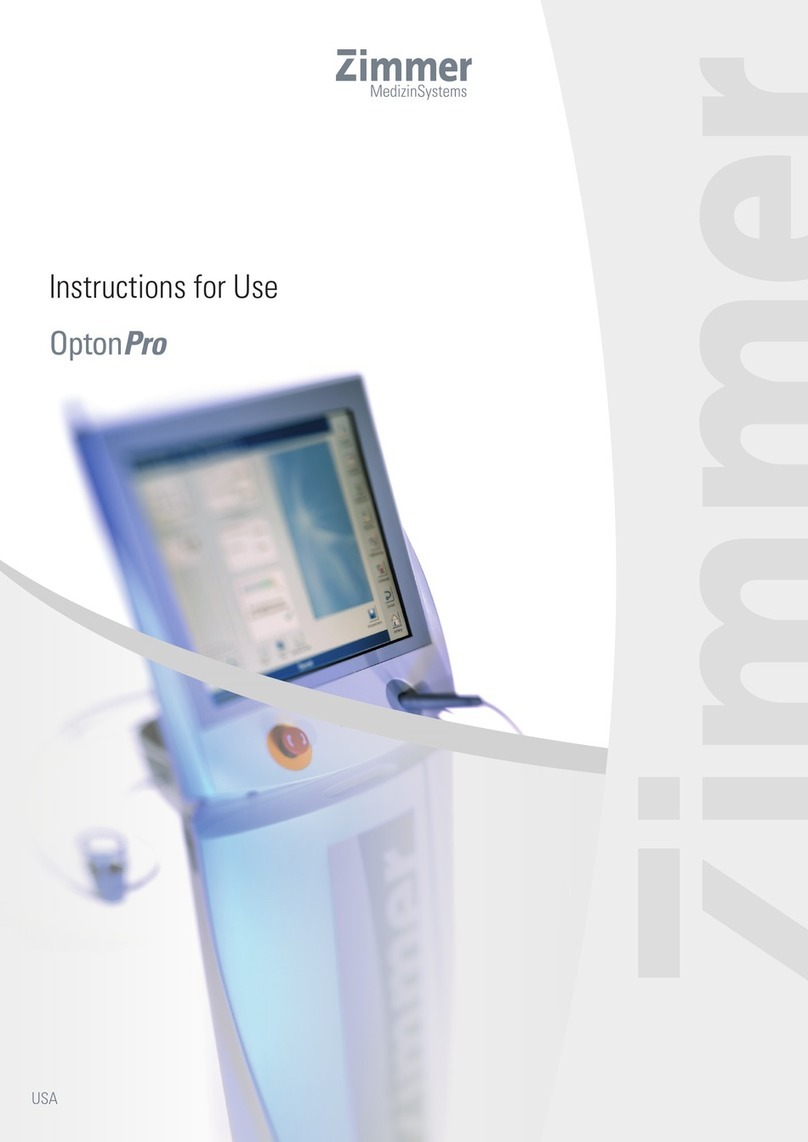
Zimmer
Zimmer OptonPro User manual
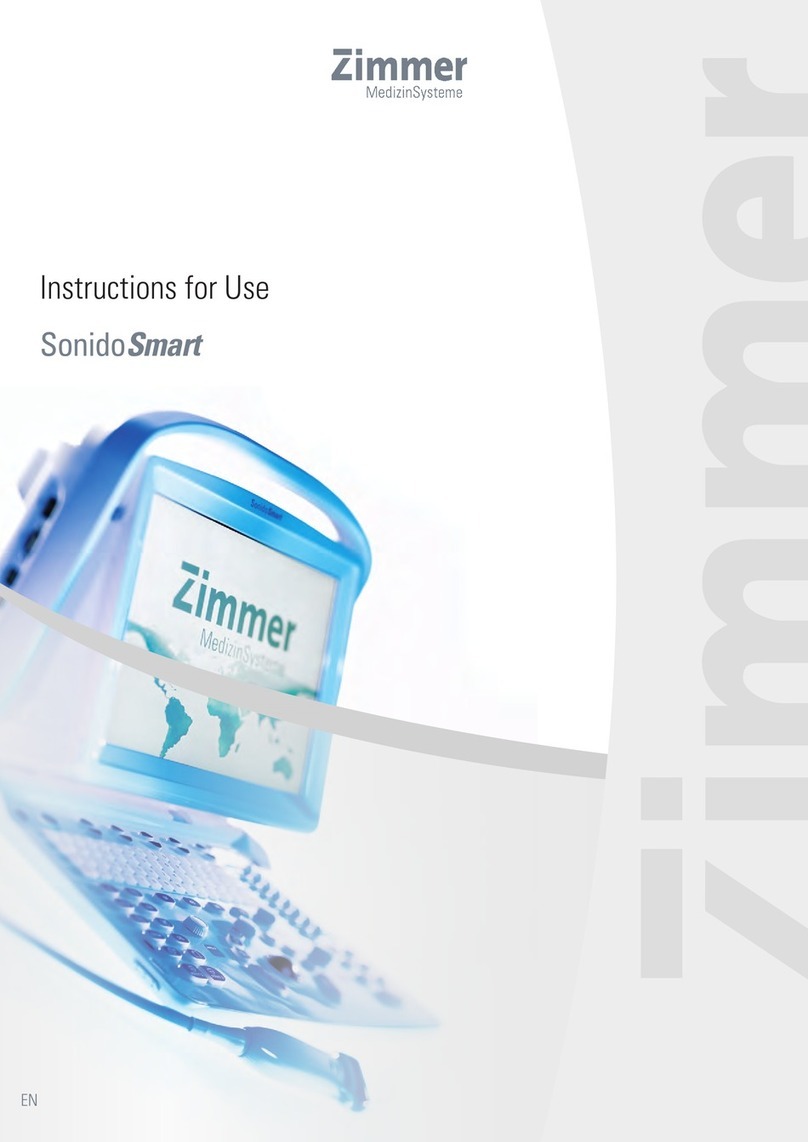
Zimmer
Zimmer Sonido Smart User manual

Zimmer
Zimmer OptonPro User manual
Popular Medical Equipment manuals by other brands

Getinge
Getinge Arjohuntleigh Nimbus 3 Professional Instructions for use

Mettler Electronics
Mettler Electronics Sonicator 730 Maintenance manual

Pressalit Care
Pressalit Care R1100 Mounting instruction

Denas MS
Denas MS DENAS-T operating manual

bort medical
bort medical ActiveColor quick guide

AccuVein
AccuVein AV400 user manual