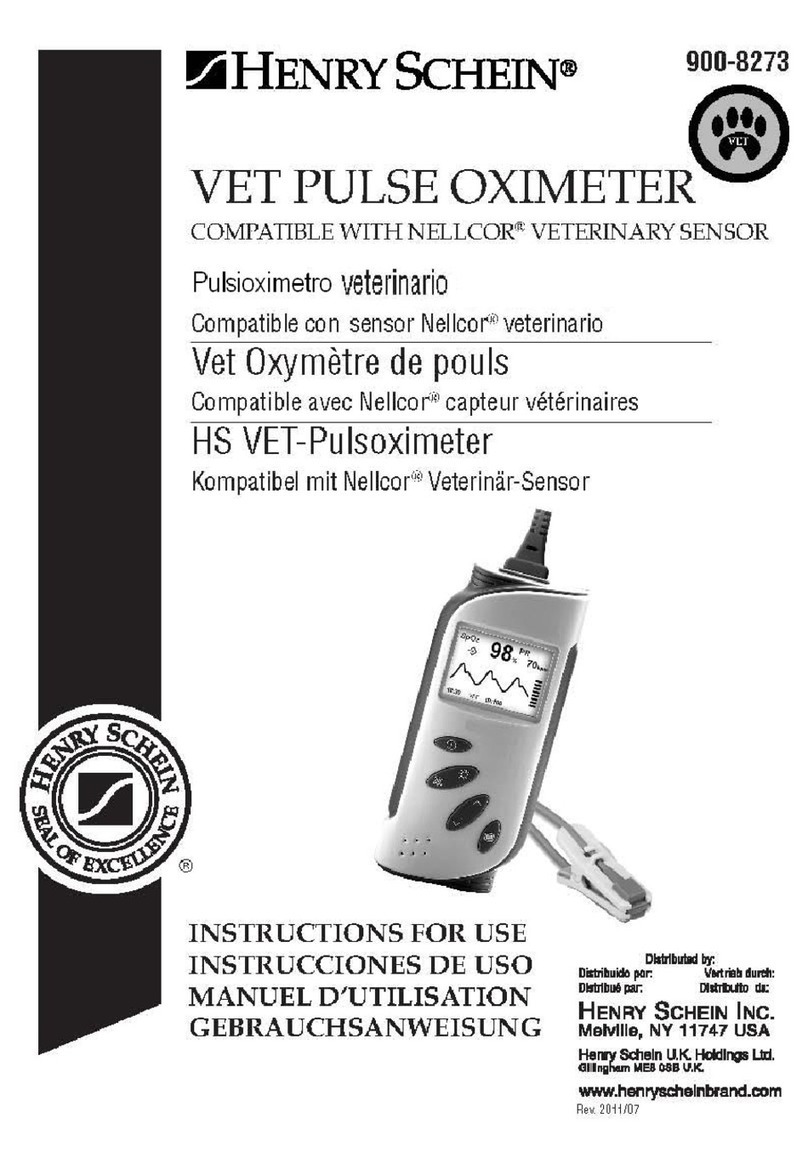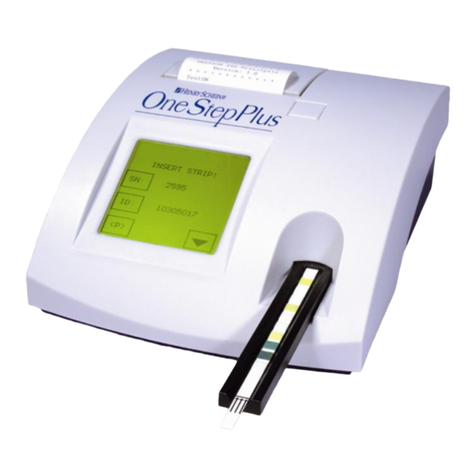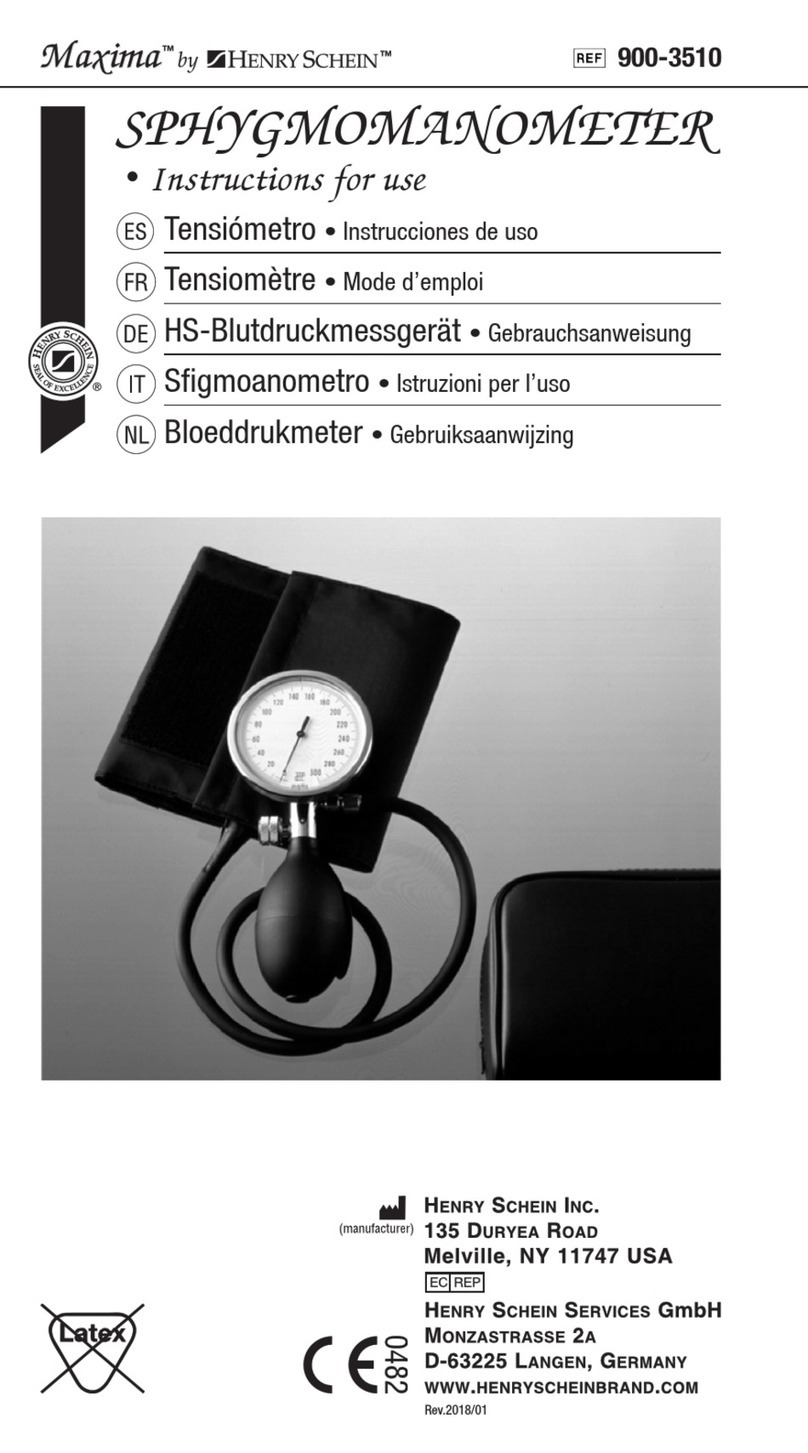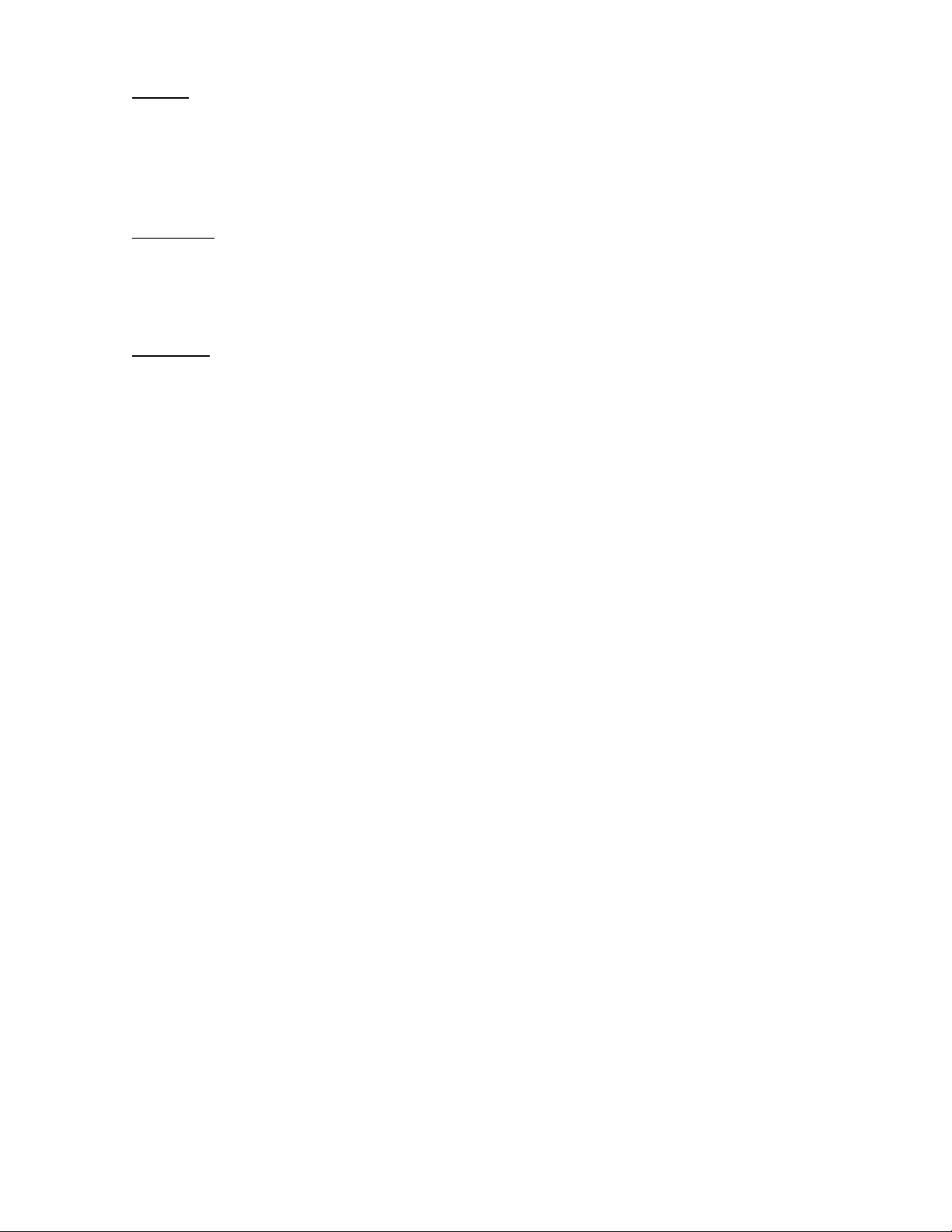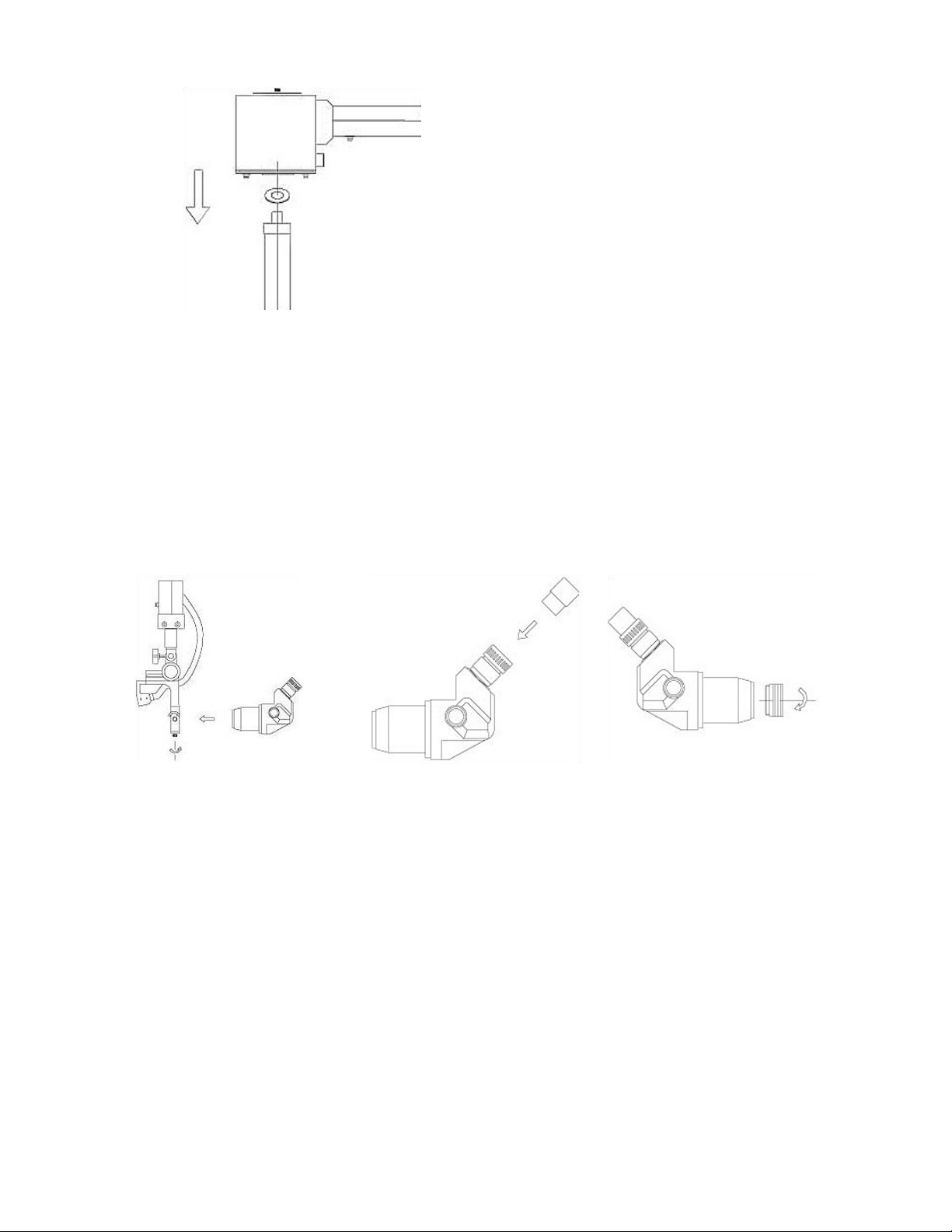Safety
This Colposcope has been designed and tested in accordance with EN 61010 Safety
Requirements for Electrical Equipment for Measurement, Control, and Laboratory Use.
This Colposcope has been supplied in a safe condition. Read the following before installing
and using the instrument and its accessories.
Electrical
Before switching on the Colposcope, make sure it is set to the voltage of the local power
supply, 110 V in the U.S.A. Using the wrong voltage can damage the instrument.
The main plug shall be inserted into a grounded outlet.
Warning
Any interruption of the protective conductor inside or outside the Colposcope or
disconnection of the protective earth terminal has the potential to make the Colposcope
dangerous. Intentional interruption is prohibited. Whenever it is likely that the protection
has been impaired, the Colposcope shall be made inoperative and be secured against any
unintended operation.
Environment
The instrument is designed and engineered for indoor use only. The optimum environment
for the Colposcope is:
Temperature 5 –35 C (41-95 °F)
Humidity 85 %
Service
Repairs may only be carried out by trained service technicians, or by authorized personnel.
Contact Henry Schein® for details.
The Henry Schein® Articulating Arm Colposcope is an optical instrument for use as a
diagnostic aide. The system includes three main components:
1. Stereo microscope head with zoom magnification optics
2. LED light source
3. Mobile articulating-arm stand and base.
Features and specifications of the Colposcope
-Boom arm suspension mounted on three-legged mobile floor stand with locking casters.
-Suspension joints maintain boom arm position.
-4 White and 1 Green LED light with dual intensity control.
-Ratio of zoom head magnification is 1:6.7 (0.67X-4.5X).
-Eyepieces: Standard WF20X/11.5mm.
-Objective Lens 0.3X (standard).
-Working distance: 298mm.
-Magnification: 3.9X-27X (with 0.3X objective and WF20X eyepiece).
-Inclination of binocular tube: 45°-90°adjustable.
-Adjustment of interpupillary: 55mm-75mm.
-Dimensions: