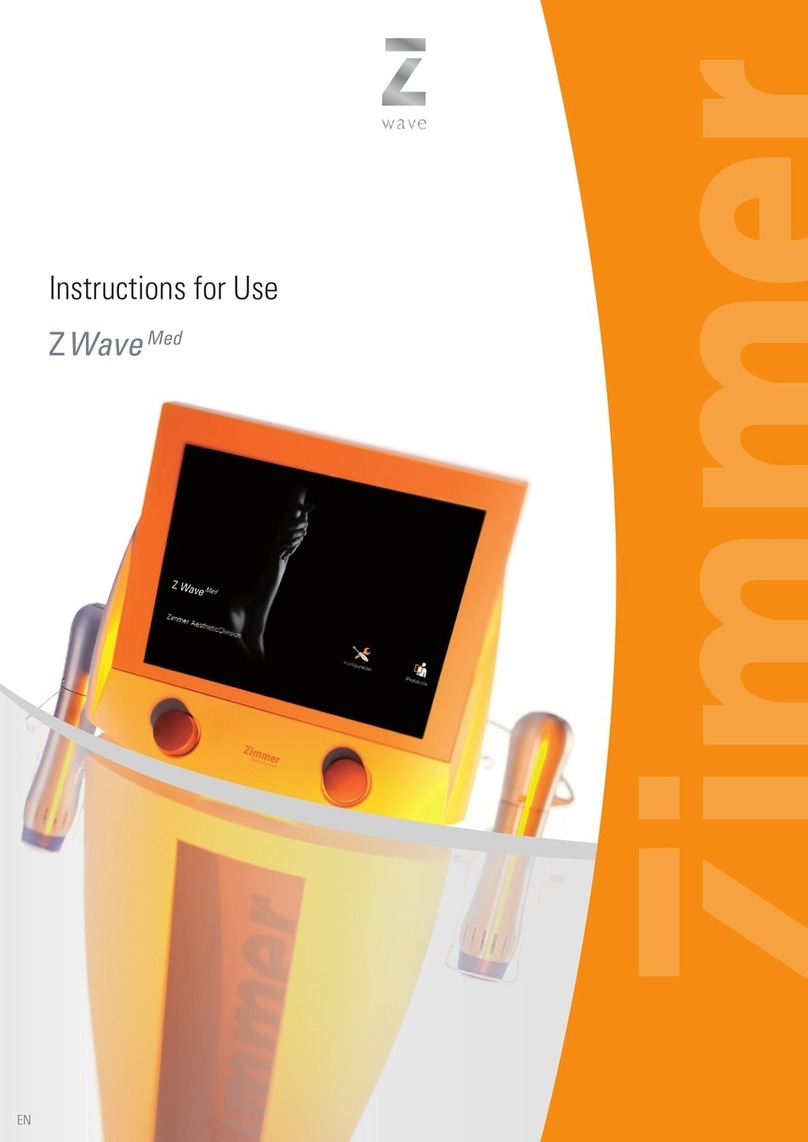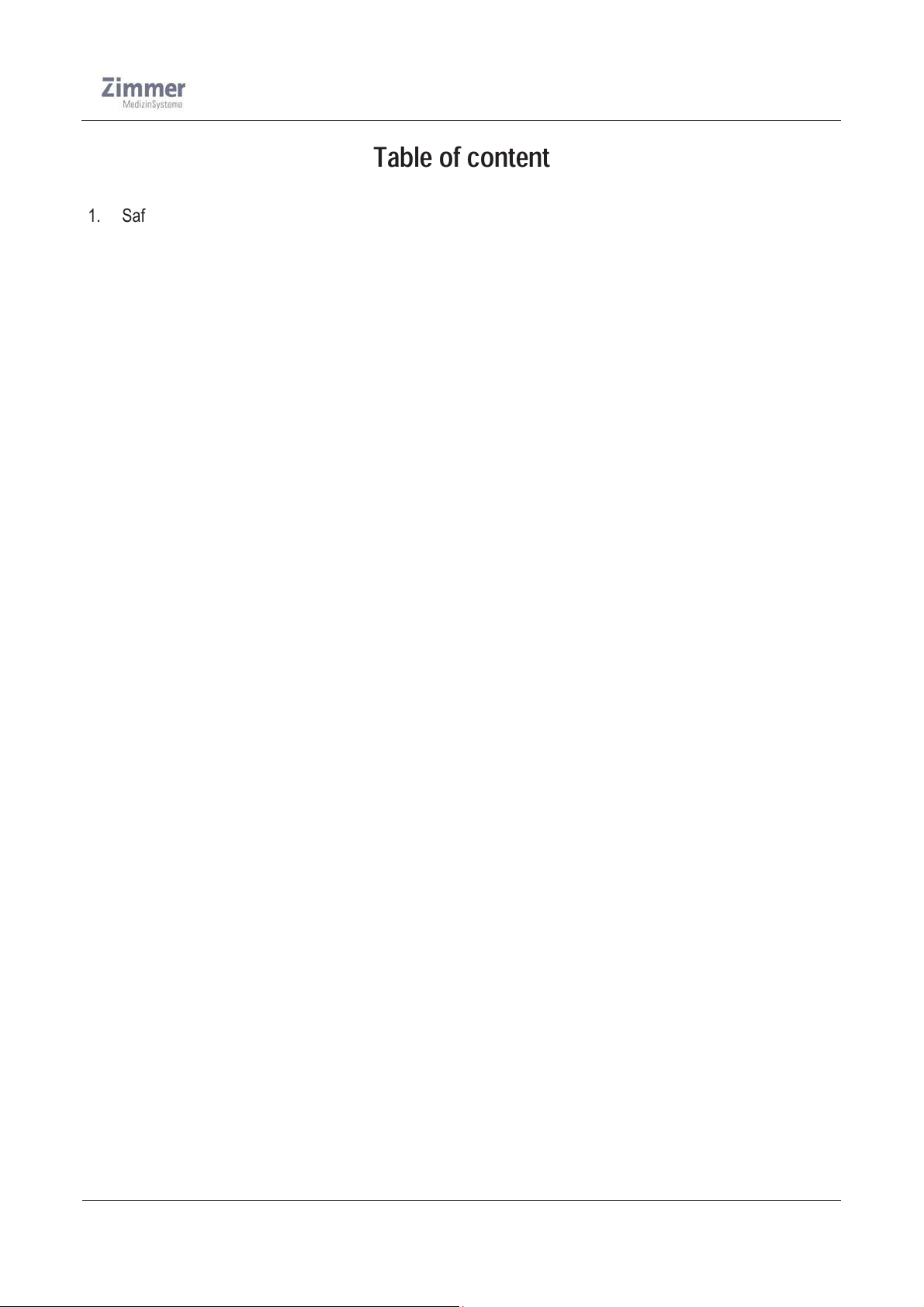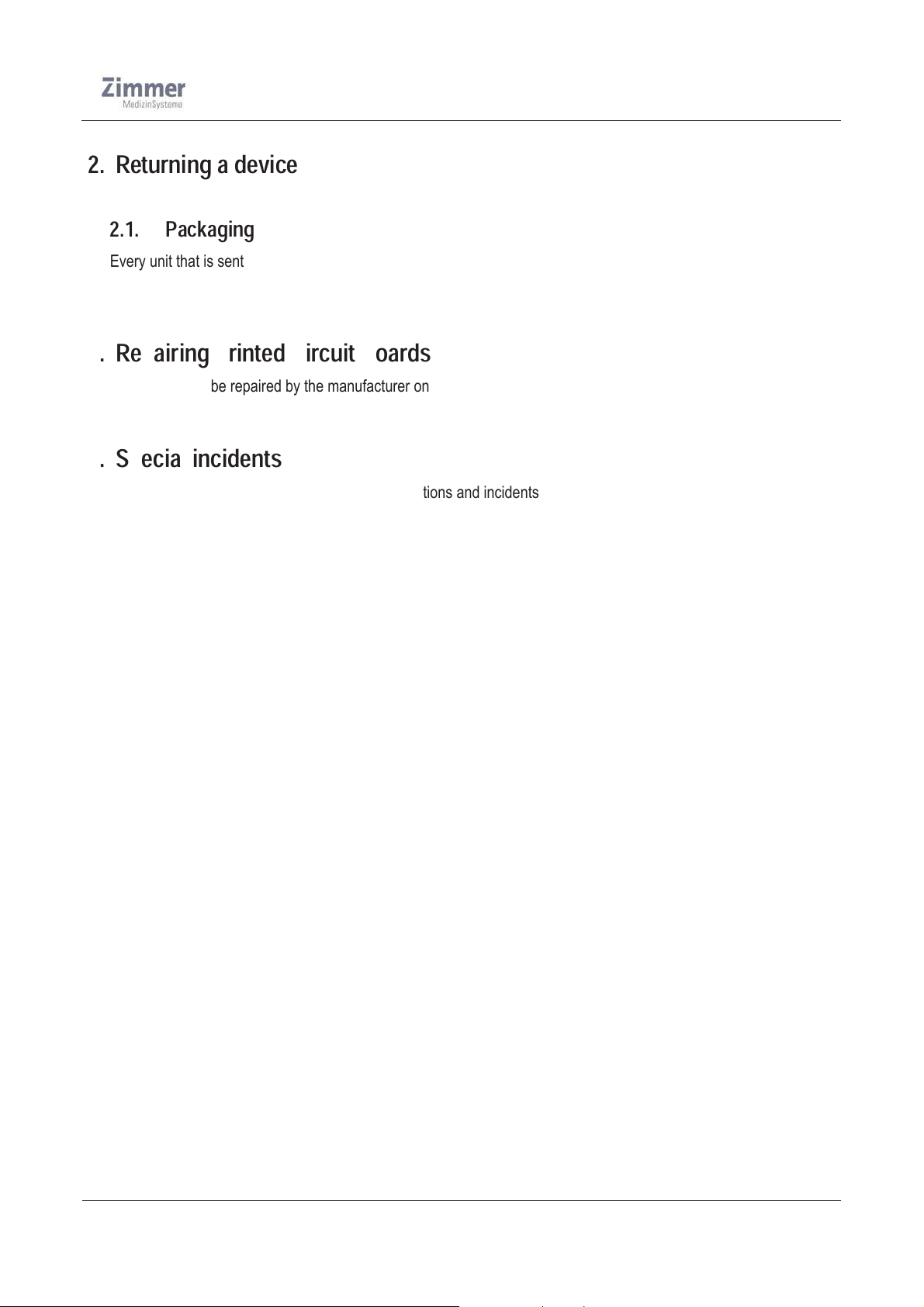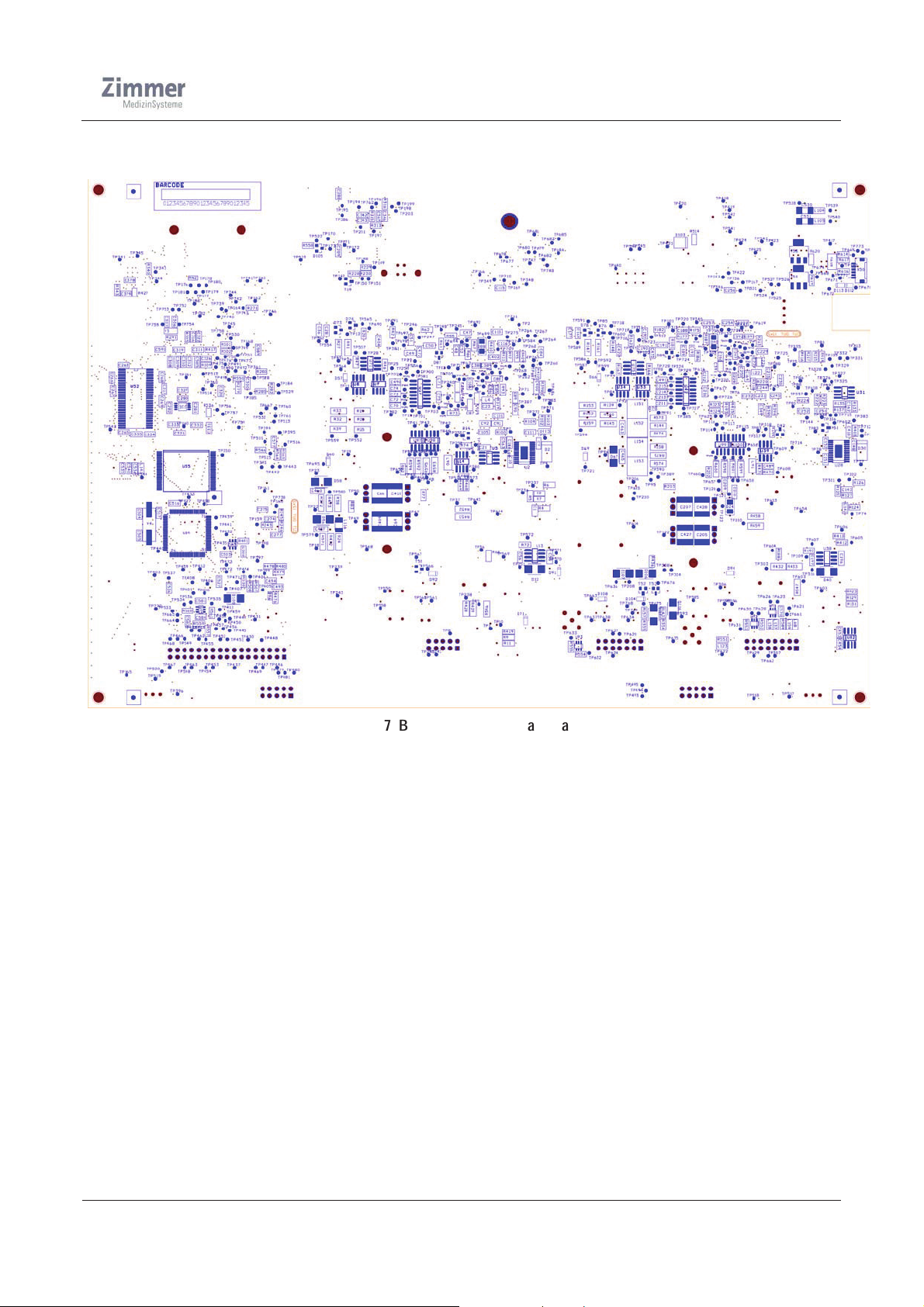Zimmer SD Edition PhySys User manual
Other Zimmer Medical Equipment manuals

Zimmer
Zimmer CardioPort Four User manual

Zimmer
Zimmer enPuls User manual
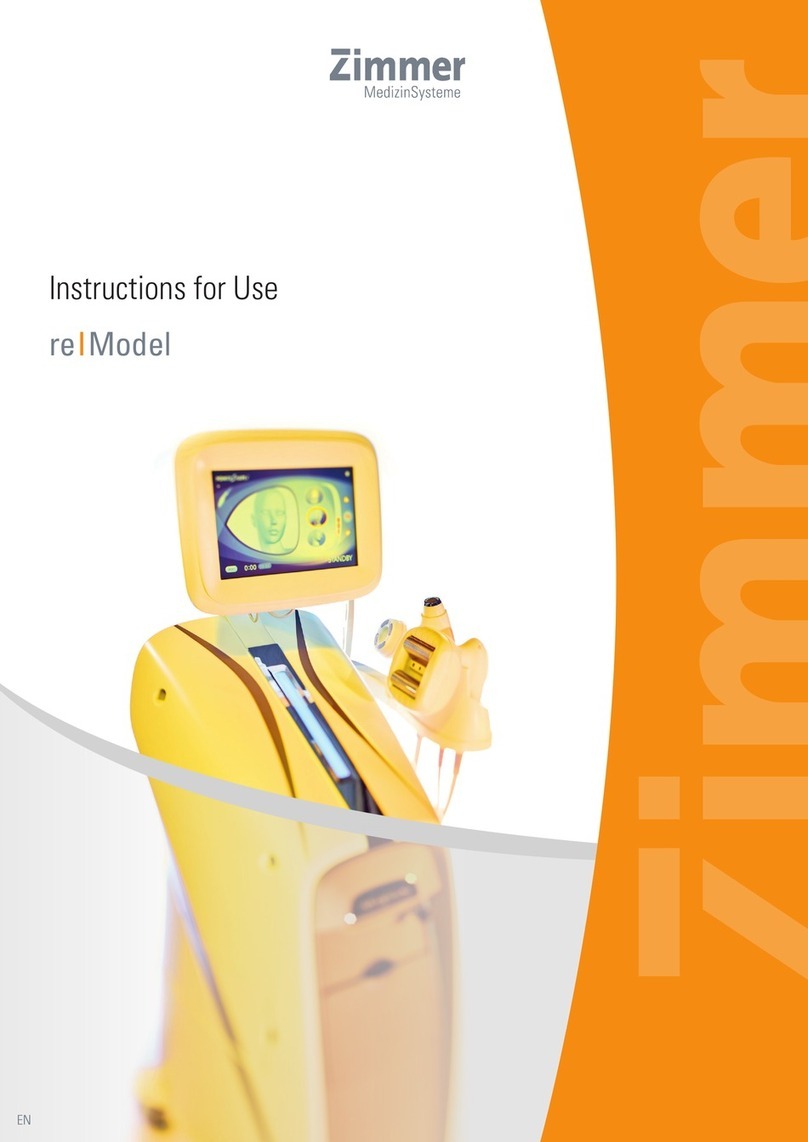
Zimmer
Zimmer re User manual

Zimmer
Zimmer emFieldPro User manual

Zimmer
Zimmer Cryo 6 User manual

Zimmer
Zimmer Soleo SonoStim User manual
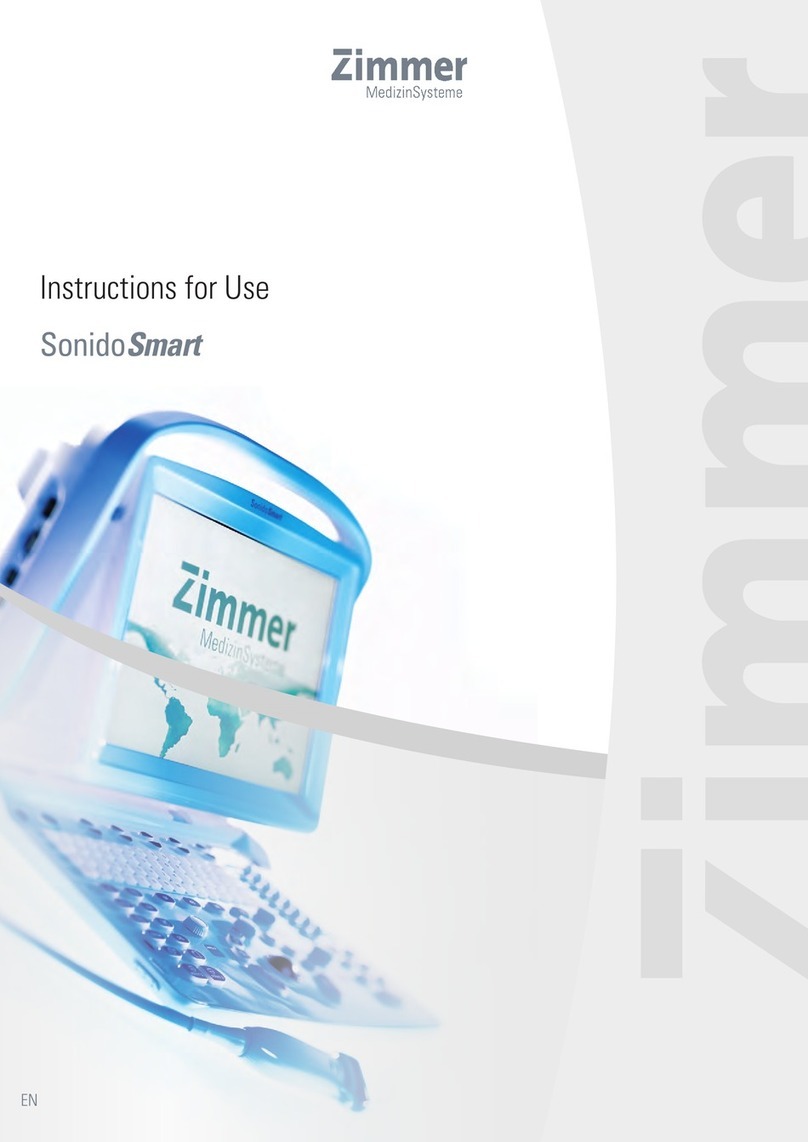
Zimmer
Zimmer Sonido Smart User manual

Zimmer
Zimmer OptonPro User manual

Zimmer
Zimmer enPuls User manual

Zimmer
Zimmer Z Wave Pro User manual

Zimmer
Zimmer enPulsPro User manual

Zimmer
Zimmer ZLipo Med User manual

Zimmer
Zimmer Soleo Sono User manual

Zimmer
Zimmer PhySys User manual

Zimmer
Zimmer Z Wave Pro User manual
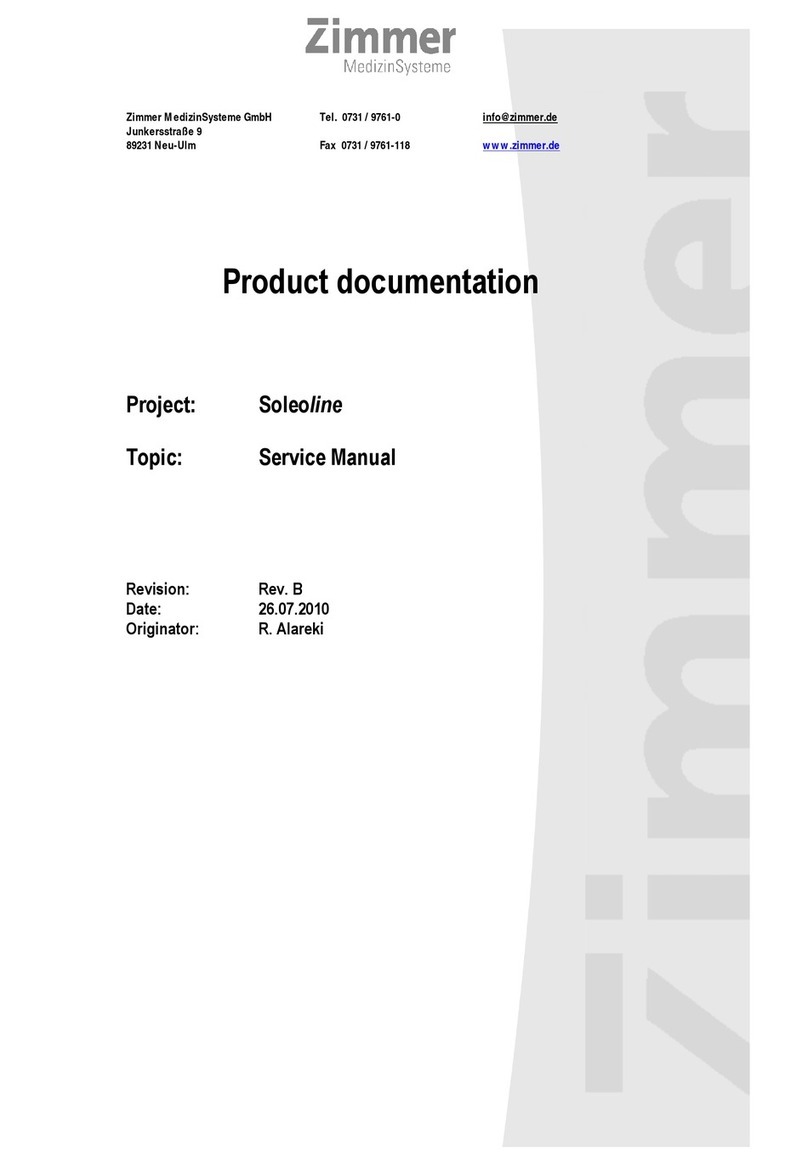
Zimmer
Zimmer Soleoline Assembly instructions

Zimmer
Zimmer MIS Multi-Reference User manual

Zimmer
Zimmer Hall MicroChoice System User manual
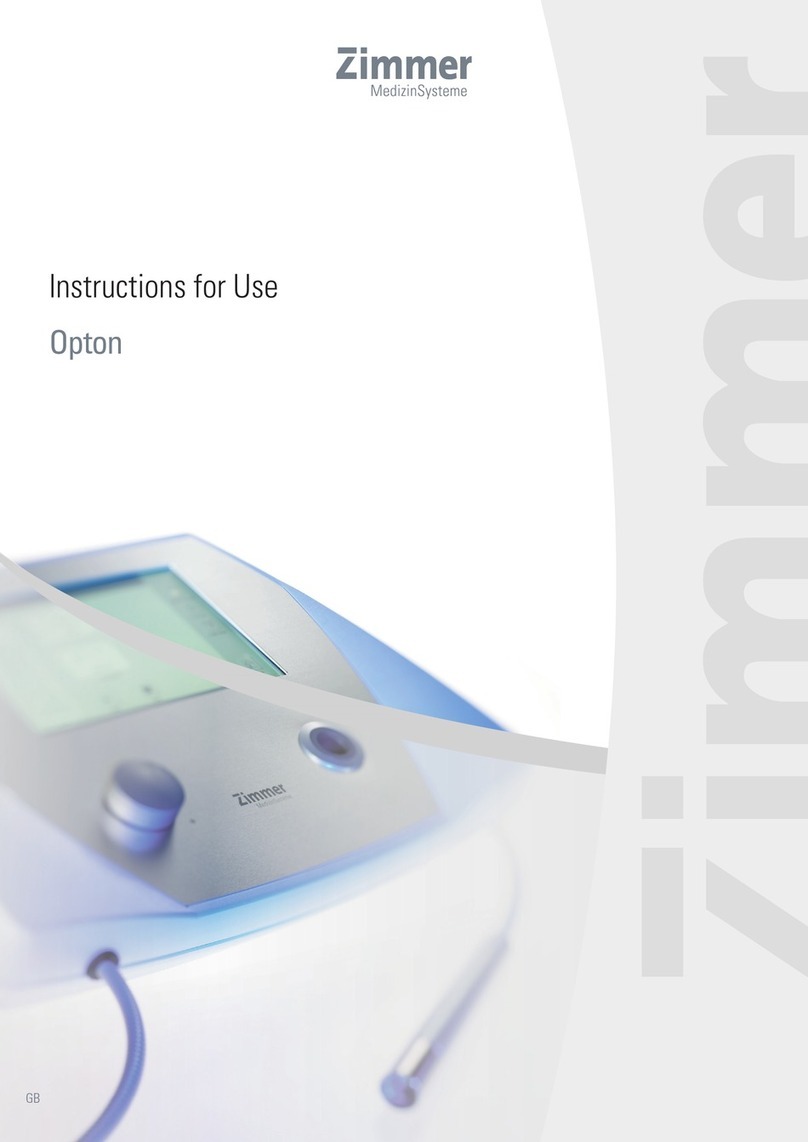
Zimmer
Zimmer Opton User manual

Zimmer
Zimmer A.T.S. 4000TS User manual
Popular Medical Equipment manuals by other brands

Getinge
Getinge Arjohuntleigh Nimbus 3 Professional Instructions for use

Mettler Electronics
Mettler Electronics Sonicator 730 Maintenance manual

Pressalit Care
Pressalit Care R1100 Mounting instruction

Denas MS
Denas MS DENAS-T operating manual

bort medical
bort medical ActiveColor quick guide

AccuVein
AccuVein AV400 user manual