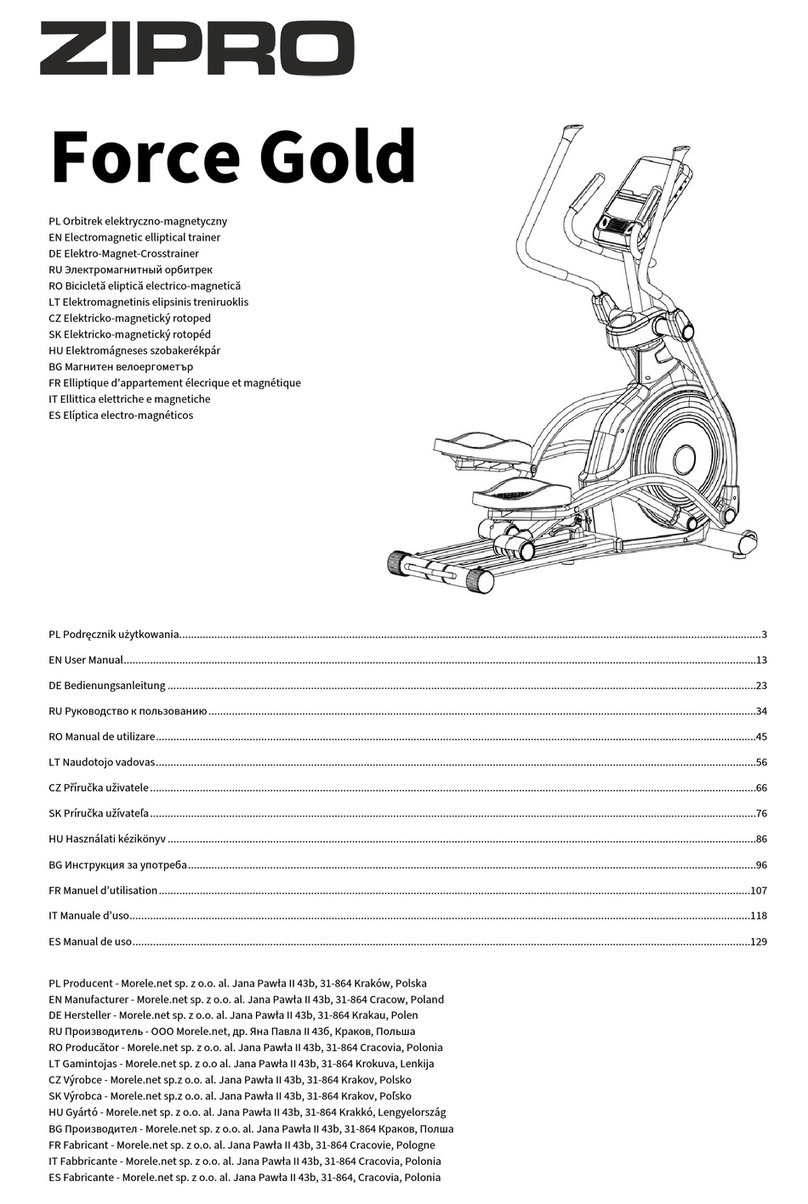BEZPIECZEŃSTWO
UWAGA! Z urządzenia można korzystać wyłącznie zgodnie z jego
przeznaczeniem, czyli do treningu przez osoby dorosłe. Każde inne
zastosowanie urządzenie może być niebezpieczne. Producent nie może
być pociągany do odpowiedzialności za szkody, które zostały
spowodowane nieprawidłowym użytkowaniem urządzenia.
•Urządzenie zostało zaprojektowane i skonstruowane
w oparciu o najnowszą wiedzę z zakresu bezpieczeństwa.
Elementy niebezpieczne, które potencjalnie mogą być stanowić
zagrożenie odniesienia obrażeń zostały wyeliminowane lub
względnie zabezpieczone.
•Nie dopuszcza się napraw i zmian na własną rękę.
•Raz na jeden lub dwa miesiące sprawdź poprawność dokręcenia
śrub, wkrętów i nakrętek.
•W celu trwałego zapewnienia bezpieczeństwa regularnie (czyli
jeden raz w roku) sprawdzaj i konserwuj sprzęt
w specjalistycznej placówce handlowej.
•Wszystkie zmiany na urządzeniu, które nie zostały opisane
w niniejszej instrukcji mogą stanowić przyczynę uszkodzeń lub
bezpośrednio zagrażać zdrowiu i życiu osoby ćwiczącej. Zmian
na urządzeniu mogą dokonywać wyłącznie pracownicy serwisu
producenta lub osoby przeszkolone przez nie w tym zakresie.
•Wszystkie urządzenia podlegają stałym działaniom
innowacyjnym w celu zapewnienia wysokiej jakości.
Z tego powodu producent zastrzega sobie prawo
do wprowadzania zmian technicznych.
•Wszelkie pytania lub wątpliwości związane ze sprzętem kieruj
do specjalistycznej placówki handlowej.
UWAGA! Osoby przebywające w pobliżu w trakcie użytkowania sprzętu
należy uprzedzić o ewentualnych zagrożeniach. Zachowaj szczególną
ostrożność w obecności dzieci.
UWAGA! Przed przystąpieniem do ćwiczeń skonsultuj się z lekarzem
w celu upewnienia się, czy nie masz żadnych przeciwwskazań
zdrowotnych do prowadzenia treningów na urządzeniu. W oparciu
o opinię specjalisty możesz opracować swój plan treningowy.
Nieprawidłowo dobrany program lub nadmierne ćwiczenia mogą być
niebezpieczne dla Twojego zdrowia i życia.
OSTRZEŻENIE! Systemy monitorowania tętna mogą być
niedokładne. Przemęczenie podczas ćwiczeń może skutkować
poważnymi obrażeniami lub śmiercią. Jeśli czujesz się słabo,
natychmiast przestań ćwiczyć.
UWAGA! Bezwzględnie przestrzegaj uwag dotyczących prowadzenia
treningu zawartych w niniejszej instrukcji.
•Wybierając miejsce do prowadzenia treningu uwzględnij
zapewnienie sobie bezpiecznych odległości od możliwych
przeszkód. Nie ustawiaj sprzętu w pobliżu ciągów
komunikacyjnych (dróg, bram, przejść itp.).
•Zabrania się użytkowania sprzętu w bliskiej odległości
od ściany. Strefa bezpieczeństwa wynosi 2000 mm i co najmniej
takiej szerokości jak urządzenie.
UWAGA! W trakcie montażu urządzenia zachowaj ostrożność i nie
pozwalaj przebywać w pobliżu dzieciom. Podczas montażu używane są
drobne części (nakrętki, śruby itp.), które mogą zostać przez nie
połknięte.
RYZYKO RESZTKOWE
•W sytuacji, gdy zabezpieczenie przed upadkiem nie zostanie
zastosowane lub zostanie, ale nieprawidłowo, istnieje ryzyko
resztkowe, czyli upadek osoby powodujący otarcia skóry,
siniaki, złamania lub, w najgorszym przypadku, śmierć.
•Istnieje ryzyko resztkowe niezamierzonego przeciążenia osoby
ćwiczącej spowodowanego nieprawidłową obsługą lub
niewłaściwą oceną, a także nieprawidłowym przesłaniem
danych (z powodu zakłóceń elektromagnetycznych, błędu
oprogramowania itp.).
Nawet najlepsze zabezpieczenie oprogramowania i sprzętu nie
wyklucza błędu oprogramowania czy sprzętu i może
teoretycznie spowodować przeciążenie osoby ćwiczącej.
•Produkt jest urządzeniem elektrycznym, dlatego nie można
wykluczyć porażenia prądem, które może doprowadzić do
śmierci.
•Nie można wykluczyć ryzyka resztkowego uduszenia.
•Ryzyko można ograniczyć, stosując się do informacji
o bezpieczeństwie zawartych w instrukcji obsługi.
•Nie można wykluczyć, że niezamierzone lub niedozwolone
użycie spowoduje inne, nieuwzględnione ryzyko,
a uwzględnione ryzyko zostało oszacowane nieprawidłowo.
W analizie ryzyka oceny dokonano na podstawie „stanu obecnego
urządzenia”. Z przeprowadzonej oceny i kontroli produktu wynika,
że prawdopodobieństwo wystąpienia niedopuszczalnego ryzyka jest
bardzo niskie. Urządzenie (jego budowa, sposób działania oraz
zastosowanie) nie powoduje —w normalnych warunkach —
nieuzasadnionego ryzyka dla osoby ćwiczącej ani osób trzecich.
ZNAKI MANIPULACYJNE NA OPAKOWANIACH TRANSPORTOWYCH
OBSŁUGA
Przed rozpoczęciem treningu upewnij się, że urządzenie zostało
prawidłowo zamontowane.
•Przed rozpoczęciem pierwszego treningu zapoznaj się
ze wszystkimi funkcjami i możliwościami regulacji urządzenia.
•Urządzenie posiada elementy, które mogą być narażone
na korozję. Z tego powodu nie zaleca się, aby pozostawało
w wilgotnym pomieszczeniu. Należy również dbać o to,
•aby sprzęt (szczególnie jego elementy wewnętrzne oraz
elektroniczne) nie był narażony na kontakt z wodą, napojami,
potem itp.
•Urządzenie jest przeznaczone tylko do prowadzenia treningu
tylko przez osoby dorosłe i absolutnie nie jest zabawką dla
dzieci. Jeśli na własną odpowiedzialność pozwolisz z niego
korzystać dzieciom, bezwzględnie poinstruuj je o prawidłowym
korzystaniu i stale nadzoruj.
•Sprzęt nie nadaje się do przeznaczenia terapeutycznego.
•Podczas pracy urządzenia mogą występować ciche szumy przy
ruchu bezwładnym masy zamachowej, które wynikają z rodzaju
konstrukcji. Nie mają one żadnego wpływu
na działanie sprzętu.
•Emisja hałasu podczas obciążenia jest większa niż bez
obciążenia.
•Przed rozpoczęciem każdego treningu sprawdź prawidłowość
zabezpieczeń oraz połączeń śrubowych i wtykowych.
•W czasie treningu na urządzeniu pamiętaj o odpowiednim
obuwiu (buty sportowe).
KONSERWACJA SPRZĘTU
Regularnie dokonuj konserwacji urządzenia. Poniższe czynności
przeprowadzaj nie rzadziej niż co 20 godzin jego pracy.
•Kontroluj ruchome części urządzenia. Jeśli nie są dostatecznie
nasmarowane, użyj smaru do łożysk rowerowych.
•Kontroluj stan elementów takich jak śruby i nakrętki. Dbaj o to,
by były dobrze dokręcone.