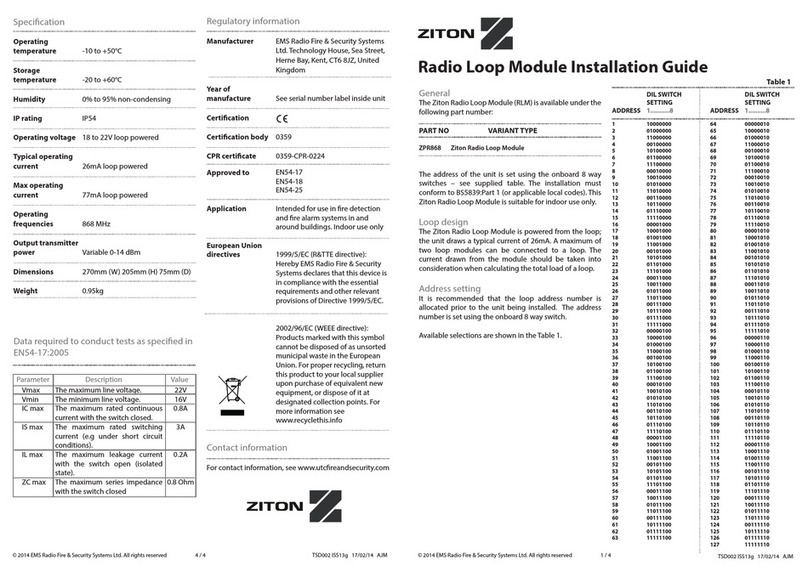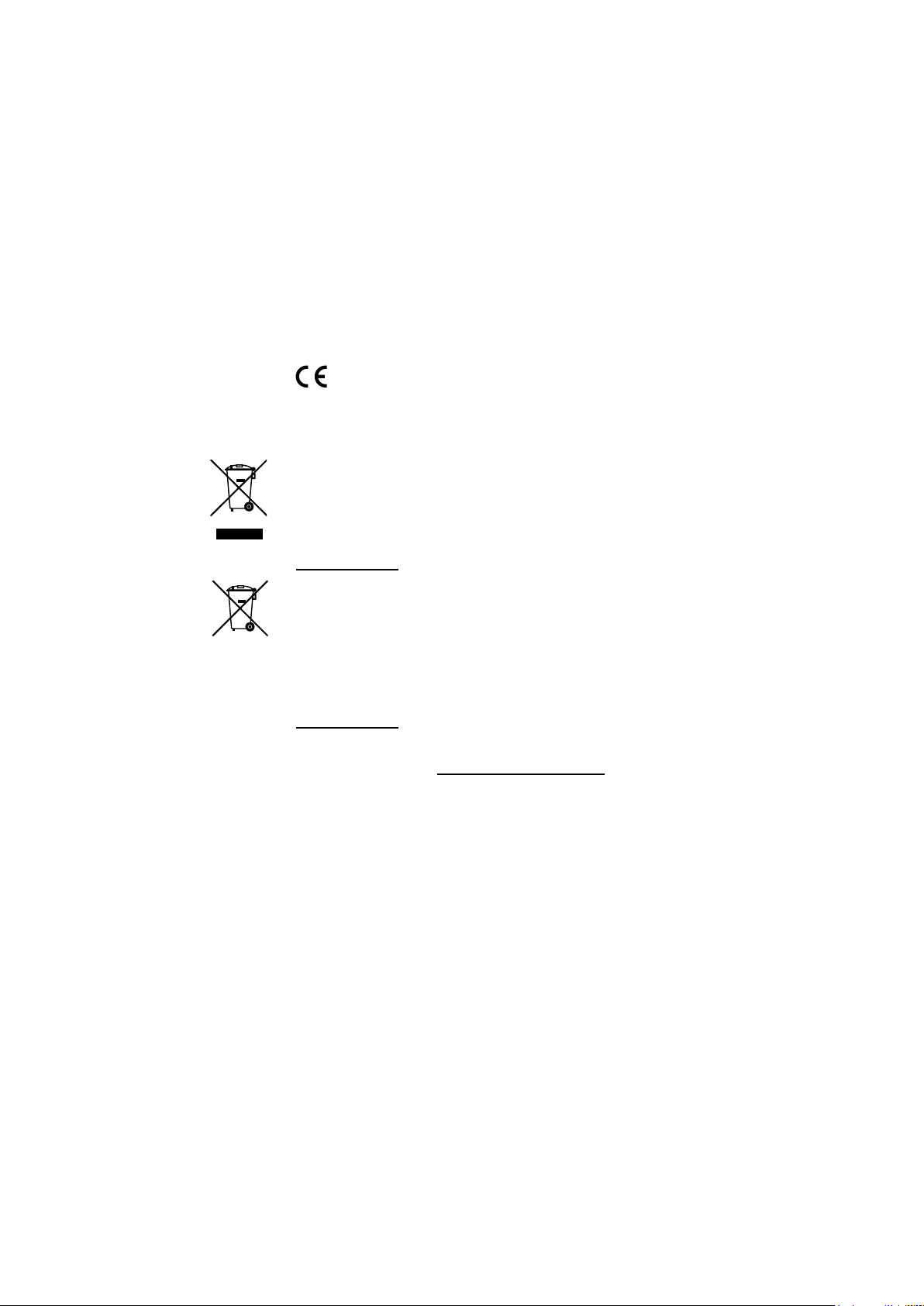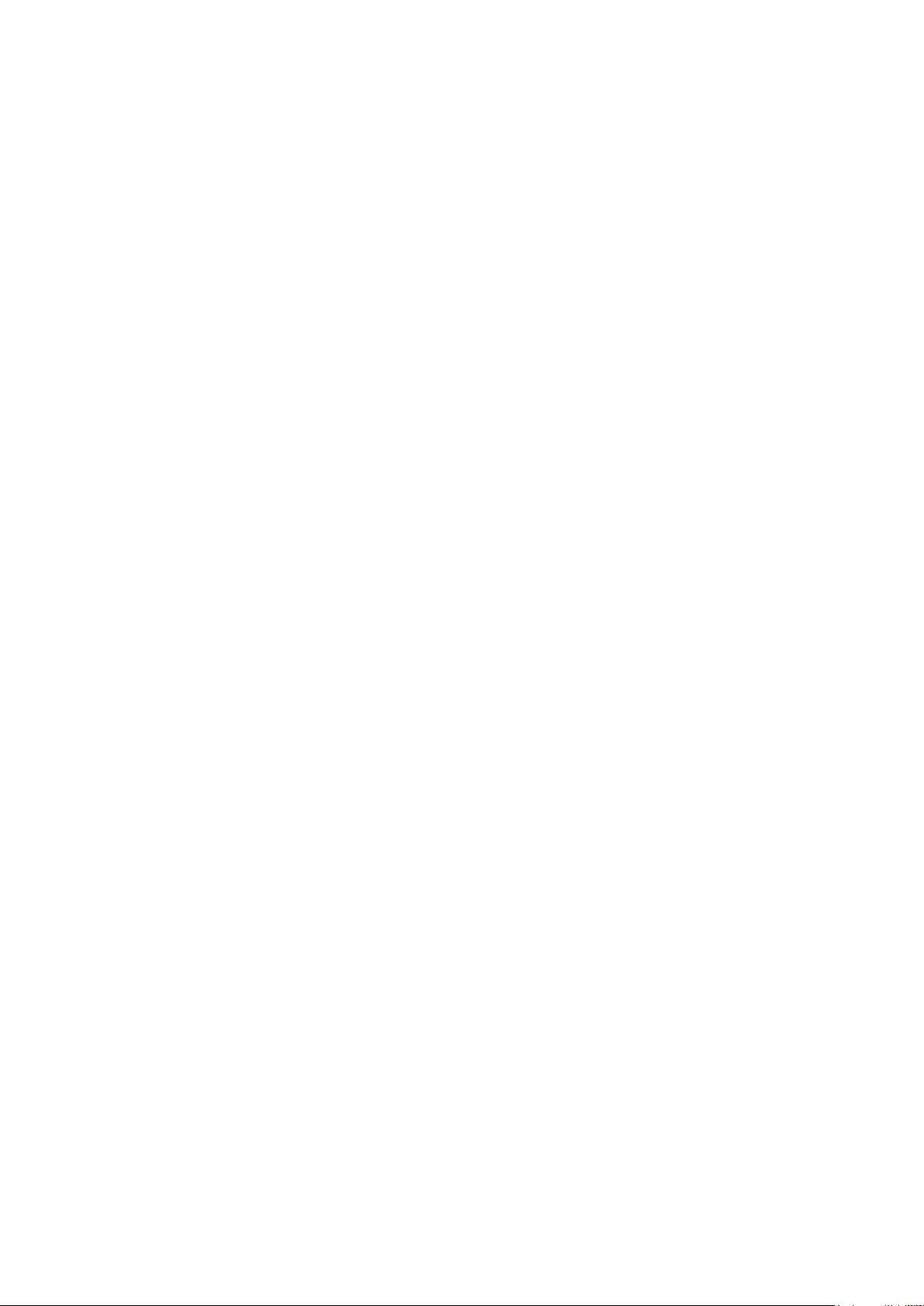iv ZP3-ECU Extinguishing Control Unit Installation and Commissioning Manual
Safety issues and limitations
Installation criteria
Do not attempt to install, service, or operate the system until this manual has
been read and understood. Adherence to the manual recommendations ensures
a problem-free installation and long-term reliability.
System power supplies
During installation of the system or modification to the system, the DC power
supply and batteries should be disconnected to avoid damage to circuit.
Operating environment
Make sure that all system components and peripheral equipment are located
within the limiting environment specified.
Power transients
As with all electronic devices, the system is susceptible to damage by lightning
induced transients. Proper grounding reduces this susceptibility.
Physical mounting
All electronic assemblies should be removed from cabinets prior to any drilling,
filing, reaming, or punching of the enclosure. Before making modifications, verify
that they will not interfere with printed circuit board location.
Wiring
All wiring must fall within the limitations given in the wiring guide, with respect to
loop resistance, loop capacitance, and cross talk from interfering signals.
Screw terminals
Over tightening of screw terminals can damage threads, resulting in reduced
terminal contact pressure and difficulty with screw terminal removal.
Static sensitive components
Printed circuit boards contain static sensitive components. Retain loose printed
circuit boards in static suppressive packing.
System documentation
Comprehensive drawings of the system, signed off by the responsible engineer,
must be kept on record. The system design must take into account local codes
and requirements.