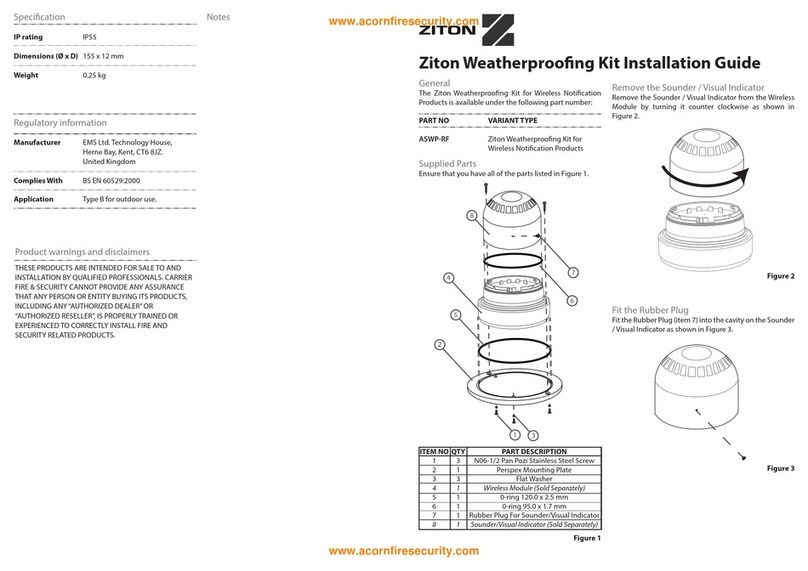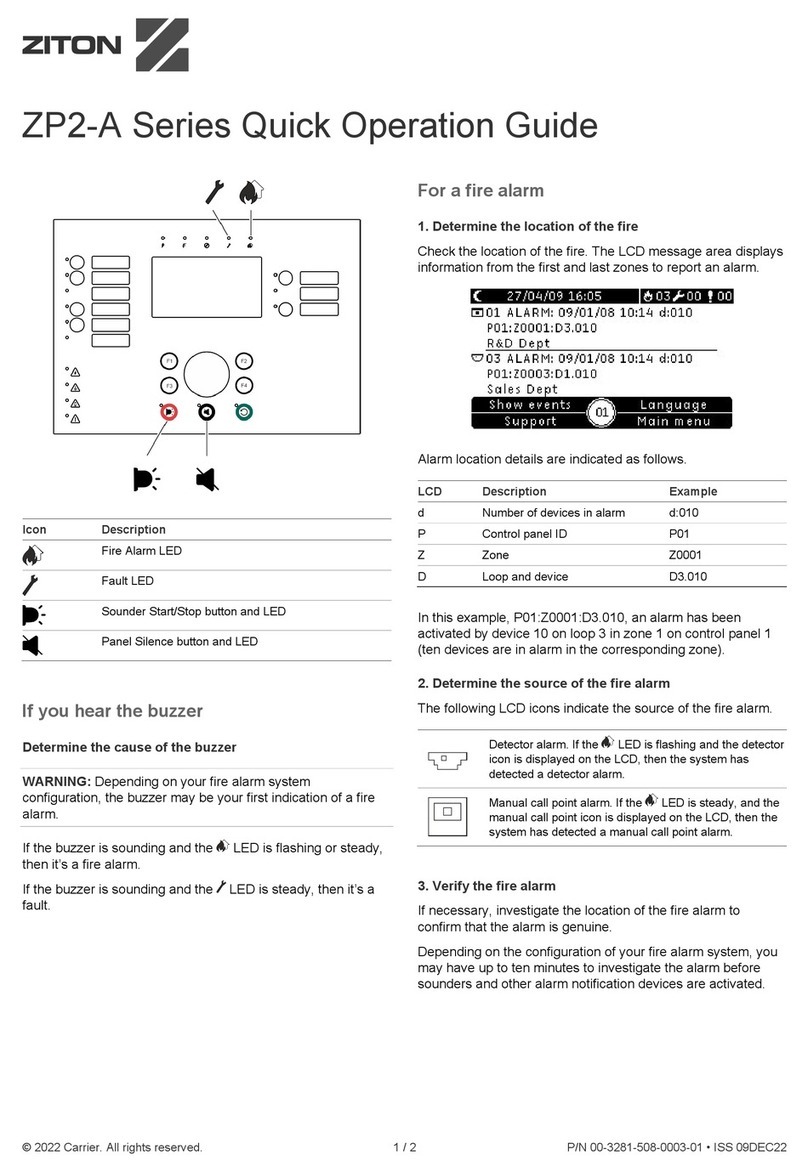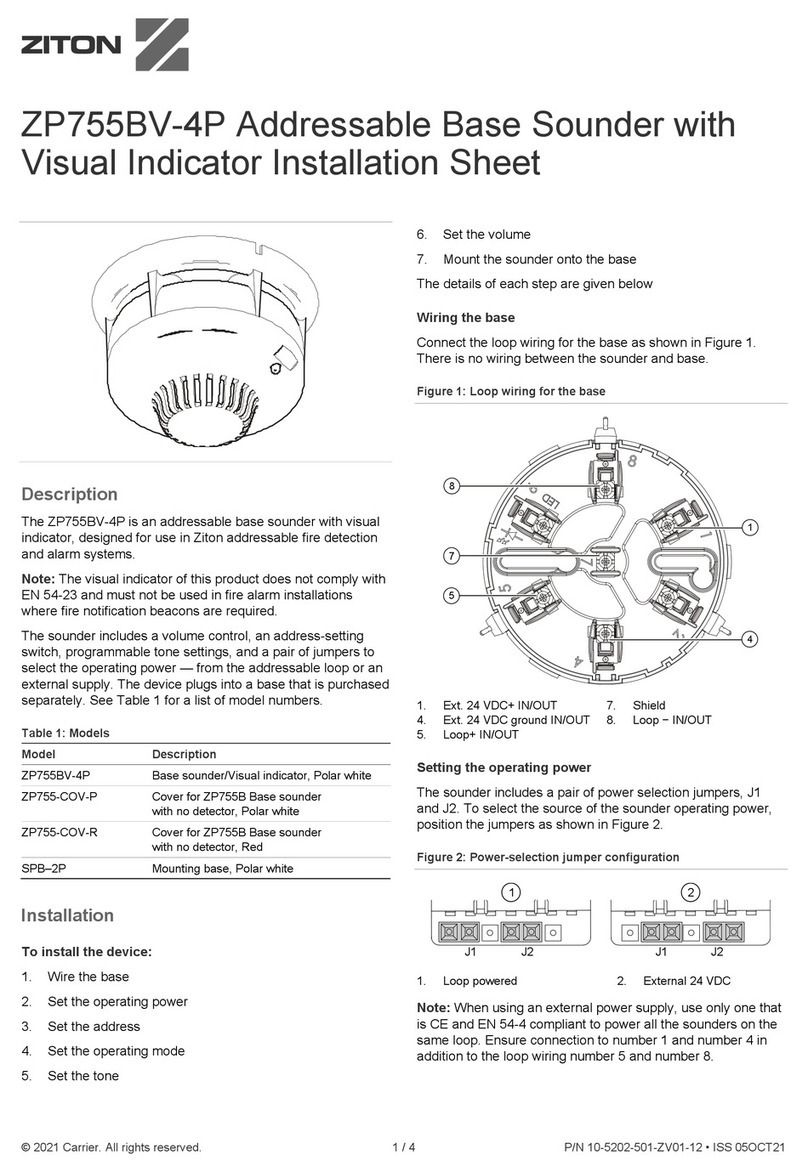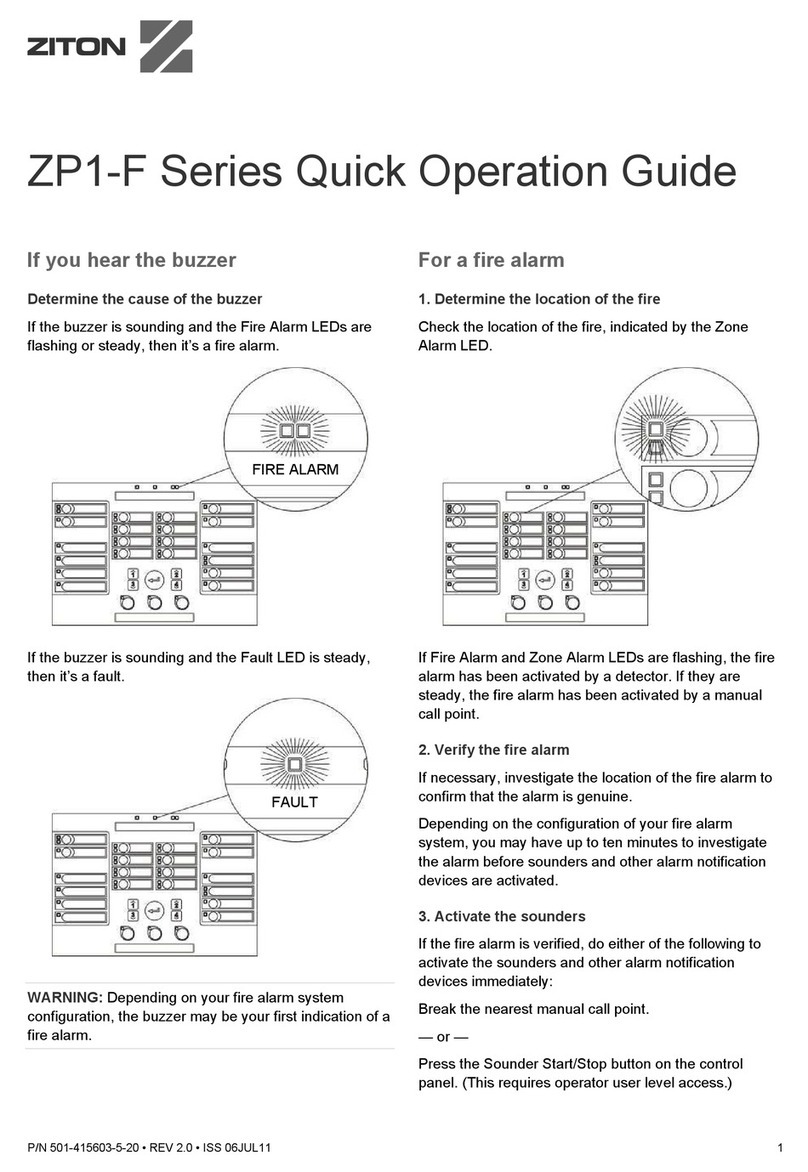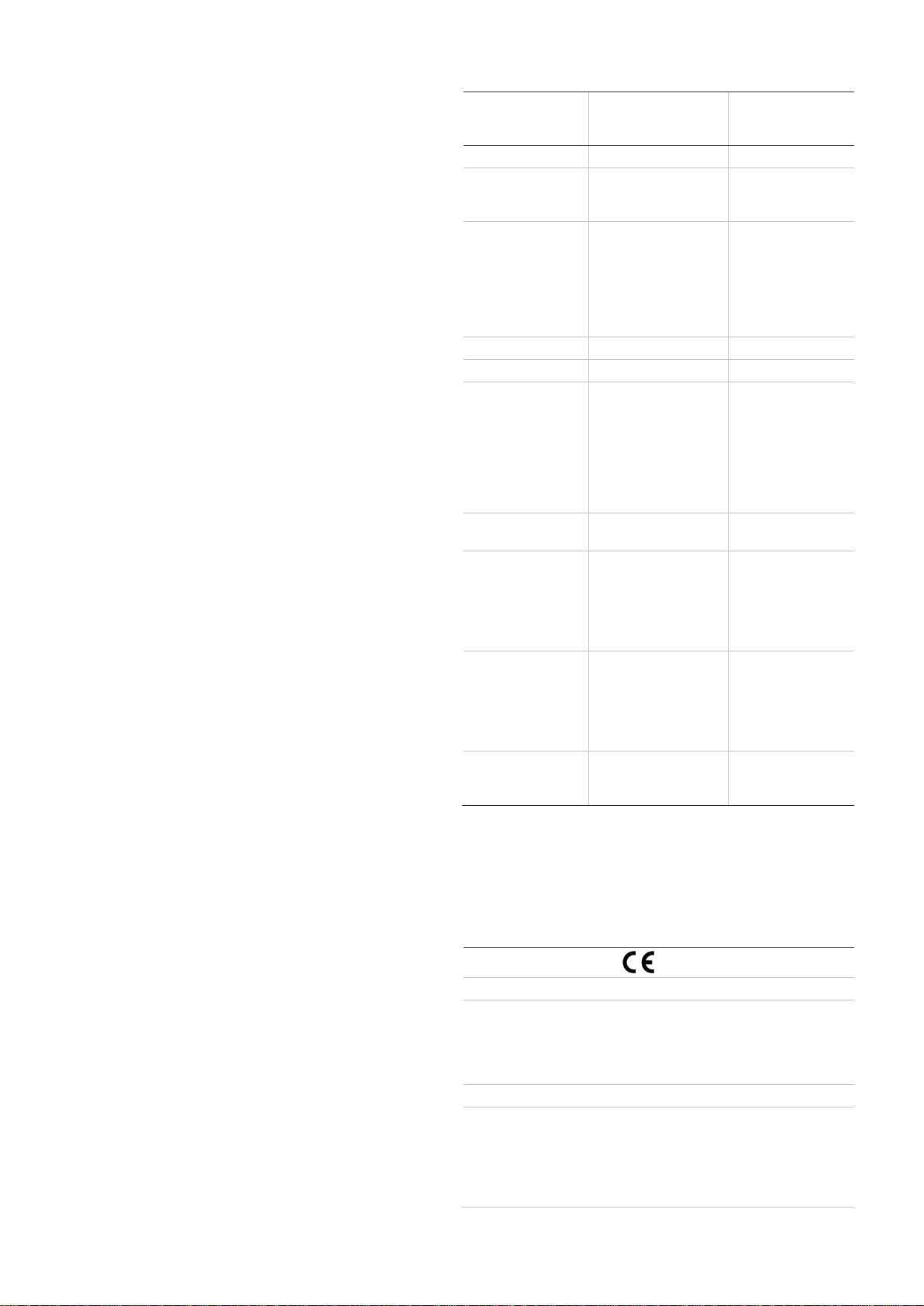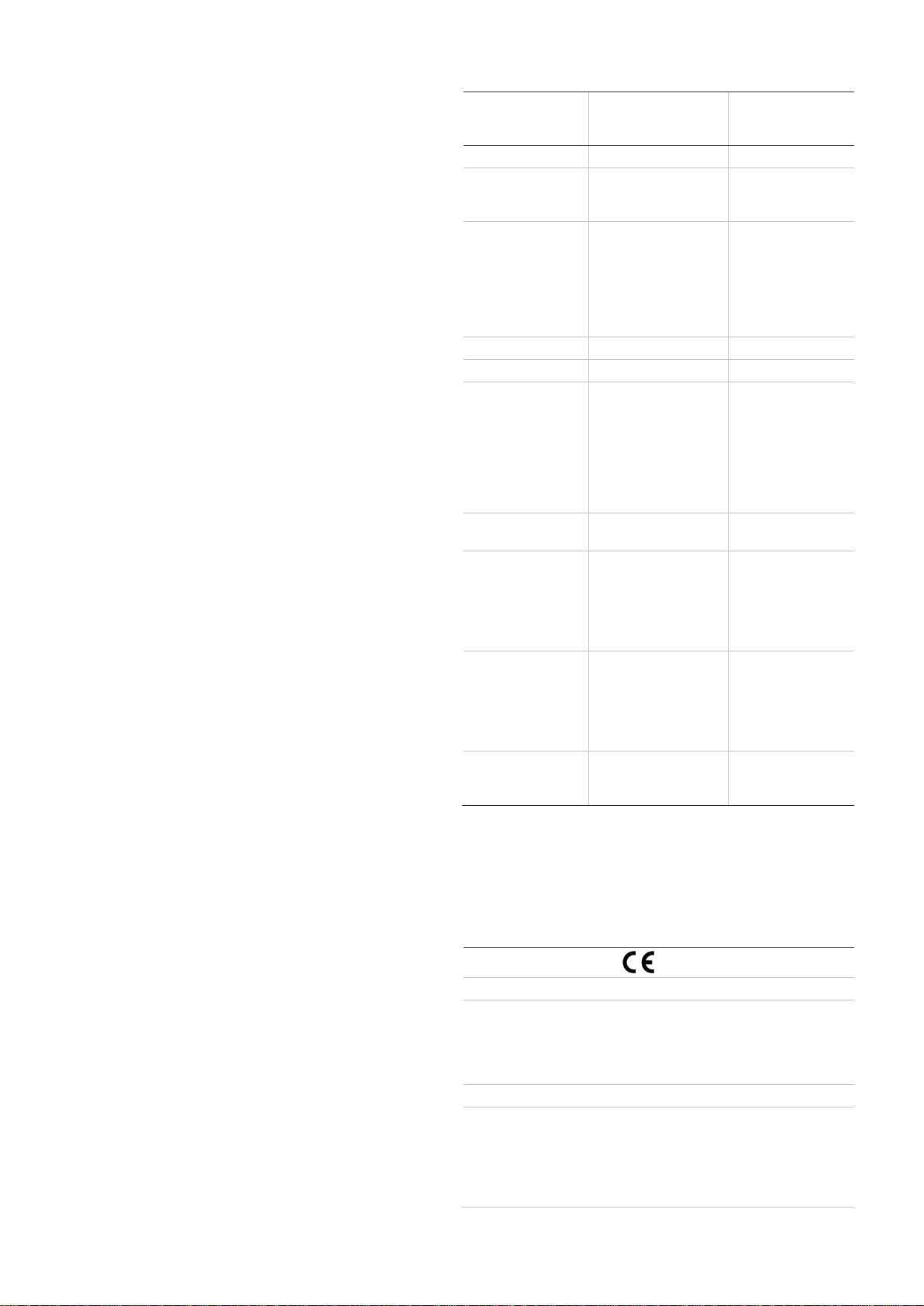
2 / 4 P/N 501-1244ZE-1-05 • REV 05 • ISS 05MAR14
After installation, ensure that the detector communicates with
the control panel. Always test detectors after installation.
To remove a locked detector:
1. Insert a small screwdriver into the locking tab slot
(Figure 3).
2. Press and rotate the detector anticlockwise.
Setting the address
The detectors include a seven-segment DIP switch (SW1) for
assigning device addresses. Each switch segment has a
decimal value as shown in Figure 4. The address is the sum of
all the switch segments in the ON position. The full DIP switch
address range of 1 to 127 is shown on page 4.
For example, to select a device address of 007, set SW1-1,
SW1-2, and SW1-3 to the ON position and the remaining
switch segments to the OFF position.
Locking base option
The sensors are compatible with a range of bases (see
“Specifications”) and are easily installed by a simple twist and
lock action.
Note: To prevent unauthorised removal of a device from its
base, an automatic locking tab is incorporated into all sensor
mouldings. If the tab is removed, sensors can only be released
from their bases by use of a screwdriver, as shown in Figure 3.
This locking option is applied at the system commissioning
stage.
Maintenance and testing
Basic maintenance consists of a yearly inspection. Do not
modify internal wiring or circuitry.
Automatic self-test
Sensor sensitivity, calibration and self-testing are carried out
automatically by the fire panel. Removal or replacement of an
incorrect sensing device will be identified by the system and
shown as a fault.
Specifications
ZP730-2P/2B
ZP730-2S30 ZP720-3P
ZP732-2P
ZP732-2S30
Operating voltage 19.5 to 20.5 VDC 19.5 to 20.5 VDC
Current
Standby
Alarm
600 µA
700 µA
600 µA
700 µA
Coverage ZP730-2P/2B: 100 m2
ZP730-2S30: 100 m2
ZP720-3P: 50 m2
ZP732-2P: 100 m2
smoke element/
50 m2 thermal element
ZP732-2S30: 100 m2
smoke element/
50 m2 thermal element
IP Rating IP32 IP32
Polarity sensitive Yes Yes
Compatible bases ZP7-IB-P
ZP7-SB1-B
ZP7-SB1-P
ZP7-RB1-P
ZP755B-2P
ZP755BV-3
ZP755BV-4P
ZP755BV-5P
ZP7-IB-P
ZP7-SB1-B
ZP7-SB1-P
ZP7-RB1-P
ZP755B-2P
ZP755BV-3
ZP755BV-4P
ZP755BV-5P
Compatible
accessories Z-RL4 Remote LED
unit Z-RL4 Remote LED
unit
Operating
temperature
Storage
temperature
Relative
humidity
–10 to +75°C
–20 to +70°C
20 to 95%
noncondensing
–10 to +85°C
–20 to +70°C
20 to 95%
noncondensing
Dimensions (Ø x H) 106 × 52 mm ZP720-3P:
106 × 52 mm
ZP732-2P:
106 × 58 mm
ZP732-2S30:
106 × 58 mm
Weight 105 g ZP720-3P: 85 g
ZP732-2P: 105 g
ZP732-2S30: 105 g
Regulatory information
This section includes both regulatory information and a
summary on the declared performance according to the
Construction Products Regulation 305/2011. For detailed
information refer to the product Declaration of Performance.
Certification
Certification body 0370
Declaration of
Performance number
ZP720-3P
ZP730-2P/2B/2S30
ZP732-2P/2S30
360-4211-0399
360-4211-0199
360-4211-0299
Year of first CE marking 05
Product Identification ZP720-3P
ZP730-2P
ZP730-2B
ZP730-2S30
ZP732-2P
ZP732-2S30
www.acornfiresecurity.com
www.acornfiresecurity.com