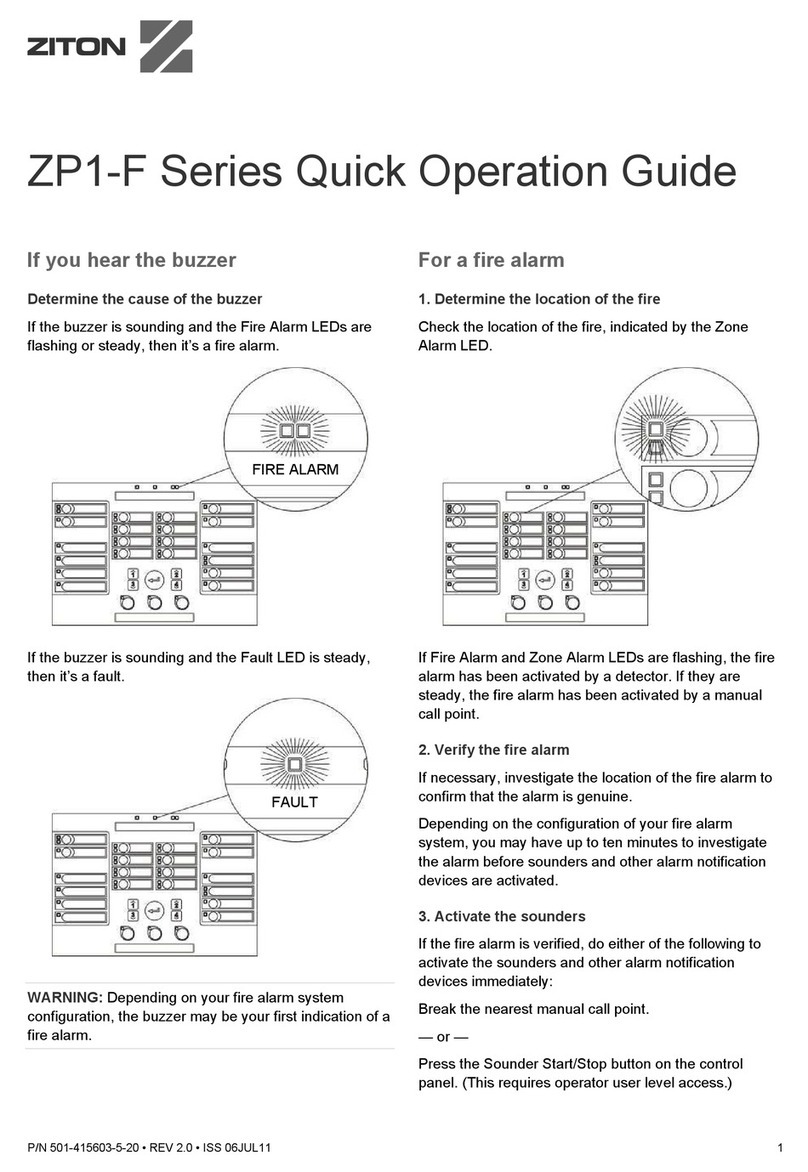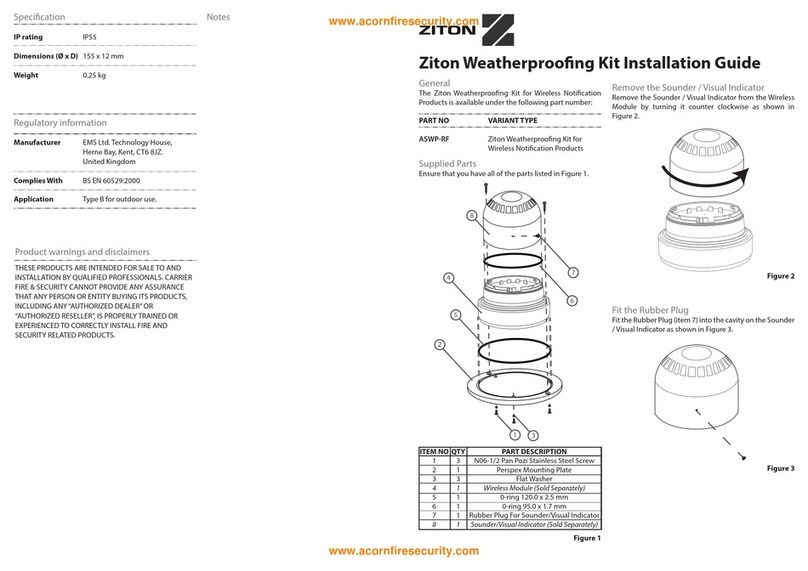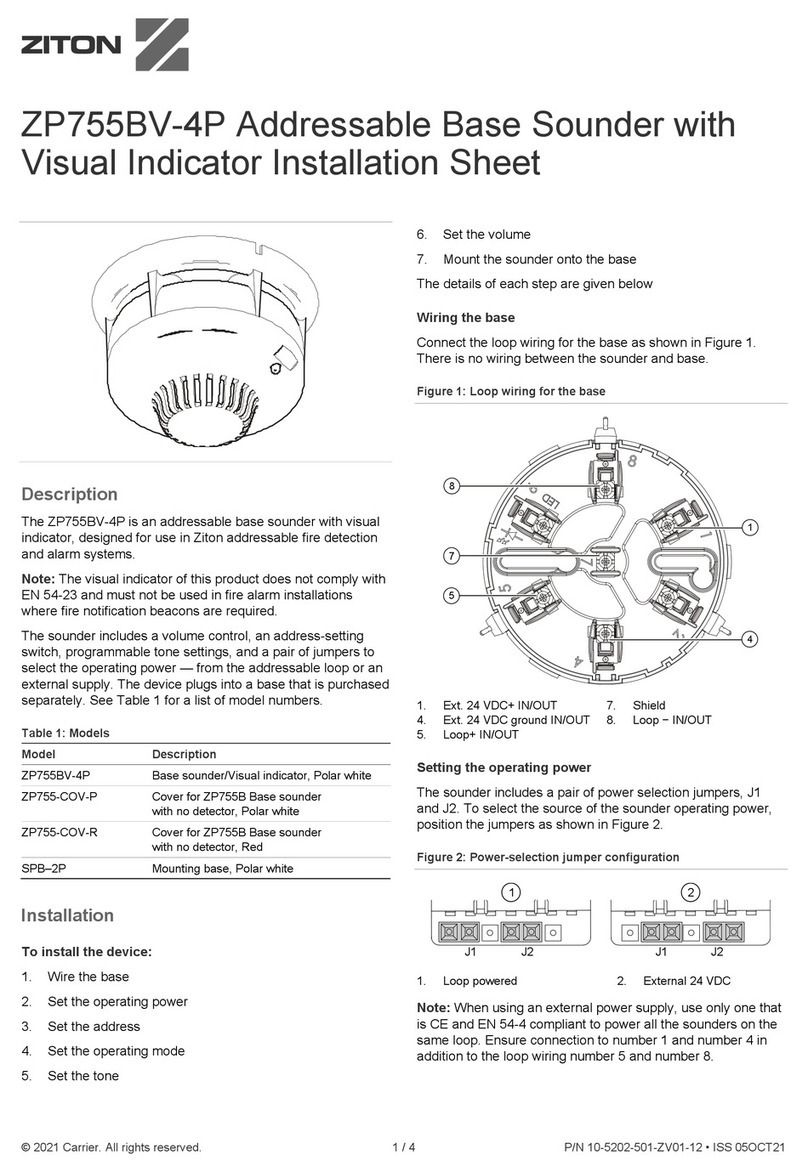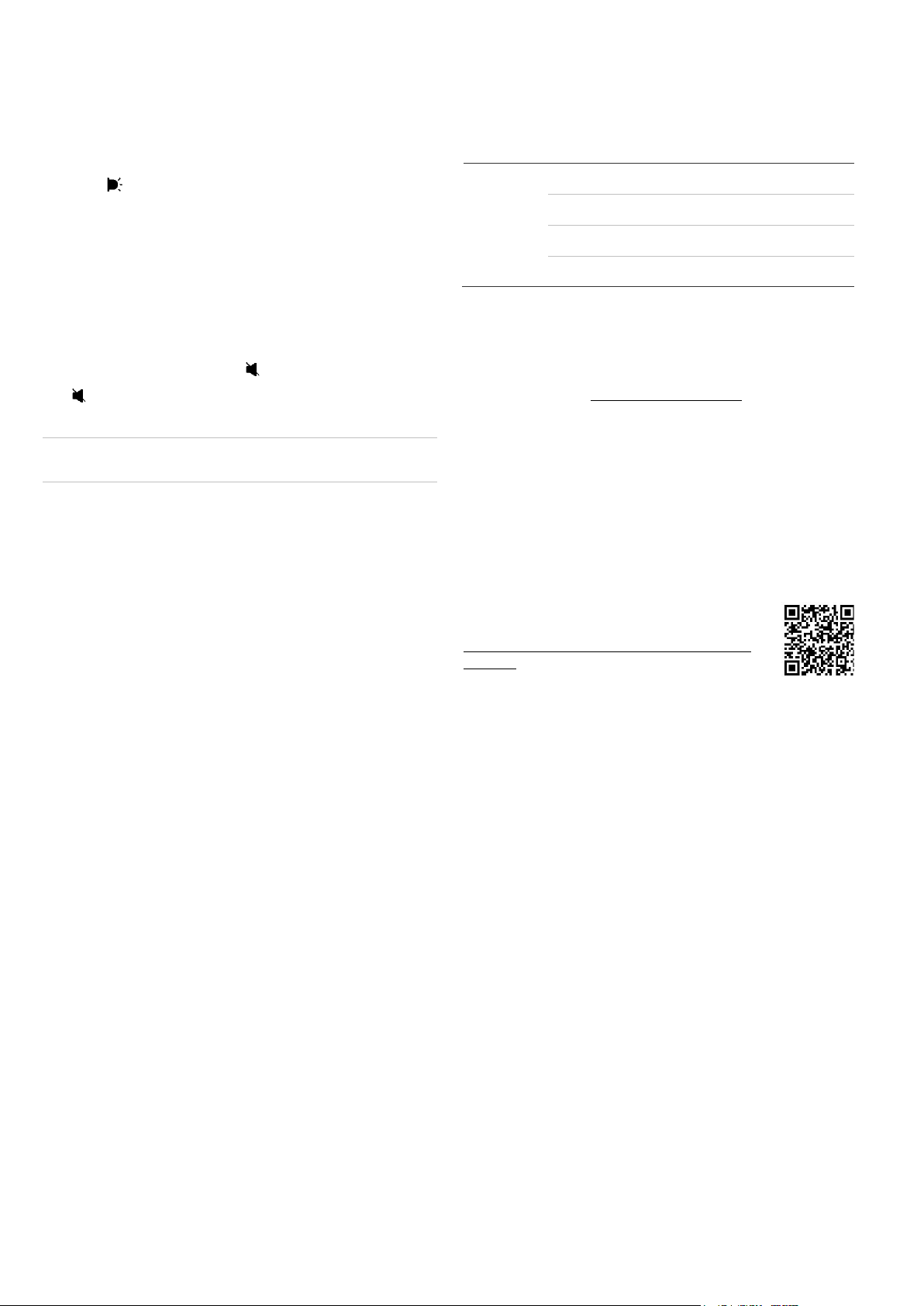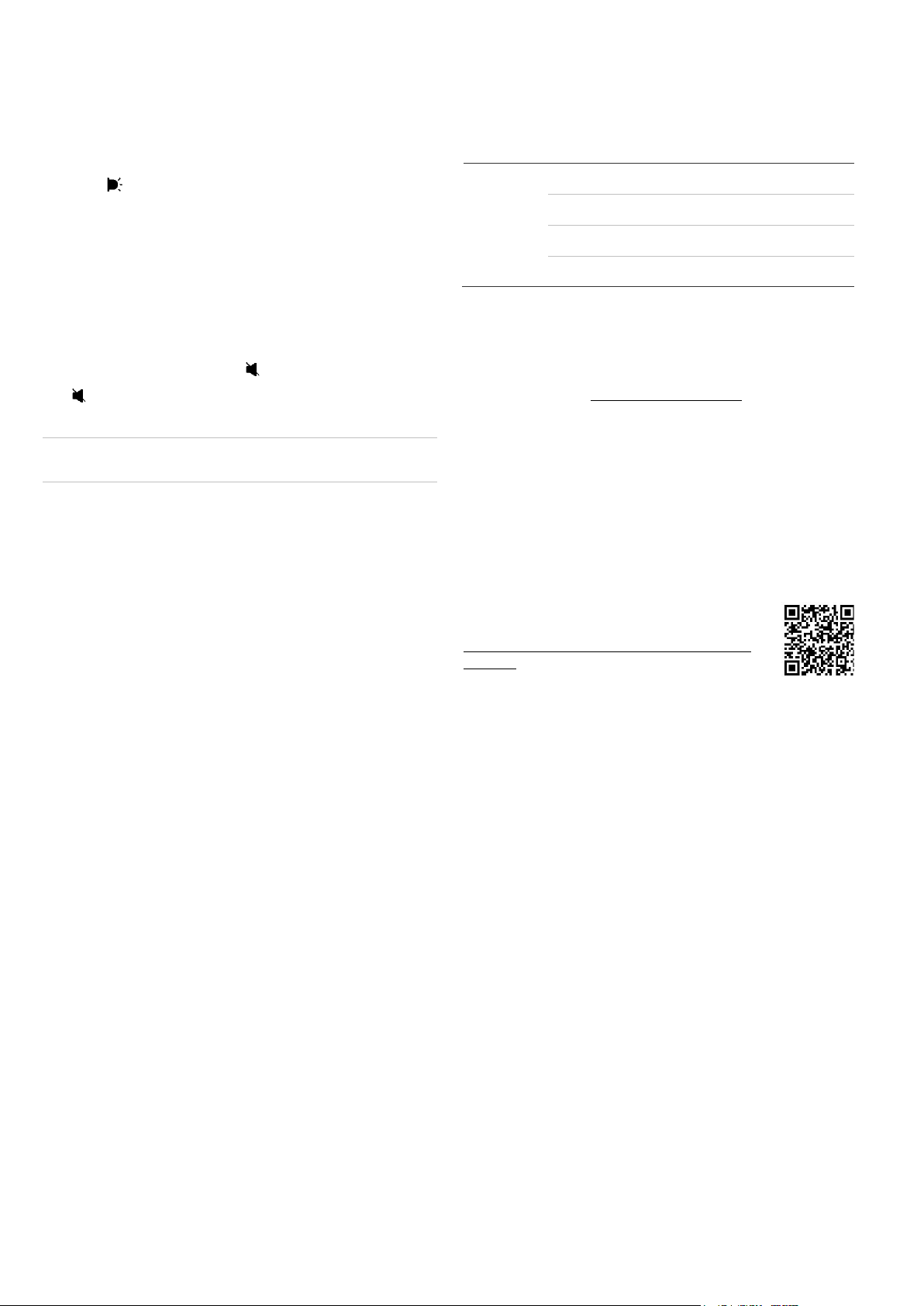
2 / 2 P/N 00-3281-508-0003-01 • ISS 09DEC22
4. Activate the sounders
If the fire alarm is verified, do either of the following to activate
the sounders and other alarm notification devices immediately:
Break the nearest manual call point.
— or —
Press the button on the control panel.
5. Leave the building
Once the fire alarm has been confirmed and the fire alarm
activated, leave the building and follow your company’s
evacuation drill.
For a fault
1. Silence the buzzer
To silence the buzzer, press the button on the control panel.
The LED turns on and the buzzer stops. New alarm or fault
events will turn the buzzer back on.
Caution: Always confirm the cause of the warning signal
before silencing the buzzer.
Additional information on the fault is available by pressing F1
(Show Events).
2. Contact your maintenance contractor
Contact your maintenance contractor immediately to
investigate and repair the fault.
Other options
Viewing current event information
To view current event information, press F1 (Show events) and
then select the event type to view.
The event types available to this user level are:
• Alarms
• Alerts
• Faults
• Conditions
Conditions include all other system events. Examples: tests
and disablements in the fire system.
Viewing support information
To view support information configured by your installation or
maintenance contractor, press F3 (Support). Your installer or
maintenance contractor may configure different messages to
display in alarm and nonalarm situations.
Note: This information is only available if your installation or
maintenance contractor has added information to the fire
system configuration.
For more information
This document includes basic control panel operation
instructions to be followed in the event of a fire alarm or fault
indication. For detailed operation, refer to the operation
manual.
Maintenance information
Inspect and test the fire alarm system in accordance with all
applicable requirements and regulations.
For service contact:
Contact information and product
documentation
For contact information or to download the latest product
documentation, visit firesecurityproducts.com.
Product warnings and disclaimers
THESE PRODUCTS ARE INTENDED FOR SALE TO AND
INSTALLATION BY QUALIFIED PROFESSIONALS.
CARRIER FIRE & SECURITY B.V. CANNOT PROVIDE ANY
ASSURANCE THAT ANY PERSON OR ENTITY BUYING ITS
PRODUCTS, INCLUDING ANY “AUTHORIZED DEALER” OR
“AUTHORIZED RESELLER”, IS PROPERLY TRAINED OR
EXPERIENCED TO CORRECTLY INSTALL FIRE AND
SECURITY RELATED PRODUCTS.
For more information on warranty disclaimers
and product safety information, please check
https://firesecurityproducts.com/policy/product
-
or scan the QR code: