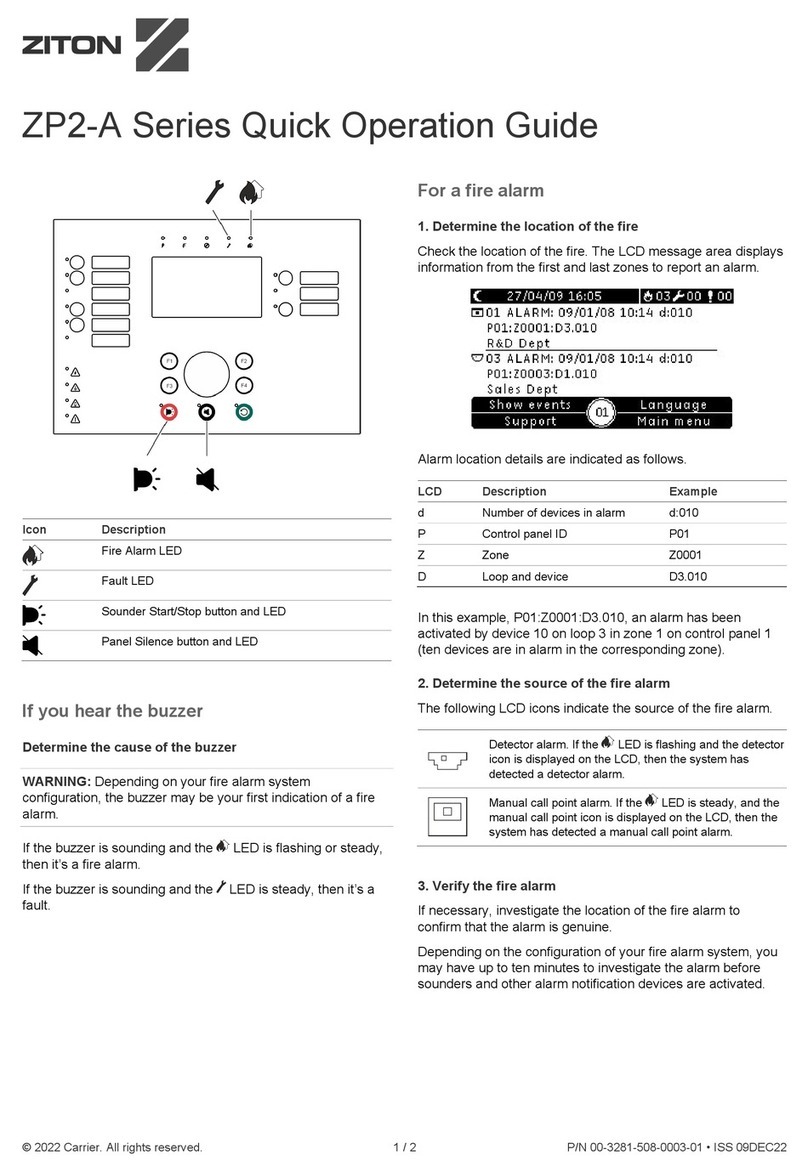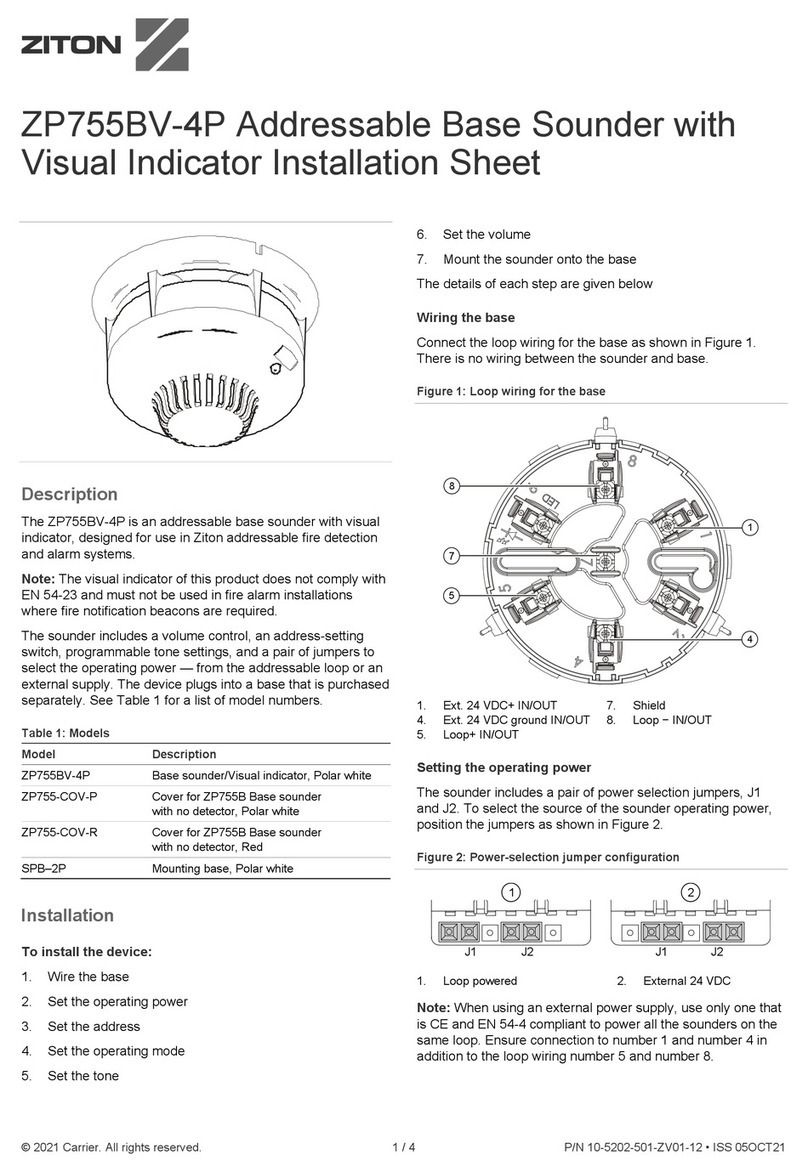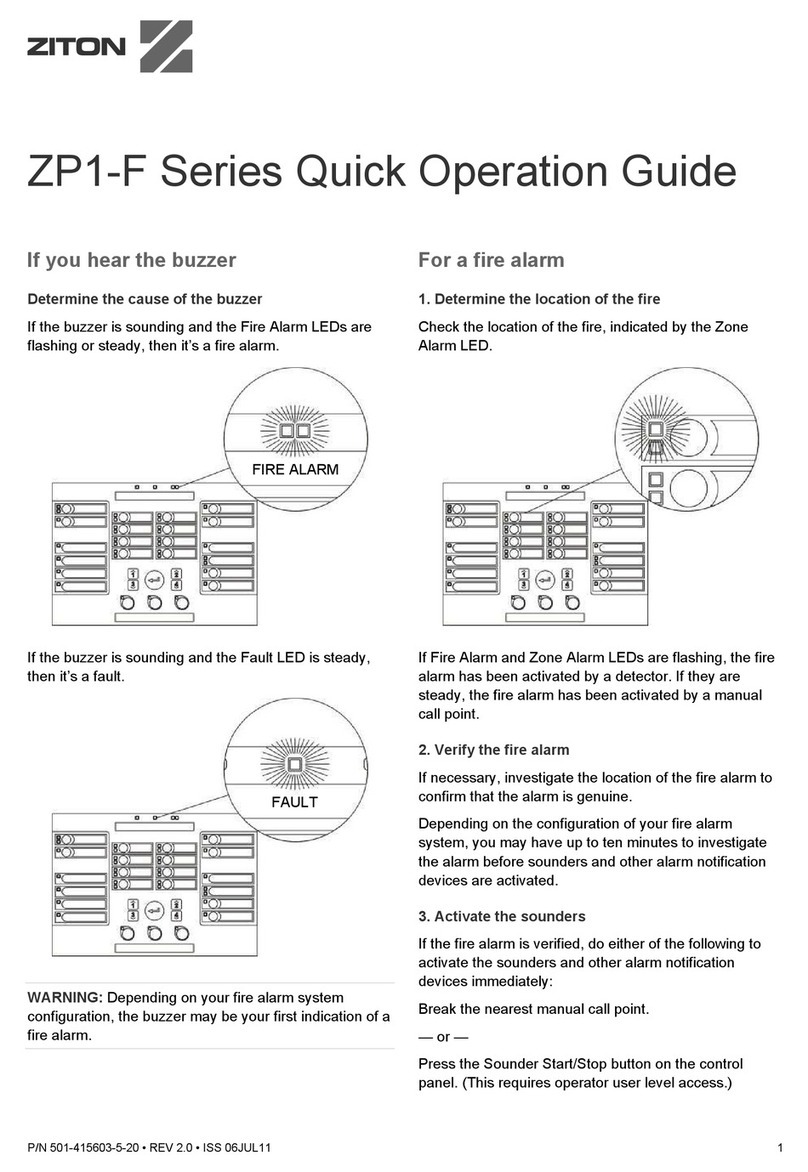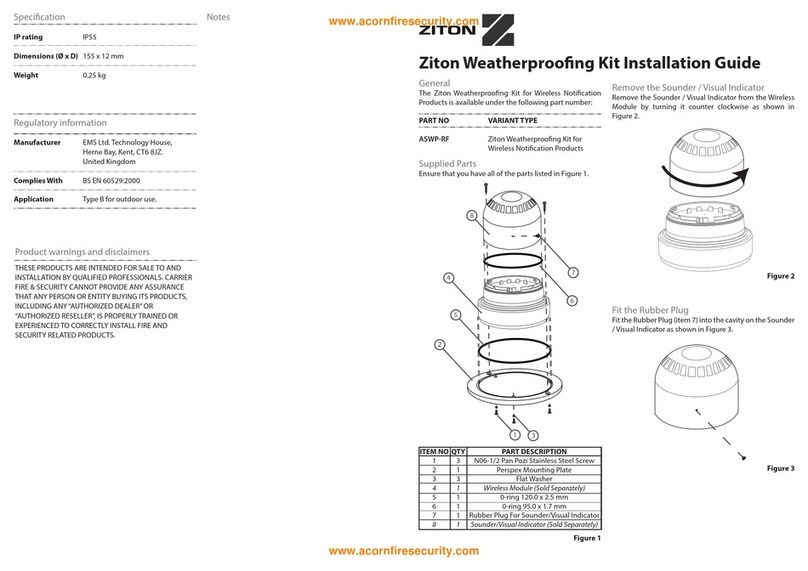2 / 4 P/N 501-1631ZE-1-06 • REV 06 • ISS 11MAR14
Configuration: 868 MHz systems
Dual detector mode
To operate the ZR432-2P in dual detector mode, SW1-7 must
be set to OFF, enabling the detector to make the alarm
decision based on the ZR432-2P detector readings.
Multisensor mode
When used with the ZR401-3 Radio Sensor Base and not set
to dual detector mode, the detector can use one of two
algorithms to control sensitivity levels.
Algorithm 1: With an increase in heat, the optical sensitivity is
increased by one level (more sensitive). Available options are
shown in Table 2.
Algorithm 2: If an optical prealarm level is reached without an
increase in heat, the optical sensitivity is decreased by one
level lower. Available options are shown in Table 3.
Single detector mode
The ZR432-2P can also be operated in a single detector mode.
When operated in this mode, the detector can be configured to
operate as a heat detector or as an optical detector. See
Table 4.
Configuration: Legacy systems
Dual detector mode
To operate the ZR432-2P in dual detector mode, it must be
used with the ZR401-MS-2 Multisensor Radio Base. SW1-7
must be set to OFF, enabling the detector to make the alarm
decision based on the ZR432-2P detector readings.
Multisensor mode
To operate the ZR432-2P in multisensor mode, it must be used
with the ZR401-MS-2 Multisensor Radio Base. In this case, the
detector can use one of two algorithms to control sensitivity
levels.
Algorithm 1: With an increase in heat, the optical sensitivity is
increased by one level (more sensitive). Available options are
shown in Table 2.
Algorithm 2: If an optical prealarm level is reached without an
increase in heat, the optical sensitivity is decreased by one
level lower. Available options are shown in Table 3.
Single detector mode
The ZR432-2P can be used in single detector mode with two
legacy mounting bases. When operated in this mode, the
detector can be used as a suitable replacement for the ZR420
heat or ZR430 optical detectors.
ZR401-MS-2: When used with this base, see Table 4.
ZR401-1: When used with this base, see Table 5.
Table 2: Algorithm 1 device sensitivities
Description SW1-1 SW1-2 SW1-3 SW1-4 SW1-5 SW1-6 SW1-7
0000 Algorithm 1. 58° Heat band. Normal optical sensitivity OFF OFF OFF ON ON OFF OFF
0001 Algorithm 1. 58° Heat band. Medium optical sensitivity ON OFF OFF ON ON OFF OFF
0010 Algorithm 1. 58° Heat band. Low optical sensitivity OFF ON OFF ON ON OFF OFF
0011 Algorithm 1. 58° Heat band. Low + AVF optical sensitivity ON ON OFF ON ON OFF OFF
0100 Algorithm 1. 72° Heat band. Normal optical sensitivity OFF OFF ON ON ON OFF OFF
0101 Algorithm 1. 72° Heat band. Medium optical sensitivity ON OFF ON ON ON OFF OFF
0110 Algorithm 1. 72° Heat band. Low optical sensitivity OFF ON ON ON ON OFF OFF
0111 Algorithm 1. 72° Heat band. Low + AVF optical sensitivity ON ON ON ON ON OFF OFF
Table 3: Algorithm 2 device sensitivities
Description SW1-1 SW1-2 SW1-3 SW1-4 SW1-5 SW1-6 SW1-7
1000 Algorithm 2. 58° Heat band. High optical sensitivity OFF OFF OFF OFF OFF OFF OFF
1001 Algorithm 2. 58° Heat band. Normal optical sensitivity ON OFF OFF OFF OFF OFF OFF
1010 Algorithm 2. 58° Heat band. Medium optical sensitivity OFF ON OFF OFF OFF OFF OFF
1011 Algorithm 2. 58° Heat band. Low + AVF optical sensitivity ON ON OFF OFF OFF OFF OFF
1100 Algorithm 2. 72° Heat band. High optical sensitivity OFF OFF ON OFF OFF OFF OFF
1101 Algorithm 2. 72° Heat band. Normal optical sensitivity ON OFF ON OFF OFF OFF OFF
1110 Algorithm 2. 72° Heat band. Medium optical sensitivity OFF ON ON OFF OFF OFF OFF
1111 Algorithm 2. 72° Heat band. Low + AVF optical sensitivity ON ON ON OFF OFF OFF OFF