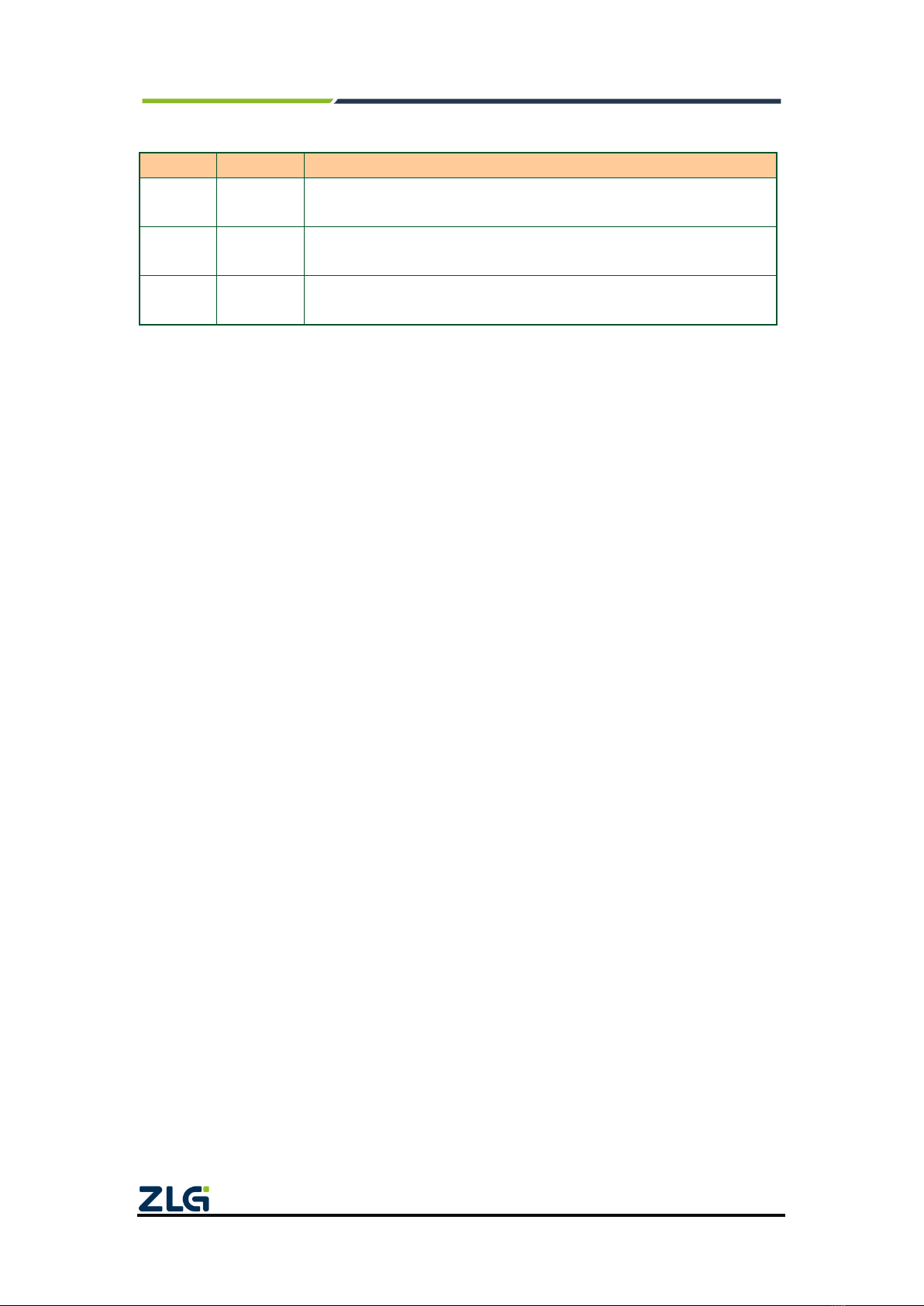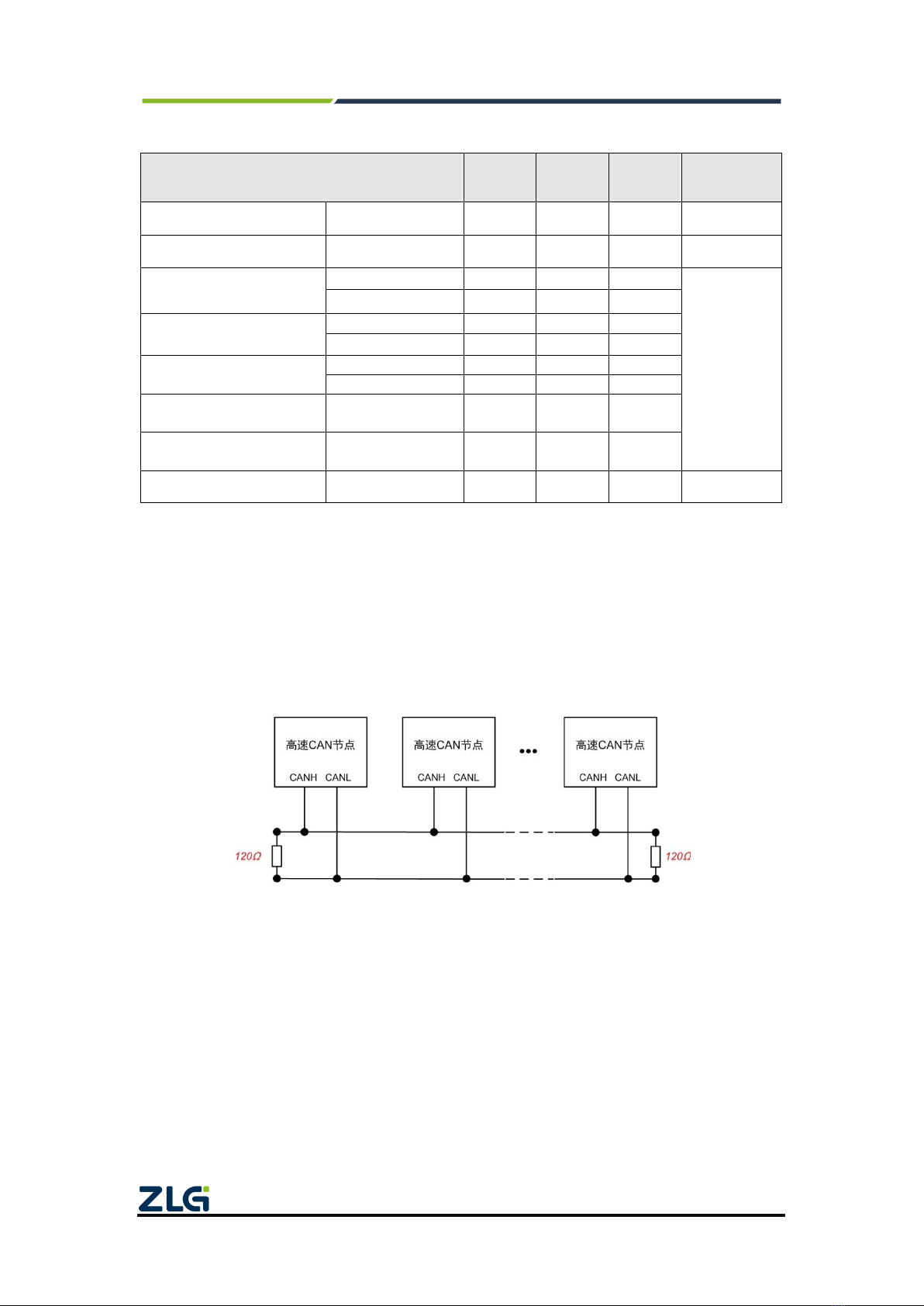CANFDNET-400U
High-performance Four-channel CANFD Bus-to-Ethernet Converter User Manual
©2021 Guangzhou ZLG Microelectronics Technology Corp.,Ltd.
1
Contents
1. Functions .....................................................................................................1
1.1 Overview.................................................................................................................1
1.2 Features..................................................................................................................1
1.3 Typical Applications................................................................................................1
2. Hardware .....................................................................................................3
2.1 Appearance ............................................................................................................3
2.2 Interfaces................................................................................................................3
2.3 Indicators................................................................................................................4
2.4 Buttons....................................................................................................................5
2.5 CAN Bus Connection .............................................................................................5
2.6 Mechanical Dimensions .........................................................................................6
3. Configuration Tool Installation and Description............................................8
3.1 Entering Configuration Mode..................................................................................8
3.2 PC Software Configuration.....................................................................................8
3.2.1 Conversion Parameters...............................................................................9
3.2.2 Serial Port Parameters...............................................................................11
3.2.3 CAN Parameters........................................................................................11
3.2.4 Filter Parameters........................................................................................14
3.2.5 Button Description......................................................................................14
4. Conversion Modes.....................................................................................16
4.1 Transparent Conversion.......................................................................................17
4.1.1 Frame Formats...........................................................................................17
4.1.2 Conversion Methods..................................................................................17
4.1.3 Conversion Examples................................................................................20
4.2 Transparent Conversion with Flags......................................................................23
4.2.1 Frame Formats...........................................................................................23
4.2.2 Conversion Methods..................................................................................24
4.2.3 Conversion Examples................................................................................27
4.3 Format Conversion...............................................................................................30
4.4 Modbus Conversion..............................................................................................32
4.4.1 Frame Formats...........................................................................................32
4.4.2 Conversion Methods..................................................................................34
4.4.3 Conversion Examples................................................................................36
5. Quick Instructions ......................................................................................38
5.1 Configuring the Converter....................................................................................38
5.1.1 Entering Configuration Mode.....................................................................38
5.1.2 Connecting the Converter by Using the Configuration Tool ......................38
5.1.3 Setting the Save Parameters.....................................................................39
5.2 Communication Test.............................................................................................39
6. Firmware Upgrade.....................................................................................41
7. Disclaimer..................................................................................................43