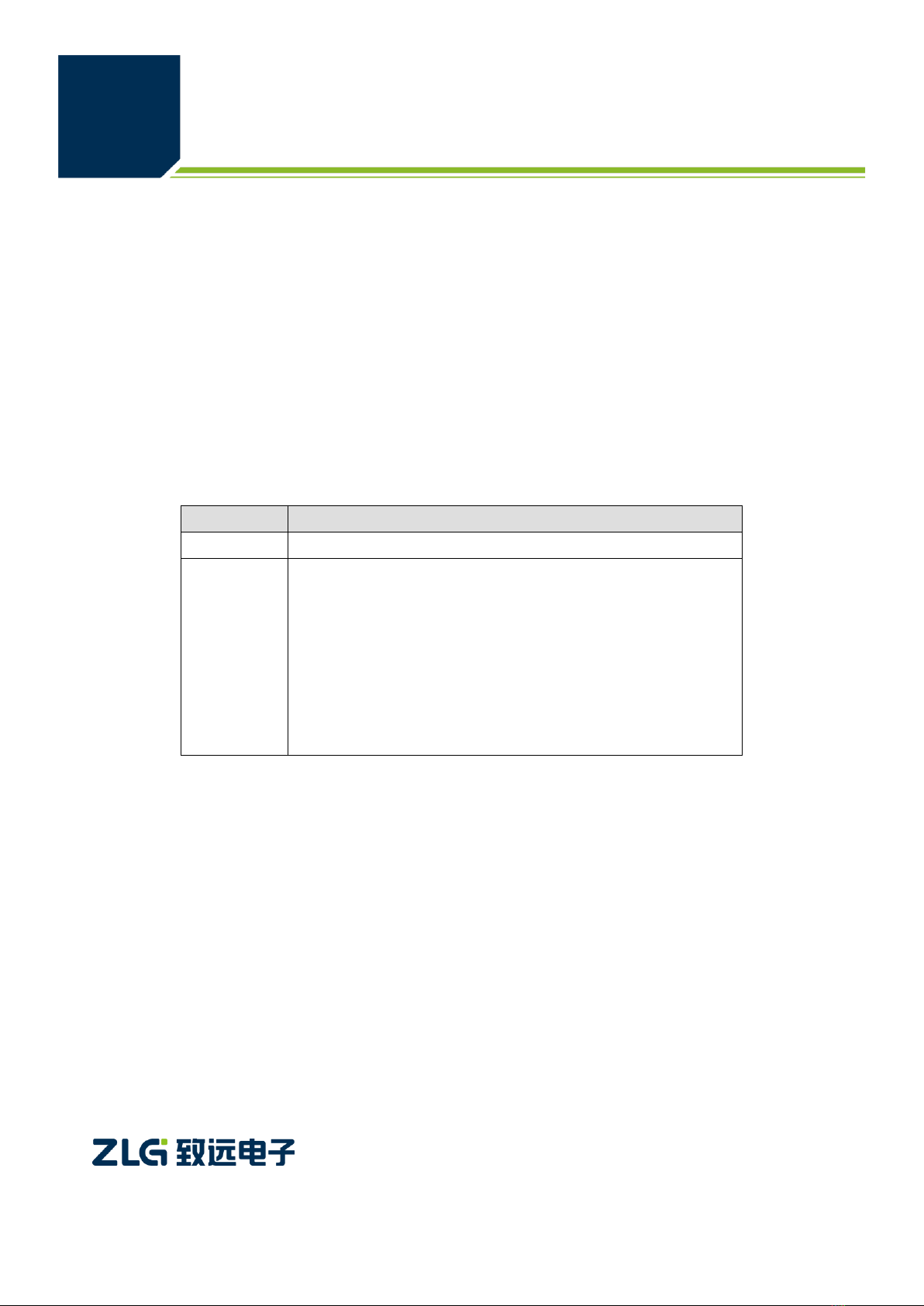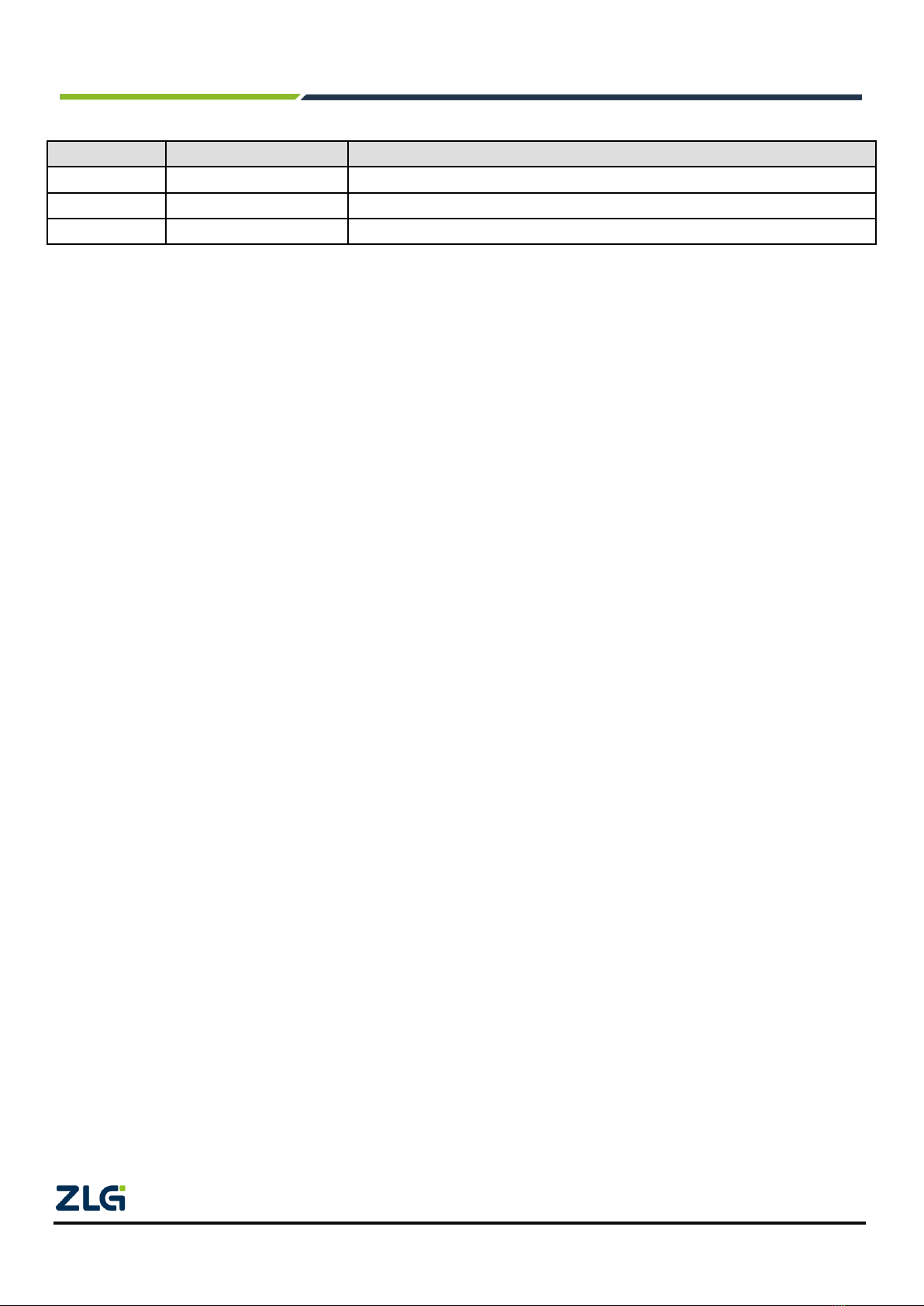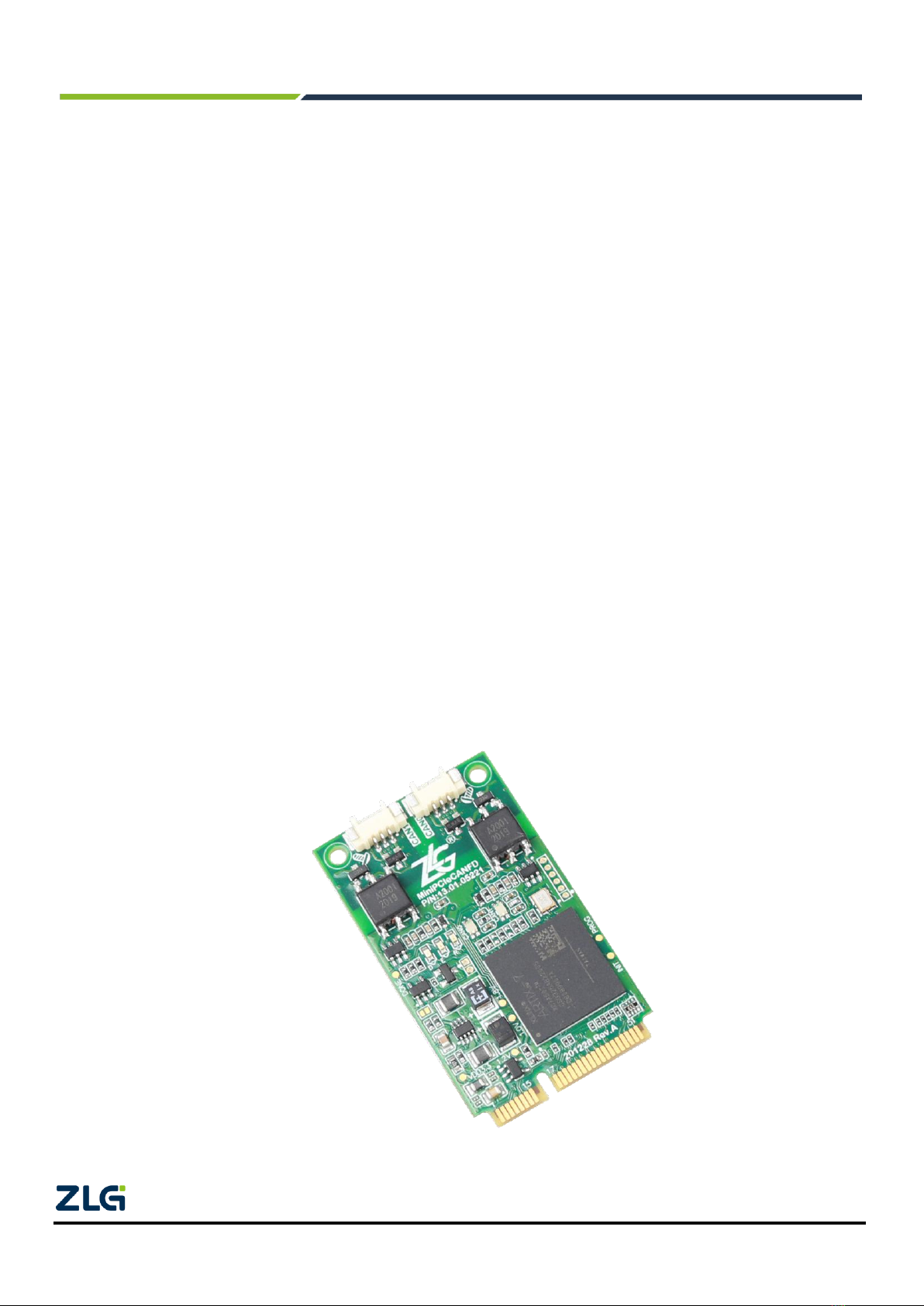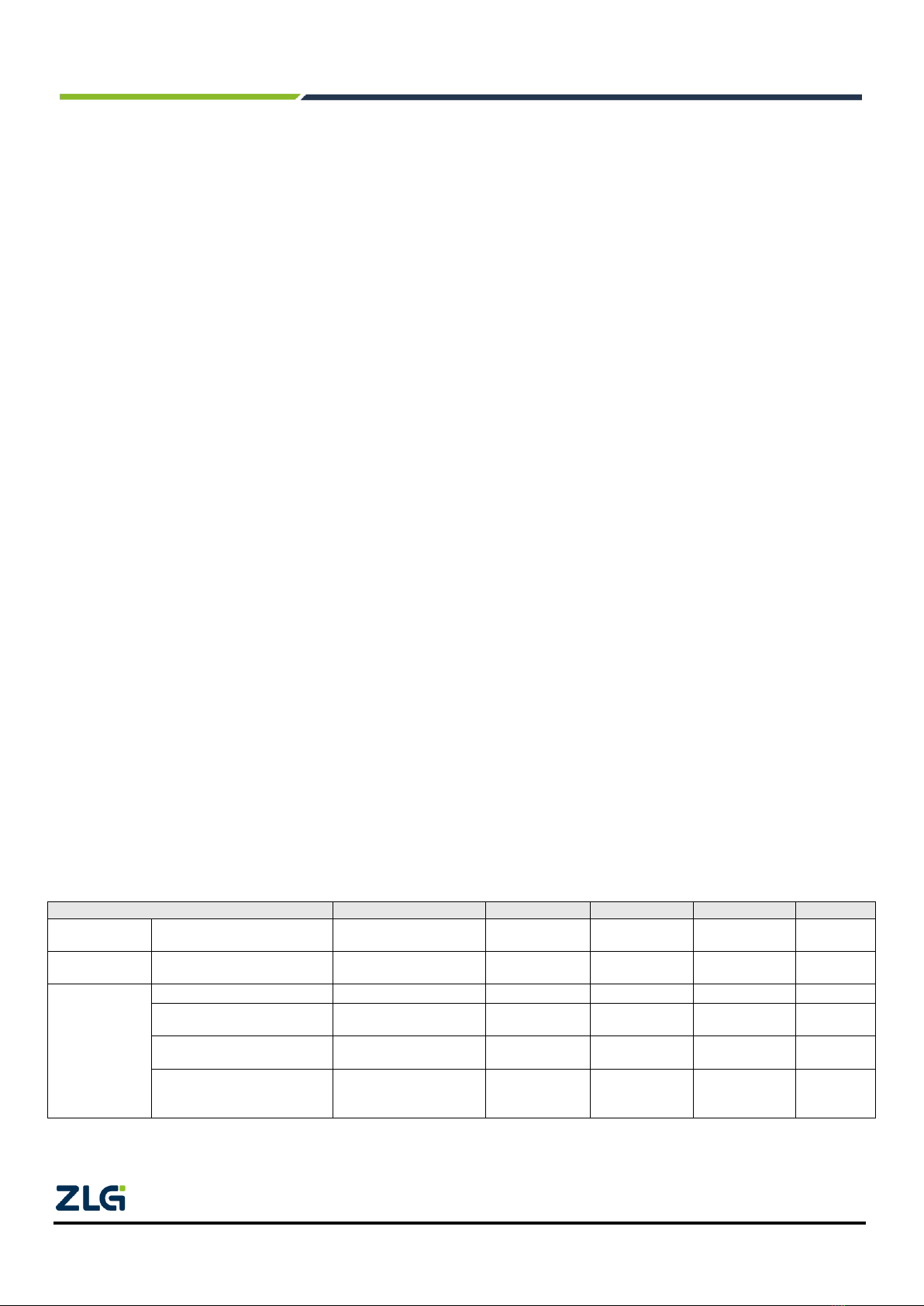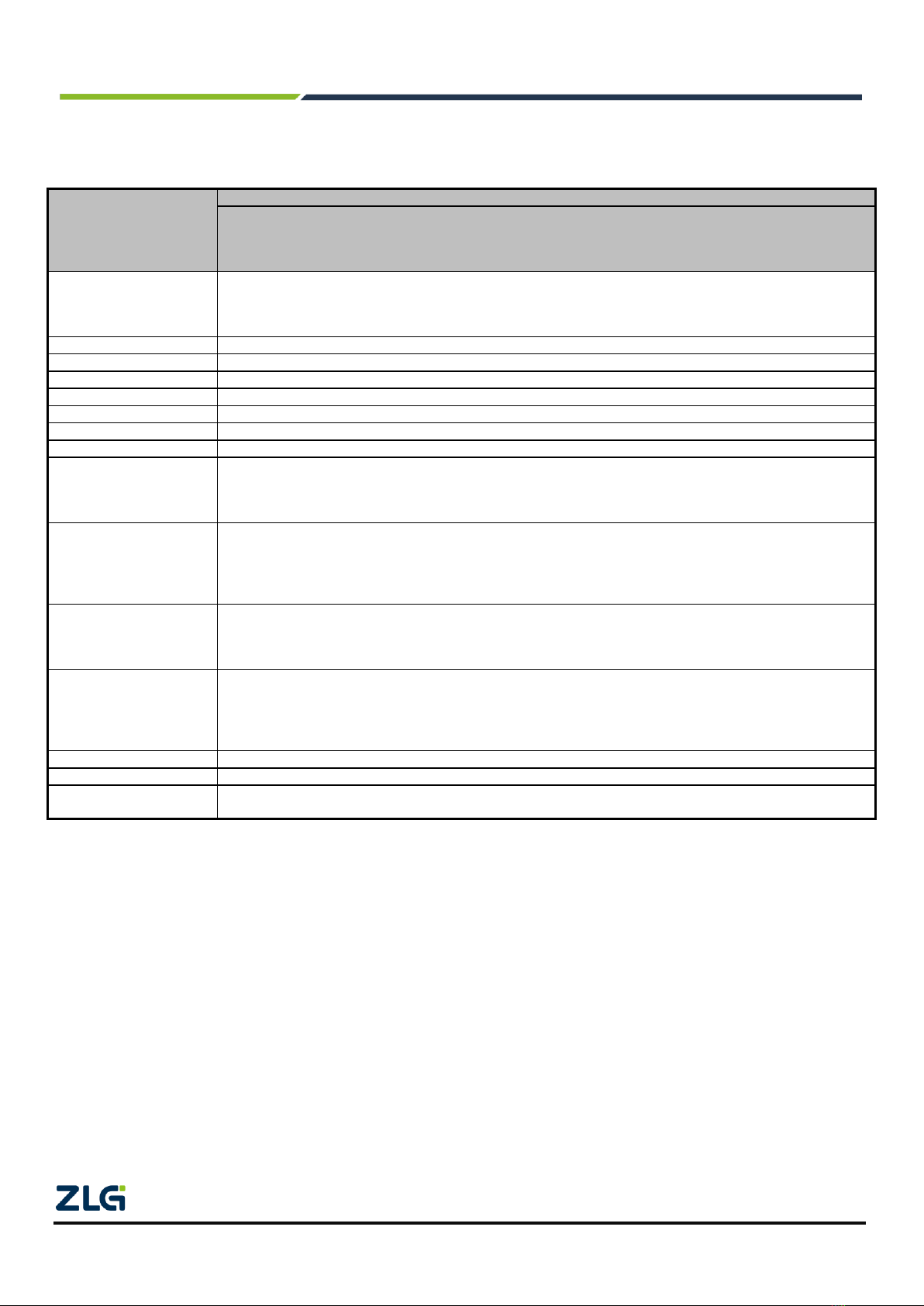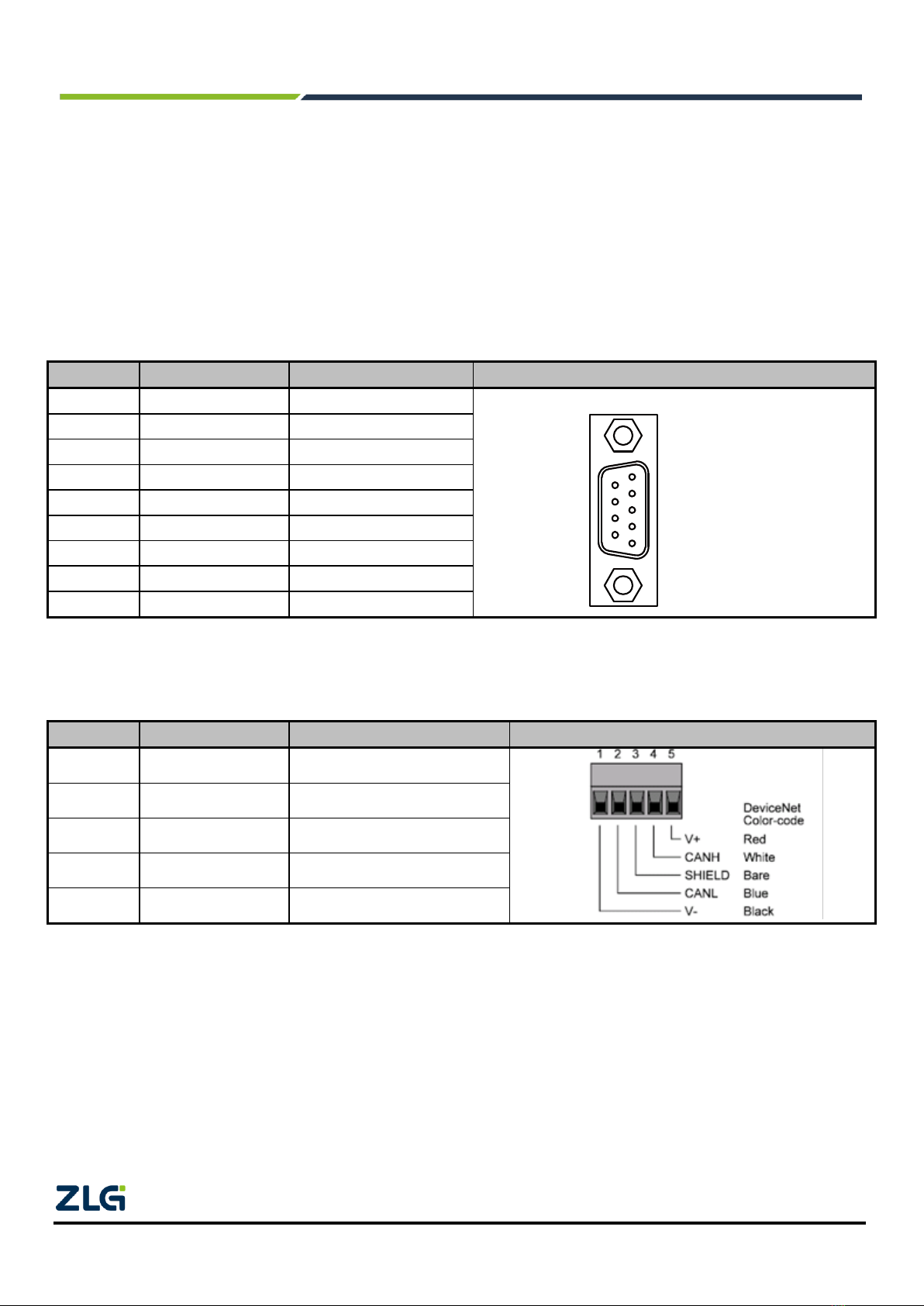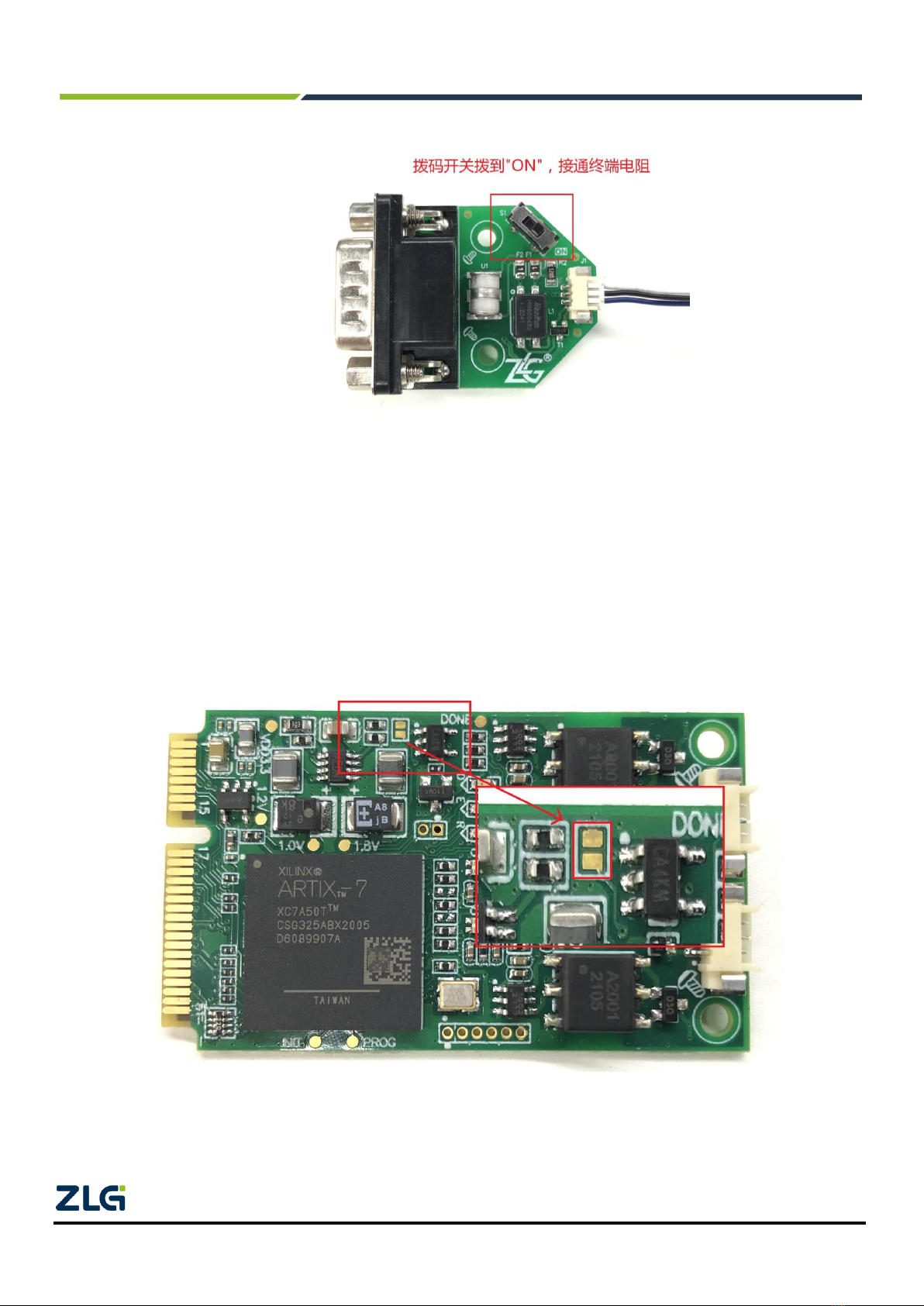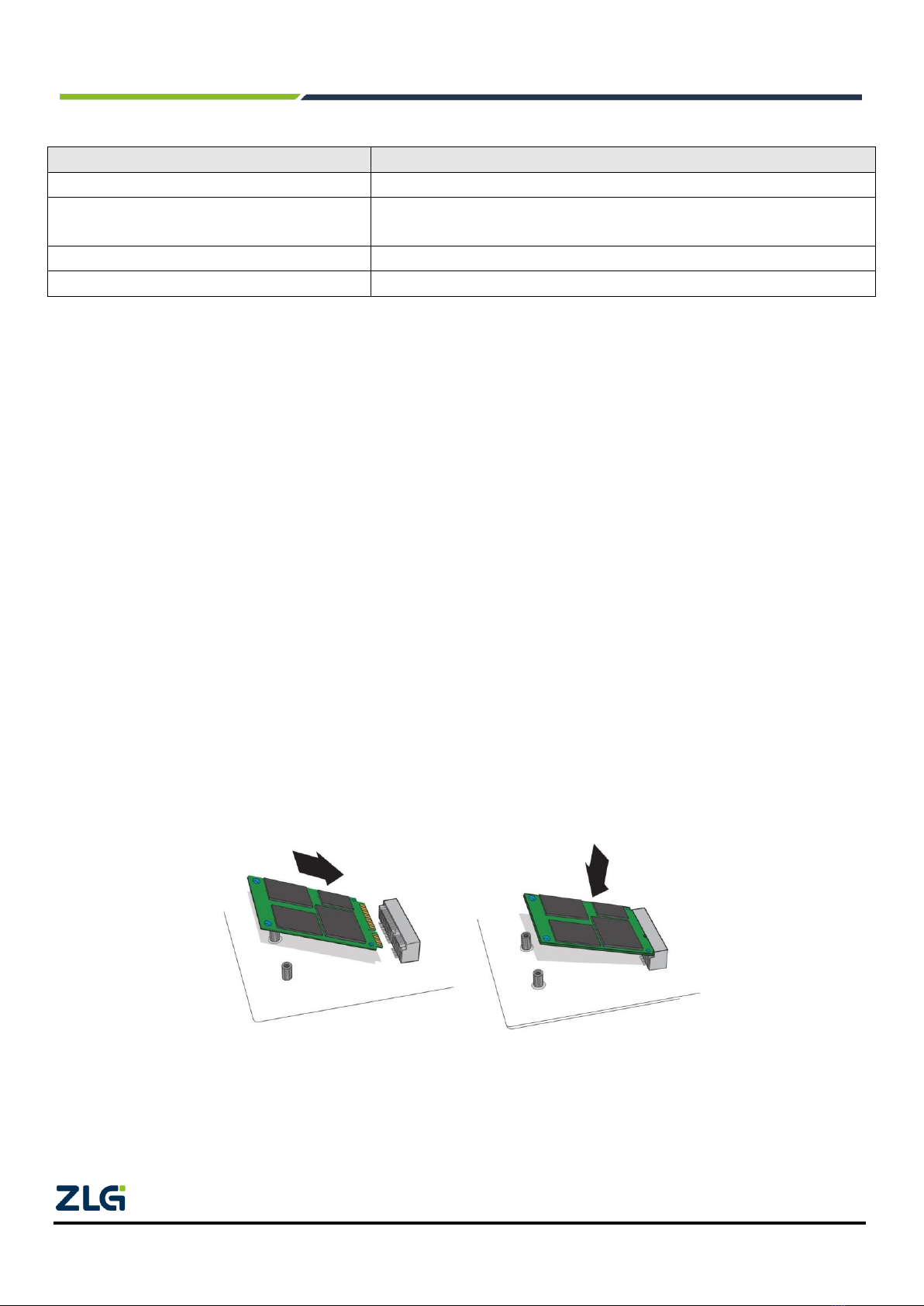Contents
1. Product Introduction.....................................................................................................................2
1.1 Product Overview.........................................................................................................................................2
1.2 Functions......................................................................................................................................................3
1.3 Product Specifications..................................................................................................................................3
1.3.1 Electrical Specifications.....................................................................................................................3
1.3.2 Specifications.....................................................................................................................................4
1.3.3 Operating Temperature......................................................................................................................4
1.4 Typical Applications......................................................................................................................................4
2. Hardware Interfaces.....................................................................................................................5
2.1 CAN Communication Interface ....................................................................................................................5
2.2 DB-9 Connector Definition ...........................................................................................................................5
2.3 Terminal Resistance.....................................................................................................................................5
2.4 CAN Second Function Pin Switch................................................................................................................6
2.5 MiniPCIe Goldfinger Definition.....................................................................................................................7
2.6 Signal Indicators...........................................................................................................................................7
2.7 Board Installation .........................................................................................................................................8
2.7.1 Precautions........................................................................................................................................8
2.7.2 Product Dimensions...........................................................................................................................9
2.8 System Connections....................................................................................................................................9
3. Driver Installation....................................................................................................................... 11
3.1 Installing the Driver under Windows..........................................................................................................11
4. Packing List................................................................................................................................13
5. Quick User Guide.......................................................................................................................14
5.1 Introduction to ZCANPRO Software..........................................................................................................14
5.2 Using MiniPCIeCANFD on ZCANPRO......................................................................................................14
6. Disclaimer..................................................................................................................................15