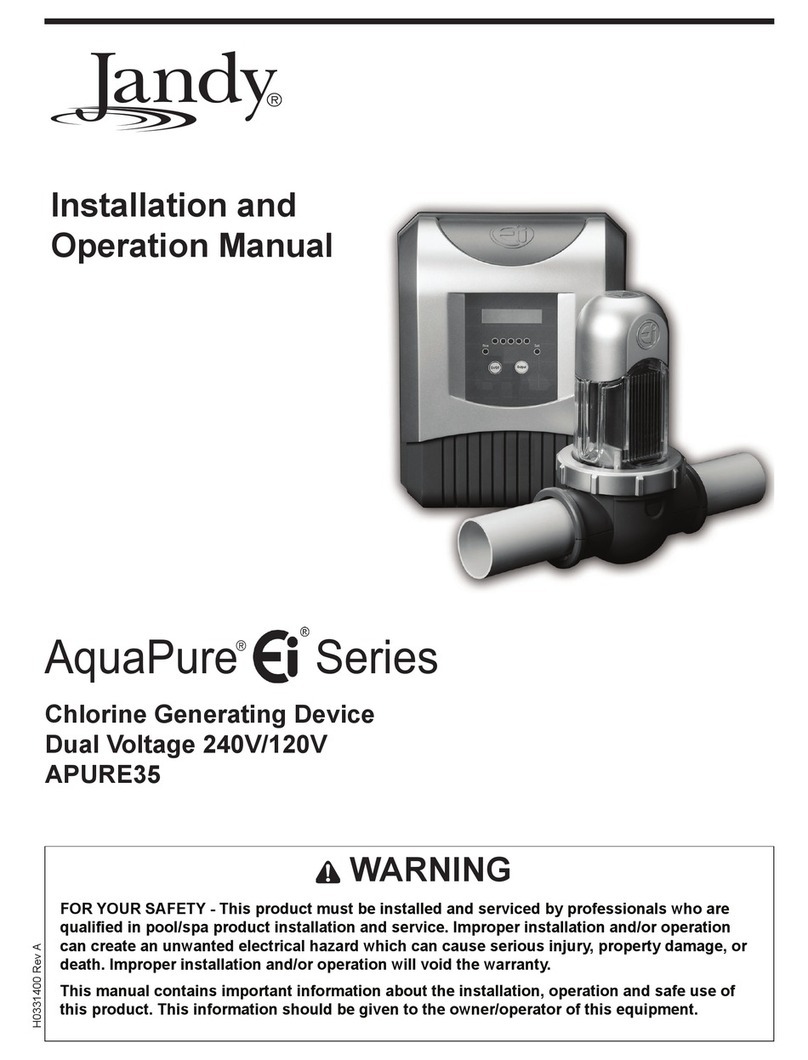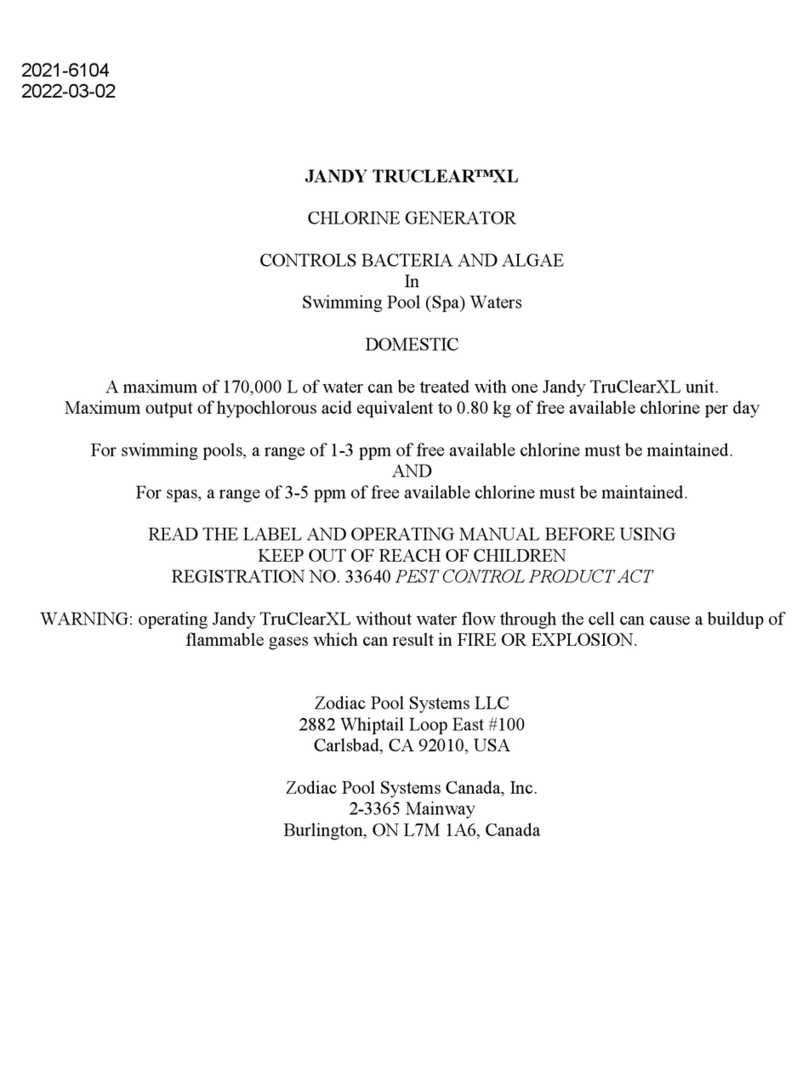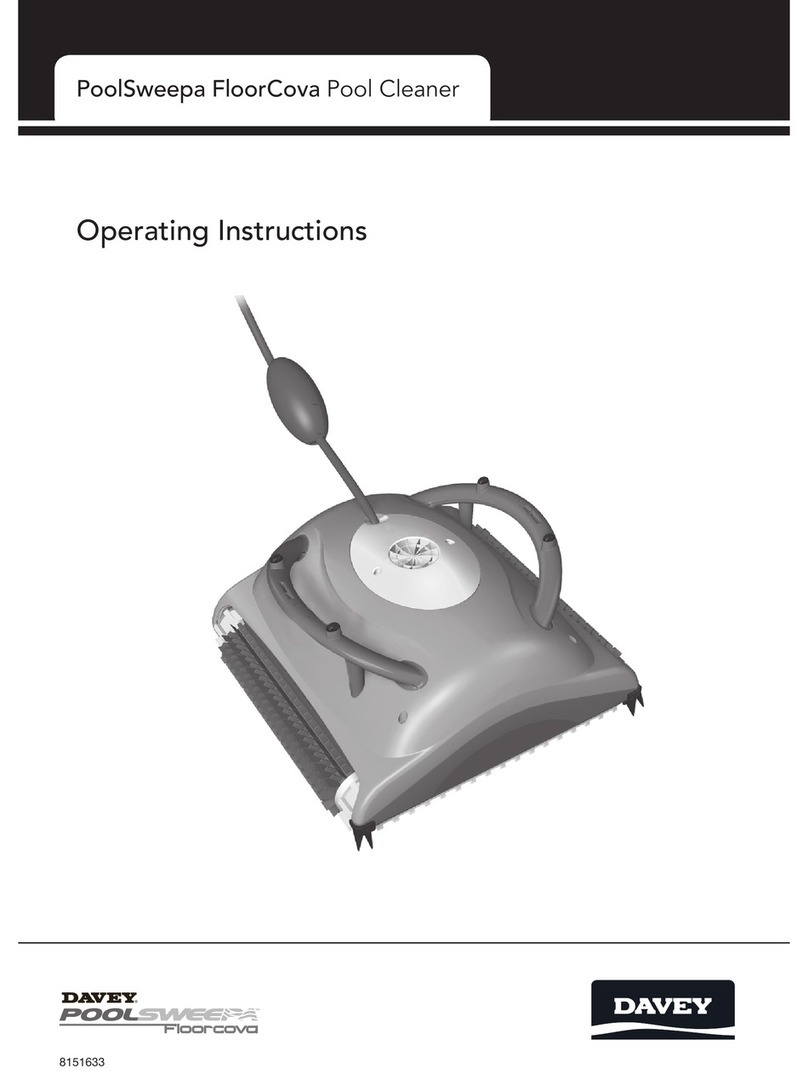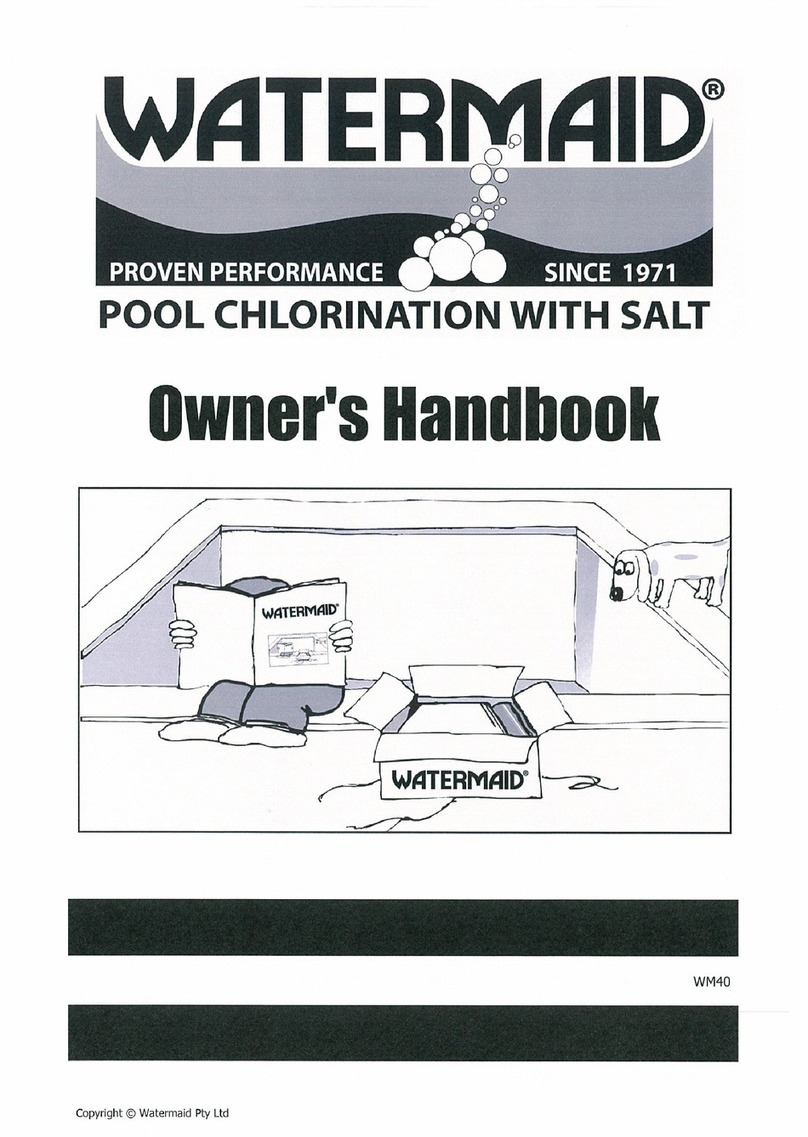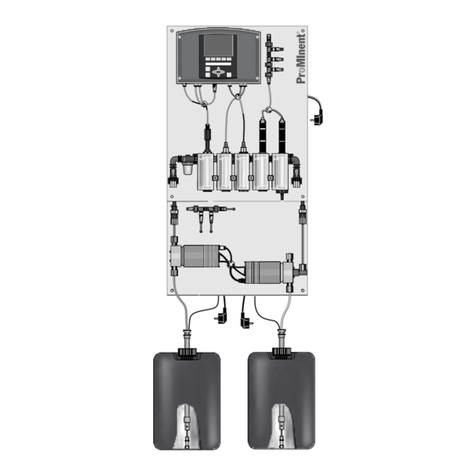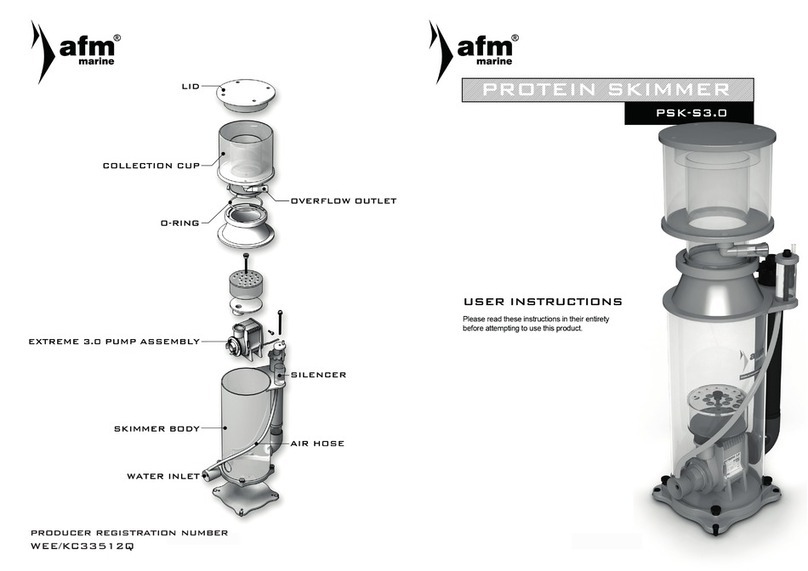1 Installation
If you decide to install the Nature2Purifier yourself, follow these instructions. The
letters in parentheses refer to a diagram on page 5 titled Replacing the Nature2
Purifier Cartridge.
This model purifier has been equipped with an automatic flow-control device,
designed to properly regulate the correct amount of water through the cartridge.
Under normal pump and filter pressure conditions on in-ground pool systems, the
flow rate to the inlet side of the purifier is 114 to 454 L/min.
Important: : If your pump system is designed to produce flow rates greater than
303 L/min, you should remove the orange flow control diaphragm (H) from the
vessel prior to installation. If your pump system is designed to produce flow rates
greater than 454 L/min or if plumbing is greater than 51 mm, then your purifier
must be installed in a bypass configuration (see page 5).
Installation
1 Decide where to install the Nature2Purifier. It should be installed:
•on a concrete slab to support the weight of the vessel,
• after the filter on the main return to the pool,
• before or after the heater,
• before any chemical dispenser or the discharge of an off-line
chemical dispenser.
2Locate the 51 mm socket inlet (F) and outlet (J) connections on the
purifier.
3 Connect the outlet from the filter to the purifier's inlet port (F) with
standard 51 mm PVC Schedule 40" pipe*; secure the connection with a pipe glue
that is compatible with PVC.
4Connect the purifier's outlet port (J) to the pool's return line with
the same type of PVC pipe*; secure the connection with the pipe glue.
5 Allow sufficient time for the glue to dry.
6 Screw on the cap (A) until it is snug. Do not overtighten the cap. Check that
all connections are secure.
Important: Do not install the Nature2Cartridge (E) yet.
7 Start the pump, check for leaks and repair any leaks you find.
8Proceed with Start-Up instructions.
*The Nature2Purifier can be reduced to accommodate 38 mm plumbing by
reducing bushings. These bushings will have no effect on the operation of the
purifier.
2
Bypass Installation
This 51 mm (2 in) Nature2Purifier system may need to be installed in bypass to
the filtration system if plumbing size is greater than 51 mm (2 in) diameter or if
flow rates are greater than 454 L/min.
If the Nature2Purifier is to be installed below the water level of the pool,
precautions must be taken to prevent the pool from draining during installation
and during cartridge change. Valves should be installed to isolate the system
during these situations.
All PVC fittings must be attached to the Nature2base using standard PVC cement.
The purifier should be set on a firm base.
The Nature2Purifier is installed on a bypass loop after the filter and always before
a chemical dispenser, if equipped, as shown below.
To create the bypass:
1 Install a “T” in the return line to allow water to divert to the Nature2
Purifier. This “T” is then connected to the inlet of the purifier.
2 Install a control valve in the return line after the first “T” and before the
second “T”
.
3Fully open any valves (including the control valve) that were closed
to isolate the purifier.
4 Start the pump allowing water to pass through the newly plumbed system.
The control valve in the return line between the two “T”s will control the flow
through the purifier.
Note: For flows in excess of 454 L/min with the Nature2in bypass, do not exceed
a 10.3 kPa increase in filter backpressure. Once 10.3 kPa is reached in this
situation the flow is correct through the purifier.
5Check the purifier for leaks and fix or replace any fittings.
6Follow the start up procedures.