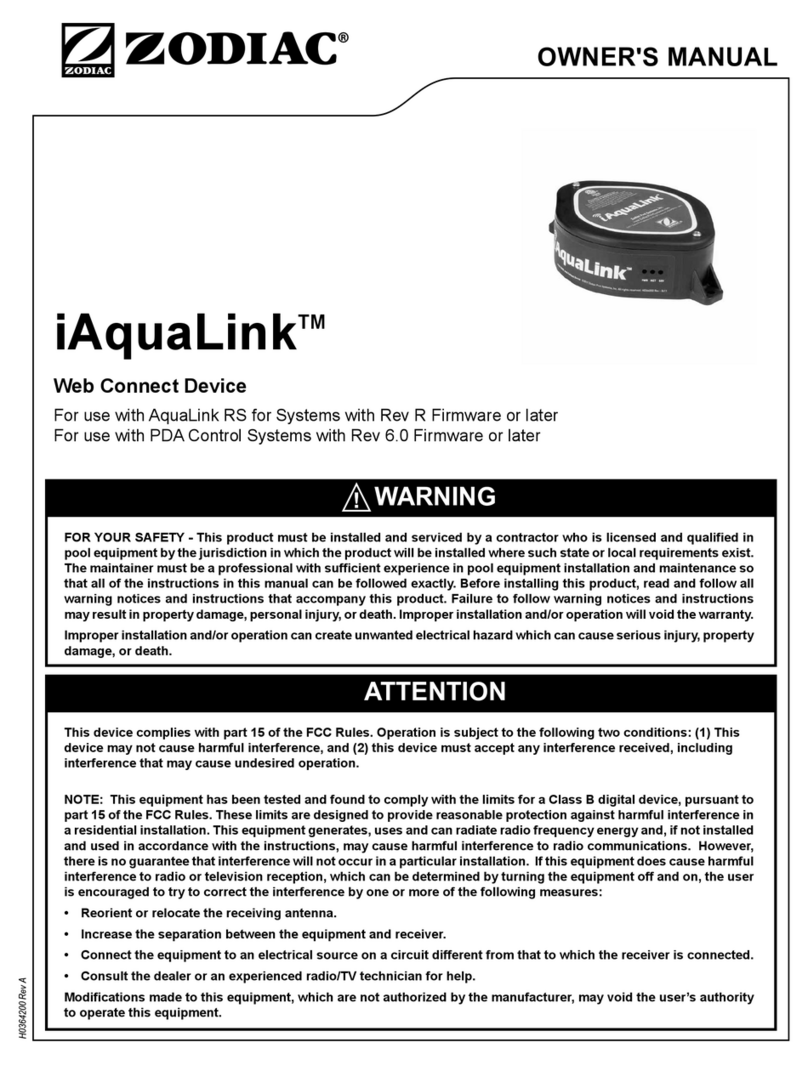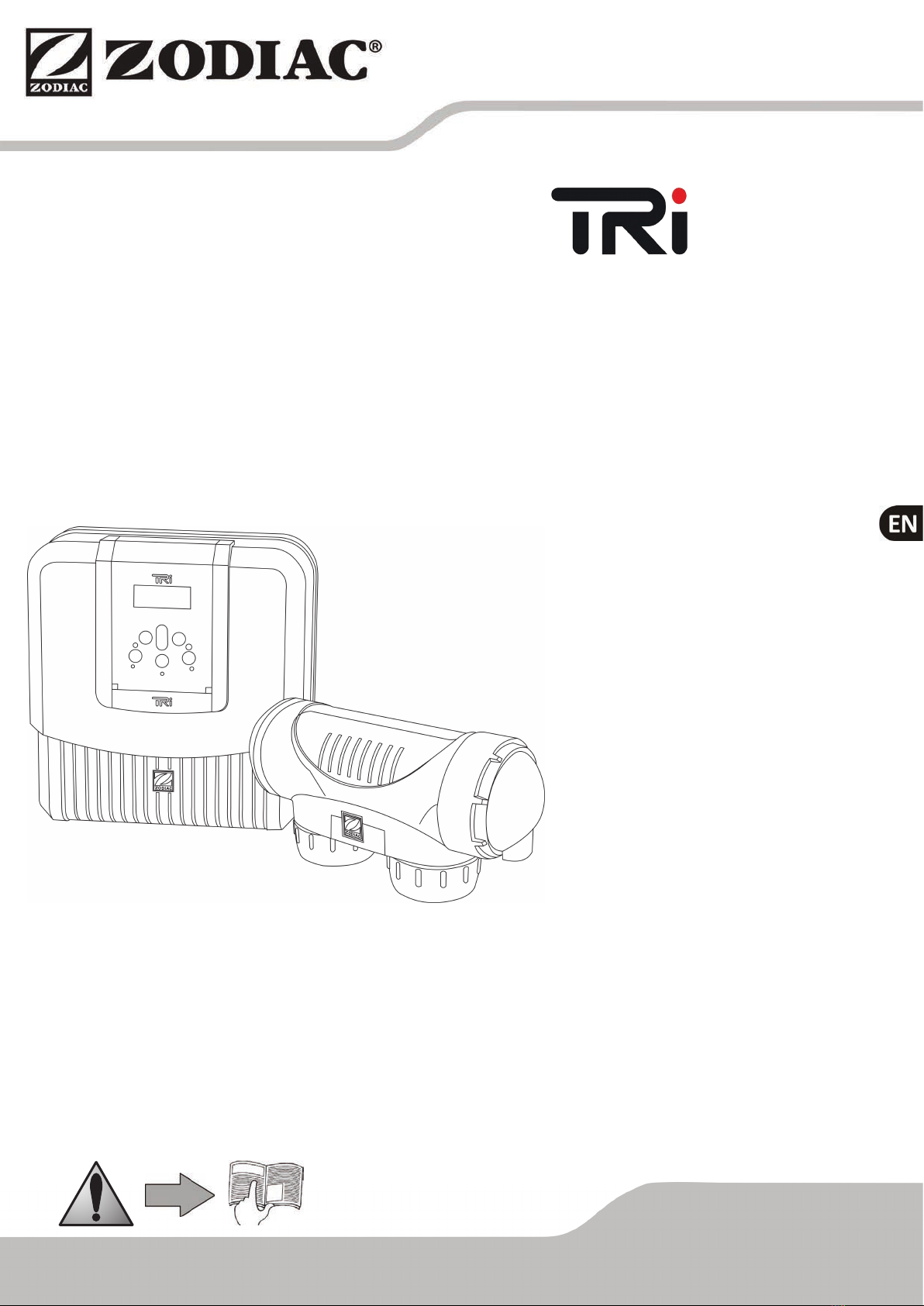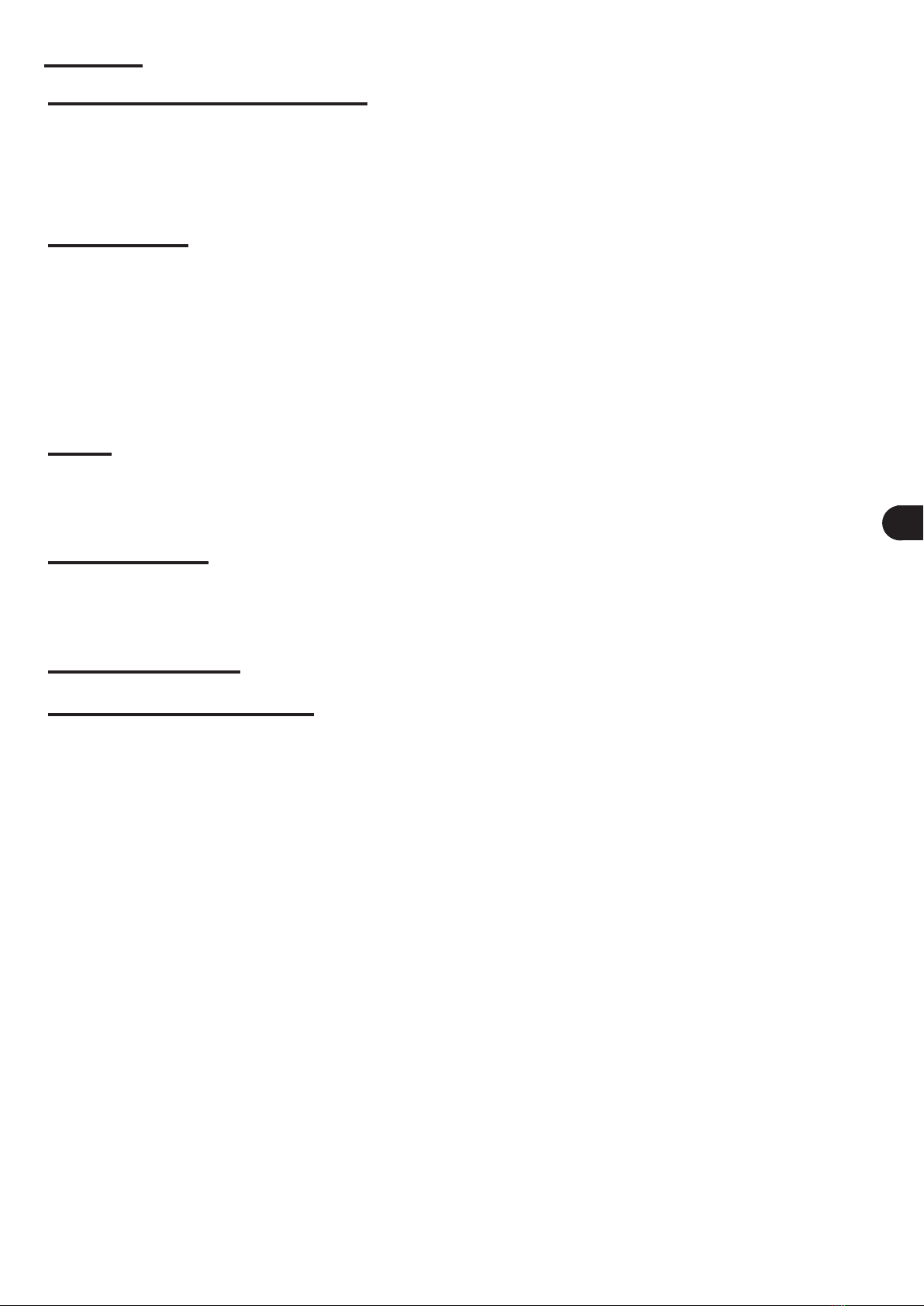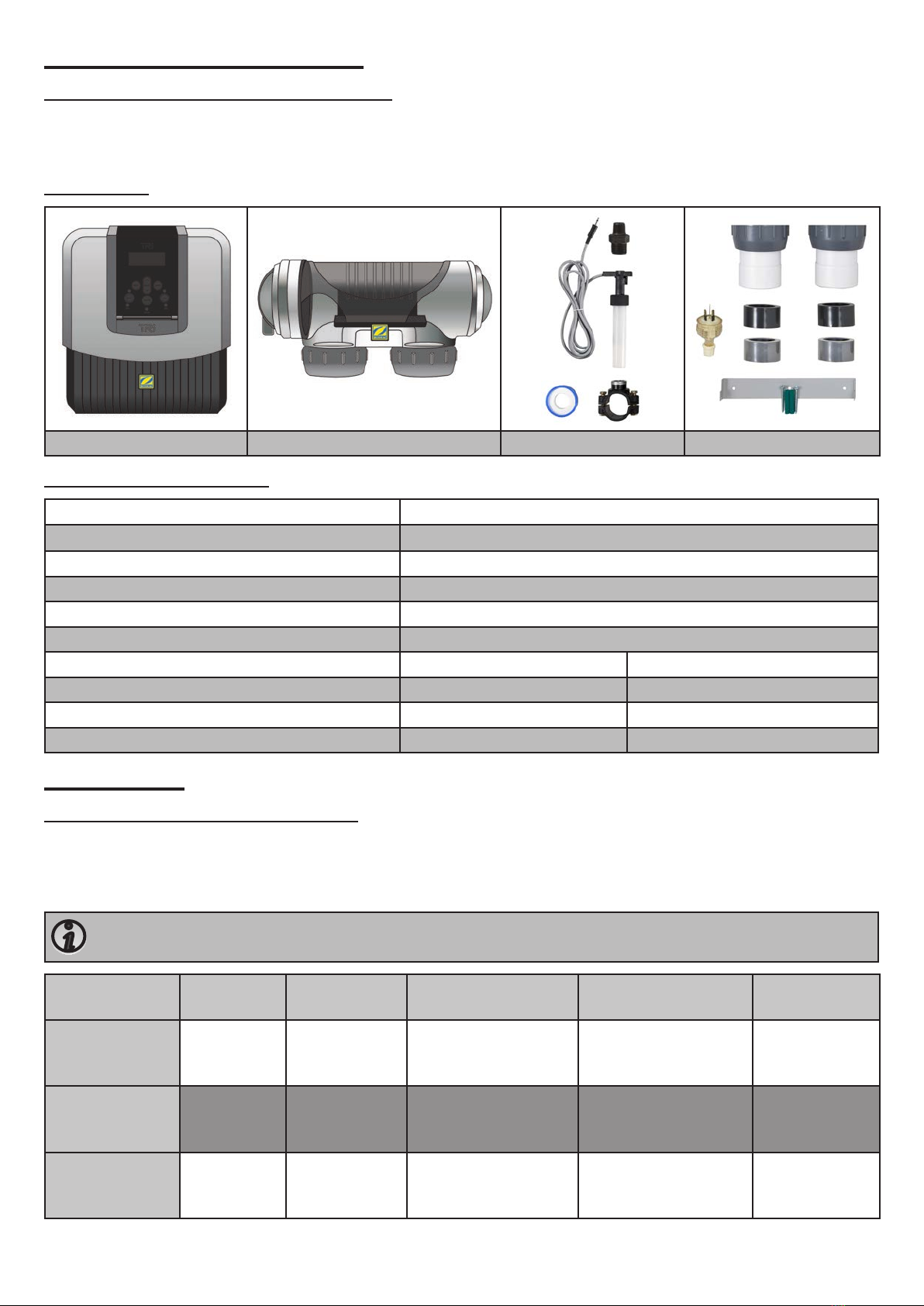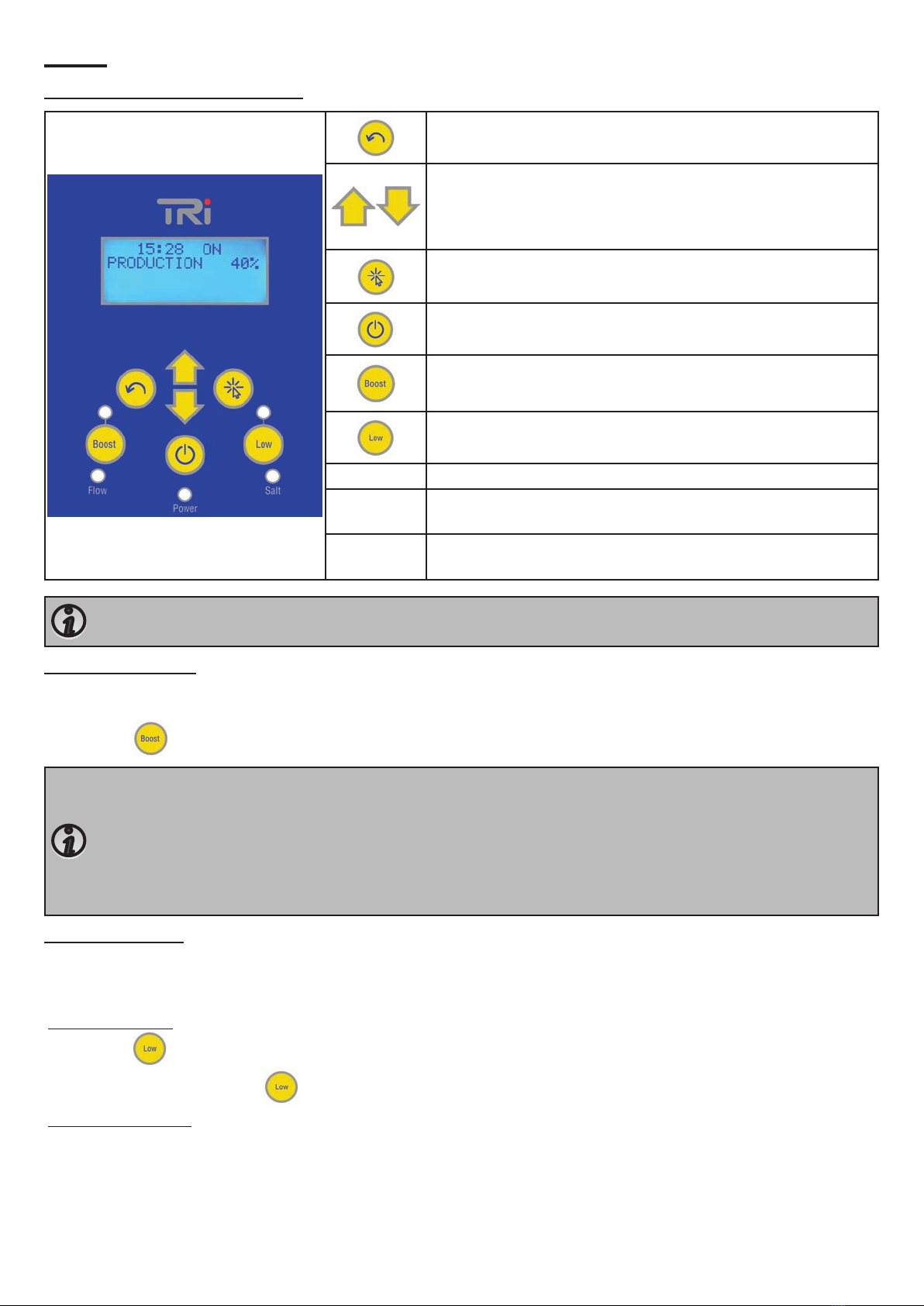H0412400.A - EN - 2013-02 4
EN
Unit Recommended
values To increase To reduce Test frequency
(in the season)
HL
(level of cal-
cium carbo-
nate)
°f (ppm) 10 – 30
(100 – 300)
Add calcium
chloride
Add a calcium carbonate
sequestering agent (Cal-
ci-) or carry out carbo-
nate removal
Monthly
Cyanuric acid
(stabiliser) mg/L or ppm < 30 Only add cyanuric acid
if necessary (Chlor Stab)
Parally empty the pool
and rell it Quarterly
Salinity g/L or kg/m³ 4 Add salt
Leave as such or parally
empty the pool and rell
it
Quarterly
Metals
(Cu, Fe, Mn…) mg/L or ppm ± 0 / Add a metal xer
(Metal Free) Quarterly
2.2 Installing the control box
• The control box must be installed in a venlated technical room, free from all traces of damp, free from stored pool
maintenance products and free from freezing temperatures.
• It must not be installed more than 1.8 metres from the cell (maximum cable length).
• If the box is xed to a post, a waterght panel must be xed behind the control box (350x400 mm minimum).
• Fix the support solidly to the wall or the waterght panel, and place the control box on it using the screws provided.
2.3 Installing the cell
• The cell must always be the last element placed on the pool return pipe (see diagram).
• It is always recommended to install the cell on a by-pass. This assembly is MANDATORY if the ow is in excess
of 18 m³/hour to avoid load loss.
• If you installed the cell on a by-pass, it is recommended to t a check valve downstream from the cell and not
a manual valve, to avoid any risk of incorrect handling.
• The two red wires can be connected to one or the other red terminals on the electrode.
2.4 Installing the ow controller
The ow controller and its xture collar (Ø50 mm) must imperavely be installed on the piping close to the TRi® cell
and upstream from it. Use the supplied threaded adapter and Teon tape to install the ow controller on its xture
collar.
• TRi® cell installed on a by-pass: the ow controller must be installed on the cell by-pass between the upstream isolaon
valve and the cell itself.
• TRi® cell installed in line: the ow controller must be installed just in front of the cell and aer a possible valve.
• The cell must be installed on the piping aer the ltering,
aer any measurement sensors, and aer eventual hea-
ng systems.
• Make sure that the cell is placed HORIZONTALLY. Ideal-
ly the water should ow from the electric connecons
towards the opposite side.
• Use the screw-on ngs to x the cell to the pipes. For
Ø63 mm pipes, glue them directly to the screw-on t-
ngs. For Ø50 mm pipes, use glue-on PVC adapters of the
corresponding diameter (grey models; the white models
are for 1 ½’’ UK pipes). In the case of Ø63 mm pipes, glue
them directly to the screw-on ngs.
• Connect the cell power supply cable following the wire co-
lour codes (red, black and blue connectors) and then ret
the protecve cap.