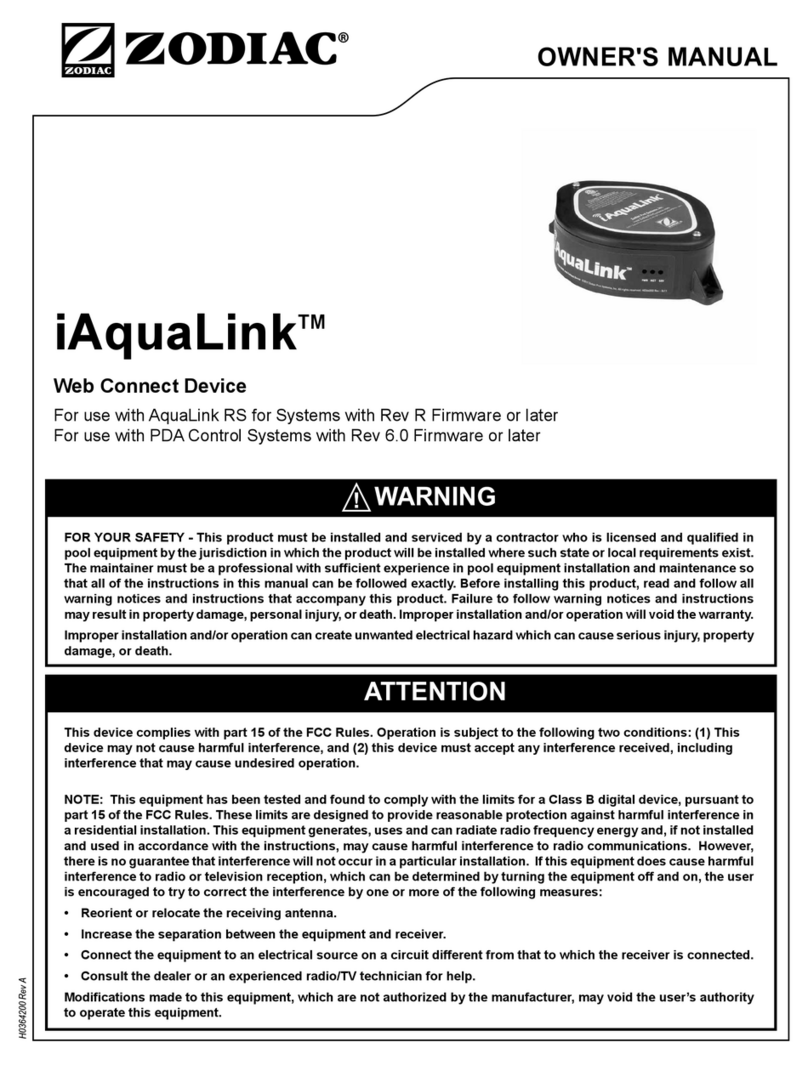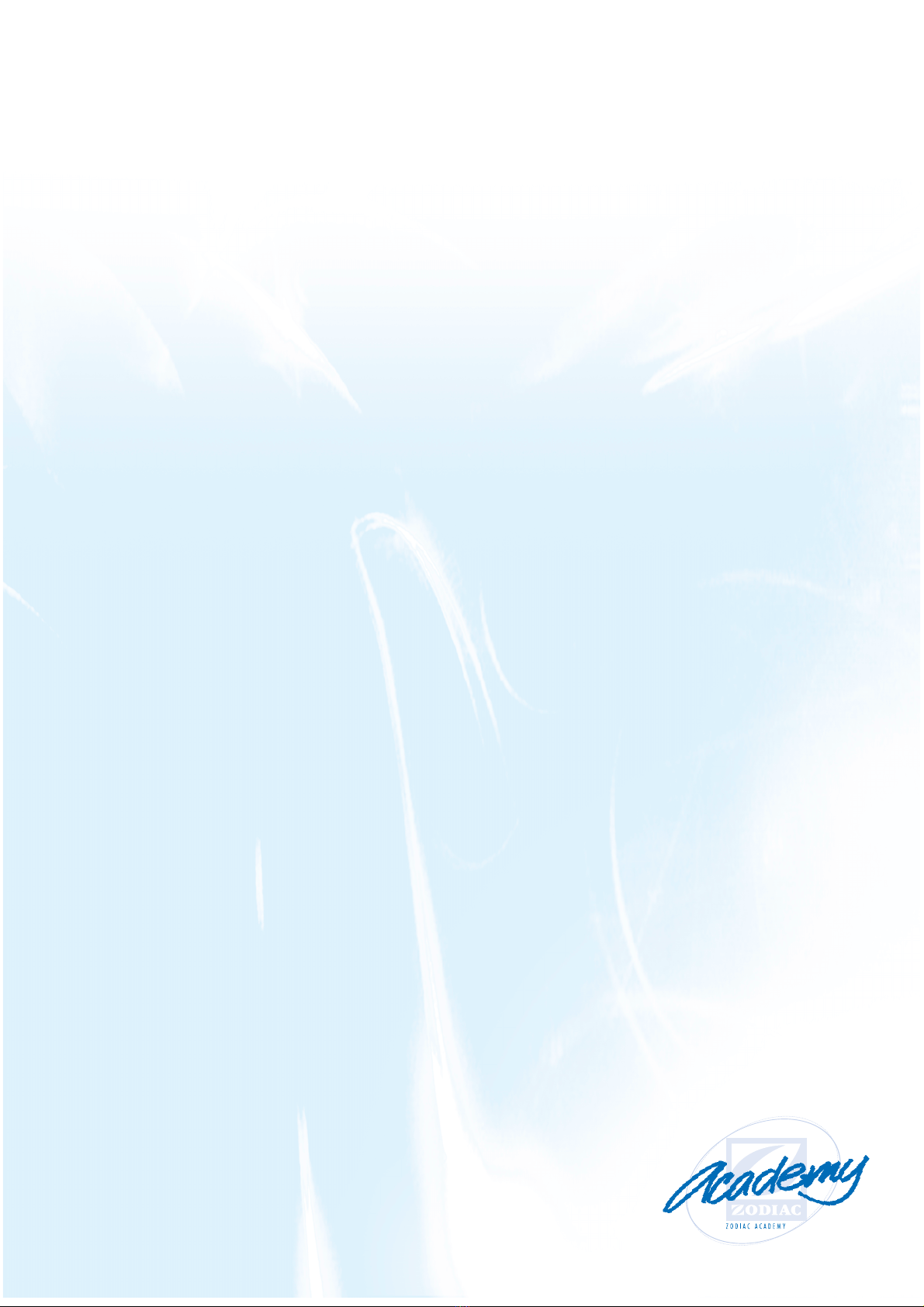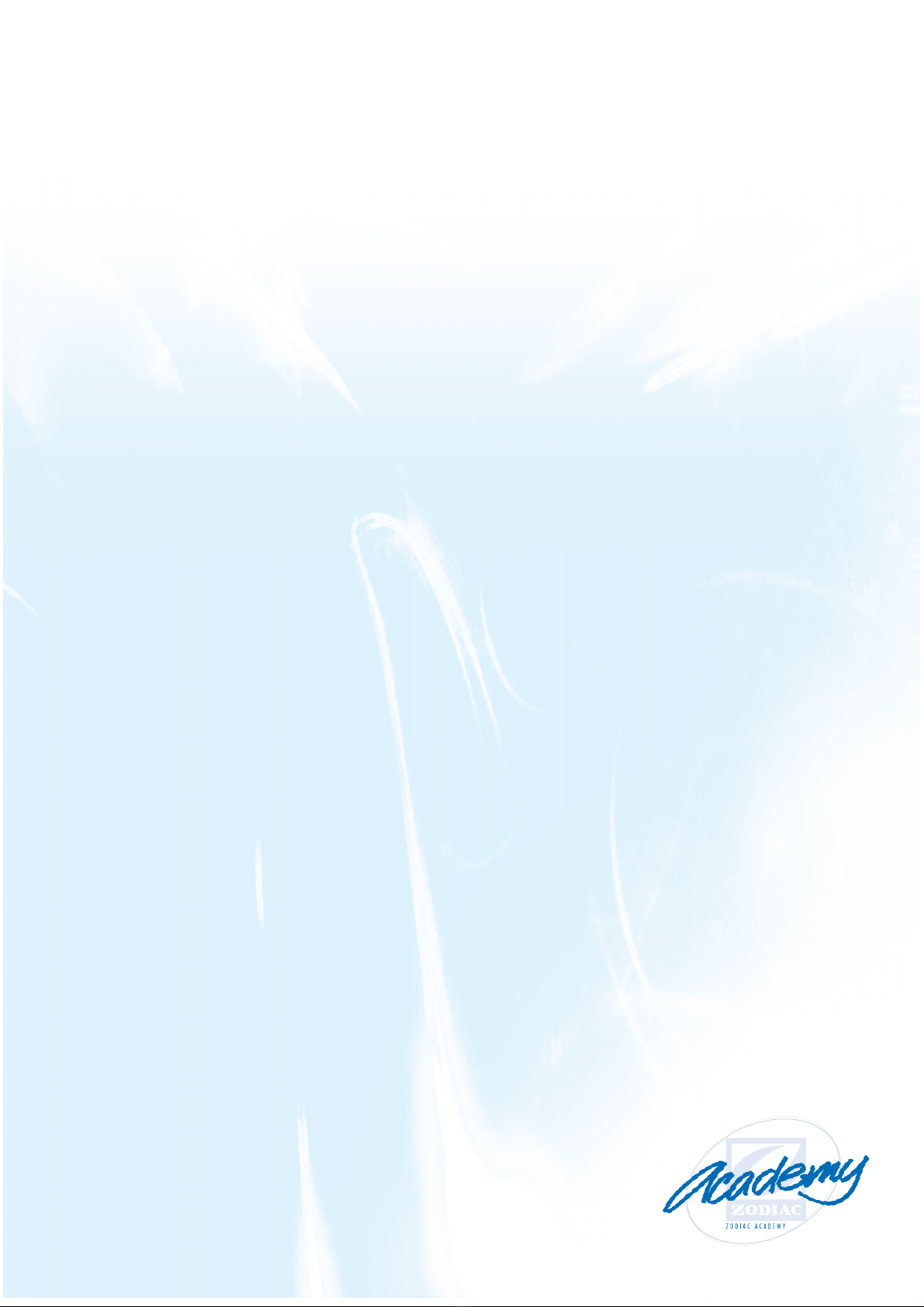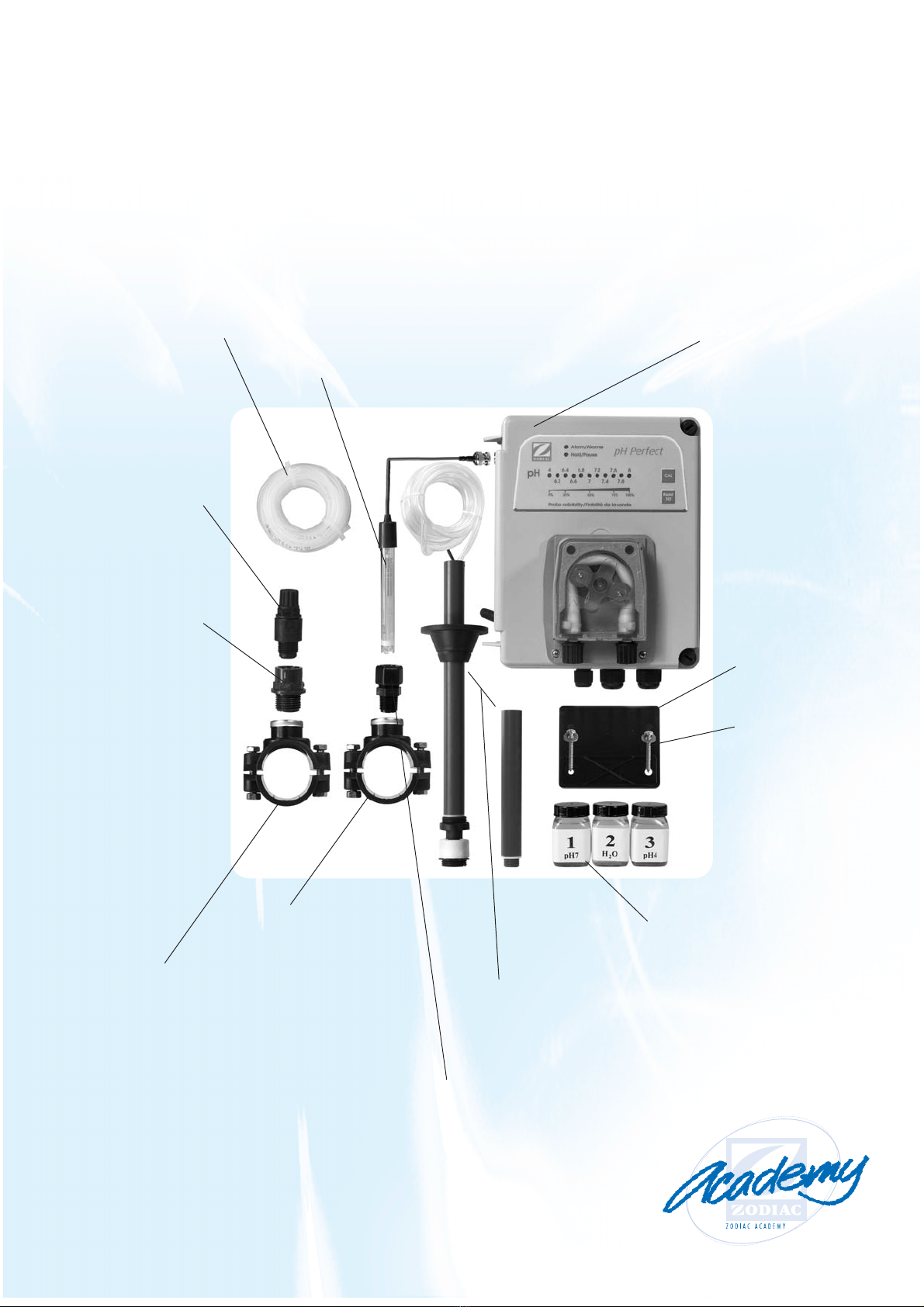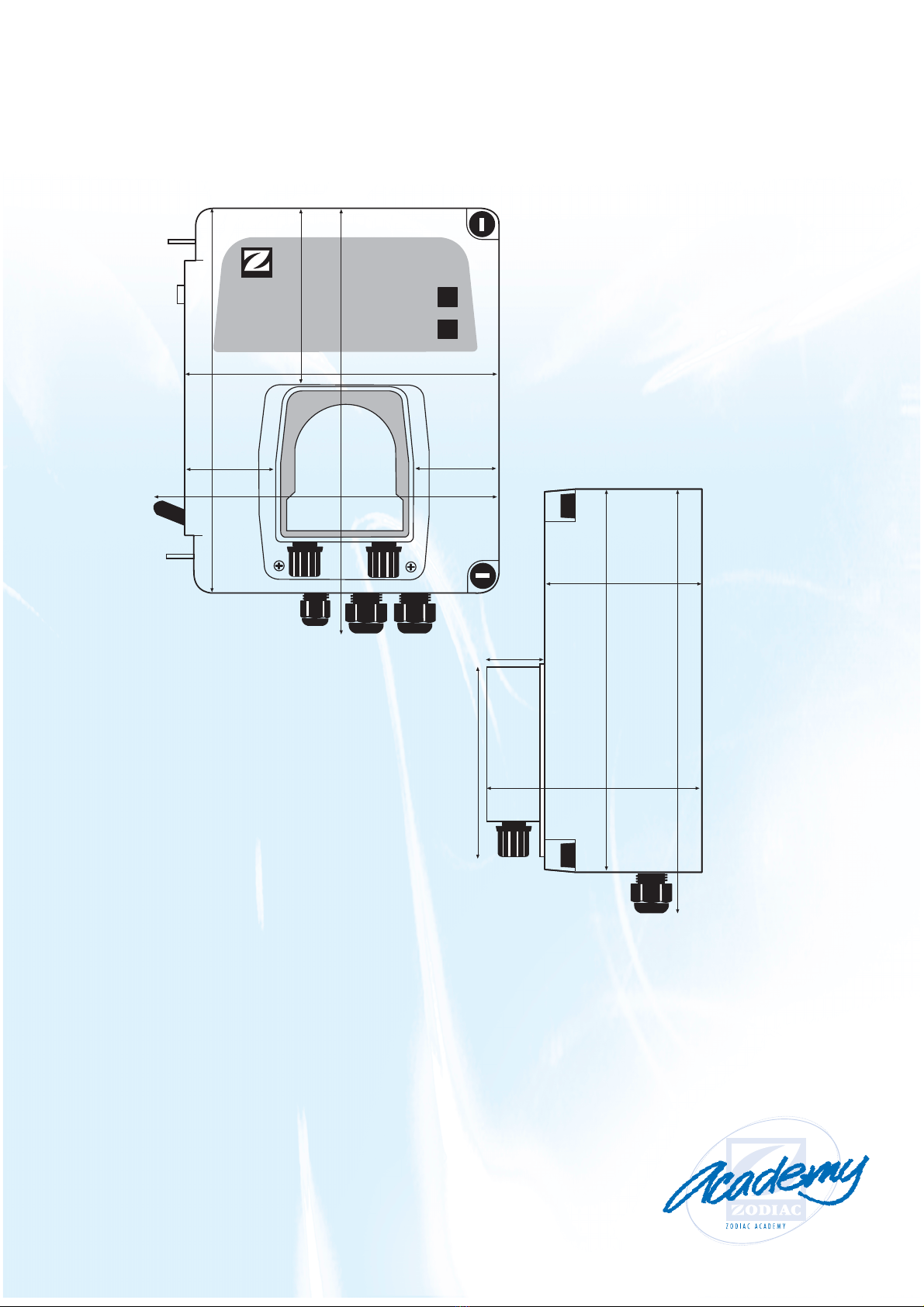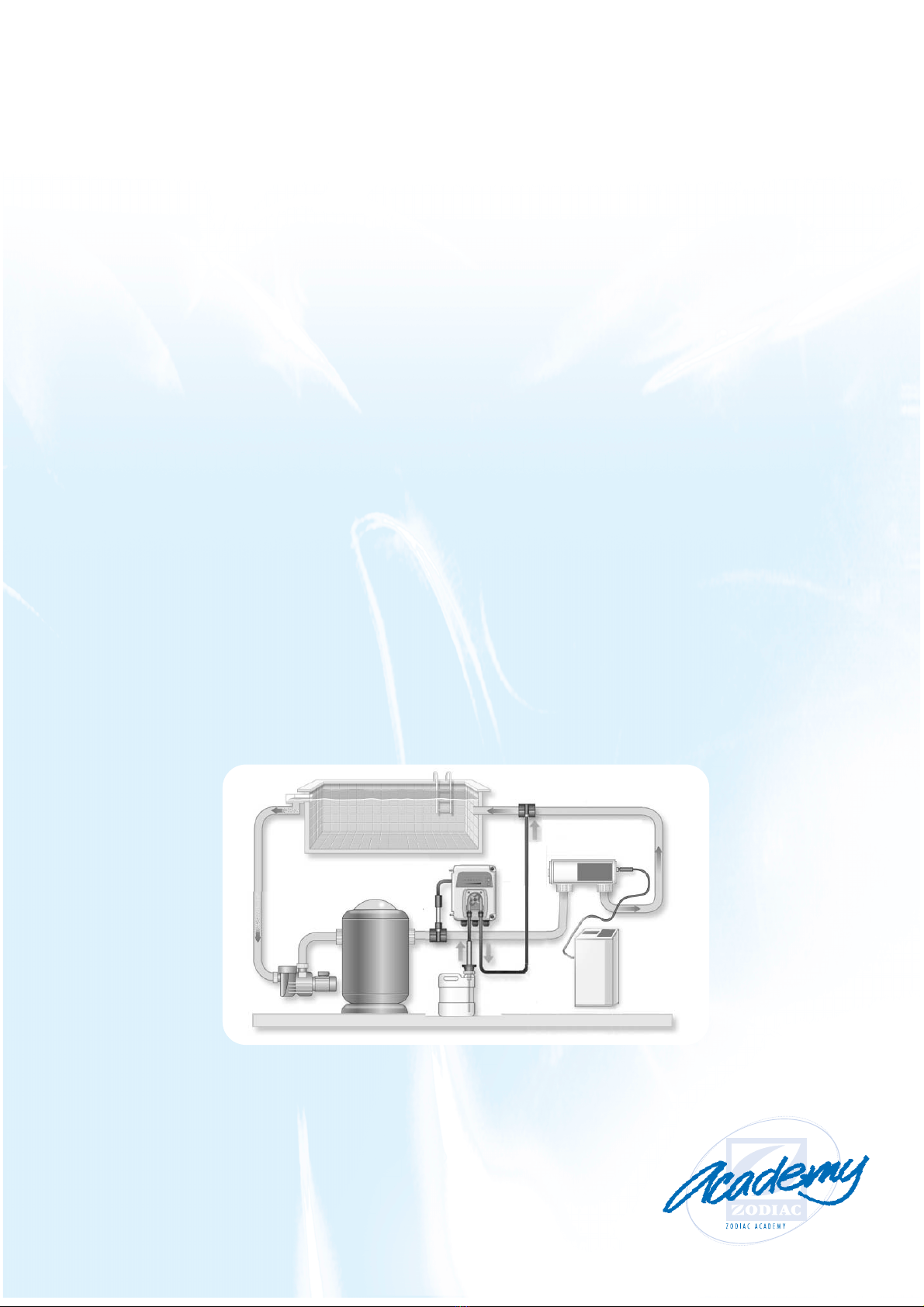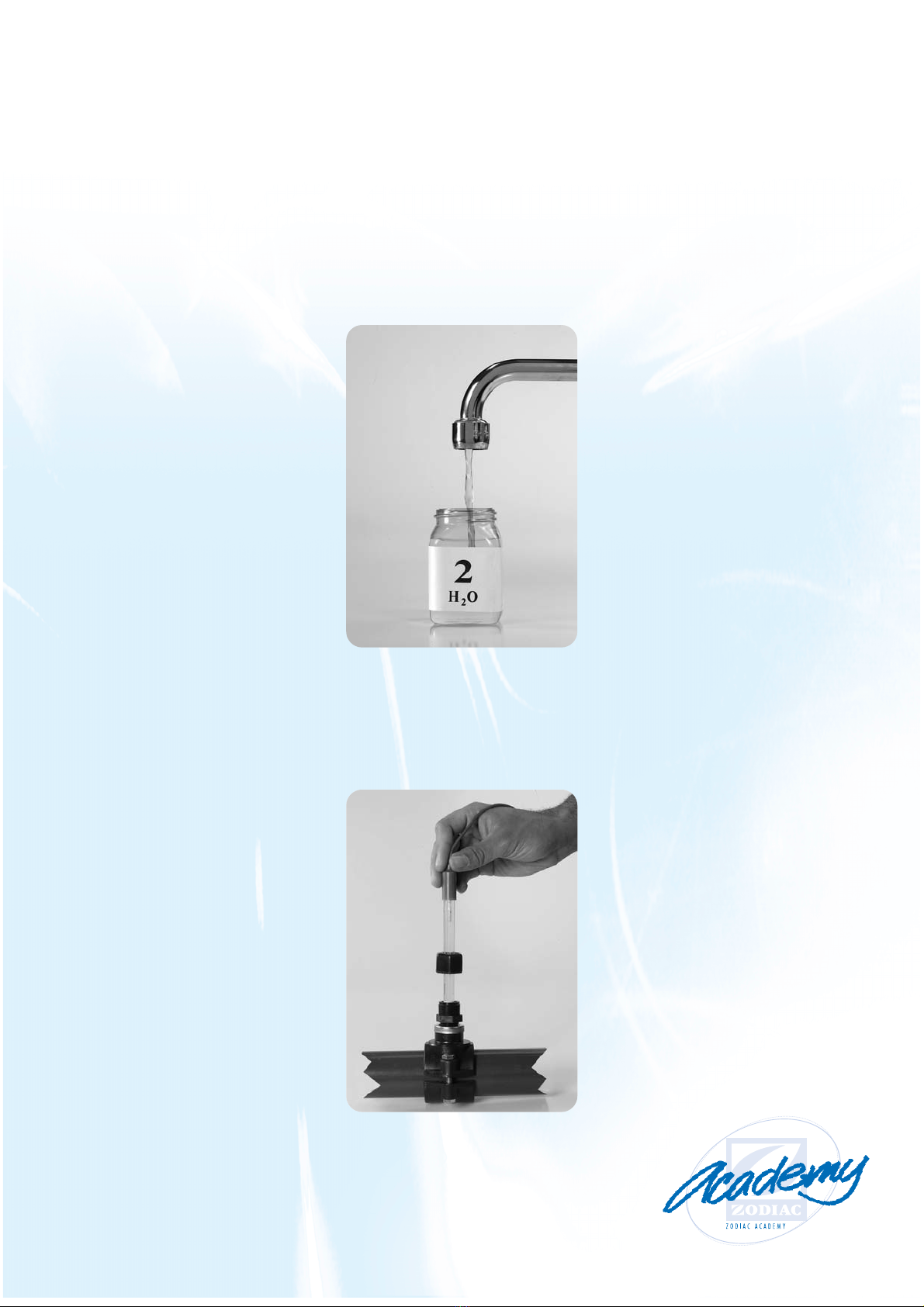What Does pH Mean?
pH is the measure of how acid/alkaline the swimming pool water is. Its value ranges from
0 to 14: 0 is highly acidic, 7 is neutral and 14 is highly alkaline.The mineralogical quality of the water,
the climate, water intake and the numerous pool users all cause the pH to vary continuously.
For the comfort of the pool users, the pH of the water should be maintained between 7.2 and 7.4.
Below that value, the water is aggressive; and above it, larger doses of disinfectant are required to
keep the water healthy and prevent the formation of algae.
How Does it Work?
pH Perfect monitors the pH with a pH probe located in the filtration system, which constantly
measures the pH of the water in the pool. According to the value measured, pH Perfect adjusts the
pH of the water with its dosing pump by adding acid.This maintains the water balance at the correct
level without any intervention.
To prevent your pool from becoming a constant source of worry, ZODIAC supplies an automatic
water treatment system designed to free you from having to do this work yourself. So enjoy your
pool to the fullest, without the worry.
A Product the User Will Find Simpler and More Reliable:
With pH Perfect and as with all its products, ZODIAC has achieved yet another really simple pool
maintenance breakthrough: with its dual power supply system, ZODIACS’ pH Perfect controller keeps
the user constantly informed of the pH of the pool water, whether the pump's on or off.
A simple visual alarm on the control, will indicate when the corrective products runs out and you
can check instantly the probe reliability if you have any doubts about it. Lastly, the intake pipe with
gas emission stopper provides more safety by preventing any contact with the corrective acid.
An Essential System for Water Management
The pH Perfect system combines with other equipment to free the pool owner from the usual water
treatment chores. Unless the pH is properly regulated, manual treatments are both risky and expensive,
and even the automatic process controls are under-used and less effective.
Used in conjunction with a ZODIAC Salt Water Chlorinator, pH Perfect extends the service life of
the Chlorinator and reduces maintenance on the cell, at the same time ensuring water
that is really clear and comfortable while optimising the effectiveness of
the chemicals.
So ZODIAC Pool Care, with its two perfectly compatible systems,
provides fully automated pool treatment.
pH PERFECT