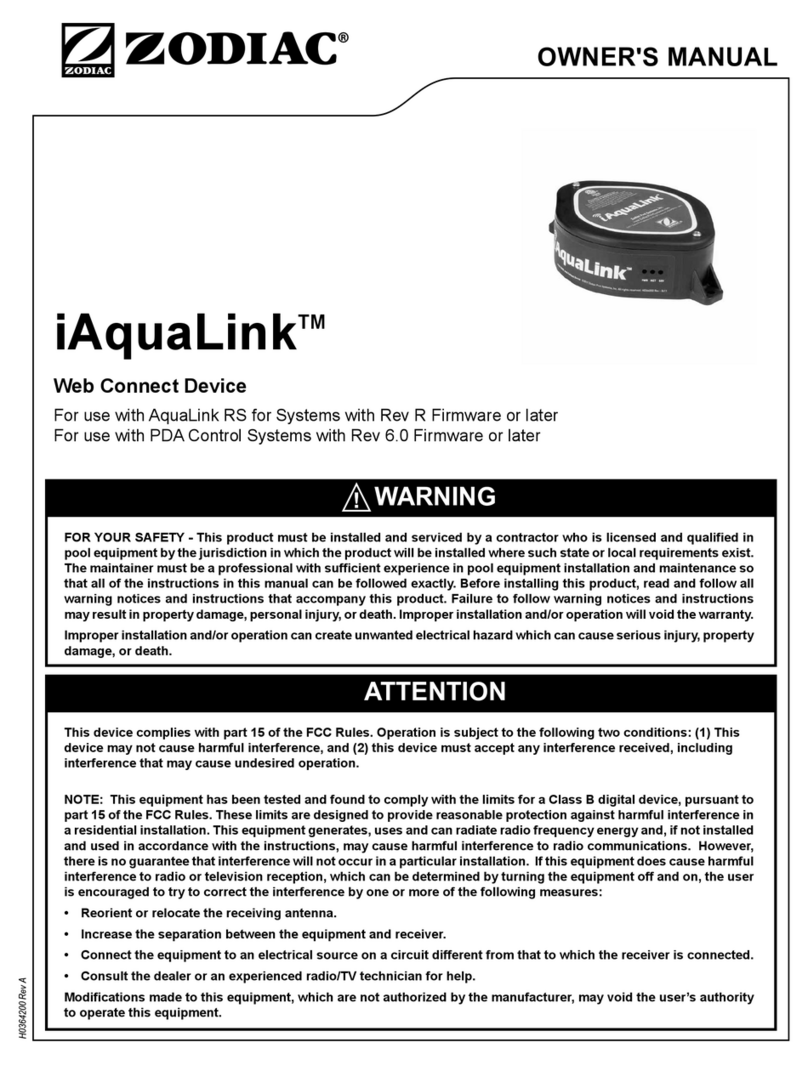Optional Remote Set-up
Heater Controls Quick Guide
Operating Modes
• Poolorspawillheatonlywhentheltrationsystemis
running and the control has been turned ON for either
POOL or SPA as indicated by a green LED above
either POOL or SPA button.
• MaintainTemperature(Auto-Heat)willallowthe
heatertocheckthepooltemperatureperiodicallyand
overridetimeclocksettings,heatingthepoolorspa
wheneverthetemperaturefallsbelowthesetpoint.
Thisfeatureontheheaterrequiresadditionaleld
wiring and optional relay.
Normal Operation
• WhenZodiac(Z)iconislit,theunithaspower.
• Choose Pool or Spa. Each has its own set
temperature.
• TemperaturemayberaisedorloweredusingUPor
DOWN arrow buttons.
• Red LED above POOL or SPA button indicates the
unit is heating.
• Green LED above POOL or SPA button indicates
theunitisONinpoolorspamodeandheaterhas
reacheddesiredsettemperature.
User Set-up Mode
WiththeunitOFF,pressandholdMENUfor7-10
seconds.UseUP/DOWNarrowkeystotogglebetween
thefunctions.TheMENUkeytogglesvariousoptions
within the functions. Press POOL or SPA button to end
Setup Mode and return to OFF.
User Set-up Functions
1) LanguageSelection.
SelectEnglish,SpanishorFrench.
2) TemperatureScale.
Select Fahrenheit or Celcius scale.
3) SpaTimer.
Providesautomaticshutdownofspaoperation.
4) DisplayLighting.
ControllerlightscanbesetON,OFFortoSHUTOFF
afteratwominutedelay.
Refertotheheaterinstallationandoperationmanual
forcompletedescriptionsofeachfunction.
Service Set-up Mode
WiththeunitOFF,pressMENU,andPOOLbuttonand
SPAbuttonsimultaneously.Holdallthreebuttonsfor
7-10seconds.
TheUP/DOWNarrowkeystogglebetweenthe
differentfunctions.TheMENUkeytogglesvarious
options within the functions. The POOL & SPA keys end
the Setup Mode and return to ‘OFF’.
Service Set-up Functions
1)MaintainTemperature
2)MaintainTemperatureDelay
3) RemoteThermostat
4) FreezeProtect
5) Louver(LXimodelsonly)
6) LoadDefaults-Resetsfactorysettings
7) AirTemperatureCalibration
8) WaterTemperatureCalibration
9) WaterTemperatureDifferential
10) Statistics
11) LastFault
Refertotheheaterinstallationandoperationmanual
forcompletedescriptionsofeachfunction.
Maintain Temp Set-up
Thisfeaturerequiresadditionaleldwiringandan
optionalrelay.FollowdirectionsfromServiceSet-up
Mode(seeabove),MaintainTemperature(Service
Set-UpFunction1).Tooperateinpoolmodewiththe
MaintainHeatfeature,pressPOOL,thenpressMENU,
presstheDownbuttonuntilMAINTAINPOOLHEATis
displayed,thenpresstheMENUbutton.
The green LED indicator lights and the unit will display
SET:XXº.Changethetemperaturesetpointby
pressingtheUPorDOWNbuttonuntilthedesiredset
pointisdisplayed.After5secondsofinactivity,thenew
setpointisstoredinmemory.
Anoptionalcontrolcanbeinstalledremotelywith22AWG
4conductorwireupto300’.Theadditionalcontrolcanbe
wiredinapoolhouseorinthehome.Allwiringmustbedone
in accordance with applicable local and National codes and
requirements.
AquaLink®RS/Remote
• Wire as shown in Figure 2.
• EnterServiceSet-Upmode(seeright).ChooseRemote
Thermostat(ServiceSetupFunctions#3,seeright).
Display will show REMOTE on the second line.
• UseUP/DOWNarrowstotoggle:‘OFF’,‘HI-LO-COM’,or
‘REMOTET-STAT’.ForAqualinkRSconnectionchoose
’REMOTET-STAT’.
• PressMENUtosaveselection.PresseitherPOOLorSPA
toexitServiceSet-Upmode.
• PressPOOLorSPAbutton,thenUParrowkeyto
raisespatemperaturesetpointtomaximum(104°F).
ControlwillindicateeitherPoolorSpaenabledandash
REMOTET-STATENABLED.
Figure 3.
AquaLink RS 485
Communication
(4-Wire
Connection)
Figure 1.
RemotePool-Off-
Spa Connection
(3-Wire
Connection)
Figure 2.
AquaLink RS or
RemoteTSTAT
Connection
(2-Wire
Connection)
AquaLink RS 485
• Wire as shown in Figure 3.
• DisplayshowsJANDYREMOTEONLINEPUSHMENU
TODISABLE.Theheatercontrolpanelisnowdisabled.
• Totemporarilyusetheheatercontrols,pressMENUand
all functionality will return to the heater control.
• ToreturnfunctionalitytotheRSremote,pressMENUfor
5secondstoentertheUserSet-upmodeandthenenable
theremote.
WARNING
TO AVOID PROPERTY DAMAGE, INJURY
OR DEATH, BE SURE TO READ THE
“CONSUMER INFORMATION AND SAFETY”
SECTION IN THE HEATER INSTALLATION
AND OPERATION MANUAL.
LXi™Heaters JXi™Heaters