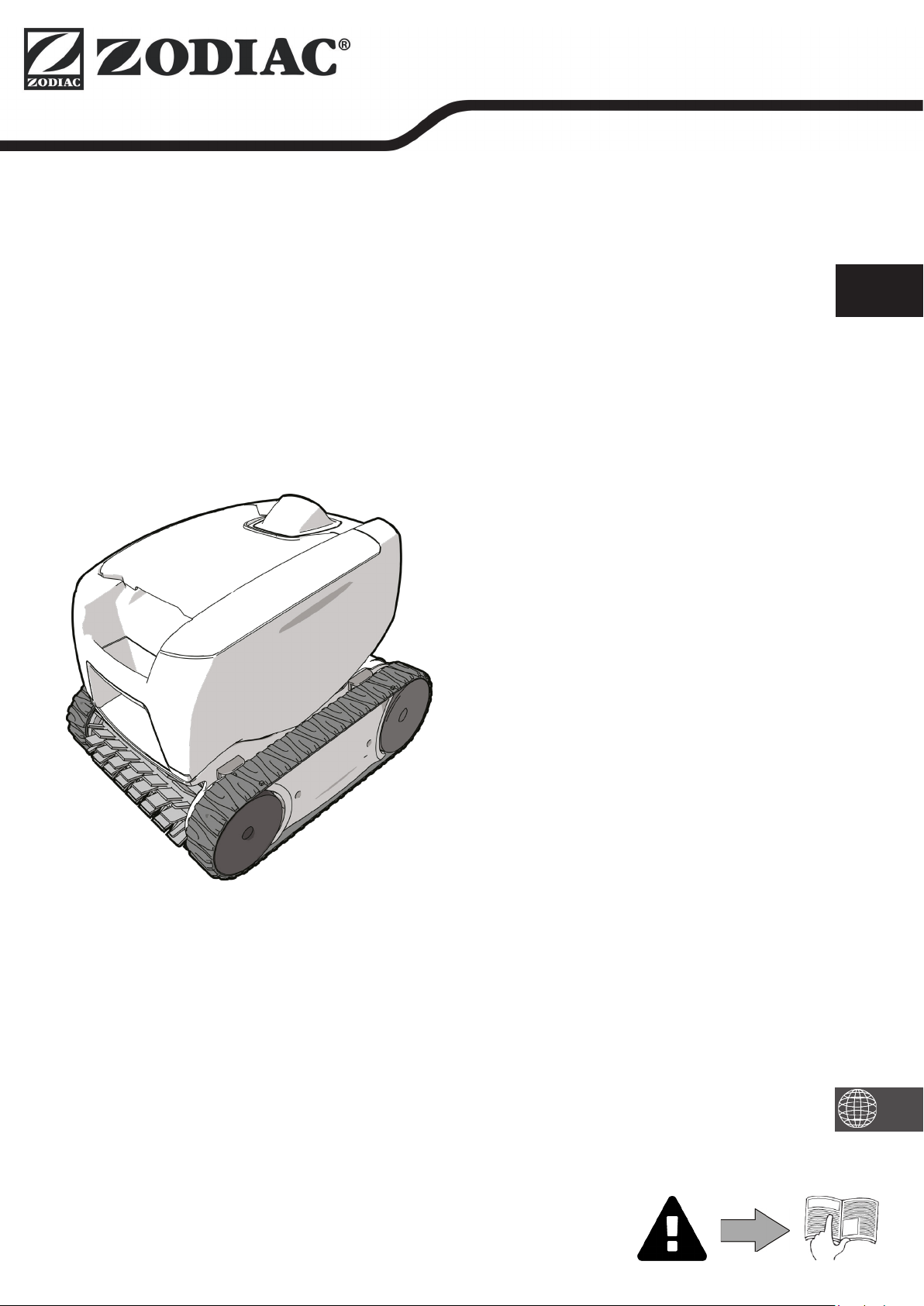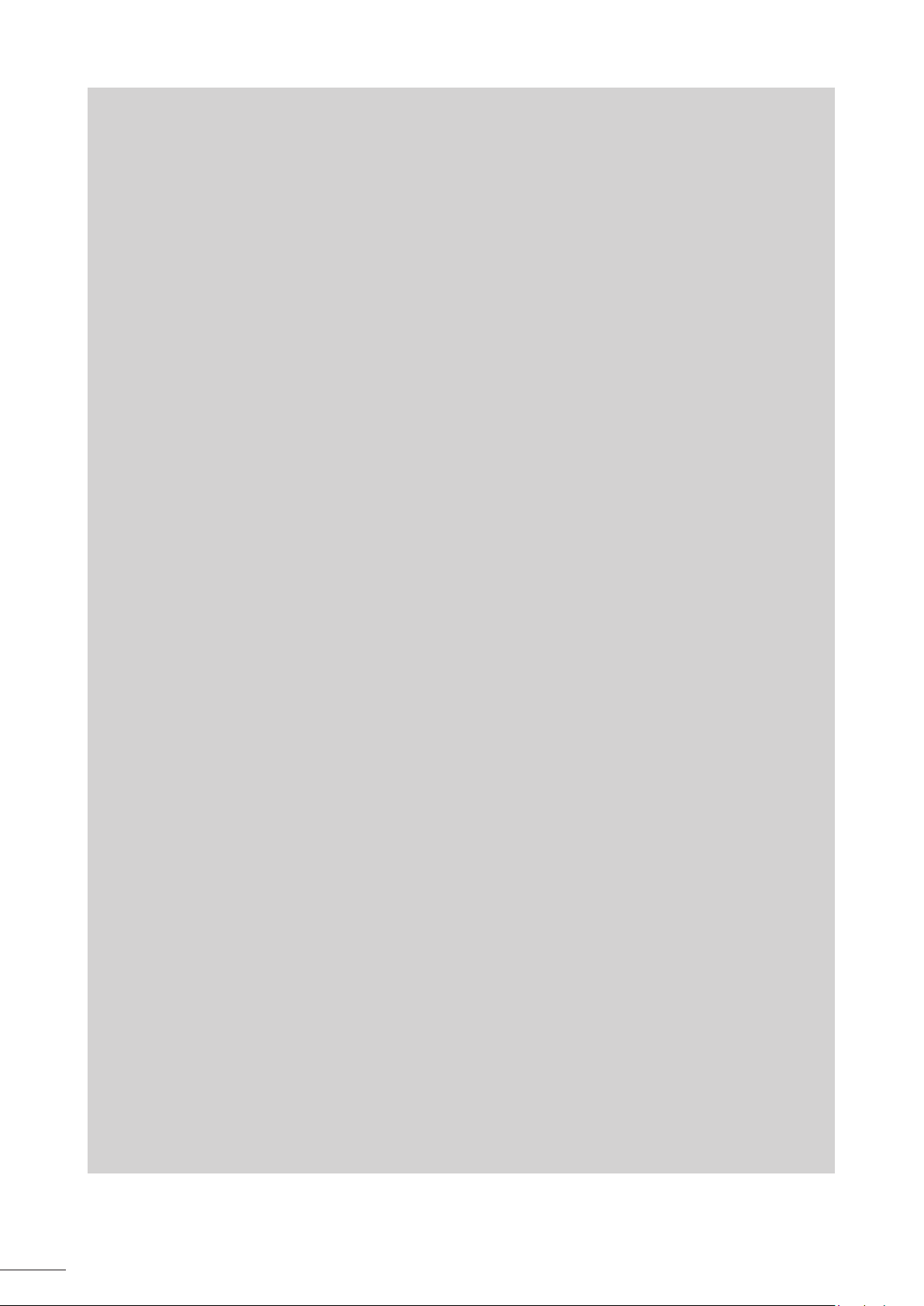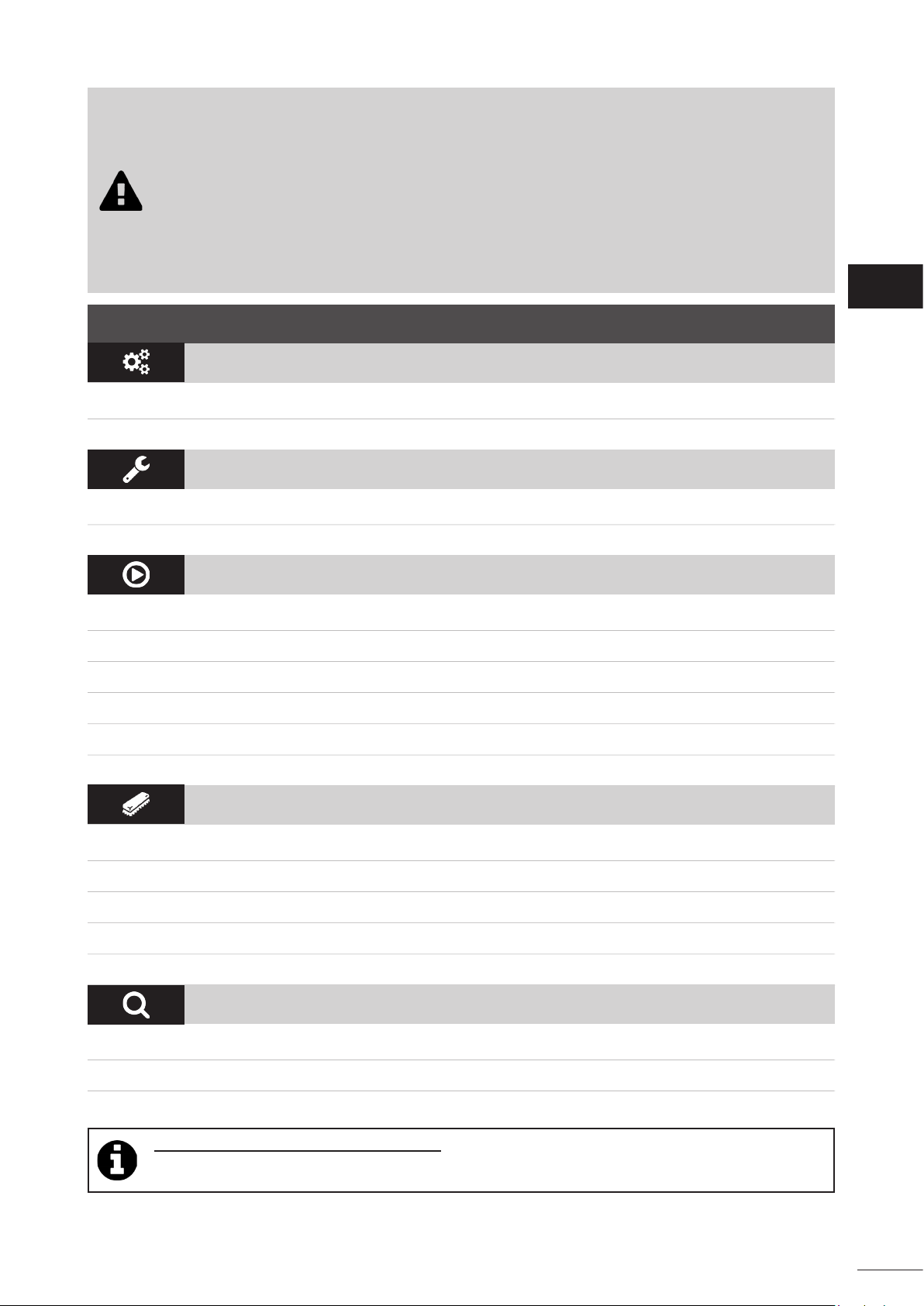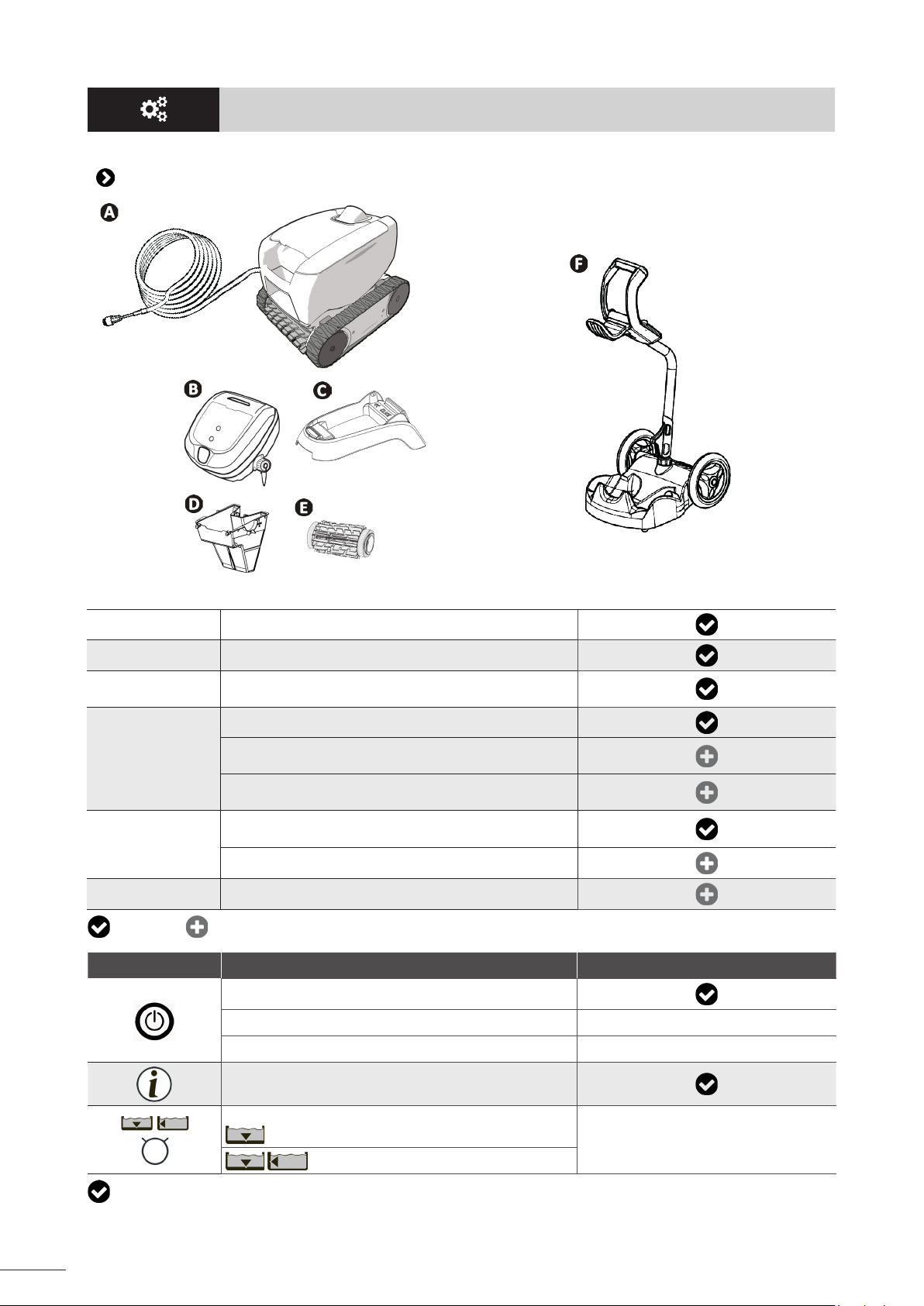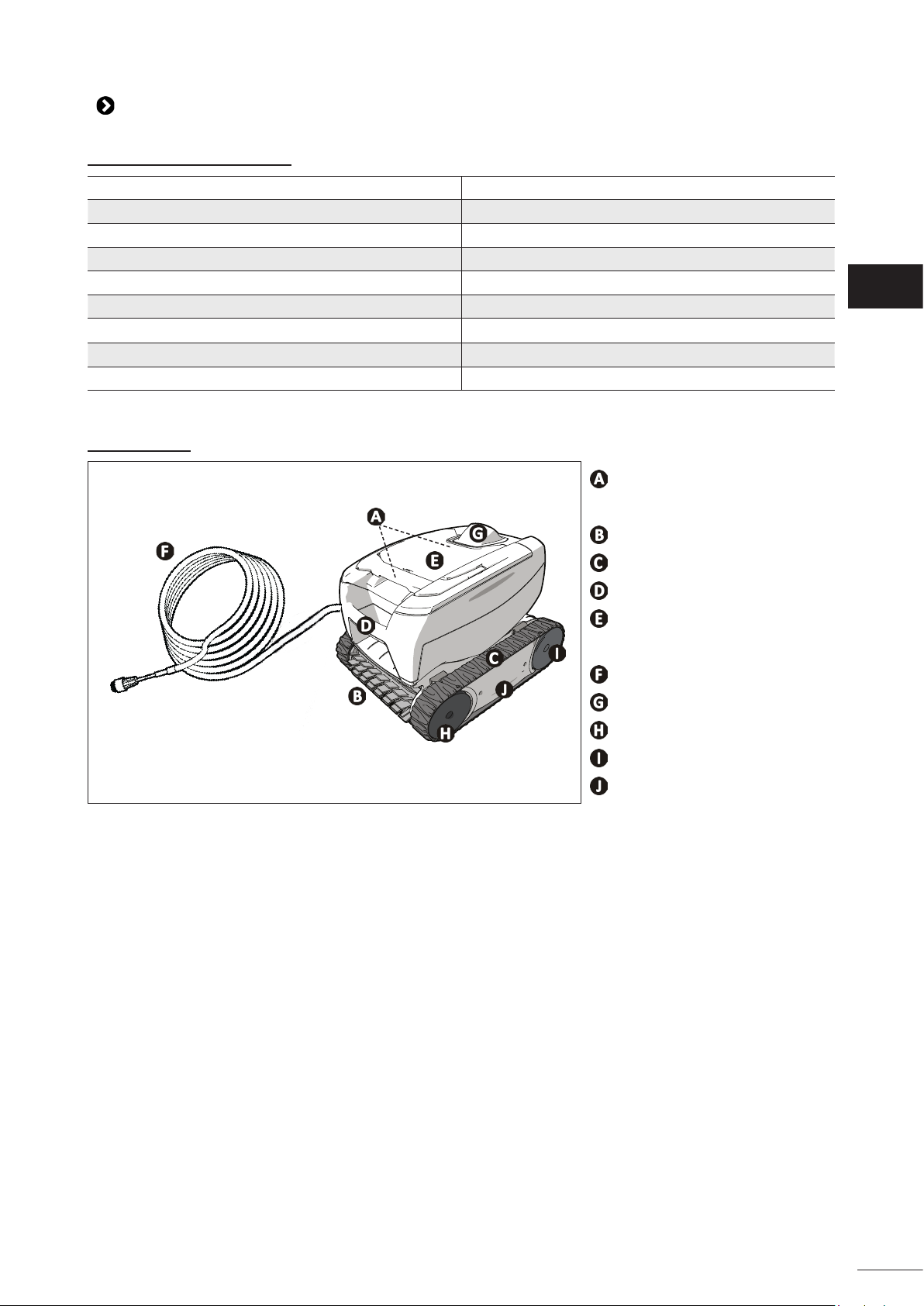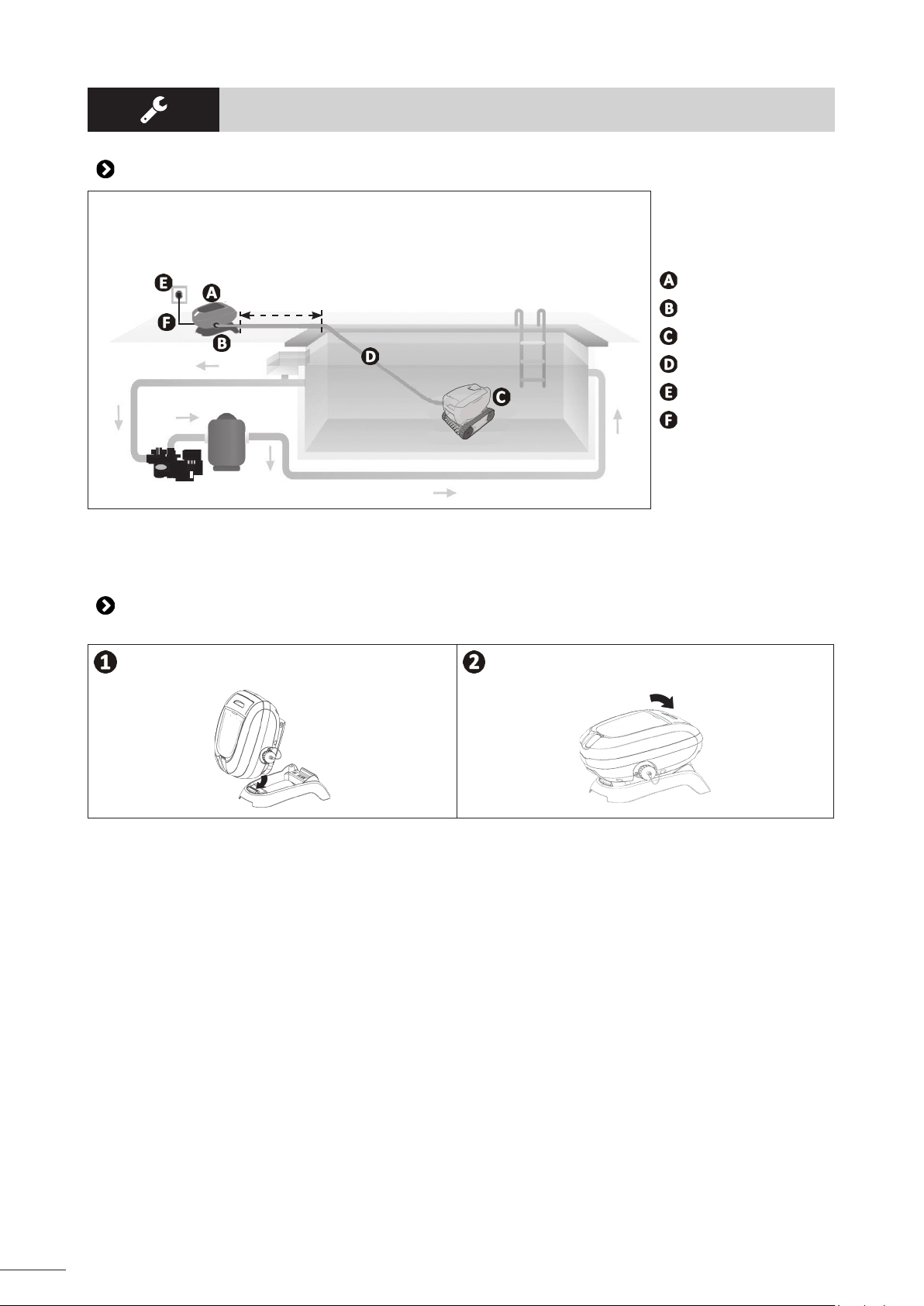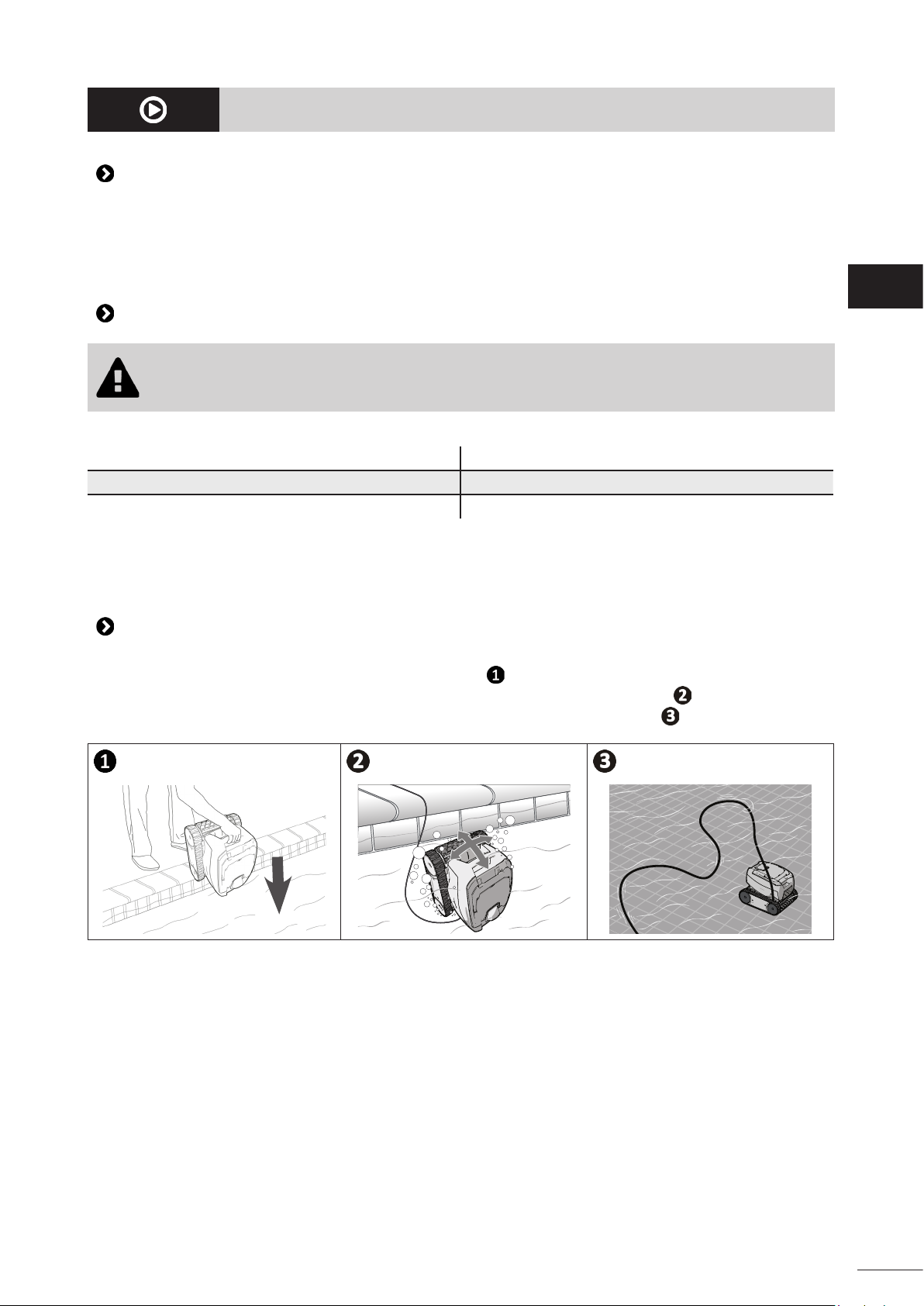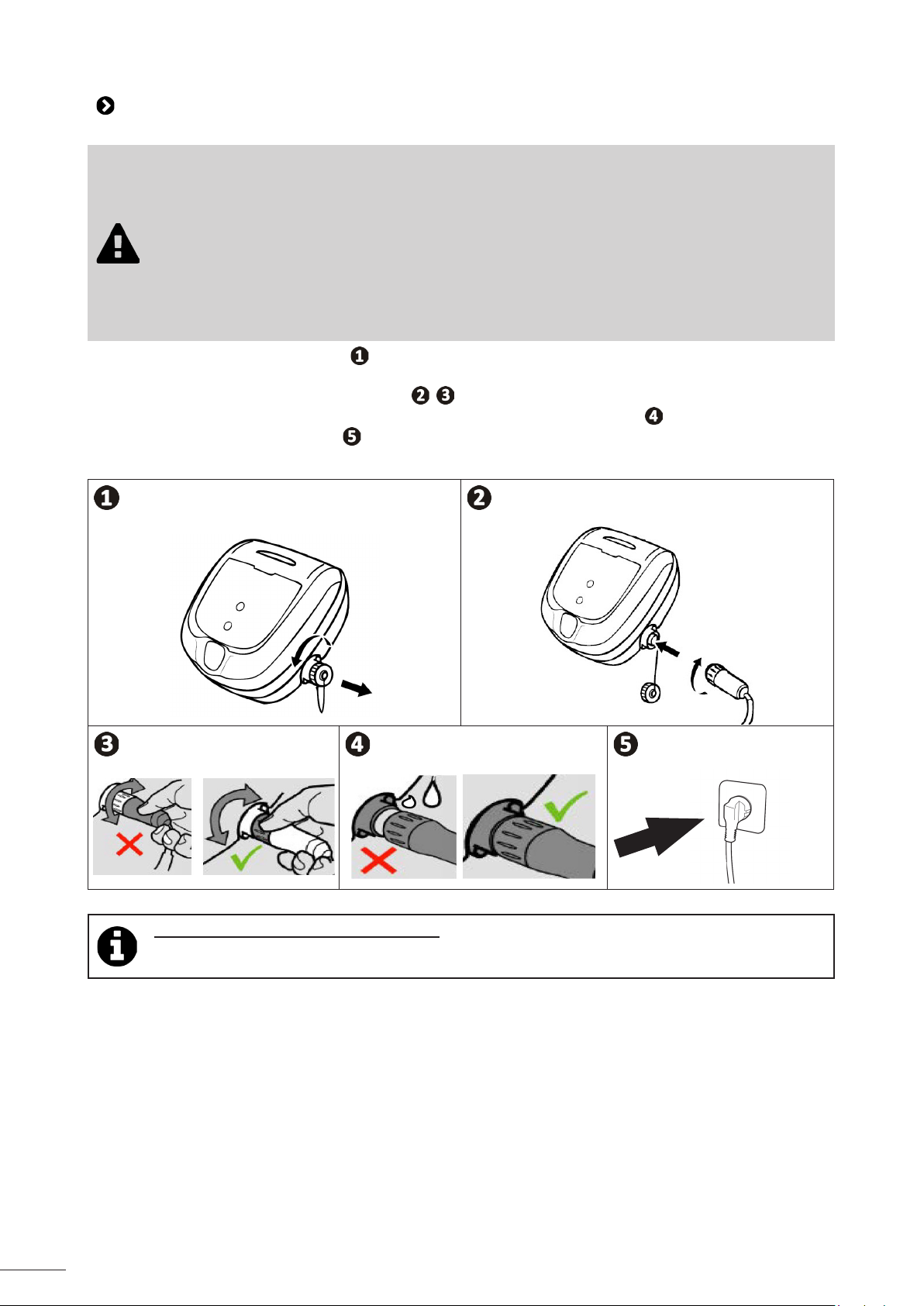2
WARNINGS ASSOCIATED WITH ELECTRICAL APPLIANCES
• The power supply to the appliance must be protected by a dedicated 30 mA
residual current device, complying with the standards and regulaons in force in
the country in which it is installed.
• Do not use any extension lead when connecng the appliance; connect the
appliance directly to a suitable power supply.
• Before carrying out any operaons, check that:
- The required input voltage indicated on the appliance informaon plate corresponds
to the mains voltage;
- The mains supply is compable with the appliance's electricity needs and is correctly
grounded;
- The plug (where applicable) is compable with the socket.
• In the event of abnormal operaon or the release of odours from the appliance,
turn it o immediately, unplug it from its power supply and contact a professional.
• Before servicing or performing maintenance on the appliance, check that it is
powered o and completely disconnected from the power supply.
• Do not disconnect and reconnect the appliance to the power supply when in
operaon.
• Do not pull on the power cord to disconnect it from the power supply.
• If the power cord is damaged, it must be replaced by the manufacturer, an
authorised representave or a repair facility only.
• Do not perform maintenance or servicing operaons on the appliance with wet
hands or if the appliance is wet.
• Before connecng the appliance to the power supply, check that the connecon
unit or socket to which the appliance will be connected is in good condion and
shows no signs of damage or rust.
• For any component or sub-assembly containing a baery: do not recharge or
dismantle the baery, or throw it into a re. Do not expose it to high temperatures
or direct sunlight.
• In stormy weather, disconnect the appliance from the power supply to prevent it
from suering lightning damage.
• Do not immerse the appliance in water (with the excepon of cleaners) or mud.
SPECIFIC FEATURES APPLICABLE TO "Pool cleaners"
• The cleaner is designed to operate properly in pool water at a temperature of
between 15°C and 35°C.
• To avoid possible injury or damage to the cleaner, do not operate the cleaner out
of the water.
• In order to prevent possible injury, bathing is prohibited when your cleaner is in
the pool.
• Do not use the cleaner during shock chlorinaon.
• Do not leave the cleaner unaended for an extended period.
WARNING ON THE USE OF A CLEANER IN A POOL WITH A VINYL SURFACE:
• Before installing your new cleaner, carefully inspect the lining of your pool. If the
liner has eroded in some areas, or if you noce gravel, folds, roots or corrosion
caused by metal beneath the liner, or if you noce that the surface (oor and walls)
is damaged, do not install the cleaner before performing the necessary repairs or
before having the liner replaced by a qualied professional. The manufacturer may
not be held liable in any way for damage caused to the liner.
• The surface of certain vinyl paerned surfaces can wear rapidly and the paerns
disappear on contact from objects such as cleaning brushes, toys, inatable buoys,
chlorine distributors and automac pool cleaners. The decoraon on some vinyl
surfaces can be scratched or worn by basic fricon such as through the use of a
pool brush. The colours of certain paerns can also be erased during use or when
in contact with objects in the pool. The pool cleaner manufacturer may not be held
liable for the erased paerns, wear or scratching of vinyl surfaces, which are not
covered by the limited warranty.