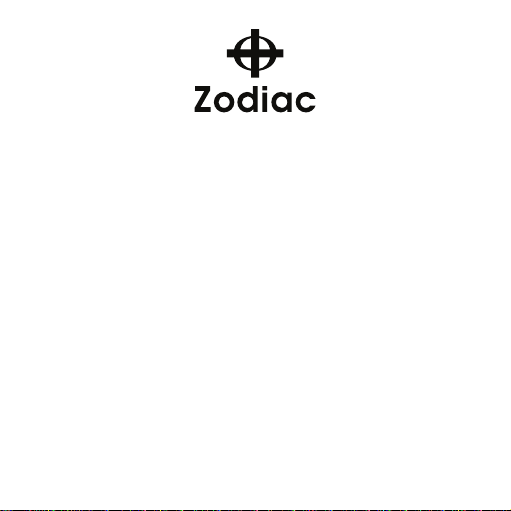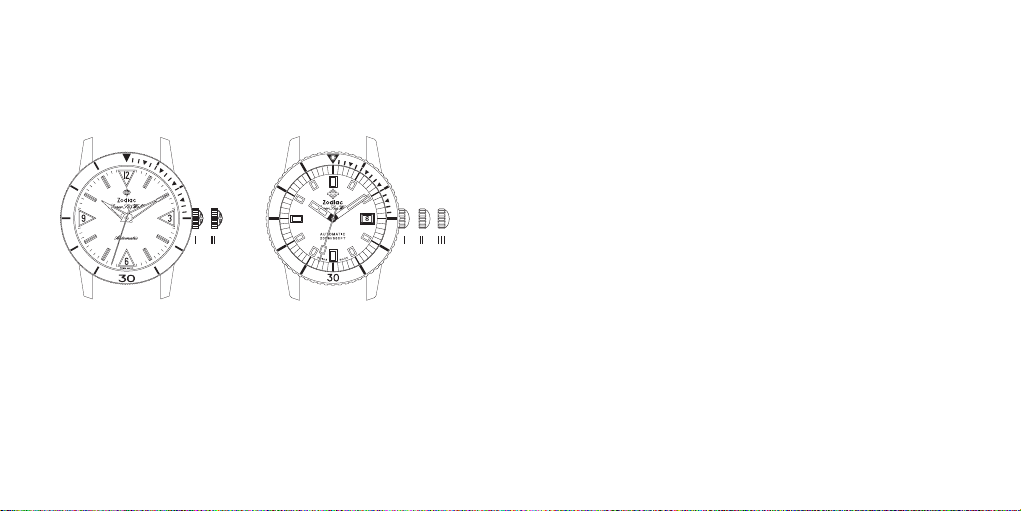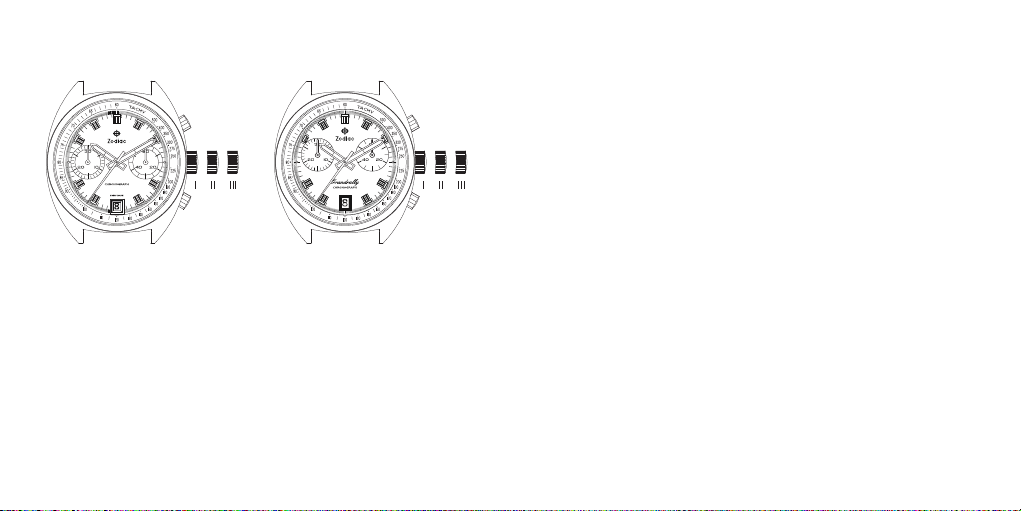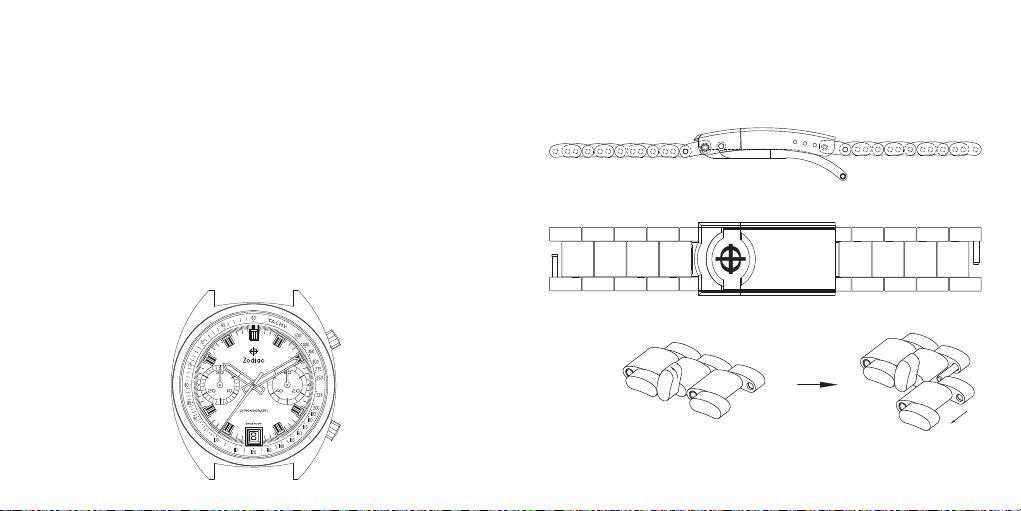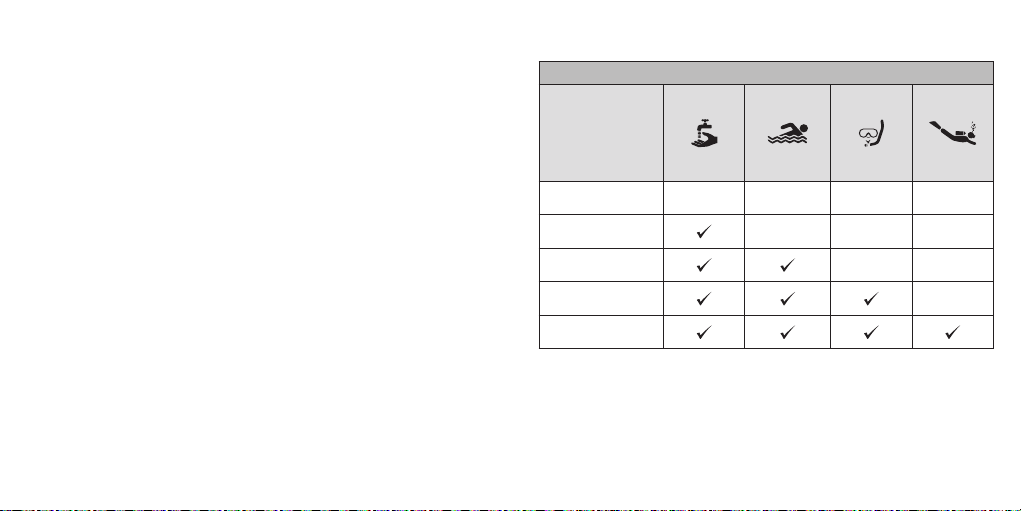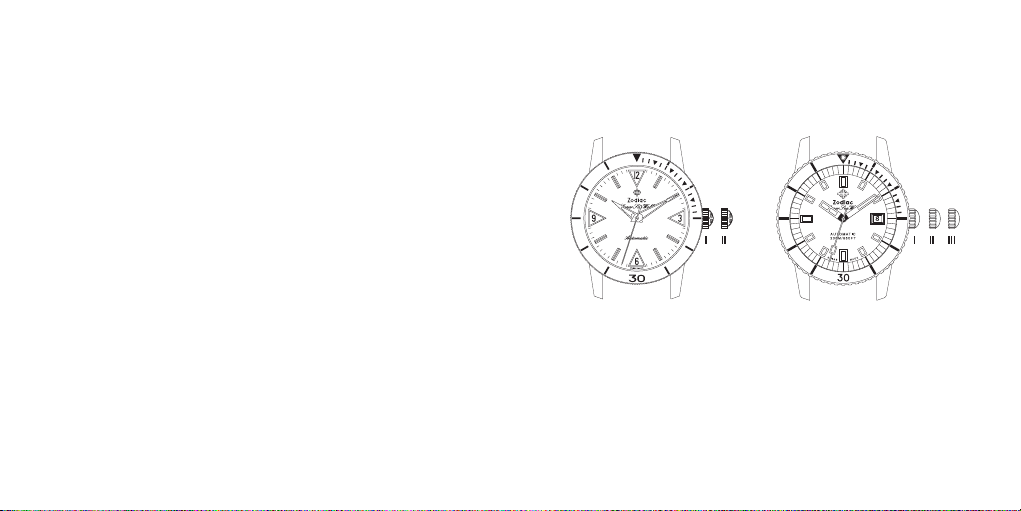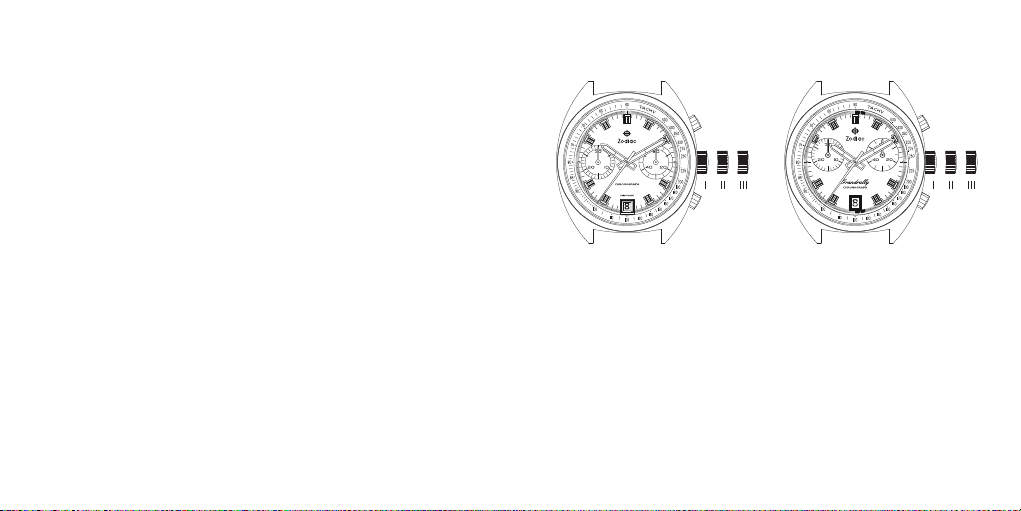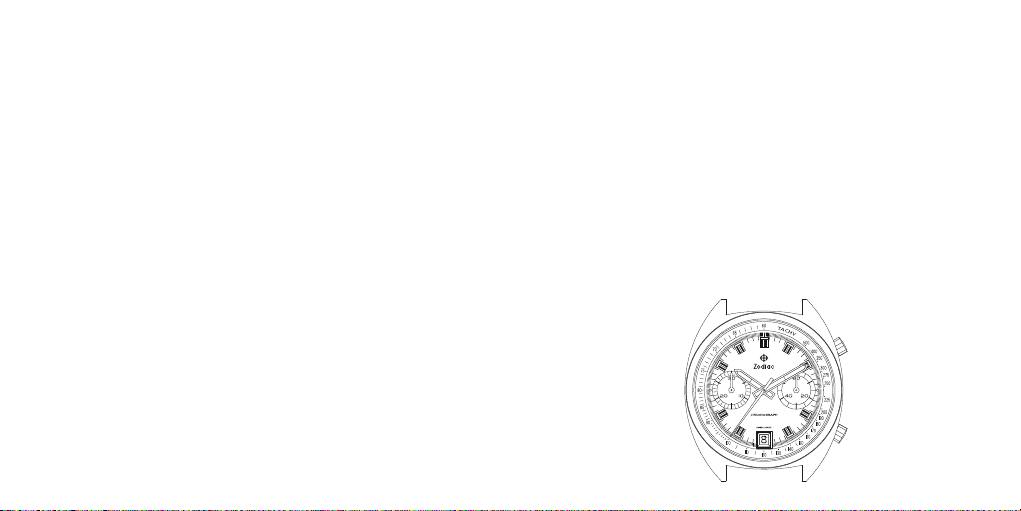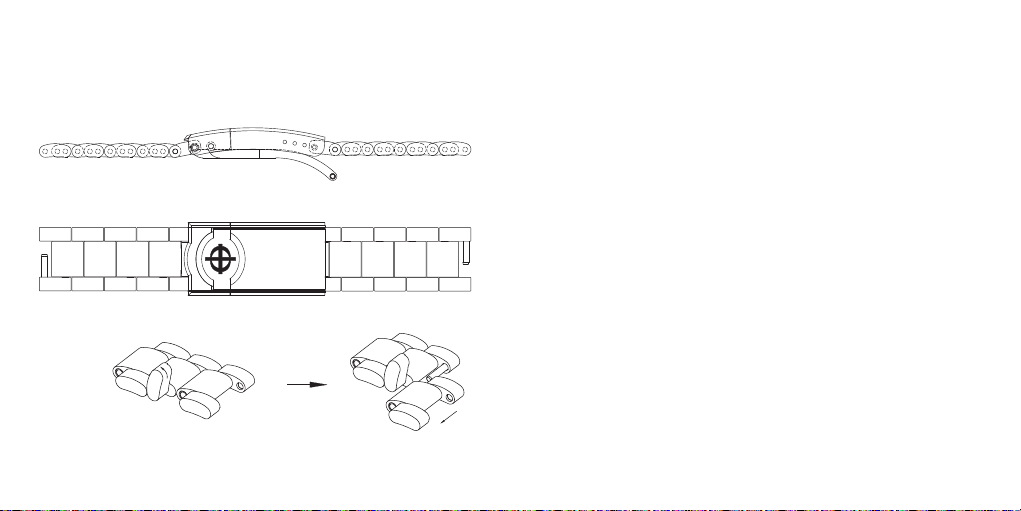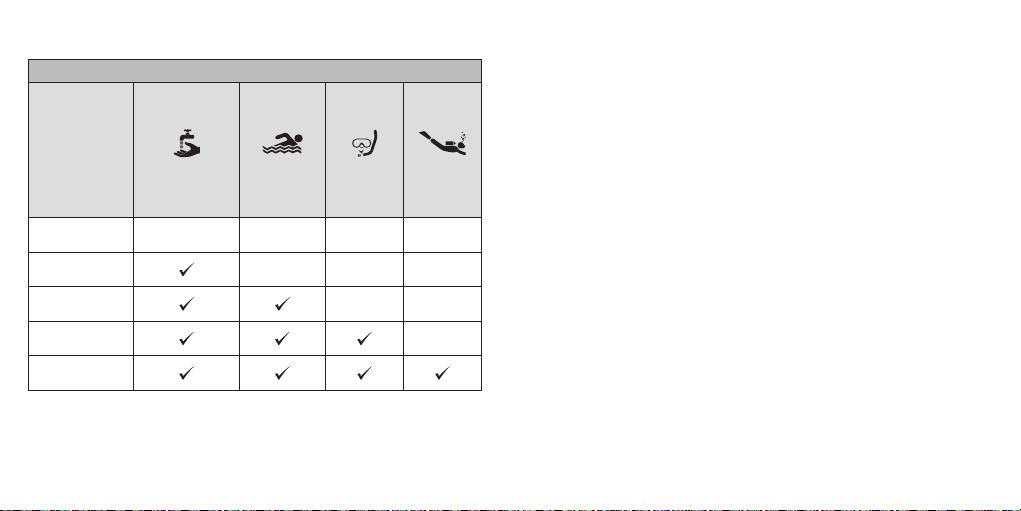14 15
Remarque:
Avant d’utiliser les fonctions du chronographe, veuillez vous assurer que:
- la couronne est en positionI (= position normale).
- les deux aiguilles du chronographe sont précisément à la position zéro après activation du
poussoirB. Dans le cas contraire, les positions des aiguilles doivent être réglées (voir chapitre
«Réglage des aiguilles du chronographe en position zéro»).
Chronographe: Fonction de base
(Démarrer/Arrêter/Réinitialiser)
1. Appuyer sur le poussoirA pour démarrer l’aiguille centrale des secondes.
2. Pour arrêter le chronométrage, appuyer à nouveau sur le poussoirA.
3. Pour remettre à zéro les deux aiguilles du chronographe, appuyer sur le poussoirB.
Chronographe: Chronométrage intermédiaire ou par intervalles
1. Appuyer sur le poussoirA pour démarrer l’aiguille centrale des secondes.
2. Appuyer sur le poussoirB pour arrêter le chronographe.
Remarque: Même si les aiguilles du chronographe se sont arrêtées, le mouvement continue
d’enregistrer le chronométrage actuel.
3. Compiler le temps mesuré:
En appuyant à nouveau sur le poussoirB, les 2aiguilles du chronographe avancent rapidement
jusqu’à l’heure mesurée en cours. Pour continuer à enregistrer les intervalles, continuer à appuyer
sur le poussoirB.
4. Appuyer sur le poussoirA pour arrêter et acher l’heure finale.
5. Pour remettre à zéro les deux aiguilles du chronographe, appuyer sur le poussoirB.
Réglage des aiguilles du chronographe en position zéro (8371B)
1. Dévisser (si nécessaire) et tirer la couronne en positionII (les deux aiguilles du chronographe sont
dans leur position zéro correcte ou incorrecte).
2. Appuyer deux fois sur le poussoirA avec un intervalle de 2secondes. Le compteur d’aiguille sur9
fait un tour.
3. Maintenez le poussoirB enfoncé pour un réglage rapide ou appuyer étape par étape pour régler
les minutes.
4. Appuyer sur le boutonA. La trotteuse fait un tour. Garder le doigt sur le boutonB pour un réglage
rapide, puis appuyer étape par étape pour ajuster l’aiguille des secondes.
5. Remettre la couronne en positionI et la visser (si nécessaire) pour quitter le mode réglage.
Réglage des aiguilles du chronographe en position zéro (Ronda Z50)
1. Tirer la couronne en position3 (toutes les aiguilles du chronographe sont à leur position zéro
correcte ou incorrecte).
2. Maintenir les deux poussoirs enfoncés simultanément pendant au moins 2secondes (la trotteuse
tourne de 360°: le mode correctif est activé).
3. Régler la trotteuse en maintenant le poussoirA enfoncé pour un réglage rapide, ou appuyer
étape par étape pour régler la trotteuse.
4. Appuyer sur le poussoirB pour régler l’aiguille suivante.
5. Ajuster le compteur de minutes en maintenant le poussoirA enfoncé pour un réglage rapide, ou
appuyer étape par étape pour ajuster les minutes.
6. Remettre la couronne en positionI pour quitter le mode réglage.
Utilisation du tachymètre
La fonction Tachymètre est utilisée pour mesurer la vitesse d’un objet sur une distance fixe. L’échelle,
située soit sur le cadran extérieur soit à l’intérieur de la lunette de la montre, ache la vitesse en
milles, nœuds ou kilomètres/heure.
Exemple d’utilisation : dans une course automobile, la voiture passe la borne du premier kilomètre
lorsque l’aiguille des secondes est en position 12:00 (marque des 60 secondes). Commencez la
prise de mesure. À la marque des 36 secondes, la voiture passe la borne du second kilomètre; Vous
remarquez donc que la voiture a parcouru une distance d’un kilomètre à 100km/h.