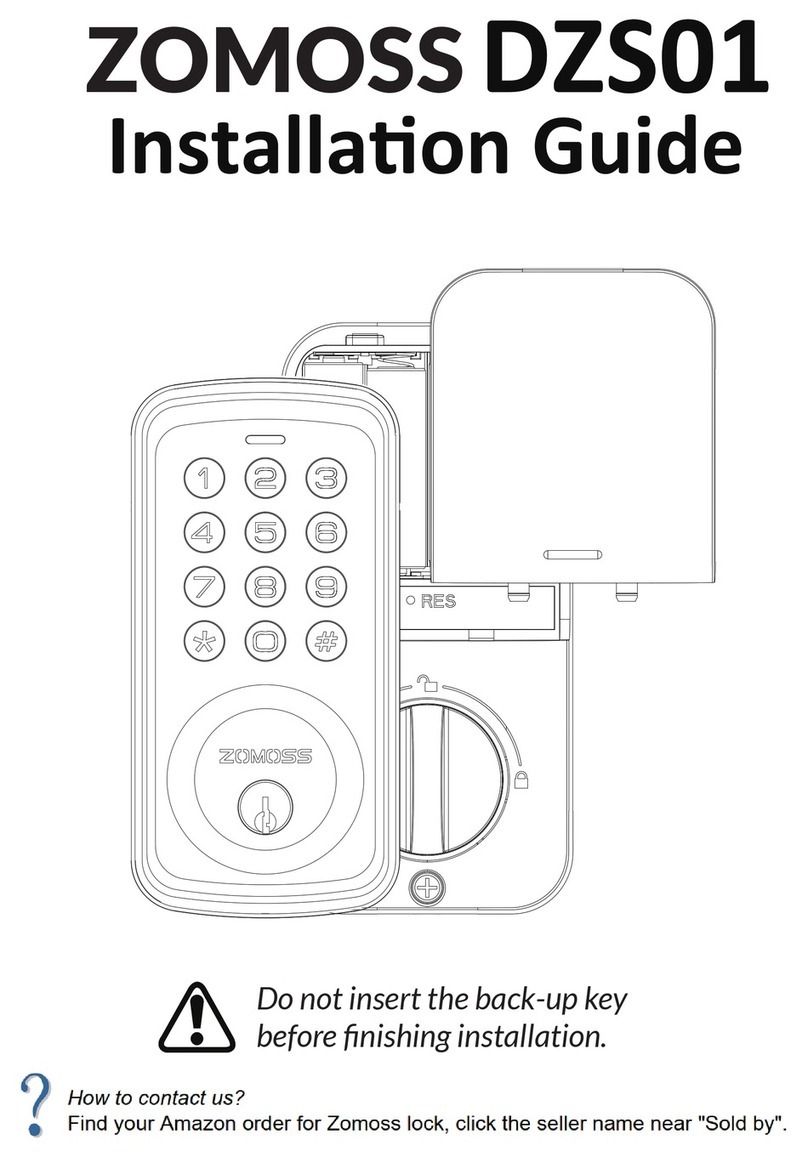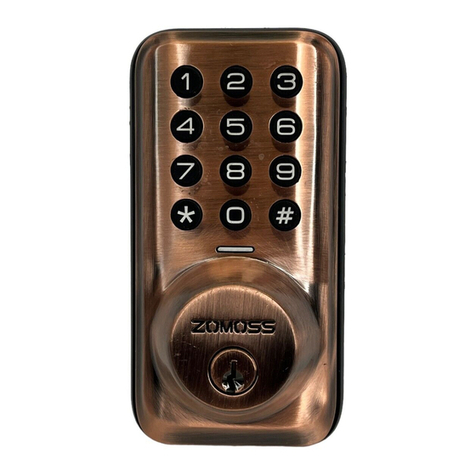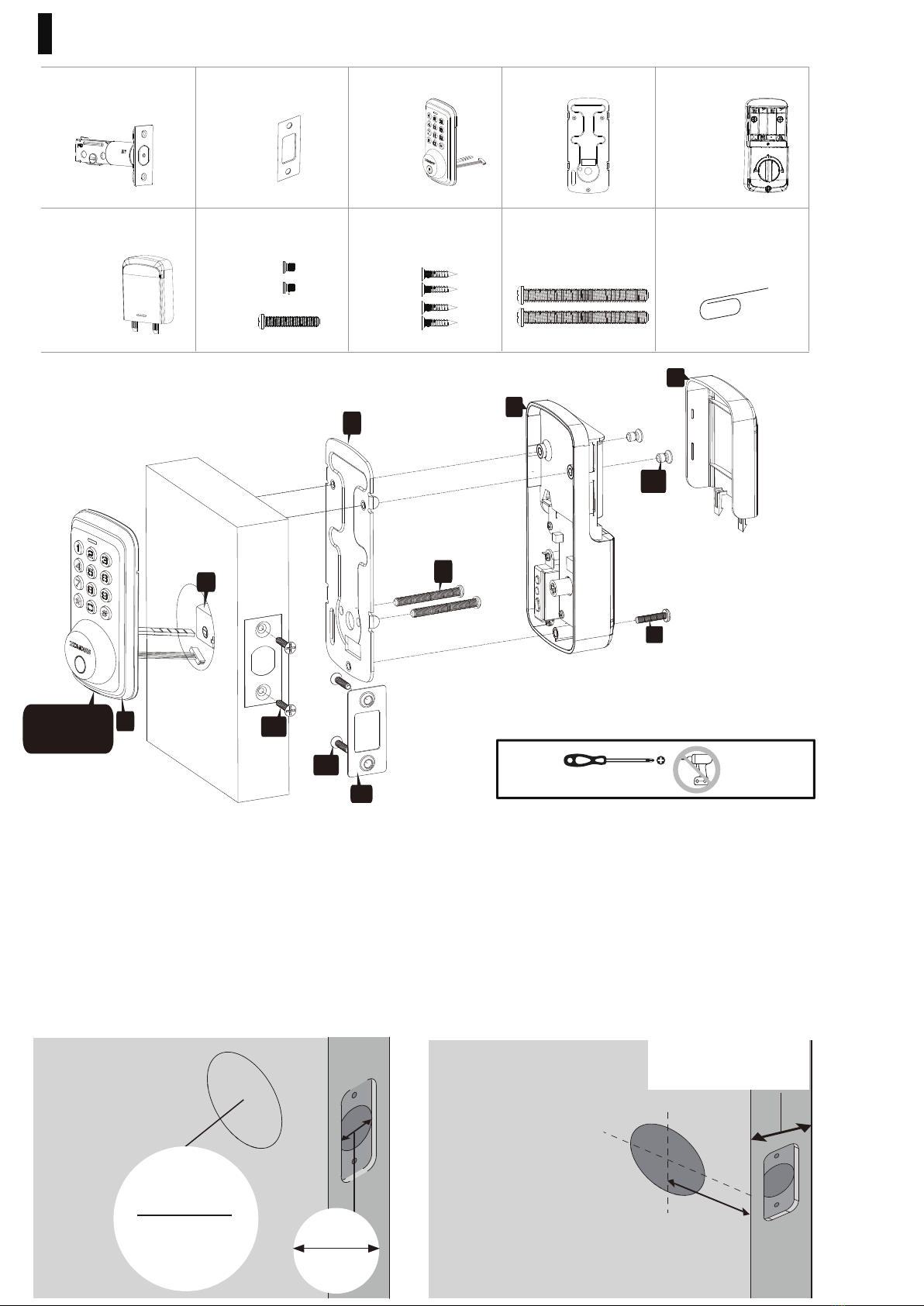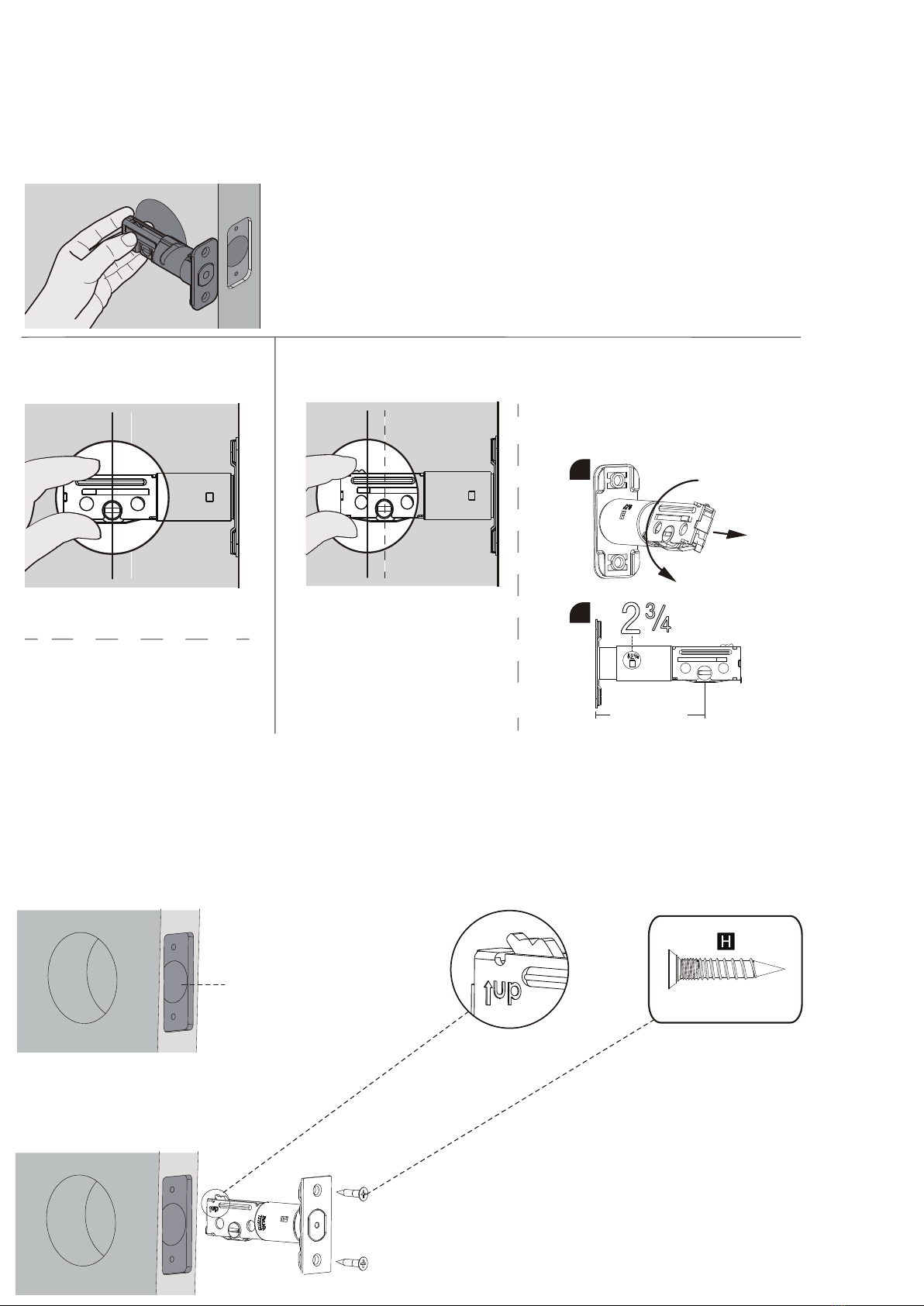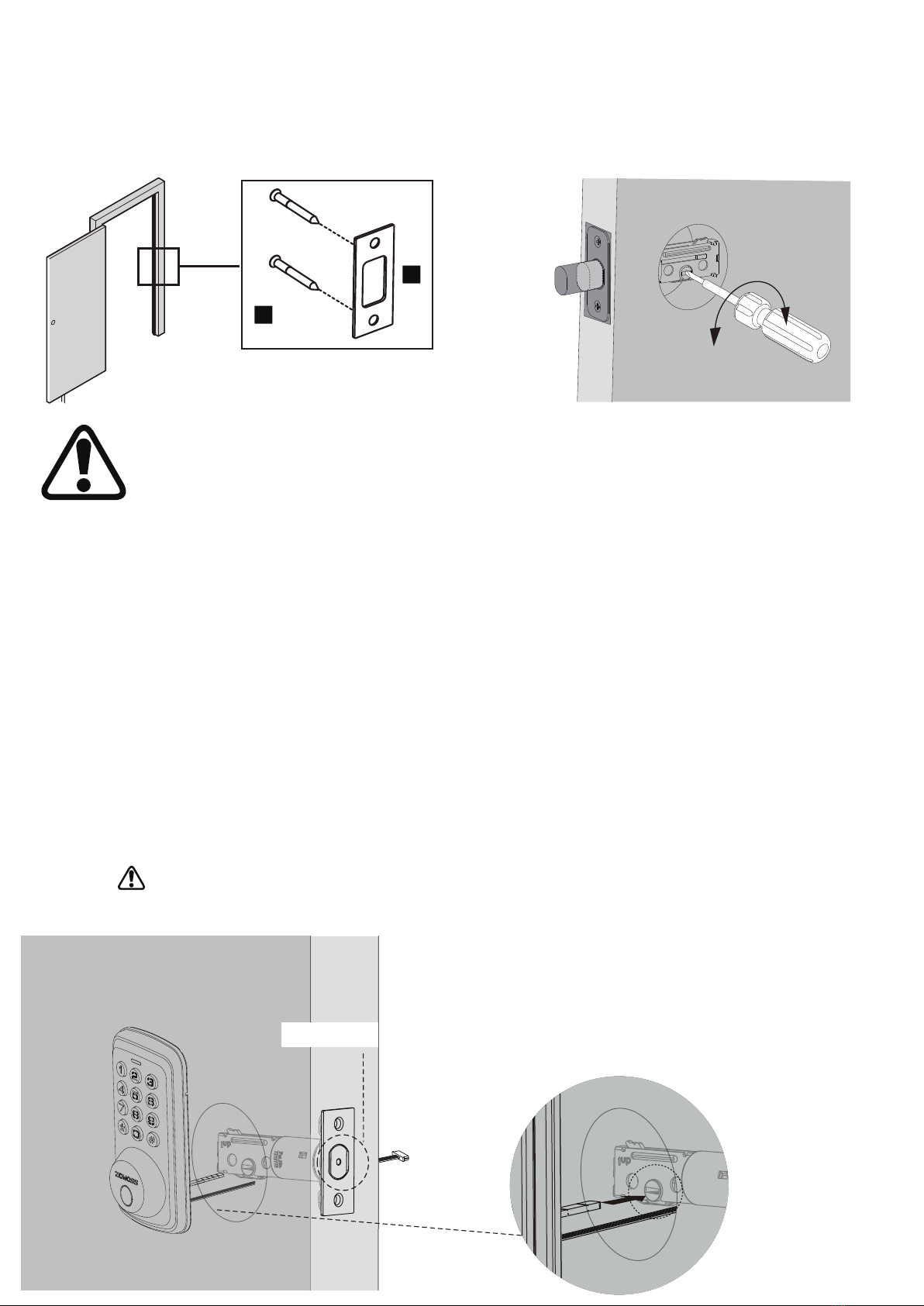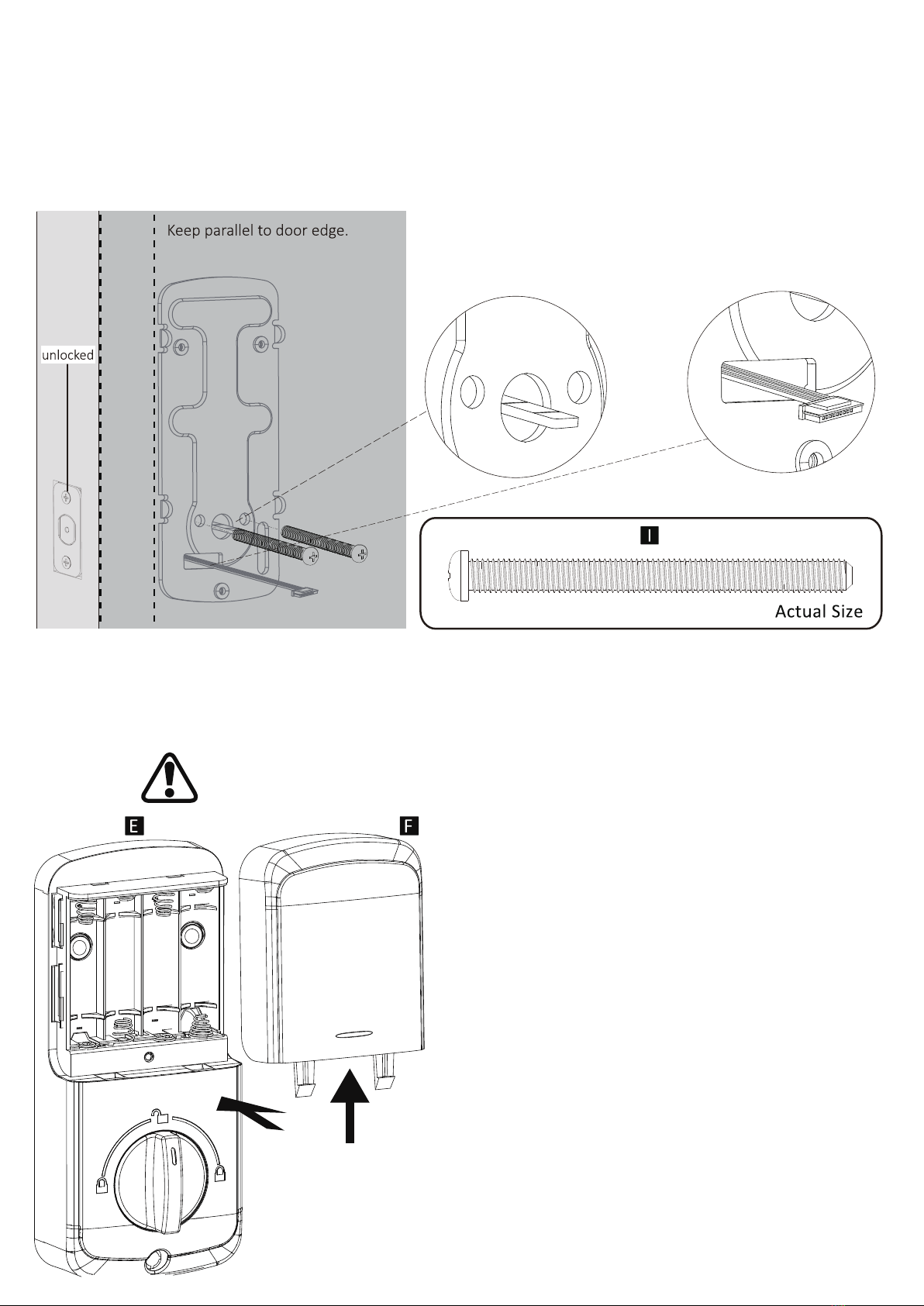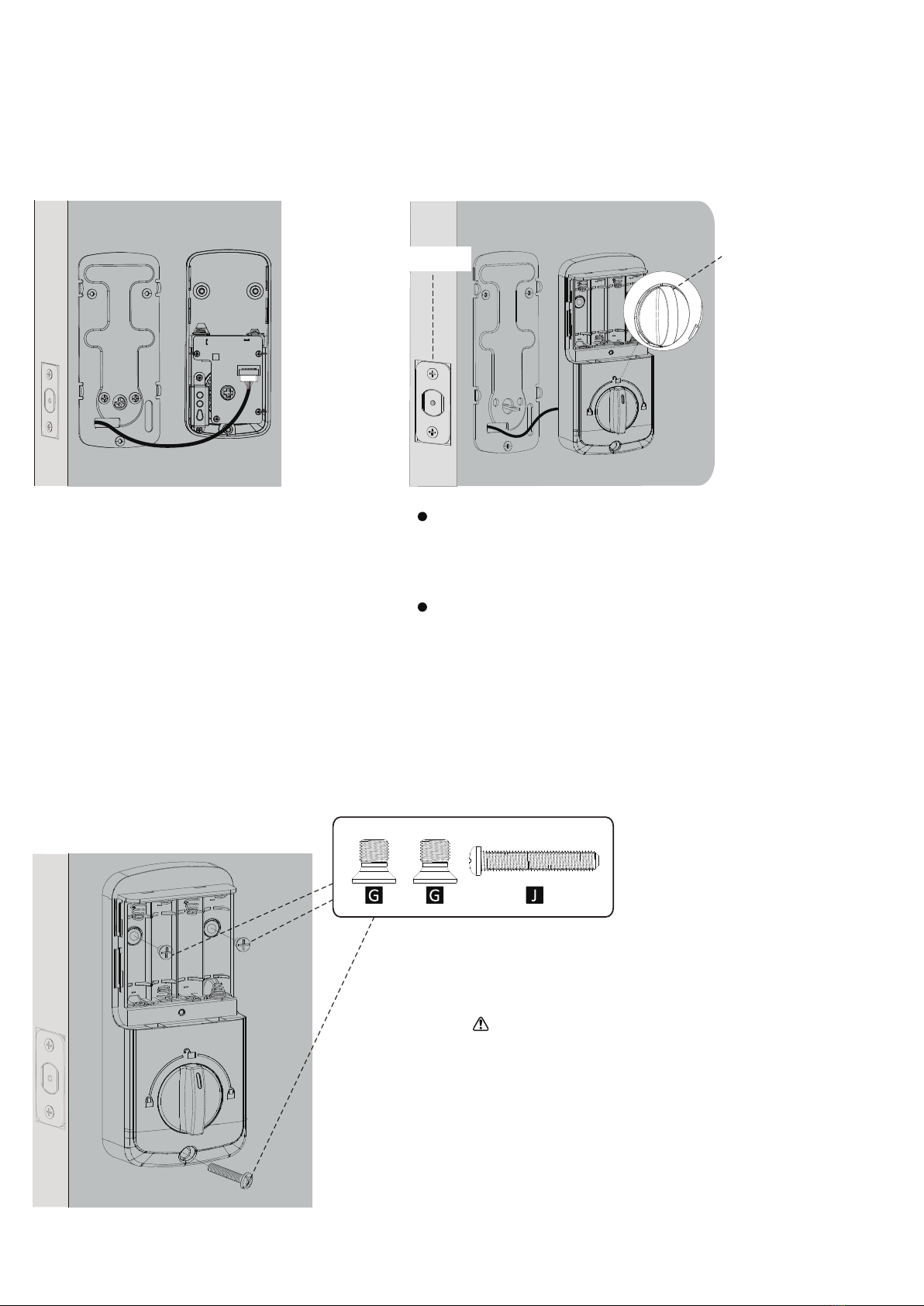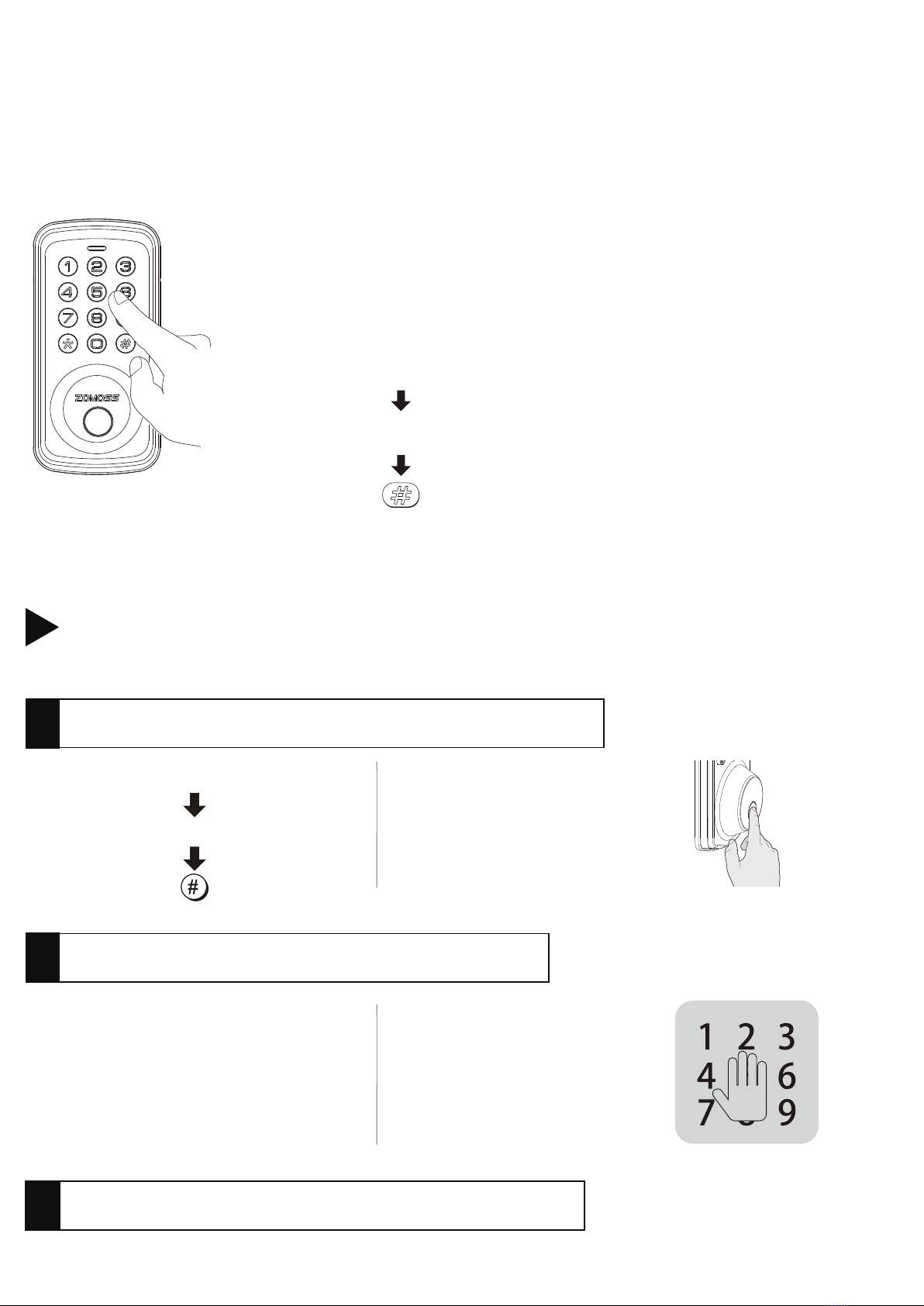d. Contain existing code sequence is an existing code
c. Repeat number sequence
b. Backward number sequence
a. Forward number sequence 123456789
12345
6789
222222222
9467
If
Then
and
94 2467
15 9467
B.
Code is 4-10 digits.
Both master code and user code do not support the following sequence.
Code Format
A.
The default master code is 12345678. This code must be changed
prior to programming the lock.
The Master Code is used for programming and for feature setting.
It will also unlock the lock.
Master Code
Each lock only has one Master Code.
Programming Basic
READ this before proceeding to programming.
C. Micro USB Power Port
There’s a Micro USB charging port under the exterior keypad.
When locked out, or keypad no response, or dead batteries, use a Micro
USB cable to connect a portable phone charger/power bank, it can supply
power for keypad or reboot keypad.
D. Low Battery Indicator
If you see 10 red flashes after pressing any key or lock and unlock the door,
that's an indication that the batteries need to be replaced soon. Please
replace with 4 new AA alkaline batteries and do not mix old and new batteries.
All settings are retained in the memory when the batteries are removed
and replaced.