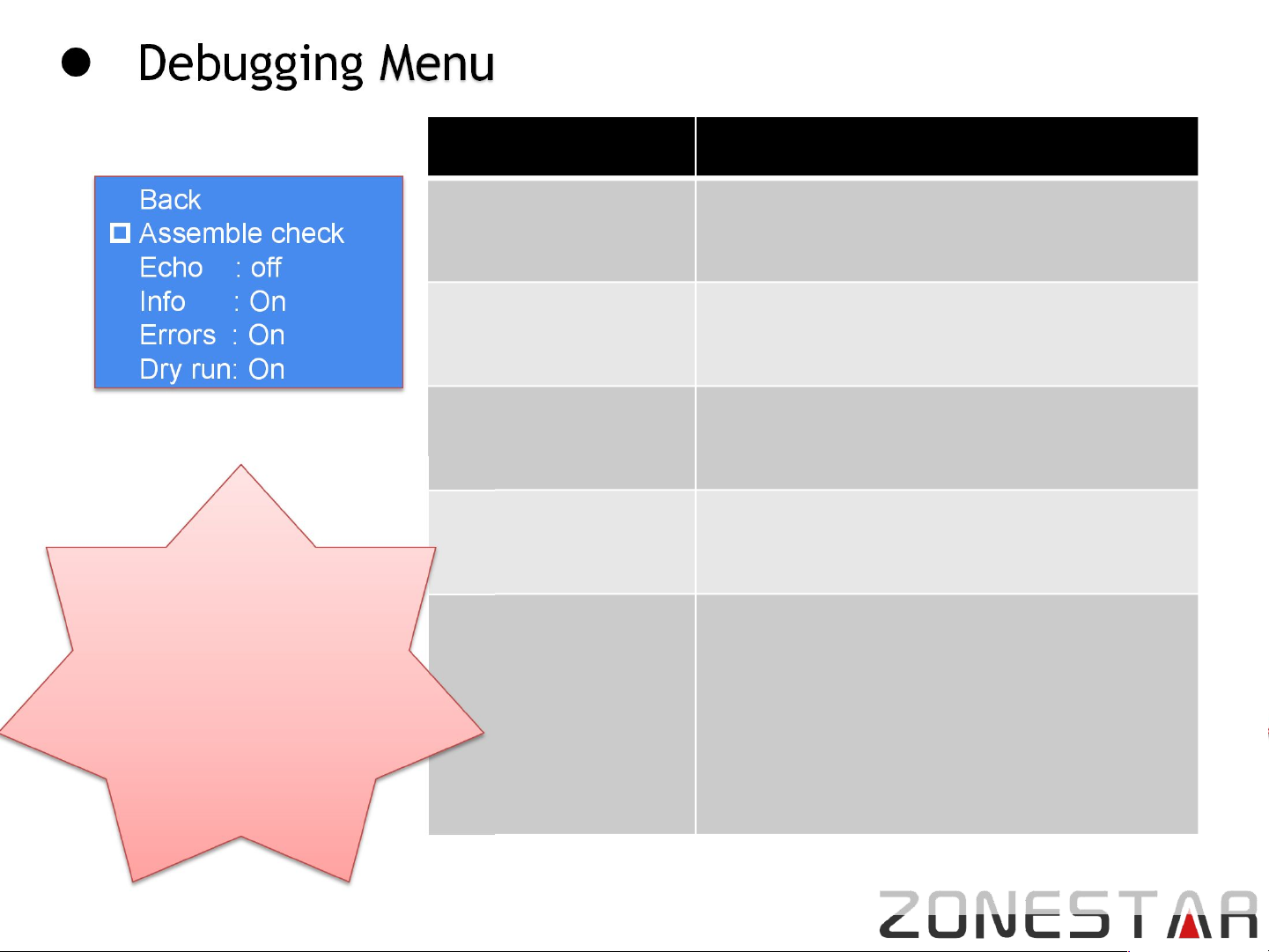help you check the installation and
wiring
When choice ON, echo command to
serial port
When choice ON,show debug
information to serial port
When choice ON,show Error
information to serial port
When choice ON,if you start
printting a gcode file, all the heater
command(include Bed and
Extruder)would be ignored and
extruder's motor wouldn't run.
Back
Assemble check
Echo : off
Info : On
Errors : On
Dry run: On
Don't change
this menu
setting, if you
don't know the
meaning of
these settings.