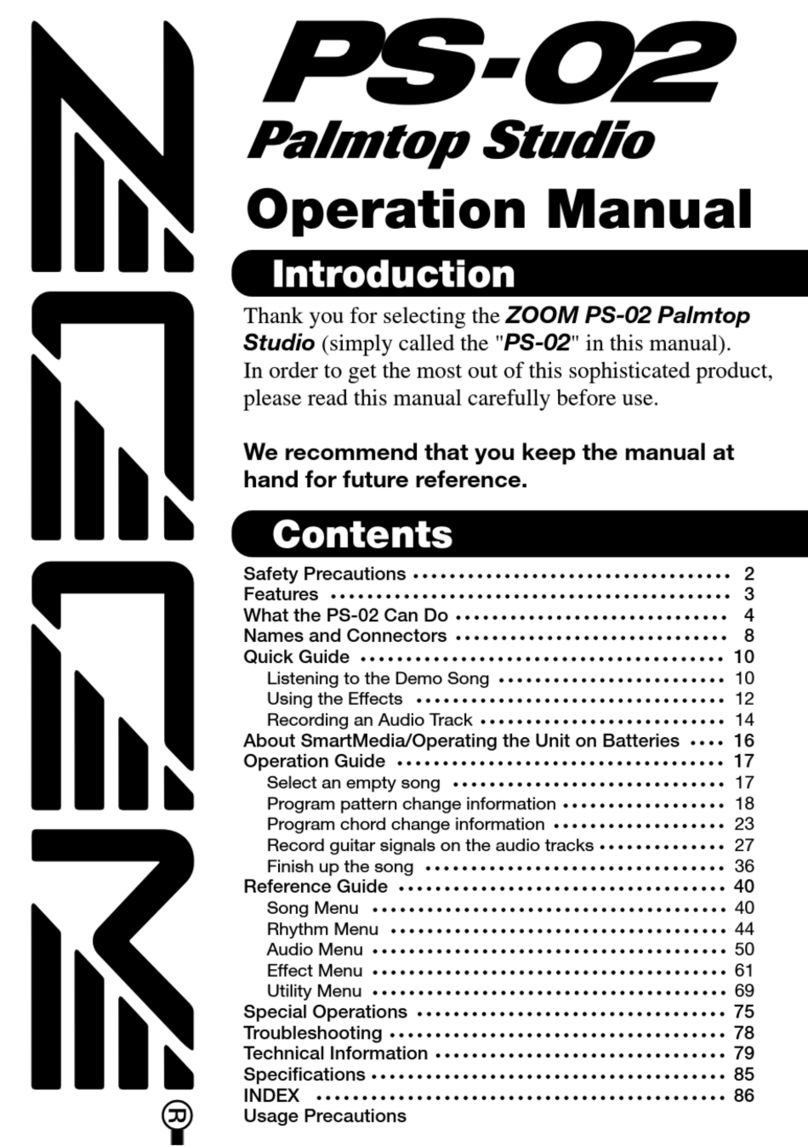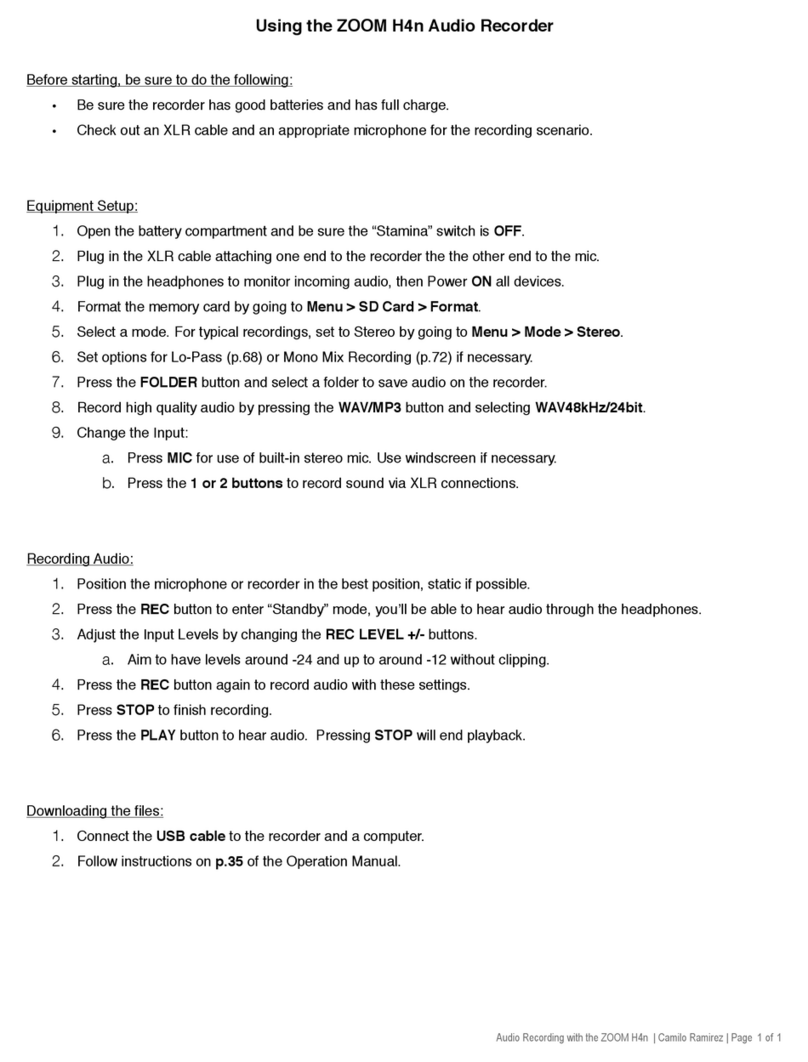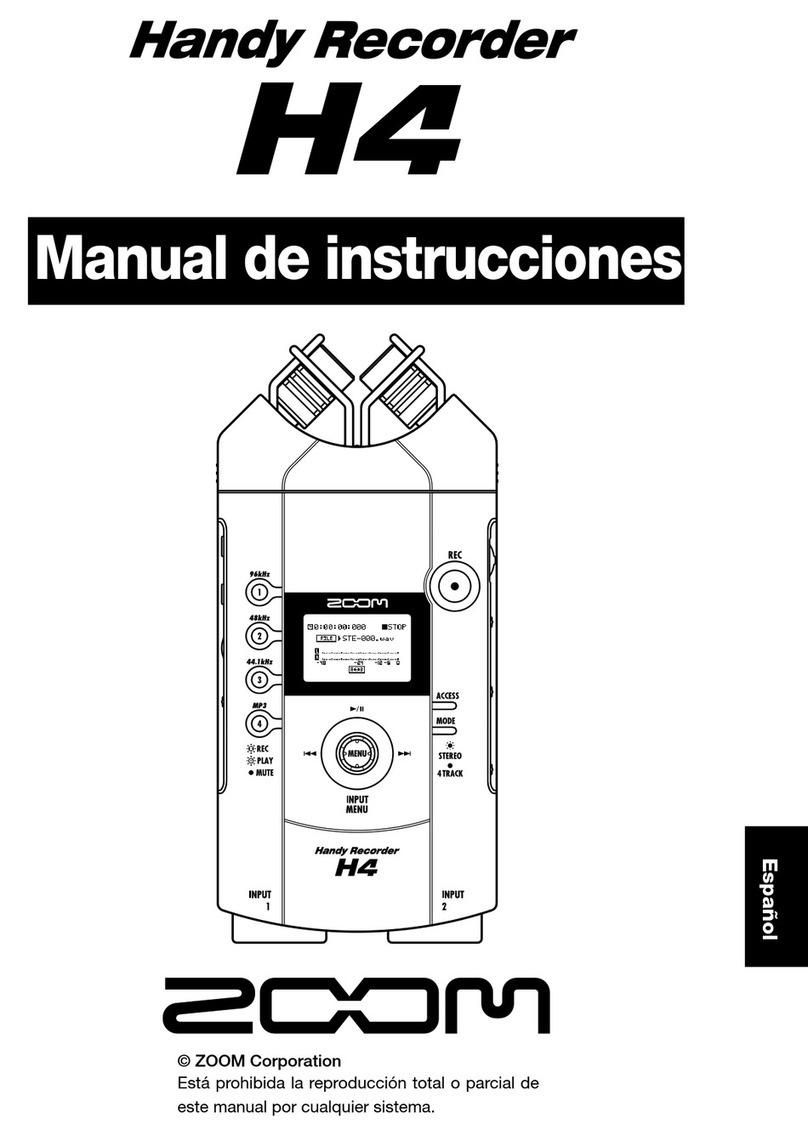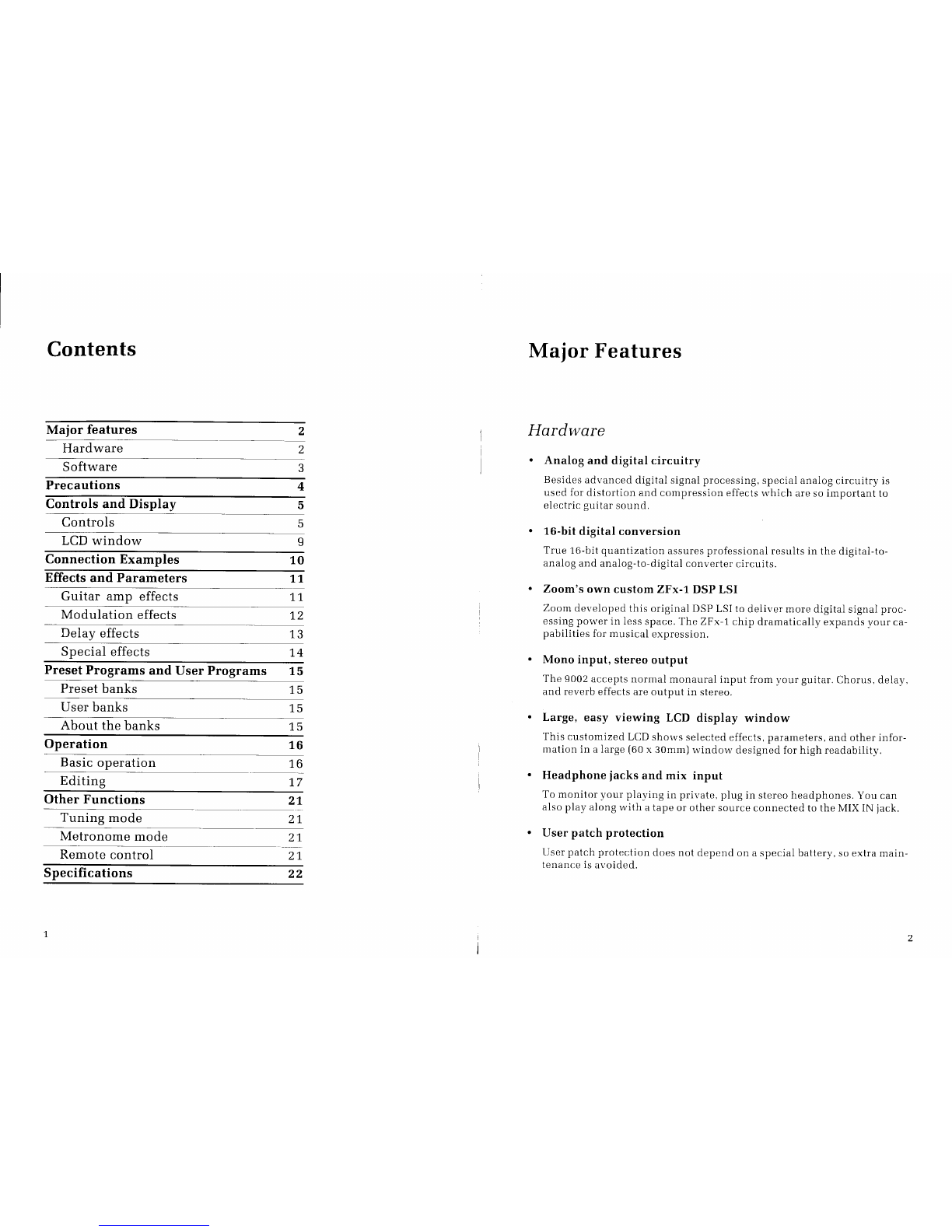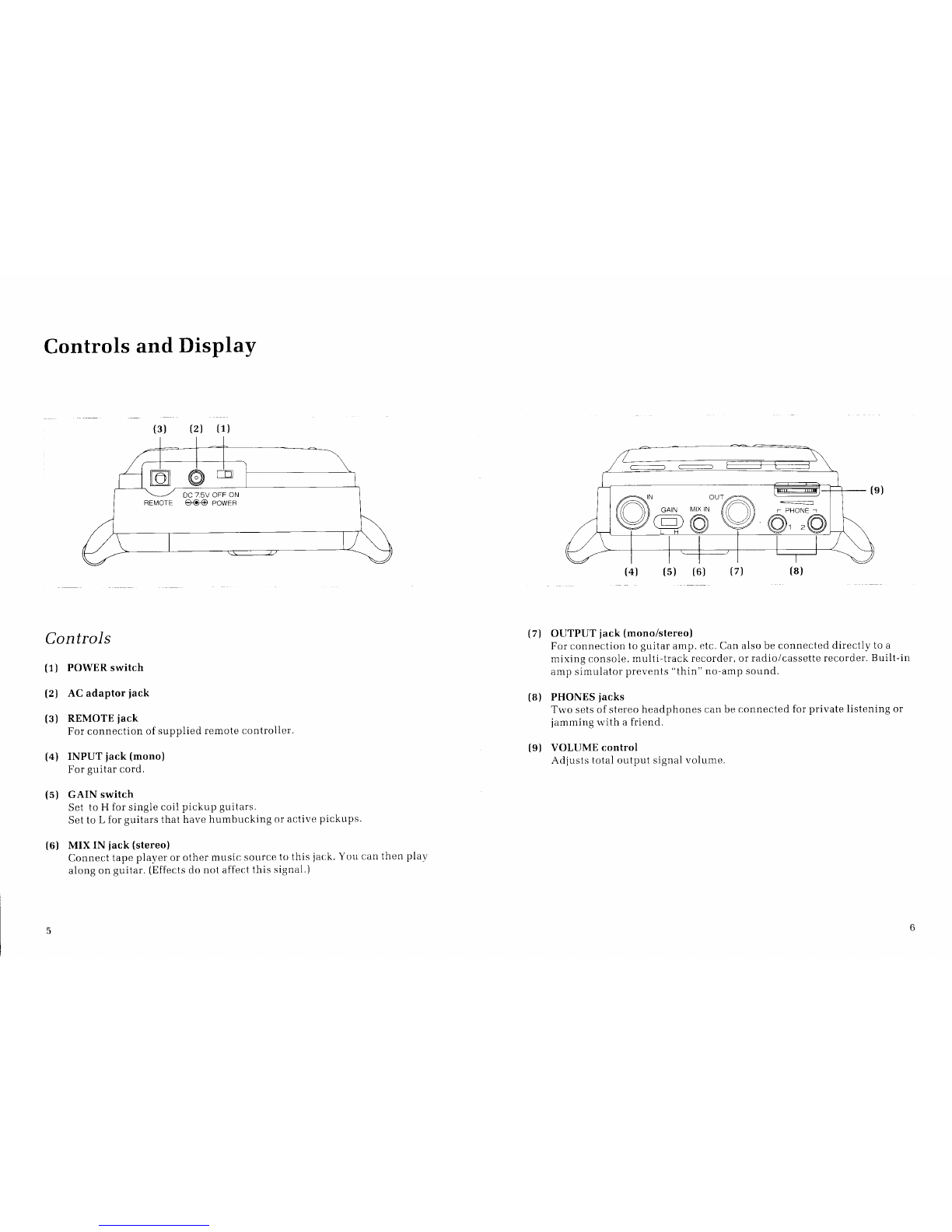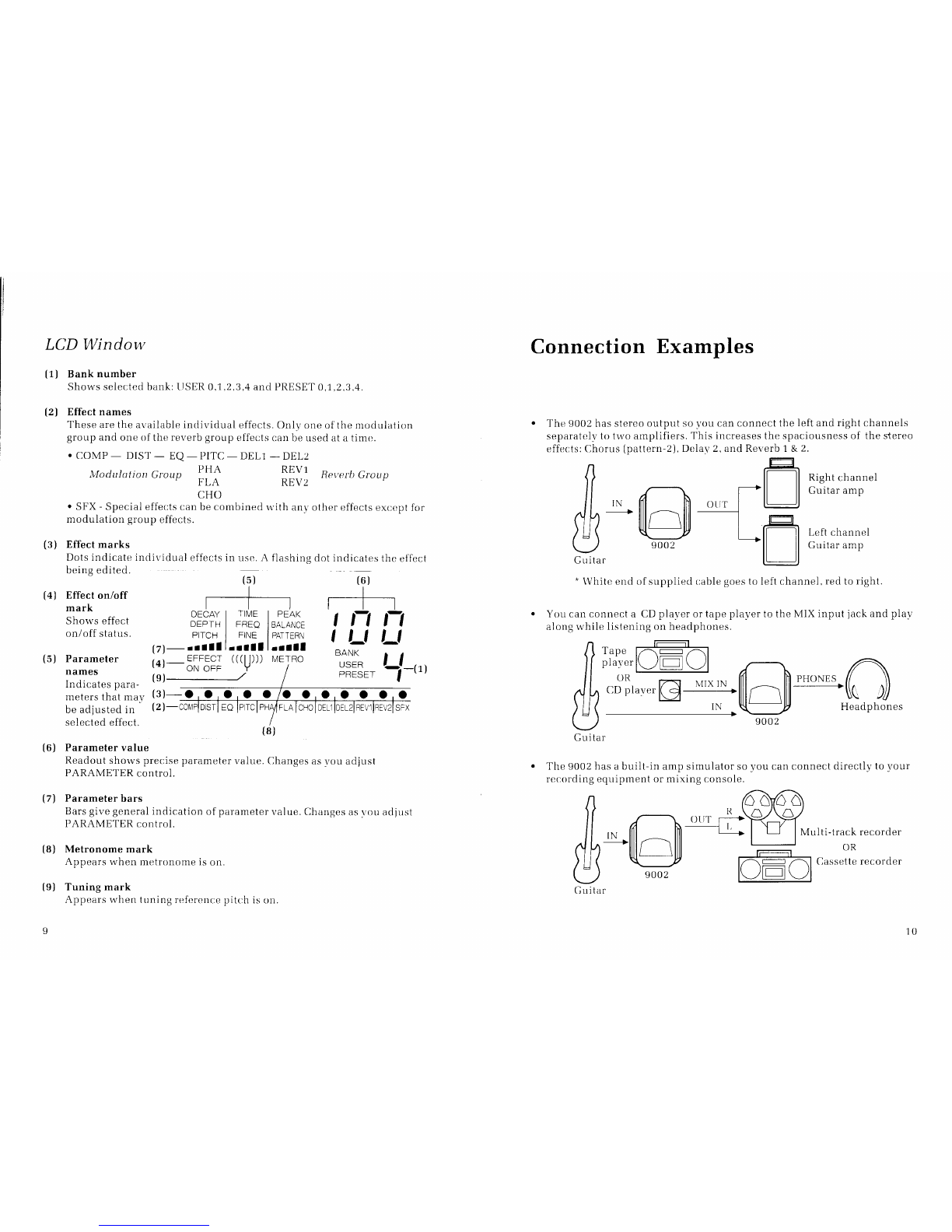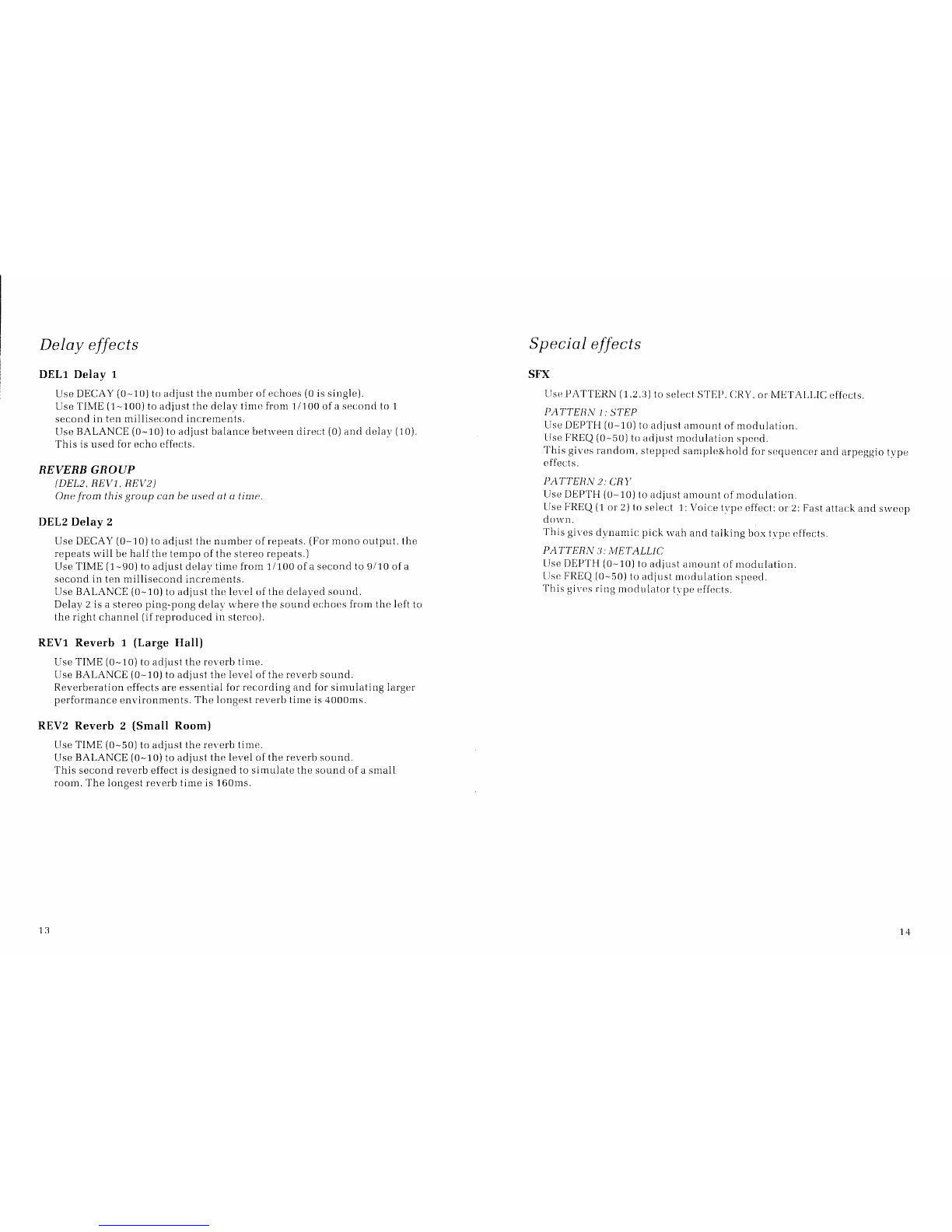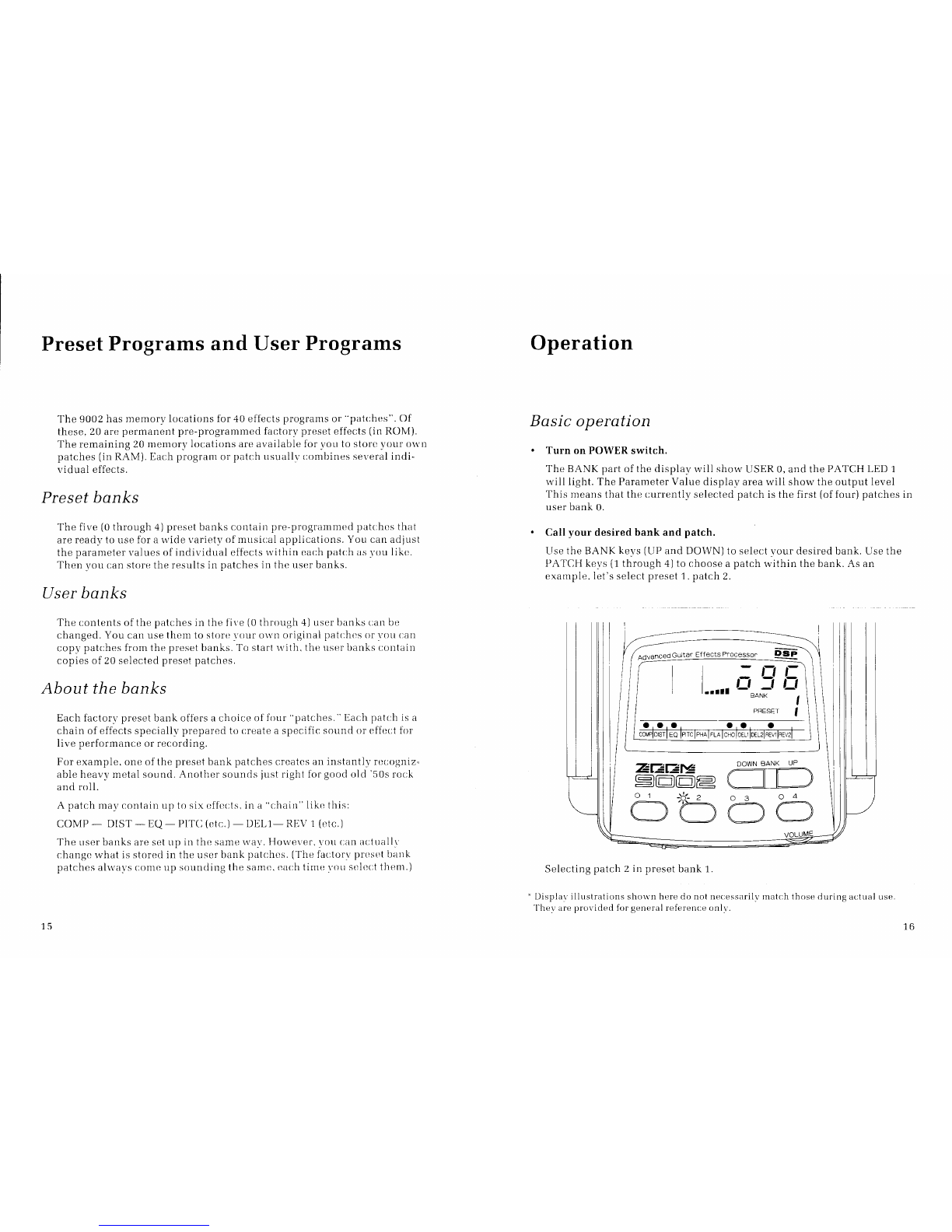Software
Effects
The effect
chain hassix stages:Compressor,Distortion, Eqr,ralizer,
Modu-
lation group, Delav,Reverb
Broup.
Specialeffects
(SFX)
canalsobe
selected.
Easy operation
Sliding fadersmakeadjusting
parameter
valuesquick and eas\r,
with a
famiiiar "analog" feelthat is rarein digitai equipment.
Preset banks and user banks
Therearefive pre-programmed
factorv "preset" memorv banksand five
"user" memorv banks.
Each
bank holds four patches.The 20preset
patches
covereffectsthat are
useful for a
great
rrarietvof music stvles.
Your original patches
and edited presetpatches
canbe
storedin the 20
user
patch memory locations.
Tuning and metronome functions
The 9002will generate
a
referencepitch of 440H2, 441.H2.or 442H2to
which vou cantune
vour
"A" string.Forrhvthm trainingortemporefer-
ence,
you canturn on the metronome function.
For live performance and home recording
The compact 9002
is ideal for live performance.
A remotecontrol unit is
supplied to let you select
patcheswith extra
convenience.
The 9002
rvill
also function asaguitar amp simulator, sothat you can inpr.rt
arich guitar
sound directly to your recording equipment without needing anamp and
microohone.
Precautions
Powersupply
To avoid the possibilit-v
of damage,do not useanY
AC adaptorother
than
the supplied AC adaptor.
Besureto useonlv the supplied rechargeable
batteryor specifiedequiva-
lent.
To recharge,
piug the supplied AC adaptor
into the AC adaptor
jack.
Or usethe specifiedoptional recharger.
The useof otherrechargers
is dan-
gerous
becausethey mav car-rse
batteryleakage
or other damage.
The
sr"rpplied
batteryis rated at400 chargecvcles
before
needingreplacement.
Threehours isthe standard
rechargingtime, giving about
three
hours of
r.rse.It is dangerous
to recharge
continuously for 24 or mote hours.
The LCD display r,r,'ill
blink to indicate that vou should rechargeor repiace
the battervright arvav
or usethe
AC adaptor
to avoid the unit shutting off
while plaving.
Place ofuse
Like otherdigital devices,
the 9002
mav causeinterference
if used
too
closeto radios,TVs, or someother
electricalappliances.
Avoid use
in verv
hot,cold, humid, ordustvenvlronmentsldamage
mat'result.
Cleaning
Use
asoft,drv cloth to r,r'ipeoff the 9002
r,r,hennecessarv.
Never
use
paint
thinner, alcohol, or other solvents r,vhichmay damagethe surface or \\rarp
the case.
Handling
Handle nith care.Do not applv excessiveforce
to the controls.
Do not
open the caseor attempt repairsor modifications vourself;
to do so
will
void thewarrantv.
Connection/disconnection procedure
Porvershould be
turned off or volume turned dort'n
beforemaking connec-
tions to amps or other equipment. Sudden largesignals
mav causespeaker
damage.
Service
Consult
with vour
local
Zoomclealer
if the9002does
notoperate
properlv.