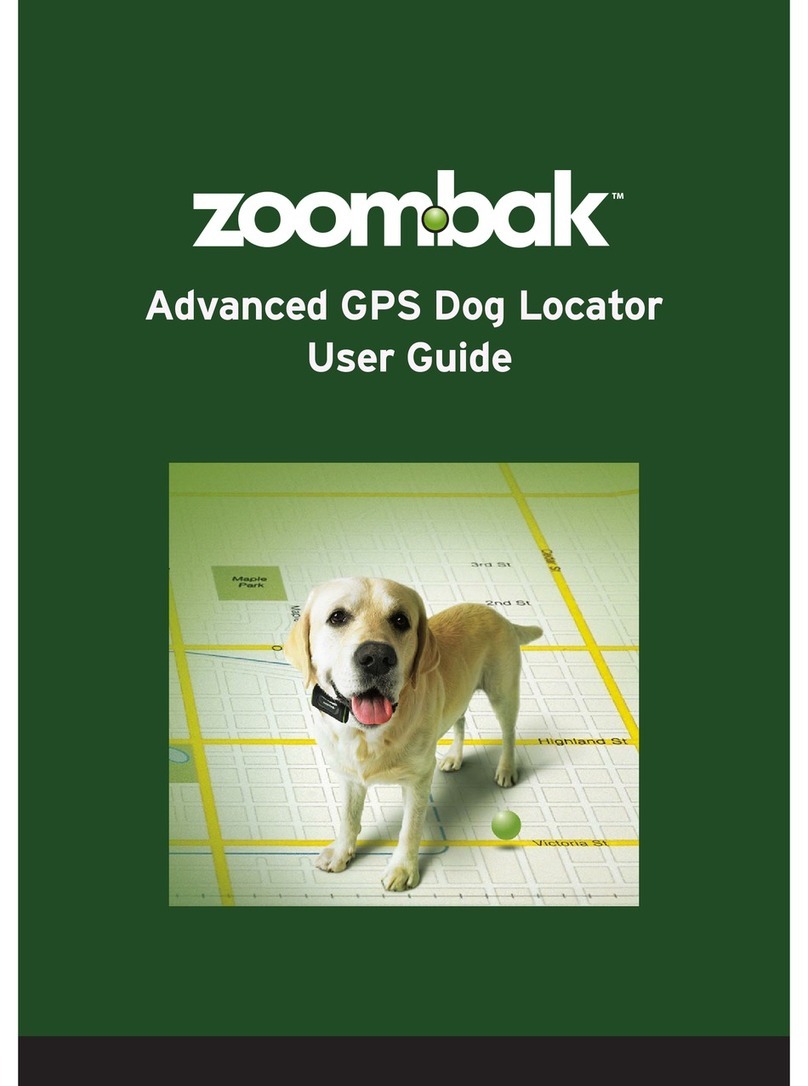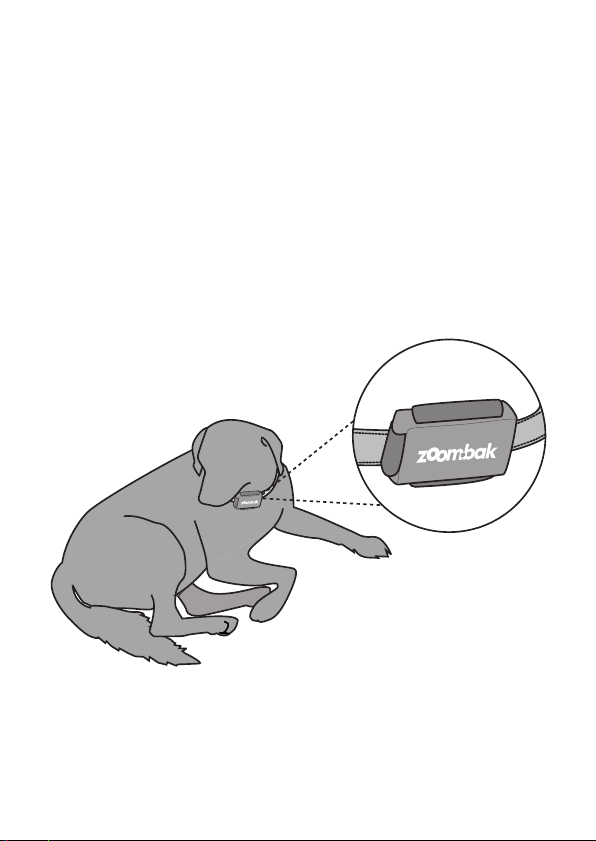3
Table of Contents
1 Introduction.............................................................................1
2 Getting Started........................................................................2
2.1 Zoombak Pet Device Features ................................................2
2.1.1 Front/Aerial View of Device....................................................2
2.1.2 Key Functions...........................................................................3
2.1.3 Device Orientation ..................................................................3
2.2 Pet Device Package Contents..................................................4
3 Using the Pet Device ...............................................................5
3.1 Charging the Battery...............................................................6
3.2 Turning the Pet Device ON/OFF ..............................................7
3.3 Monitoring the Pet Device Status ..........................................7
3.4 Placing the Device on Your Pet...............................................8
4 Safety and Warranty Information..........................................10
4.1 Safety Information ..................................................................11
4.1.1 Reduction of Hazardous Materials (RoHS).............................11
4.2 SARS .........................................................................................12
4.3 Warranty Information.............................................................13
4.3.1 Service After Expiration of Warranty.....................................13
4.3.2 Warranty Limitations ..............................................................14
4.4 Water Resistance .....................................................................14
5 Contacting Customer Care......................................................15
6 Device Specifications...............................................................16
6.1 Device.......................................................................................17
6.2 Certifications............................................................................18
6.3 AC Wall Charger......................................................................18