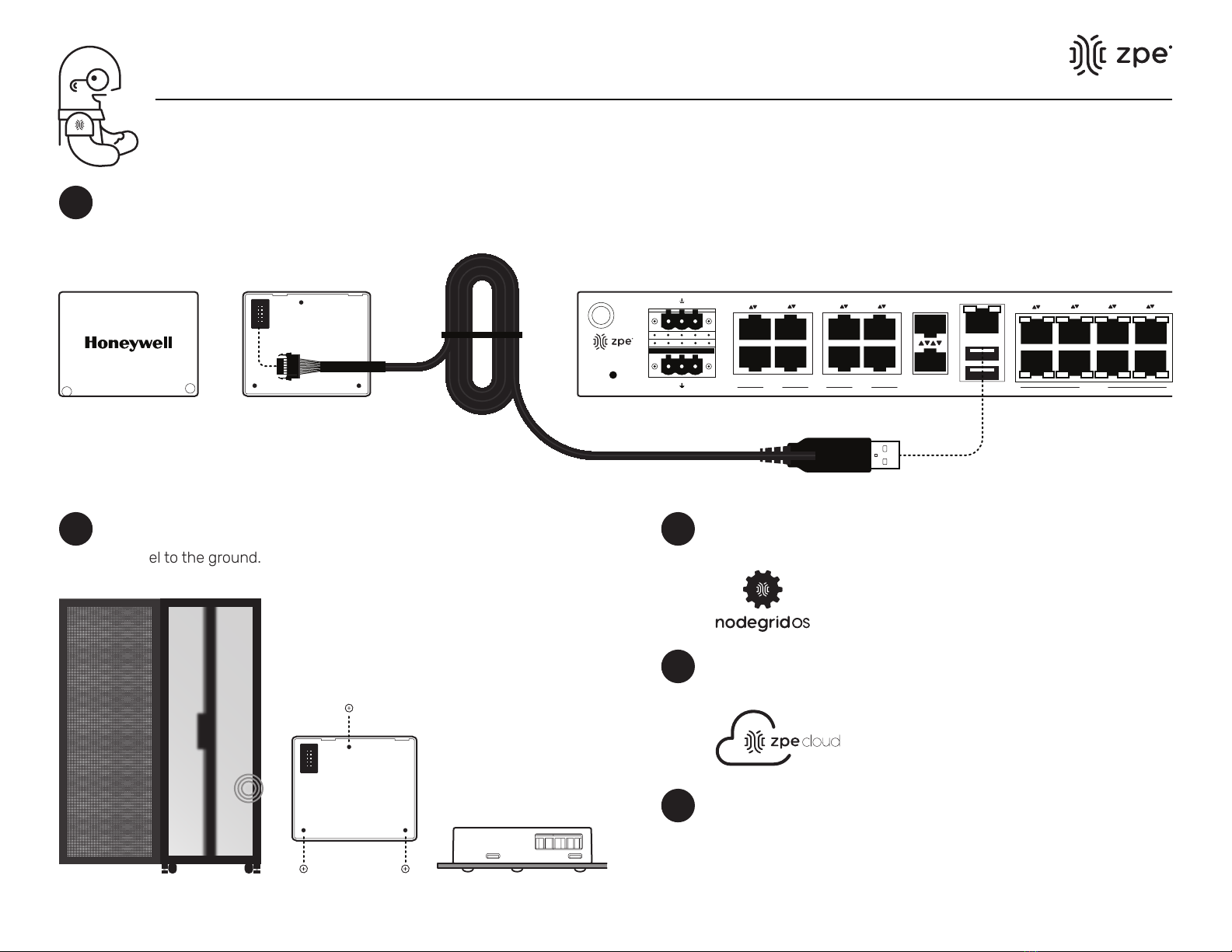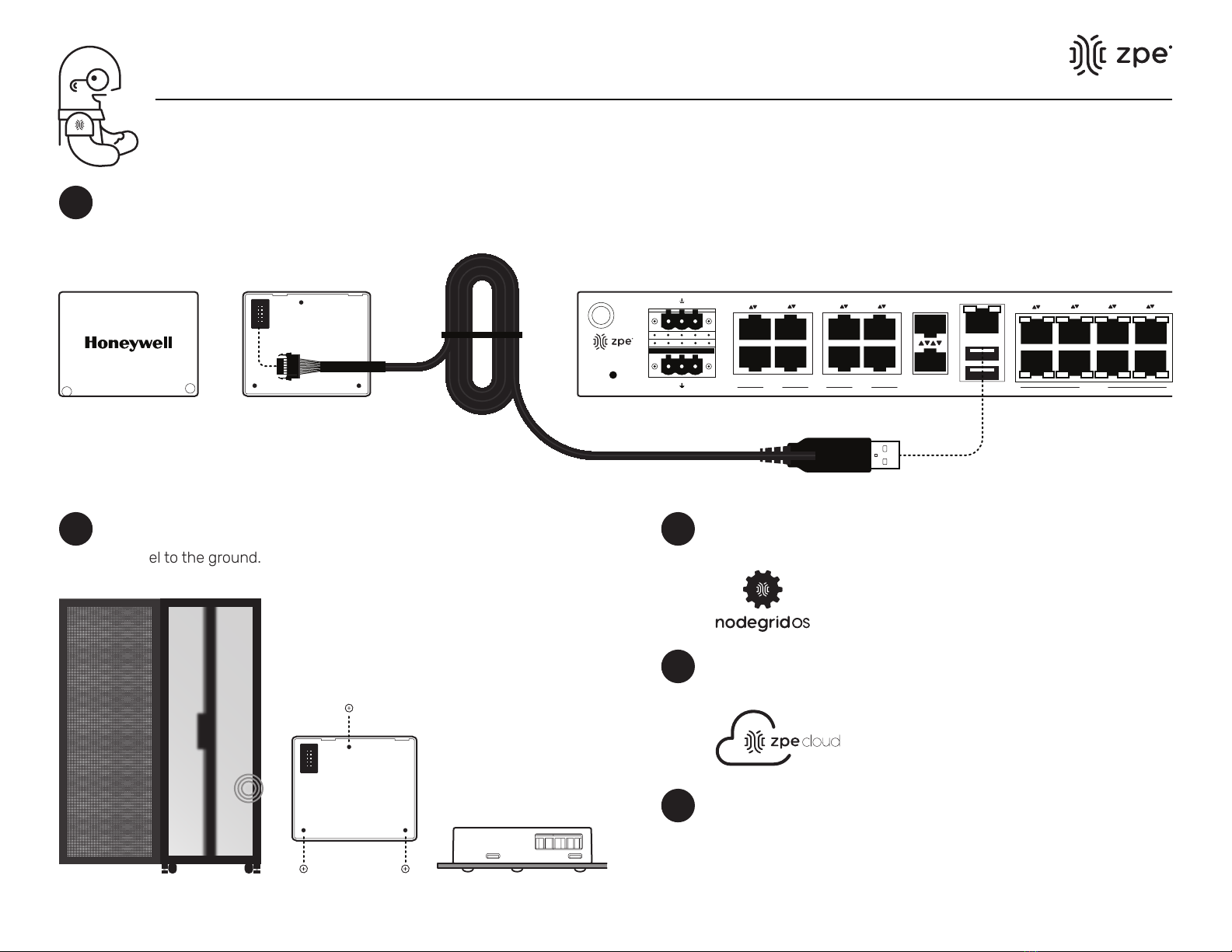
Quick Install Guide ZPE-DST-U01
Any USB Port on a Nodegrid Device
or USB hub connected to Nodegrid hardware
PWR
1 2 3 4
SERIAL
5 6 7 8
ETH 0
USB
V2- V2+
V1- V1+ PoE+
1 2 3 4
NET
5 6 7 8 SFP+ 0
SFP+ 1
Mount sensor by screwing it on a surface where wires can run through.
You may also use mounting tape. Orientation must be as shown,
parallel to the ground.
2
All rights reserved. September 8, 2022
Screws not included
If mounting with screws, use three 1,8 [0.071]
self-tapping screws. Max. engagement: 3,5 [1.138].
Bottom
3Ensure minimum Nodegrid OS version meets sensor requirements.
Upgrade Nodegrid OS to minimum version 5.4.1
OPTIONAL: To configure data collection in ZPE Data Lake, refer to
Appendix C in the latest ZPE Cloud Manual at:
zpesystems.com/user-manuals/
5
For more information, visit the "Sensor Quick Install Guide" section at:
zpesystems.com/user-manuals/
4
Let’s set up your Compact Particulate Sensor
We suggest placing the product here *Rack cage may be a different model or size
Connect the sensor to any available USB 2.0 or USB 3.0 port on Nodegrid Serial Consoles, Services Routers, or USB hubs connected to Nodegrid hardware.
1
Inset: Nodegrid Gate SR
Compact Particulate Sensor
Top Bottom
USB Adapter
4 meters
Mating Connector:
SFM-105-02-H-D (surface mount); or
Samtec SFSD-05-28-H-5.00-SR (cable assembly)