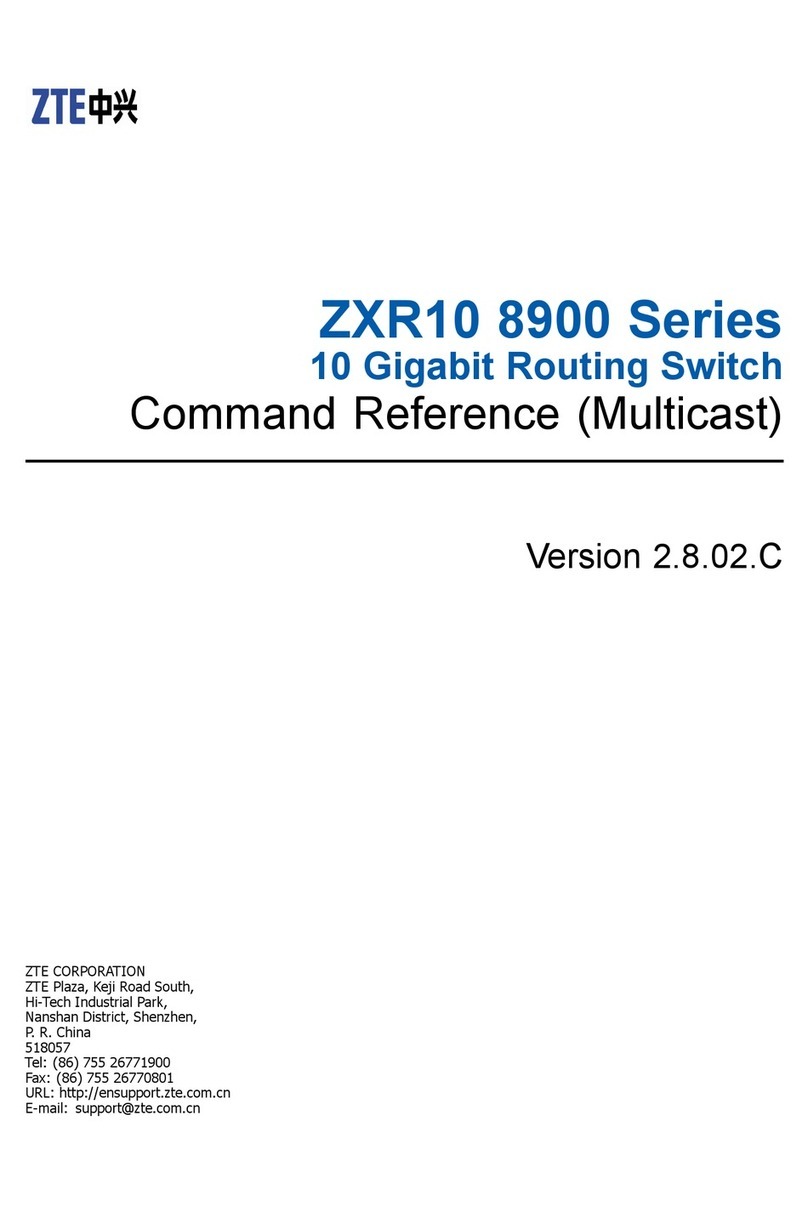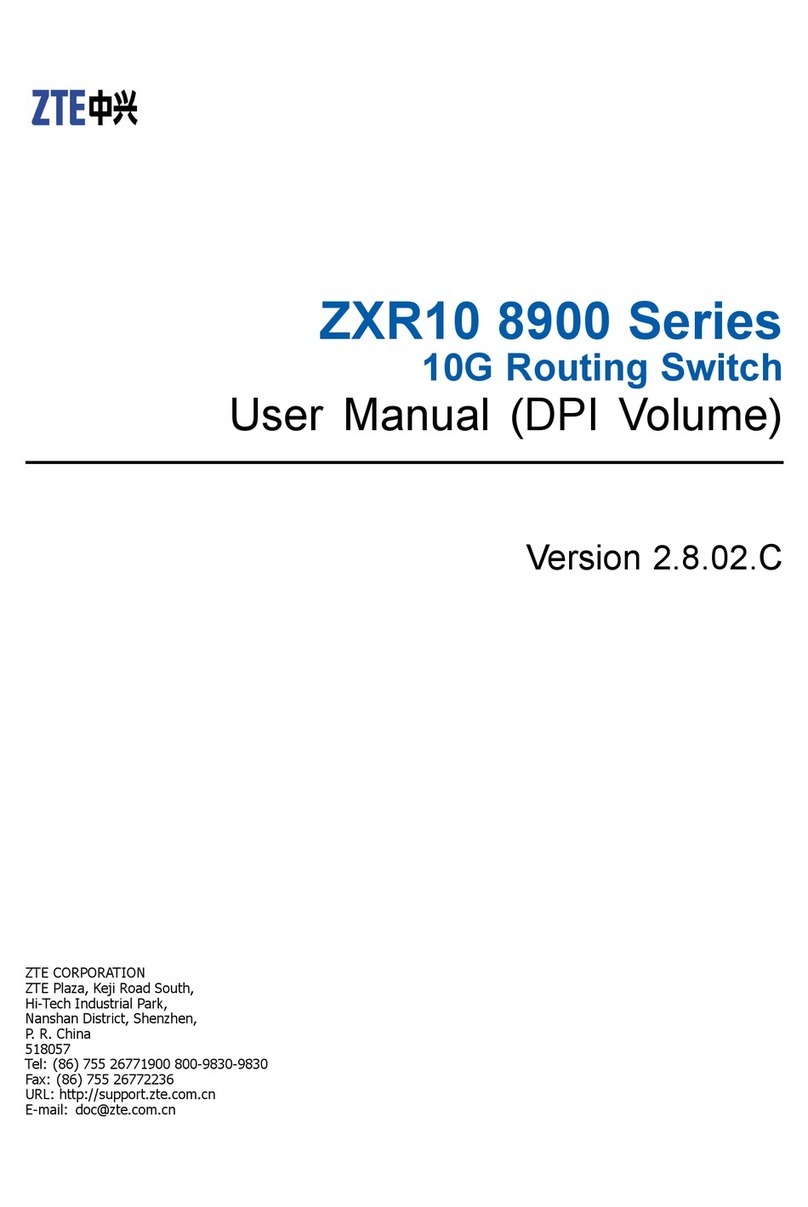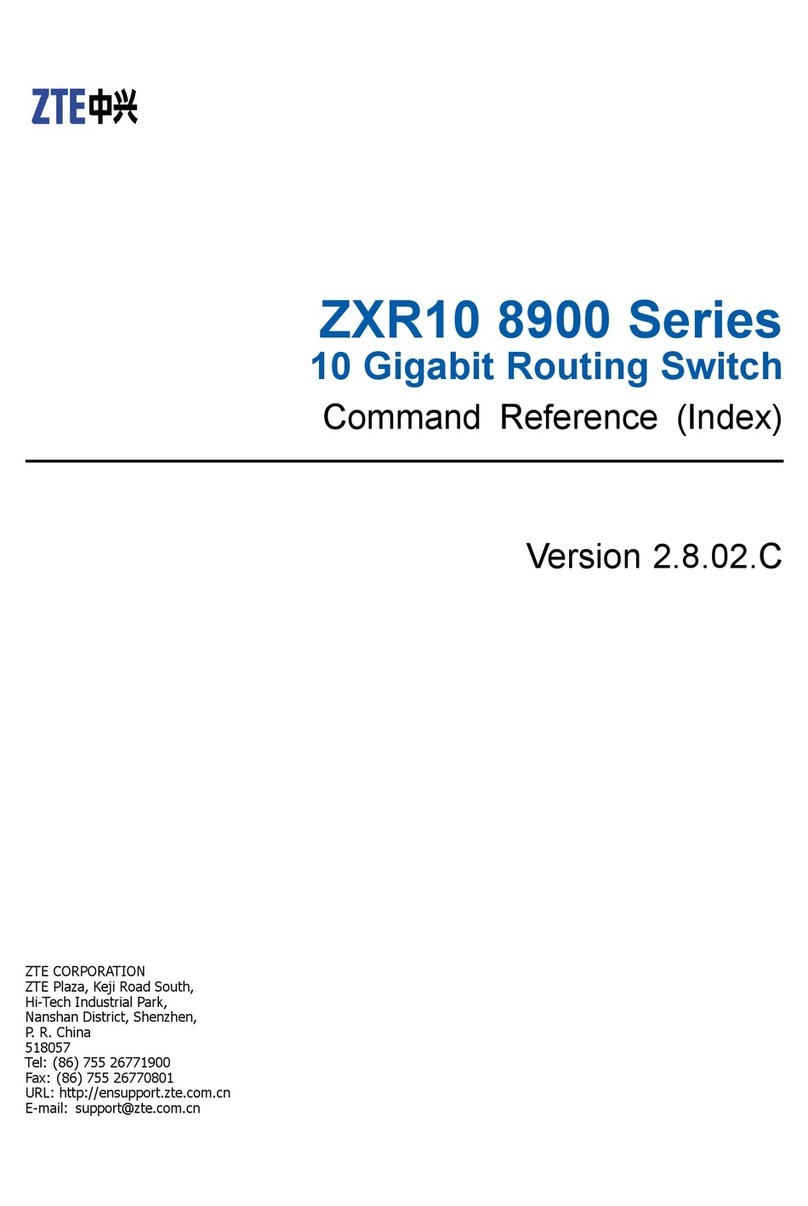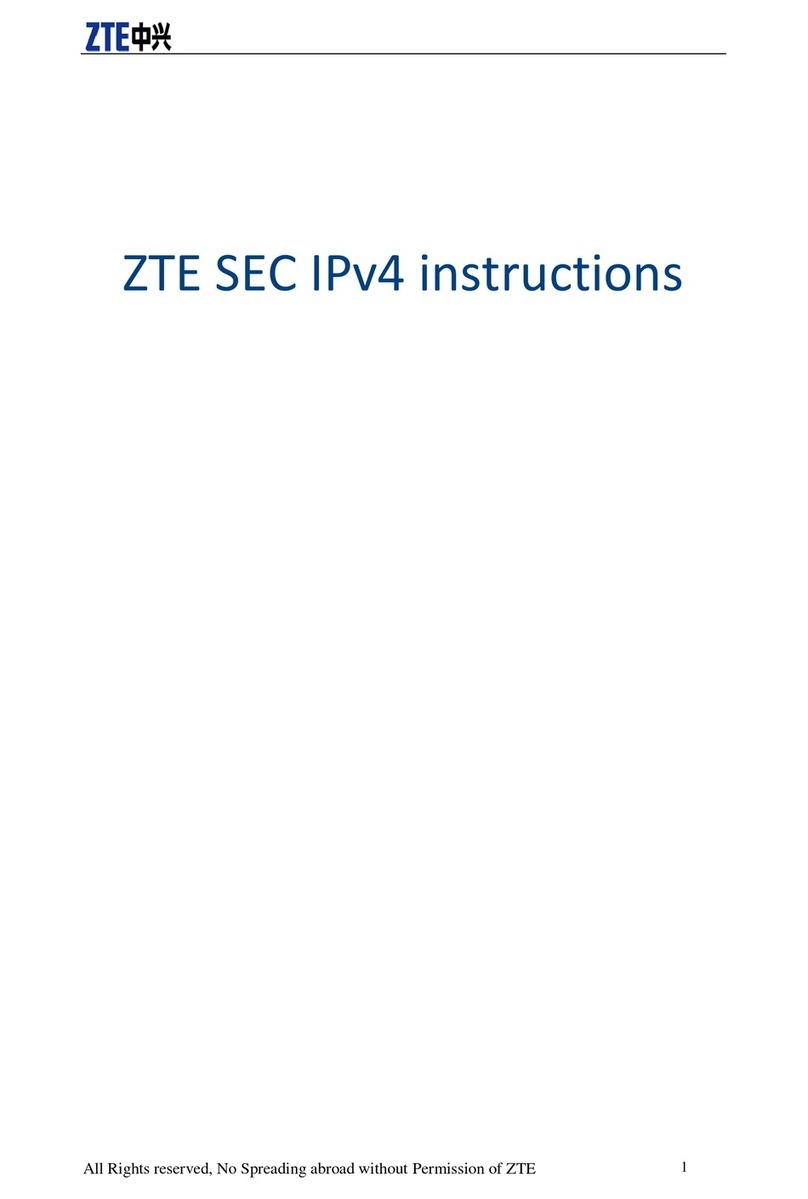3
Content
Welcome ............................................................................................................................... 4
Getting started....................................................................................................................... 5
Appearance........................................................................................................................ 5
LED Indicator ............................................................................................................... 5
Interface Description..................................................................................................... 6
Installation......................................................................................................................... 6
Inserting (U)SIM Card.................................................................................................. 6
Connecting to Computer............................................................................................... 7
Connecting to LAN1/WAN.......................................................................................... 7
Connecting with External Power .................................................................................. 7
Switching on Your Device............................................................................................ 7
Power Supply.................................................................................................................... 8
Internet Access...................................................................................................................... 9
Preparation........................................................................................................................ 9
Establishing a connection between your device and the client......................................... 9
Accessing the Internet..................................................................................................... 10
Accessing the Internet by Bridge Mode...................................................................... 10
Accessing the Internet by Cable Broadband............................................................... 10
Accessing the Internet by LTE Gateway .................................................................... 10
Accessing the WebGUI Configuration Page .................................................................. 10
Login............................................................................................................................... 11
Operation Mode .............................................................................................................. 12
WAN Connection............................................................................................................ 13
In Cable Broadband mode........................................................................................... 13
In 4G Gateway mode .................................................................................................. 14
Settings............................................................................................................................ 15
Network Select............................................................................................................ 15
Wi-Fi Settings ............................................................................................................. 16
Firewall ....................................................................................................................... 18
Advanced .................................................................................................................... 22
Status............................................................................................................................... 26
Usage of WPS................................................................................................................. 26
Logout............................................................................................................................. 27
U-Disk Master................................................................................................................. 27
Troubleshooting.................................................................................................................. 28
Glossary .............................................................................................................................. 29
General Information............................................................................................................ 30
Safety Precautions........................................................................................................... 30
Cleaning and Maintaining............................................................................................... 30
Limited Warranty............................................................................................................ 32
Limitation of Liability......................................................................................................... 32