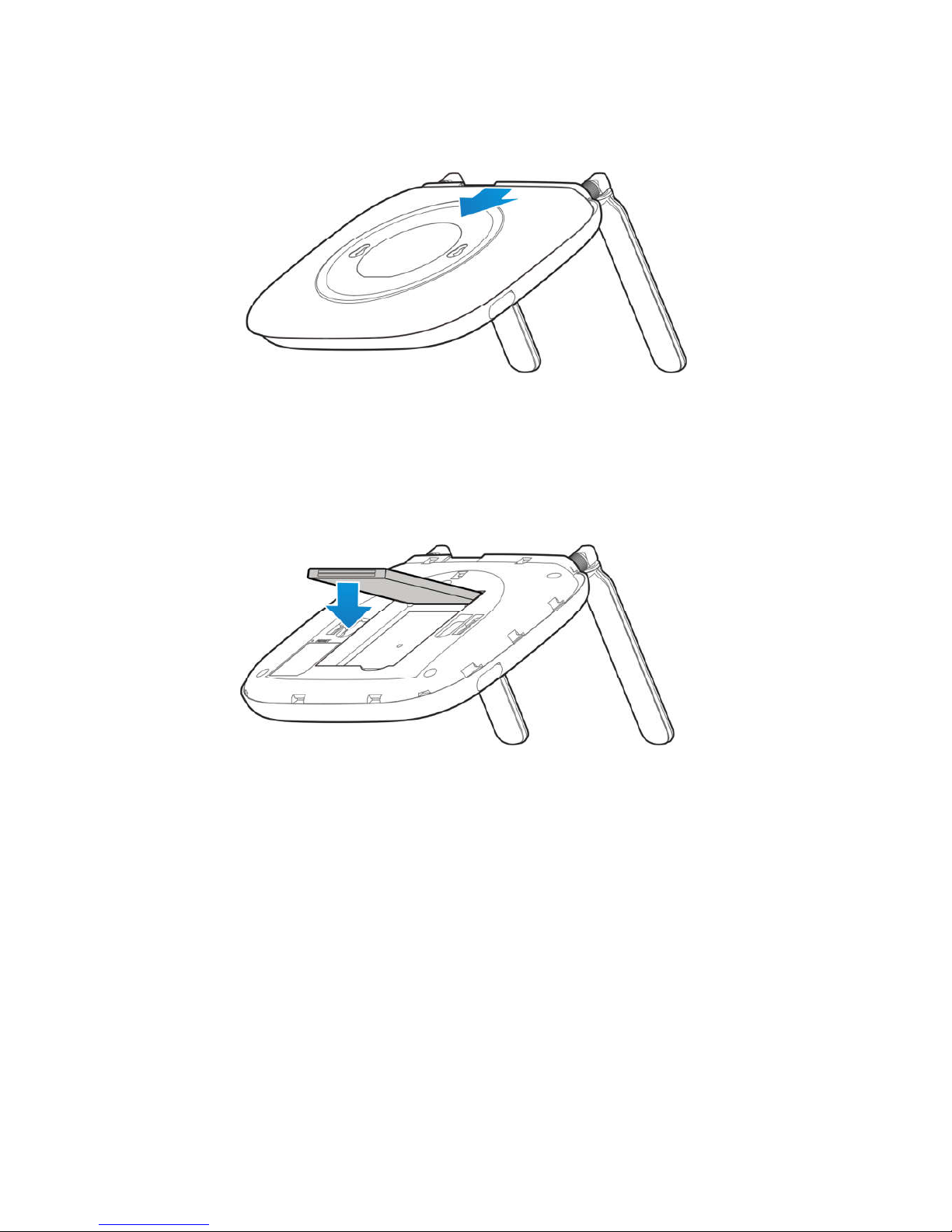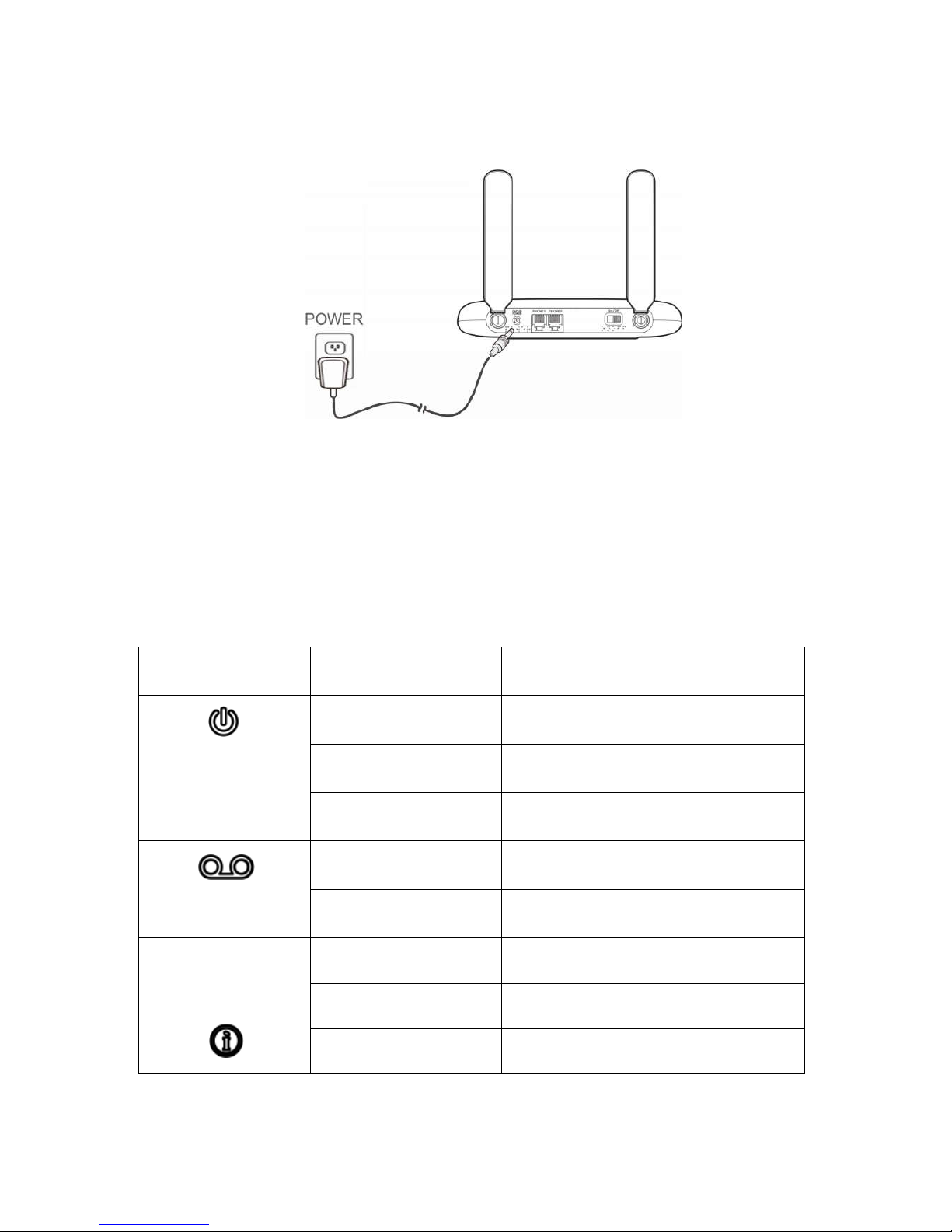2
Get Started ............................................................................ 3
Know Your Device .................................................... 3
Interface Description ................................................. 4
Install Your Battery .................................................... 4
Charge the Battery ................................................... 5
Status Indicator ......................................................... 6
Device Installation .................................................... 8
Use Your Z723EL .................................................................. 8
Power On or Off ........................................................ 8
Connect the Z723EL to a phone ............................... 9
Placing and Ending Calls .......................................... 9
Adjusting Volume .................................................... 10
Checking Voicemail ................................................ 11
Set Up a Conference Call ....................................... 11
Adjusting Your Call Settings ................................................ 13
Set Voicemail .......................................................... 13
Use Call Waiting ..................................................... 13
Forward Incoming Calls .......................................... 13
TTY Mode ............................................................... 14
Common Settings ................................................................ 15
Specifications ...................................................................... 15
Device Specifications ............................................. 15
Battery Specifications ............................................. 16
Troubleshooting ................................................................... 17
Regulatory and Safety Information ...................................... 18
Safety Precautions ................................................. 18
Cleaning and Maintaining ....................................... 19
Limited Warranty..................................................... 20
Limitation of Liability ............................................... 21
RF Exposure Information (SAR) ............................. 21
FCC Compliance .................................................... 21