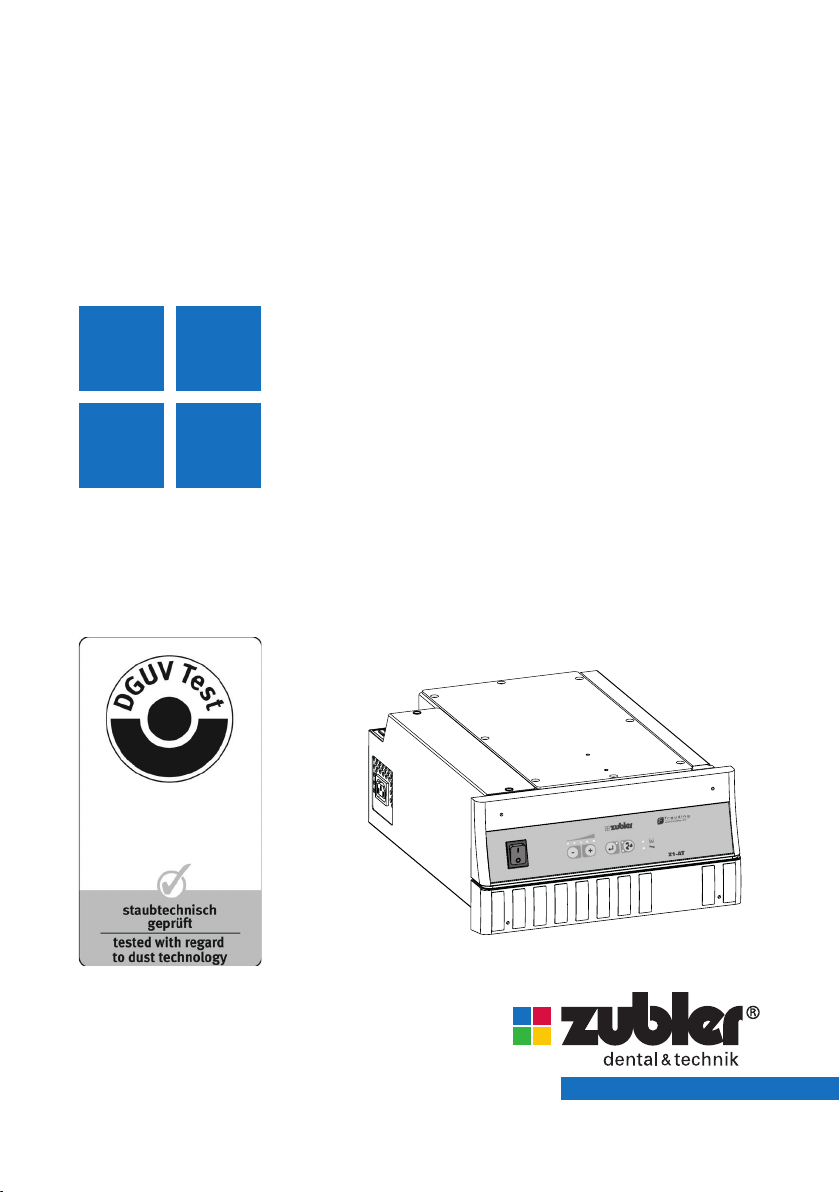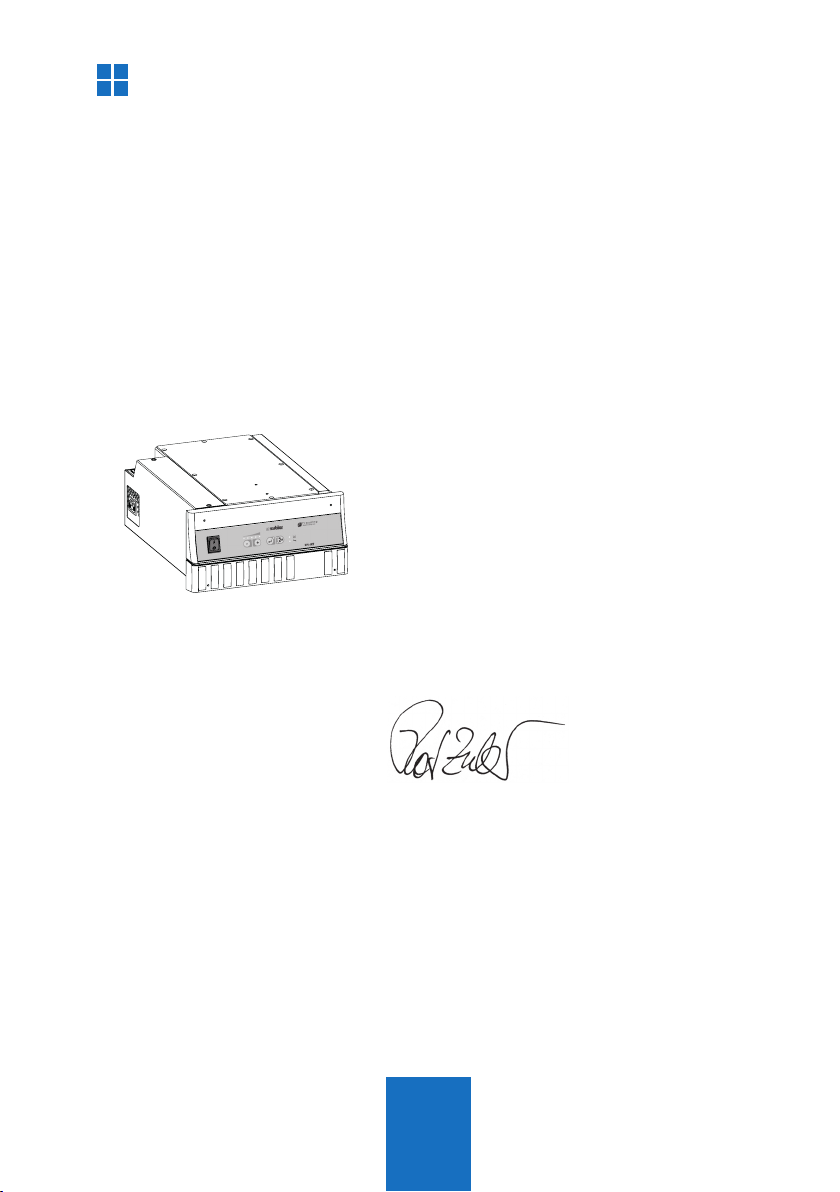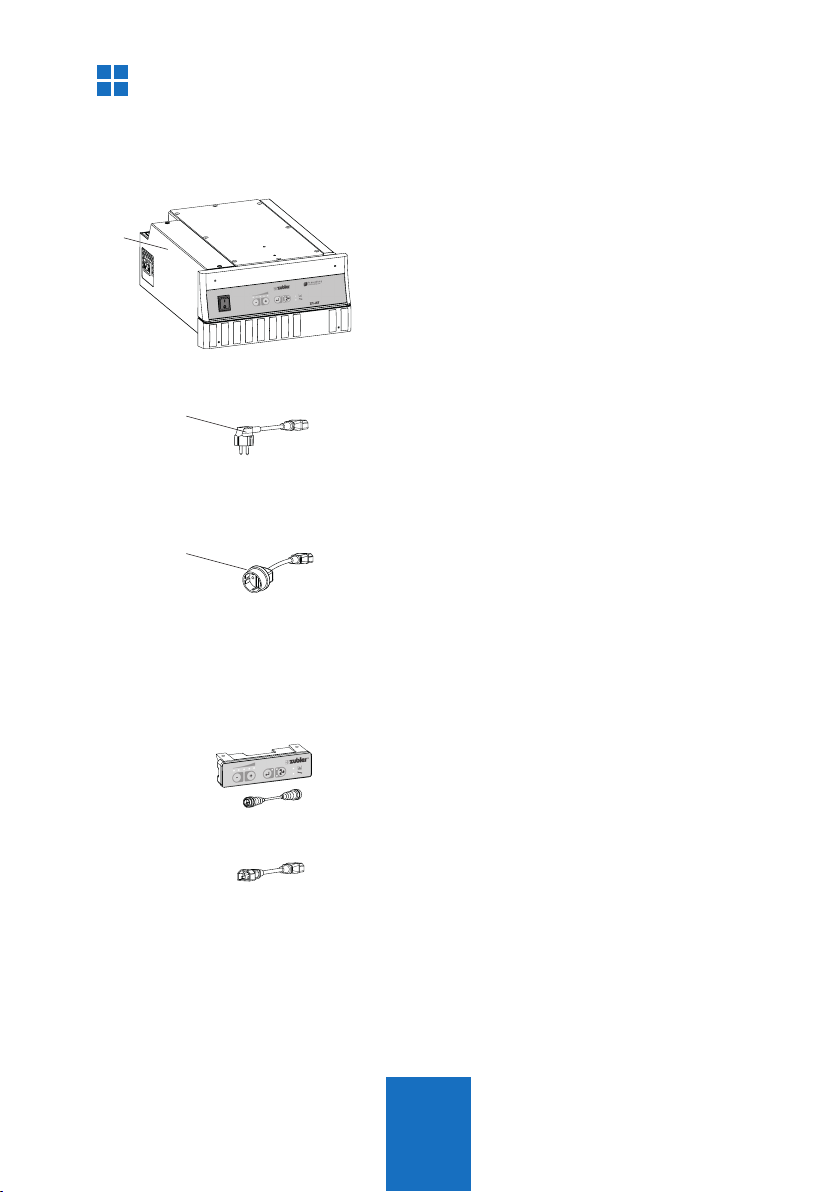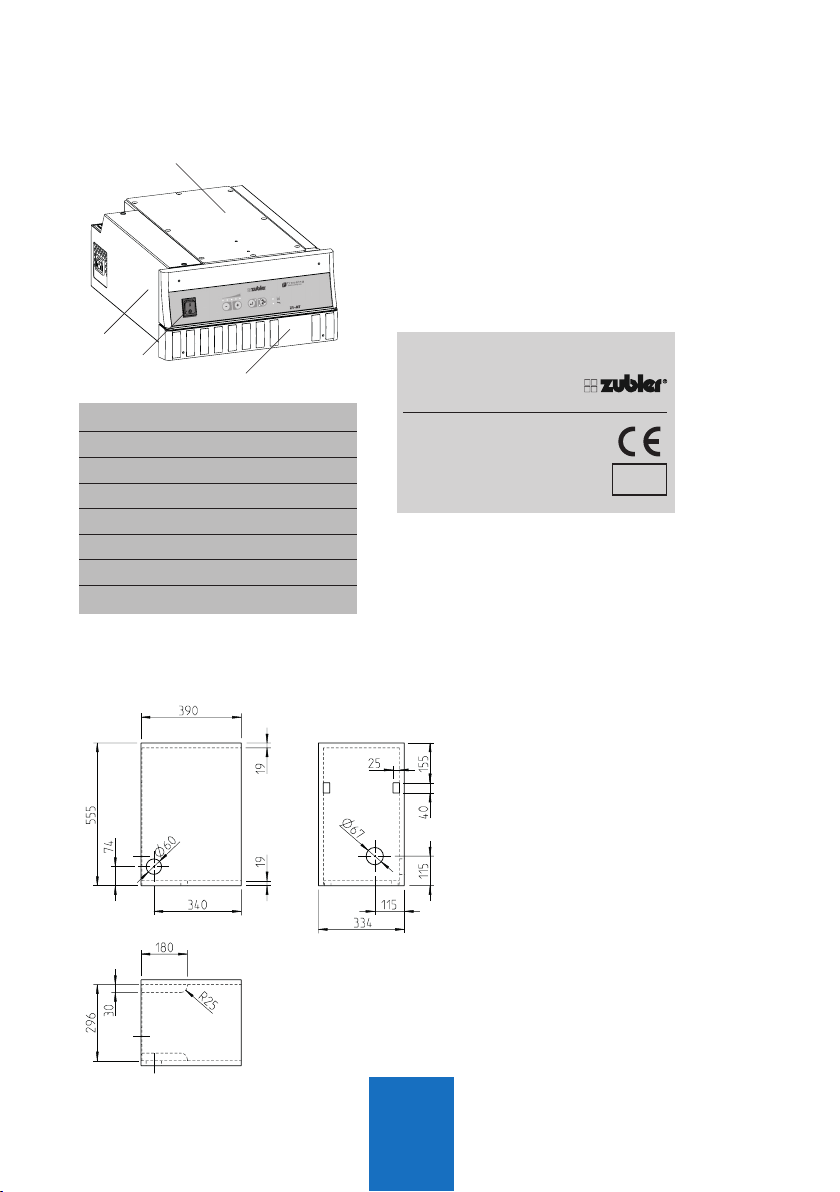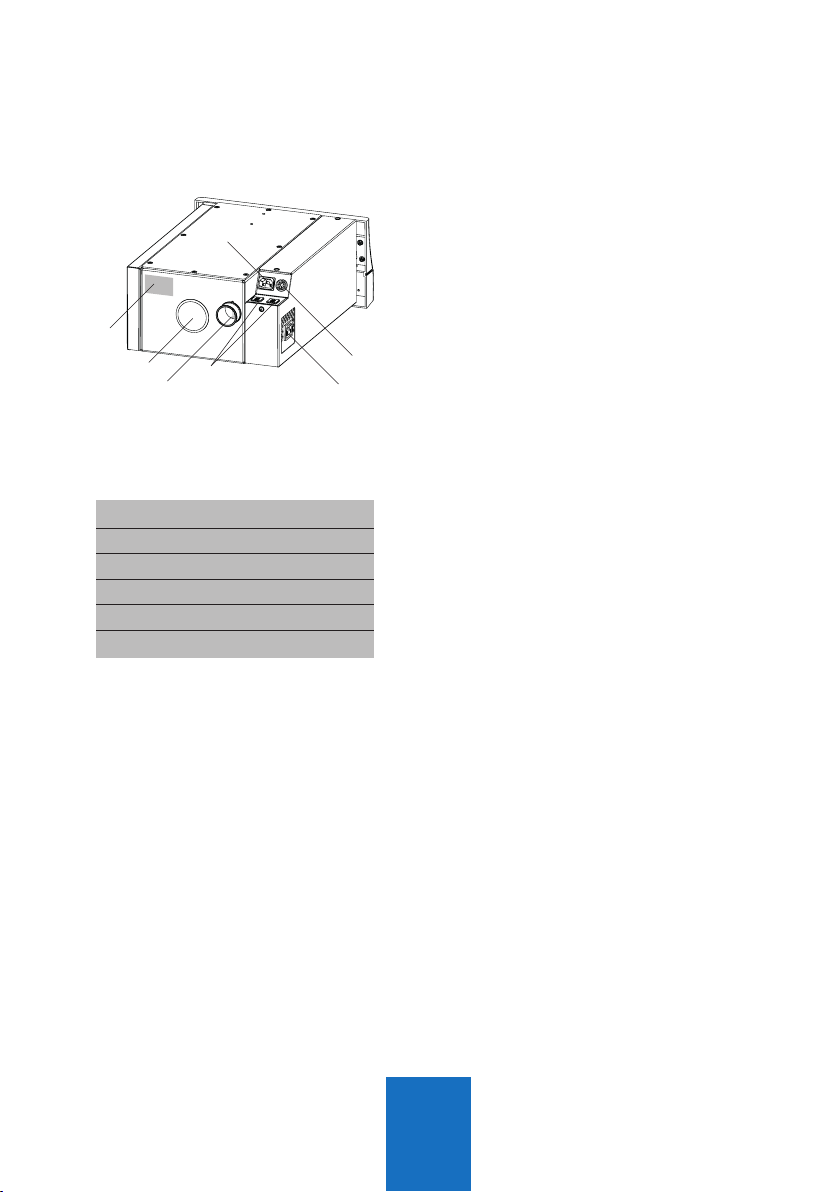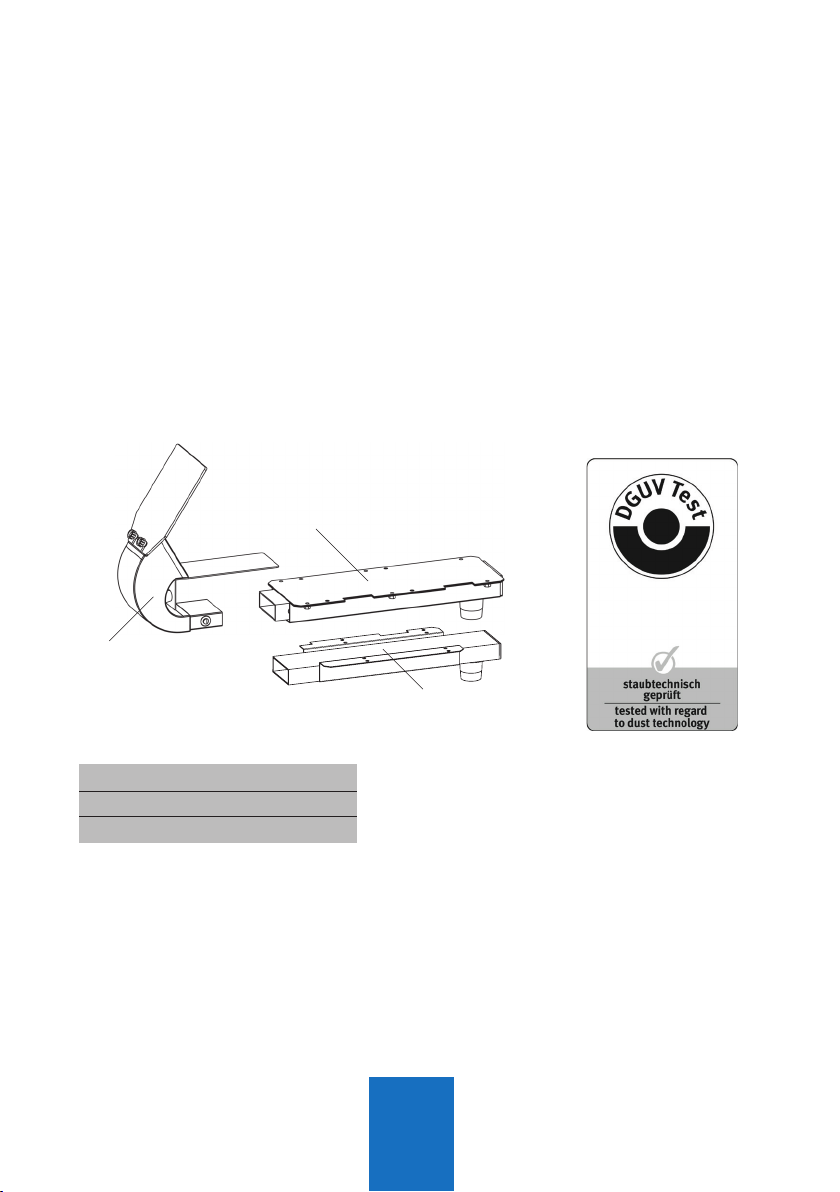8
11
10 9
14
13
12
4
nPlug the enclosed power cord into the
IEC C14 connector 14 and the mains
plug into a local power socket.
(Fig. 3).
Mains connection
1.3.1
Devices without an interface
n
Use the IEC-Schuko power adapter
C14 -CEE included in the accessories to
connect your working device if it has a
permanently connected power cable.
n
If your work tool has an IEC connector,
you can alternatively order a suitable
cable C13 / C14 for direct connection
from the special accessories, item no.
012-00306. You then do not need the
associated power cord for your device
and the adapter.
The power consumption of this
device may be max. Be 1300W!
1.3.2 Devices with switching output
nIf your implement has a switching
output, a control cable (special
accessory) can be used to connect
to the extraction system. Use data
interface 13 instead of socket 12.
1.3 Connecting the working tools
9fuses
10
vacuum nozzle
11 black plastic cover
12 autom. power socket
13 data interface
14 IEC receptical
Fig. 3