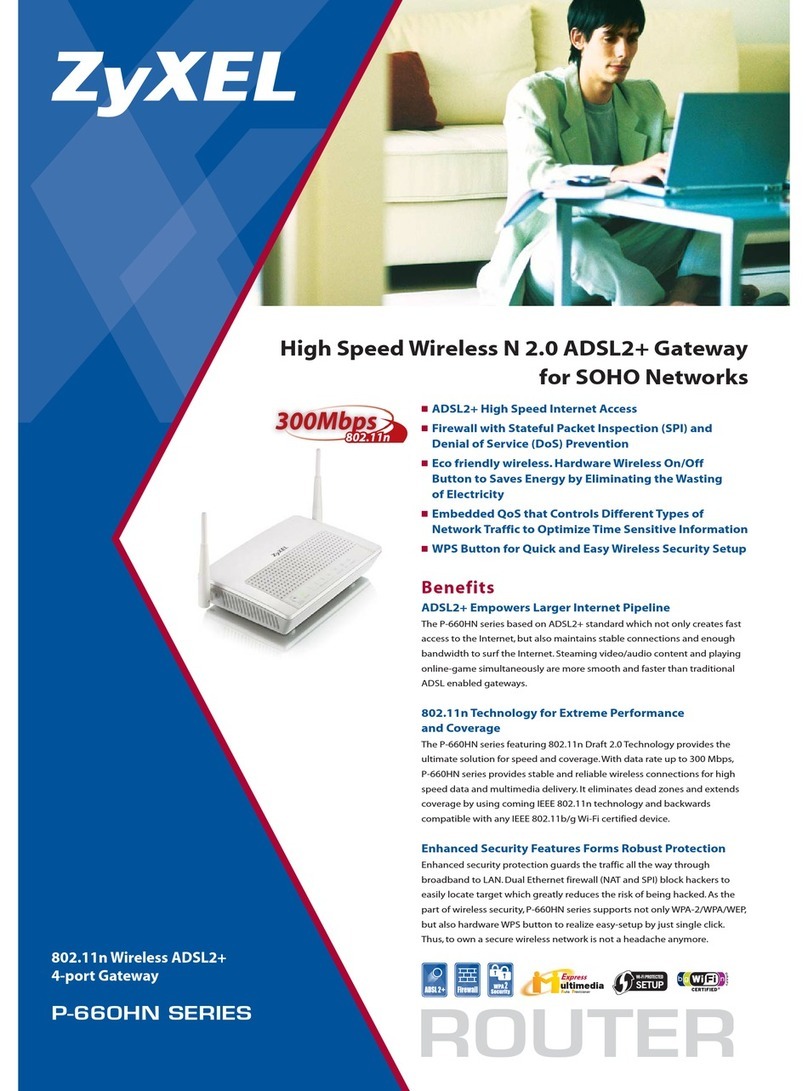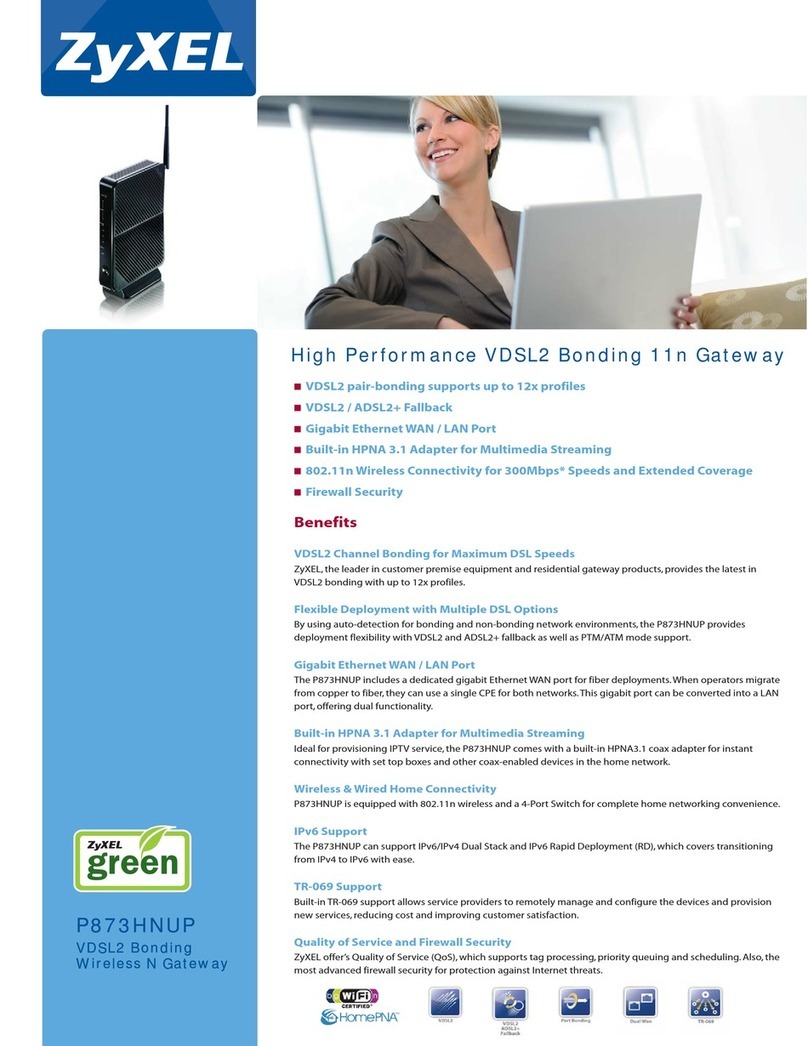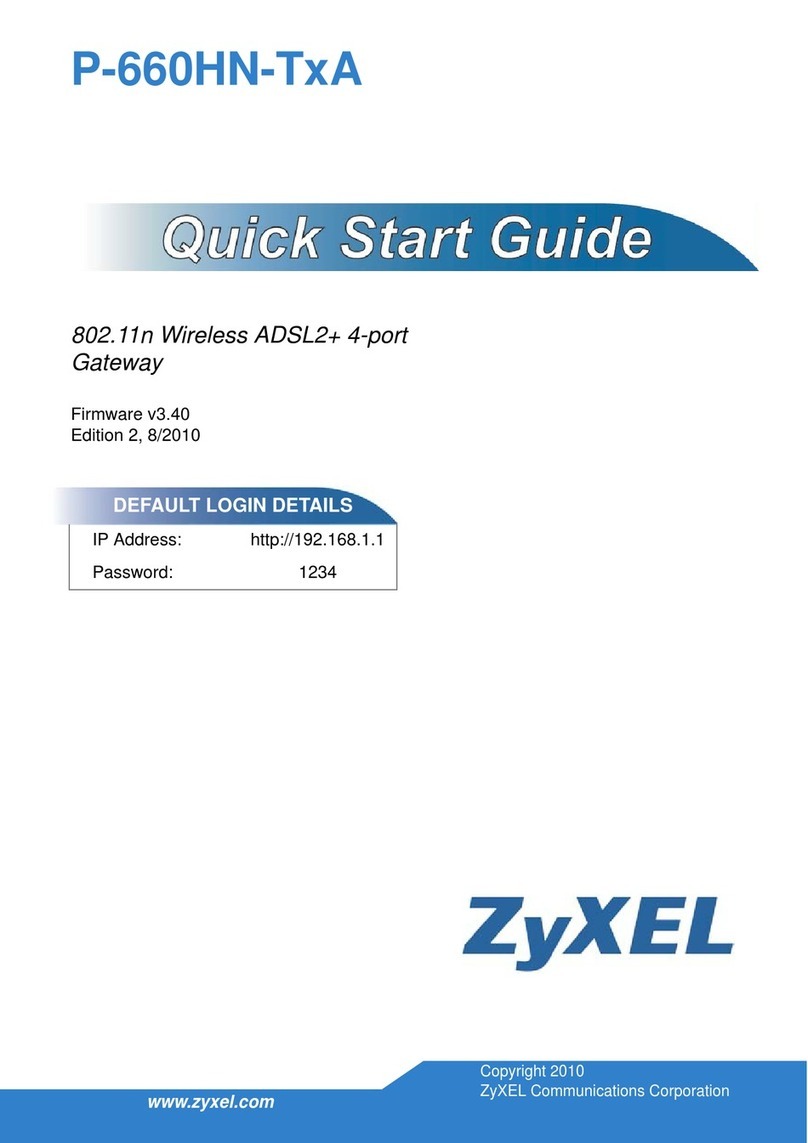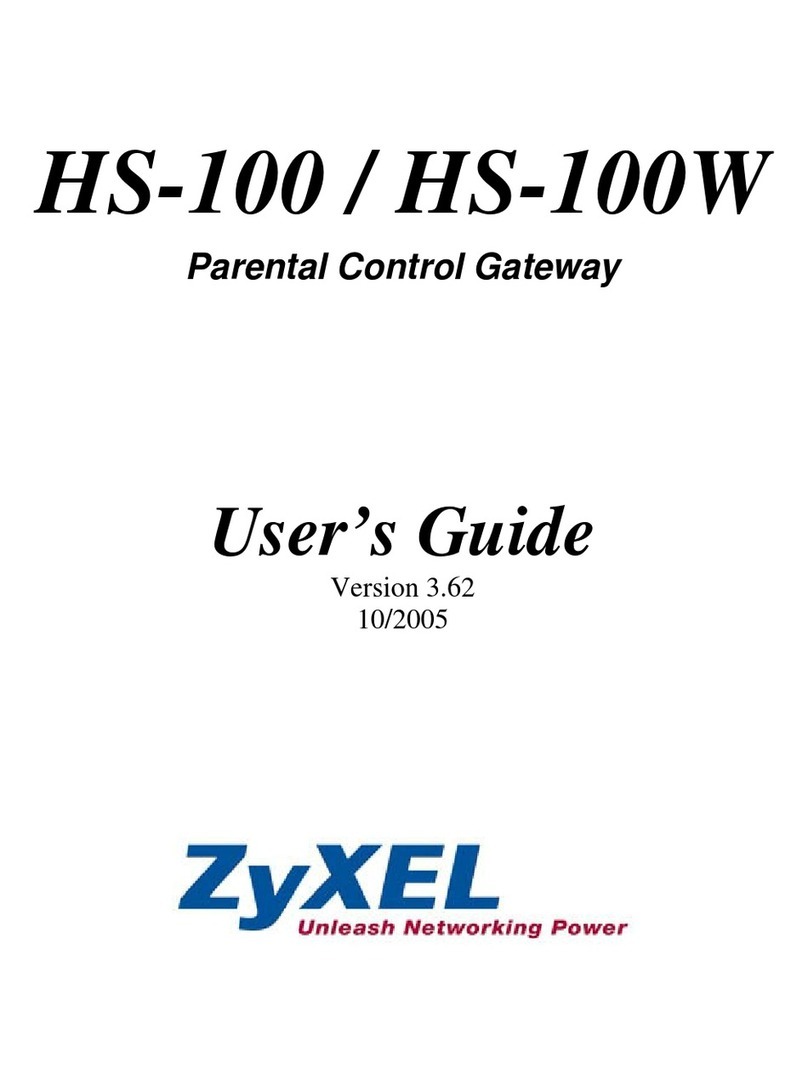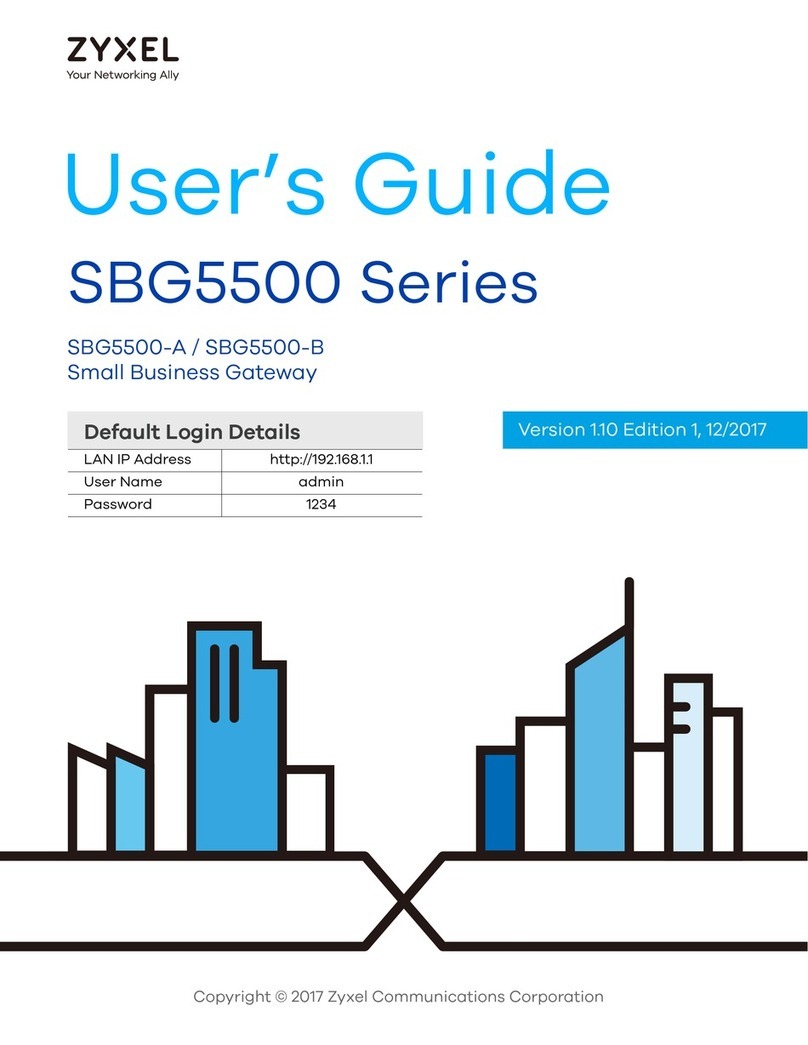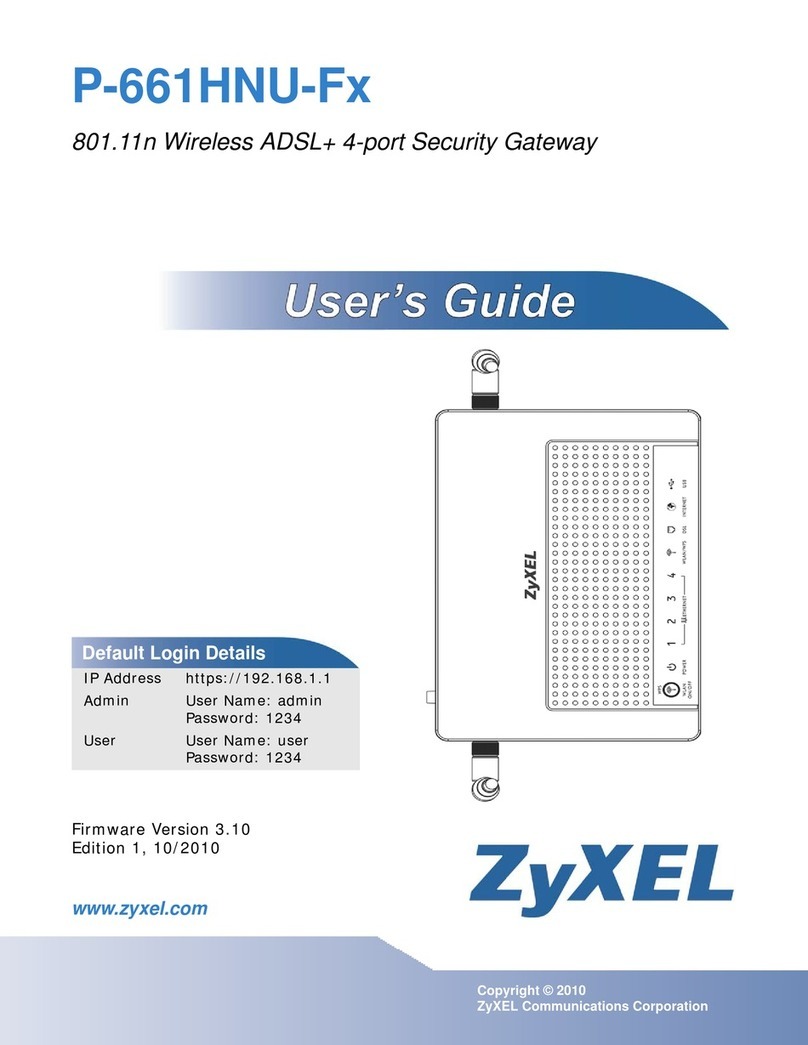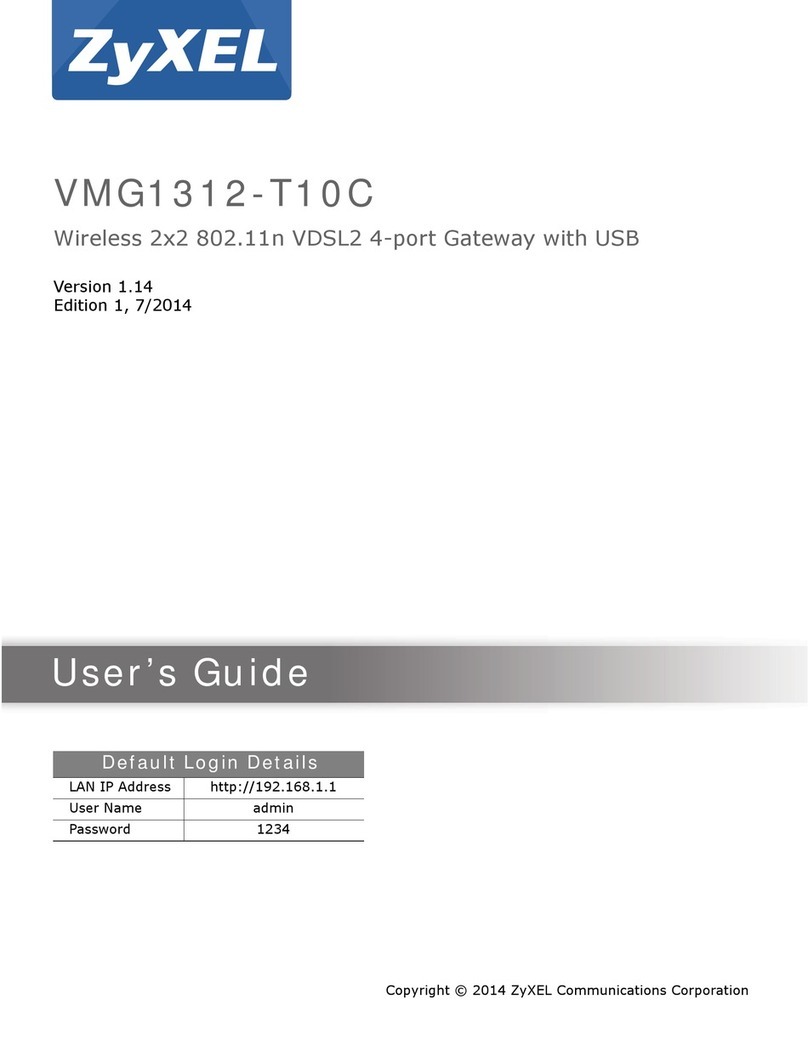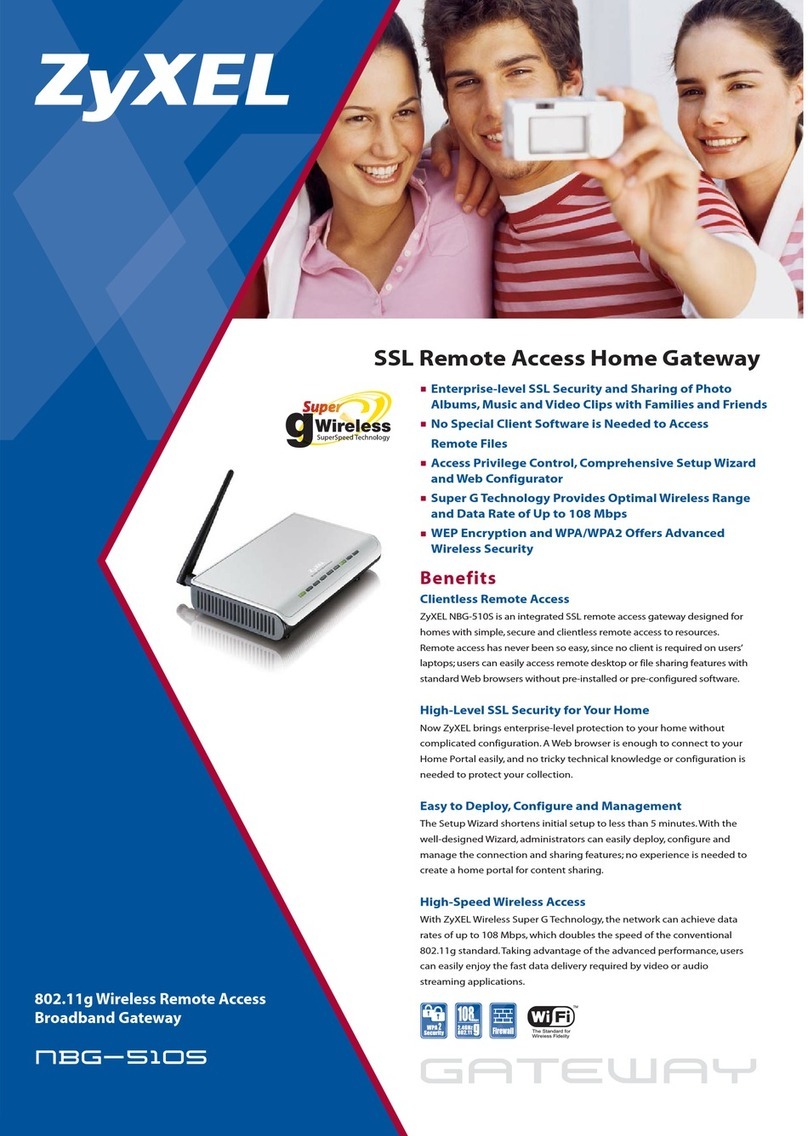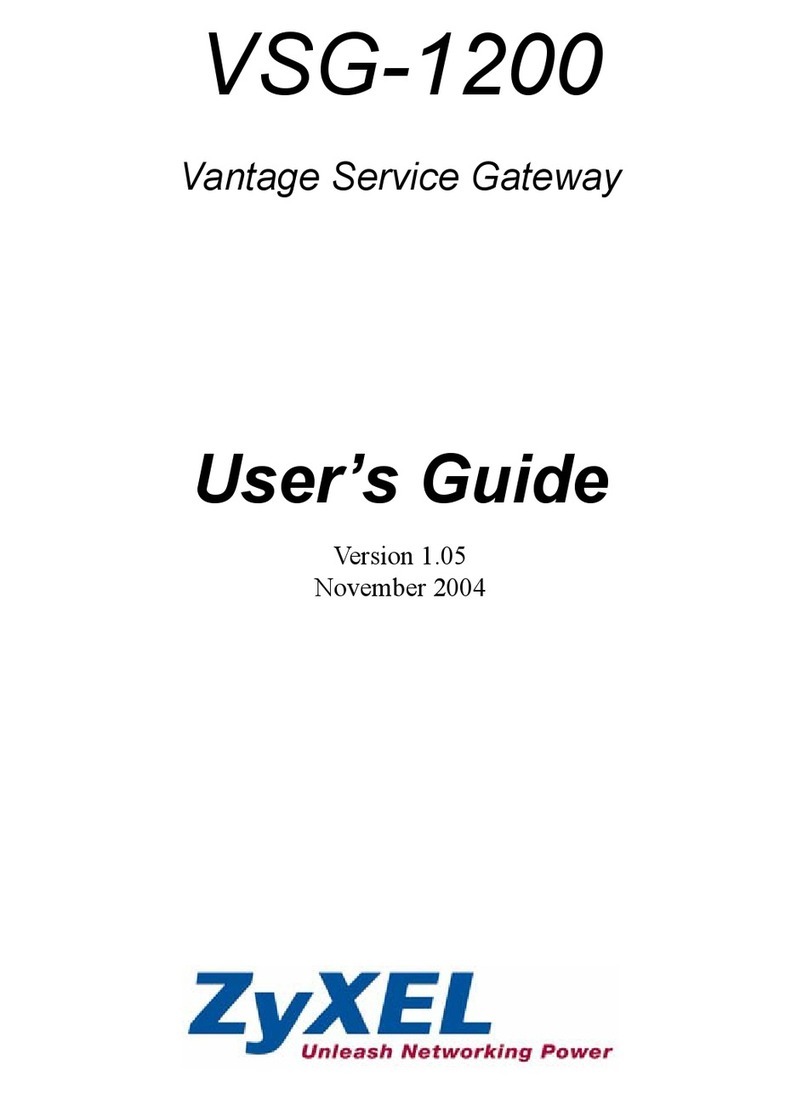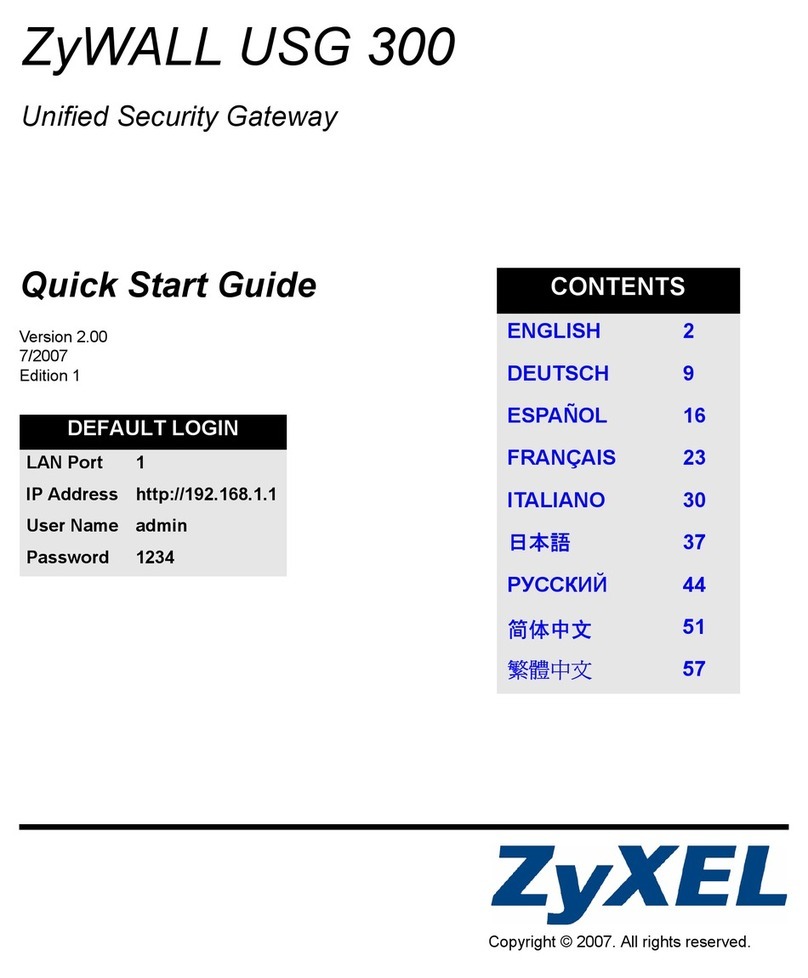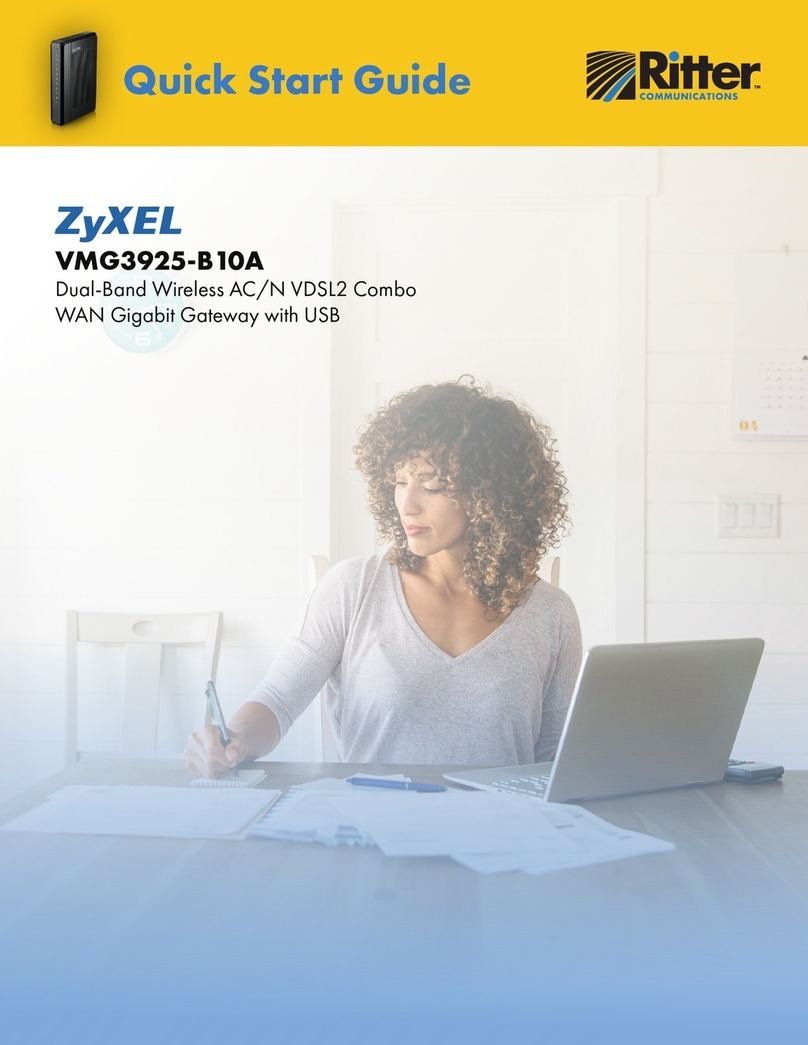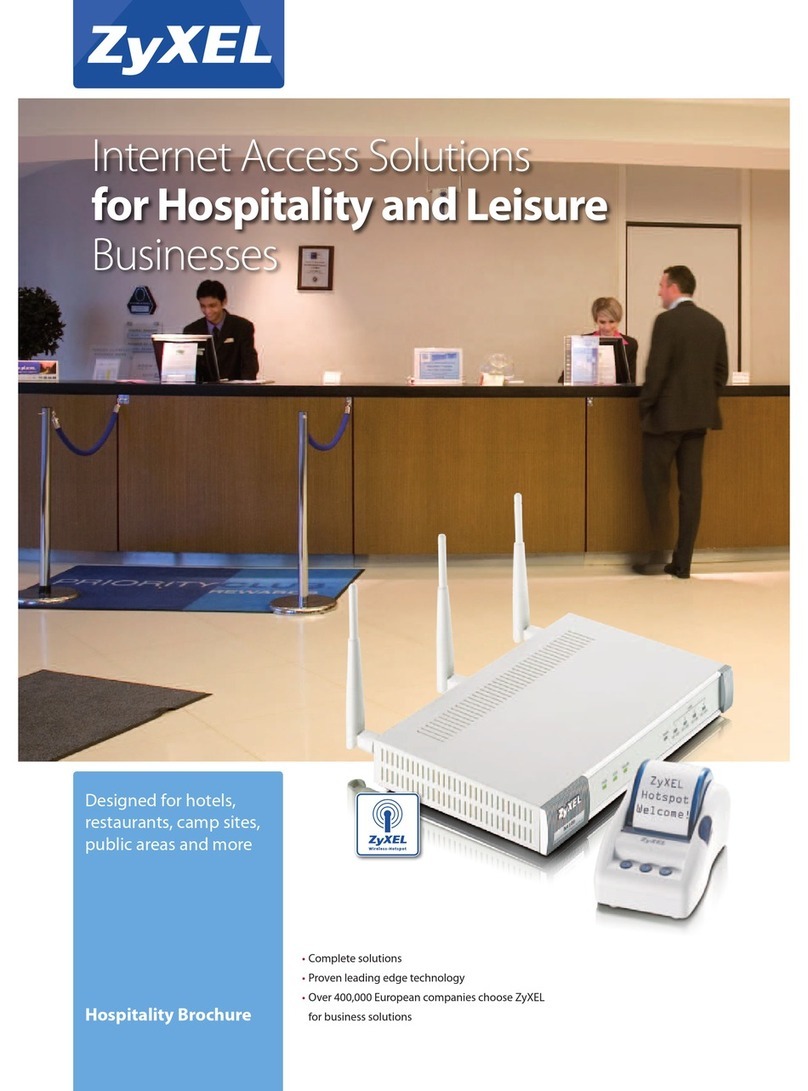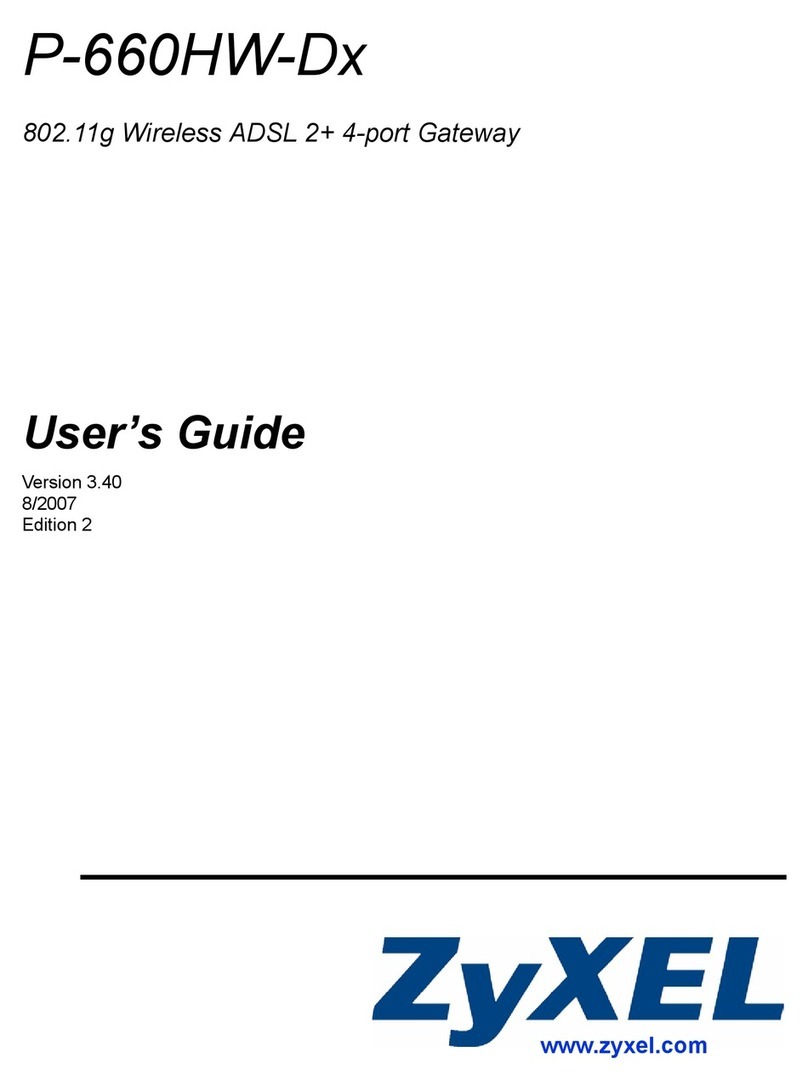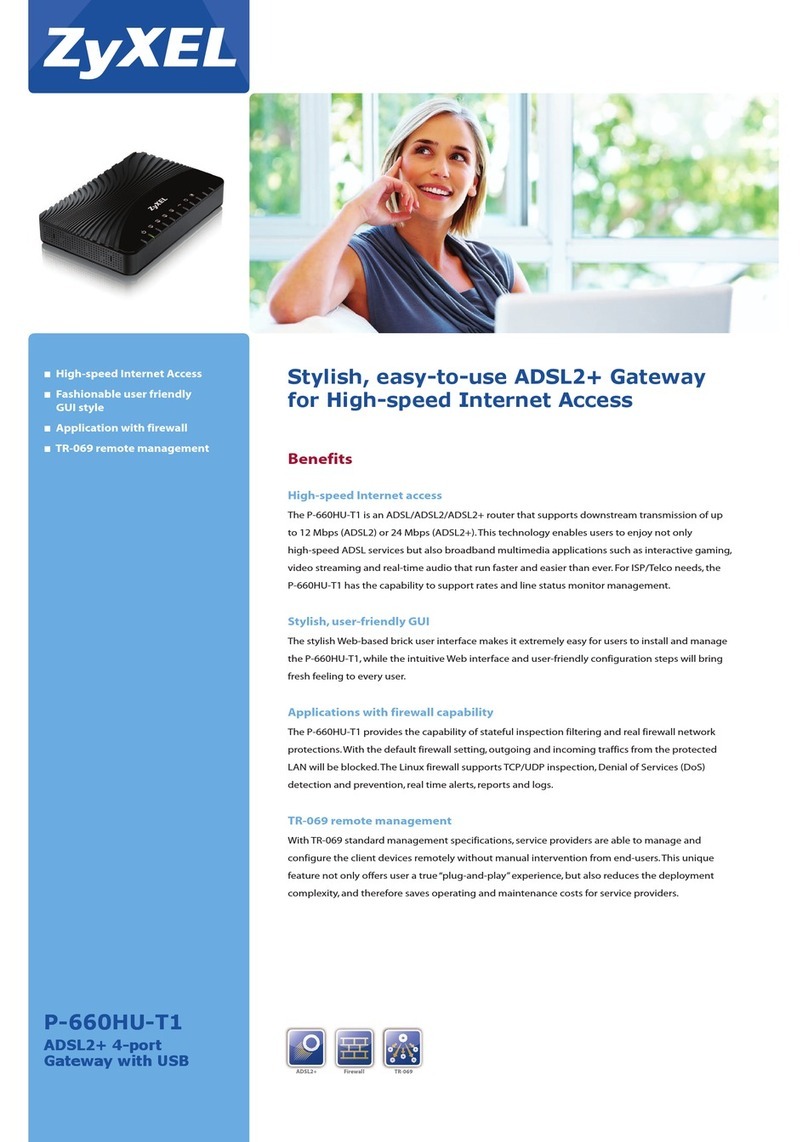Contents Overview
ZyWALL 1050 User’s Guide 9
Contents Overview
Introduction ............................................................................................................................49
Introducing the ZyWALL ............................................................................................................ 51
Features and Applications ......................................................................................................... 55
Web Configurator ....................................................................................................................... 63
Wizard Setup ............................................................................................................................. 73
Configuration Basics ............................................................................................................... 109
Tutorials ................................................................................................................................... 123
Status ...................................................................................................................................... 153
Registration ............................................................................................................................. 161
Update .....................................................................................................................................167
Network .................................................................................................................................173
Interface ................................................................................................................................... 175
Trunks ...................................................................................................................................... 215
Policy and Static Routes .......................................................................................................... 221
Routing Protocols .................................................................................................................... 231
Zones ...................................................................................................................................... 241
DDNS ...................................................................................................................................... 245
Virtual Servers ......................................................................................................................... 251
HTTP Redirect ........................................................................................................................257
ALG .........................................................................................................................................261
Firewall and VPN ..................................................................................................................271
Firewall .................................................................................................................................. 273
IPSec VPN ............................................................................................................................... 287
SSL VPN ................................................................................................................................. 319
SSL User Screens ................................................................................................................... 327
SSL User Application Screens ................................................................................................ 333
SSL User File Sharing Screens ............................................................................................... 335
L2TP VPN ................................................................................................................................ 341
L2TP VPN Example ................................................................................................................. 347
Application Patrol & Anti-X .................................................................................................373
Application Patrol ..................................................................................................................... 375
Anti-Virus ................................................................................................................................. 399
IDP .......................................................................................................................................... 413
ADP ........................................................................................................................................ 441