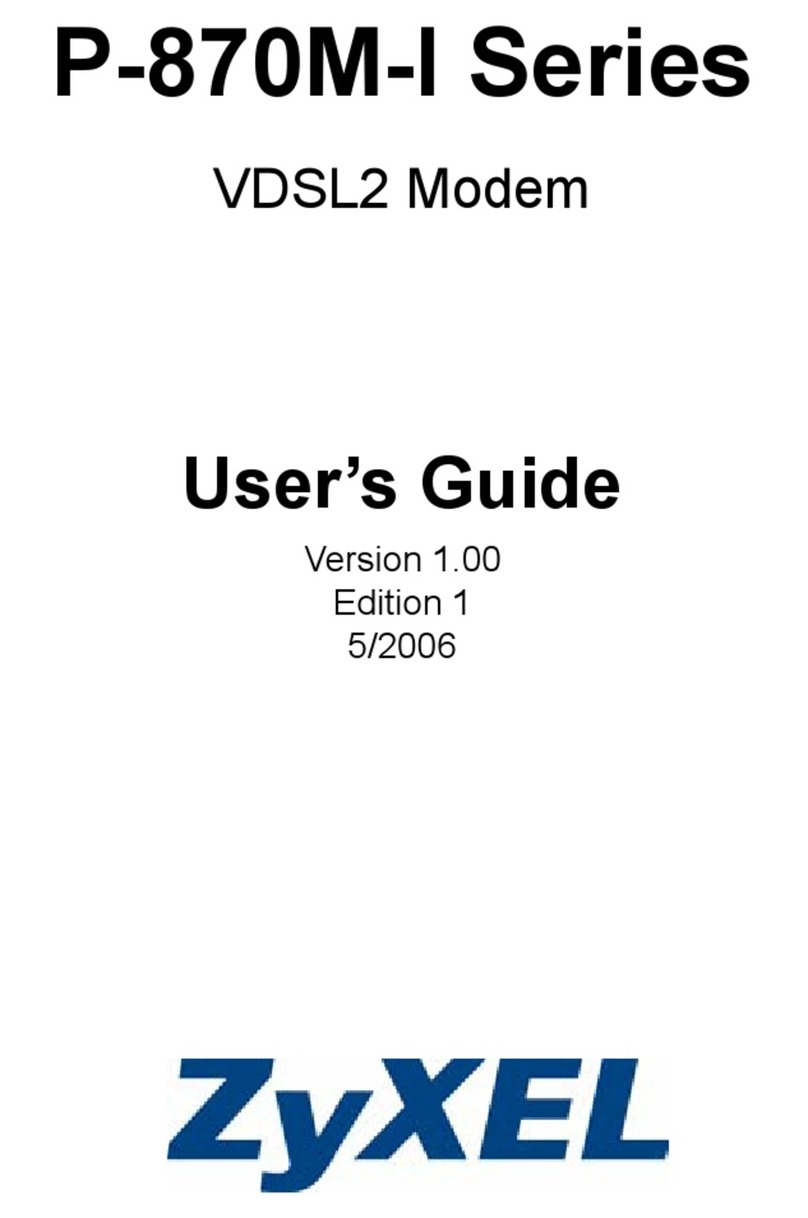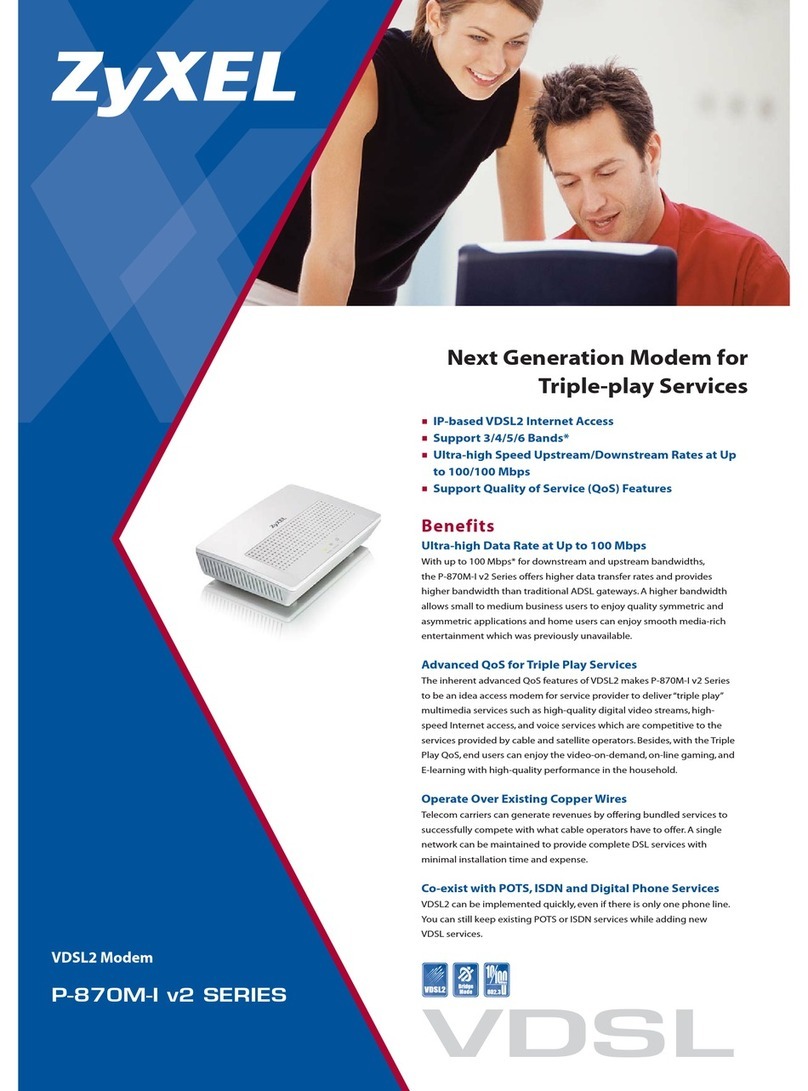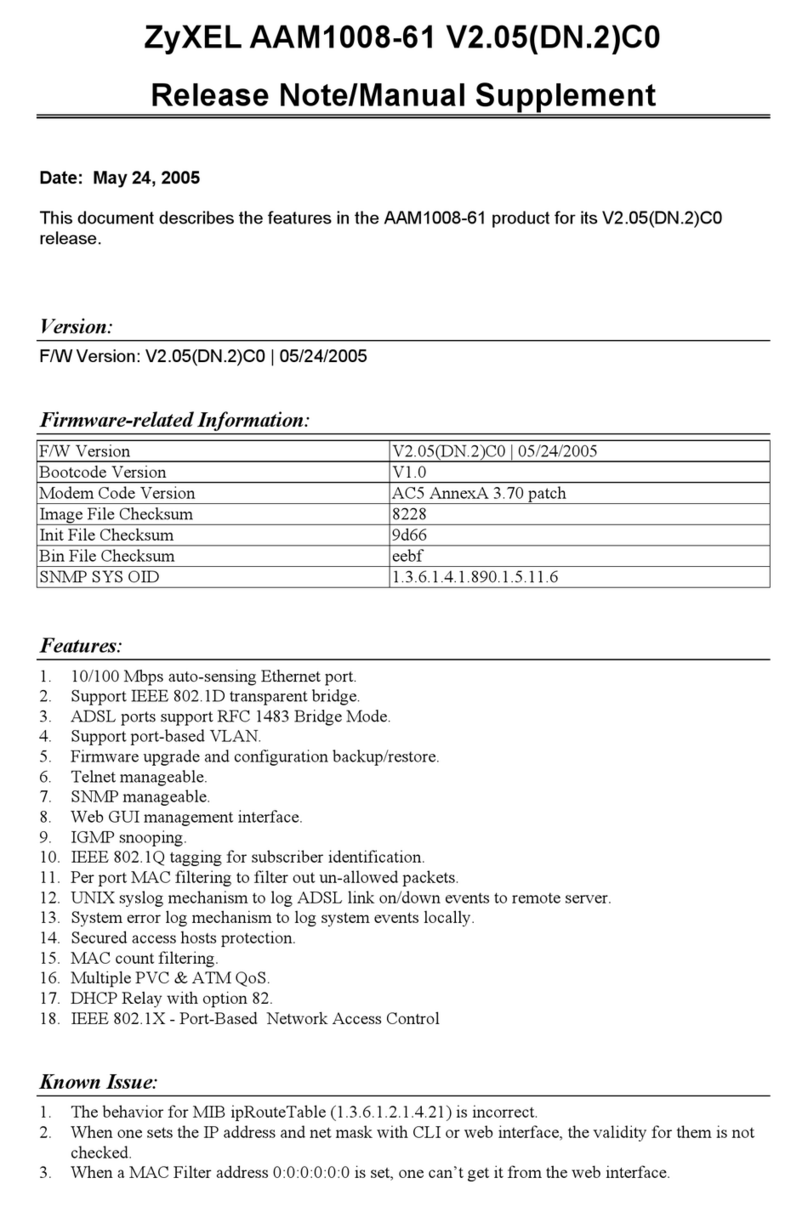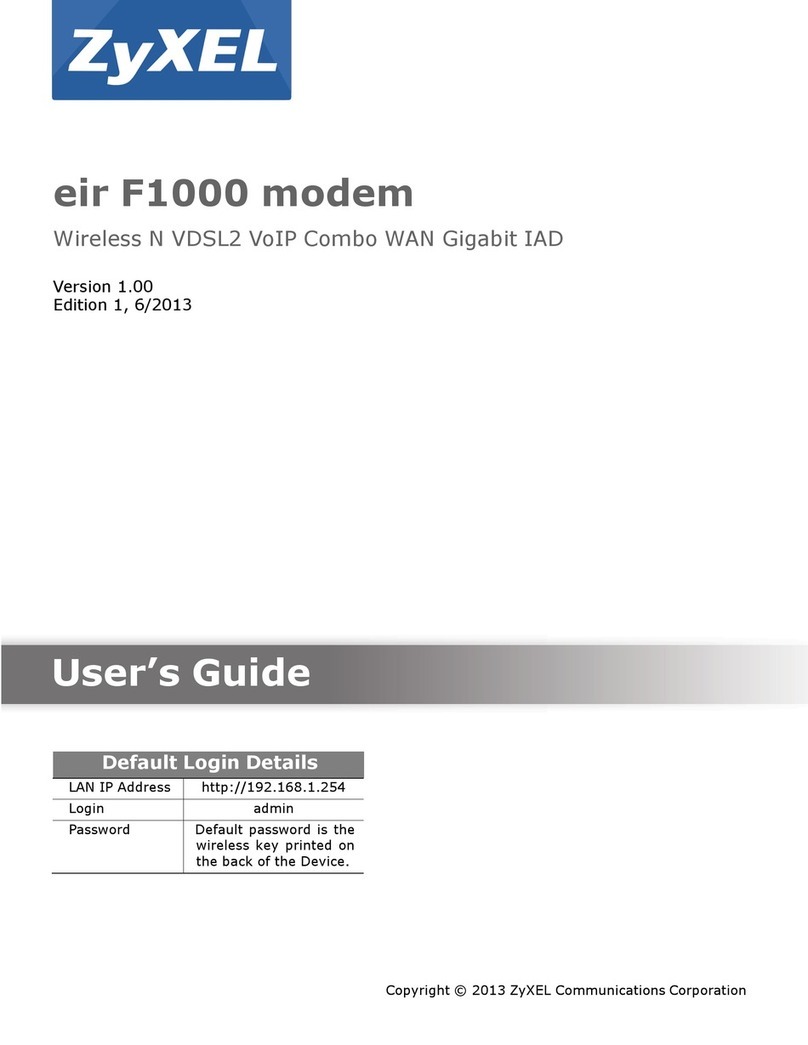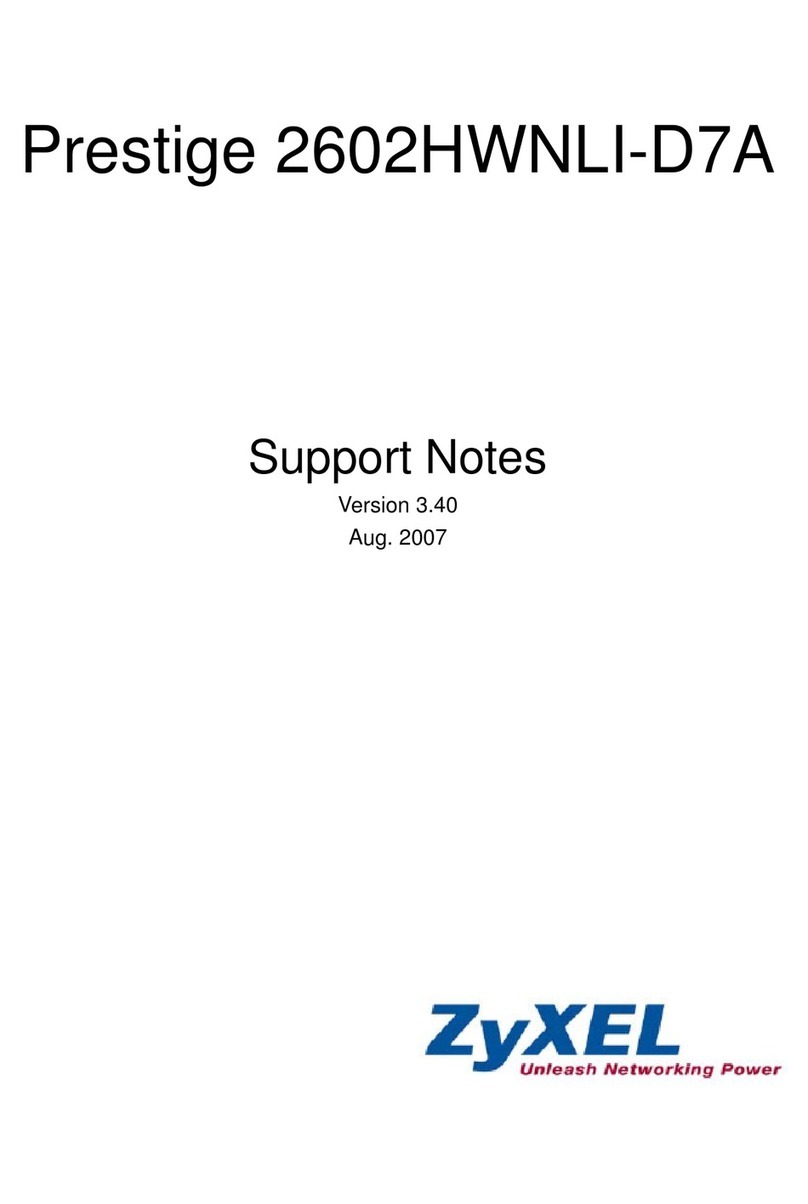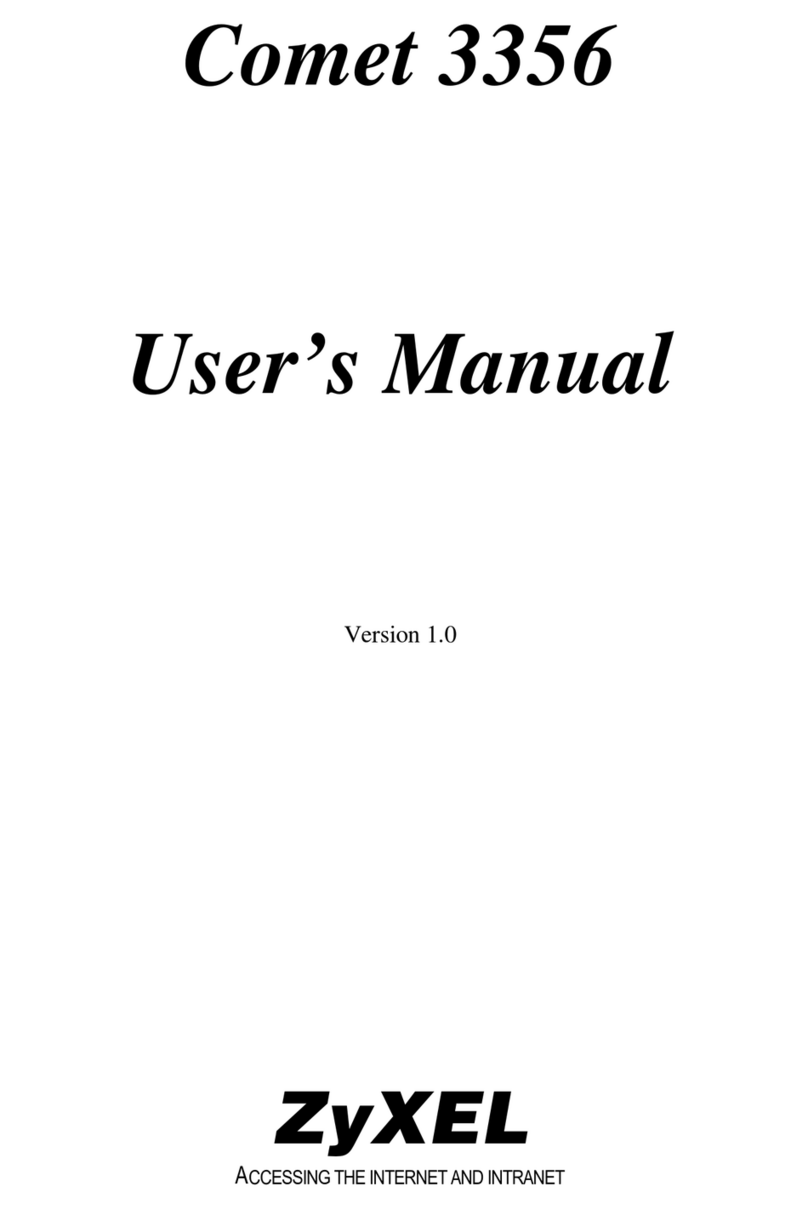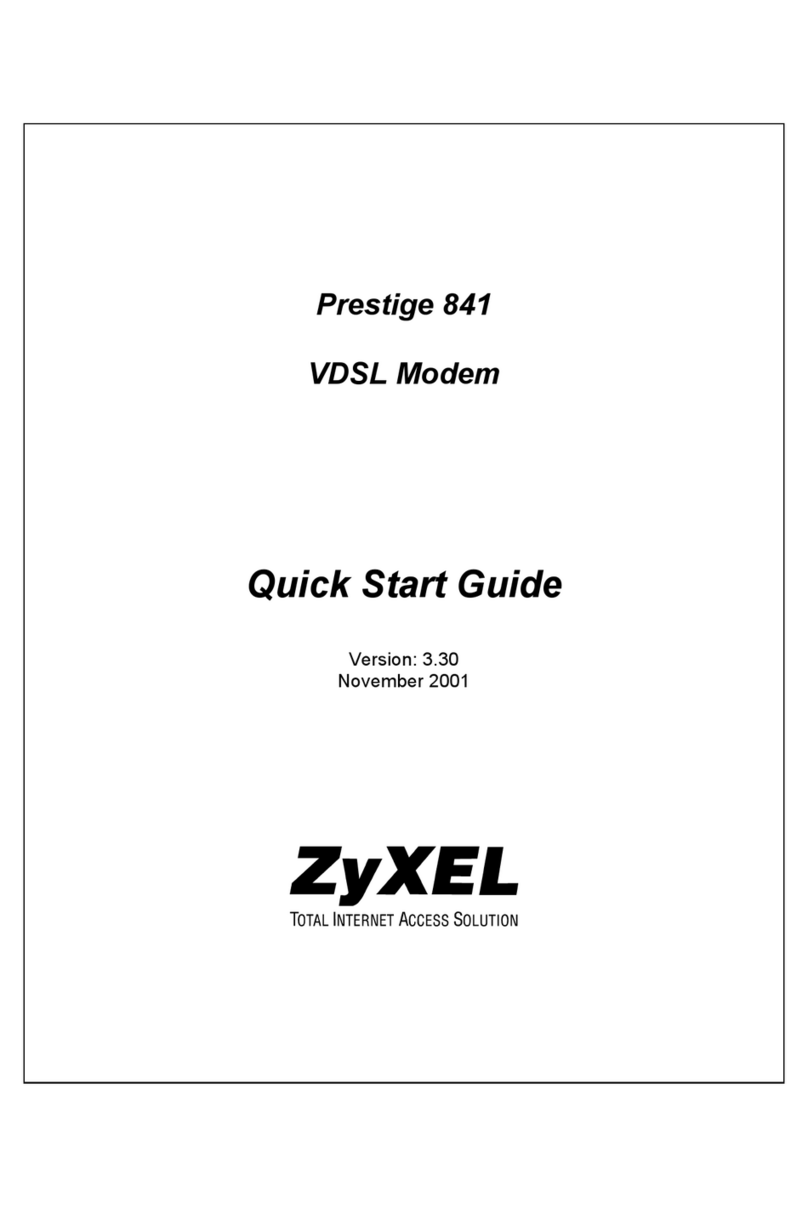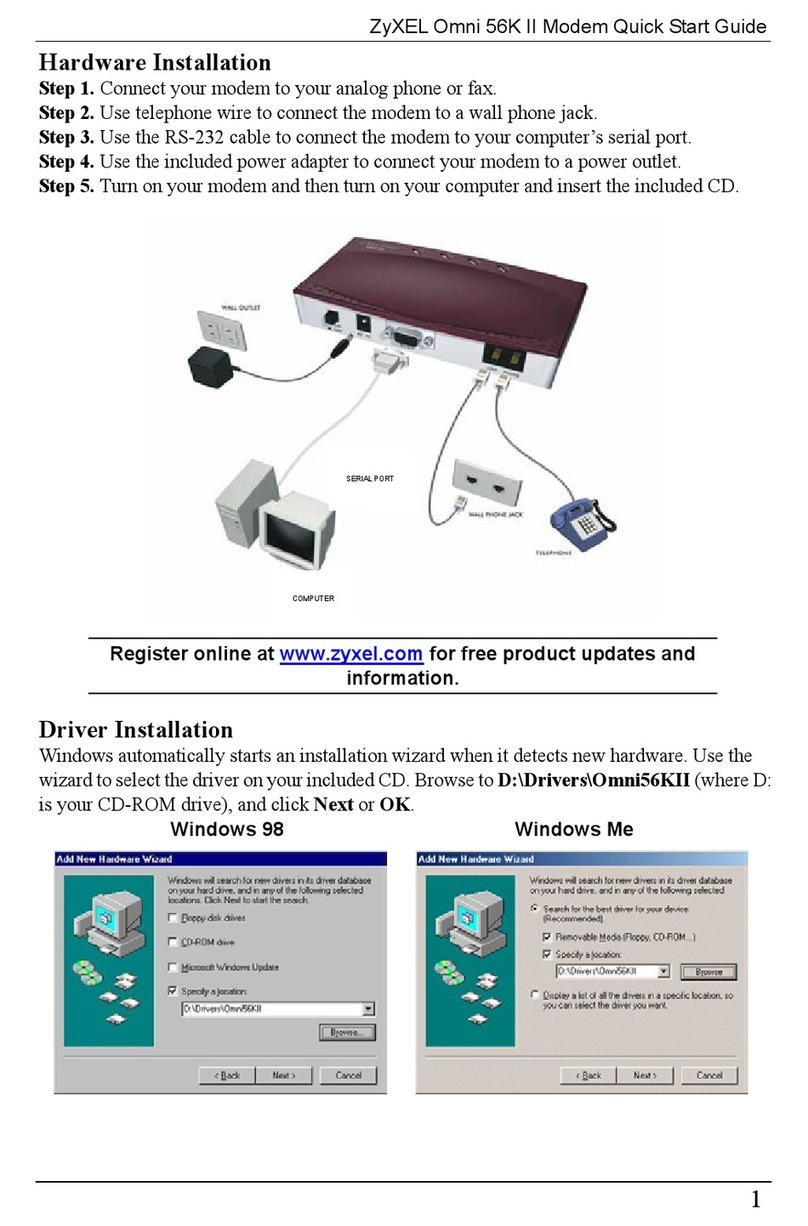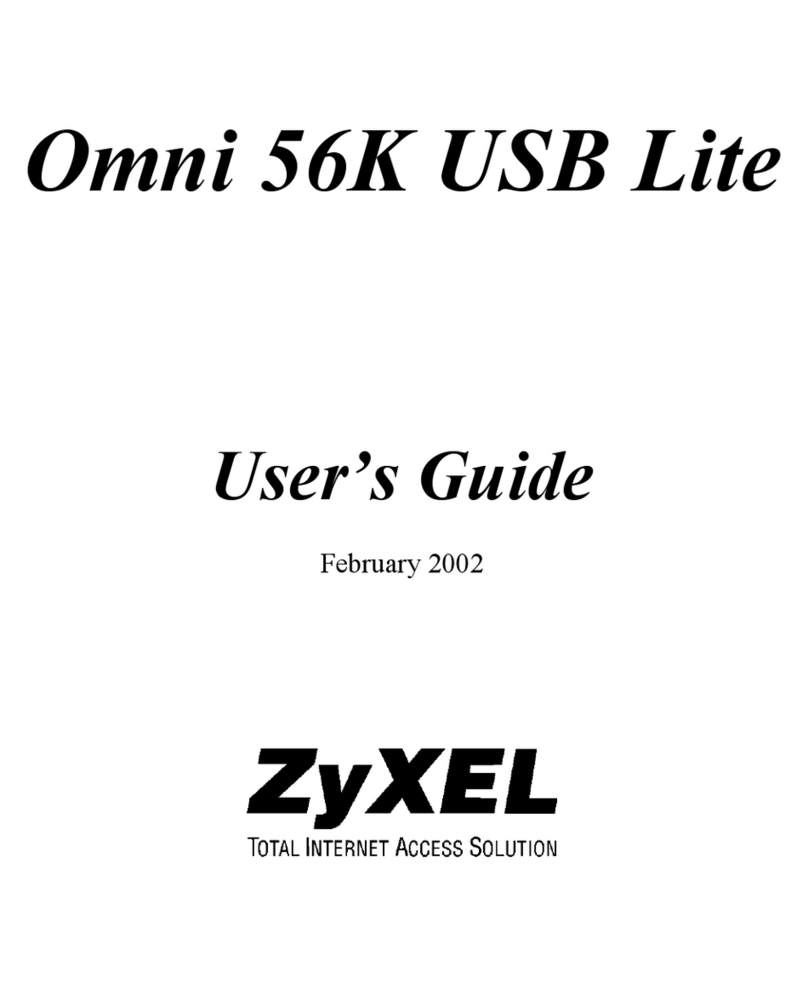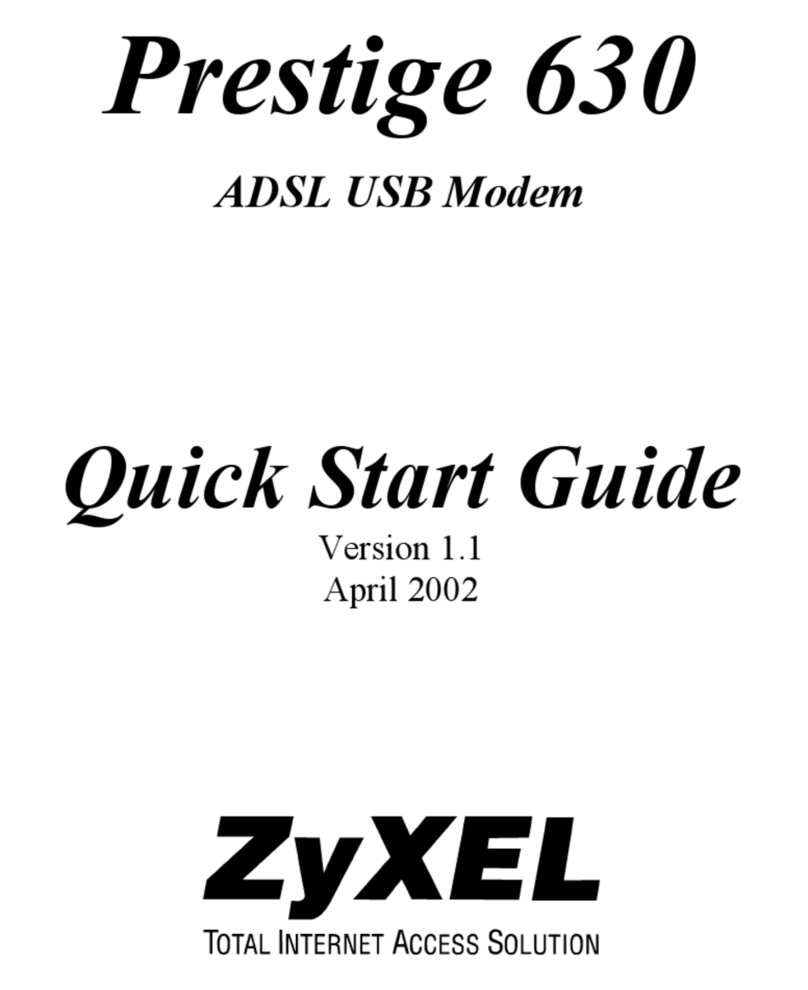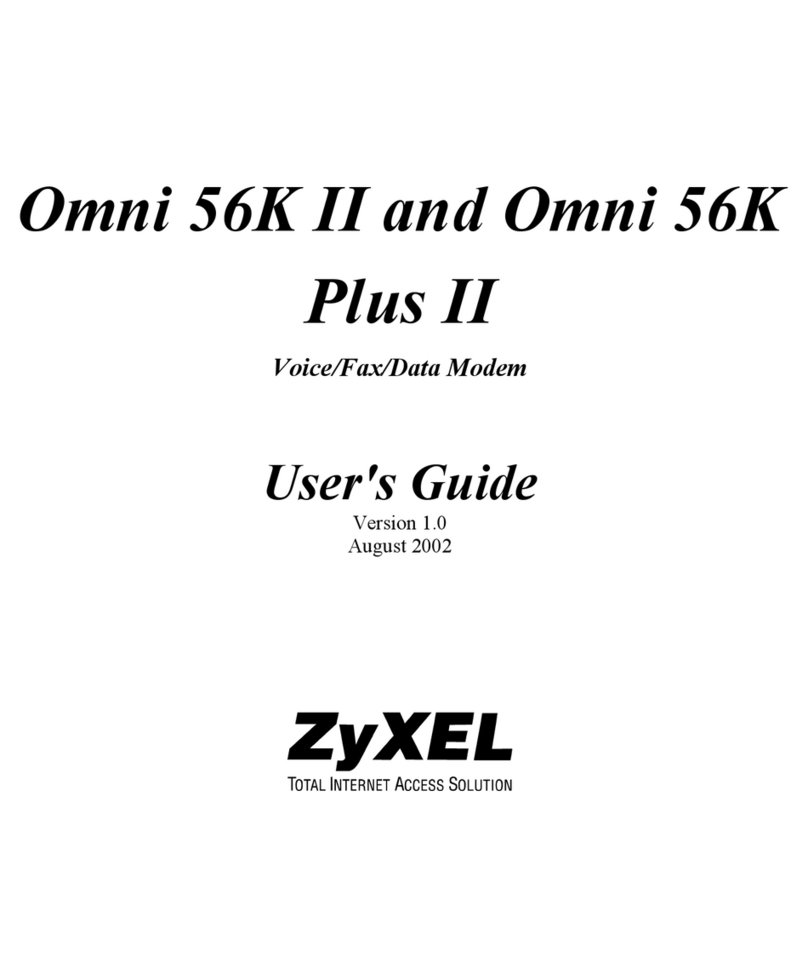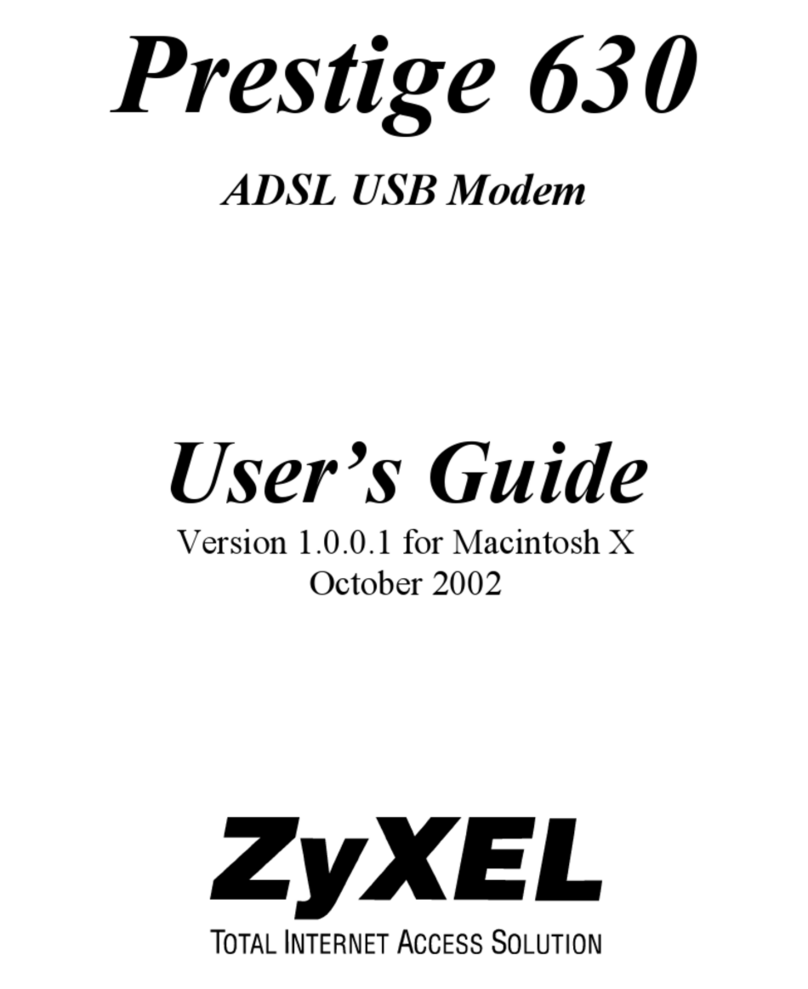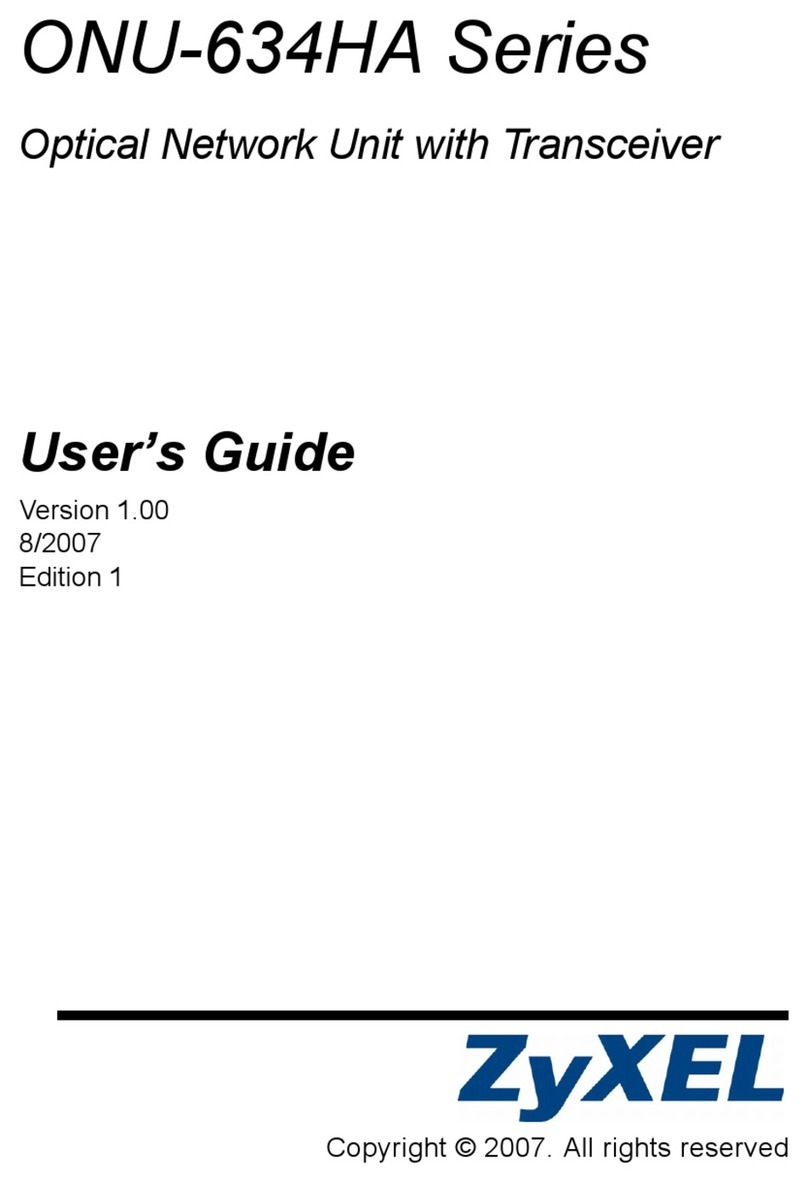Contents Overview
User’s Guide 9
Contents Overview
Introduction and Wizards ......................................................................................................29
Getting Started ........................................................................................................................... 31
Introducing the Web Configurator .............................................................................................. 35
Internet Connection Wizard....................................................................................................... 41
VoIP Connection Wizard ............................................................................................................ 47
Tutorials ..................................................................................................................................... 51
Basic Screens ........................................................................................................................63
The Setup Screens .................................................................................................................... 65
Advanced Screens .................................................................................................................71
The LAN Configuration Screens ................................................................................................ 73
The WAN Configuration Screens ............................................................................................... 85
The VPN Transport Screens ......................................................................................................97
The NAT Configuration Screens ..............................................................................................109
The System Configuration Screens ..........................................................................................119
Voice Screens .......................................................................................................................129
The Service Configuration Screens .........................................................................................131
The Phone Screens .................................................................................................................149
The Phone Book Screens ........................................................................................................ 159
Tools & Status Screens .......................................................................................................165
The Certificates Screens ......................................................................................................... 167
The Firewall Screens ...............................................................................................................189
Content Filter ........................................................................................................................... 199
The Remote Management Screens ......................................................................................... 203
QoS ......................................................................................................................................... 215
The Logs Screens ................................................................................................................... 219
The Status Screen ...................................................................................................................235
Troubleshooting and Specifications ..................................................................................247
Troubleshooting ....................................................................................................................... 249
Product Specifications ............................................................................................................. 257
Appendices and Index .........................................................................................................265