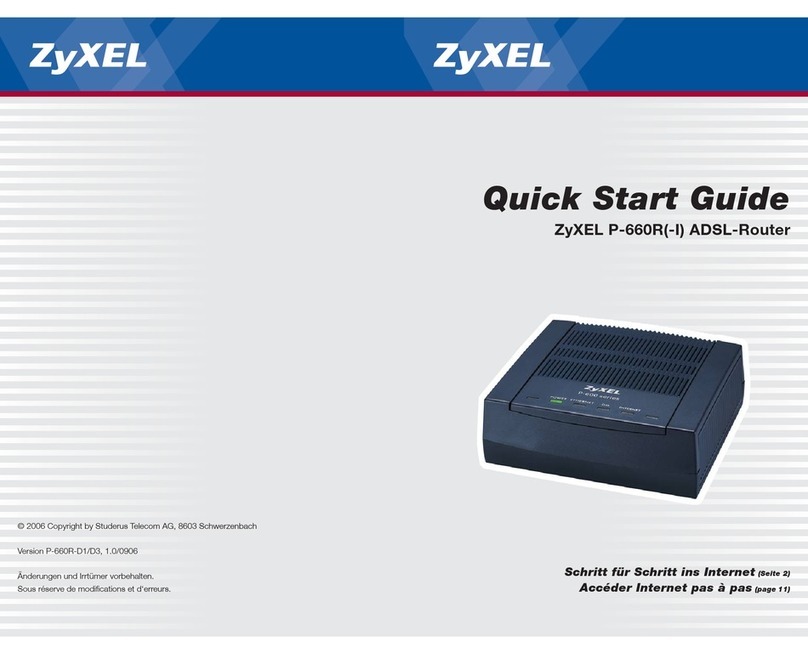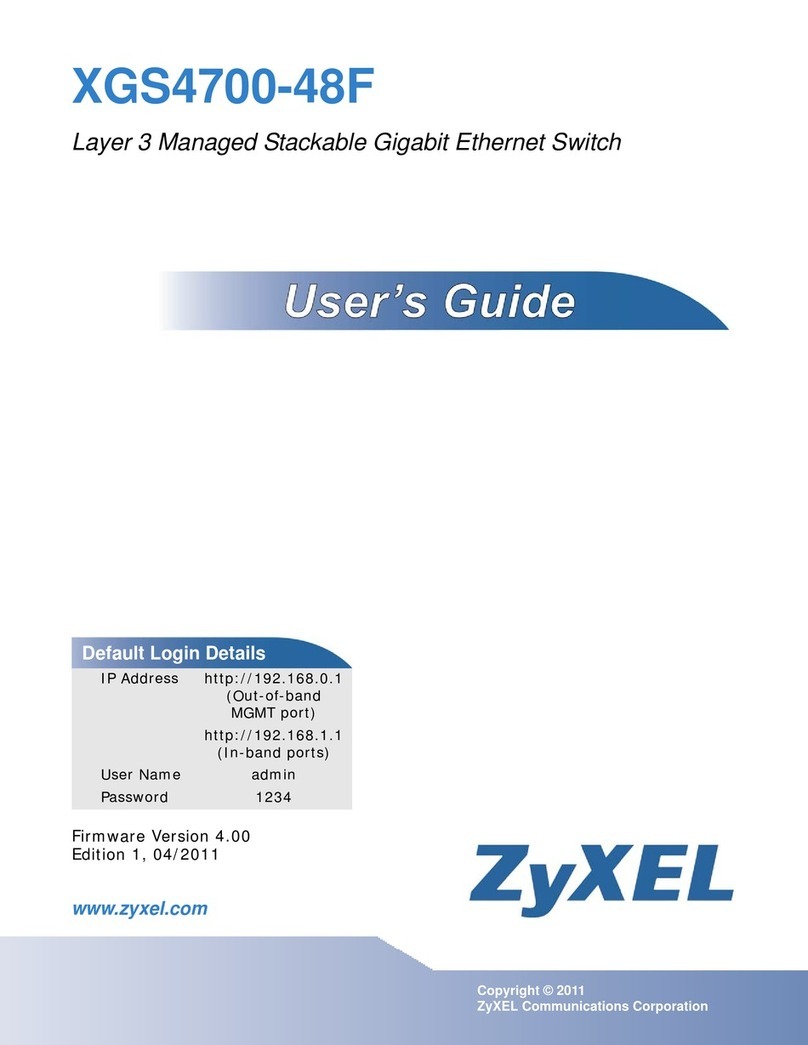ZyXEL Communications IES-5000 Series User manual
Other ZyXEL Communications Network Router manuals

ZyXEL Communications
ZyXEL Communications NBG6615 User manual
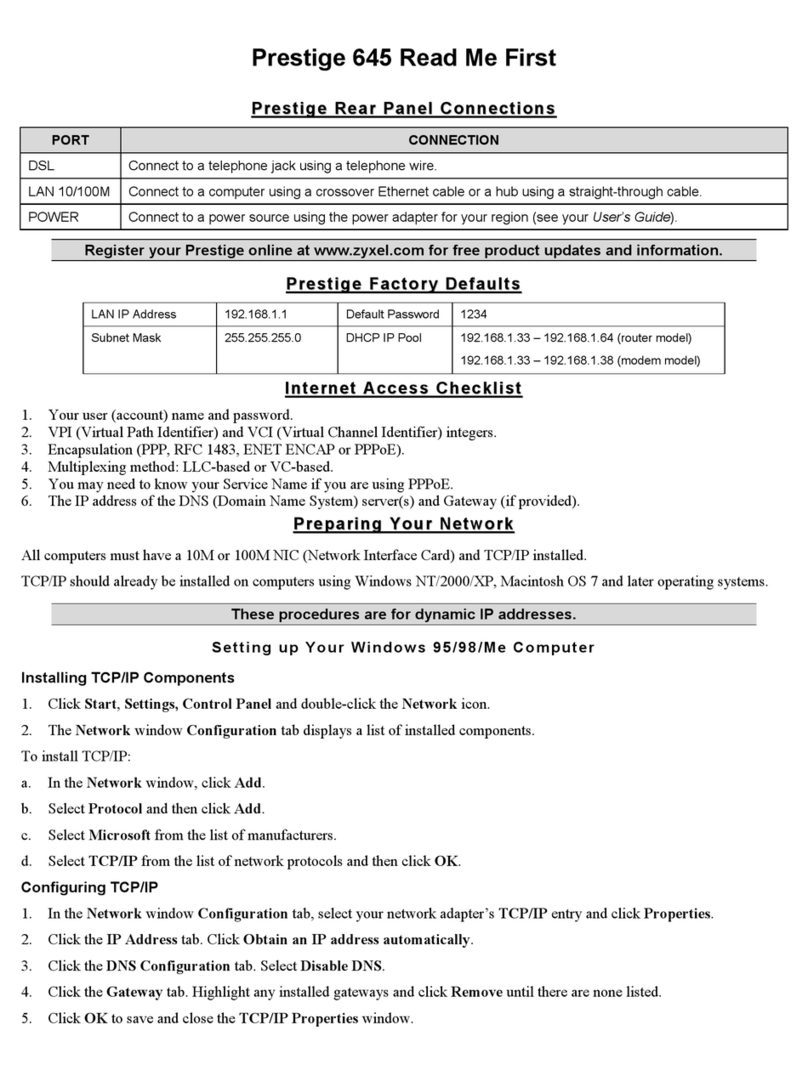
ZyXEL Communications
ZyXEL Communications P-645R-A1 Manual

ZyXEL Communications
ZyXEL Communications VMG Series User manual
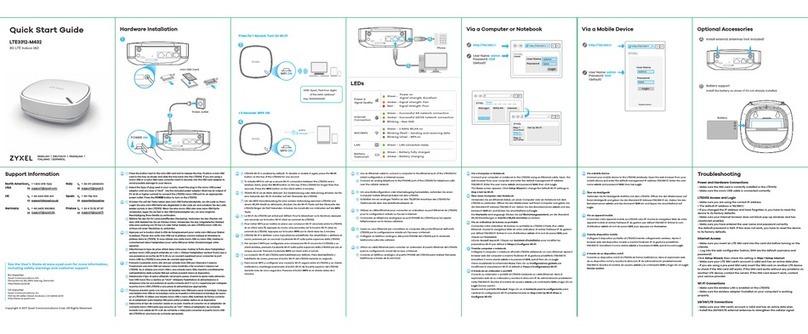
ZyXEL Communications
ZyXEL Communications LTE3312-M432 User manual

ZyXEL Communications
ZyXEL Communications NXC5500 User manual
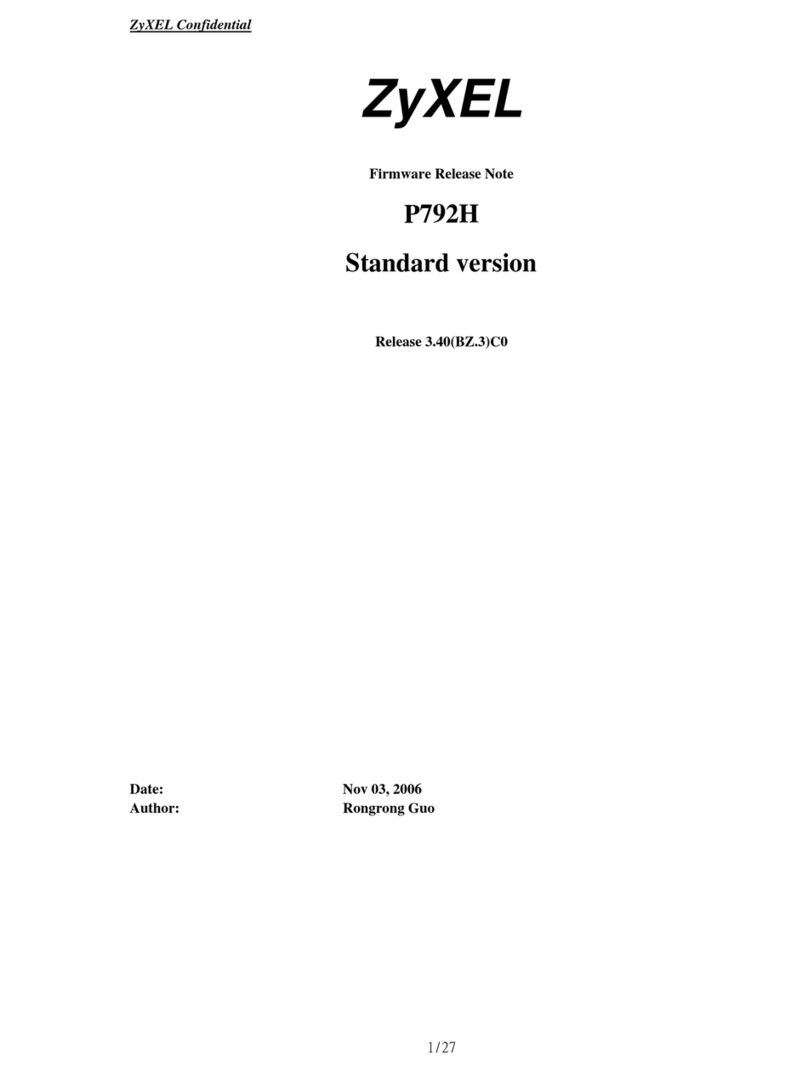
ZyXEL Communications
ZyXEL Communications P-792H Instruction Manual
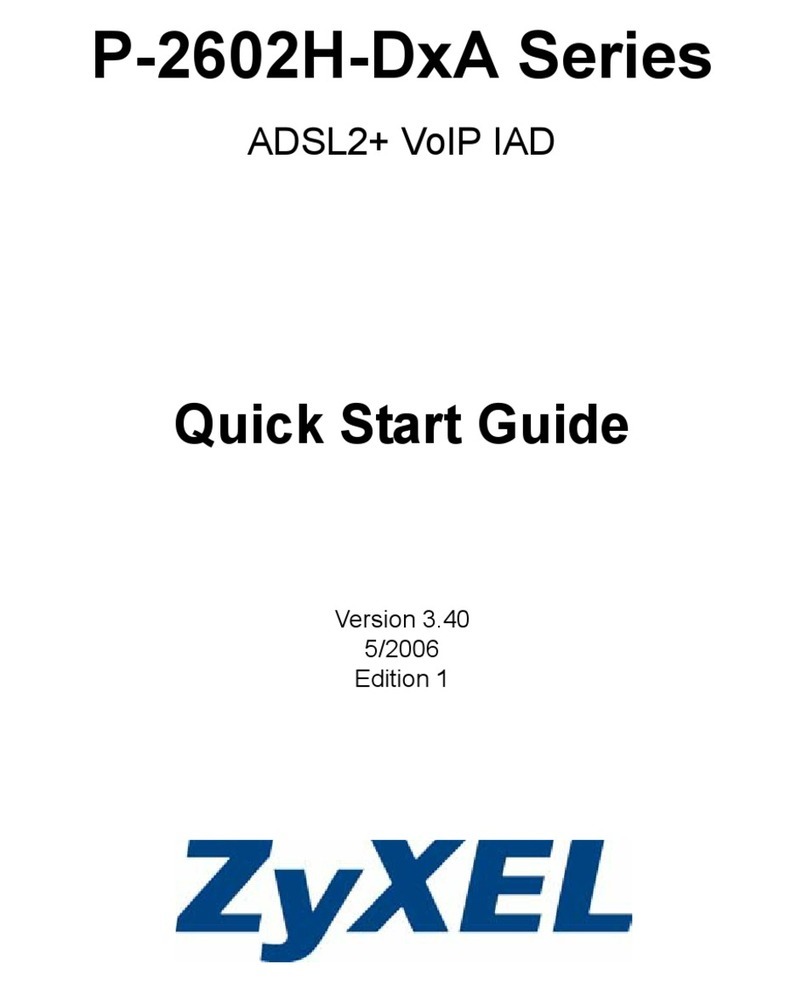
ZyXEL Communications
ZyXEL Communications P-2602H-D1A User manual

ZyXEL Communications
ZyXEL Communications Prestige 641 User manual

ZyXEL Communications
ZyXEL Communications GS1510-16 - User manual

ZyXEL Communications
ZyXEL Communications P-334WT User manual

ZyXEL Communications
ZyXEL Communications NBG-419N v2 User manual
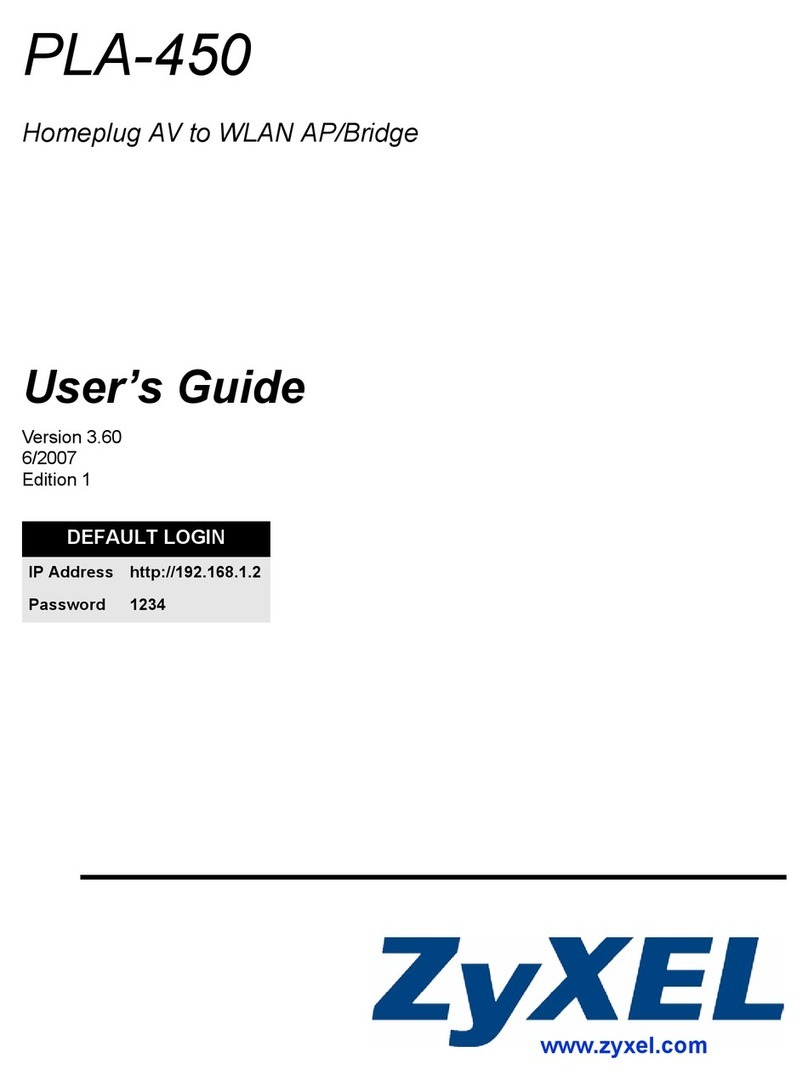
ZyXEL Communications
ZyXEL Communications PLA450 Series User manual
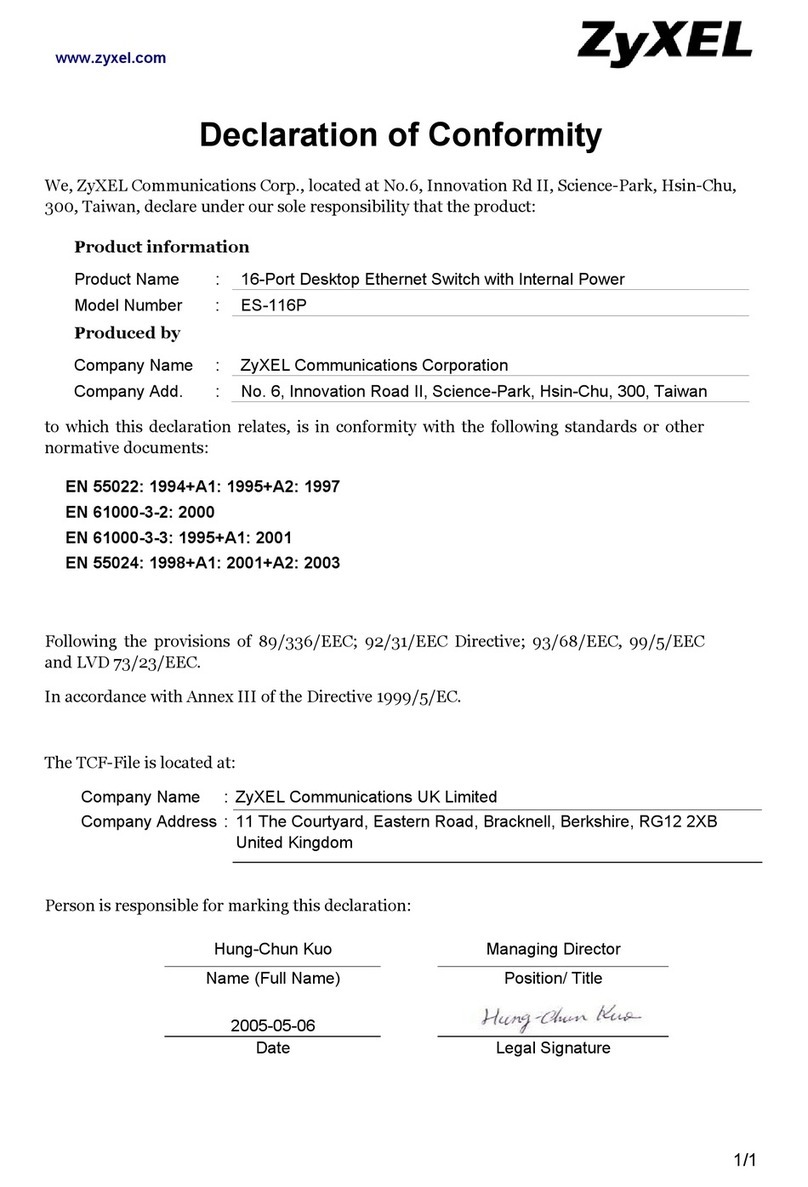
ZyXEL Communications
ZyXEL Communications Dimension ES-116P Reference guide

ZyXEL Communications
ZyXEL Communications XTREMEMIMO X-550 User manual
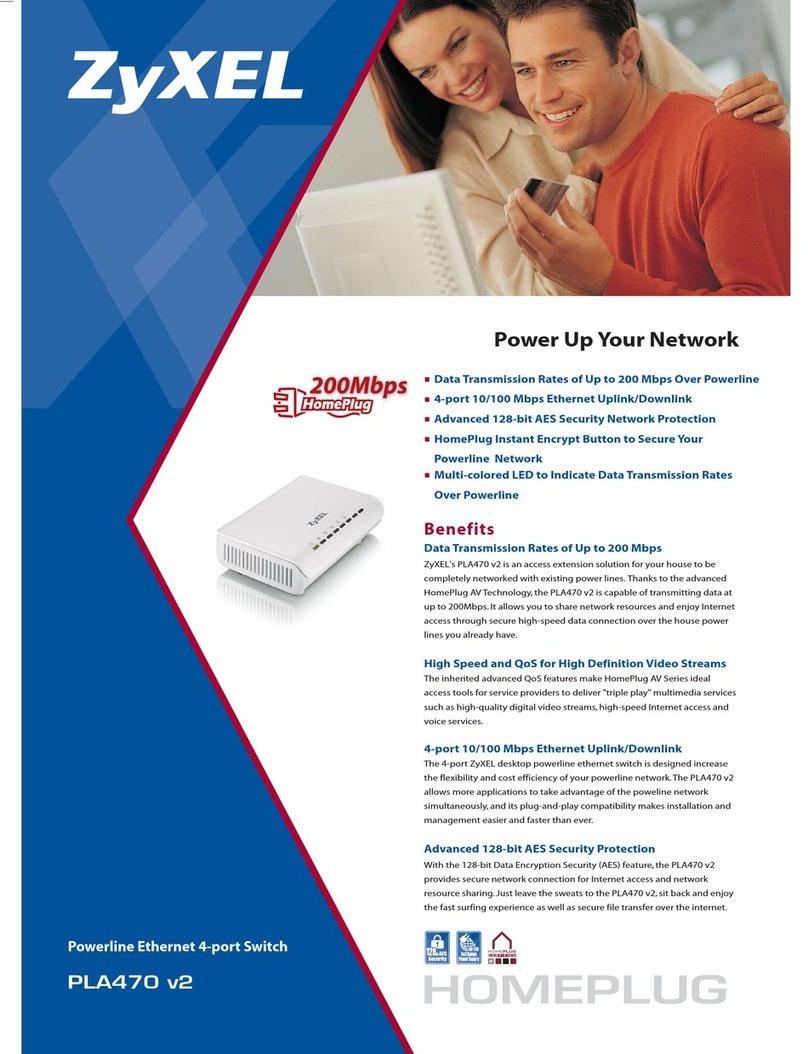
ZyXEL Communications
ZyXEL Communications PLA-470 v2 User manual
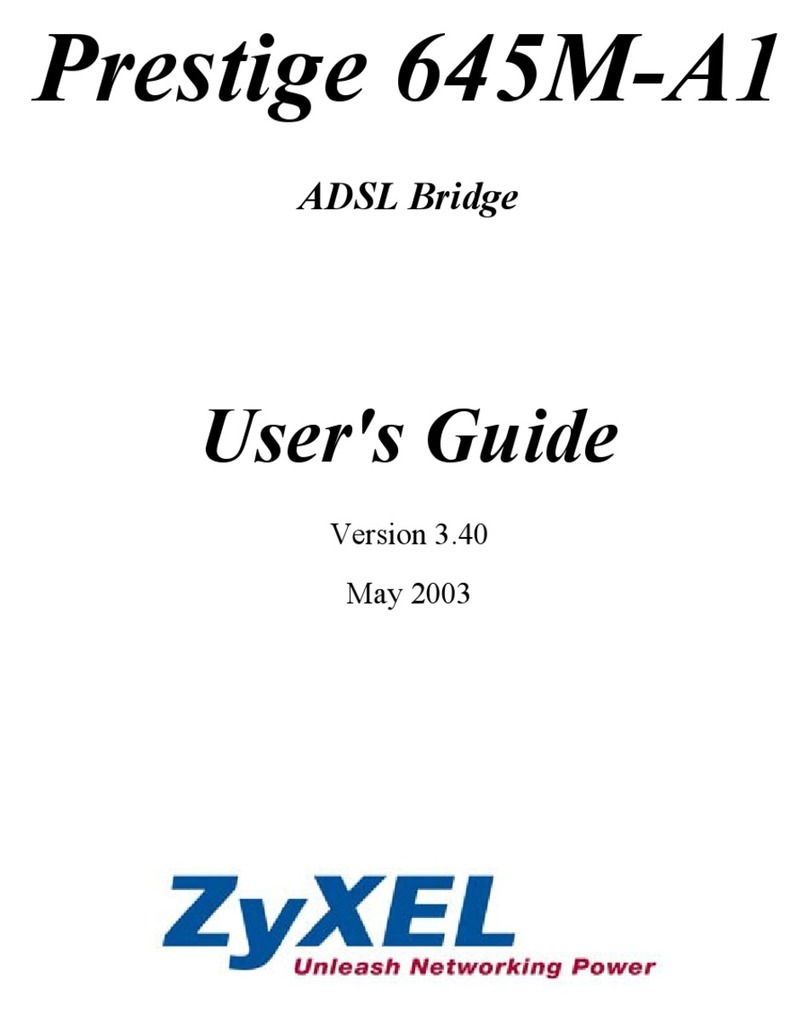
ZyXEL Communications
ZyXEL Communications Prestige 645M-A1 User manual

ZyXEL Communications
ZyXEL Communications N4100 User manual
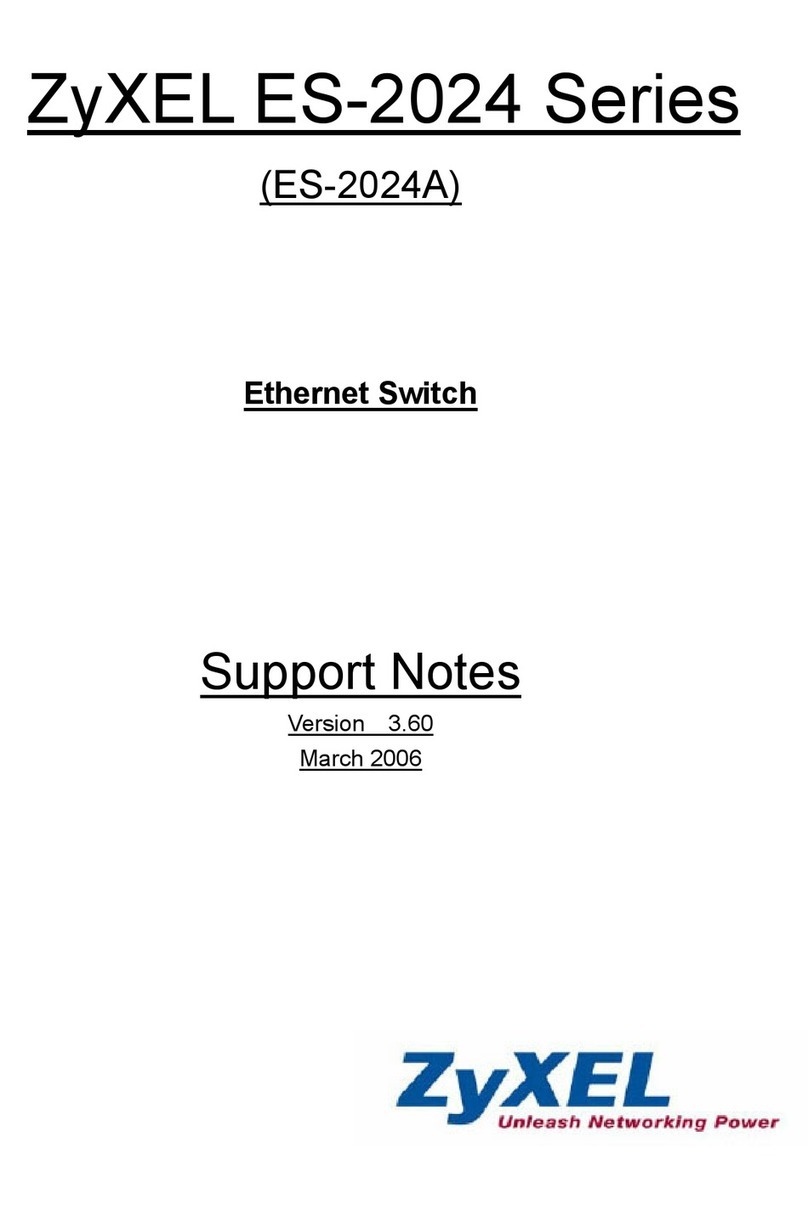
ZyXEL Communications
ZyXEL Communications ES-2024A Manual

ZyXEL Communications
ZyXEL Communications Home Station VDSL2 User manual
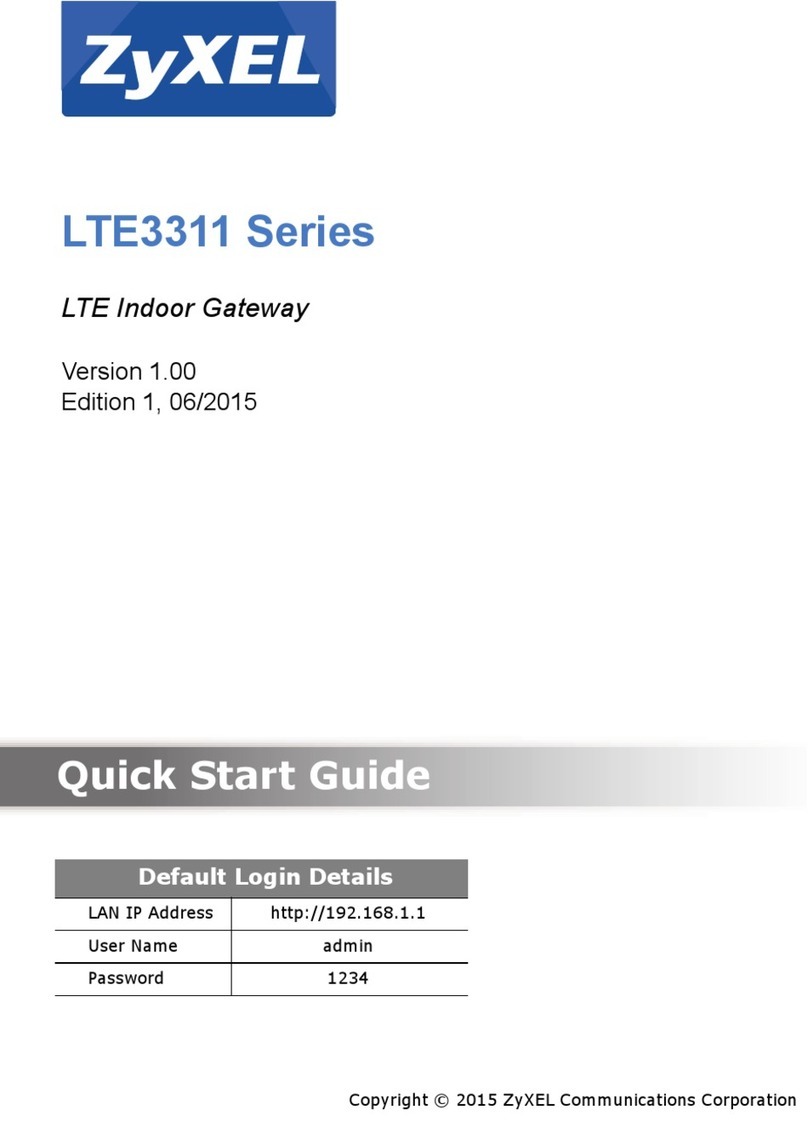
ZyXEL Communications
ZyXEL Communications LTE3311 series User manual