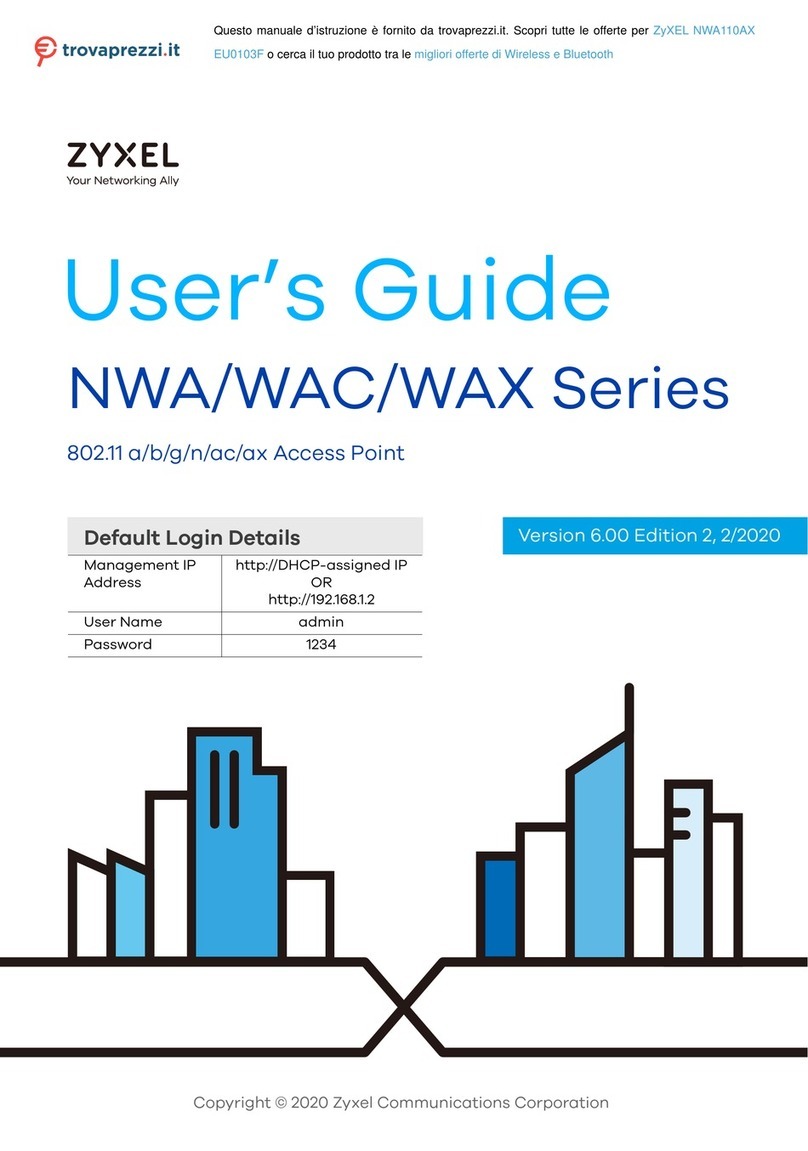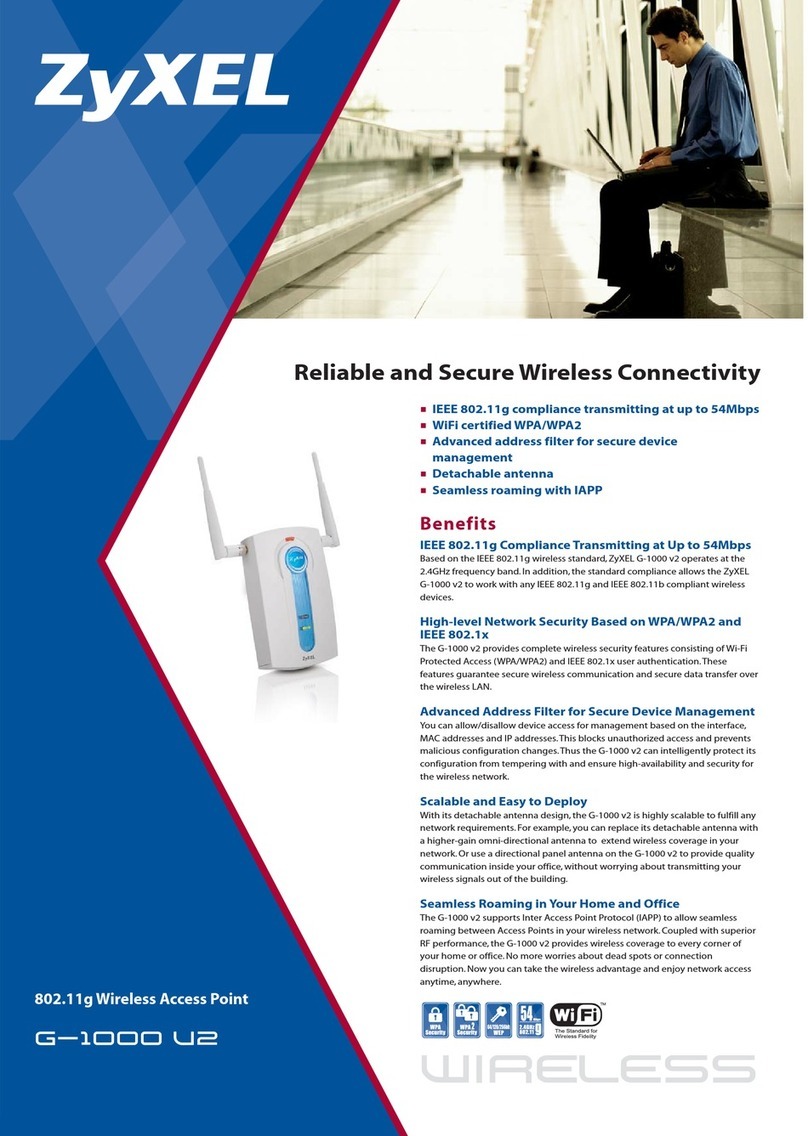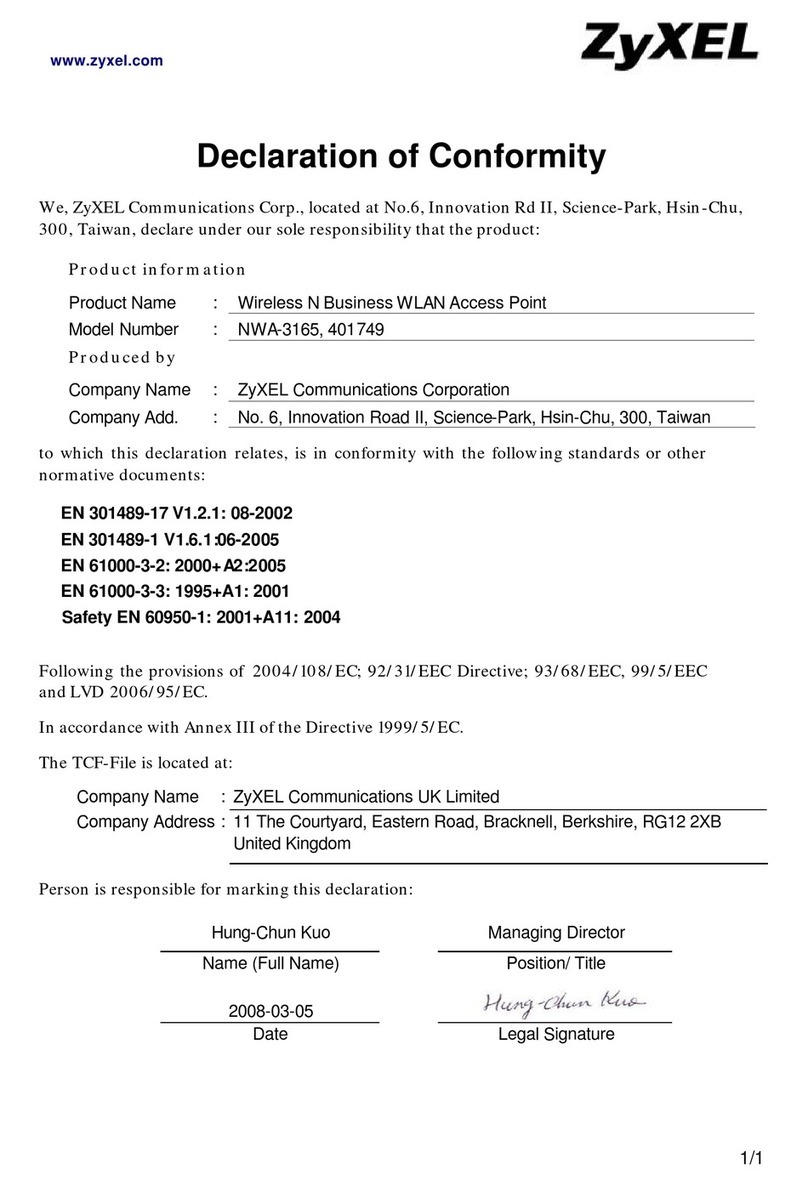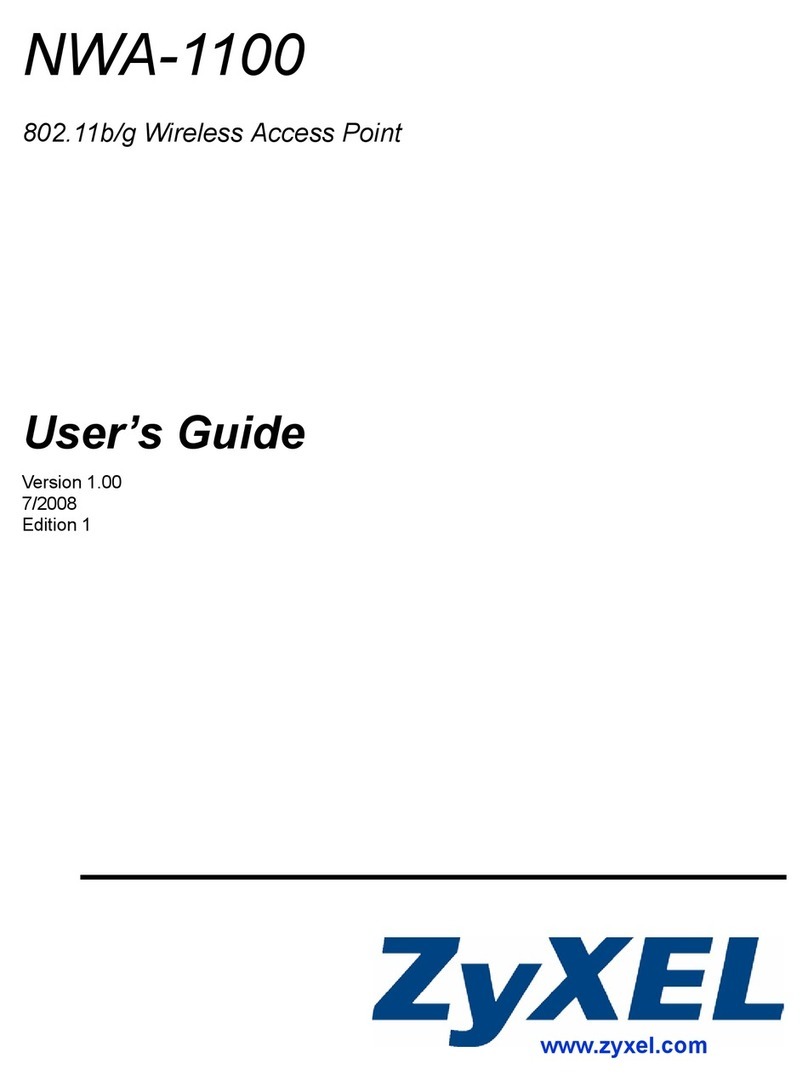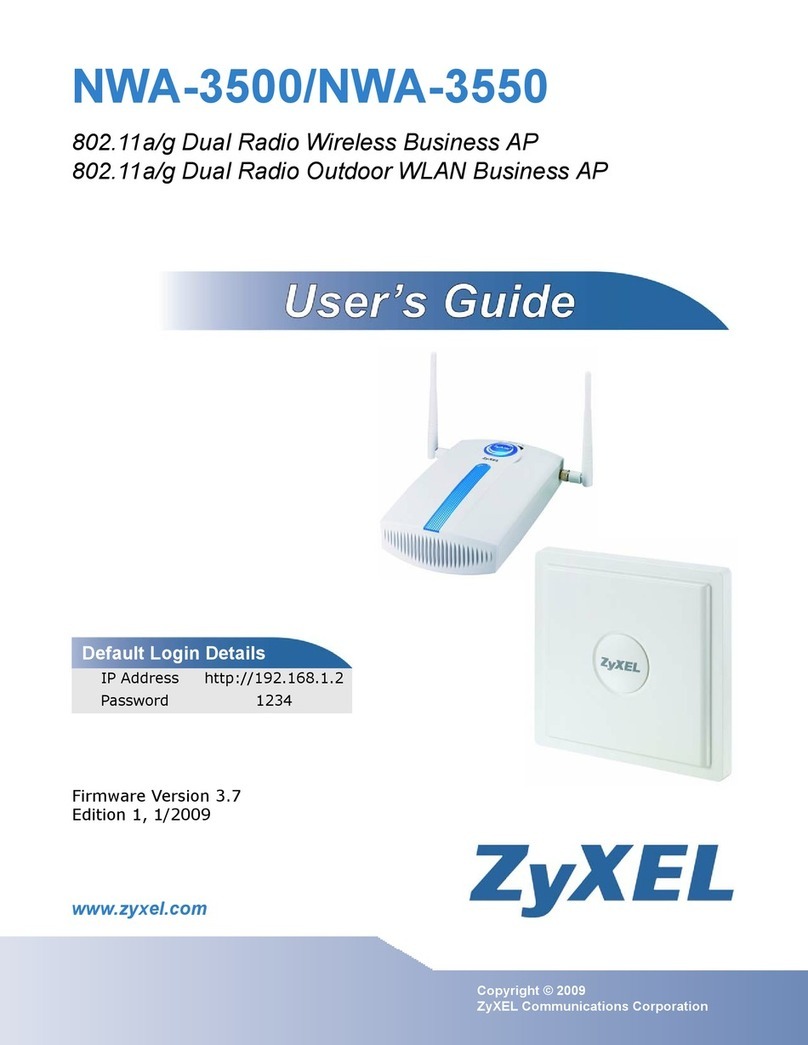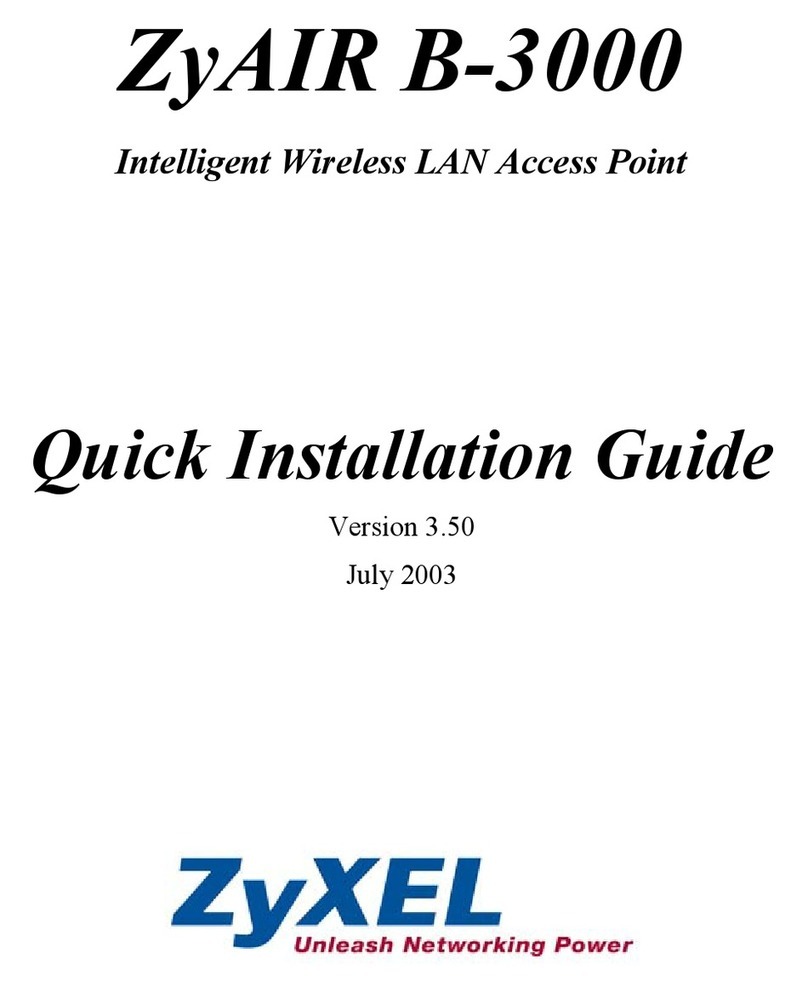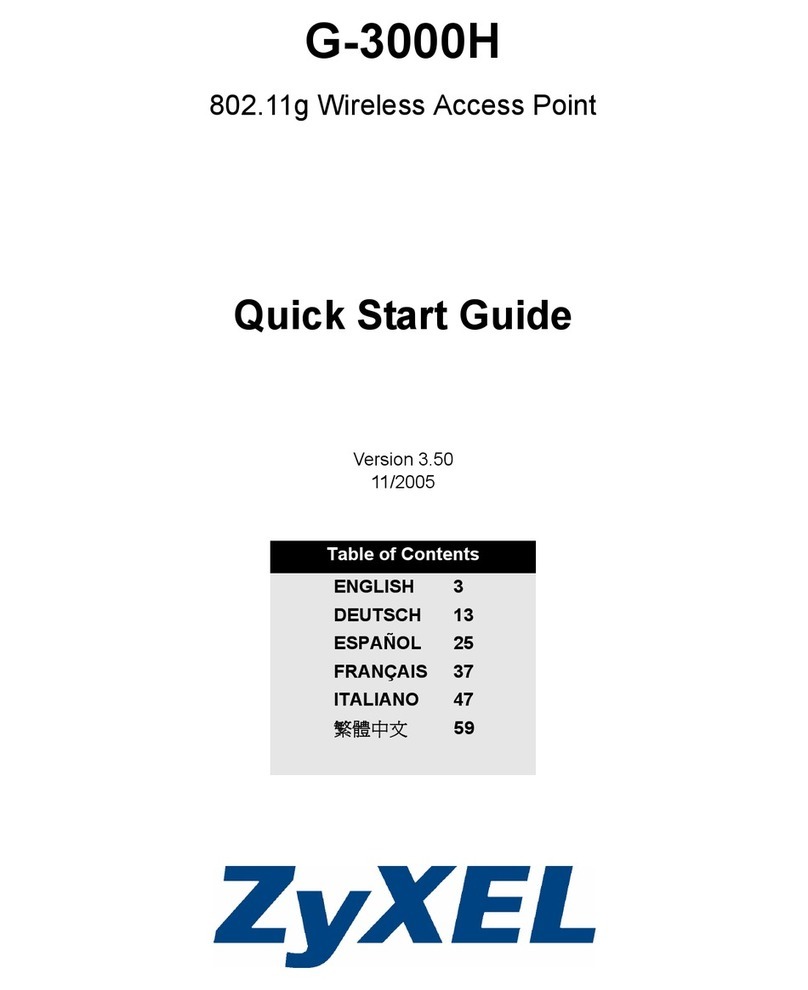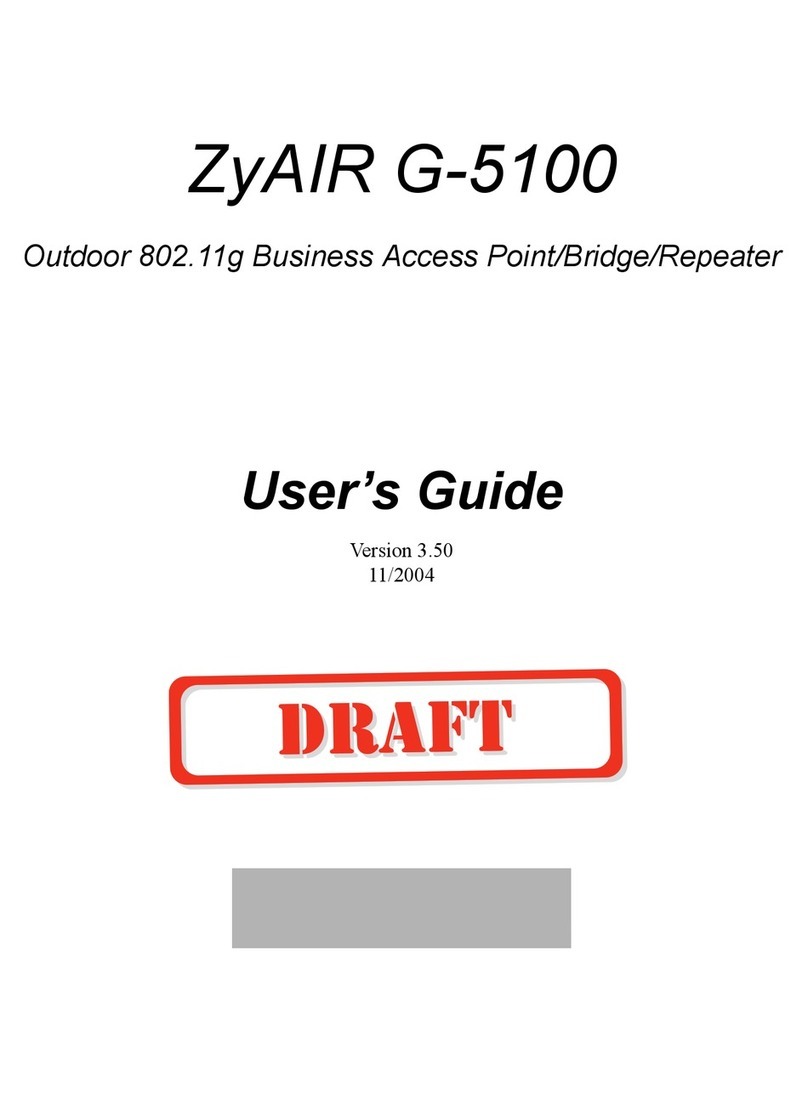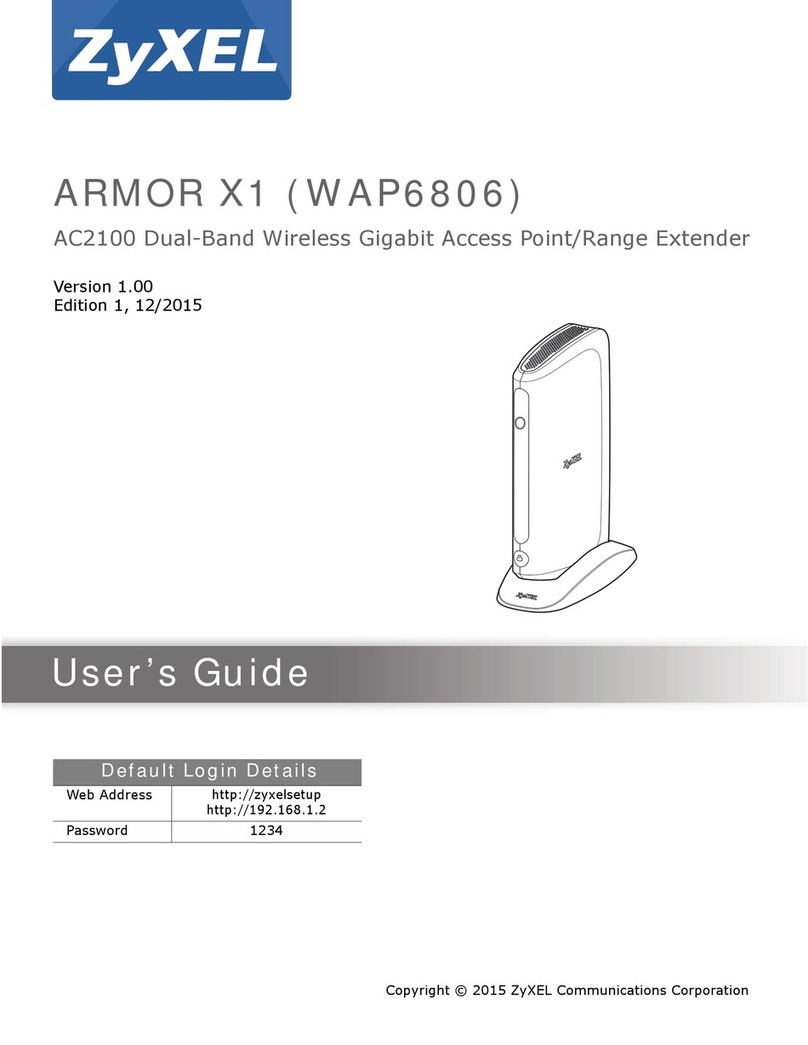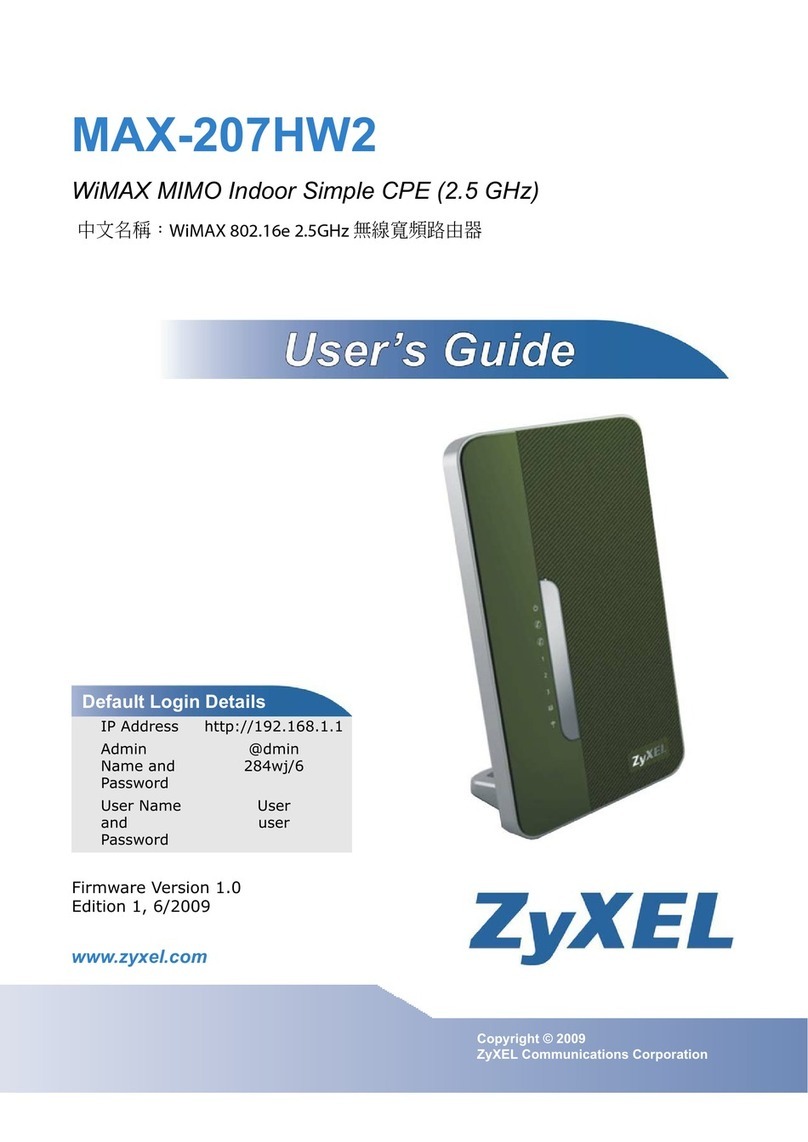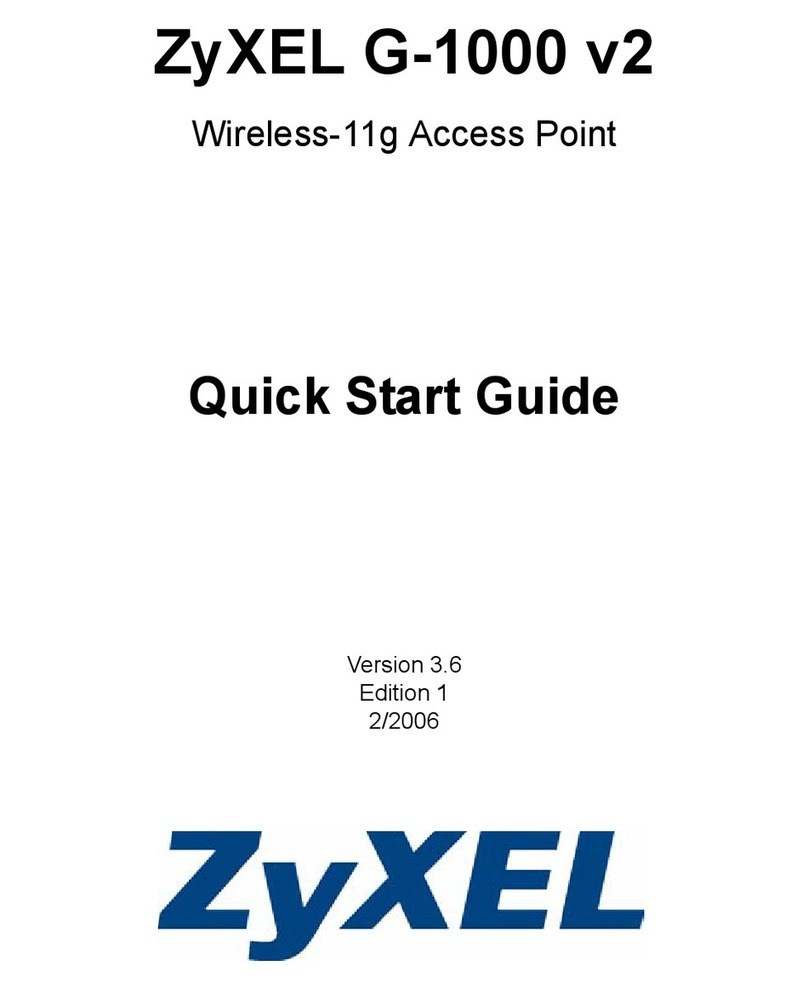QR
Code
RESET
LAN 1
CELING
WALL
UPLINK
/POE
Router
PoE Injector
OUT IN
PoE Switch
or
Wait until the power LED
turns steady green
Power Outlet
Quick Start Guide
ENGLISH | DEUTSCH | ESPAÑOL | FRANÇAIS
NWA1123-AC PRO
802.11ac Dual-Radio Dual-Mount
PoE Access Point
Hardware Installation
EN
ES
FR
DE
Connect the UPLINK/PoE port to a router network through a PoE switch
or a PoE injector (30W).
Note: The management LED keeps blinking green until cloud
management or standalone configuration is finished. A PoE injector may
not be included in your package. Please check with your vendor.
Verbinden Sie den UPLINK/PoE Anschluss mit einem Router Netzwerk
über einen PoE Switch oder einen PoE Injektor (30W).
Hinweis: Die Management LED blinkt grün, bis das Cloud Management
oder die Einzelkonfiguration beendet ist. Een PoE injector könnte nicht im
Lieferumfang Ihres Pakets enthalten sein. Bitte prüfen Sie dies mit Ihrem
Händler.
Conecte el puerto UPLINK/PoE a una red de router a través de un switch
PoE o inyector PoE (30W).
Nota: El LED de administración parpadea verde hasta que la
configuración de administración vía la nube o modo autónomo
(standalone) se ha completado. Es posible que su paquete no incluya un
inyector PoE. Consulte a su proveedor.
Connectez le port UPLINK/PoE au réseau d'un routeur via un
commutateur PoE ou un injecteur PoE (30W).
Remarque: Le voyant de gestion continue de clignoter en vert jusqu'à la
fin de la gestion du cloud ou de la configuration autonome. Il se peut
qu'un injecteur PoE d'alimentation ne soit pas inclus dans votre
emballage. Veuillez vérifier auprès de votre vendeur.
Support Information
North America
USA
+ 1 800 255 4101
support@zyxel.com
UK
+ 44 (0) 118 9121 700
support@zyxel.co.uk
Germany
+ 49 (0) 2405 6909 0
support@zyxel.de
France
+33 (0) 892 692 610
support@zyxel.fr
Spain
+ 911 792 100
soporte@zyxel.es
Copyright © 2018 Zyxel Communications Corp. All Rights Reserved.
EU Importer
Zyxel Communications A/S
Gladsaxevej 378, 2. th. 2860 Søborg, Denmark
http://www.zyxel.dk
US Importer
Zyxel Communications, Inc
1130 North Miller Street Anaheim, CA 92806-2001
http://www.us.zyxel.com
See the User's Guide at www.zyxel.com for more information,
including customer support and safety warnings.
Follow the steps below to manage the NWA1123-AC PRO through the Zyxel
cloud-based network management system.
Note: Make sure the connected router has Internet access.
Go to the Zyxel Nebula Control Center (NCC) website
(https://nebula.zyxel.com). Click Login and you will be redirected to the
myZyxel.com portal page. Sign up for a myZyxel account and log in.
Führen Sie die folgenden Schritte aus, um den NWA1123-AC PRO über das
Cloud-basierte Netzwerkmanagementsystem von Zyxel zu verwalten.
Hinweis: Stellen Sie sicher, dass der angeschlossene Router über einen
Internetzugang verfügt.
Gehen Sie auf die NCC-Website (Zyxel Nebula Control Center)
(https://nebula.zyxel.com). Klicken Sie auf Login (Anmelden). Sie
werden jetzt auf die Portalseite myZyxel.com umgeleitet.
Siga los siguientes pasos para administrar el NWA1123-AC PROa través del
sistema de administración de redes basado en la nube de Zyxel.
Nota: Asegúrese de que el router conectado tenga acceso a Internet.
Vaya a la página web Nebula Control Center (NCC) de Zyxel
(https://nebula.zyxel.com). Haga clic en Iniciar sesión para ir a la
página del portal myZyxel.com.
Suivez les étapes ci-dessous pour gérer le NWA1123-AC PRO via le système
de gestion de réseau cloud de Zyxel.
Remarque : Assurez-vous que le routeur connecté dispose d'un accès à
Internet.
Allez sur le site Zyxel Nebula Control Center (NCC)
(https://nebula.zyxel.com). Cliquez sur Login (Connexion) et vous serez
redirigé vers la page du portail de myZyxel.com.
EN
ES
FR
DE
Create an organization and a site (network) in the NCC.
Enter the NWA1123-AC PRO's LAN MAC address and serial number
(S/N) (see the label on the device) in the NCC configuration screen.
Note: The NWA1123-AC PRO will go into cloud management mode
automatically and restart after it is registered to a site. See the NCC
User's Guide for more information about configuring the NWA1123-AC
PRO through the NCC.
Erstellen Sie eine Organisation und einen Standort (Netzwerk) im
NCC.
Geben Sie die LAN MAC-Adresse und die Seriennummer (S/N) des
NWA1123-AC PRO (siehe Etikett auf dem Gerät) im
NCC-Konfigurationsbildschirm ein.
Hinweis: Der NWA1123-AC PRO wechselt automatisch in den Cloud
Verwaltungsmodus und startet neu, nachdem er auf einer Seite
registriert wurde. Weitere Informationen zur Konfiguration des
NWA1123-AC PRO über das NCC finden Sie im
NCC-Benutzerhandbuch.
Cree una organización y un sitio (red) en el NCC.
Introduzca la dirección MAC de la LAN del NWA1123-AC PRO y el
número de serie (S/N) (ver la etiqueta del dispositivo) en la pantalla de
configuración del NCC.
Nota: El NWA1123-AC PRO entrará en modo administración de nube
automáticamente y se reiniciará tras registrarse en un sitio. Consulte
la Guía del usuario NCC para más información sobre la configuración
del NWA1123-AC PRO a través de NCC.
Créez une organisation et un site (réseau) dans le NCC.
Entrez l'adresse MAC LAN et le numéro de série (S/N) (voir l'étiquette
sur l'appareil) du NWA1123-AC PRO dans l'écran de configuration du
NCC.
Remarque : Le NWA1123-AC PRO passera automatiquement en mode
de gestion du cloud et redémarrera après avoir été enregistré sur un
site. Reportez-vous au guide de l'utilisateur du NCC pour plus
d'informations sur la configuration du NWA1123-AC PRO via le NCC.
EN
ES
FR
DE
2
3
2
3
2
3
2
3
EN
ES
FR
DE
Download and open the Zyxel Nebula Mobile app. Log in with your
myZyxel account.
Create an organization and site or select an existing site. Scan the
NWA1123-AC PRO's QR code to add it to the site. (You can find the QR code
in its web configurator dashboard or on a label on the device or its box
manufactured after December 15, 2017.)
Note: The NWA1123-AC PRO will go into cloud management mode
automatically and restart after it is registered to a site.
Laden Sie die Zyxel Nebula Mobil-App herunter und öffnen Sie sie. Melden
Sie sich mit Ihrem myZyxel-Konto an.
Erstellen Sie eine Organisation und einen Standort oder wählen Sie einen
bestehenden Standort. Scannen Sie den QR-Code des NWA1123-AC PRO,
um ihn zum Standort hinzuzufügen. (Der QR-Code befindet sich im
Dashboard des Web-Konfigurators oder auf einem Etikett auf dem Gerät
oder seinem Gehäuse, das nach dem 15. Dezember 2017 hergestellt
wurde.)
Hinweis: Der NWA1123-AC PRO wechselt automatisch in den Cloud
Verwaltungsmodus und startet neu, nachdem er auf einer Seite registriert
wurde.
Descargue y abra la aplicación movil Zyxel Nebula. Inicie sesión con su
cuenta de myZyxel.
Cree una organización y un sitio o seleccione un sitio existente. Lea el
código QR del NWA1123-AC PRO para añadirlo al sitio. (Puede encontrar el
código QR en el panel del configurador web o en la etiqueta del
dispositivo o en su caja para dispositivos fabricados después del 15 de
diciembre del 2017.)
Nota: El NWA1123-AC PRO entrará en modo administración de nube
automáticamente y se reiniciará tras registrarse en un sitio.
Téléchargez et ouvrez l'application Zyxel Nebula Mobile. Connectez-vous
avec votre compte myZyxel.
Créez une organisation et un site ou sélectionnez un site existant.
Scannez le code QR du NWA1123-AC PRO pour l'ajouter au site. (Le code
QR se trouve dans le tableau de bord de son configurateur Web ou sur
une étiquette apposée sur l'appareil ou sur sa boîte dans le cas ou la
fabrication est postérieure au 15 décembre 2017.)
Remarque : Le NWA1123-AC PRO passera automatiquement en mode de
gestion du cloud et redémarrera après avoir été enregistré sur un site.
Cloud Management
Option A
Login
https://nebula.zyxel.com
Sign In
Email
Password
.com
my
Submit
https://nebula.zyxel.com
If you create a new site we can help you
configure it.
ORGANIZATION
https://nebula.zyxel.com
Register by MAC address and
serial number
MAC address Serial Number
OK
Option 1: Use MAC address and serial number to add
device in NCC
1
2
3
S/N: XXXXXXXXXXXX
LAN MAC: XXXXXXXXXX
QR
Code
RESET
CELING
WALL
Option 2: Use Nebula app to add device
Where to find QR code:
Label on the deviceWeb Configurator
NWA1123-AC PRO
QR
Code
QR
Code
QR
Code
Nebula Mobile
or
1
1
1
1
Wall mounting: Set the NWA1123-AC PRO’s antenna switch to the
WALL position. Drill two holes for the plastic wall plugs (A), 64.1 mm
apart. Insert the plugs into the wall.
Ceiling mounting: Set the NWA1123-AC PRO’s antenna switch to the
CEILING position. Screw the self-drilling drywall anchors (C) into the
ceiling, 64.1 mm apart.
Wandmontage: Stellen Sie den NWA1123-AC PRO Antennenschalter
in die WALL Position. Bohren Sie die zwei Löcher für die Wanddübel
(A) in einem Abstand von 64,1 mm.
Deckenmontage: Stellen Sie den NWA1123-AC PRO
Antennenschalter in die CEILING Position. Bringen Sie die Dübel an
der Wand an. Schrauben Sie die selbstbohrenden Rigipsdübel (C) in
einem Abstand von 64,1 mm an die Decke.
Montaje en pared: ajuste el interruptor de antena del NWA1123-AC
PRO a la posición WALL (PARED). Perfore dos agujeros para los
tacos de la pared,(A), a una distancia de 64,1mm.
Montaje en el techo: ajuste el interruptor de antena del NWA1123-AC
PRO a la posición CEILING (TECHO). Inserte los tacos en la pared.
Atornille los anclajes de autoperforación drywall (C) en el techo, a
64,1mm de distancia.
Montage mural : Réglez le commutateur d'antenne du NWA1123-AC
PRO sur la position WALL (MUR). Percez deux trous pour les
chevilles en plastique (A), espacés de 64,1 mm.
Montage au plafond : Réglez le commutateur d'antenne du
NWA1123-AC PRO sur la position CEILING (PLAFOND). Insérez les
chevilles dans le mur. Vissez les chevilles auto-perceuses pour placo
(C) dans le plafond, espacées de 64,1 mm.
Install two mounting screws through the holes on the bracket (B) into
the plugs/anchors to secure the bracket to the wall/ceiling. Make sure
the screws are snugly and securely fastened to the wall/ceiling.
After the bracket is attached to the wall/ceiling, line up the
UPLINK/PoE port on the NWA1123-AC PRO with the tab of the
mounting bracket (B). Push the NWA1123-AC PRO in and turn it to the
right until it clicks into place.
Bringen Sie zwei Montageschrauben durch die Öffnungen der
Halterung (B) in die Dübel an, um die Halterung an der Wand/Decke zu
befestigen. Stellen Sie sicher, dass die Schrauben fest in der
Wand/Decke befestigt sind.
Nachdem die Halterung an der Wand/Decke befestigt wurde, richten
Sie den UPLINK/PoE Anschluss am NWA1123-AC PRO an der Nase der
Montagehalterung (B) aus. Drücken Sie den NWA1123-AC PRO hinein
und drehen Sie nach rechts, bis er einrastet.
Instale los dos tornillos de montaje a través de los agujeros del
soporte (B) en los tacos o anclajes para fijar el soporte a la pared o
techo. Asegúrese de que los tornillos estén perfectamente apretados y
seguros en la pared o techo.
Tras colocar el soporte en la pared o techo, alinee el puerto
UPLINK/PoE del NWA1123-AC PRO con la lengüeta del soporte de
montaje (B). Presione el NWA1123-AC PRO y gírelo a la derecha hasta
que haga clic en su lugar.
Installez deux vis de fixation à travers les trous sur le support (B) dans
les chevilles/ancrages pour fixer le support au mur/plafond. Vérifiez
que les vis sont correctement fixées au mur/plafond et de façon
sécurisée.
Une fois que le support est fixé au mur/plafond, alignez le port
UPLINK/PoE sur le NWA1123-AC PRO avec la languette du support de
montage (B). Insérez le NWA1123-AC PRO et tournez-le vers la droite
jusqu'à ce qu'il prenne sa place.
LOCK
OPEN
12
B
64.1mm
A
C
64.1mm
DASHBOARD
Interface Status Summary
XXX X.X.X.X / X.X.X.X
Name IP Addr/Netmask
Wizard setting
NWA1123-AC PRO
Prev Next Cancel
SSID:
PSK
Secret:
XXXXXX
XXXXXX
SSID
SSID (WiFi Network Name):
PSK (WiFi Password):
Note 1
NWA1123-AC PRO
Note 1
2
3
2
3
2
3
2
3
EN
ES
FR
DE
The wizard appears automatically. Use the wizard to set up your
NWA1123-AC PRO. Note: It takes 1 to 2 minutes to apply your wizard
changes. The power LED will blink red and green alternatively. The power
and WiFi LEDs then turn steady green when the system is ready. Check the
Dashboard screen and note down the NWA1123-AC PRO's IP address in
case you need to access it's web configurator again.
Note: The 1.1.1.1 is for initial setup only. It is not usable after the NWA1123-AC
PRO is configured.
Use the NWA1123-AC PRO's new wireless settings (SSID and key) to
re-connect to the NWA1123-AC PRO's WiFi network for Internet access if
you change them in the wizard.
Der Assistent erscheint automatisch. Richten Sie den NWA1123-AC PRO mit
dem Assistenten ein. Hinweis: Es dauert 1 bis 2 Minuten, bis der Assistent
die Änderungen übernimmt. Die POWER LED blinkt nun abwechselnd rot
und grün. Wenn das System bereit ist, leuchten die LED-Anzeigen POWER
und WiFi (WLAN) grün. Rufen Sie das Dashboard-Fenster auf, und notieren
Sie sich die IP-Adresse des NWA1123-AC PRO, falls Sie nochmals auf den
Web-Konfigurator zugreifen müssen.
Hinweis: 1.1.1.1 kann nur bei der Erstkonfiguration verwendet werden, nicht
jedoch, wenn der NWA1123-AC PRO schon einmal konfiguriert wurde.
Nachdem Sie die WLAN-Einstellungen des NWA1123-AC PRO (SSID und
dazugehöriger Schlüssel) im Assistenten geändert haben, können Sie mit
diesen die Verbindung zum WLAN-Netzwerk des NWA1123-AC PRO und
damit zum Internet herstellen.
El asistente aparecerá automáticamente. Utilice el asistente para
configurar su NWA1123-AC PRO. Nota: el asistente tarda entre 1 y 2 minutos
en aplicar los cambios. El LED de alimentación parpadeará en rojo y verde
alternativamente. Los LEDs de alimentación y WiFi se mantendrán en
verde fijo cuando el sistema esté listo. Compruebe la pantalla Dashboard
(Panel) y anote la dirección IP del NWA1123-AC PRO por si necesita
acceder de nuevo al configurador web.
Nota: 1.1.1.1 es sólo para la configuración inicial. No se puede usar después
de que el NWA1123-AC PRO haya sido configurado.
Utilice la nueva configuración inalámbrica del NWA1123-AC PRO (SSID y
clave) para volver a conectarse a la red WiFi del NWA1123-AC PRO para
acceder a Internet si la ha cambiado en el asistente.
L'assistant apparaît automatiquement. Utilisez l'assistant pour configurer
votre NWA1123-AC PRO. Remarque : 1 à 2 minutes sont nécessaires pour
appliquer les modifications de l'assistant. Le voyant d'alimentation
clignote en rouge et vert alternativement. Les voyants d'alimentation et
WiFi s'allument en vert continu quand le système est prêt. Consultez
l'écran du Tableau de bord et notez l'adresse IP du NWA1123-AC PRO au
cas où vous auriez besoin d'accéder de nouveau à son configurateur Web.
Remarque : L'adresse 1.1.1.1 est uniquement destinée à la configuration
initiale. Elle n'est pas utilisable une fois que le NWA1123-AC PRO est
configuré.
Utilisez les nouveaux paramètres sans fil du NWA1123-AC PRO (SSID et clé)
pour reconnecter le réseau WiFi du NWA1123-AC PRO pour l'accès à
Internet si vous les modifiez dans l'assistant.
EN
ES
FR
DE
Wall / Ceiling Mounting
Current IP Address:
Note 2
1-a
1-b
1-a
1-b
1-a
1-b
1-a
1-b
2
3
2
3
2
3
2
3
EN
ES
FR
DE
Zyxel-xxxx
Wireless Network Connection
XXXX
Use an Ethernet cable to connect your computer to the LAN1 port of
the NWA1123-AC PRO.
Use its DHCP-assigned IP or default static IP address
"http://192.168.1.2" to access the web configurator. Make sure your
computer IP address is in the same subnet as the NWA1123-AC PRO's.
Können Sie ihn mit einem Ethernetkabel an den LAN1-Anschluss des
NWA1123-AC PRO anschließen.
Verwenden Sie die vom DHCP-Server zugewiesene IP-Adresse oder
die statische Standard-IP-Adresse "http://192.168.1.2", um auf den
Web-Konfigurator zuzugreifen. Die IP-Adresse des Computers muss
sich im selben Subnetz befinden wie die des NWA1123-AC PRO.
Utilice un cable Ethernet para conectar el ordenador al puerto LAN1
del NWA1123-AC PRO.
Utilice su IP DHCP asignada o una dirección IP estática
"http://192.168.1.2" para acceder al configurador web. Compruebe que
la dirección IP del ordenador esté en la misma subred que el
NWA1123-AC PRO.
Utilisez un câble pour connecter votre ordinateur au port LAN1 du
NWA1123-AC PRO.
Utilisez son IP DHCP attribuée ou l'adresse IP statique par défaut
"http://192.168.1.2" pour accéder au configurateur Web. Vérifiez que
l'adresse IP de votre ordinateur se trouve dans le même sous-réseau
que le NWA1123-AC PRO.
1-b
1-b
1-b
1-b
EN
ES
FR
DE
http://1.1.1.1 (First time
configuration only)
User Name: admin
Login Password: 1234
(default)
1234
Login
User Name
Password
admin
NWA1123-AC PRO
http://1.1.1.1 http://192.168.1.2
User Name: admin
Login Password: 1234
(default)
1234
Login
User Name
Password
admin
NWA1123-AC PRO
http://192.168.1.2
If you don't want to manage the NWA1123-AC PRO through the Zyxel NCC,
follow the steps below to configure the NWA1123-AC PRO (in standalone
mode).
From a WiFi enabled computer, search for the NWA1123-AC PRO's
default WiFi network name (Zyxel-xxxx, where xxxx is the last four
characters of the MAC address) and connect to it.
Open your web browser and enter "http://1.1.1.1" for initial
configuration. Enter the default user name (admin) and password
(1234). Click Login.
Wenn Sie den NWA1123-AC PRO nicht über den Zyxel NCC verwalten
möchten, führen Sie die folgenden Schritte aus, um den NWA1123-AC PRO
zu konfigurieren (im Einzelmodus).
Suchen Sie mit einem WLAN-fähigen Computer nach dem
WLAN-Standardnamen des NWA1123-AC PRO (Zyxel-xxxx, wobei
xxxx die letzten vier Zeichen der MAC-Adresse sind), und stellen Sie
die Verbindung zu diesem her.
Öffnen Sie Ihren Webbrowser, und geben Sie für die
Erstkonfiguration "http://1.1.1.1" ein. Geben Sie den
Standardbenutzernamen (admin) und das Kennwort (1234) ein.
Klicken Sie auf Login.
Si no desea administrar el NWA1123-AC PROa través del NCC de Zyxel,
siga los pasos a continuación para configurar el NWA1123-AC PRO(en
modo autónomo o standalone).
En un ordenador con WiFi activado, busque la conexión WiFi
predeterminada del NWA1123-AC PRO nombre de la red (Zyxel-xxxx,
donde xxxx son los últimos cuatro caracteres de la dirección MAC)
realice la conexión.
Abra el navegador y escriba "http://1.1.1.1" para la configuración
inicial. Escriba el nombre de usuario predeterminado (admin) y la
contraseña (1234). Haga clic en Login (Iniciar sesión).
Si vous ne désirez pas gérer le NWA1123-AC PRO via le NCC Zyxel, suivez
les étapes ci-dessous pour configurer le NWA1123-AC PRO (en mode
autonome).
À partir d'un ordinateur connecté par WiFi, recherchez le nom de r
éseau WiFi par défaut du NWA1123-AC PRO (Zyxel-xxxx, où xxxx
représentent les quatre derniers caractères de l'adresse MAC) et
connectez-vous à celui-ci.
Ouvrez votre navigateur Web et saisissez « http://1.1.1.1 » pour la
configuration initiale. Saisissez le nom d'utilisateur par défaut
(admin) et le mot de passe (1234). Cliquez sur Connexion.
1-a
1-a
1-a
1-a
EN
ES
FR
DE
1-a 1-b
Wireless connection Wired connection
Option B Standalone Configuration
2
3
1-a 1-b
2
3
QR
Code
RESET
LAN 1
CELING
WALL
UPLINK
/POE
Router
PoE Injector
OUT IN
PoE Switch
or
Wait until the power LED
turns steady green
Power Outlet
Quick Start Guide
ENGLISH | DEUTSCH | ESPAÑOL | FRANÇAIS
NWA1123-AC PRO
802.11ac Dual-Radio Dual-Mount
PoE Access Point
Hardware Installation
EN
ES
FR
DE
Connect the UPLINK/PoE port to a router network through a PoE switch
or a PoE injector (30W).
Note: The management LED keeps blinking green until cloud
management or standalone configuration is finished. A PoE injector may
not be included in your package. Please check with your vendor.
Verbinden Sie den UPLINK/PoE Anschluss mit einem Router Netzwerk
über einen PoE Switch oder einen PoE Injektor (30W).
Hinweis: Die Management LED blinkt grün, bis das Cloud Management
oder die Einzelkonfiguration beendet ist. Een PoE injector könnte nicht im
Lieferumfang Ihres Pakets enthalten sein. Bitte prüfen Sie dies mit Ihrem
Händler.
Conecte el puerto UPLINK/PoE a una red de router a través de un switch
PoE o inyector PoE (30W).
Nota: El LED de administración parpadea verde hasta que la
configuración de administración vía la nube o modo autónomo
(standalone) se ha completado. Es posible que su paquete no incluya un
inyector PoE. Consulte a su proveedor.
Connectez le port UPLINK/PoE au réseau d'un routeur via un
commutateur PoE ou un injecteur PoE (30W).
Remarque: Le voyant de gestion continue de clignoter en vert jusqu'à la
fin de la gestion du cloud ou de la configuration autonome. Il se peut
qu'un injecteur PoE d'alimentation ne soit pas inclus dans votre
emballage. Veuillez vérifier auprès de votre vendeur.
Support Information
North America
USA
+ 1 800 255 4101
support@zyxel.com
UK
+ 44 (0) 118 9121 700
support@zyxel.co.uk
Germany
+ 49 (0) 2405 6909 0
support@zyxel.de
France
+33 (0) 892 692 610
support@zyxel.fr
Spain
+ 911 792 100
soporte@zyxel.es
Copyright © 2018 Zyxel Communications Corp. All Rights Reserved.
EU Importer
Zyxel Communications A/S
Gladsaxevej 378, 2. th. 2860 Søborg, Denmark
http://www.zyxel.dk
US Importer
Zyxel Communications, Inc
1130 North Miller Street Anaheim, CA 92806-2001
http://www.us.zyxel.com
See the User's Guide at www.zyxel.com for more information,
including customer support and safety warnings.
Follow the steps below to manage the NWA1123-AC PRO through the Zyxel
cloud-based network management system.
Note: Make sure the connected router has Internet access.
Go to the Zyxel Nebula Control Center (NCC) website
(https://nebula.zyxel.com). Click Login and you will be redirected to the
myZyxel.com portal page. Sign up for a myZyxel account and log in.
Führen Sie die folgenden Schritte aus, um den NWA1123-AC PRO über das
Cloud-basierte Netzwerkmanagementsystem von Zyxel zu verwalten.
Hinweis: Stellen Sie sicher, dass der angeschlossene Router über einen
Internetzugang verfügt.
Gehen Sie auf die NCC-Website (Zyxel Nebula Control Center)
(https://nebula.zyxel.com). Klicken Sie auf Login (Anmelden). Sie
werden jetzt auf die Portalseite myZyxel.com umgeleitet.
Siga los siguientes pasos para administrar el NWA1123-AC PROa través del
sistema de administración de redes basado en la nube de Zyxel.
Nota: Asegúrese de que el router conectado tenga acceso a Internet.
Vaya a la página web Nebula Control Center (NCC) de Zyxel
(https://nebula.zyxel.com). Haga clic en Iniciar sesión para ir a la
página del portal myZyxel.com.
Suivez les étapes ci-dessous pour gérer le NWA1123-AC PRO via le système
de gestion de réseau cloud de Zyxel.
Remarque : Assurez-vous que le routeur connecté dispose d'un accès à
Internet.
Allez sur le site Zyxel Nebula Control Center (NCC)
(https://nebula.zyxel.com). Cliquez sur Login (Connexion) et vous serez
redirigé vers la page du portail de myZyxel.com.
EN
ES
FR
DE
Create an organization and a site (network) in the NCC.
Enter the NWA1123-AC PRO's LAN MAC address and serial number
(S/N) (see the label on the device) in the NCC configuration screen.
Note: The NWA1123-AC PRO will go into cloud management mode
automatically and restart after it is registered to a site. See the NCC
User's Guide for more information about configuring the NWA1123-AC
PRO through the NCC.
Erstellen Sie eine Organisation und einen Standort (Netzwerk) im
NCC.
Geben Sie die LAN MAC-Adresse und die Seriennummer (S/N) des
NWA1123-AC PRO (siehe Etikett auf dem Gerät) im
NCC-Konfigurationsbildschirm ein.
Hinweis: Der NWA1123-AC PRO wechselt automatisch in den Cloud
Verwaltungsmodus und startet neu, nachdem er auf einer Seite
registriert wurde. Weitere Informationen zur Konfiguration des
NWA1123-AC PRO über das NCC finden Sie im
NCC-Benutzerhandbuch.
Cree una organización y un sitio (red) en el NCC.
Introduzca la dirección MAC de la LAN del NWA1123-AC PRO y el
número de serie (S/N) (ver la etiqueta del dispositivo) en la pantalla de
configuración del NCC.
Nota: El NWA1123-AC PRO entrará en modo administración de nube
automáticamente y se reiniciará tras registrarse en un sitio. Consulte
la Guía del usuario NCC para más información sobre la configuración
del NWA1123-AC PRO a través de NCC.
Créez une organisation et un site (réseau) dans le NCC.
Entrez l'adresse MAC LAN et le numéro de série (S/N) (voir l'étiquette
sur l'appareil) du NWA1123-AC PRO dans l'écran de configuration du
NCC.
Remarque : Le NWA1123-AC PRO passera automatiquement en mode
de gestion du cloud et redémarrera après avoir été enregistré sur un
site. Reportez-vous au guide de l'utilisateur du NCC pour plus
d'informations sur la configuration du NWA1123-AC PRO via le NCC.
EN
ES
FR
DE
2
3
2
3
2
3
2
3
EN
ES
FR
DE
Download and open the Zyxel Nebula Mobile app. Log in with your
myZyxel account.
Create an organization and site or select an existing site. Scan the
NWA1123-AC PRO's QR code to add it to the site. (You can find the QR code
in its web configurator dashboard or on a label on the device or its box
manufactured after December 15, 2017.)
Note: The NWA1123-AC PRO will go into cloud management mode
automatically and restart after it is registered to a site.
Laden Sie die Zyxel Nebula Mobil-App herunter und öffnen Sie sie. Melden
Sie sich mit Ihrem myZyxel-Konto an.
Erstellen Sie eine Organisation und einen Standort oder wählen Sie einen
bestehenden Standort. Scannen Sie den QR-Code des NWA1123-AC PRO,
um ihn zum Standort hinzuzufügen. (Der QR-Code befindet sich im
Dashboard des Web-Konfigurators oder auf einem Etikett auf dem Gerät
oder seinem Gehäuse, das nach dem 15. Dezember 2017 hergestellt
wurde.)
Hinweis: Der NWA1123-AC PRO wechselt automatisch in den Cloud
Verwaltungsmodus und startet neu, nachdem er auf einer Seite registriert
wurde.
Descargue y abra la aplicación movil Zyxel Nebula. Inicie sesión con su
cuenta de myZyxel.
Cree una organización y un sitio o seleccione un sitio existente. Lea el
código QR del NWA1123-AC PRO para añadirlo al sitio. (Puede encontrar el
código QR en el panel del configurador web o en la etiqueta del
dispositivo o en su caja para dispositivos fabricados después del 15 de
diciembre del 2017.)
Nota: El NWA1123-AC PRO entrará en modo administración de nube
automáticamente y se reiniciará tras registrarse en un sitio.
Téléchargez et ouvrez l'application Zyxel Nebula Mobile. Connectez-vous
avec votre compte myZyxel.
Créez une organisation et un site ou sélectionnez un site existant.
Scannez le code QR du NWA1123-AC PRO pour l'ajouter au site. (Le code
QR se trouve dans le tableau de bord de son configurateur Web ou sur
une étiquette apposée sur l'appareil ou sur sa boîte dans le cas ou la
fabrication est postérieure au 15 décembre 2017.)
Remarque : Le NWA1123-AC PRO passera automatiquement en mode de
gestion du cloud et redémarrera après avoir été enregistré sur un site.
Cloud Management
Option A
Login
https://nebula.zyxel.com
Sign In
Email
Password
.com
my
Submit
https://nebula.zyxel.com
If you create a new site we can help you
configure it.
ORGANIZATION
https://nebula.zyxel.com
Register by MAC address and
serial number
MAC address Serial Number
OK
Option 1: Use MAC address and serial number to add
device in NCC
1
2
3
S/N: XXXXXXXXXXXX
LAN MAC: XXXXXXXXXX
QR
Code
RESET
CELING
WALL
Option 2: Use Nebula app to add device
Where to find QR code:
Label on the deviceWeb Configurator
NWA1123-AC PRO
QR
Code
QR
Code
QR
Code
Nebula Mobile
or
1
1
1
1
Wall mounting: Set the NWA1123-AC PRO’s antenna switch to the
WALL position. Drill two holes for the plastic wall plugs (A), 64.1 mm
apart. Insert the plugs into the wall.
Ceiling mounting: Set the NWA1123-AC PRO’s antenna switch to the
CEILING position. Screw the self-drilling drywall anchors (C) into the
ceiling, 64.1 mm apart.
Wandmontage: Stellen Sie den NWA1123-AC PRO Antennenschalter
in die WALL Position. Bohren Sie die zwei Löcher für die Wanddübel
(A) in einem Abstand von 64,1 mm.
Deckenmontage: Stellen Sie den NWA1123-AC PRO
Antennenschalter in die CEILING Position. Bringen Sie die Dübel an
der Wand an. Schrauben Sie die selbstbohrenden Rigipsdübel (C) in
einem Abstand von 64,1 mm an die Decke.
Montaje en pared: ajuste el interruptor de antena del NWA1123-AC
PRO a la posición WALL (PARED). Perfore dos agujeros para los
tacos de la pared,(A), a una distancia de 64,1mm.
Montaje en el techo: ajuste el interruptor de antena del NWA1123-AC
PRO a la posición CEILING (TECHO). Inserte los tacos en la pared.
Atornille los anclajes de autoperforación drywall (C) en el techo, a
64,1mm de distancia.
Montage mural : Réglez le commutateur d'antenne du NWA1123-AC
PRO sur la position WALL (MUR). Percez deux trous pour les
chevilles en plastique (A), espacés de 64,1 mm.
Montage au plafond : Réglez le commutateur d'antenne du
NWA1123-AC PRO sur la position CEILING (PLAFOND). Insérez les
chevilles dans le mur. Vissez les chevilles auto-perceuses pour placo
(C) dans le plafond, espacées de 64,1 mm.
Install two mounting screws through the holes on the bracket (B) into
the plugs/anchors to secure the bracket to the wall/ceiling. Make sure
the screws are snugly and securely fastened to the wall/ceiling.
After the bracket is attached to the wall/ceiling, line up the
UPLINK/PoE port on the NWA1123-AC PRO with the tab of the
mounting bracket (B). Push the NWA1123-AC PRO in and turn it to the
right until it clicks into place.
Bringen Sie zwei Montageschrauben durch die Öffnungen der
Halterung (B) in die Dübel an, um die Halterung an der Wand/Decke zu
befestigen. Stellen Sie sicher, dass die Schrauben fest in der
Wand/Decke befestigt sind.
Nachdem die Halterung an der Wand/Decke befestigt wurde, richten
Sie den UPLINK/PoE Anschluss am NWA1123-AC PRO an der Nase der
Montagehalterung (B) aus. Drücken Sie den NWA1123-AC PRO hinein
und drehen Sie nach rechts, bis er einrastet.
Instale los dos tornillos de montaje a través de los agujeros del
soporte (B) en los tacos o anclajes para fijar el soporte a la pared o
techo. Asegúrese de que los tornillos estén perfectamente apretados y
seguros en la pared o techo.
Tras colocar el soporte en la pared o techo, alinee el puerto
UPLINK/PoE del NWA1123-AC PRO con la lengüeta del soporte de
montaje (B). Presione el NWA1123-AC PRO y gírelo a la derecha hasta
que haga clic en su lugar.
Installez deux vis de fixation à travers les trous sur le support (B) dans
les chevilles/ancrages pour fixer le support au mur/plafond. Vérifiez
que les vis sont correctement fixées au mur/plafond et de façon
sécurisée.
Une fois que le support est fixé au mur/plafond, alignez le port
UPLINK/PoE sur le NWA1123-AC PRO avec la languette du support de
montage (B). Insérez le NWA1123-AC PRO et tournez-le vers la droite
jusqu'à ce qu'il prenne sa place.
LOCK
OPEN
12
B
64.1mm
A
C
64.1mm
DASHBOARD
Interface Status Summary
XXX X.X.X.X / X.X.X.X
Name IP Addr/Netmask
Wizard setting
NWA1123-AC PRO
Prev Next Cancel
SSID:
PSK
Secret:
XXXXXX
XXXXXX
SSID
SSID (WiFi Network Name):
PSK (WiFi Password):
Note 1
NWA1123-AC PRO
Note 1
2
3
2
3
2
3
2
3
EN
ES
FR
DE
The wizard appears automatically. Use the wizard to set up your
NWA1123-AC PRO. Note: It takes 1 to 2 minutes to apply your wizard
changes. The power LED will blink red and green alternatively. The power
and WiFi LEDs then turn steady green when the system is ready. Check the
Dashboard screen and note down the NWA1123-AC PRO's IP address in
case you need to access it's web configurator again.
Note: The 1.1.1.1 is for initial setup only. It is not usable after the NWA1123-AC
PRO is configured.
Use the NWA1123-AC PRO's new wireless settings (SSID and key) to
re-connect to the NWA1123-AC PRO's WiFi network for Internet access if
you change them in the wizard.
Der Assistent erscheint automatisch. Richten Sie den NWA1123-AC PRO mit
dem Assistenten ein. Hinweis: Es dauert 1 bis 2 Minuten, bis der Assistent
die Änderungen übernimmt. Die POWER LED blinkt nun abwechselnd rot
und grün. Wenn das System bereit ist, leuchten die LED-Anzeigen POWER
und WiFi (WLAN) grün. Rufen Sie das Dashboard-Fenster auf, und notieren
Sie sich die IP-Adresse des NWA1123-AC PRO, falls Sie nochmals auf den
Web-Konfigurator zugreifen müssen.
Hinweis: 1.1.1.1 kann nur bei der Erstkonfiguration verwendet werden, nicht
jedoch, wenn der NWA1123-AC PRO schon einmal konfiguriert wurde.
Nachdem Sie die WLAN-Einstellungen des NWA1123-AC PRO (SSID und
dazugehöriger Schlüssel) im Assistenten geändert haben, können Sie mit
diesen die Verbindung zum WLAN-Netzwerk des NWA1123-AC PRO und
damit zum Internet herstellen.
El asistente aparecerá automáticamente. Utilice el asistente para
configurar su NWA1123-AC PRO. Nota: el asistente tarda entre 1 y 2 minutos
en aplicar los cambios. El LED de alimentación parpadeará en rojo y verde
alternativamente. Los LEDs de alimentación y WiFi se mantendrán en
verde fijo cuando el sistema esté listo. Compruebe la pantalla Dashboard
(Panel) y anote la dirección IP del NWA1123-AC PRO por si necesita
acceder de nuevo al configurador web.
Nota: 1.1.1.1 es sólo para la configuración inicial. No se puede usar después
de que el NWA1123-AC PRO haya sido configurado.
Utilice la nueva configuración inalámbrica del NWA1123-AC PRO (SSID y
clave) para volver a conectarse a la red WiFi del NWA1123-AC PRO para
acceder a Internet si la ha cambiado en el asistente.
L'assistant apparaît automatiquement. Utilisez l'assistant pour configurer
votre NWA1123-AC PRO. Remarque : 1 à 2 minutes sont nécessaires pour
appliquer les modifications de l'assistant. Le voyant d'alimentation
clignote en rouge et vert alternativement. Les voyants d'alimentation et
WiFi s'allument en vert continu quand le système est prêt. Consultez
l'écran du Tableau de bord et notez l'adresse IP du NWA1123-AC PRO au
cas où vous auriez besoin d'accéder de nouveau à son configurateur Web.
Remarque : L'adresse 1.1.1.1 est uniquement destinée à la configuration
initiale. Elle n'est pas utilisable une fois que le NWA1123-AC PRO est
configuré.
Utilisez les nouveaux paramètres sans fil du NWA1123-AC PRO (SSID et clé)
pour reconnecter le réseau WiFi du NWA1123-AC PRO pour l'accès à
Internet si vous les modifiez dans l'assistant.
EN
ES
FR
DE
Wall / Ceiling Mounting
Current IP Address:
Note 2
1-a
1-b
1-a
1-b
1-a
1-b
1-a
1-b
2
3
2
3
2
3
2
3
EN
ES
FR
DE
Zyxel-xxxx
Wireless Network Connection
XXXX
Use an Ethernet cable to connect your computer to the LAN1 port of
the NWA1123-AC PRO.
Use its DHCP-assigned IP or default static IP address
"http://192.168.1.2" to access the web configurator. Make sure your
computer IP address is in the same subnet as the NWA1123-AC PRO's.
Können Sie ihn mit einem Ethernetkabel an den LAN1-Anschluss des
NWA1123-AC PRO anschließen.
Verwenden Sie die vom DHCP-Server zugewiesene IP-Adresse oder
die statische Standard-IP-Adresse "http://192.168.1.2", um auf den
Web-Konfigurator zuzugreifen. Die IP-Adresse des Computers muss
sich im selben Subnetz befinden wie die des NWA1123-AC PRO.
Utilice un cable Ethernet para conectar el ordenador al puerto LAN1
del NWA1123-AC PRO.
Utilice su IP DHCP asignada o una dirección IP estática
"http://192.168.1.2" para acceder al configurador web. Compruebe que
la dirección IP del ordenador esté en la misma subred que el
NWA1123-AC PRO.
Utilisez un câble pour connecter votre ordinateur au port LAN1 du
NWA1123-AC PRO.
Utilisez son IP DHCP attribuée ou l'adresse IP statique par défaut
"http://192.168.1.2" pour accéder au configurateur Web. Vérifiez que
l'adresse IP de votre ordinateur se trouve dans le même sous-réseau
que le NWA1123-AC PRO.
1-b
1-b
1-b
1-b
EN
ES
FR
DE
http://1.1.1.1 (First time
configuration only)
User Name: admin
Login Password: 1234
(default)
1234
Login
User Name
Password
admin
NWA1123-AC PRO
http://1.1.1.1 http://192.168.1.2
User Name: admin
Login Password: 1234
(default)
1234
Login
User Name
Password
admin
NWA1123-AC PRO
http://192.168.1.2
If you don't want to manage the NWA1123-AC PRO through the Zyxel NCC,
follow the steps below to configure the NWA1123-AC PRO (in standalone
mode).
From a WiFi enabled computer, search for the NWA1123-AC PRO's
default WiFi network name (Zyxel-xxxx, where xxxx is the last four
characters of the MAC address) and connect to it.
Open your web browser and enter "http://1.1.1.1" for initial
configuration. Enter the default user name (admin) and password
(1234). Click Login.
Wenn Sie den NWA1123-AC PRO nicht über den Zyxel NCC verwalten
möchten, führen Sie die folgenden Schritte aus, um den NWA1123-AC PRO
zu konfigurieren (im Einzelmodus).
Suchen Sie mit einem WLAN-fähigen Computer nach dem
WLAN-Standardnamen des NWA1123-AC PRO (Zyxel-xxxx, wobei
xxxx die letzten vier Zeichen der MAC-Adresse sind), und stellen Sie
die Verbindung zu diesem her.
Öffnen Sie Ihren Webbrowser, und geben Sie für die
Erstkonfiguration "http://1.1.1.1" ein. Geben Sie den
Standardbenutzernamen (admin) und das Kennwort (1234) ein.
Klicken Sie auf Login.
Si no desea administrar el NWA1123-AC PROa través del NCC de Zyxel,
siga los pasos a continuación para configurar el NWA1123-AC PRO(en
modo autónomo o standalone).
En un ordenador con WiFi activado, busque la conexión WiFi
predeterminada del NWA1123-AC PRO nombre de la red (Zyxel-xxxx,
donde xxxx son los últimos cuatro caracteres de la dirección MAC)
realice la conexión.
Abra el navegador y escriba "http://1.1.1.1" para la configuración
inicial. Escriba el nombre de usuario predeterminado (admin) y la
contraseña (1234). Haga clic en Login (Iniciar sesión).
Si vous ne désirez pas gérer le NWA1123-AC PRO via le NCC Zyxel, suivez
les étapes ci-dessous pour configurer le NWA1123-AC PRO (en mode
autonome).
À partir d'un ordinateur connecté par WiFi, recherchez le nom de r
éseau WiFi par défaut du NWA1123-AC PRO (Zyxel-xxxx, où xxxx
représentent les quatre derniers caractères de l'adresse MAC) et
connectez-vous à celui-ci.
Ouvrez votre navigateur Web et saisissez « http://1.1.1.1 » pour la
configuration initiale. Saisissez le nom d'utilisateur par défaut
(admin) et le mot de passe (1234). Cliquez sur Connexion.
1-a
1-a
1-a
1-a
EN
ES
FR
DE
1-a 1-b
Wireless connection Wired connection
Option B Standalone Configuration
2
3
1-a 1-b
2
3