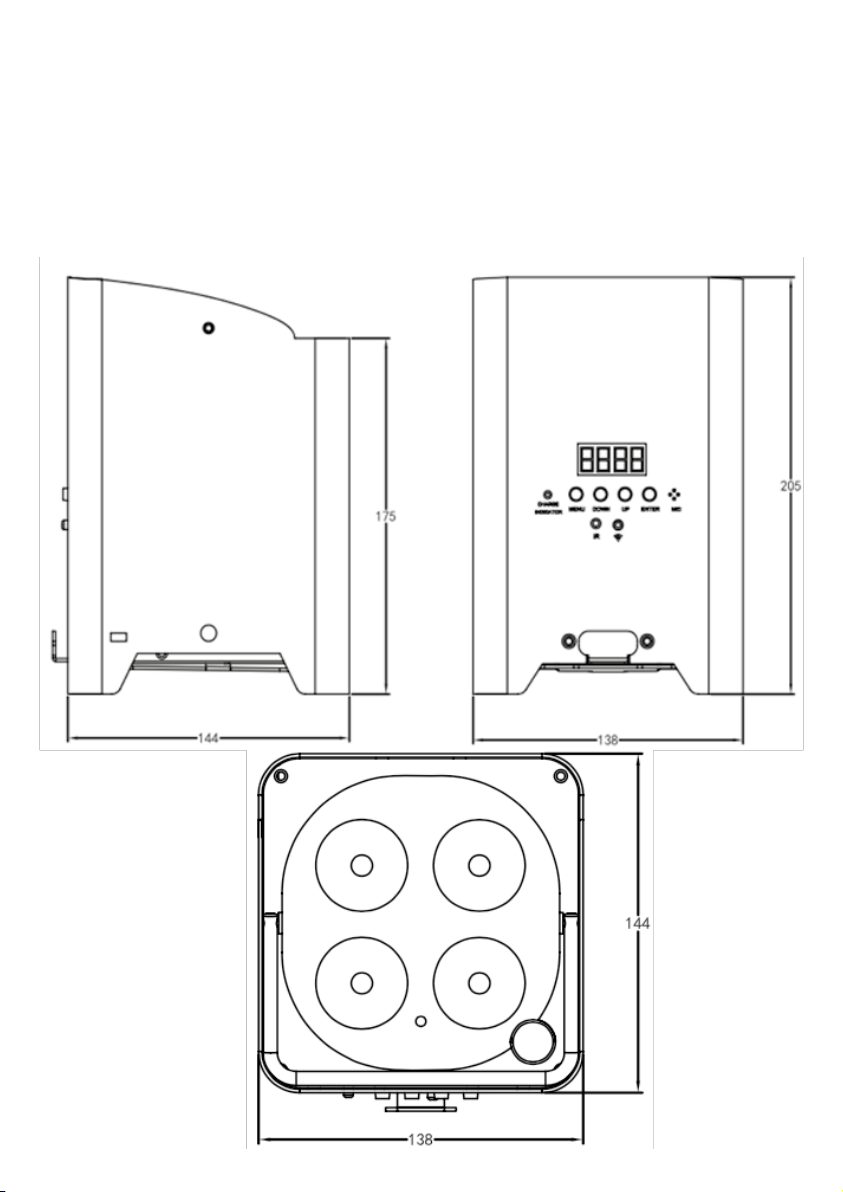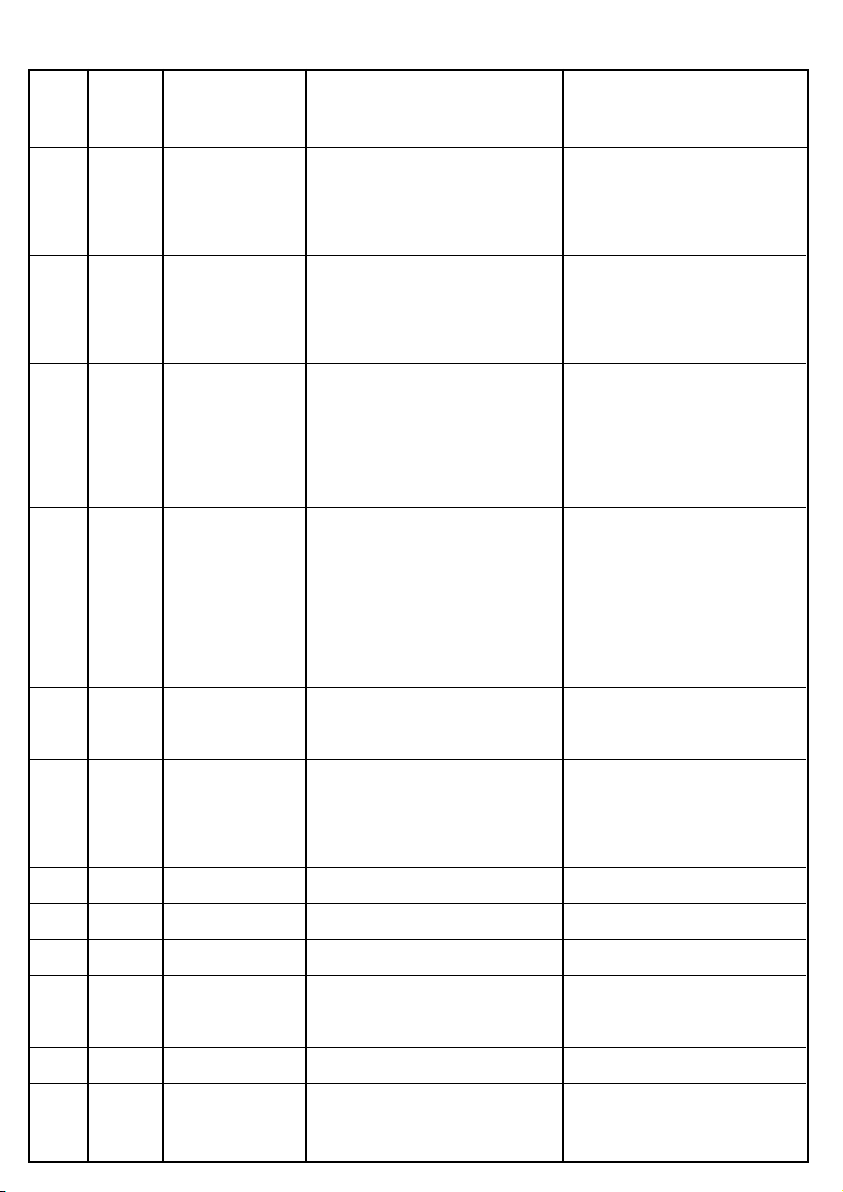2
Safety Instructions
This product guide contains important information
about the safe installation and use of this product.
Please read and follow these instructions careful-
ly and keep this manual in a safe place for future
reference.
When unpacking check there is no transportation
damage before using the product. In case of any
damage, consult your dealer and do not use the
apparatus.
The product is for indoor use only. Use only in dry
locations. Keep this device away from rain and moi-
sture, excessive heat, humidity and dust. Do not allow
contact with water or any other liquids. The product is
not designed or intended to be mounted directly on to
inflammable surfaces.
The product is only intended for installation, opera-
tion and maintenance by qualified personnel.
The product must be installed in a location with
adequate ventilation, at least 50cm from adjacent
wall surfaces. Be sure that no ventilation slots are
blocked.
Do not directly look into the led. It can cause harm
to your eyes. Do not look at the LEDs with a magni-
fying glass or any other optical instrument that may
concentrate the light output.
Do not attempt to dismantle and/or modify the pro-
duct in any way.
Electrical connection must only be carried out by
qualified personnel.
Before charging the fixture, ensure that the voltage
and frequency of power supply match the power
requirements of the product.
A rechargeable lithium ion battery is built inside this
fixture. Please avoid bumping or plunging, it may
cause fire or explosion. Never store the battery when
fully drained. Always recharge immediately when
empty. Make sure to fully charge all fixtures before
storing them. Partially charged batteries will lose
capacity. Fully recharge every 6 months if not used.
When charging fixtures in flight case, always charge
with the case open. It is recommended to charge at a
temperature between 0°C and 35°C.
Please make sure the battery will be disposed of
properly according to your local law when it runs out
of its life, to protect the environment.
This product is not designed for permanent opera-
tion. Consistent operation breaks will ensure that the
device will serve you for a long time without defects.
If this fixture is operated in any other way other than
the one said in this manual, this device may suffer
damages and thus the warranty becomes void.
Always switch off the fixture when it is not in use or
before cleaning it or before attempting any
maintenance work.
Istruzioni di sicurezza
Questa guida contiene informazioni importanti
sull’installazione e l’uso di questo prodotto. Si prega
di leggere e seguire attentamente queste istruzioni e
conservare questo manuale per riferimenti futuri.
Prima di utilizzare il prodotto, verificare che non vi
siano danni dovuti al trasporto. In tal caso, consultare
il rivenditore e non utilizzare l’apparecchio.
Il prodotto è solo per uso interno. Utilizzare solo in
luoghi asciutti. Tenere questo dispositivo lontano da
pioggia, umidità e calore eccessivo. Non permettere
il contatto con acqua o altri liquidi. Il prodotto non è
progettato o destinato a essere montato direttamente
su superfici infiammabili.
Il prodotto è destinato esclusivamente all’installazio-
ne, al funzionamento e alla manutenzione da parte di
personale qualificato.
Il prodotto deve essere installato in un luogo con
un’adeguata ventilazione, ad almeno 50 cm dalle
superfici. Assicurarsi che nessuna fessura di ventila-
zione sia bloccata.
Non guardare direttamente nel led e non avvicinare
lenti di ingrandimento per concentrarne l’emissione.
Non tentare di smontare e / o modificare il prodotto in
alcun modo.
Il collegamento elettrico deve essere eseguito esclu-
sivamente da personale qualificato.
Prima di caricare l’apparecchiatura, assicurarsi che
la tensione e la frequenza dell’alimentazione corri-
spondano ai requisiti di alimentazione del prodotto.
All’interno di questo apparecchio è integrata una
batteria ricaricabile agli ioni di litio. Si prega di evitare
di urtare o di bagnarla, potrebbe causare un incendio
o un’esplosione. Non riporre mai il prodotto quando
la batteria è completamente scarica. Assicurati di
caricare completamente tutti i proiettori prima di
riporli. Le batterie parzialmente cariche perderanno
capacità. Ricaricare completamente ogni 6 mesi se
non utilizzato.
Quando si caricano gli apparecchi in flightcase,
caricare sempre con l coperchio aperto. Si consiglia
di caricare a una temperatura compresa tra 0 ° C e
35 ° C.
Si prega di smaltire correttamente la batteria a fine
ciclo vitale, per proteggere l’ambiente.
Questo prodotto non è progettato per il funziona-
mento permanente. Le interruzioni di funzionamento
coerenti garantiranno che il dispositivo funzioni per
un lungo periodo senza difetti.
Se il dispositivo viene utilizzato in modo diverso da
quello indicato in questo manuale, ‘apparecchio
potrebbe risentirne, l’utilizzo improprio fa decadere
la garanzia.
Spegnere sempre l’apparecchio quando non è in uso
o prima di seguire la manutenzione ordinaria.